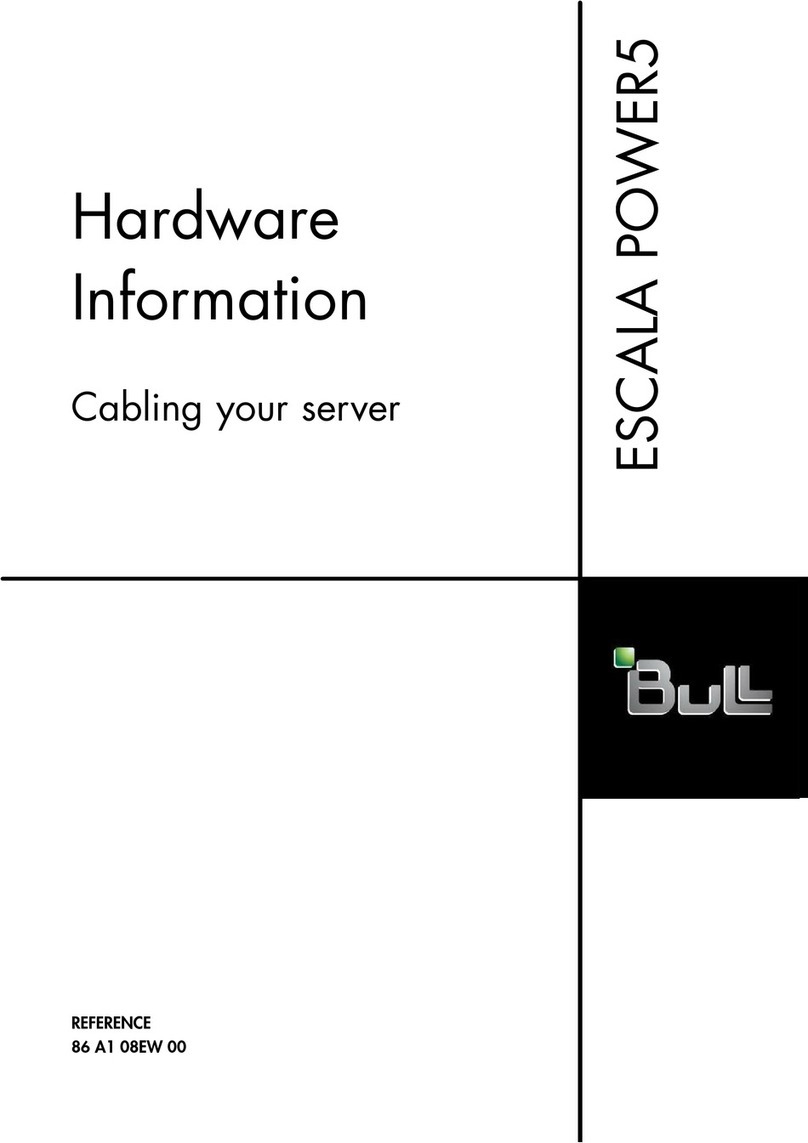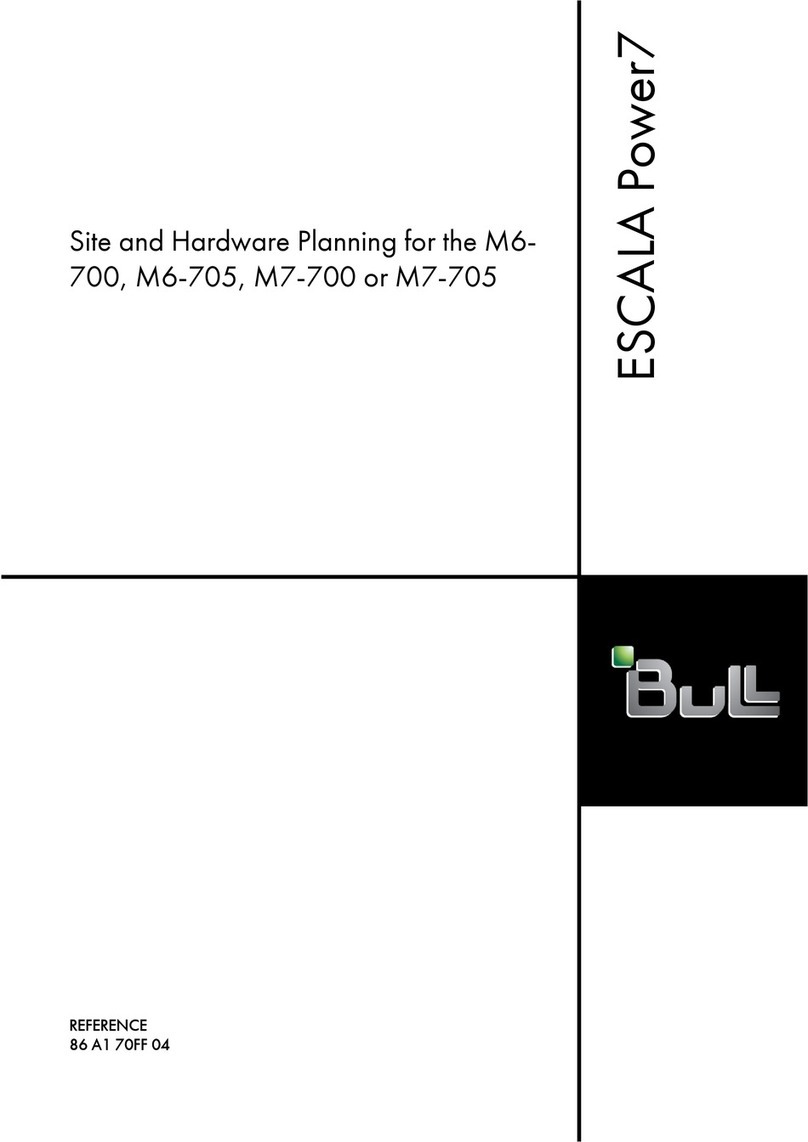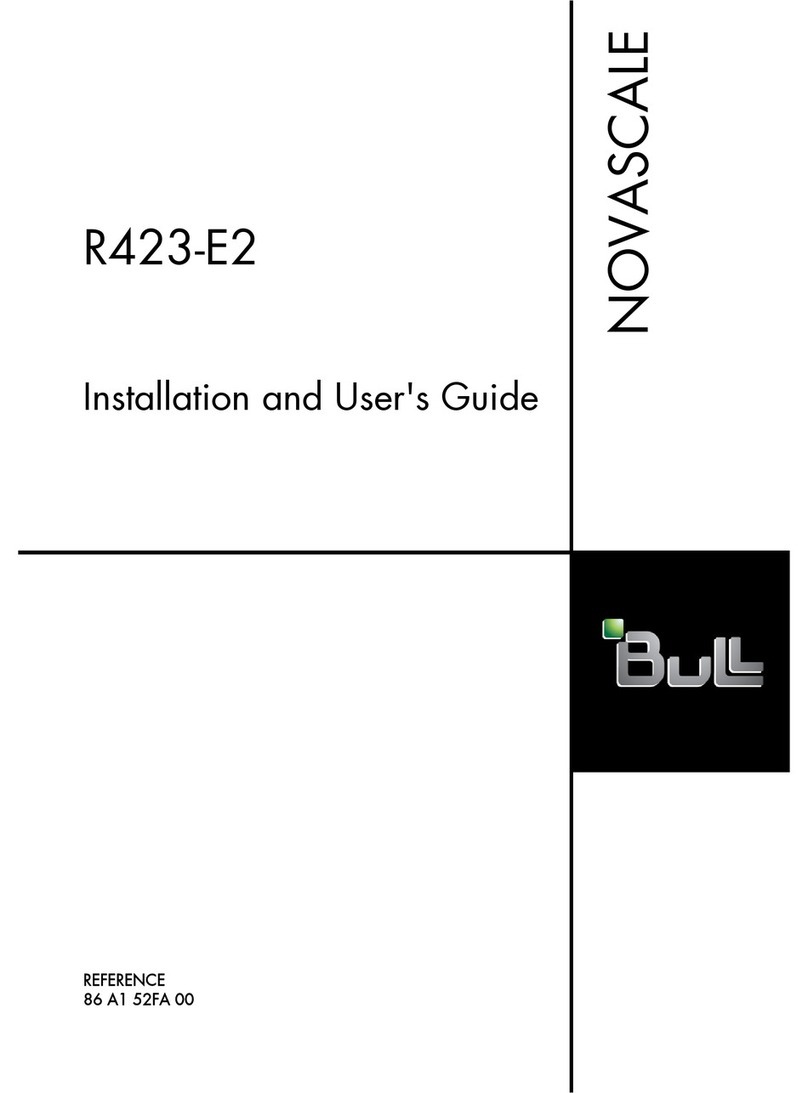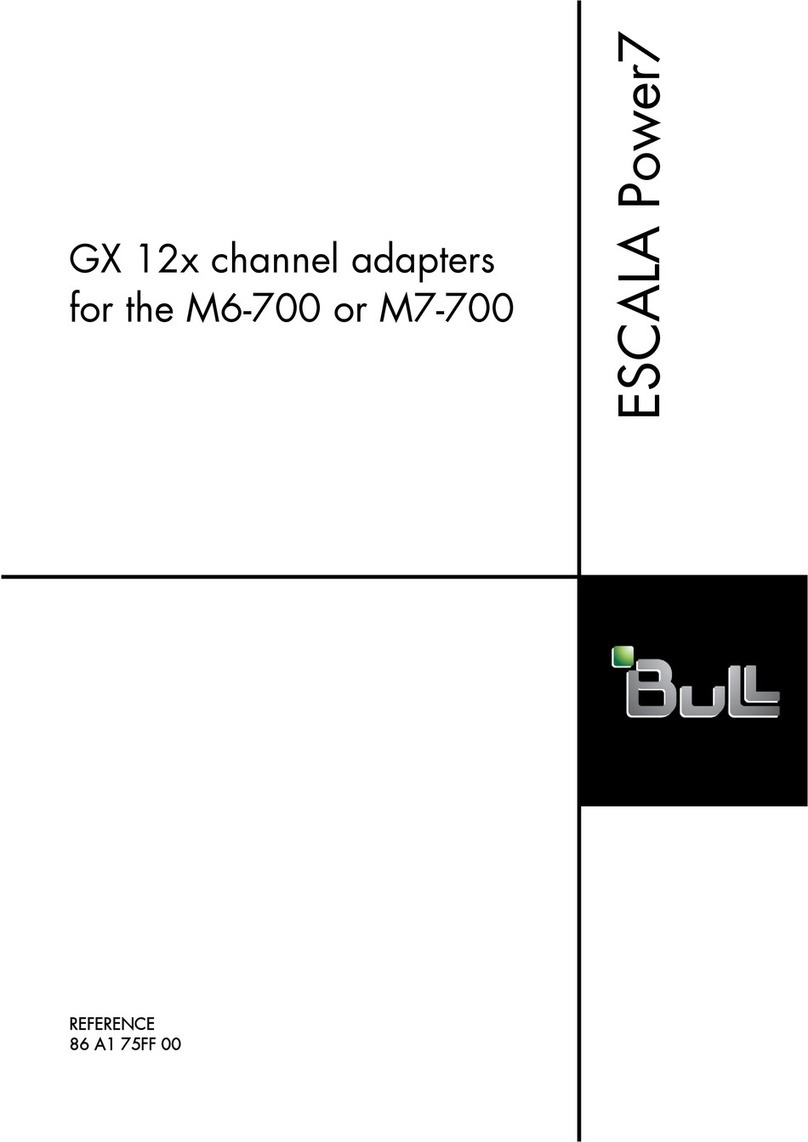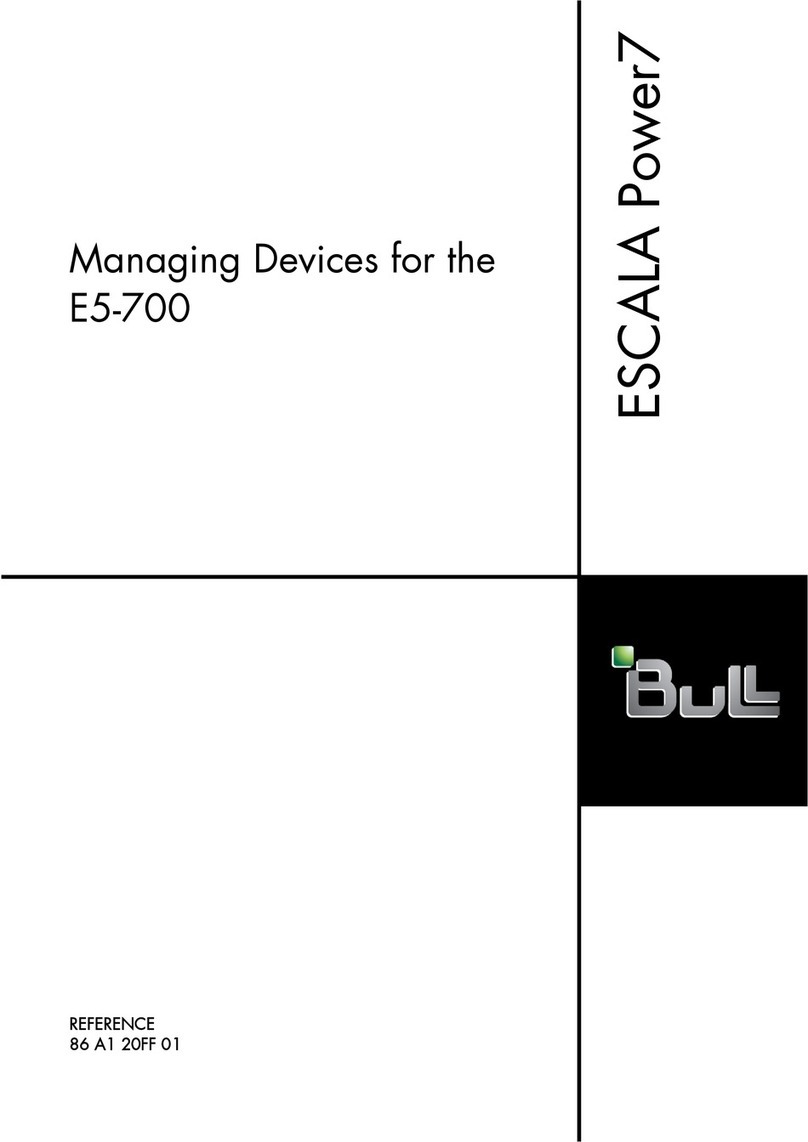Contents
Safety notices .................................v
I/O expansion units ...............................1
Overview for I/O expansion units ............................1
Preparing to connect your expansion units .........................2
Where to install a new expansion unit ..........................3
Identifying 12X and SPCN cables ...........................3
Expansion unit configuration rules ...........................4
Connecting your expansion units ............................8
Connecting expansion units with 12X cables .......................13
Adding expansion units to a new 12X loop .......................13
Adding expansion units to an existing 12X loop .....................14
Examples: 12X connections ............................16
Connecting expansion units with SPCN cables.......................17
Examples: SPCN connections ...........................19
Verifying that the new configuration is functioning .....................20
Verifying the 12X loops with an HMC or SDMC .....................21
Verifying the system power control network .......................22
Setting I/O enclosure configuration ID and MTMS value ..................26
Using the ASMI to verify and set the configuration ID and MTMS value ............26
Updating the SPCN firmware ............................29
Configuring your expansion units ............................29
Configuring the disk subsystem in the 58/02 expansion unit ..................29
Cabling the 58/02 disk subsystem ..........................30
Removing your expansion units ............................35
Removing an expansion unit concurrently ........................35
Removing an expansion unit nonconcurrently .......................38
Disk drive enclosures .............................41
Overview for disk drive enclosures ...........................41
31D/24, or 31T/24 SCSI disk drive enclosure ........................41
Connecting the 31D/24, or 31T/24 to a system running AIX ..................41
Connecting and configuring the 31D/24, or 31T/24 SCSI disk drive enclosure in an AIX clustered
environment .................................45
Connecting and configuring the disk drive enclosure in a system running Linux ...........47
Connecting and configuring the enclosure in a system running .................51
SCSI repeater card ................................53
58/86 SAS disk drive enclosure.............................57
Connecting the SAS adapter to the 58/86 disk drive enclosure .................58
58/87 SAS disk drive enclosure.............................62
Connecting the SAS adapter to the 58/87 disk drive enclosure .................63
Removing your disk drive enclosures...........................75
PCIe storage enclosures ............................77
Overview for PCIe storage enclosures ..........................77
Preparing to connect your PCIe storage enclosures ......................78
Where to install a PCIe storage enclosure ........................78
Identifying PCIe cables ..............................78
PCIe storage enclosure configuration rules ........................79
Connecting a PCIe storage enclosure ...........................80
Adding a PCIe storage enclosure with the system powered on .................80
Adding a PCIe storage enclosure with the system powered off .................86
Connecting PCIe storage enclosures with PCIe cables ....................87
Verifying the PCIe hardware topology .........................90
Verifying the PCIe hardware topology with an HMC ...................90
iii