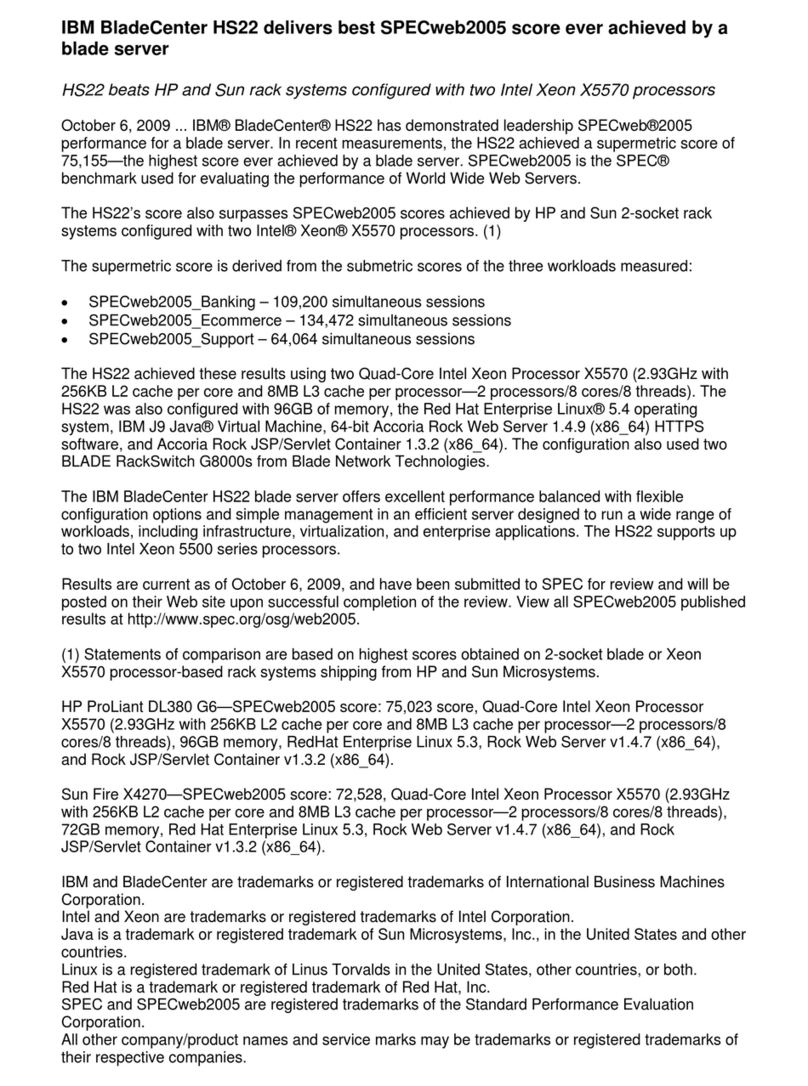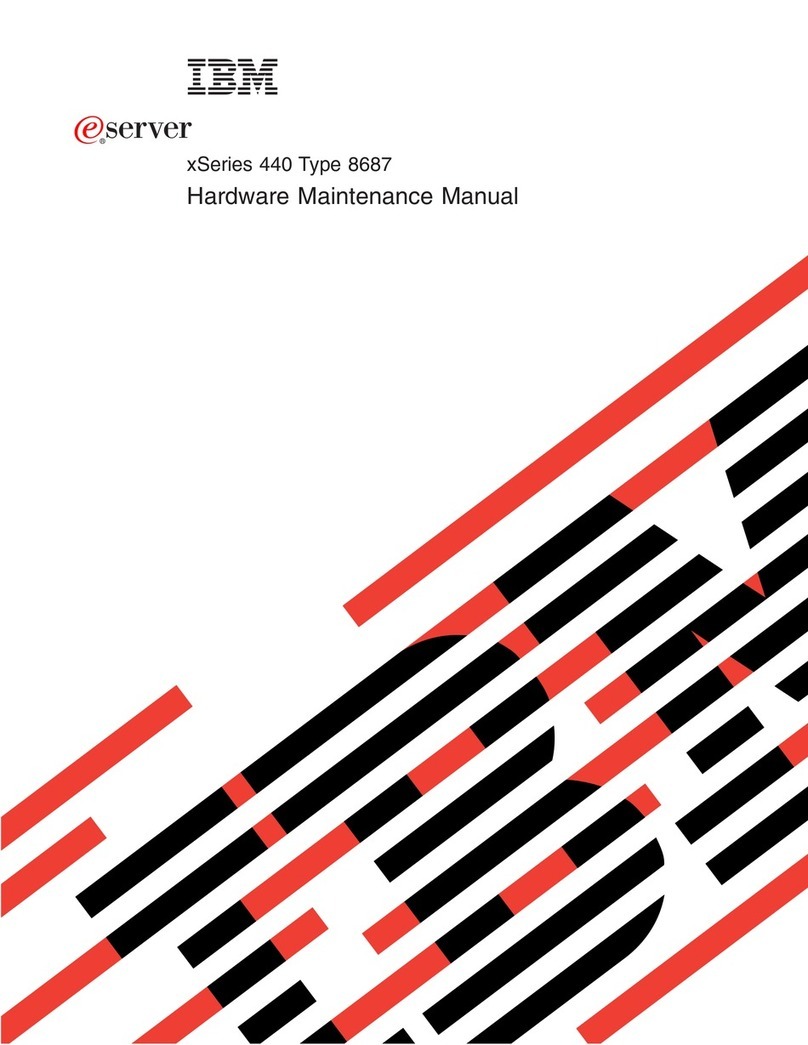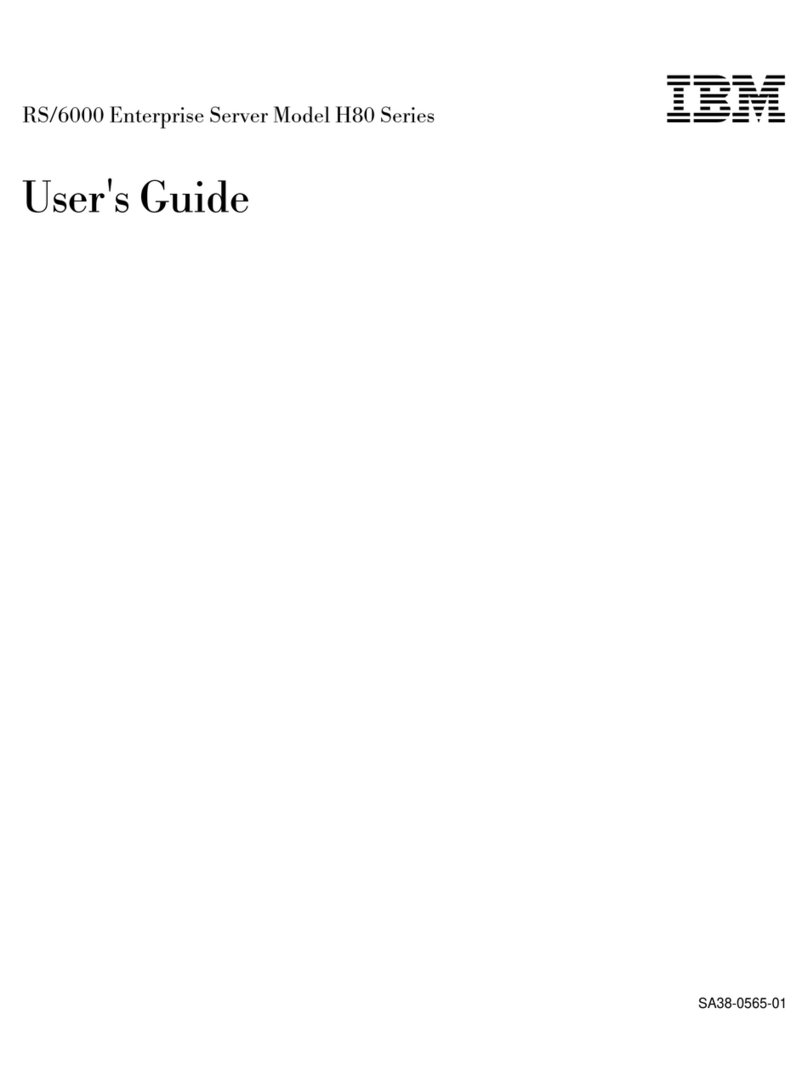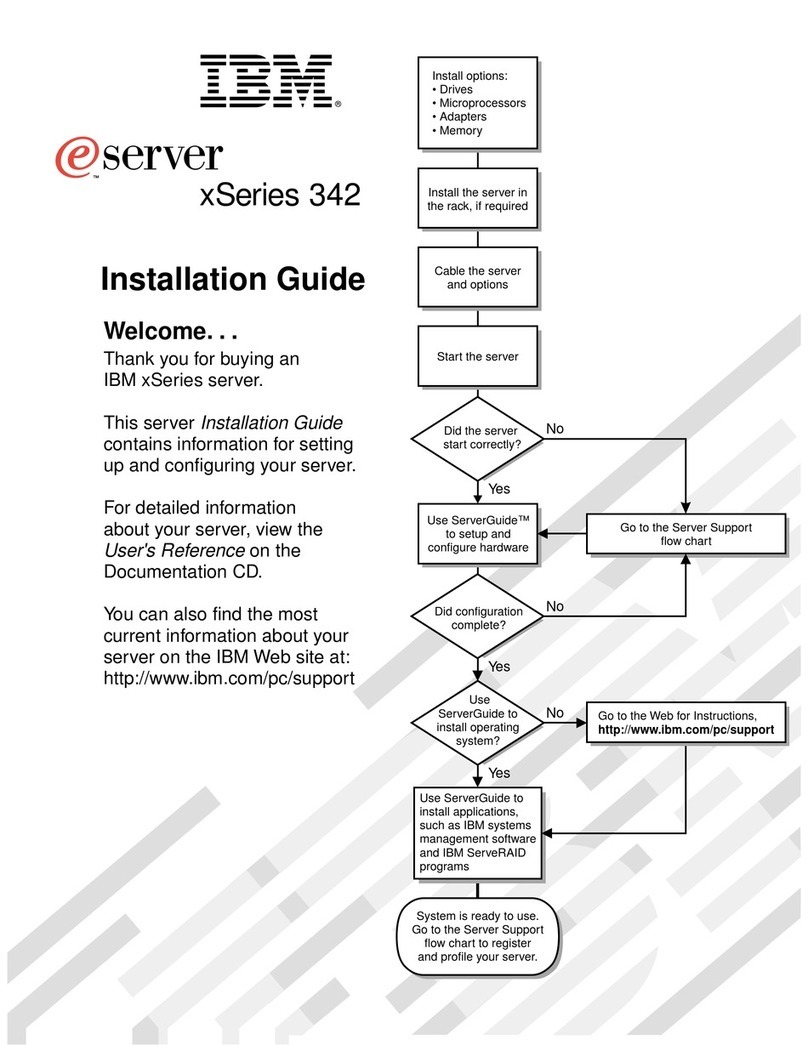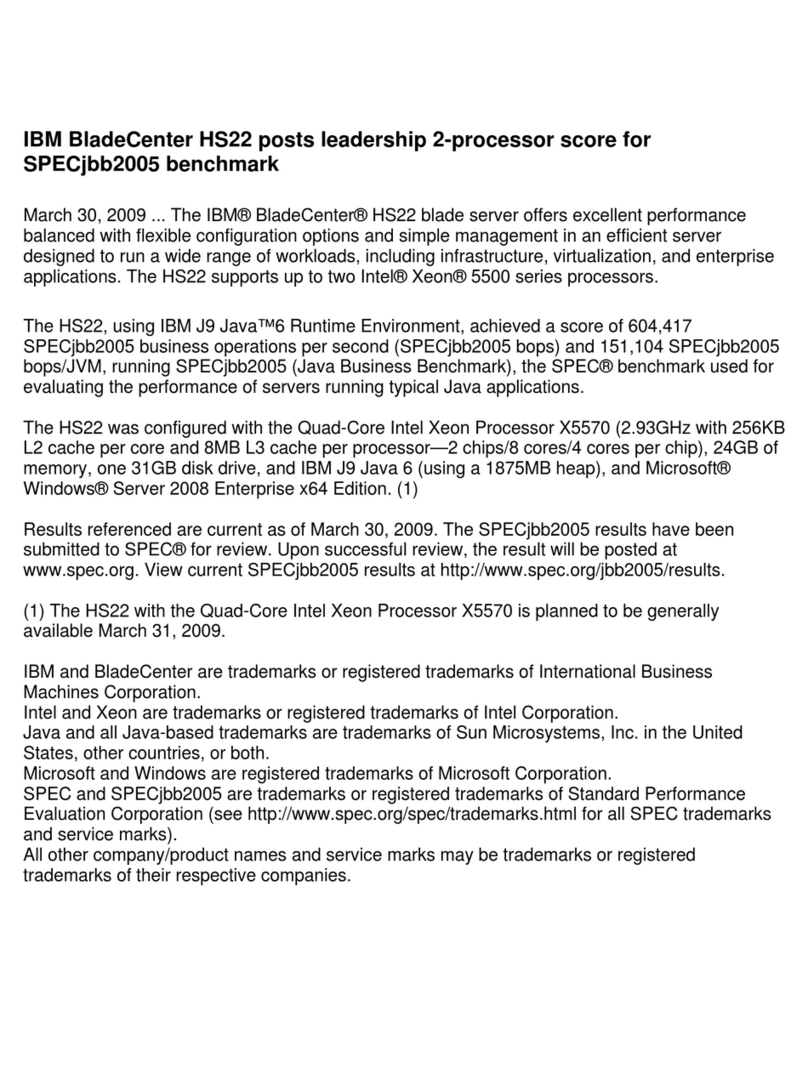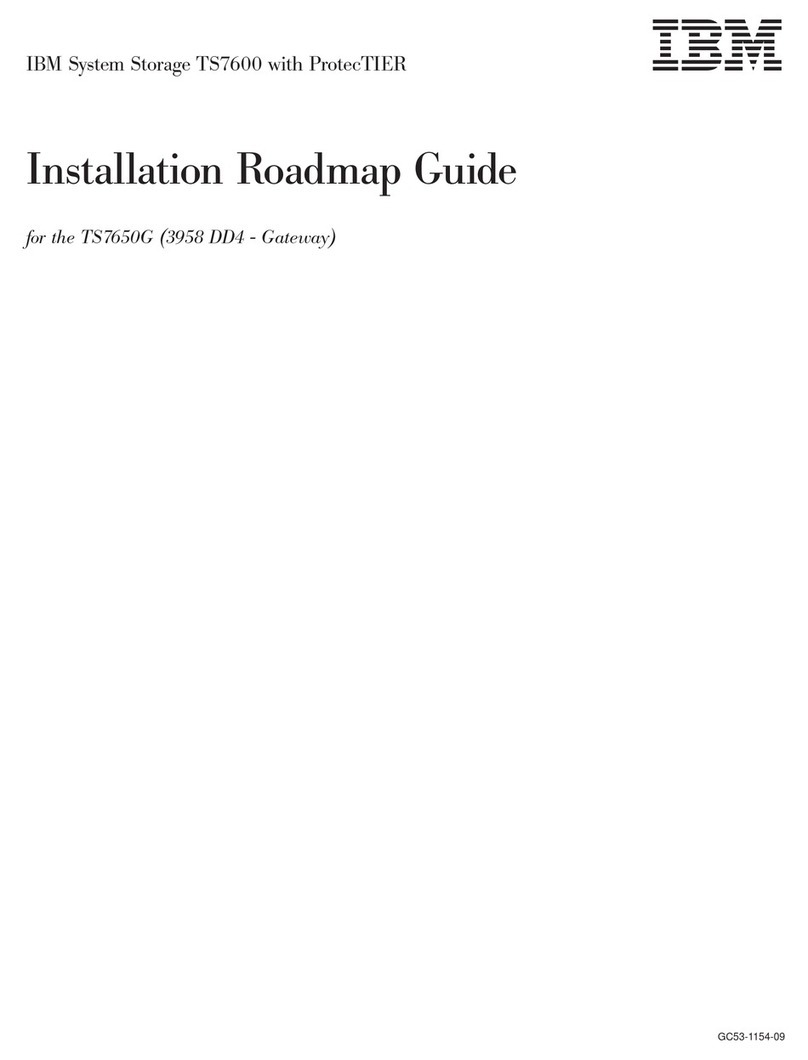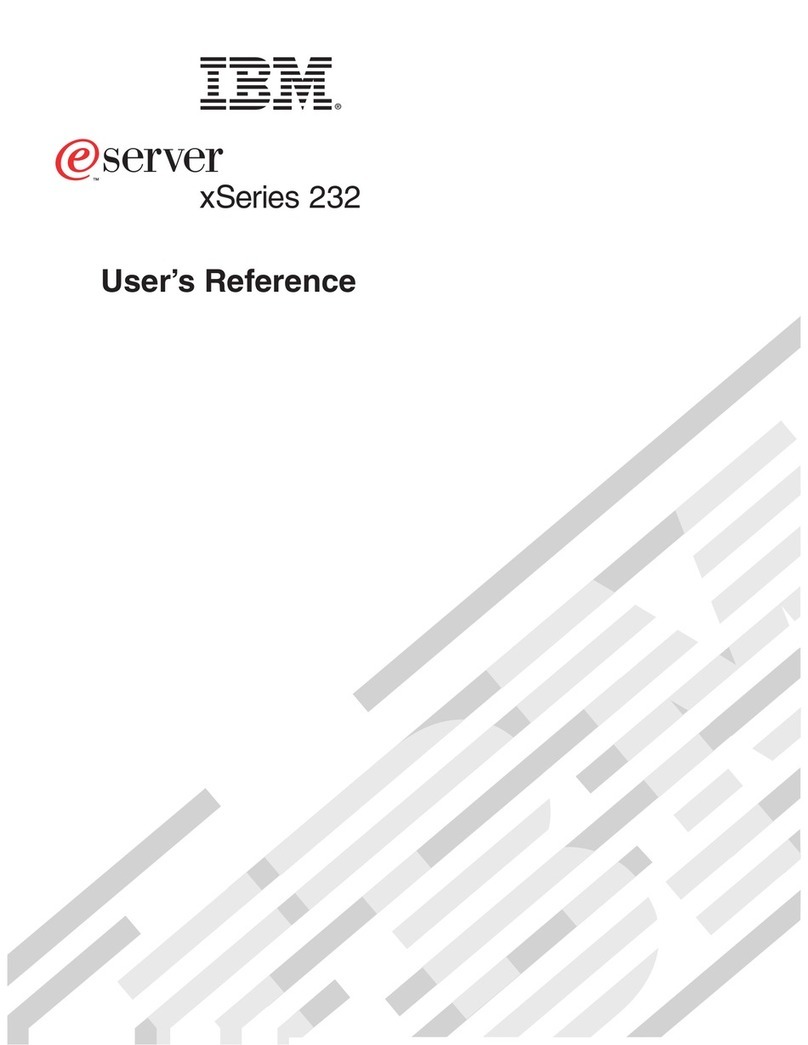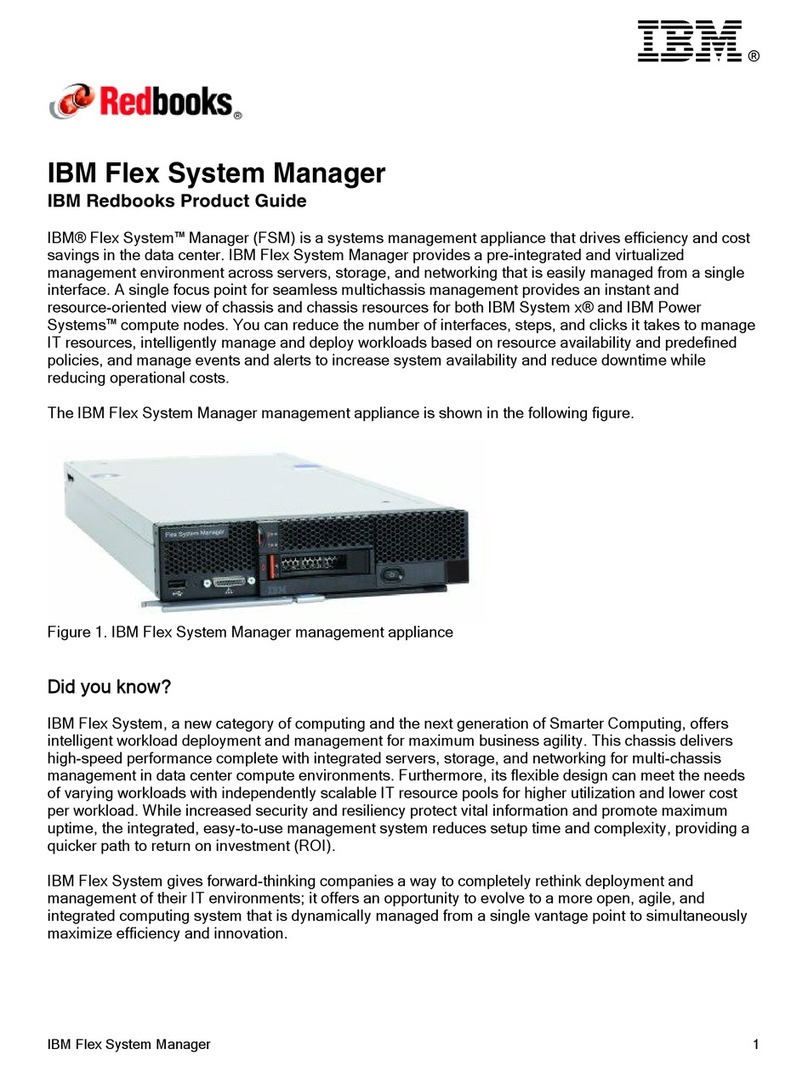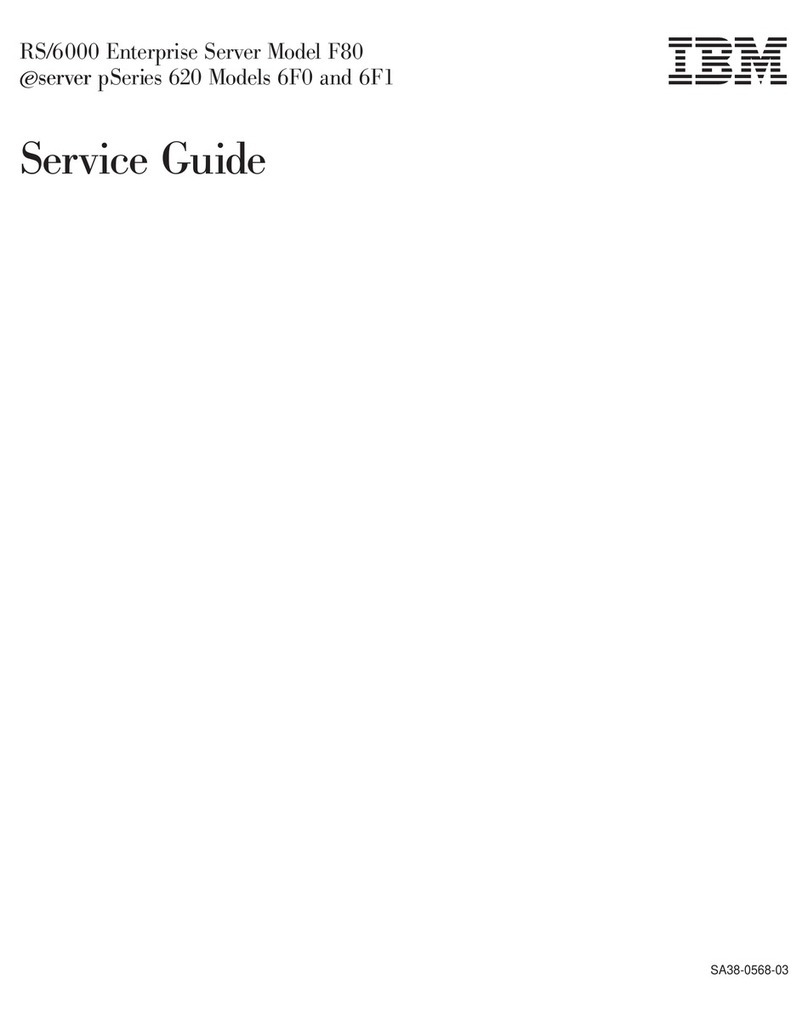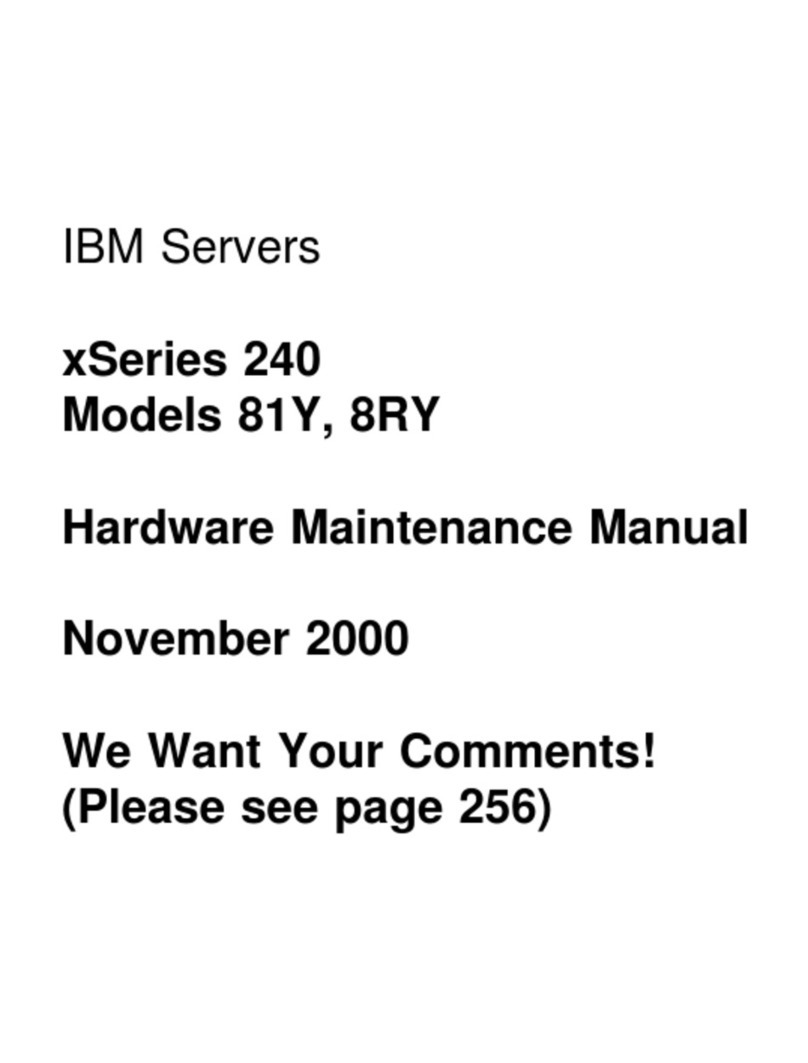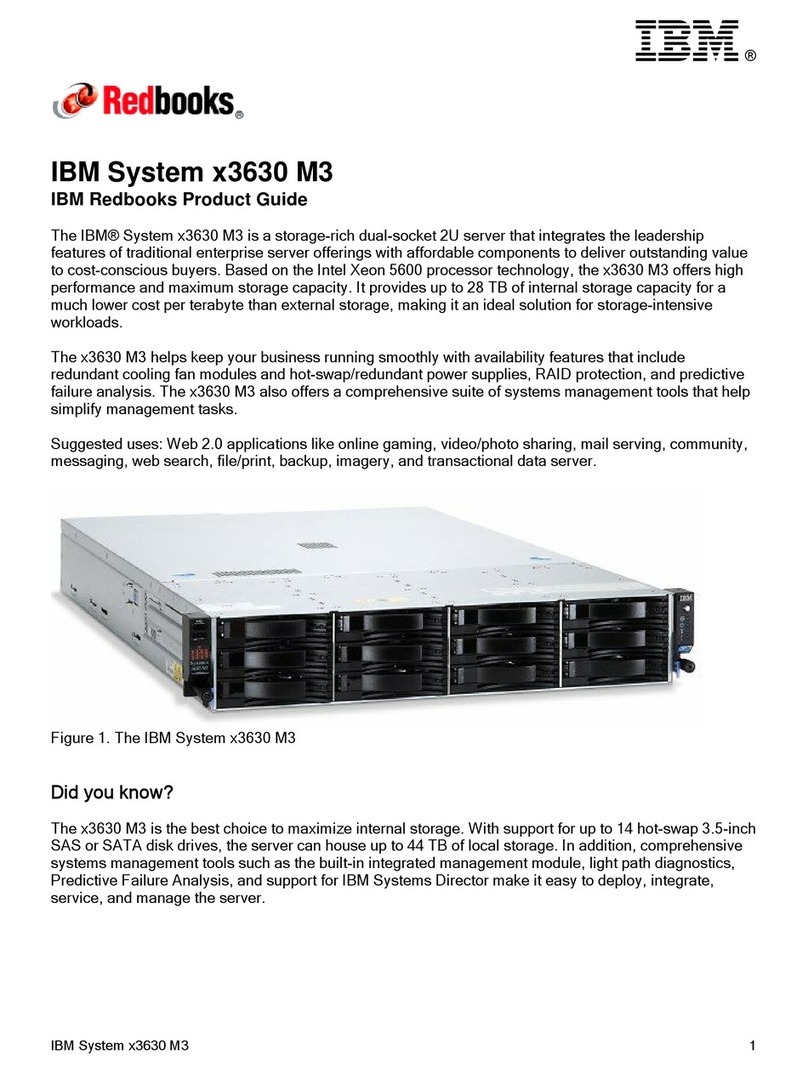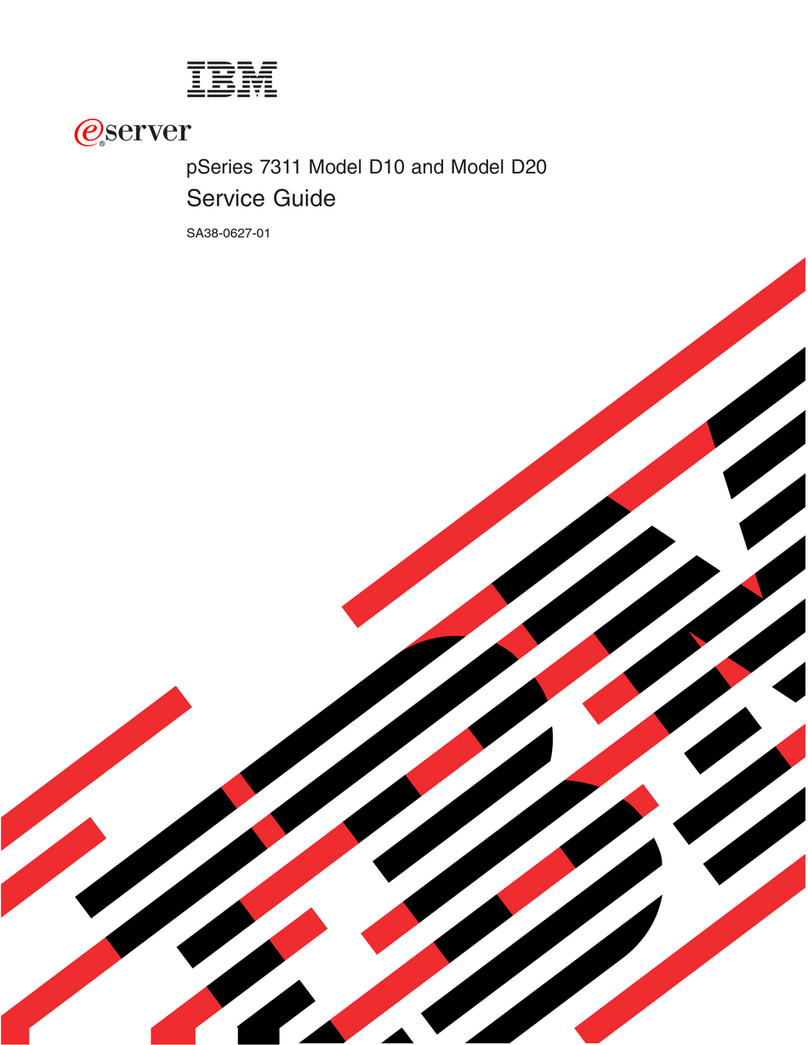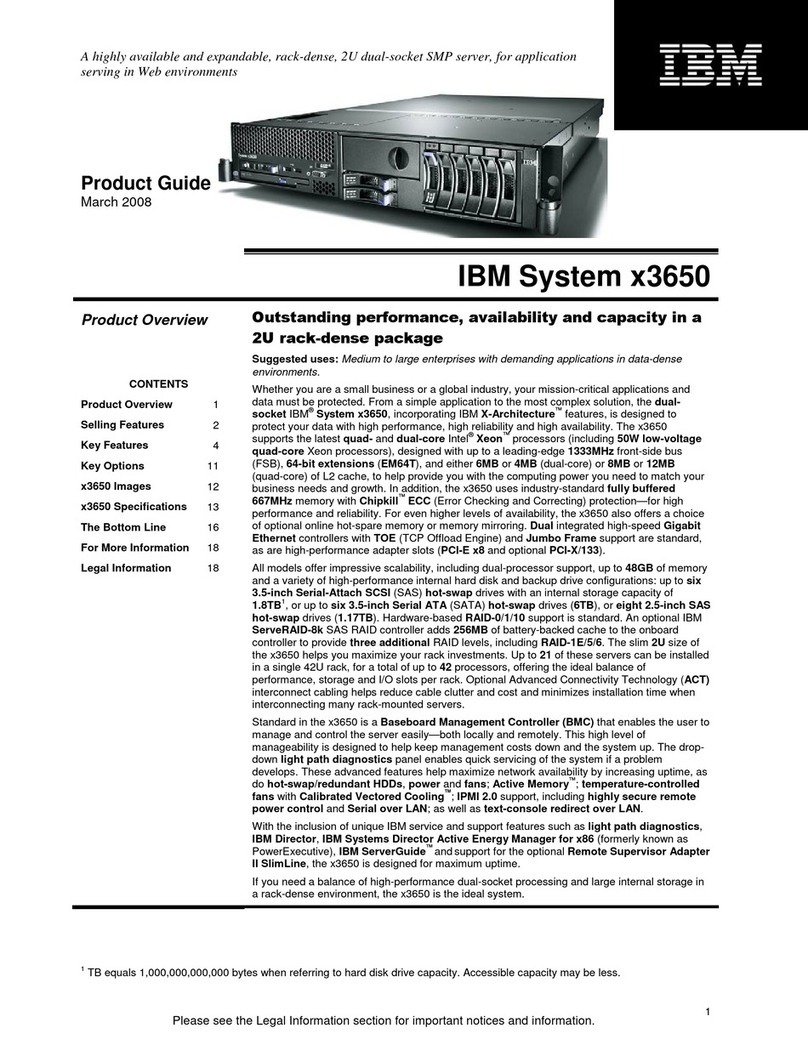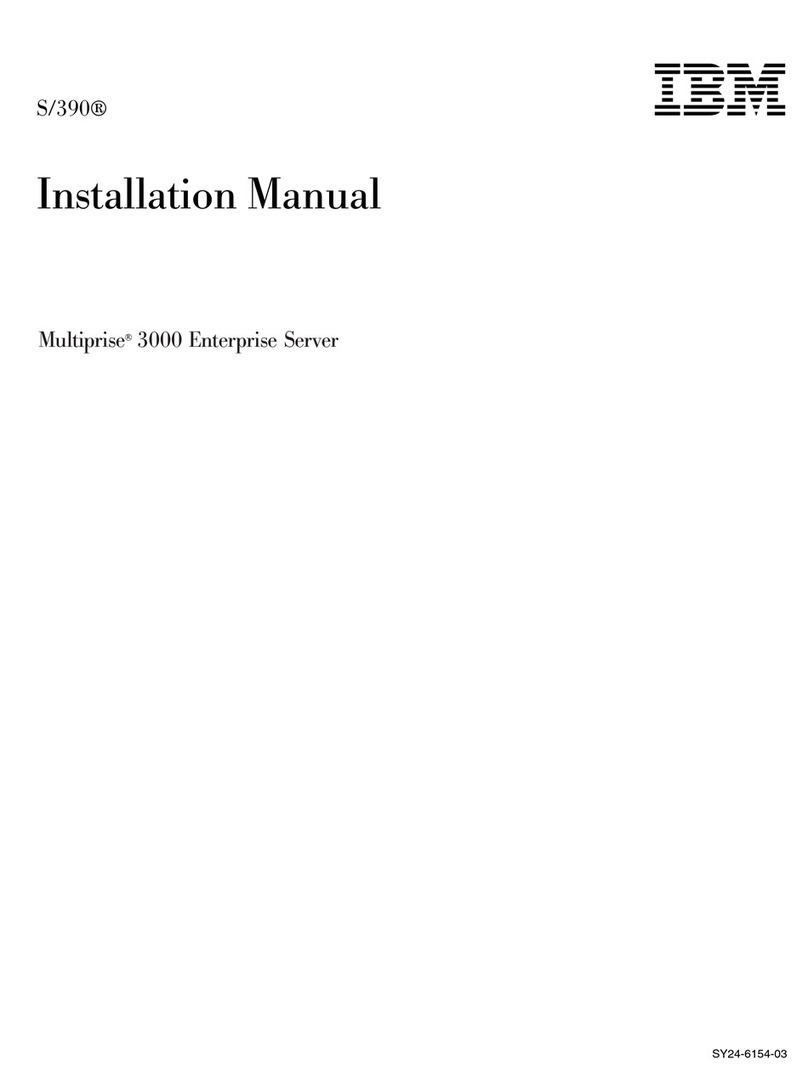Service processor problems...................123
Software problems ......................123
Universal Serial Bus (USB) port problems .............123
Light path diagnostics ......................124
Viewing the light path diagnostics LEDs ..............124
Light path diagnostics LEDs ..................125
Firmware problem isolation ....................127
Recovering the system firmware ..................127
Starting the PERM image ...................127
Recovering the TEMP image from the PERM image..........128
Verifying the system firmware levels ...............129
Committing the TEMP system firmware image ............129
Solving shared BladeCenter resource problems ............130
Keyboard problems ......................130
Media tray problems .....................131
Network connection problems ..................133
Power problems .......................133
Video problems .......................134
Solving undetermined problems ..................135
Calling IBM for service .....................136
Chapter 3. Parts listing, Types 7988 and 8844 ............137
Chapter 4. Removing and replacing blade server components .....141
Installation guidelines ......................141
System reliability guidelines...................142
Handling static-sensitive devices .................142
Returning a device or component ................142
Removing the blade server from a BladeCenter unit ...........143
Installing the blade server in a BladeCenter unit ............144
Removing and replacing Tier 1 CRUs ................145
Removing the blade server cover.................145
Installing the blade server cover .................146
Removing the bezel assembly ..................147
Installing the bezel assembly ..................148
Removing a SAS hard disk drive .................149
Installing a SAS hard disk drive .................150
Removing a memory module ..................151
Installing a memory module...................152
Removing and installing an I/O expansion card ...........153
Removing the battery .....................157
Installing the battery .....................157
Removing a hard disk drive tray .................159
Installing a hard disk drive tray .................160
Removing the expansion bracket .................161
Installing the expansion bracket .................162
Removing and replacing Tier 2 CRUs ................163
Replacing the system-board and chassis assembly ..........163
Chapter 5. Configuration information and instructions ........165
Updating the firmware ......................165
Configuring the blade server ...................165
Using the SMS utility ......................166
Starting the SMS utility ....................166
SMS utility menu choices ...................166
Configuring the Gigabit Ethernet controllers ..............167
iv BladeCenter JS21 Types 7988 and 8844: Problem Determination and Service Guide