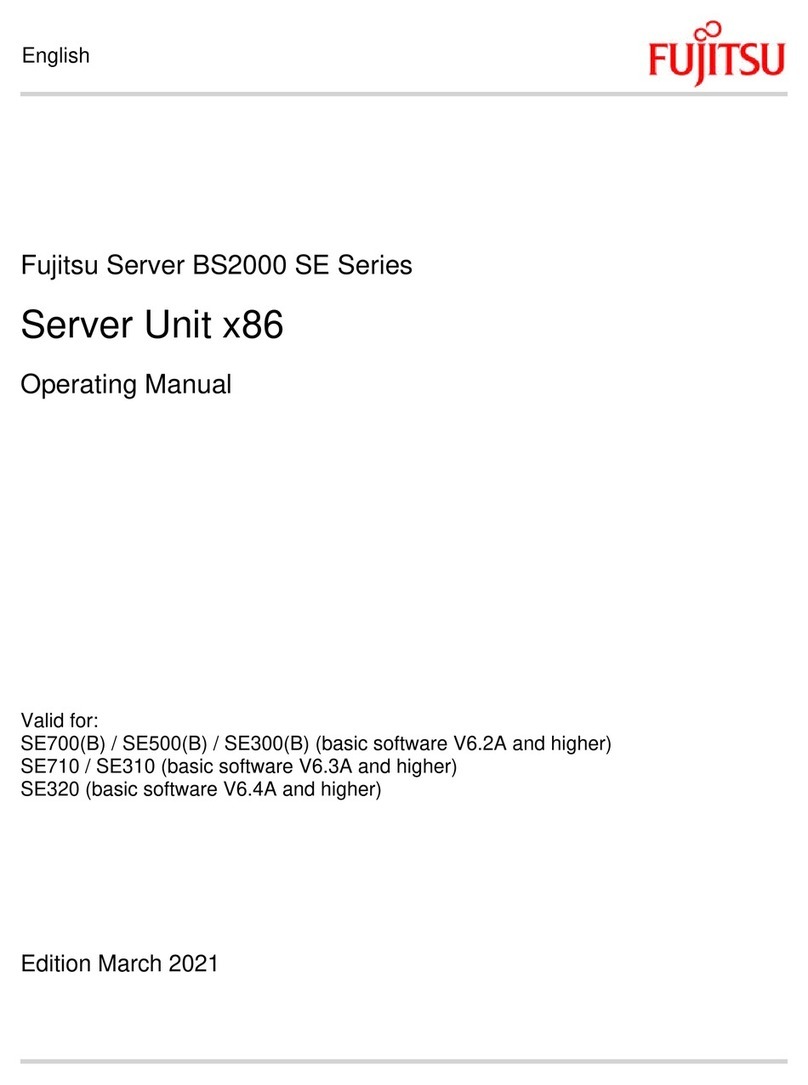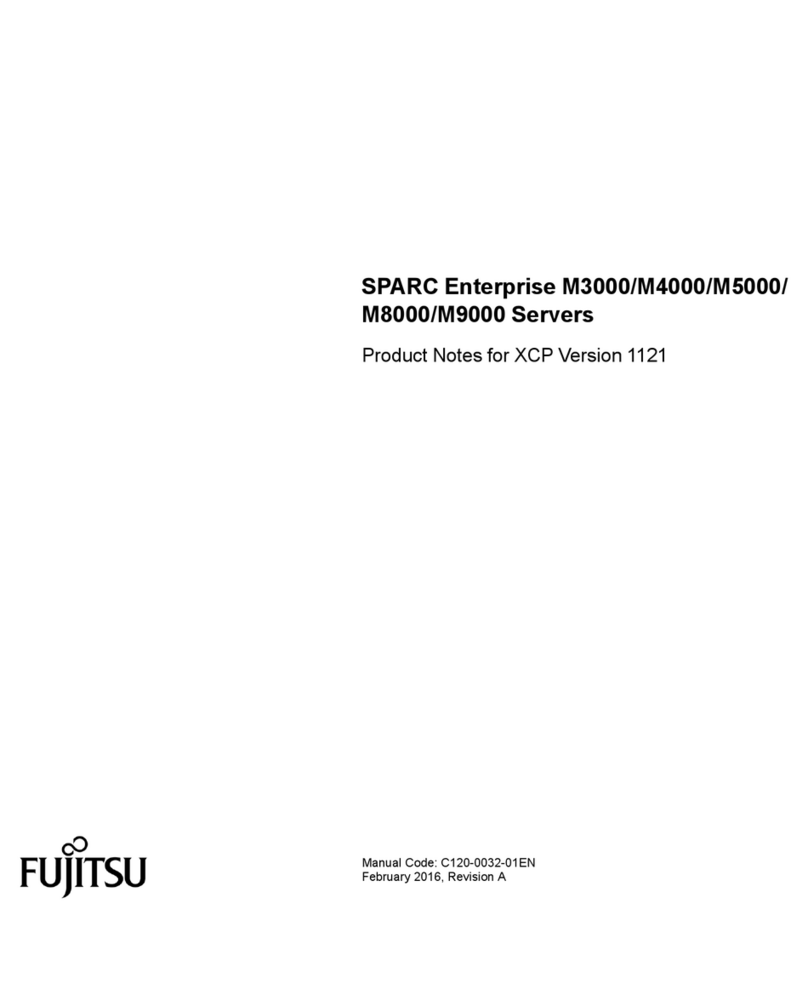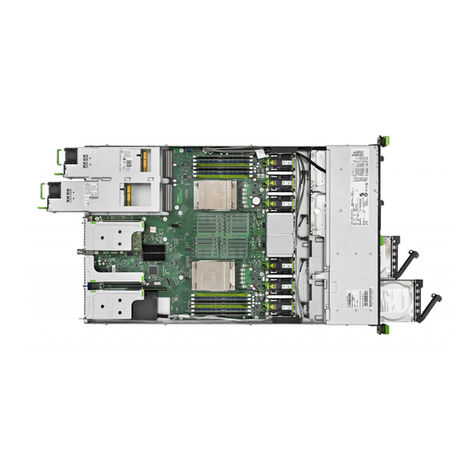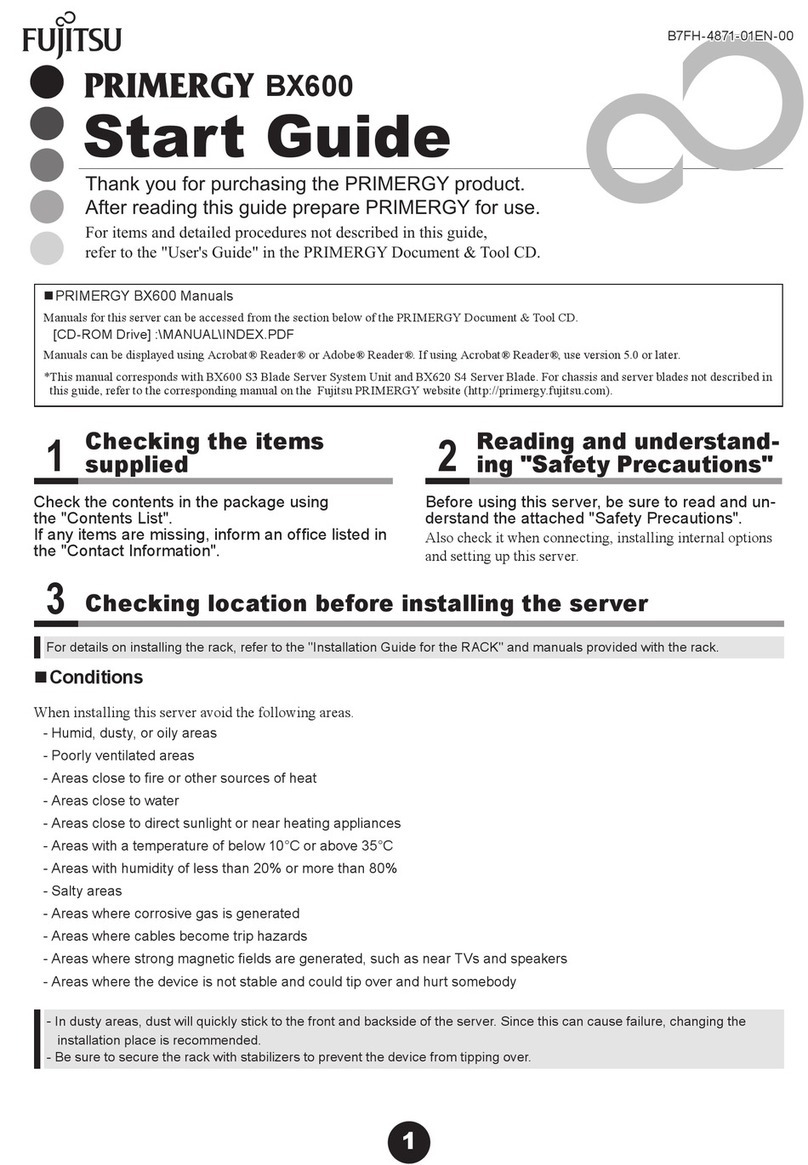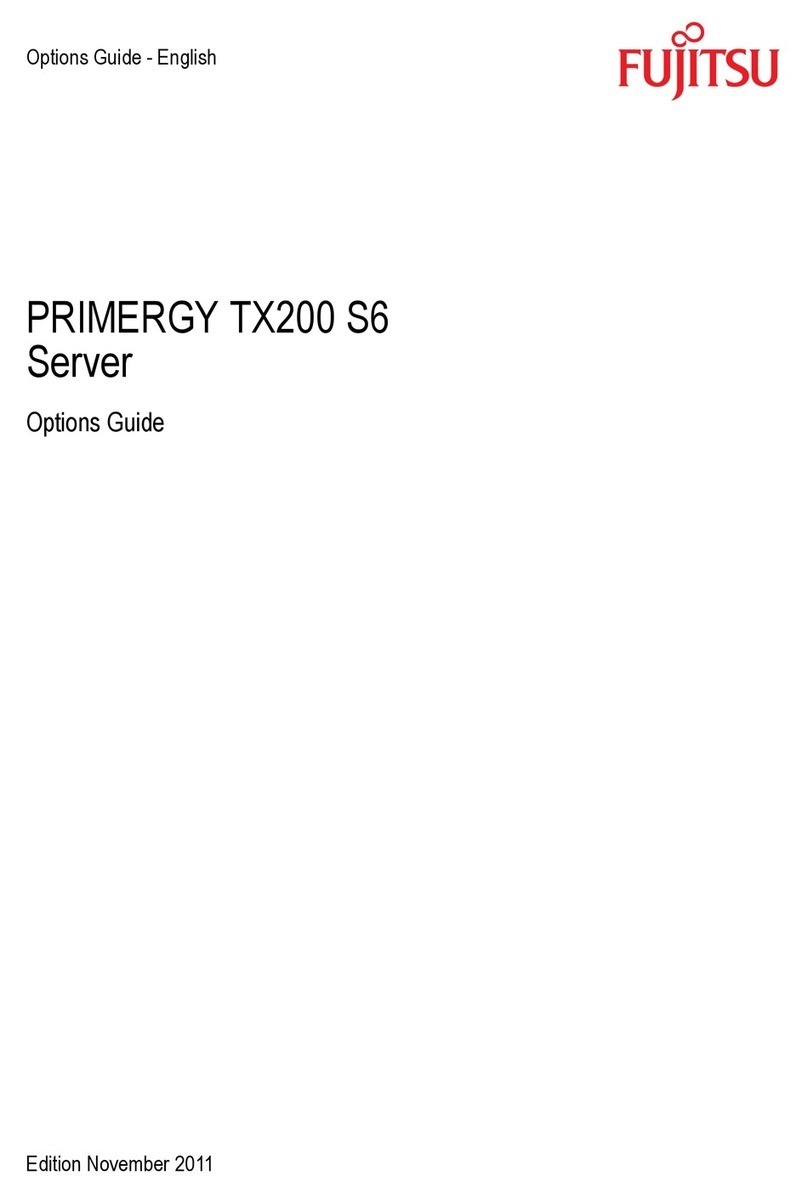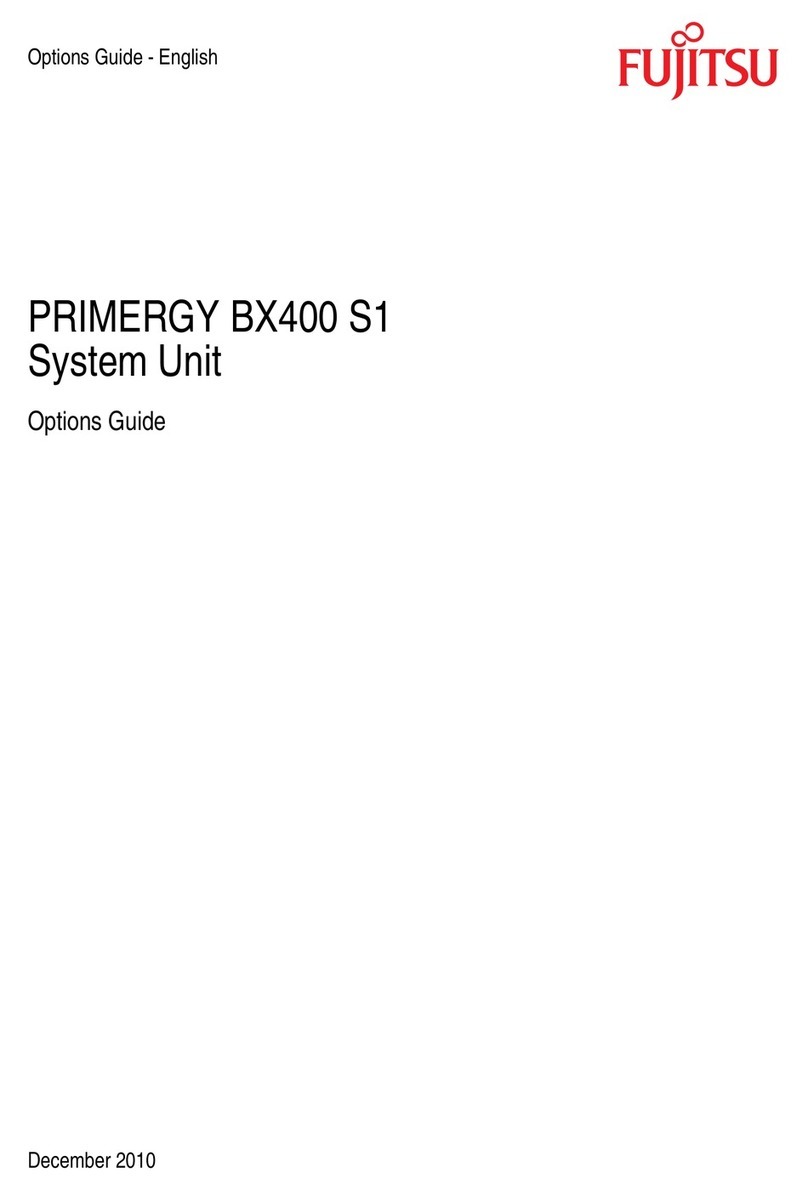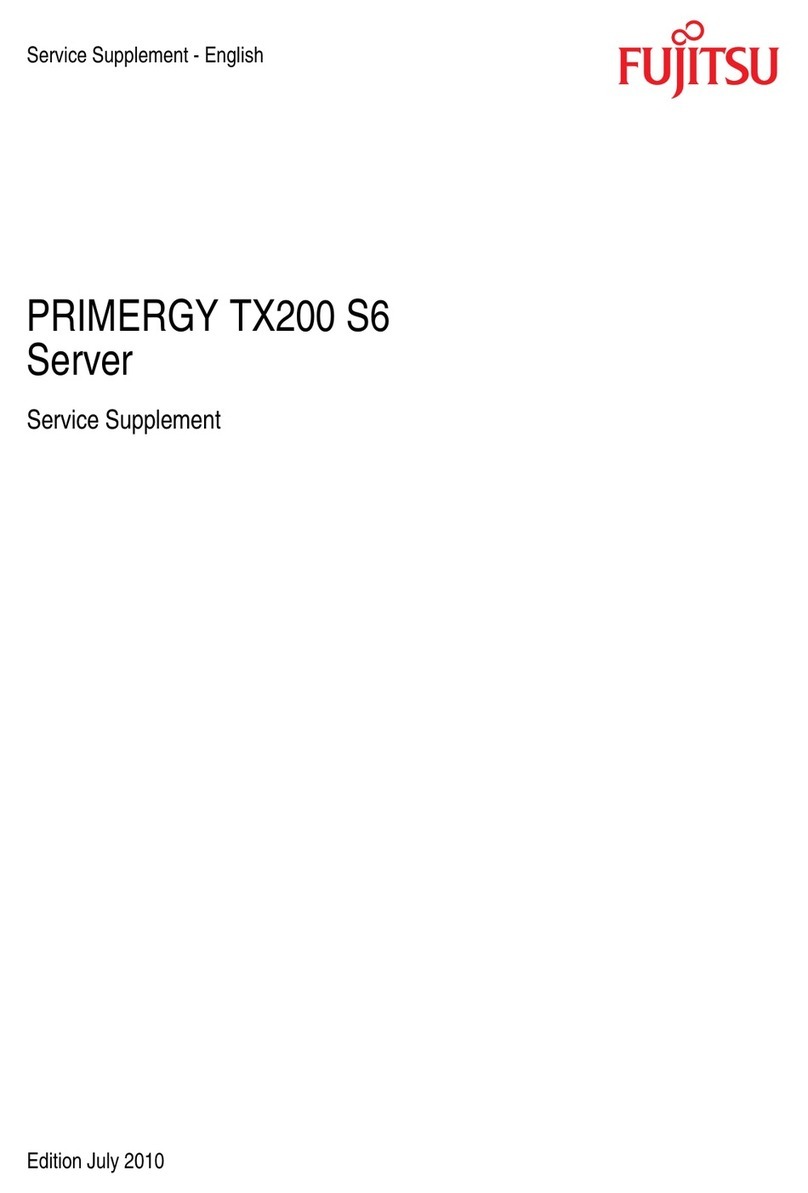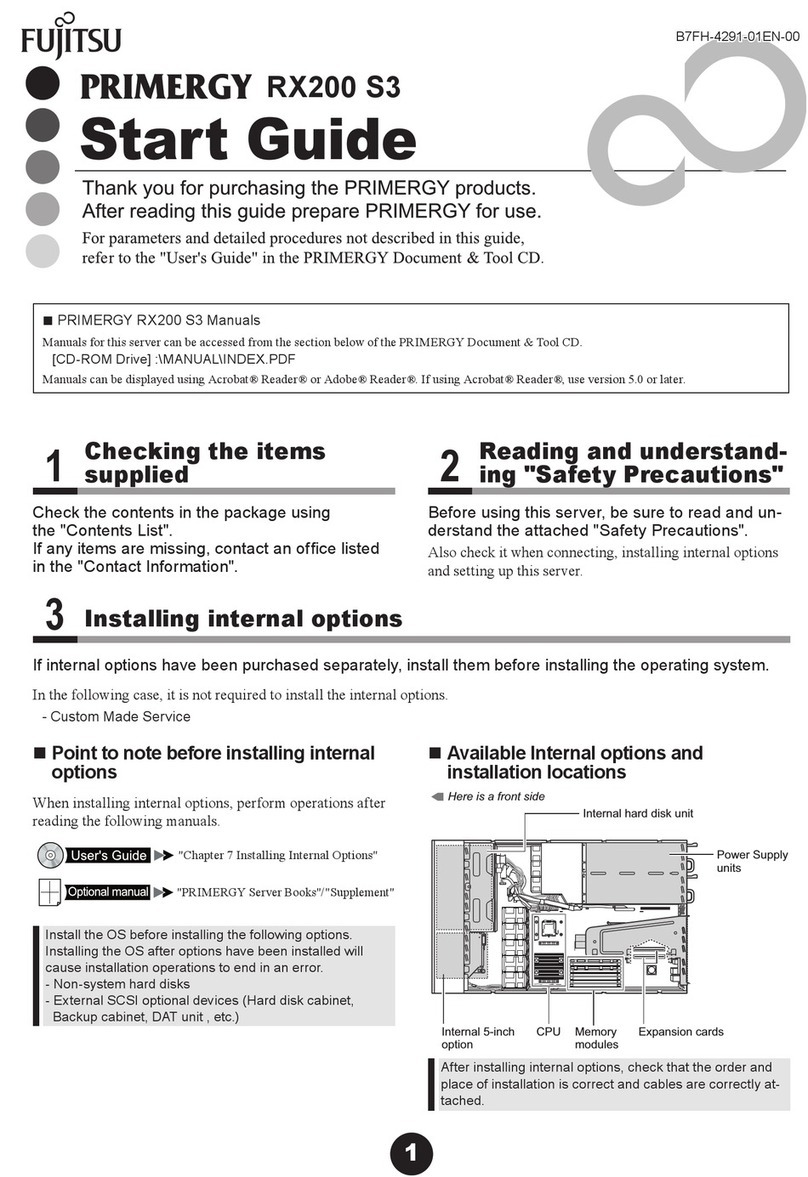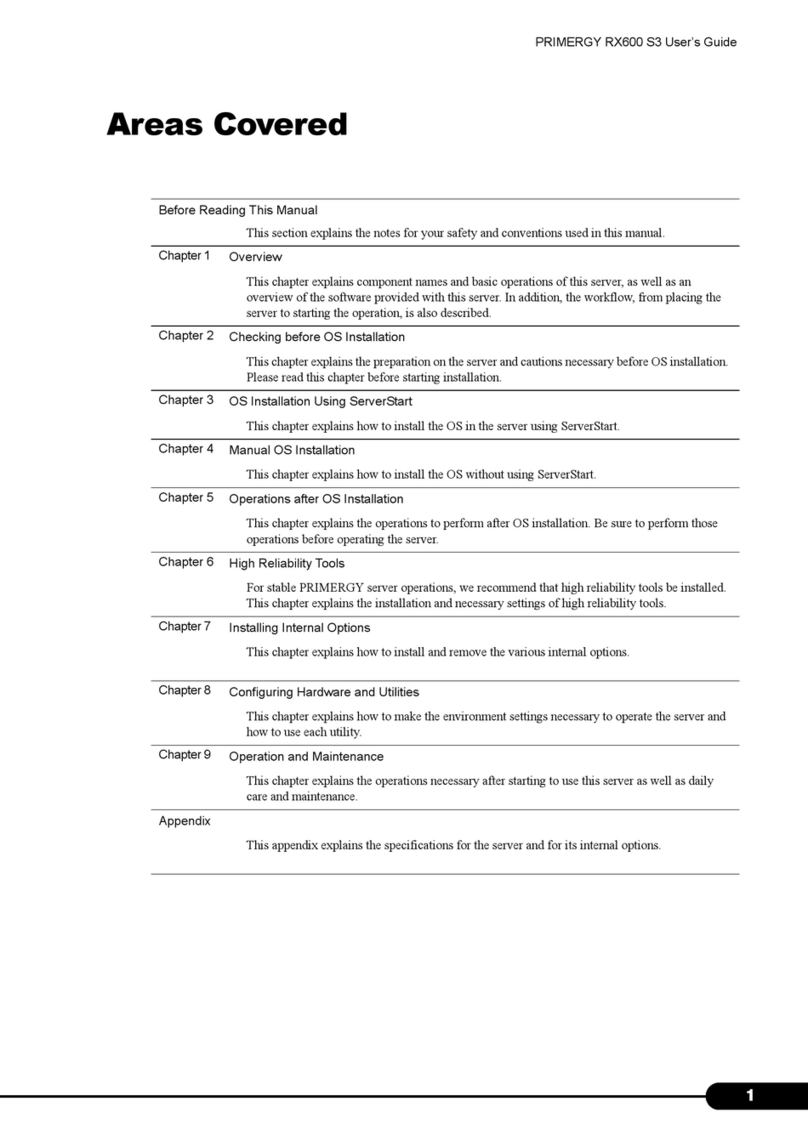ix
Locking Tabs........................................................................................................... 2-5
Releasing the Inner Rail......................................................................................... 2-5
Installing The Inner Rails on the Chassis................................................................ 2-6
Installing the Outer Rails on the Rack.................................................................... 2-7
Standard Chassis Installation ................................................................................. 2-8
Optional Quick Installation Method........................................................................ 2-9
Chapter 3 System Interface
3-1 Overview ................................................................................................................ 3-1
3-2 Control Panel Buttons ............................................................................................ 3-2
Reset ...................................................................................................................... 3-2
Power ..................................................................................................................... 3-2
3-3 Control Panel LEDs ................................................................................................. 3-2
Power ..................................................................................................................... 3-2
HDD........................................................................................................................ 3-3
NIC1........................................................................................................................ 3-3
NIC2........................................................................................................................ 3-3
Overheat/Fan Fail/UID LED ..................................................................................... 3-3
Power Failure.......................................................................................................... 3-4
3-4 Drive Carrier LEDs................................................................................................... 3-4
Chapter 4 System Safety
4-1 Electrical Safety Precautions................................................................................... 4-1
4-2 General Safety Precautions..................................................................................... 4-2
4-3 ESD Precautions ..................................................................................................... 4-3
4-4 Operating Precautions............................................................................................ 4-4
Chapter 5 Advanced Serverboard Setup
5-1 Handling the Serverboard ...................................................................................... 5-1
Precautions ............................................................................................................ 5-1
Unpacking .............................................................................................................. 5-1
5-2 Serverboard Installation......................................................................................... 5-2
5-3 Connecting Cables.................................................................................................. 5-3
Connecting Data Cables ......................................................................................... 5-3
Connecting Power Cables ....................................................................................... 5-3
Connecting the Control Panel................................................................................. 5-3
5-4 I/O Ports ................................................................................................................. 5-4
5-5 Memory.................................................................................................................. 5-5
Memory Support..................................................................................................... 5-5
HX2560 M1/HX2560 M2 User's Manual