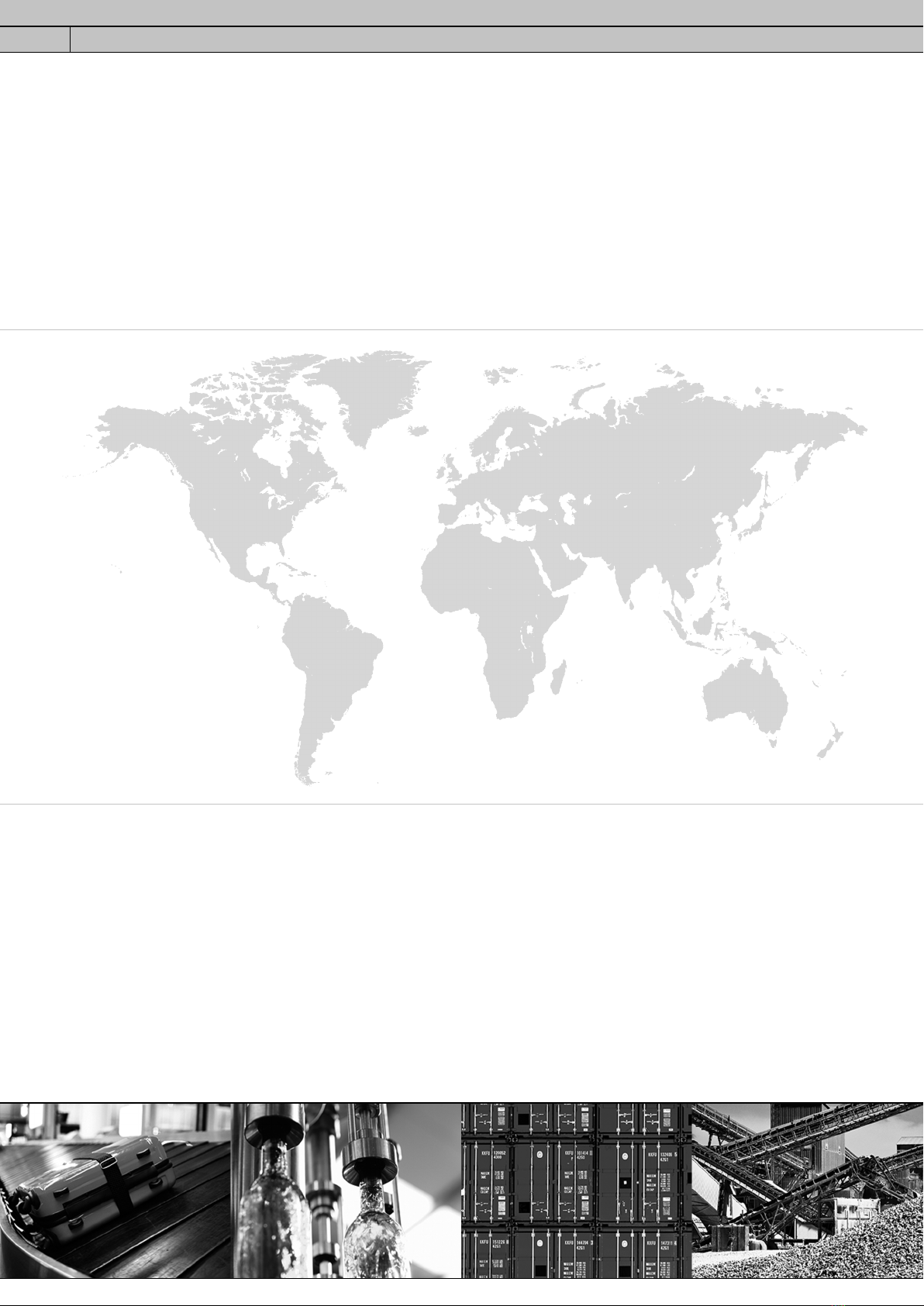Table of contents
Operating Instructions – DOP21C-T70-0, DOP21C-T70-1 3
Table of contents
1 General information.................................................................................................................. 5
1.1 About this documentation ...............................................................................................5
1.2 Other applicable documentation .....................................................................................5
1.3 Structure of the safety notes ...........................................................................................5
1.4 Decimal separator in numerical values ...........................................................................6
1.5 Rights to claim under limited warranty ............................................................................6
1.6 Product names and trademarks......................................................................................6
1.7 Copyright notice ..............................................................................................................6
2 Safety notes .............................................................................................................................. 7
2.1 Preliminary information ...................................................................................................7
2.2 Duties of the user............................................................................................................7
2.3 Target group ...................................................................................................................7
2.4 Designated use ...............................................................................................................8
2.5 Predictable misuse..........................................................................................................8
2.6 Functional safety technology ..........................................................................................8
2.7 Network security and access protection .........................................................................9
2.8 Transportation/storage....................................................................................................9
2.9 Setup/installation.............................................................................................................9
2.10 Installation.......................................................................................................................9
2.11 Electrical connection .....................................................................................................10
2.12 Protective separation ....................................................................................................10
2.13 Startup and operation ...................................................................................................10
2.14 Service/maintenance ....................................................................................................10
3 Device structure ..................................................................................................................... 11
3.1 Basic device..................................................................................................................11
3.2 Type designation and nameplates ................................................................................12
3.3 Scope of delivery ..........................................................................................................12
3.4 Functional description ...................................................................................................12
3.5 Accessories...................................................................................................................19
4 Mechanical installation .......................................................................................................... 20
4.1 Operator panel ..............................................................................................................20
4.2 Connection unit .............................................................................................................21
5 Electrical installation.............................................................................................................. 22
5.1 Installation notes ...........................................................................................................22
5.2 Connections ..................................................................................................................23
5.3 Cable installation...........................................................................................................23
5.4 Installing the connection unit ground connection ..........................................................25
5.5 Example connections with safety controller ..................................................................26
6 Startup ..................................................................................................................................... 30
6.1 Starting the operator panel ...........................................................................................30
6.2 Desktop.........................................................................................................................30
6.3 Device configuration .....................................................................................................31
6.4 Remote access .............................................................................................................34
26877058/EN – 06/2021