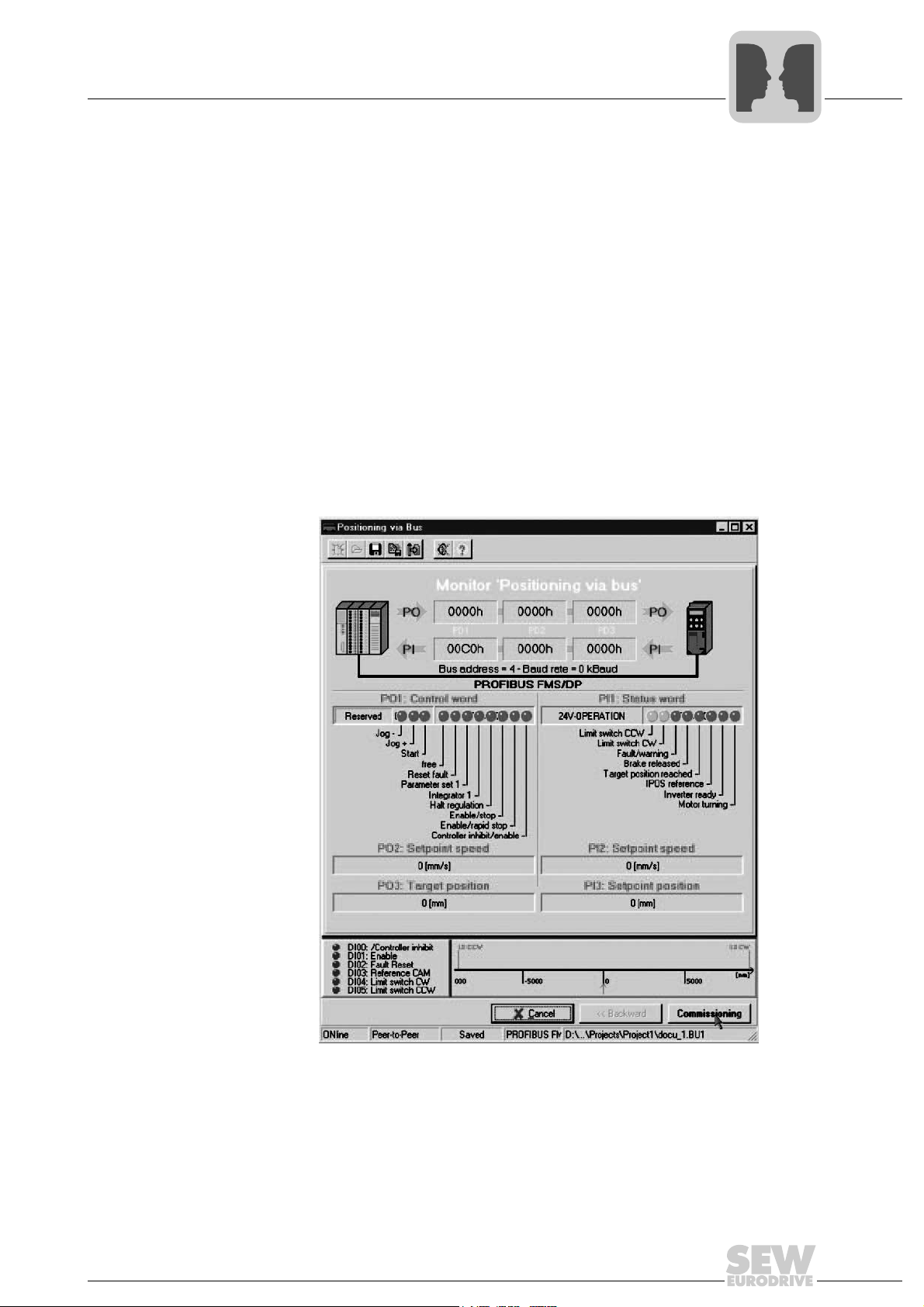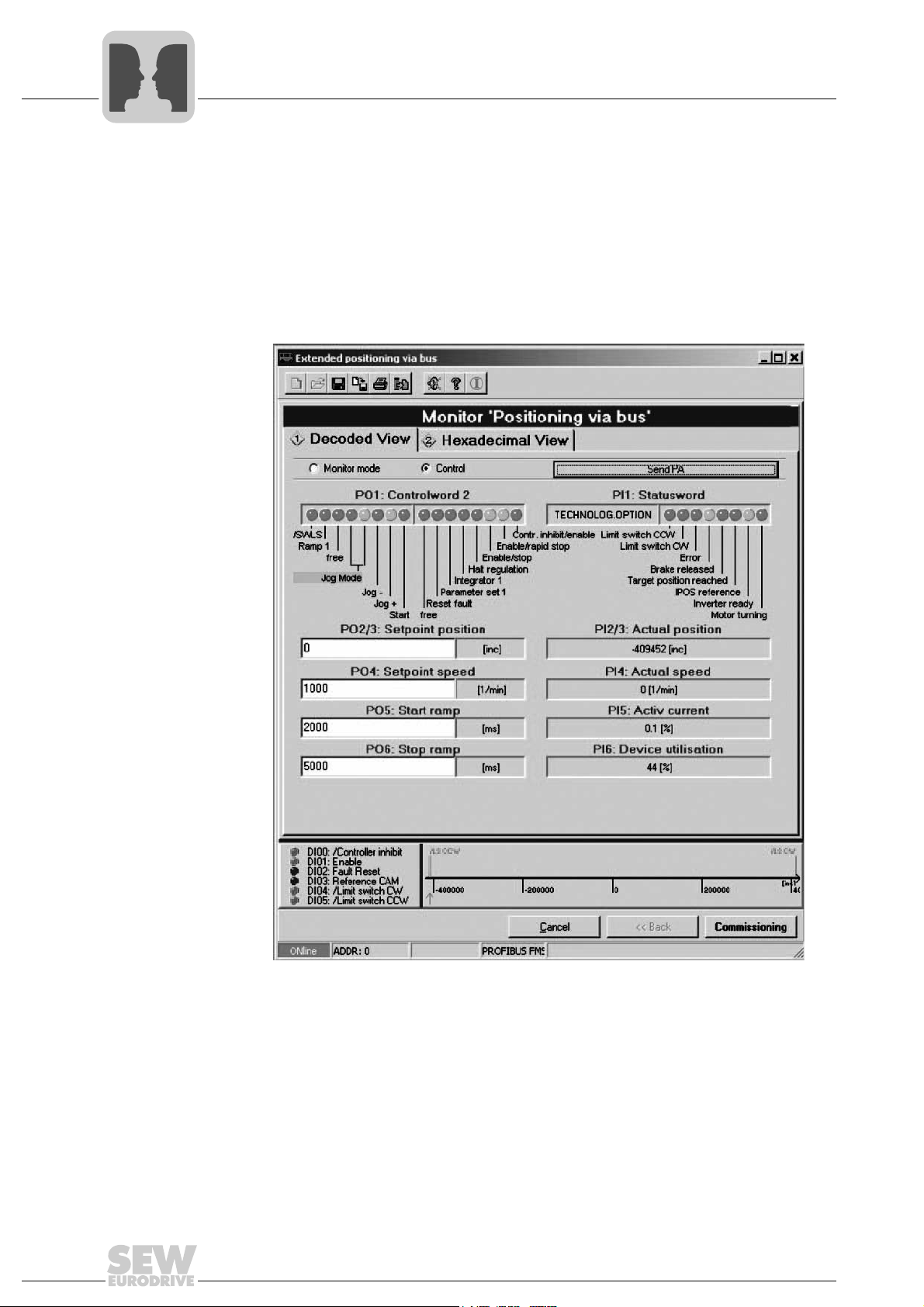Manual – MOVIPRO® SDC with DeviceNet Interface 3
Contents
Contents
1 General Information ............................................................................................ 5
1.1 Use of the manual....................................................................................... 5
1.2 Structure of the safety notes ....................................................................... 5
1.3 Right to claim under limited warranty.......................................................... 6
1.4 Exclusion of liability..................................................................................... 6
1.5 Copyright notice .......................................................................................... 6
1.6 Other applicable documentation ................................................................. 6
1.7 General safety notes for bus systems......................................................... 6
1.8 Safety functions .......................................................................................... 7
1.9 Hoist applications........................................................................................ 7
2 Application Modules in MOVITOOLS®MotionStudio ..................................... 8
2.1 Application modules for MOVIPRO®SDC .................................................. 8
3 Startup................................................................................................................ 14
3.1 Startup procedure ..................................................................................... 14
3.2 Check list for startup ................................................................................. 14
4 Installation Notes .............................................................................................. 16
4.1 Fieldbus connection .................................................................................. 16
4.2 Shielding and routing the bus cables ........................................................ 18
4.3 Setting the station address (DeviceNet) ................................................... 19
4.4 Status and error messages....................................................................... 21
5 Configuration and Startup on the DeviceNet Fieldbus.................................. 25
5.1 Validity of the EDS files for MOVIPRO®................................................... 25
5.2 Configuring the PLC and master (DeviceNet scanner)............................. 26
5.3 Configuration examples in RSLogix 5000 ................................................. 29
6 DeviceNet Operating Characteristics ............................................................. 37
6.1 Process data exchange ............................................................................ 37
6.2 Common Industrial Protocol (CIP) ............................................................ 39
6.3 Return codes of the parameterization via explicit messages.................... 46
6.4 Definitions ................................................................................................. 50
7 Error Diagnostics for Operation on the DeviceNet Fieldbus ........................ 51
7.1 Diagnostic procedure ................................................................................ 51
8 Process Data Description................................................................................. 52
8.1 Overview of process data ......................................................................... 52
8.2 MOVIPRO®control word .......................................................................... 52
8.3 MOVIPRO®status word............................................................................ 53
8.4 Digital inputs and outputs.......................................................................... 54
8.5 Process data of power section.................................................................. 55