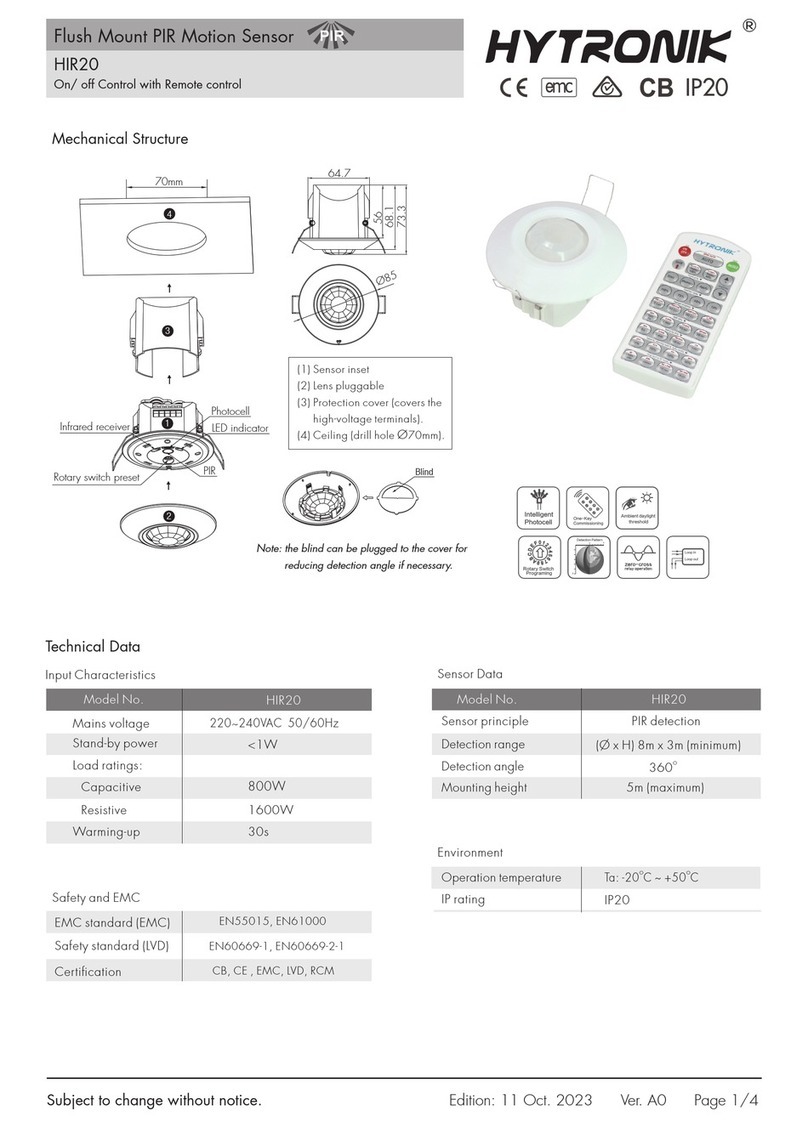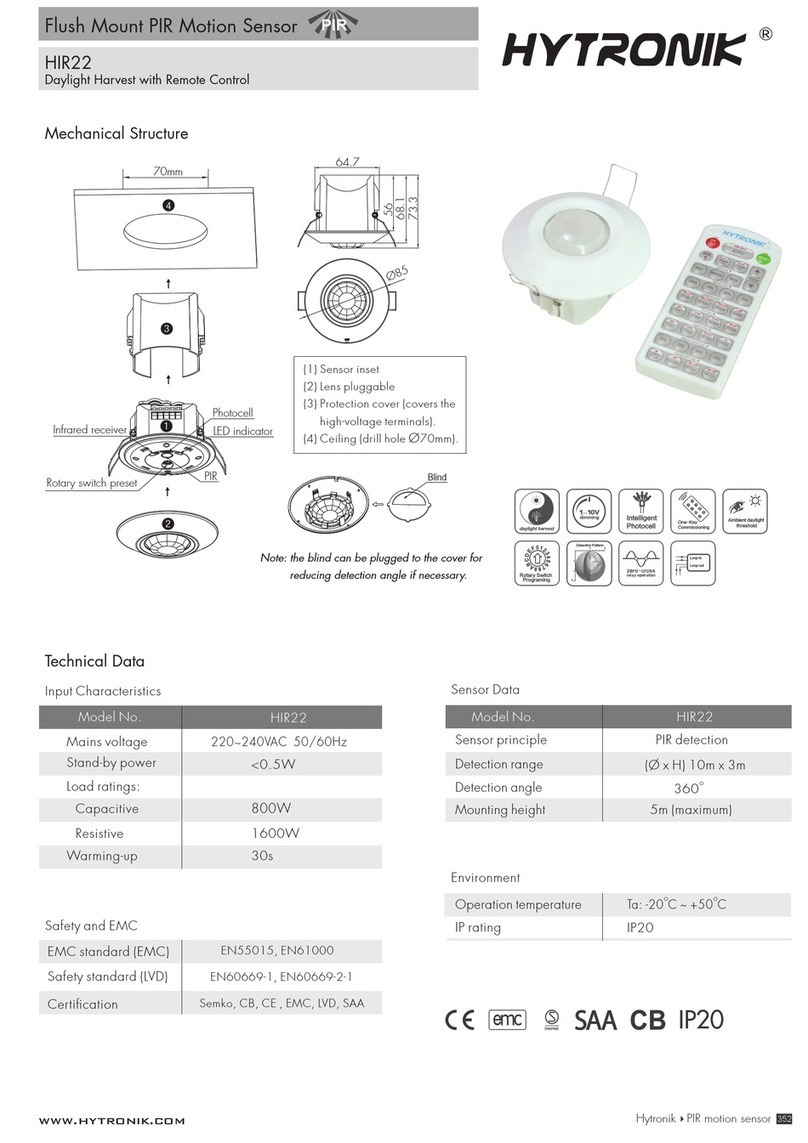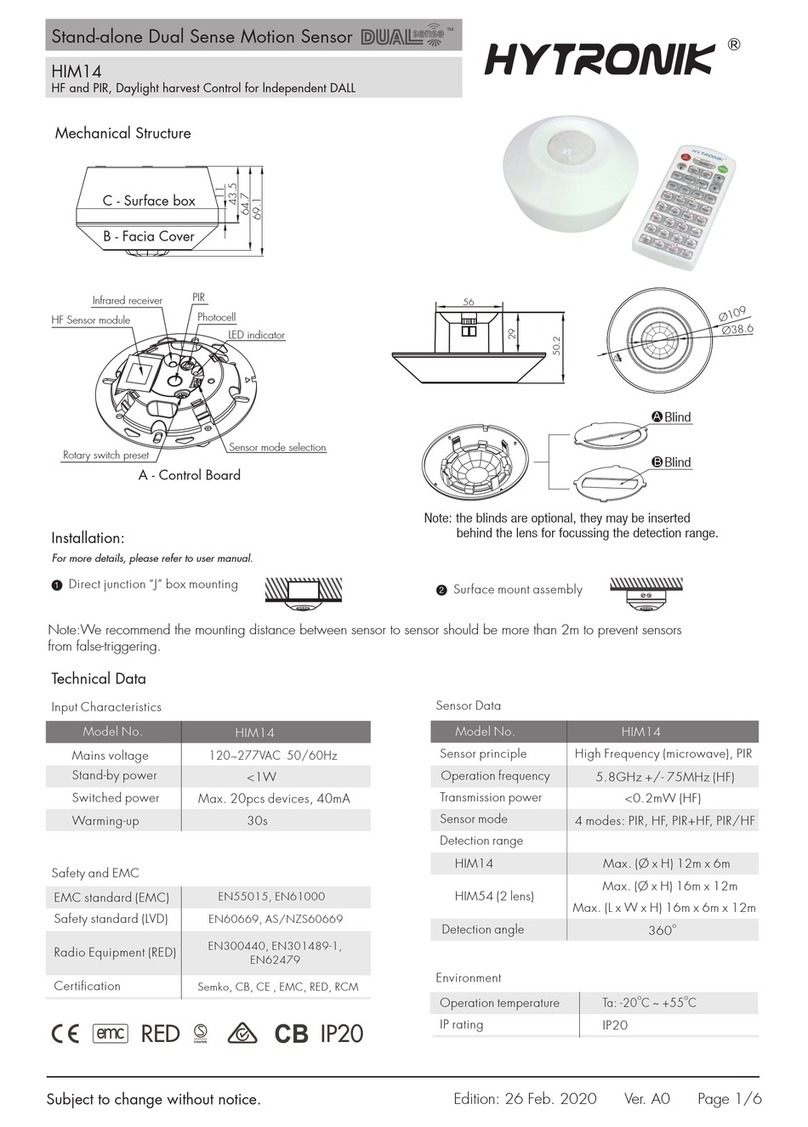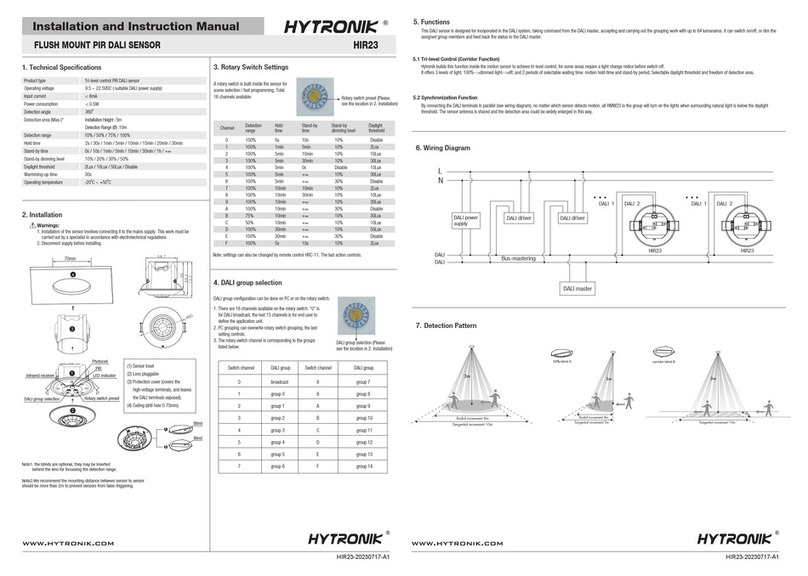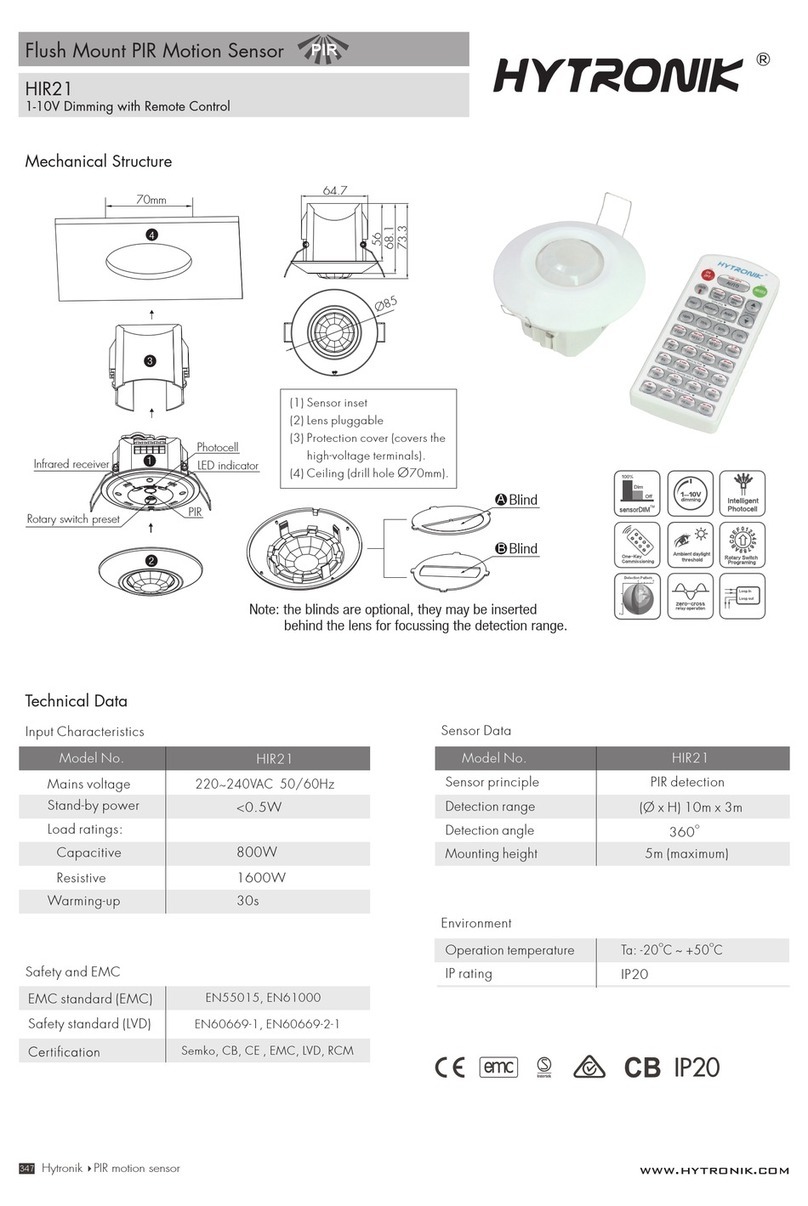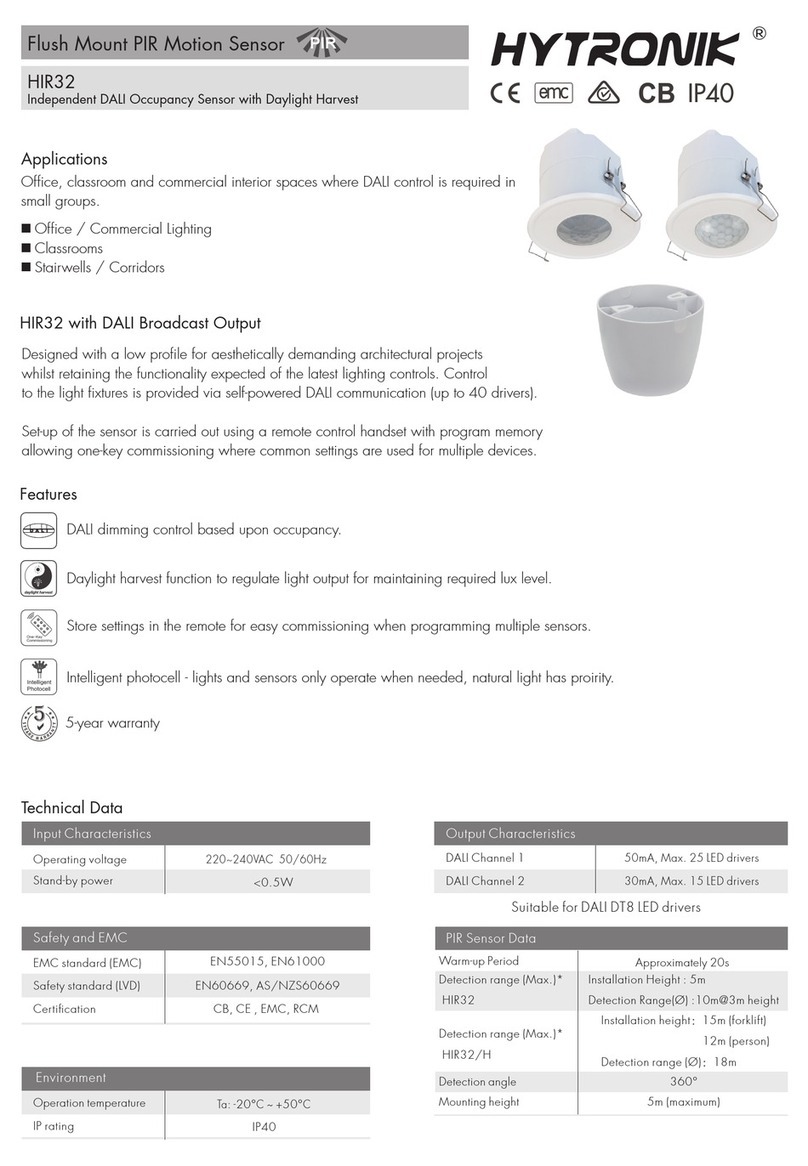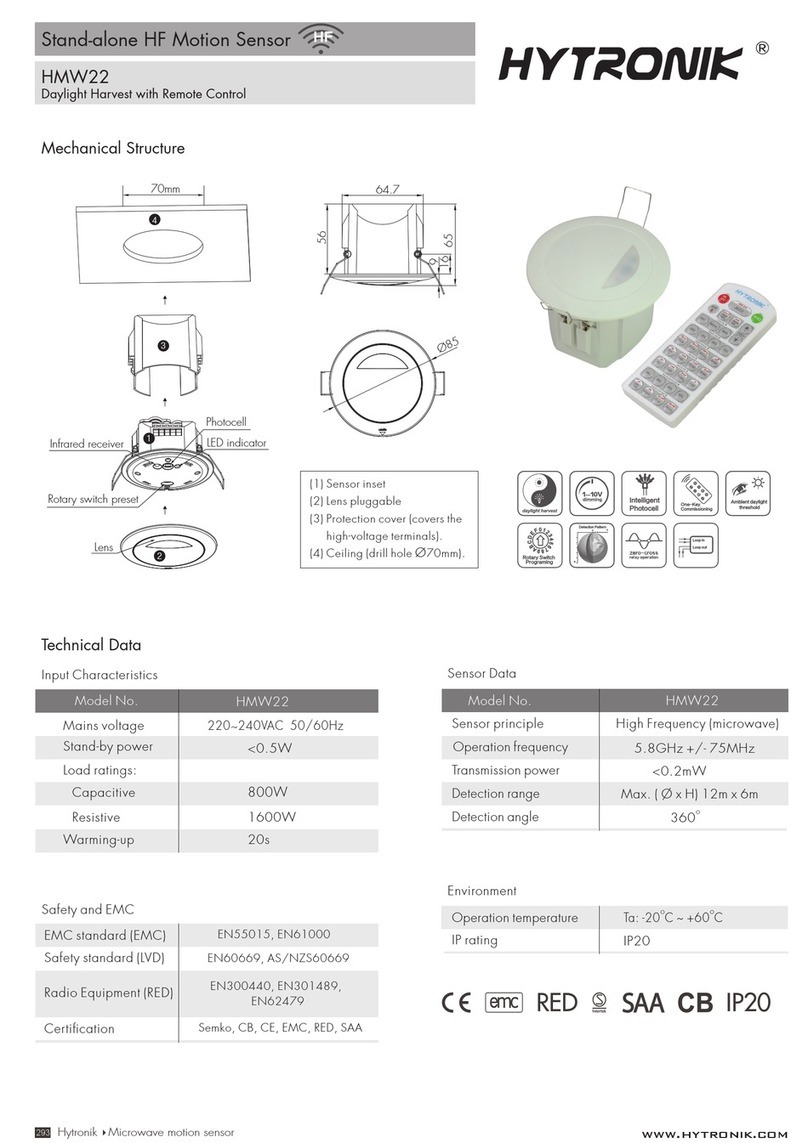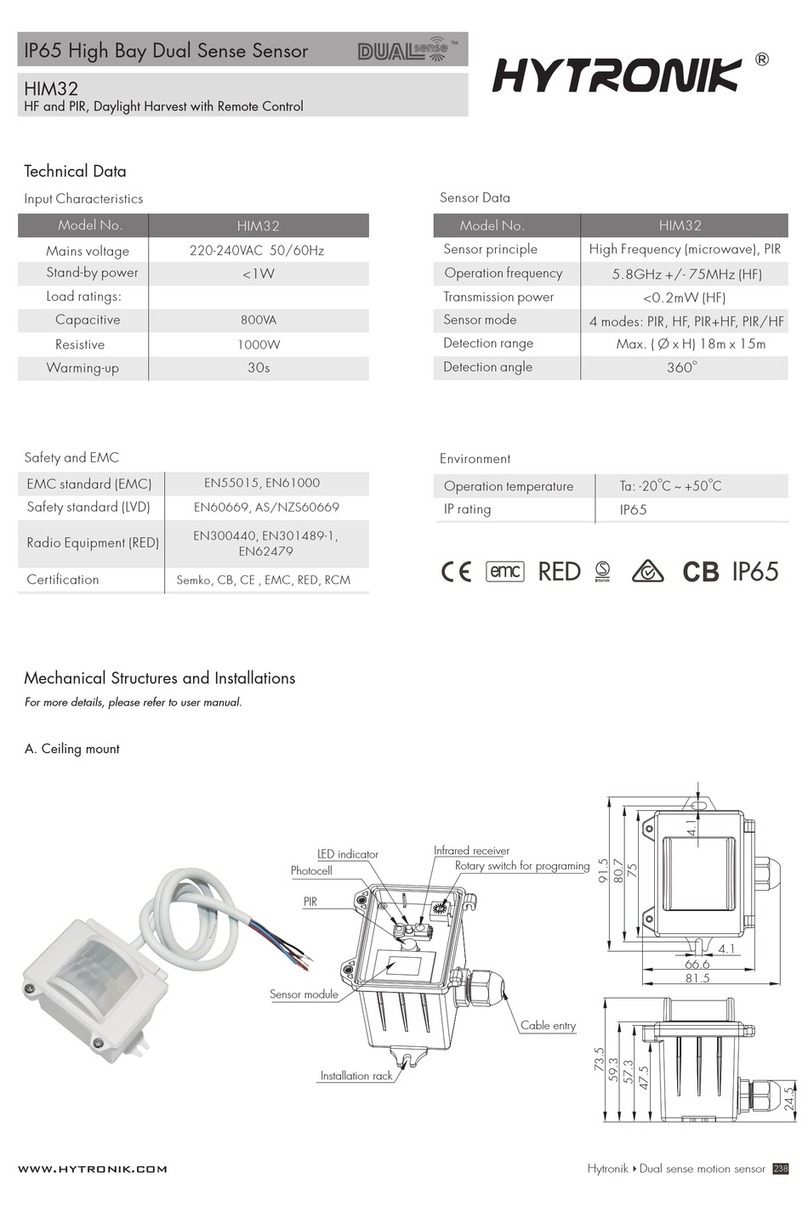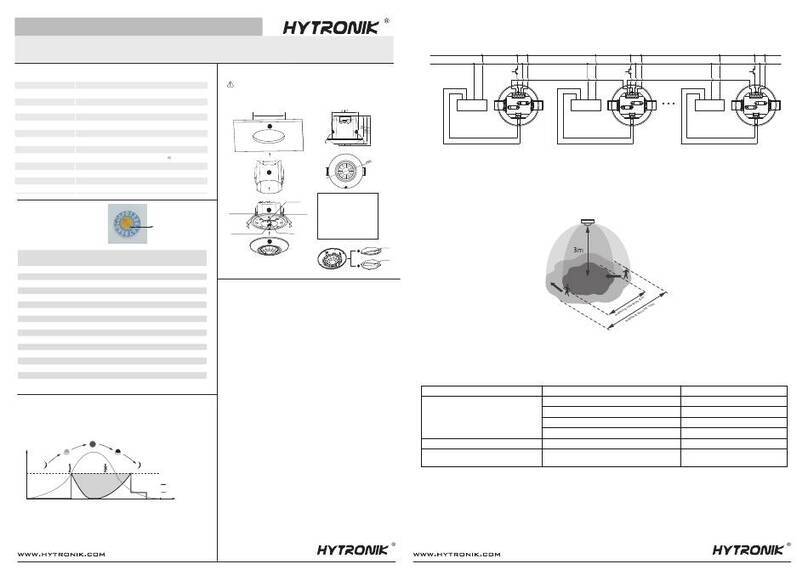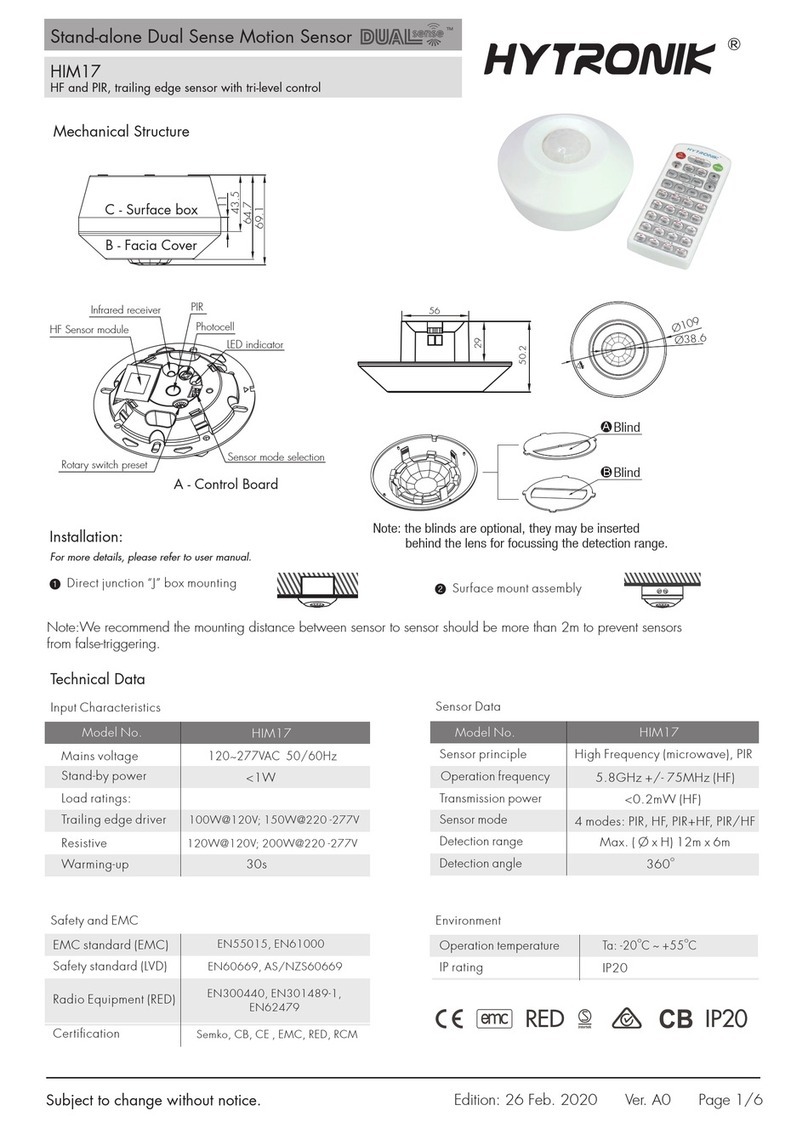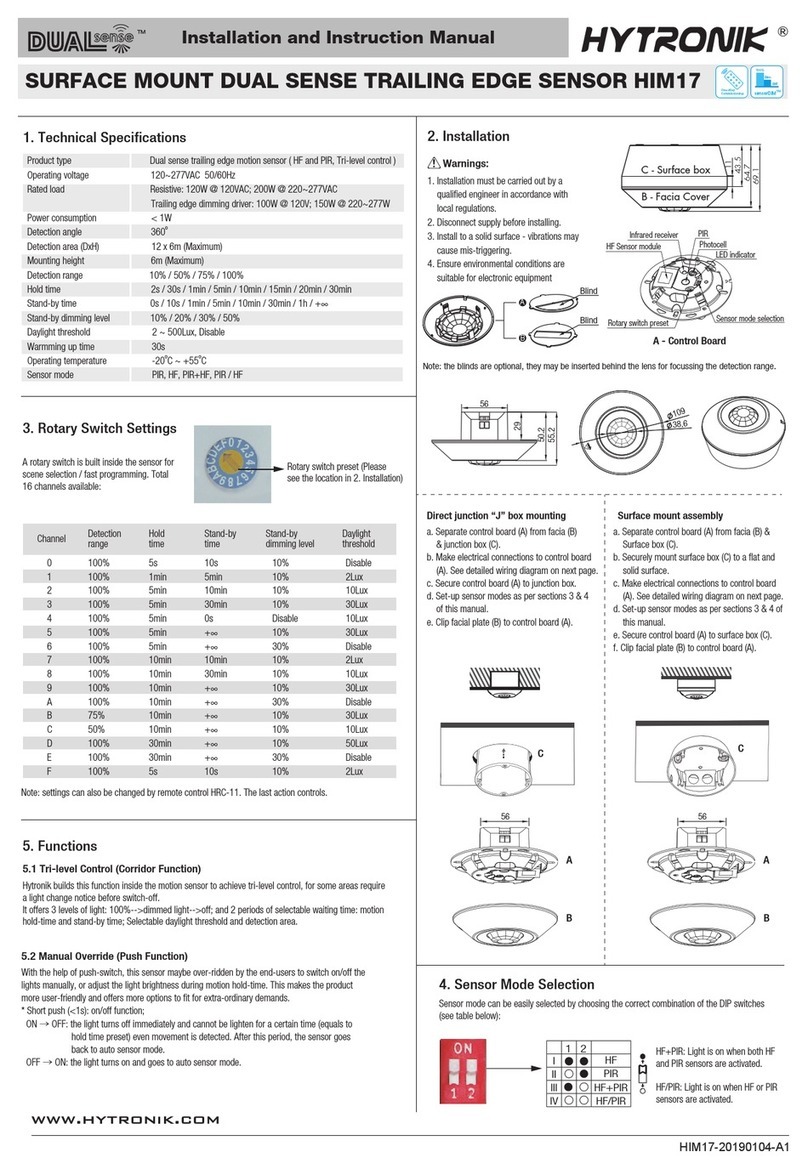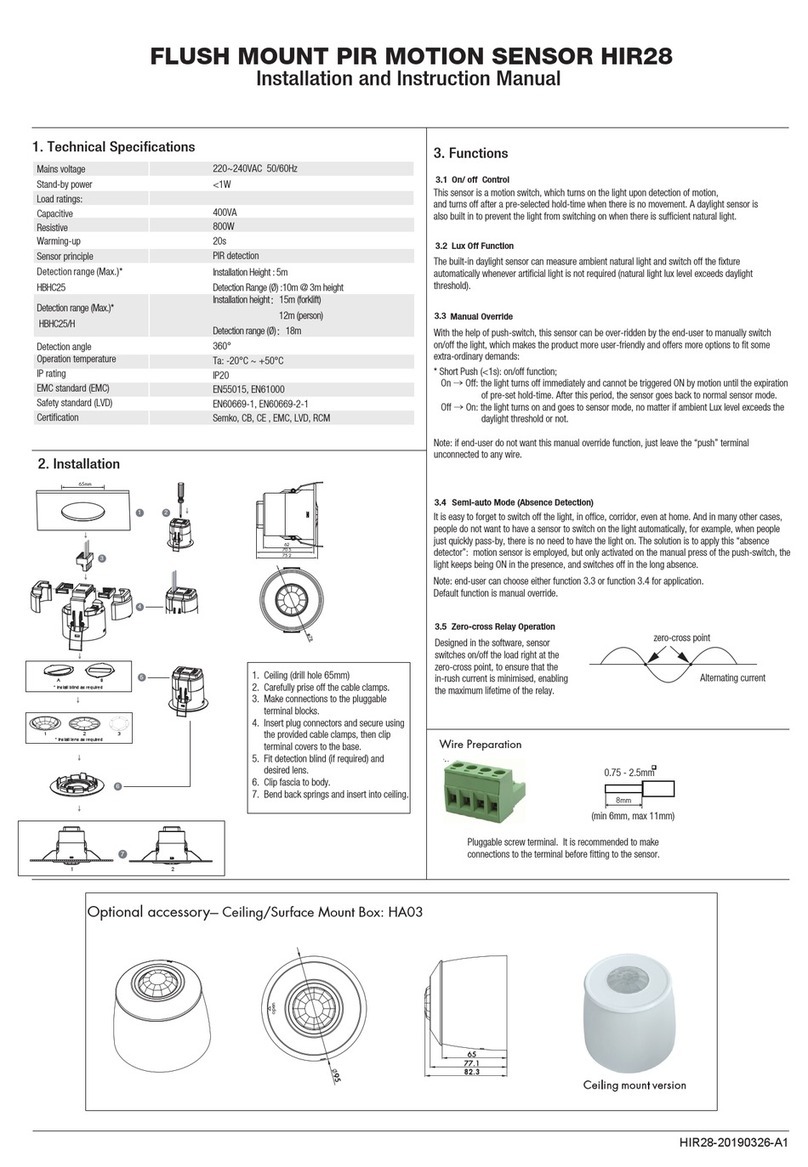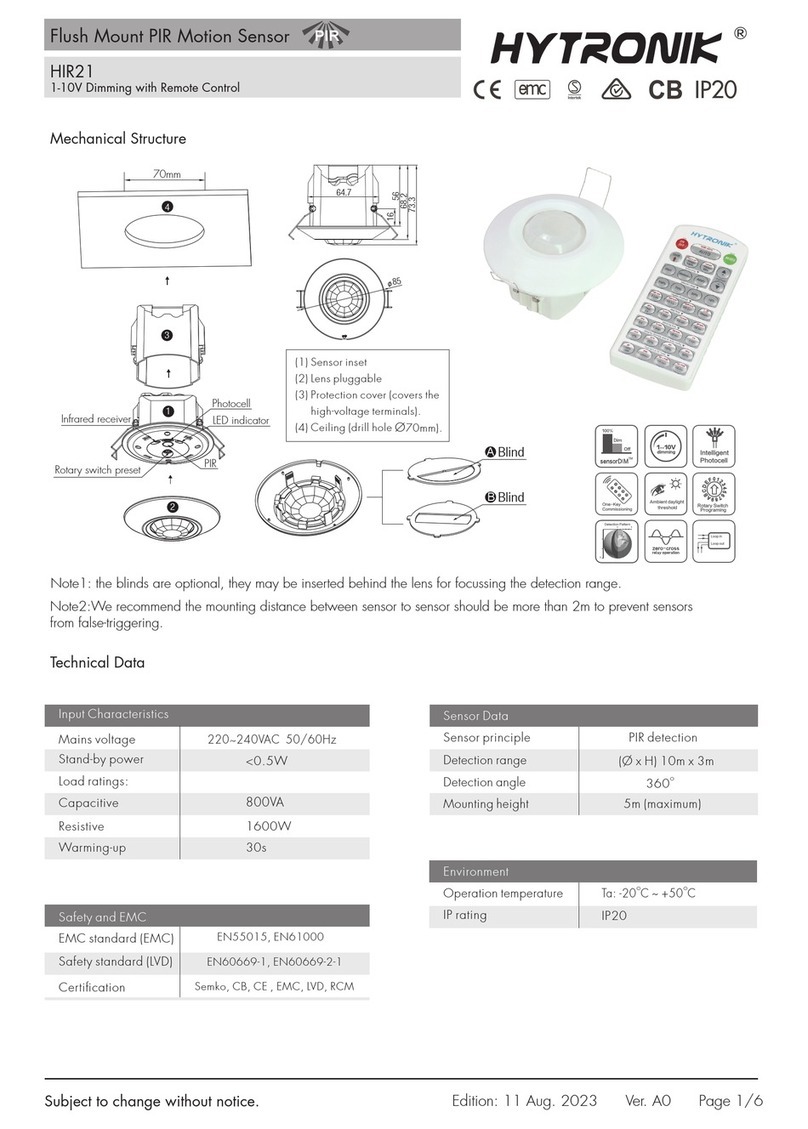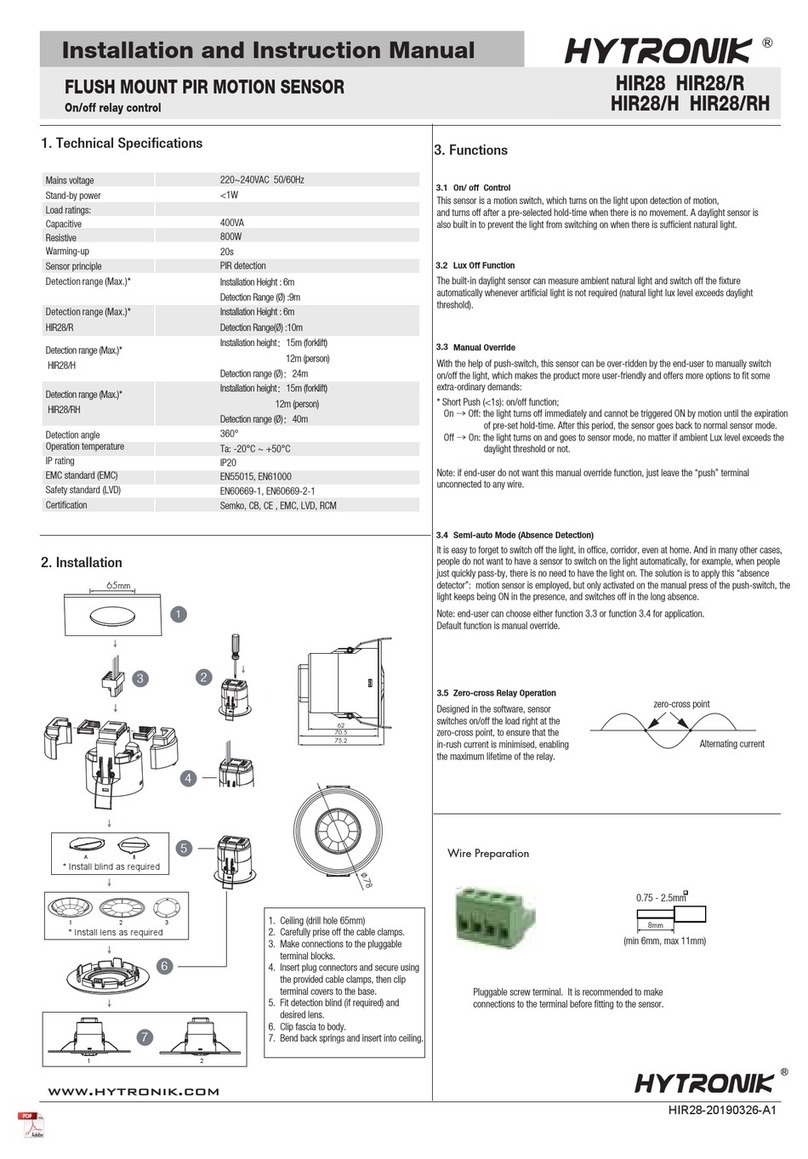1. Technical Specifications
IP65 HIGH BAY DUAL SENSE SENSOR with 5.0 SIG Mesh
HIM84-20230524-A0
12
5. Three Options for PIR Lens and Detection Patterns
(End user can choose the suitable lens in real application for various requirements)
* For single person walking across, the detection range is reduced by 1/3.
3
4. Installation
Warnings:
1. Installation of the sensor involves connecting it to the mains supply. This work must be
carried out by a specialist in accordance with electrotechnical regulations.
2. Disconnect power supply before installing.
A. Ceiling mount
B. Screw to the Luminaire by conduit
C. Attach to the shade by clamp
Note:We recommend the mounting distance between sensor to sensor
should be more than 2m to prevent sensors from false-triggering.
Installation and Instruction Manual
HIM84
2. Download the App
Free App for set-up and commissioning
5.0 SIG mesh
Web app/platform: www.iot.koolmesh.com
Koolmesh Pro app for iPad
Smartphone app for both iOS & Android platform
for iOS for Android
for iPad
for Web
Web
iOS
Android
Detection pattern for human
PIR detection: Ø = 24m (max.)
HF detection: Ø = 24m (max.)
PIR detection: Ø = 24m (max.)
HF detection: Ø = 24m (max.)
PIR detection: Ø = 24m (max.)
HF detection: Ø = 24m (max.)
Detection pattern for forklift
81.5
4.1
4.1
66.6
91.5
80.7
75
59.3
73.5
57.3
47.5
24.5
Installation rack
Cable entry
Sensor module
PIR
Photocell
LED indicator
Bluetooth module
163.2
33.7
28.5
4.5
15
96.8
66.6
Ф4.5
93.8
84.5
59.3
ぶ
29
Angle adjustment
Luminaire clamp
Sensor module
PIR
LED indicator
Photocell
Bluetooth module
Cable entry
Bluetooth module
PIR
Photocell
LED indicator
Sensor module
HIM84-20230524-A0
Power supply I guaranteed:64 mA I max.: 80mA U rated:16VDC
Power consumption < 1.5 W
Detection angle
Detection area (Max.)*
360o
Warmming up time 20s
Operating temperature -20oC ~ +50oC
IP rating IP65
Sensor mode HF, PIR, HF+PIR, HF / PIR
Operating voltage 220-240VAC 50/60Hz
Product type Tri-level control & Daylight Harvest for Independent DALI
Max installation height:15m (forklift)/12m (human)
Max detection range:
HF: Ø = 24m (forklift)/14m (human)
PIR: Ø = 24m (forklift)/20m (human) 15m(forklift)
PIR & HF: max. 24m
PIR
HF
PIR & HF: max. 24m
PIR
HF
15m(forklift)
PIR & HF: max. 24m
PIR
HF
15m(forklift)
Placement Guide and Typical Range
Smart Phone to Device Range
6-10m >10m
The smart device with the App installed will have a typical range
of 10m, but varies from device to device. During commissioning,
the installer will need to be in range of the devices when searching
for devices to add to the network.
Once the devices have been added to the network via the App,
the devices will start communicating within the wireless mesh.
This means that once the network is complete, all devices are
accessible from the smart device when in a 20m range of a
single point.
HF detection: Ø = 14m (max.)
PIR detection: Ø = 20m (max.)
HF detection: Ø = 14m (max.)
PIR detection: Ø = 20m (max.)
HF detection: Ø = 14m (max.)
PIR detection: Ø = 20m (max.)
PIR
HF
PIR: max. 20m
HF: max. 14m
12m(human)
PIR
HF
PIR: max. 20m
HF : max. 14m
12m(human)
PIR
HF
PIR: max. 20m
HF: max. 14m
12m(human)
59.6
43
75
43.8
64
68.1
91.4
19.3
73.5
59.3
57.3
47.5