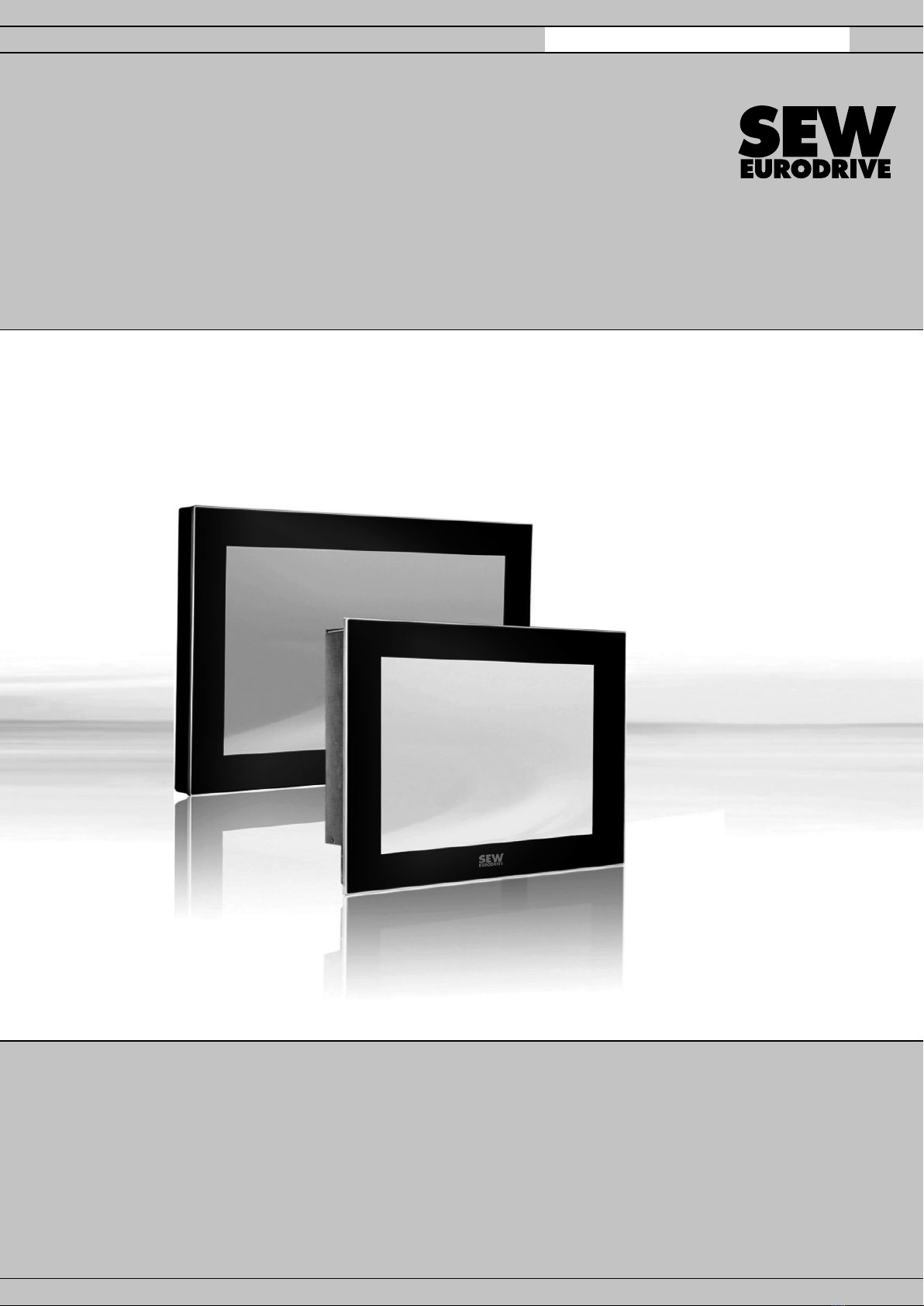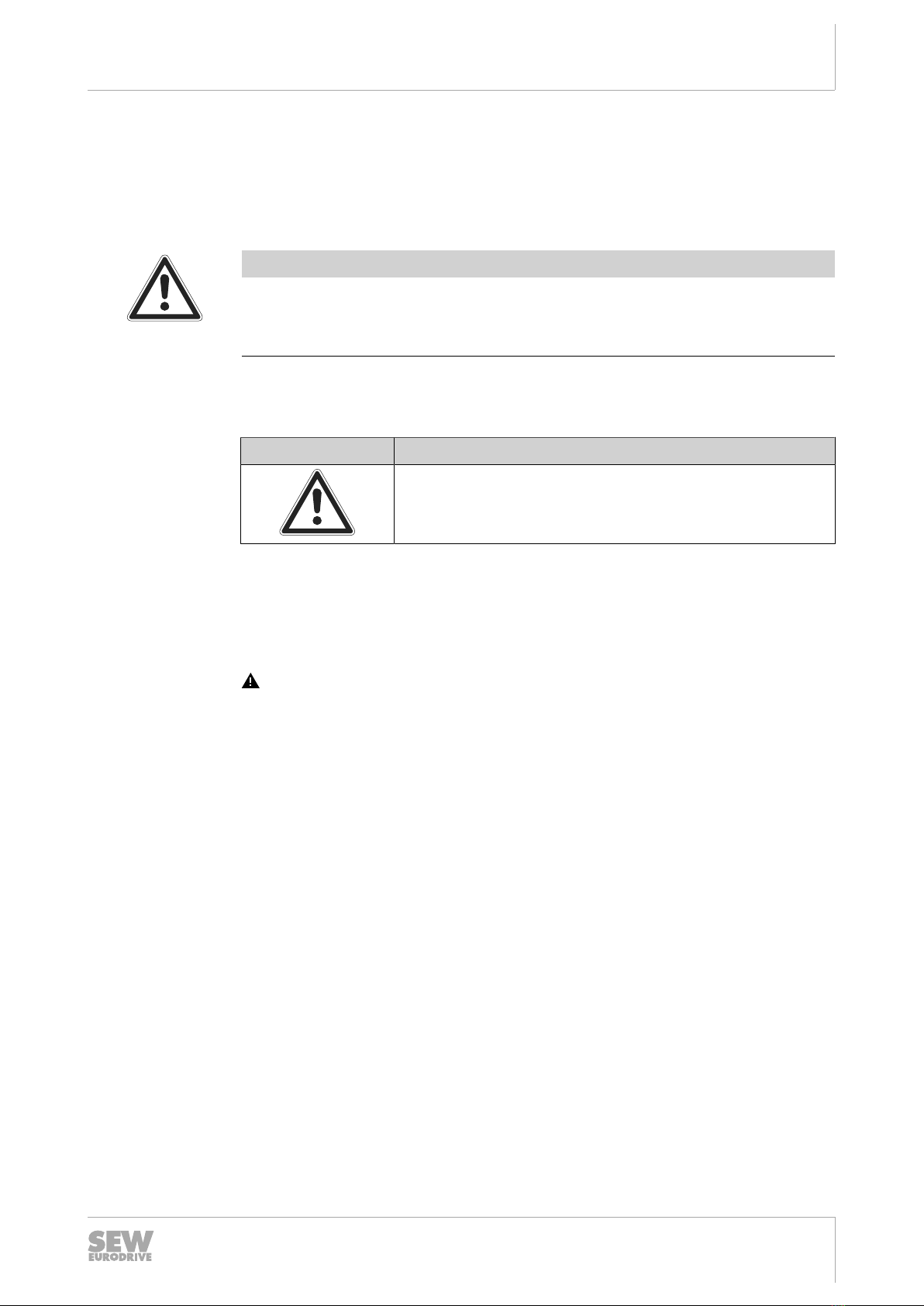Table of contents
Operating Instructions – WOP11D-70-0, WOP11D-100-0 and WOP11D-150-0
4
4.1 Installation notes ...........................................................................................................20
4.2 UL-compliant installation...............................................................................................21
4.2.1 UL and cUL installation ................................................................................ 21
4.3 Installation requirements...............................................................................................22
4.4 Taking the required space into account ........................................................................23
4.4.1 Web operator panels WOP11D-70-0 and WOP11D-100-0.......................... 23
4.4.2 Web operator panel WOP11D-150-0 ........................................................... 23
4.5 Preparing the mounting plate........................................................................................24
4.6 Unpacking .....................................................................................................................24
4.7 Mounting the device......................................................................................................25
4.7.1 Web operator panel WOP11D-70-0 ............................................................. 25
4.7.2 Web operator panel WOP11D-100-0 ........................................................... 27
4.7.3 Web operator panel WOP11D-150-0 ........................................................... 29
5 Electrical installation.............................................................................................................. 31
5.1 Installation notes ...........................................................................................................31
5.2 Connections ..................................................................................................................32
5.2.1 Web operator panels WOP11D-70-0 and WOP11D-100-0.......................... 32
5.2.2 Web operator panel WOP11D-150-0 ........................................................... 33
5.3 Grounding .....................................................................................................................34
5.3.1 Web operator panels WOP11D-70-0 and WOP11D-100-0.......................... 34
5.3.2 Web operator panel WOP11D-150-0 ........................................................... 34
5.4 Connecting a voltage supply.........................................................................................35
5.4.1 Web operator panels WOP11D-70-0 and WOP11D-100-0.......................... 36
5.4.2 Web operator panel WOP11D-150-0 ........................................................... 36
5.4.3 Using the 24V supply connector with AC/DC power supply unit................. 37
6 Startup ..................................................................................................................................... 38
6.1 Starting the operator panel ...........................................................................................38
6.2 System configuration ....................................................................................................38
6.3 HTML5 browser ............................................................................................................38
7 Operation................................................................................................................................. 39
7.1 Control panel.................................................................................................................39
8 Service..................................................................................................................................... 40
8.1 Malfunctions..................................................................................................................40
8.2 Waste disposal..............................................................................................................40
9 Maintenance............................................................................................................................ 42
9.1 Cleaning the screen ......................................................................................................42
10 Technical data and dimension sheets.................................................................................. 43
10.1 Technical data...............................................................................................................43
10.1.1 Part number ................................................................................................. 43
10.1.2 Housing ........................................................................................................ 43
10.1.3 Screen.......................................................................................................... 43
10.1.4 Voltage supply.............................................................................................. 44
10.1.5 Power supply cable ...................................................................................... 44
10.1.6 Communication ............................................................................................ 44
26860481/EN – 03/2021