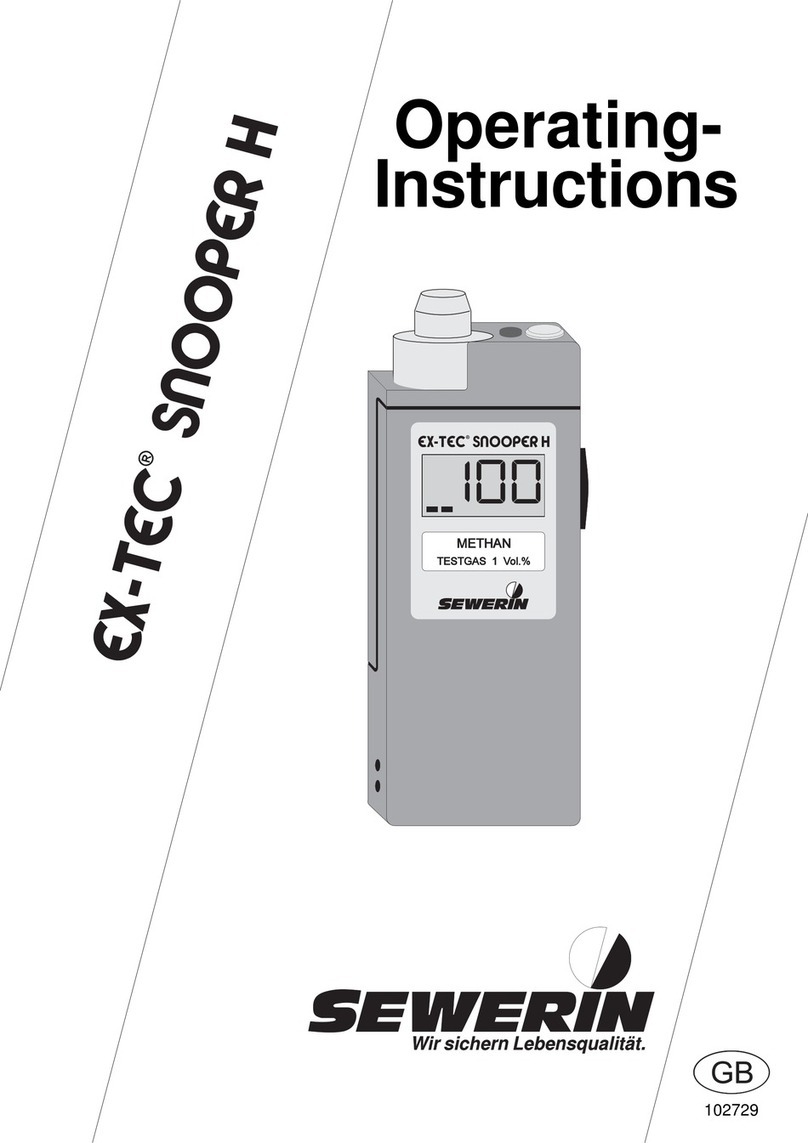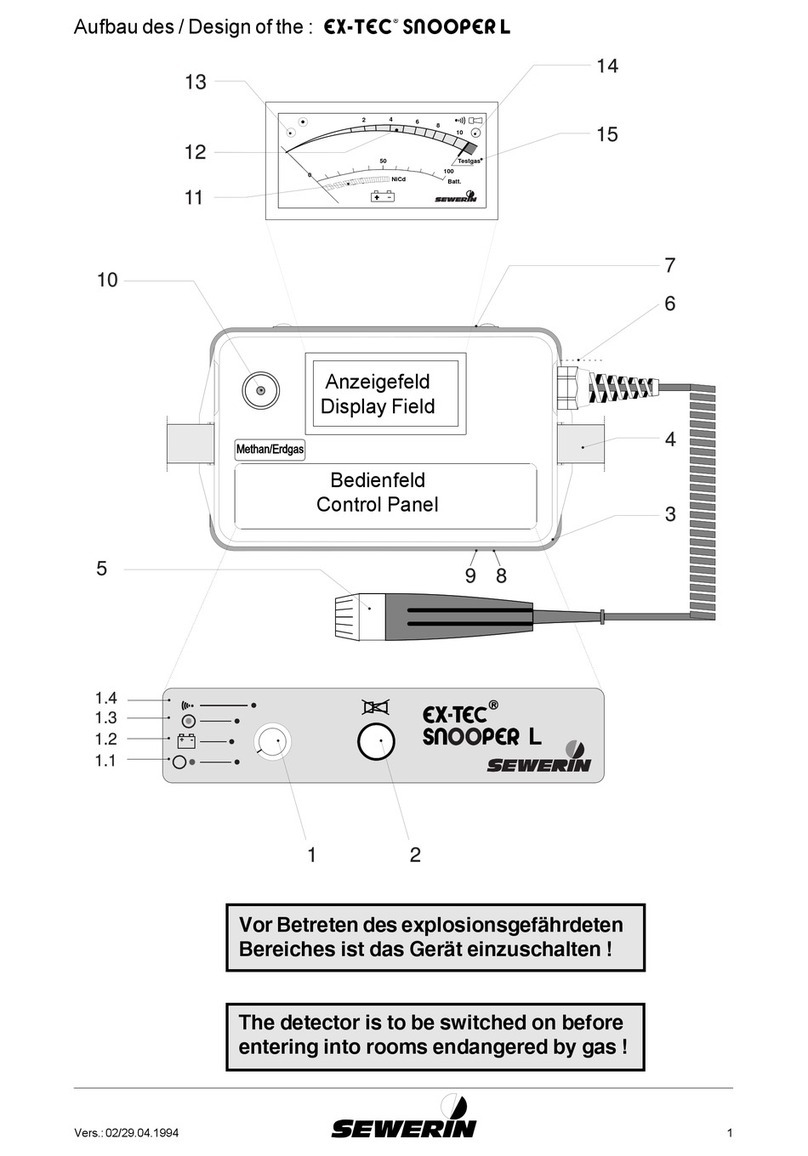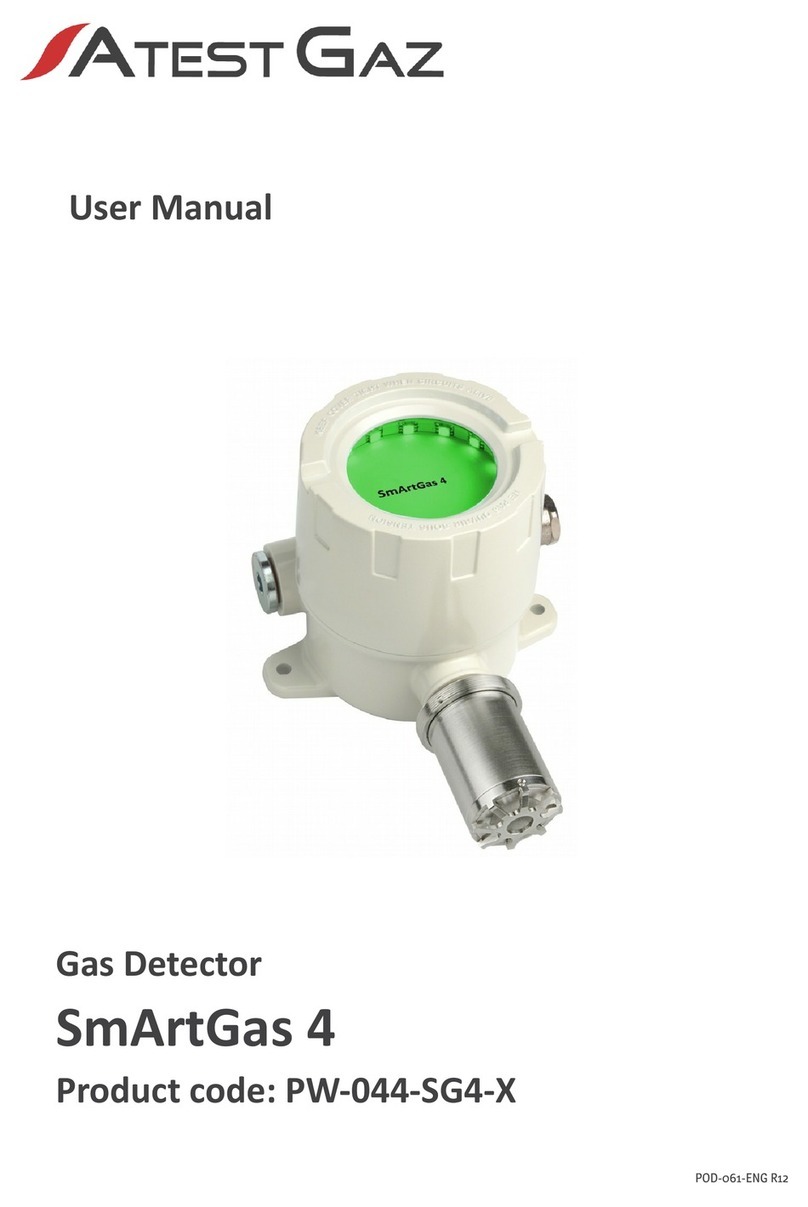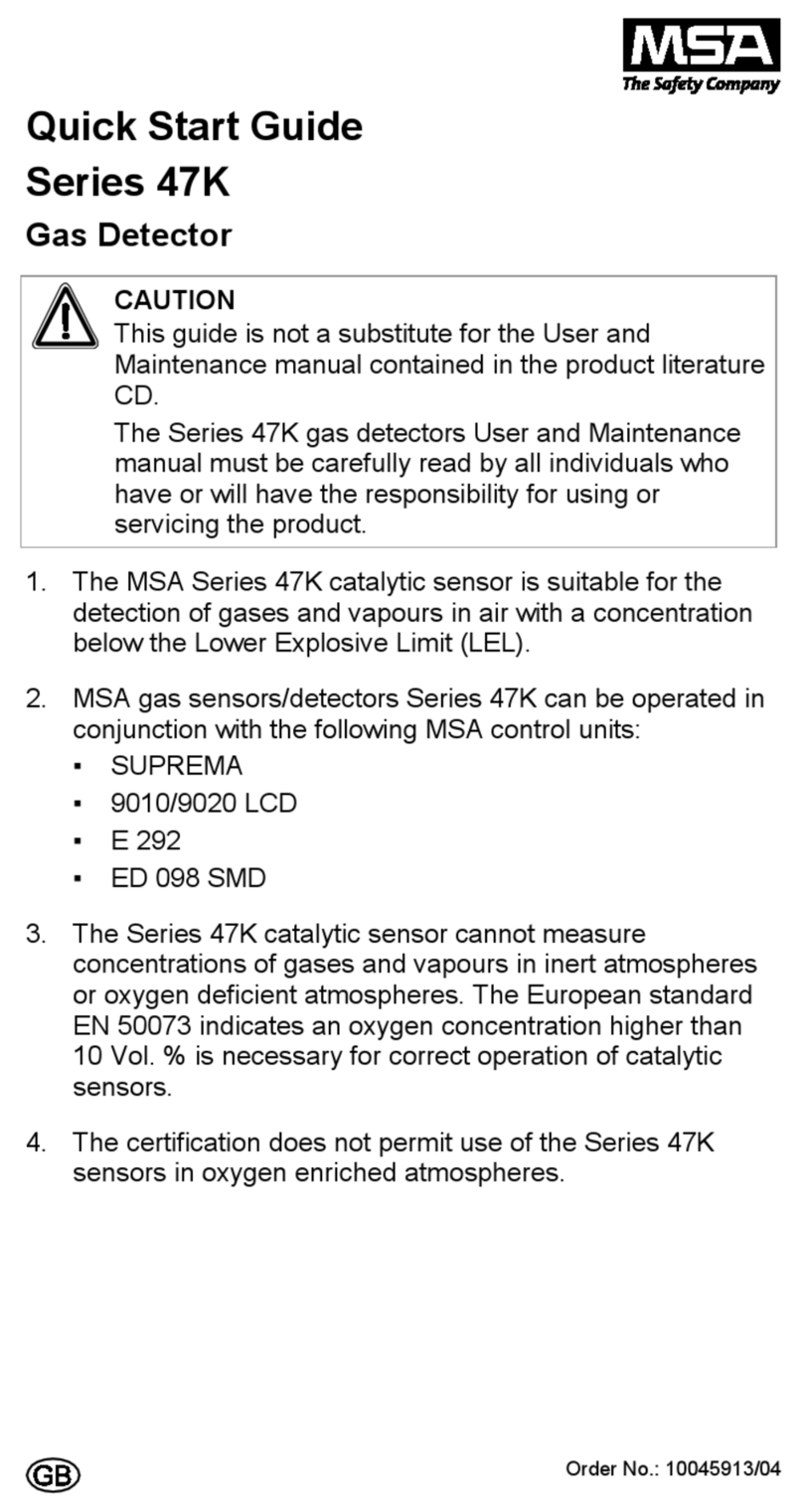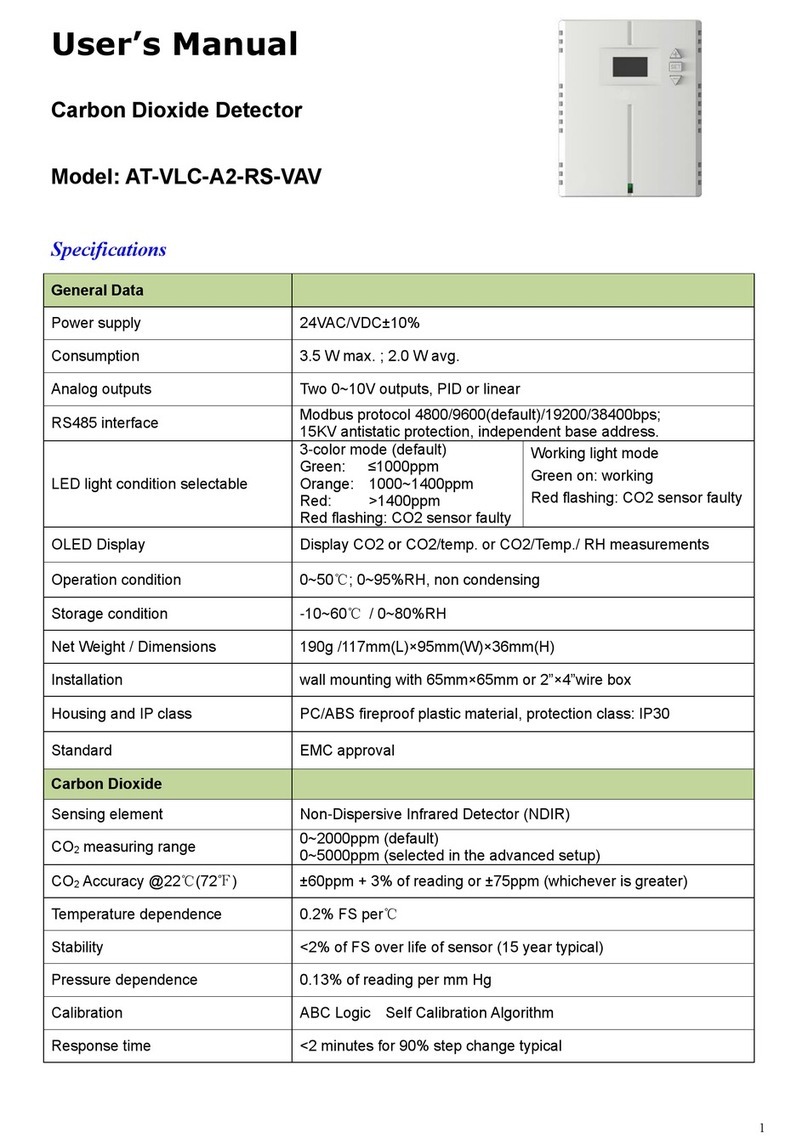sewerin RMLD-CS User manual

18.12.2019 a – 107854 en
RMLD-CS
Operating instructions

Detector
Fig. 2: Front view
Green spotter laser
Infrared laser
Strap ring
Fig. 1: Rear view with USB cable connected
Keys
Handle
USB port
Display

Display
Status bar
Fig. 3: Display (here: Survey display mode)
Menu bar

Illustration of warnings in this document
AWARNING!
Risk of personal injury. Could result in serious injury or death.
ACAUTION!
Risk of personal injury. Could result in injury or pose a risk
to health.
NOTICE!
Risk of damage to property.

Contents│ I
1 Introduction .............................................................................1
1.1 Information about this document...............................................1
1.2 Purpose.....................................................................................1
1.3 Intended use .............................................................................2
1.4 Safety information .....................................................................2
2 Product description ................................................................3
2.1 RMLD-CS..................................................................................3
2.1.1 Controls..................................................................................3
2.1.2 Ports.......................................................................................3
2.1.3 Power supply..........................................................................3
2.2 Battery charger..........................................................................5
2.3 Carrying case ............................................................................5
2.4 AC/DC adapter..........................................................................6
2.5 Carrying strap............................................................................6
2.6 USB cable .................................................................................6
2.7 Glasses (optional) .....................................................................6
3 Functions and settings...........................................................7
3.1 Switchingonando..................................................................7
3.2 Audible warning signals ............................................................7
3.3 Keys and symbols .....................................................................8
3.4 Menu Structure..........................................................................9
3.5 Self test ...................................................................................10
3.6 Audio modes ........................................................................... 11
3.6.1 DMD ..................................................................................... 11
3.6.2 Real Time mode ...................................................................12
3.7 Setting the alarm threshold value............................................12
3.8 Using the Spotter Laser ..........................................................13
3.9 Connectivity.............................................................................14
3.9.1 USB connection ...................................................................15
3.9.2 Bluetooth ..............................................................................16
3.9.3 WLAN...................................................................................17
3.10 Data logging ............................................................................18
3.11 Setting the time zone ..............................................................19
3.12 Userproles............................................................................19
3.12.1 Adding a user .......................................................................19
3.12.2 Renaming a user..................................................................20
3.12.3 Changing user ID settings....................................................20

II │Contents
3.12.4 Setting the user PIN .............................................................20
3.12.5 Deleting a user .....................................................................21
3.13 Call up the detector status ......................................................21
3.14 Display modes.........................................................................21
3.14.1 Survey ..................................................................................21
3.14.2 Graph ...................................................................................22
3.14.3 Image ...................................................................................22
4 Detecting methane gas.........................................................24
4.1 Functional principle .................................................................24
4.2 Requirements..........................................................................25
4.3 Measurement calculation ........................................................25
4.4 Start measurement..................................................................27
4.5 Practical tips for detection .......................................................28
4.5.1 Measuring in unfamiliar locations.........................................28
4.5.2 Taking measurements close to a gas meter.........................28
4.5.3 Measuring at low methane gas concentrations....................29
4.5.4 Detecting the highest methane concentration......................29
4.5.5 Measuring from a long range ...............................................30
4.6 Avoid incorrect measurements................................................31
5 Maintenance ..........................................................................32
5.1 Charging the battery pack .......................................................33
5.2 Handling faulty lithium ion rechargeable batteries ..................34
5.3 Faults and troubleshooting......................................................34
5.4 Maintenance............................................................................38
6 Appendix................................................................................39
6.1 Technical data .........................................................................39
6.2 Accessories.............................................................................40
6.3 Declaration of conformity ........................................................40
6.4 Terminology and abbreviations ...............................................40
6.5 Advice on disposal ..................................................................42
7 Index.......................................................................................43

1 Introduction│ 1
1 Introduction
1.1 Information about this document
This document is a component part of the product.
●Read the document before putting the product into operation.
●Keep the document within easy reach.
●Pass this document on to any subsequent owners.
● Unlessotherwisespecied,theinformationinthisdocument
refers to the product as delivered (factory settings) and applies
to all product variants.
●Contradictory national legal regulations take precedence over
the information in this document.
Translations
Translations are produced to the best of our knowledge. The
original German version is authoritative.
Right of reproduction
Nopartofthisdocumentmaybeedited,duplicatedorcirculated
in any form without the express consent of Hermann Sewerin
GmbH.
Registered trademarks
Registered trademarks are generally not indicated in this docu-
ment.
1.2 Purpose
The RMLD-CS (Remote Methane Leak Detector) is intended for
remote detection of methane gas leaks. The detector allows safe
measurementsofmethanegasclouds,eveninareasthatmay
bediculttoreach,usinganinfrared(IR)laserbeam.

2 │1Introduction
1.3 Intended use
The RMLD-CS is suitable for the following uses:
●professional
●industrial
●commercial
The RMLD-CSmustonlybeusedfortheapplicationsspecied
in section 1.2.
Note:
The appropriate specialist knowledge is required for using this
product.
1.4 Safety information
This product was manufactured in keeping with all binding legal
and safety regulations.
The product is safe to operate when used in accordance with the
instructionsprovided.However,whenhandlingtheproduct,there
mayberiskstopersonsandproperty.Forthisreason,observe
the following safety information without fail.
●Observe all the applicable safety standards and accident pre-
vention regulations.
●Use the product only as intended.
● Donotmakeanychangesormodicationstotheproduct un-
less these have been expressly approved by Hermann Sew-
erin GmbH.
●
Do not operate the product in potentially explosive atmospheres.
●Always observe the permitted operating and storage temper-
atures.
● Handletheproductcarefullyandsafely,bothduringtransport
and when working.
● Alwaysadequatelycordonotheworkarea.
●Do not use the product if it is damaged or faulty.
● Protecttheportsandsocketsagainstdirt,andelectricalports
in particular against moisture.

2 Product description│ 3
2 Product description
2.1 RMLD-CS
Fig. 4: Manufacturer's sticker
2.1.1 Controls
The RMLD-CS has three keys below the display.
Fig. 5: Rearofthedetector,withkeys
2.1.2 Ports
The RMLD-CS has one USB port in the handle. The USB port is
protected by a sealing cover against moisture and dirt.
On the sides of the RMLD-CS there are rings for attaching the
carrying strap.
2.1.3 Power supply
On the bottom of the RMLD-CS there is a battery compartment
for a lithium ion rechargeable battery pack which supplies power
to the detector.

4 │2Productdescription
Fig. 6: Detector with the battery compartment open
The rechargeable battery pack is designed for an operating time
of approx. 8 hours when fully charged.
Fig. 7: Battery pack from above and below
The remaining battery capacity is shown at the top right of the
display.
Fig. 8: Display in Survey display mode: The status bar on the right
shows the remaining battery capacity (here: 80 %).

2 Product description│ 5
Information about charging the rechargeablebattery,andhowto
deal with faulty lithium ion rechargeable batteries can be found
in section 5.1 on page 34.
2.2 Battery charger
A battery charger is included in the scope of supply of the
RMLD-CS . Two slots allow two battery packs to be charged at
the same time.
The battery charger has a socket to receive the power supply
from the AC/DC adapter.
Fig. 9: Battery charger with AC/DC adapter
Two LEDs indicate the charge status. Further information can be
found on section 5.1 on page 34.
2.3 Carrying case
The carrying case protects the RMLD-CS and accessories during
transportation and storage. When the RMLD-CS is not in use it
should always be stored in the carrying case. A gas calibration
cell for the self test is integrated in the carrying case.
Fig. 10: Carrying case for all system components

6 │2Productdescription
2.4 AC/DC adapter
The RMLD-CS is supplied with a universal AC/DC adapter suit-
ablefor110–240V~,1.6Aand50–60Hz.
2.5 Carrying strap
The carrying strap makes it easier to use the RMLD-CS. It is
attached to the two rings on the RMLD-CS .
2.6 USB cable
The USB cable (USB2 A-micro) can be used for connection to
a computer.
Fig. 11: Rearofthedetector,withUSBport
2.7 Glasses (optional)
Glasses available as optional accessories. They allow the green
spotter laser beam to be distinguished more clearly from the
background,e.g.instrongsunlightoraagainstagreenback-
ground.

3 Functions and settings│ 7
3 Functions and settings
3.1 Switching on and o
AWARNING!
The RMLD-CS uses class 2 laser beams in the visible
range. Lasers can permanently damage the eyes.
●Never look directly into the laser beam.
●Do not use optical instruments such as binoculars or a
magnifying glass to view the laser beam.
●Never aim the laser beam at people.
● Toswitchthedetectoron,holddownthemiddlekeyfor3sec-
onds.
● Toswitchthedetectoro,holddownthemiddlekeyfor3sec-
onds.
3.2 Audible warning signals
A low-pitched acoustic signal warns of weak light intensity of the
IRlaserbeam,orindicatesadetectorfault.Awarningmessage
appearsinthedisplay,reportingthatthelightintensityistooweak
or there is signal oversaturation.
In the event of weak light intensity:
●Approach closer to the methane cloud so that it is within de-
tection range.
In the event of oversaturation:
●Move away from the target area.
or
● Alignthelasertoalessreectivesurface.
If the RMLD-CS continuestoindicateawarning,theremaybe
a detector fault. Information on overcoming interference can be
found in section 5.3 on page 35.

8 │3Functionsandsettings
3.3 Keys and symbols
Use the three keys under the display to operate the RMLD-CS.
Thethreeeldsinthevariablemenubaratthebottomofthe
display indicate the function of the keys below them.
Display Function
Navigation
Move the cursor or change the value
Back
Switch to a higher level
Camera
Take a photo
ON ON
Switch the spotter laser on
OFF OFF
Switchthespotterlasero
SELECT SELECT
Conrmselection
MENU
MENU
Open the menu
MODE MODE
Change the display mode
Ok
OK
Acknowledge the message

3 Functions and settings│ 9
3.4 Menu Structure
Use MENU to open the menu to make settings or access infor-
mation.
Self Test >Start >Countdown
Audio Mode >Disabled
Real Time (Geiger)
DMD
Alarm Levels >000
Spotter Control >Disable
Enable
USB >Debug
Mass Storage Divice
Bluetooth >Disable
Pair
WiFi >Disable
AP mode
Station Mode
Edit WiFi(ST) SSID
Edit WiFi(ST) PASS
Edit WiFi(AP) SSID
Edit WiFi(AP) PASS
Data Logging >Disabled
Enabled
Time Zone Offset >+/-
Users >XXXXX >Switch to User
YYYYY >Edit Name
ZZZZZ >Edit ID
Edit PIN
Edit WiFi(ST) SSID
Edit WiFi(ST) PASS
Edit WiFi(AP) SSID
Edit WiFi(AP) PASS
Edit Time Zone Offset
Delete User
New User >Add New User
About >Model
Time Stamp
Firmware Ver
GPS
Battery
Storage
Error Codes
BT Status
WiFi-Status
Fig. 12: RMLD-CS menu structure

10 │3Functionsandsettings
3.5 Self test
The RMLD-CS features an integrated function for carrying out a
self test. This ensures that the RMLD-CS can provide accurate
measurementdata.Aselftestlogleisautomaticallyrecorded
and saved.
NOTICE!
A self test must always be performed before commencing work.
Theselftesttakesabout1–3minutes.Toperformtheselftest,
proceed as follows:
The RMLD-CS must be switched on and ready for use.
1. Select MENU > Self Test.
The following will appear in the display: Press Start to Begin
Self Test.
2. Select Start.
A countdown of 10 seconds begins.
3. Within10seconds,placetheRMLD-CS in the compartment
provided in the carrying case .
●
Make sure the RMLD-CS islyingatasintendedinthe
compartment.
● Duringtheselftest,donotmovethecarryingcase.
Duringtheselftest,thedisplayshows:Self Test in progress
The test result is indicated by acoustic signals.
●
A single acoustic signal once a second indicates a success-
ful self test result. Self Test passed appears on the display.
●A double acoustic signal once a second indicates an un-
successful self test result. Self Test failed appears on the
display.

3 Functions and settings│ 11
If the self test was unsuccessful, what should be done?
The most common causes of a failed self test are:
●The RMLD-CS was not placed correctly in the carrying case.
−
make sure the RMLD-CSislyingatasintendedinthecom-
partment in the carrying case.
●The carrying case was moved during the test.
−do not move the carrying case during the test.
●The rechargeable battery charge level was too low for the test
procedure.
− checkthattherechargeablebatteryissucientlycharged.
●The laser wavelength has drifted away.
−repeat the self test.
Afterthreeunsuccessfultests,contactSEWERINService.
Note:
Laser wavelength drift is a normal characteristic of the RMLD-CS.
Asarule,thedriftisslightanddoesnotaecttheregularselftest.
3.6 Audio modes
3.6.1 DMD
In DMDaudiomode,themeasurementvalueisdisplayedinred
if the measured ppm-m value exceeds the average background
value plus the alarm threshold (section 3.7). To activate DMD
audio mode:
●Select MENU > Audio Mode > DMD.
Even if the weak intensity warning signal is sounding, the
RMLD-CS can still detect a very high gas concentration. The
gas concentration is indicated by successive short signal beats.

12 │3Functionsandsettings
3.6.2 Real Time mode
RealTimemodeismosteectivewhenusedovershortdistances
and can be helpful in detecting low concentrations or in identify-
ing the location of the highest gas concentration.
In Real Time mode a continuous sequence of beats sounds as a
function of the measured methane gas concentration. The quick-
ertheacousticsignalbeatfrequency,thehigherthemethanegas
concentration. Note that due to the amount of natural methane
present in the air the signal beat frequency will increase as the
distance increases.
● ToactivateAudioMode,selectMENU > Audio Mode > Real
Time (Geiger).
3.7 Setting the alarm threshold value
The alarm threshold value governs the sensitivity in DMD audio
mode. The user can adjust the alarm threshold value. Set the
alarmthresholdsothatthefalsedetectionrateislow,butatthe
same time the methane clouds are reliably detected.
Note:
Thehigherthethresholdvaluesetting,thehigherthemethane
concentration must be to trigger an alarm.
This is how to set the alarm threshold value:
1. Select MENU > Alarm Levels.
2. Tochangethethreshold,selectNavigation.
3. Select SELECTtoselecttherstdigit.Thecursormovesto
the next placeholder.
4. Select Back to save the alarm threshold value and return to
the menu.

3 Functions and settings│ 13
Fig. 13: Display in Survey display mode and in DMD audio mode: The
alarm threshold set value is displayed in a rectangle to the left
below the status bar (here: AL 20).
3.8 Using the Spotter Laser
Thegreenspotterlaserisusedfororientation,toindicatewhich
area is being surveyed by the RMLD-CS.
ACAUTION!
The spotter laser for the visible green wavelength is a
class II laser product.
●Do not look into the laser beam.
●
Do not use optical instruments such as binoculars or
a magnifying glass to look directly into the laser beam.
●Never aim the spotter laser beam into the eyes of other
people.
●Be careful not to distract the drivers of vehicles.
To make the spotter laser available for use it must be activated
andswitchedon.Thespotterlaserswitchesitselfoautomati-
cally after 1 minute.
Enabling/disabling the Spotter Laser
Enabling:
●Select MENU > Spotter Control > Enable.
The Spotter Laser symbol appears in the status bar. The ON
option is shown in the menu bar on the left.

14 │3Functionsandsettings
Disabling:
●Select MENU > Spotter Control > Disable.
Switching the spotter laser on/o
The spotter laser must be enabled.
To switch it on:
●Select ON.
The Spotter Laser symbol in the status bar switches from
white to green. The OFF option is shown on the left-hand menu
bar.
After1minute,thespotterlaserswitchesitselfoautomati-
cally.
Ifyouwishtoswitchthespotterlaseromanually:
●Select OFF.
Fig. 14: Theactivatedspotterlaserisswitchedonandousingtheleft-
hand key.
3.9 Connectivity
The RMLD-CS can be connected to Apple/Android mobile de-
vices and computers. This allows access to information stored
on the RMLD-CS,suchasselftestlogs,datalogs,errorcodes
and screen captures.
Table of contents
Other sewerin Gas Detector manuals
Popular Gas Detector manuals by other brands
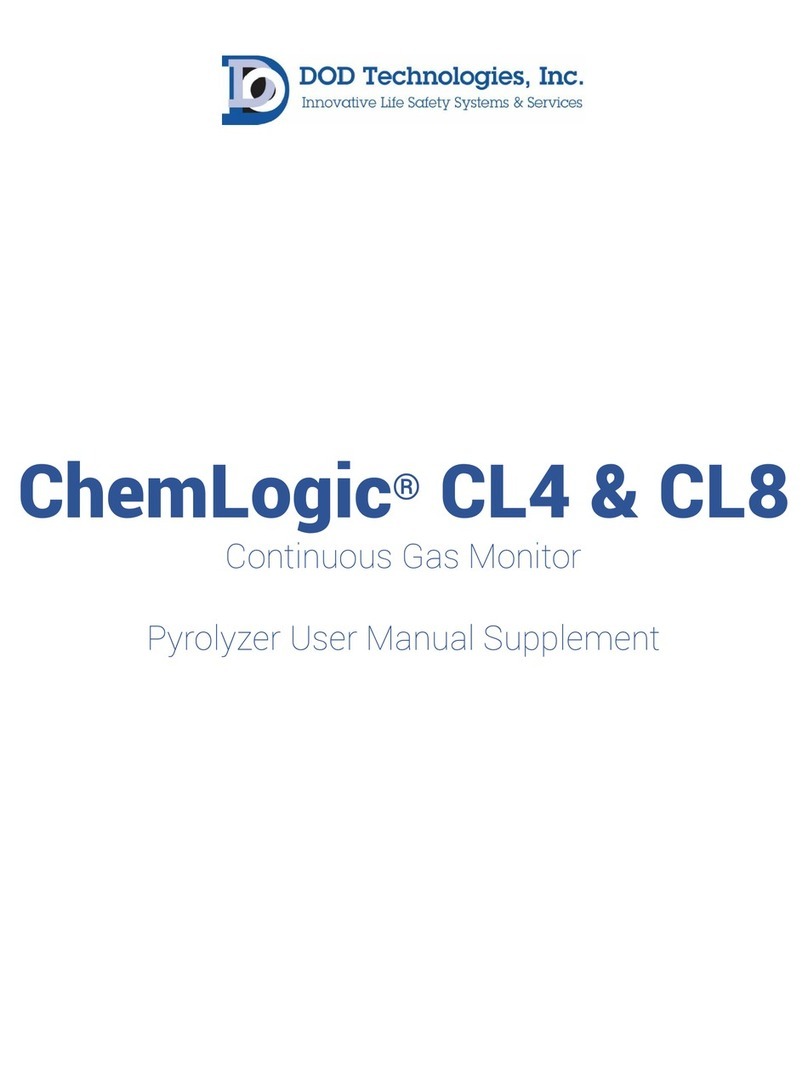
DOD Technologies
DOD Technologies ChemLogic CL4 user manual

Honeywell
Honeywell BW Technologies GasAlert MicroClip XT user manual

Spectrex
Spectrex SafEye 300 Series user guide

Evikon
Evikon PluraSens E2648-PID user manual

Southern Cross
Southern Cross 46 HAWK 3.0 manual

Techno Control
Techno Control TS220SF Series user manual