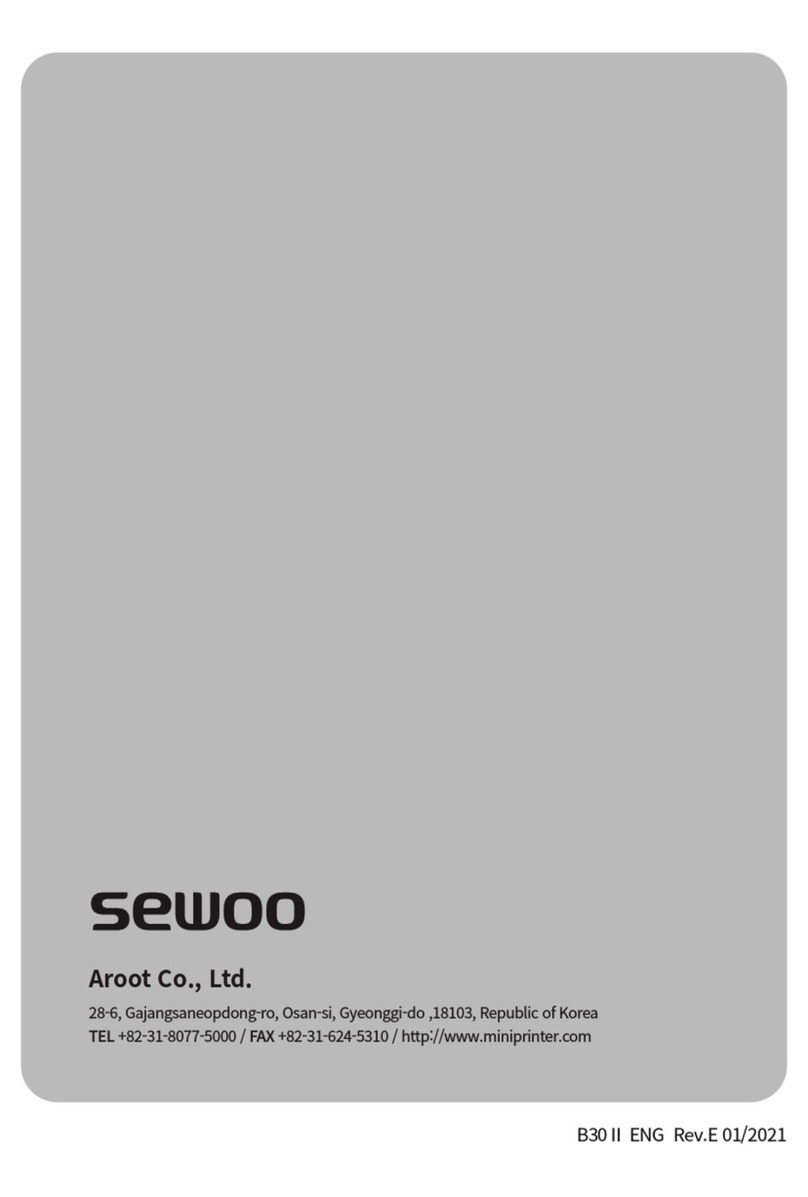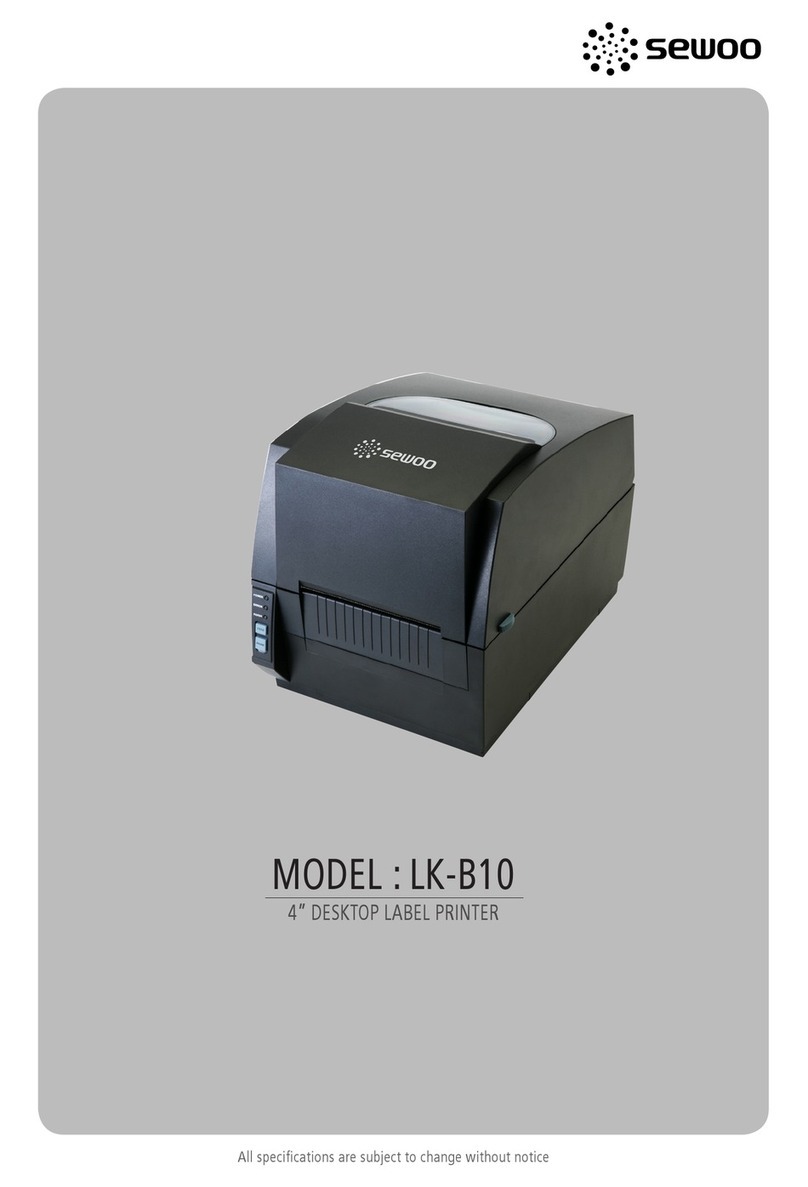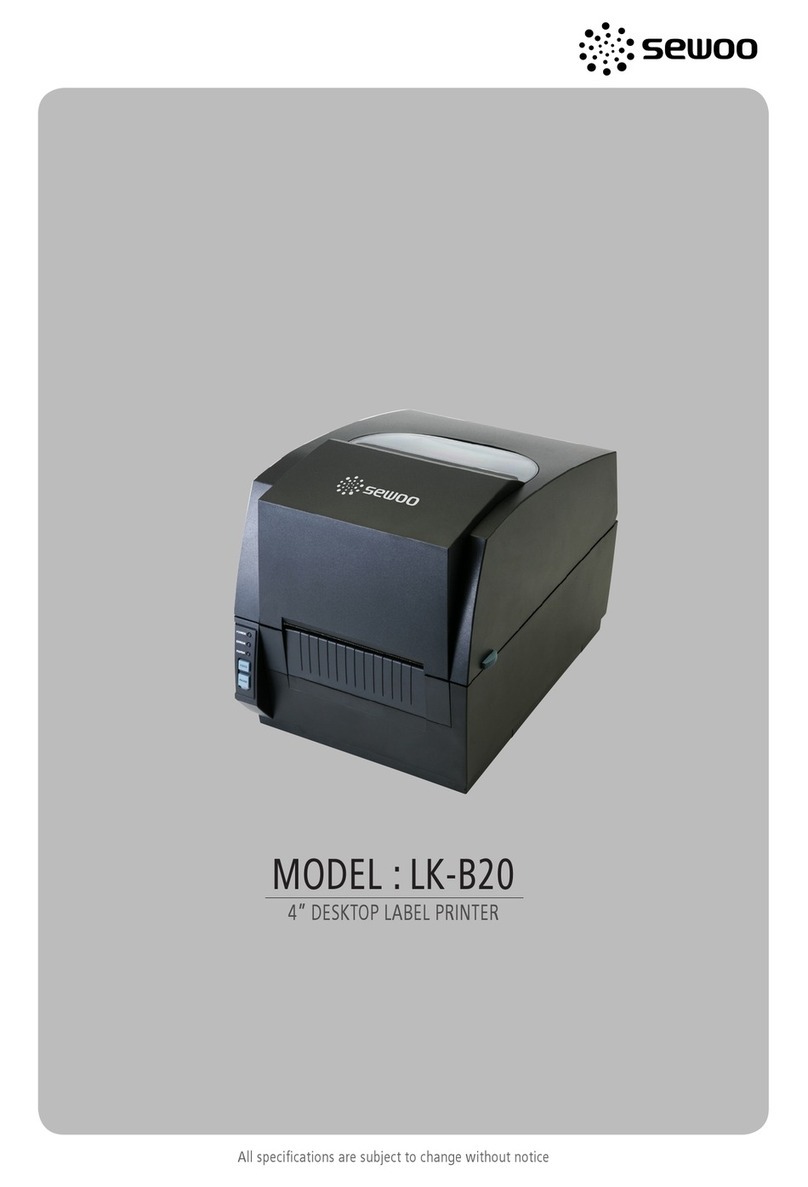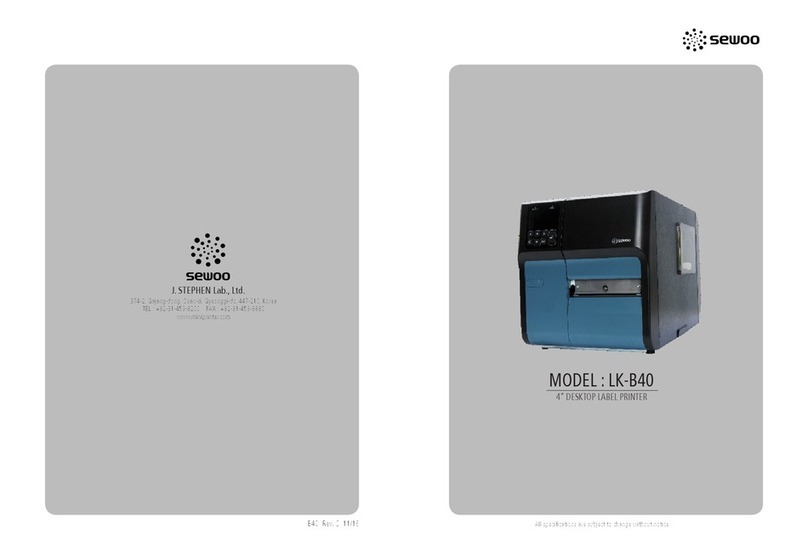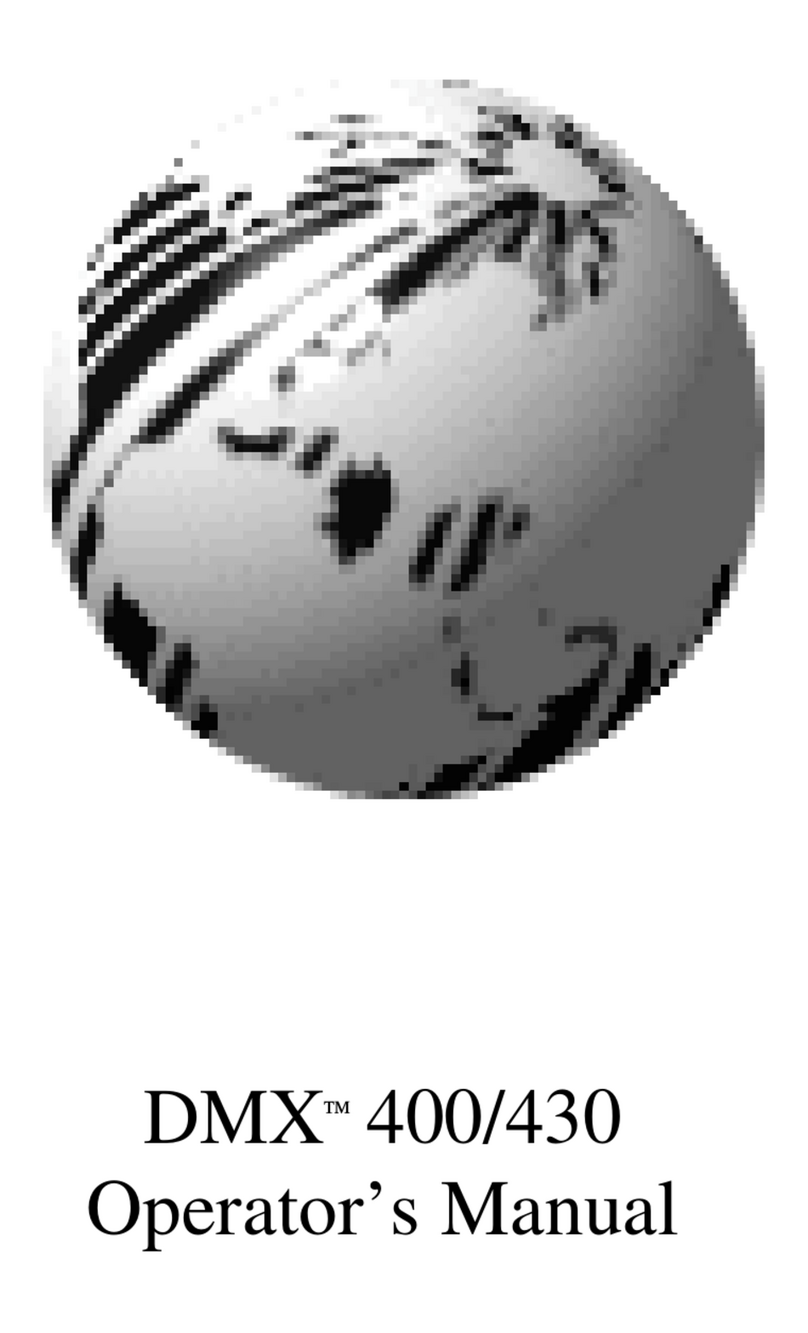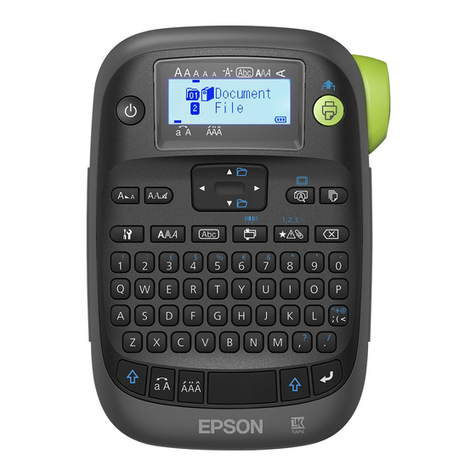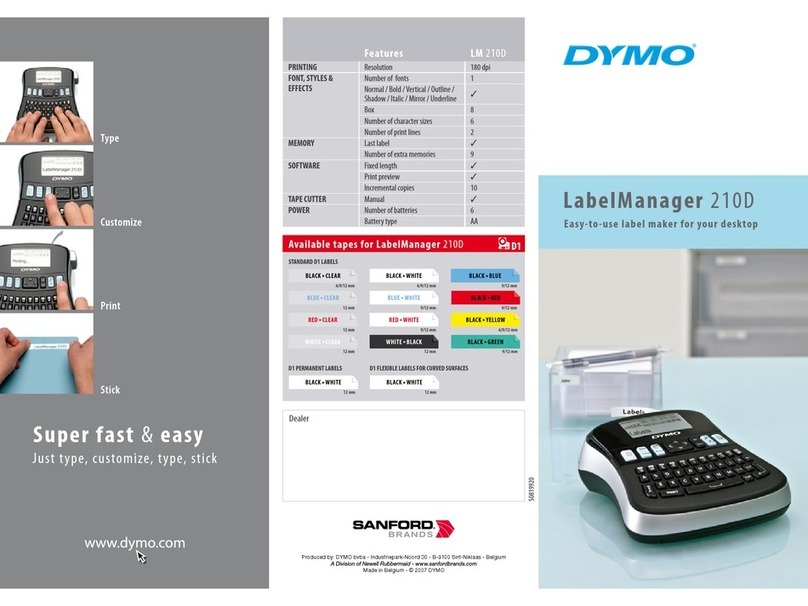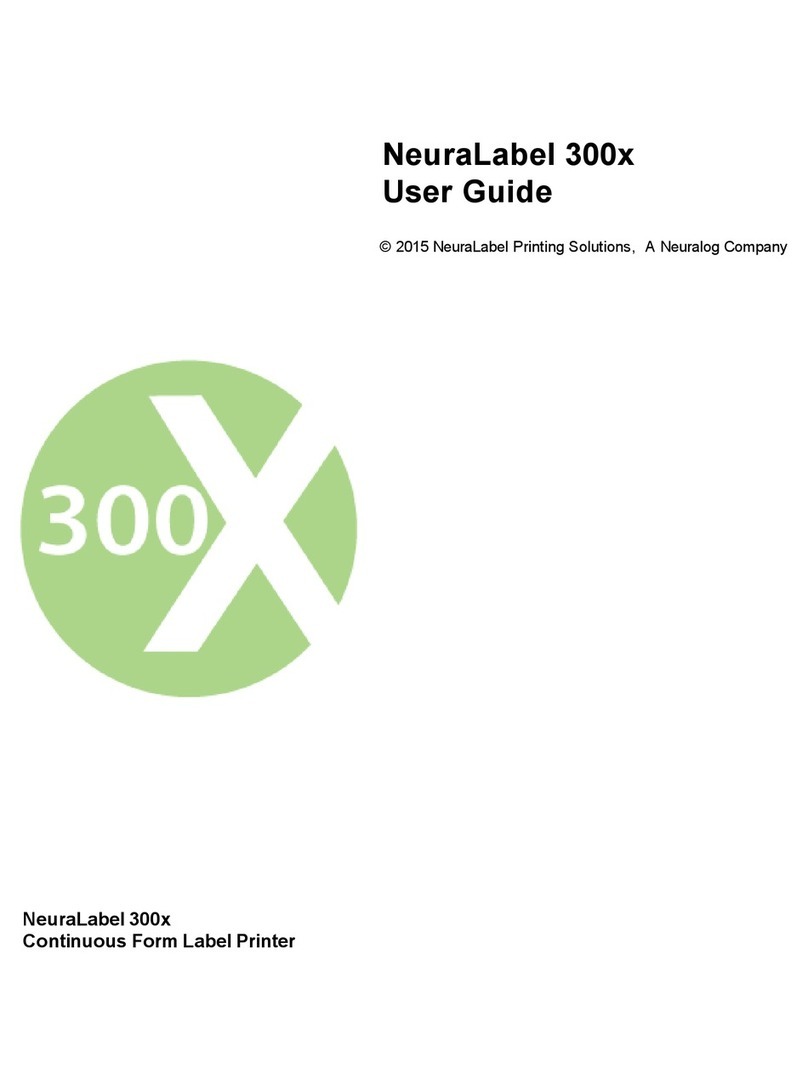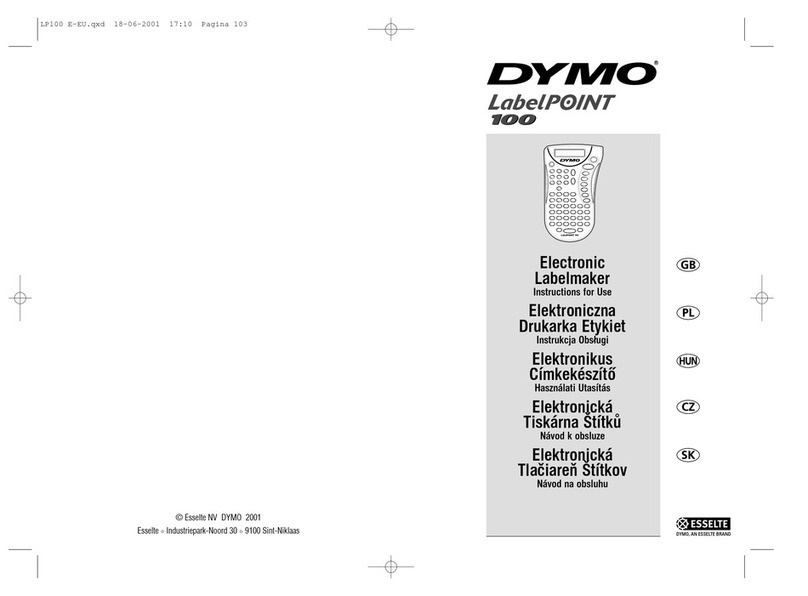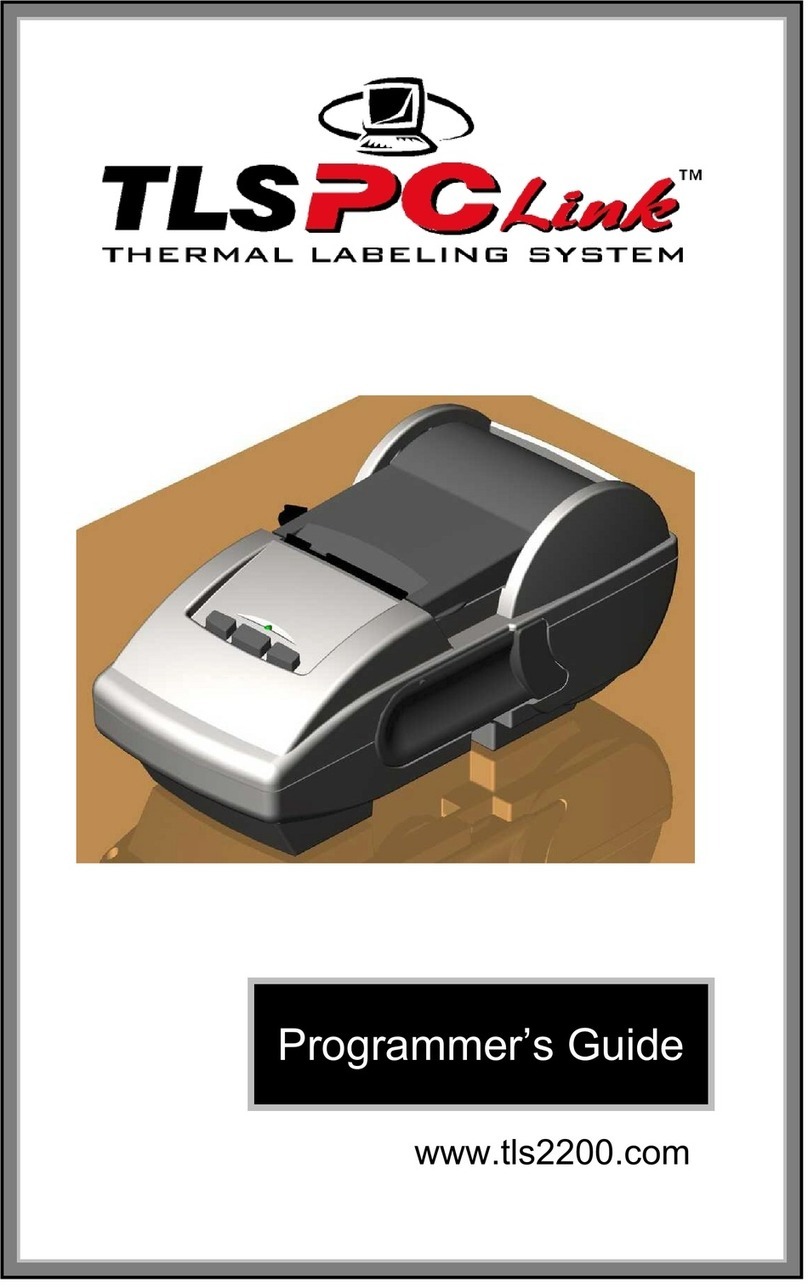SEWOO LK-B20 II User manual

TELFAX


Risk of explosion if battery is replaced by an incorrectly type.
Dispose of used battery according to the local disposal instructions.

Table of Contents
Safety Precautions
11-1. Wi-Fi Connection
11-2. Bluetooth Connection

2
Safety Precautions
Indication
Do not pull or
touch the power
plug with wet
hands.
Do not bend the
wire and do not
allow the wire to be
pinched or crushed
by heavy objects.
Do not overload
an electrical
outlet.
If a power plug is
broken or a plug
is cut or worn, do
not use it.

3
Do not unplug the
power cable to turn
o the product.
Do not disassemble,
repair or modify the
product.
Do not install
the product on
an unstable or
inclined surface.
If the product
needs to be
repaired, please
contact your
reseller.
Keep product
away from the
water and other
material.
Avoid excessive
shock or drops.

4
1. Unpacking

5
2. Inspecting The Printer

6
Make sure to be careful of
the HOT head.
Closing the upper cover
1 2
3 4

7
3. Attaching Power Supply
1 2
3 4

8
4. Interface Cable Connection

9
5. Loading the Paper
1 2
3 4

10
1 2
3 4

11
6. Loading Ribbon
detail A
1 2
3

12
1 2
3 4

13
7. Setting Up The Sensors
1 2
3

14
8. Self Test
1 2
3

15
9. Sensor Calibration
close
NotchSensorA/DCalibra tion
3.0(V)
2.5(V)
2.0(V)
1.5(V)
1.0(V)
0.5(V)
0.0(V)
1 2
3

16
10. Cutter Cleaning (option)
1
2

17
1 2
Make sure to be careful of the HOT head.
3
4
Table of contents
Other SEWOO Label Maker manuals