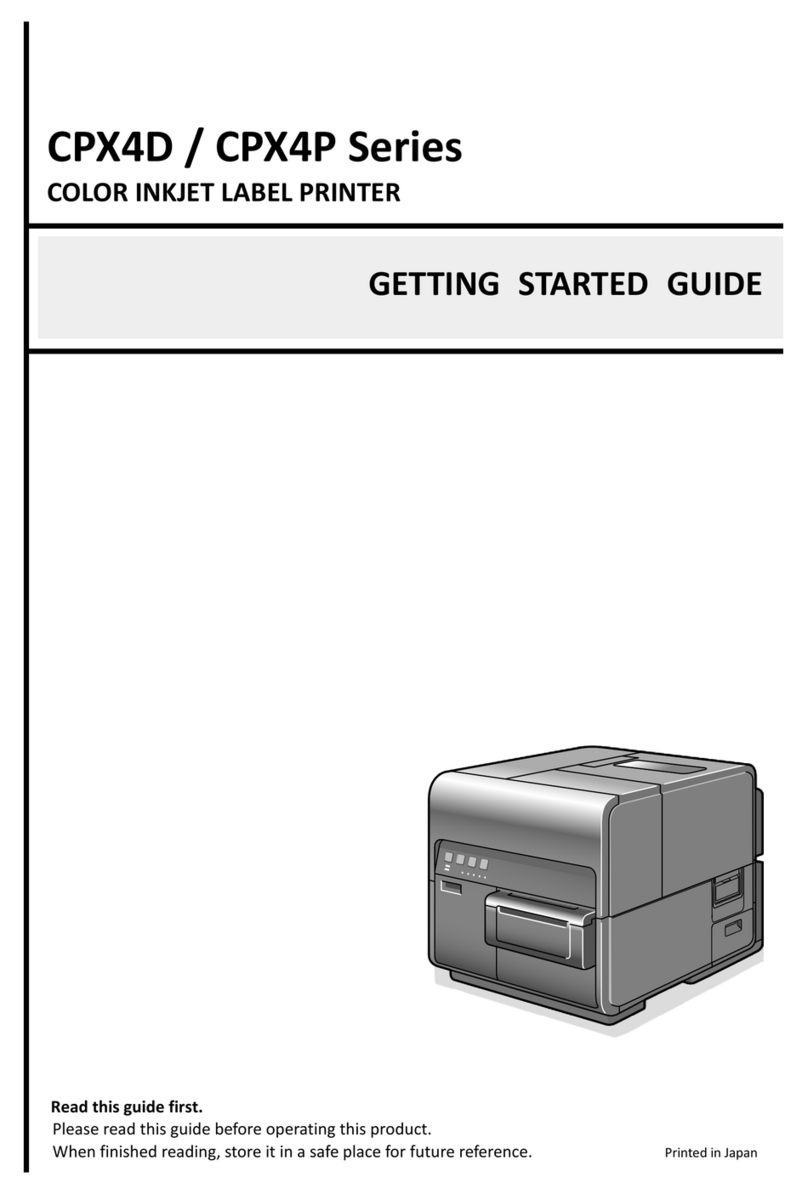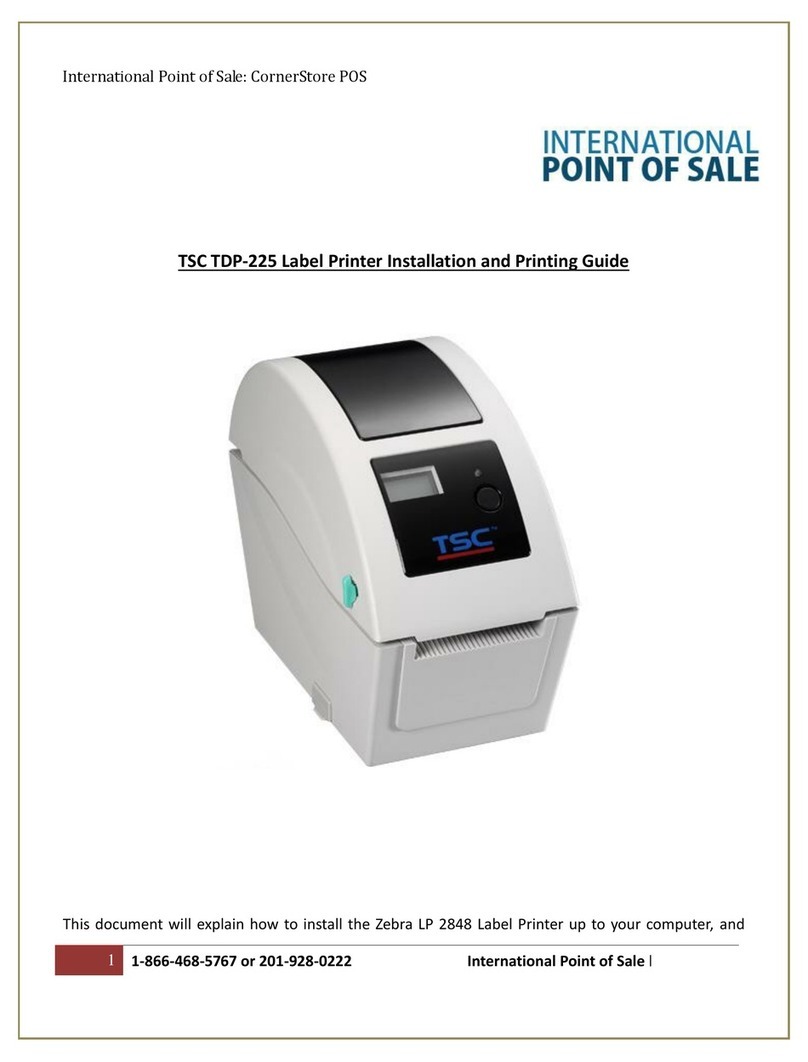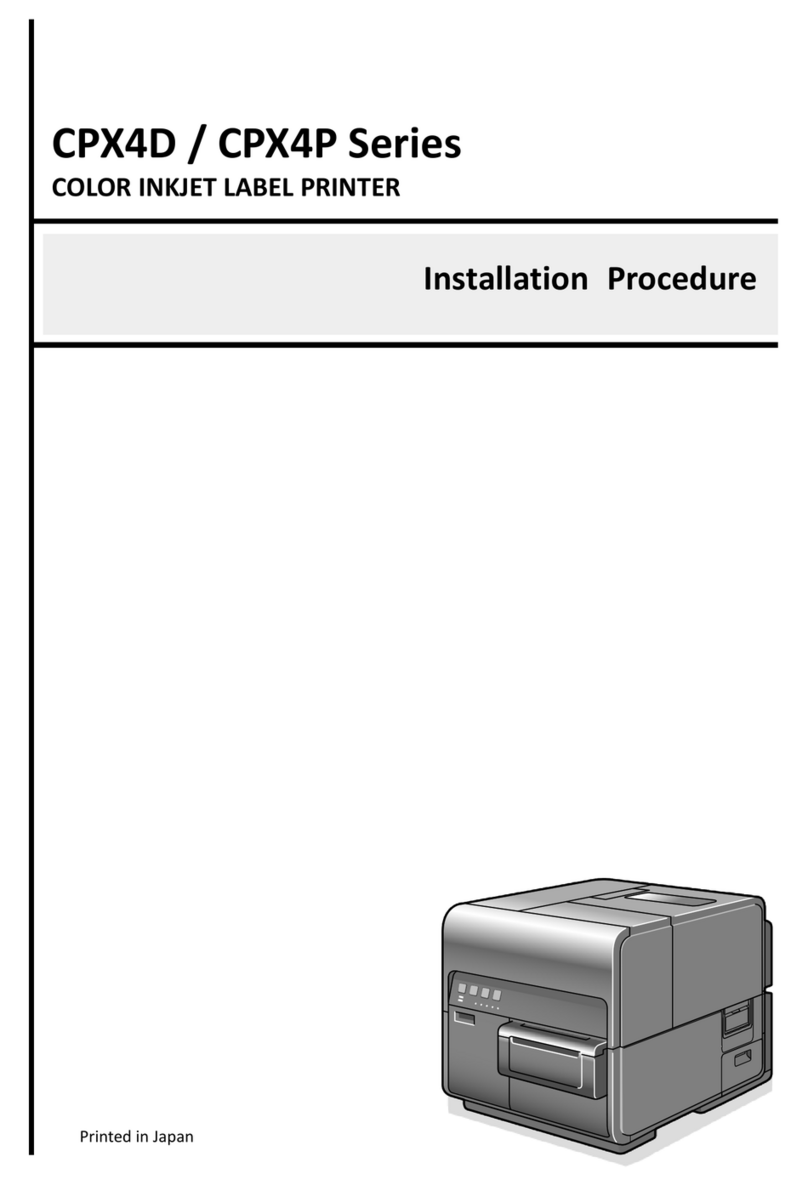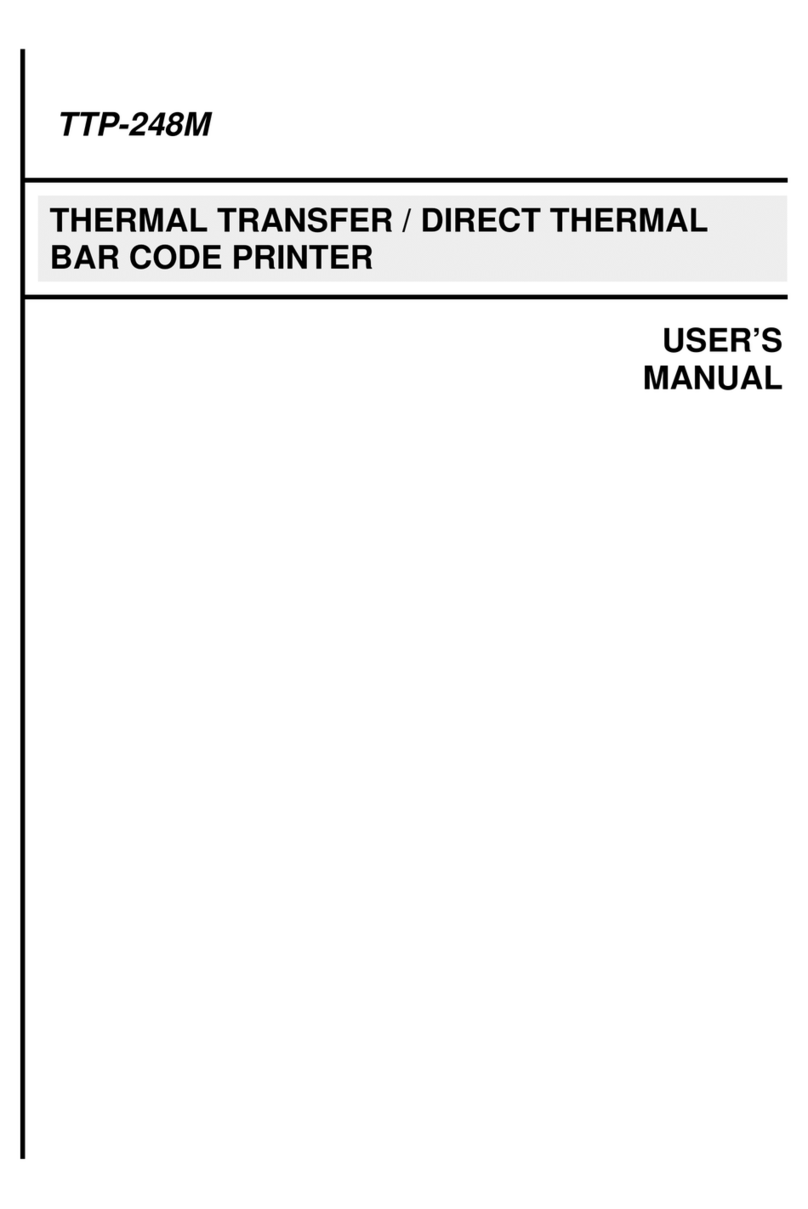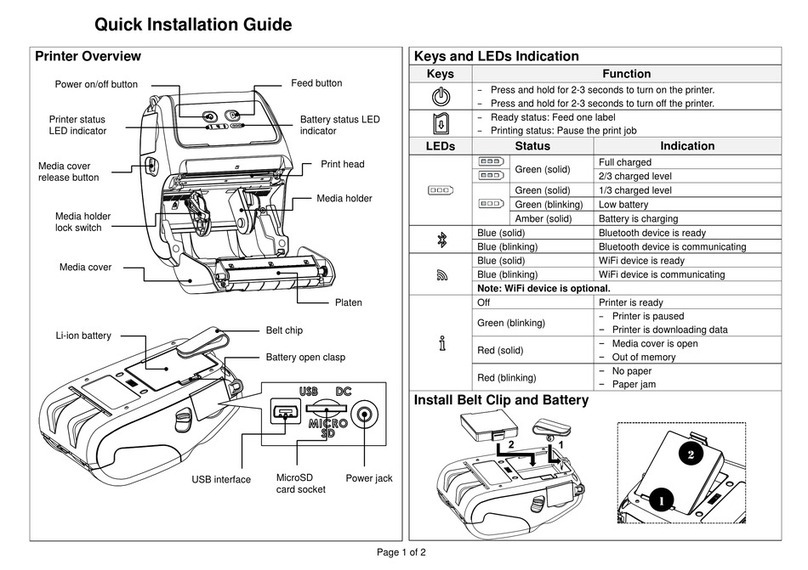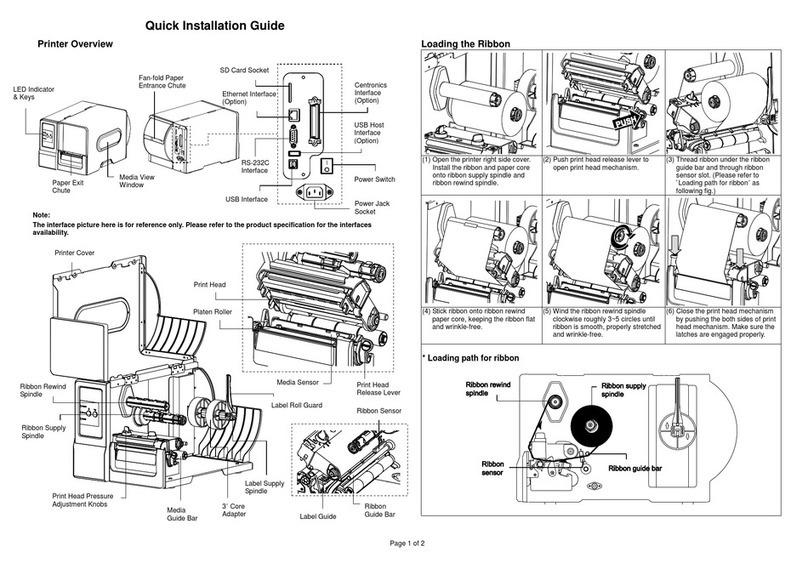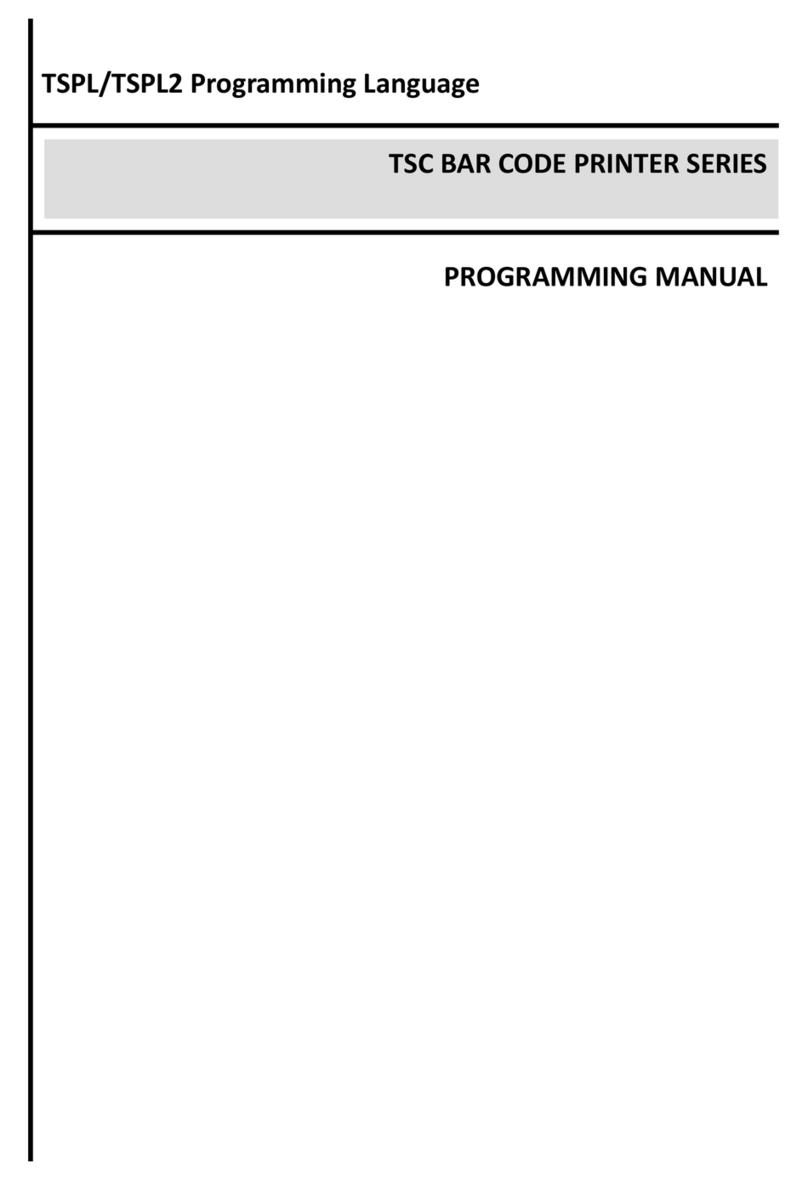1
List of Parts.............................................................................................. 57
List of External Covers ...........................................................................................57
List of Main Units / Parts.......................................................................................58
Periodic Replacing Parts, Durable Parts................................................................59
List of Motors.........................................................................................................60
List of Solenoids and Clutches...............................................................................61
List of Fans .............................................................................................................61
List of Sensors _1 ...................................................................................................62
List of Sensors _2 ...................................................................................................63
List of Switches and Others ................................................................................... 63
List of PCBs............................................................................................................. 64
External Covers........................................................................................ 65
Removing Upper Cover Unit..................................................................................65
Removing Right Cover ........................................................................................... 66
Removing Left Cover..............................................................................................66
Removing Rear Cover ............................................................................................67
Removing Maintenance Cover ..............................................................................67
Main Units and Parts............................................................................... 68
Removing Roll Drive Unit ......................................................................................68
Removing Paper Guide Unit .................................................................................. 69
Removing Ink Tank Holder Unit ............................................................................ 71
Removing Valve Unit ............................................................................................. 76
Removing Print Module.........................................................................................81
Periodic Replacing Parts, Durable Parts.................................................. 87
Removing Blade Cleaner........................................................................................87
Replacing Printhead Unit.......................................................................................88
Replacing Printhead...............................................................................................93
Removing Purge Unit.............................................................................................97
Removing Tube ......................................................................................................98
Removing Transport Unit ......................................................................................99
PCB......................................................................................................... 102
Removing Needle Unit (Ink Tank Relay PCB) ......................................................102
Removing Operation Panel PCB ..........................................................................103
Removing Printer Controller PCB ........................................................................104
Removing DC Power Supply PCB.........................................................................106
Removing Maintenance Cartridge Relay PCB .....................................................109
Removing Printhead Relay PCB...........................................................................110
Motors................................................................................................... 111
Removing Roll Motor...........................................................................................111
Removing Transport Motor.................................................................................112
Removing Valve Motor........................................................................................113
Fans ....................................................................................................... 114
Removing Paper Suction Fan...............................................................................114
Removing Power Supply Fan...............................................................................114
Sensors .................................................................................................. 115
Removing Lower Cover Unit................................................................................115
Removing Trailing Edge Sensor ...........................................................................116
Removing Upper TOF Sensor PCB .......................................................................118
Removing Paper Sensor.......................................................................................119
Removing Encoder Sensor...................................................................................120
Removing Lower TOF Sensor PCB .......................................................................121
Removing Remaining Ink Sensor.........................................................................122
Removing Valve Sensor .......................................................................................123
Removing Electrode Plate ...................................................................................124
Switches and Others.............................................................................. 125
Removing Upper Unit Safety Switch ...................................................................125
Removing Ink Tank Lever.....................................................................................125
Cleaning Procedure ............................................................................... 126