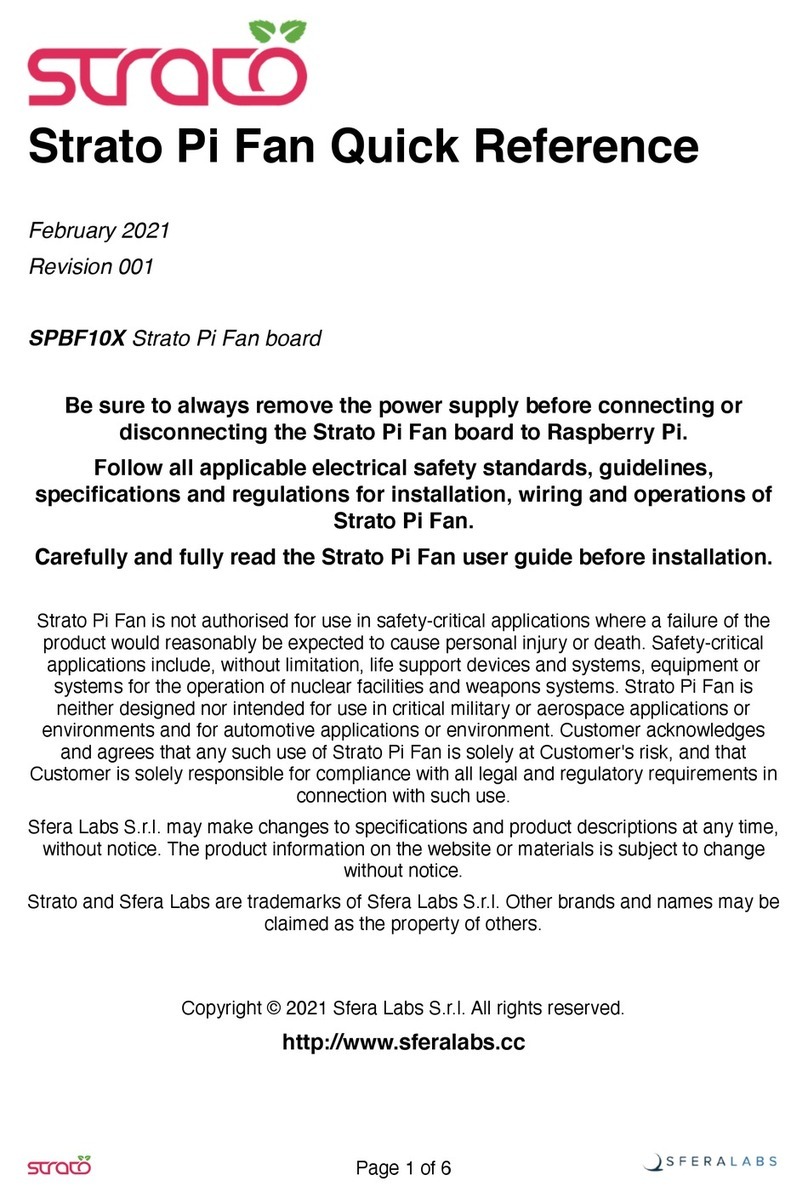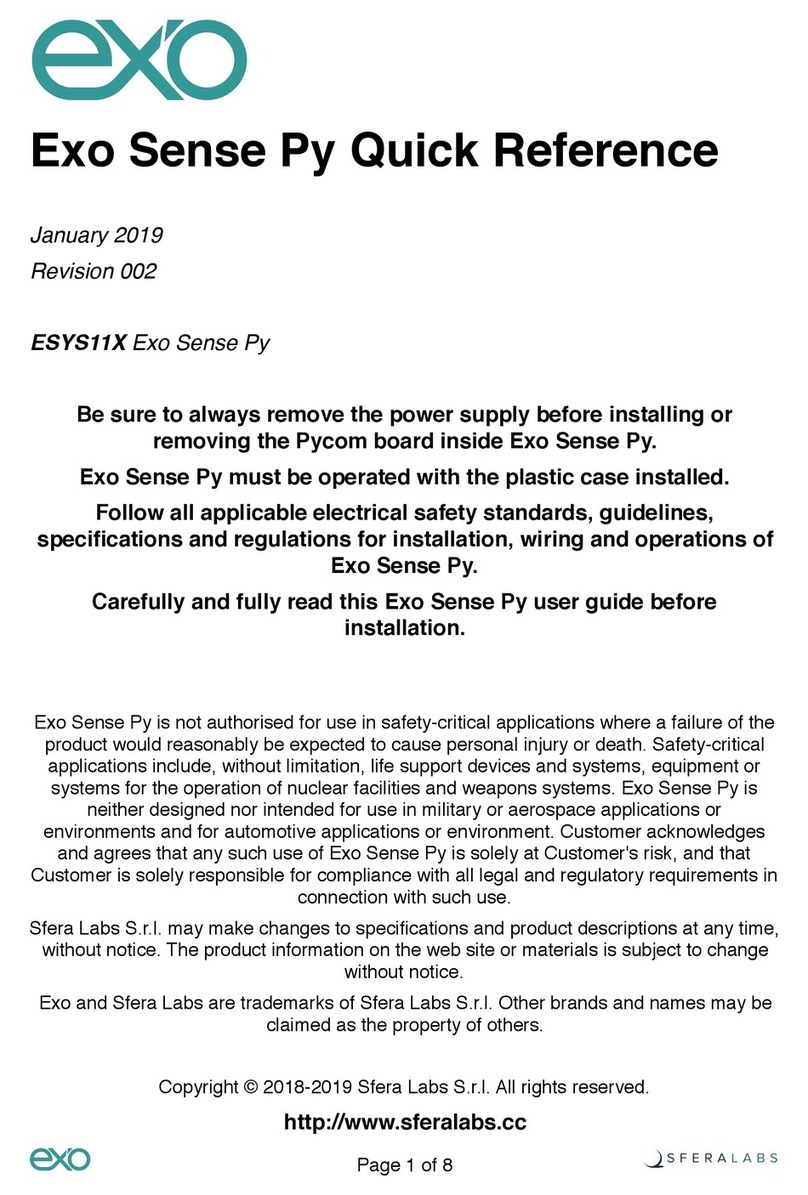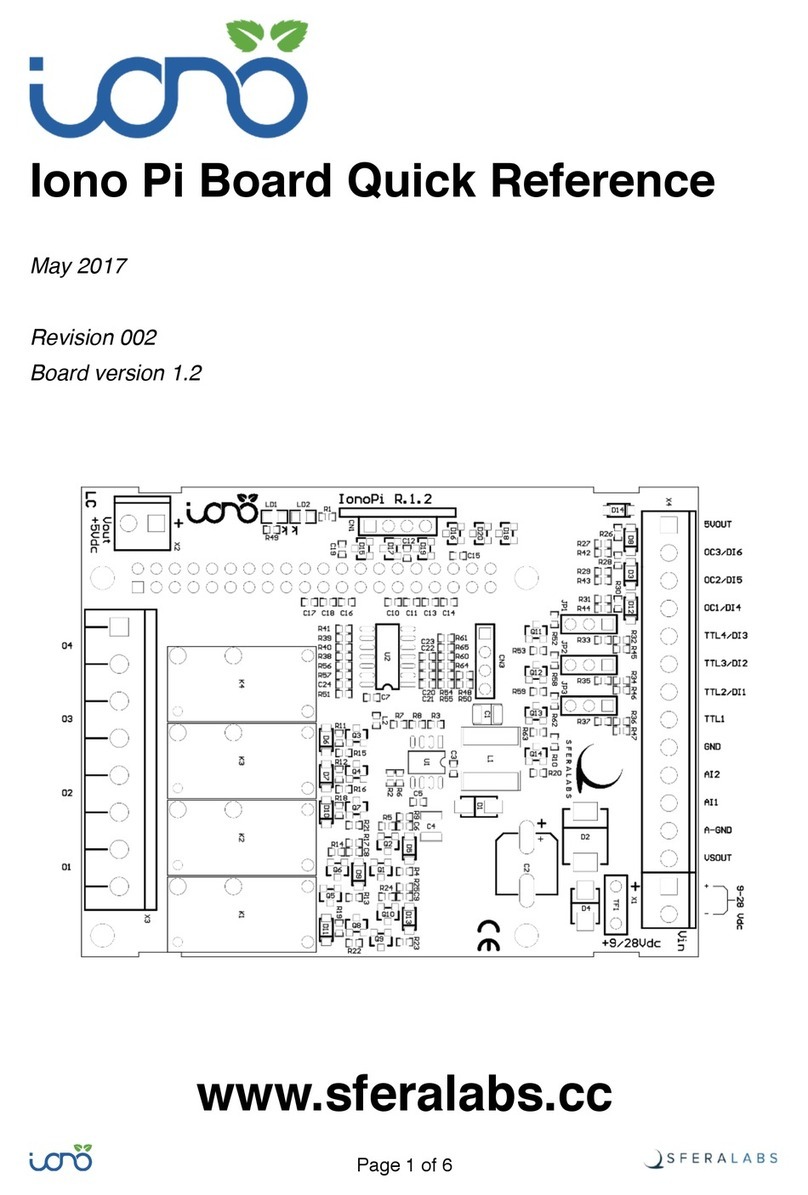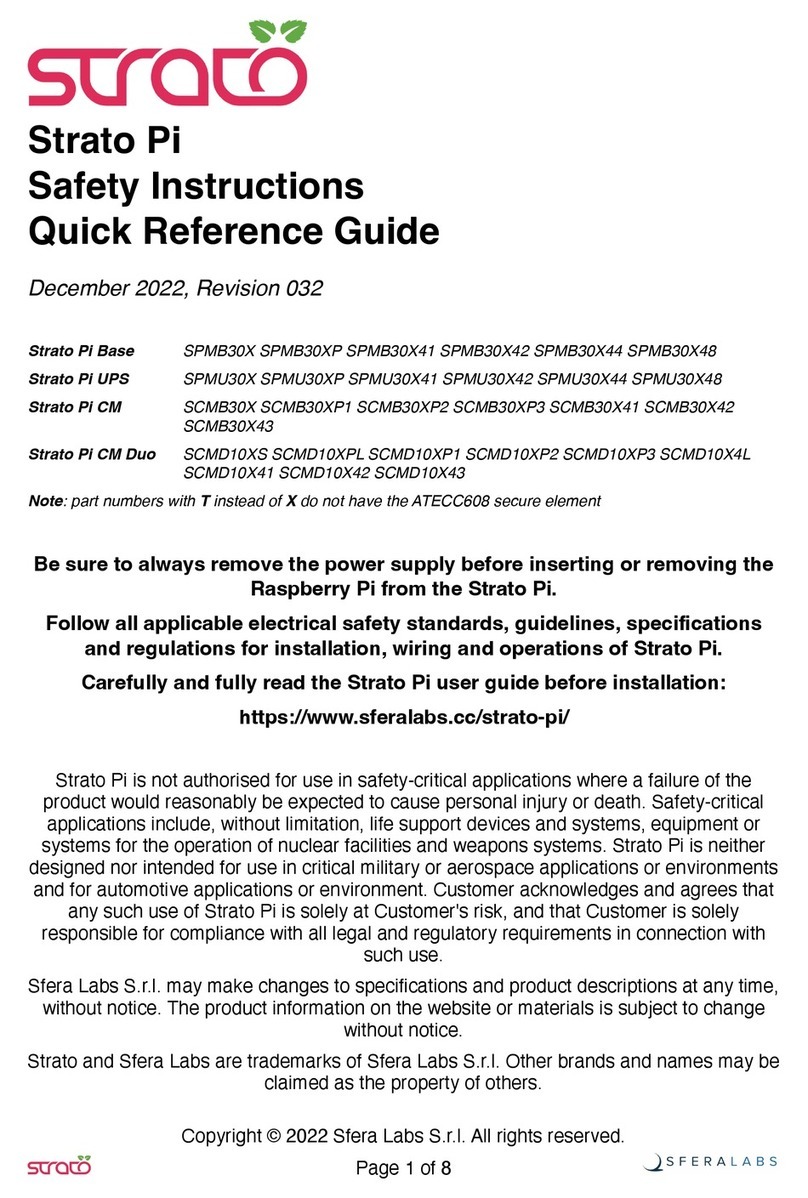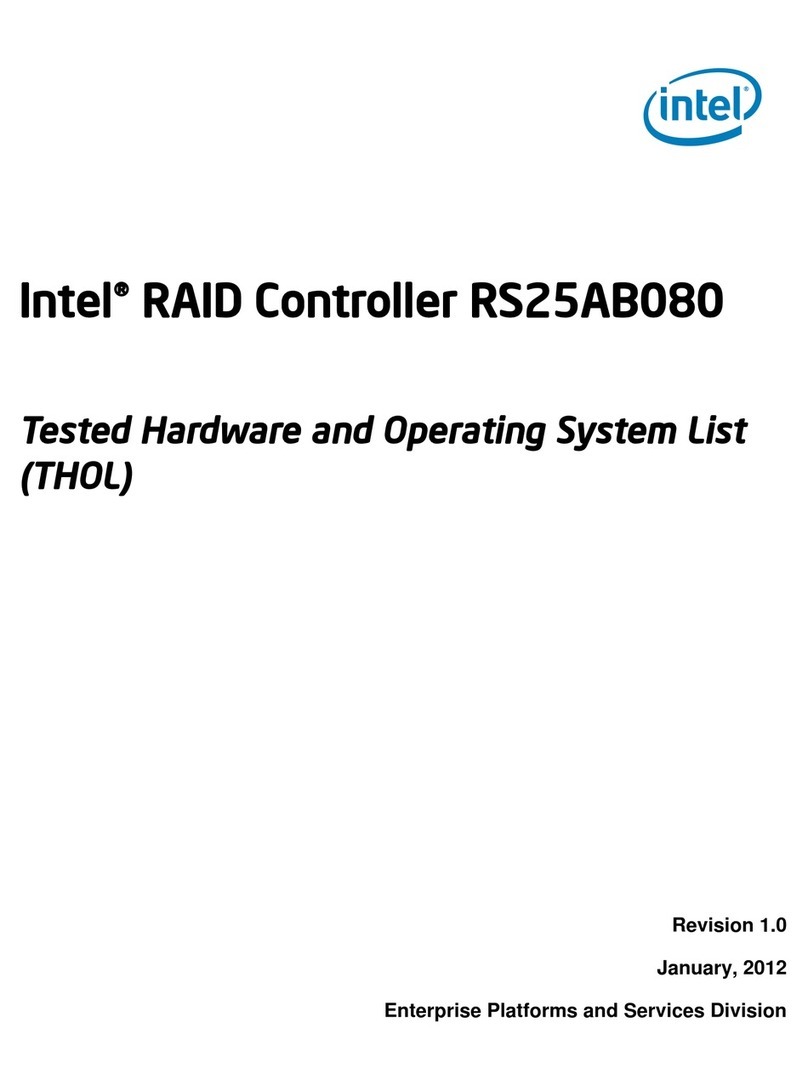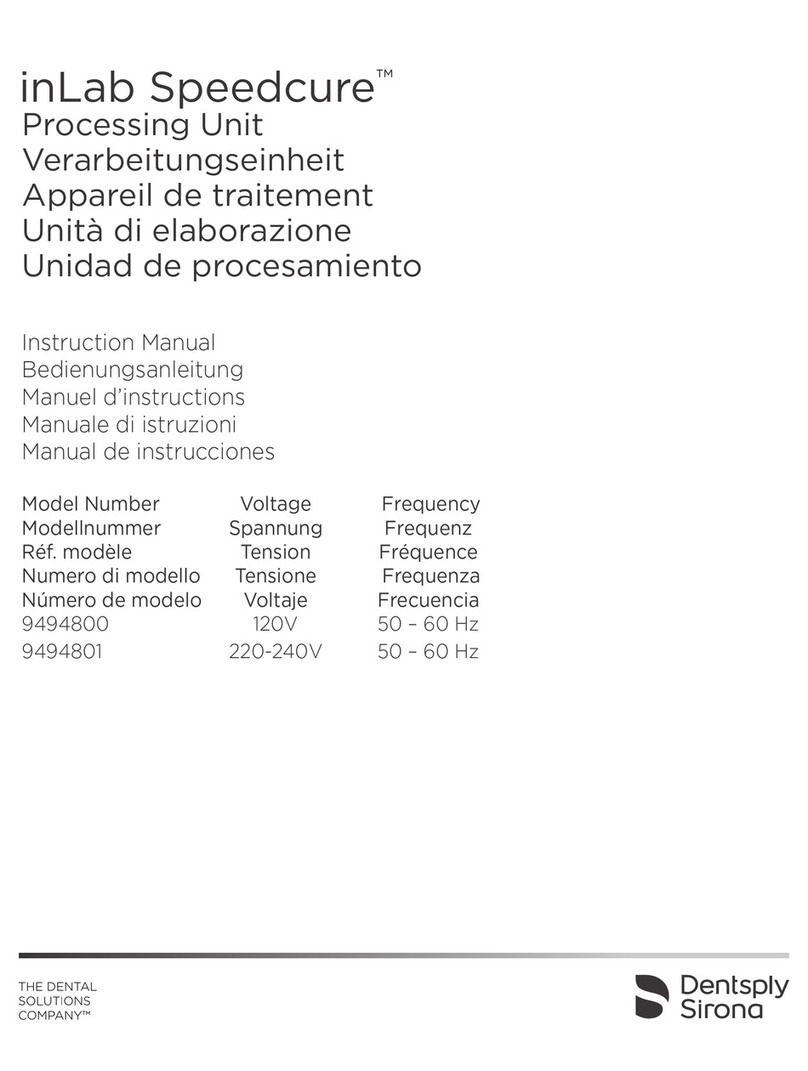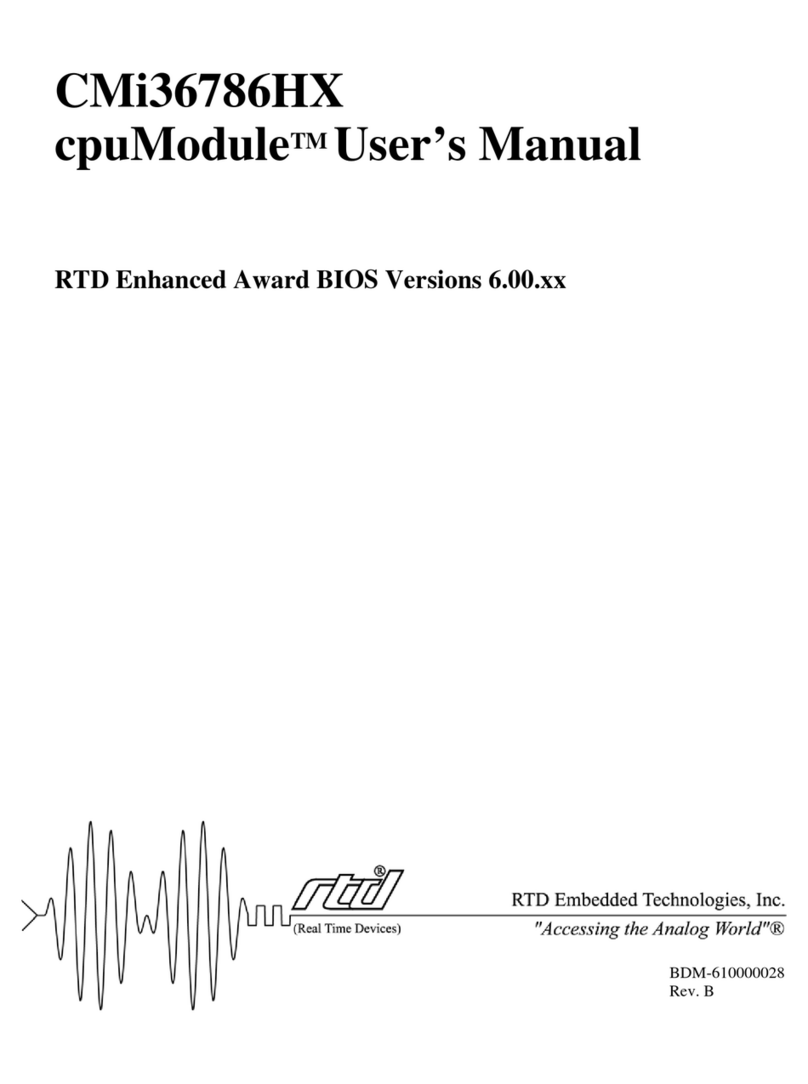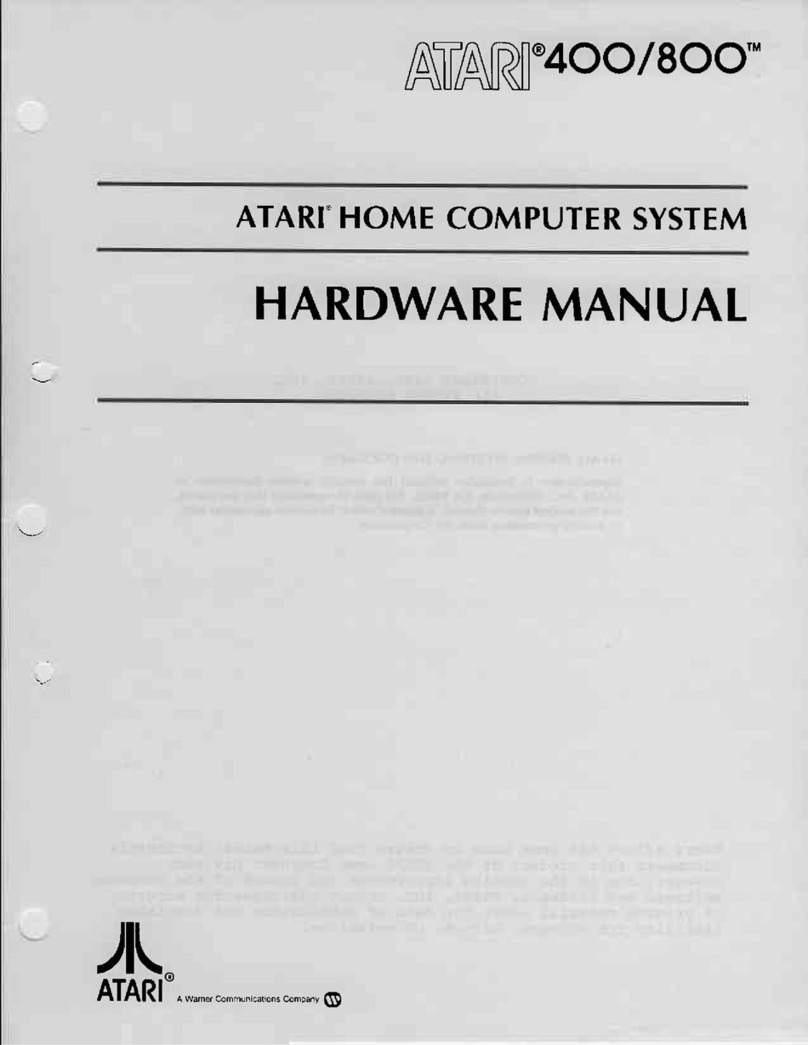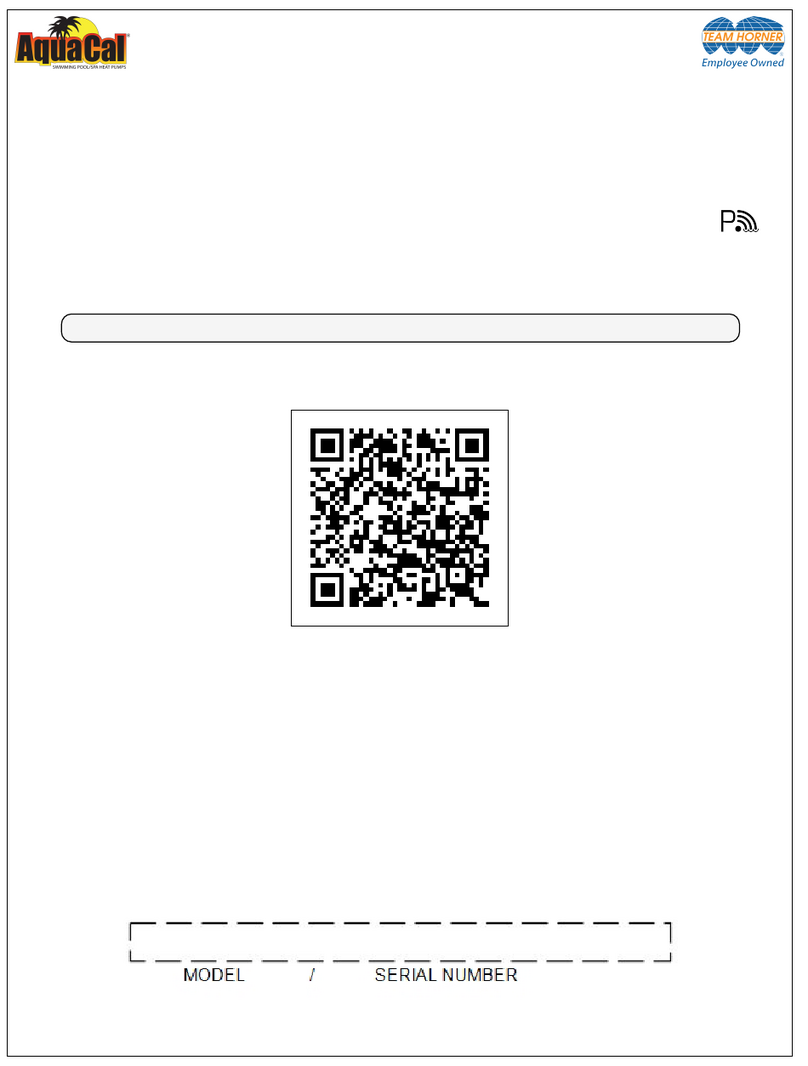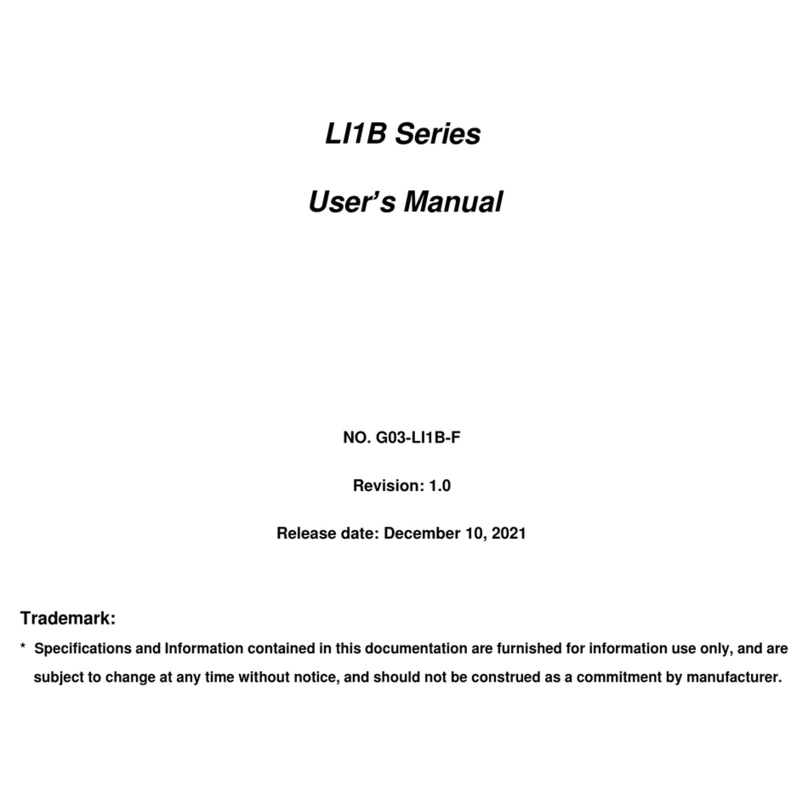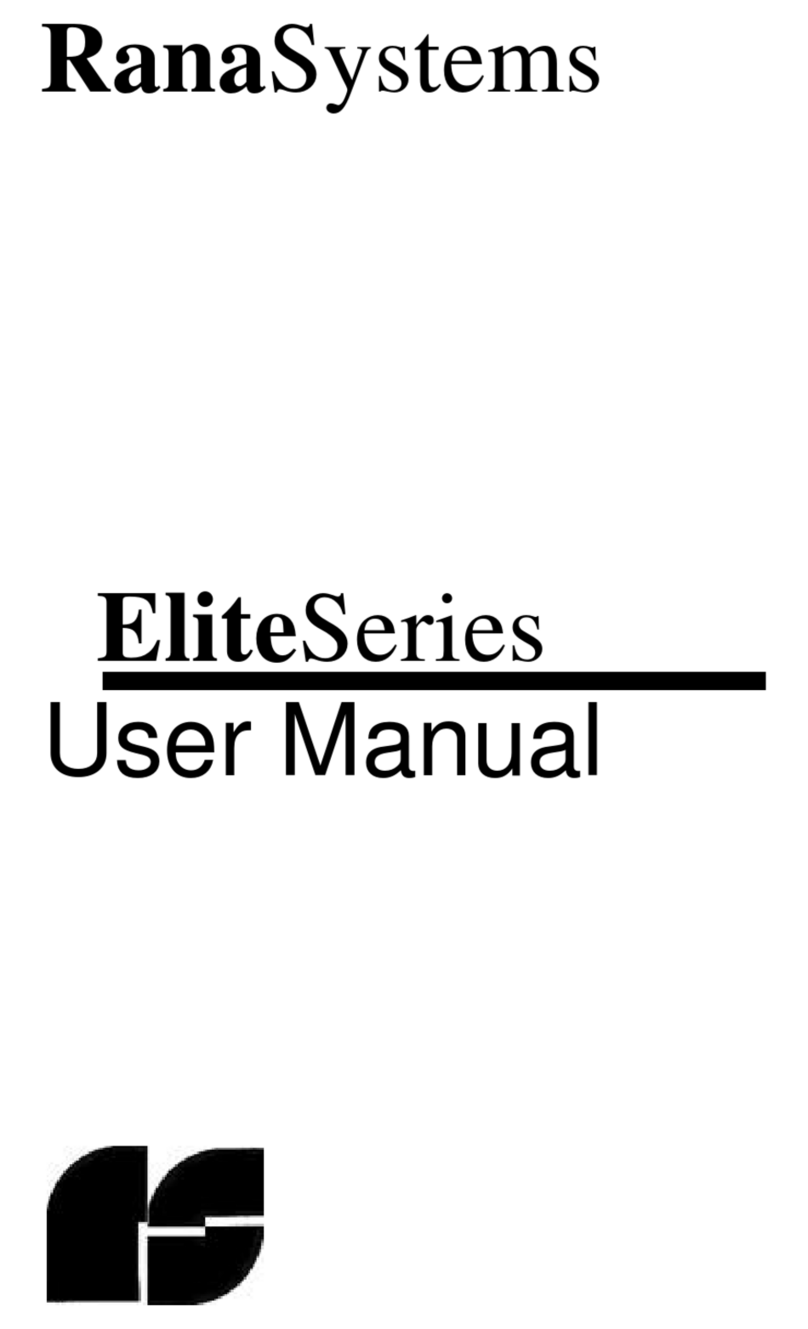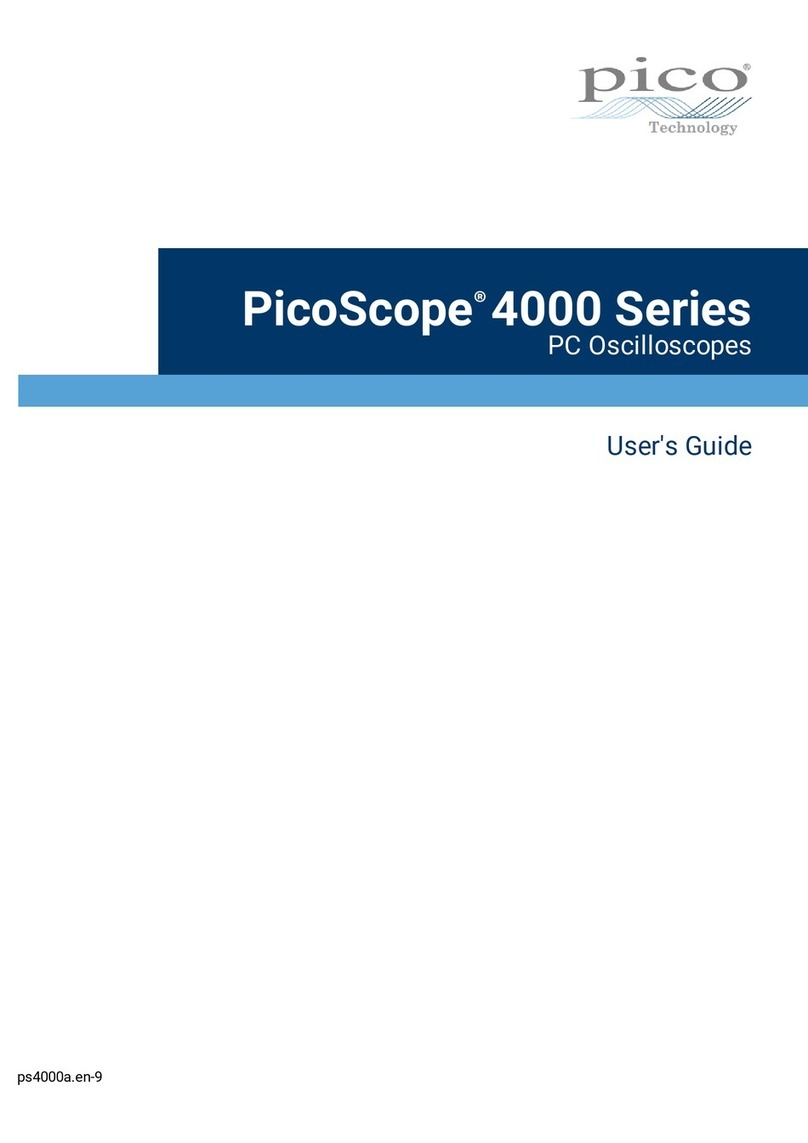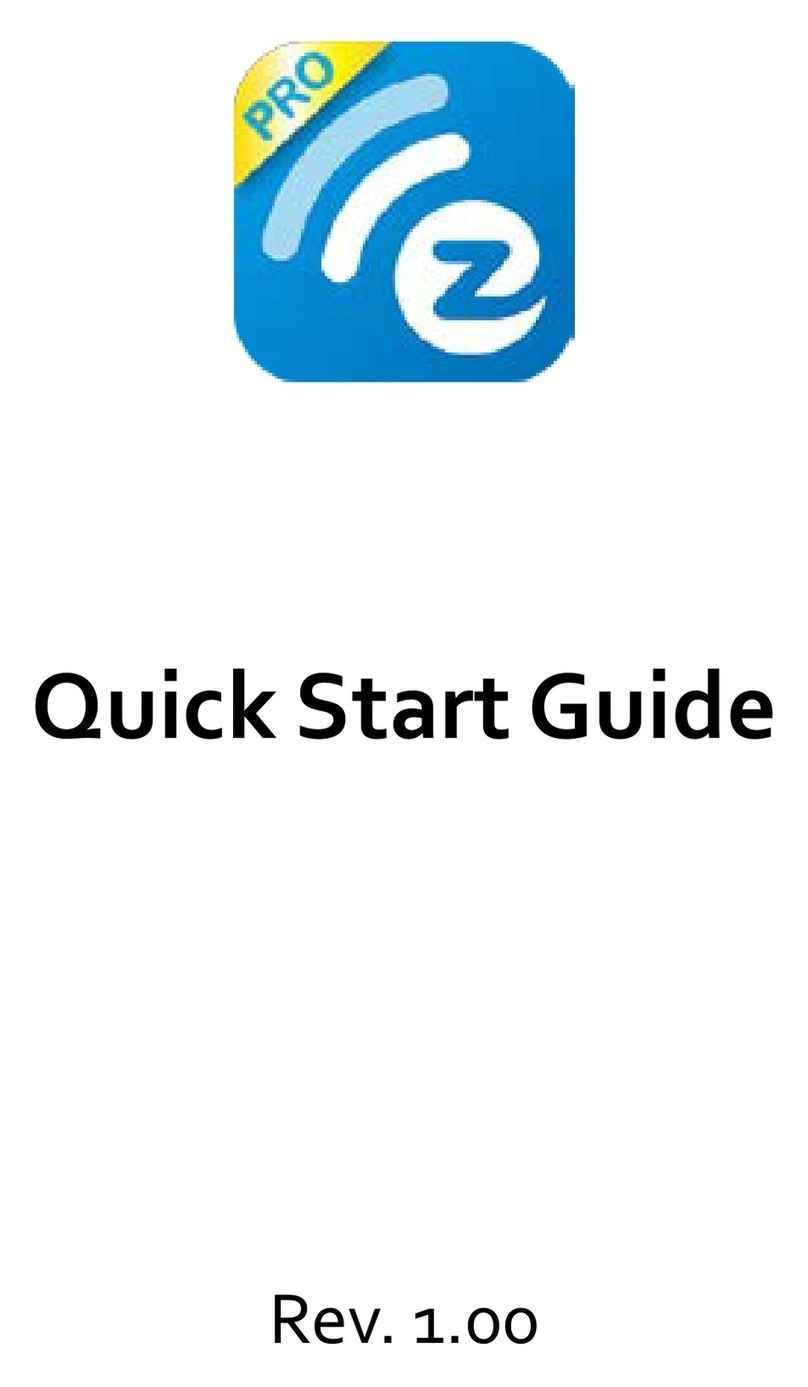Sferalabs Strato Pi Fan SPBF10X User manual

!
Strato Pi Fan User Guide
February 2021
Revision 001
SPBF10X Strato Pi Fan
!

Safety information 3
Qualified personnel 3
Hazard levels 3
Safety instructions 4
General safety instructions 4
Introduction 5
Features 5
Usage and connections 6
Hardware Installation 6
Device identification 7
Power supply 7
GPIO pins 8
I2C header 8
Software installation and configuration 9
Raspberry Pi OS kernel module 9
Using Strato Pi Fan 10
I2C Control 10
Thermal considerations 12
Circuit schematic 14
Technical specifications 15
Disposal 16
Installation and use restrictions 16
Standards and regulations 16
Safety instructions 16
Set-up 16
Conformity Information 16
EU 17
1
Strato Pi Fan User Guide

Be sure to always remove the power supply before connecting or
disconnecting the Strato Pi Fan board to Raspberry Pi.
Follow all applicable electrical safety standards, guidelines,
specifications and regulations for installation, wiring and operations of
Strato Pi Fan.
Carefully and fully read this Strato Pi Fan user guide before installation.
Strato Pi Fan is not authorised for use in safety-critical applications where a failure of the
product would reasonably be expected to cause personal injury or death. Safety-critical
applications include, without limitation, life support devices and systems, equipment or
systems for the operation of nuclear facilities and weapons systems. Strato Pi Fan is
neither designed nor intended for use in critical military or aerospace applications or
environments and for automotive applications or environment. Customer acknowledges
and agrees that any such use of Strato Pi Fan is solely at Customer's risk, and that
Customer is solely responsible for compliance with all legal and regulatory requirements in
connection with such use.
Sfera Labs S.r.l. may make changes to specifications and product descriptions at any time,
without notice. The product information on the web site or materials is subject to change
without notice.
Please download and read the Sfera Labs Terms and Conditions document available at:
http://www.sferalabs.cc
Strato and Sfera Labs are trademarks of Sfera Labs S.r.l. Other brands and names may be
claimed as the property of others.
"
Copyright © 2021 Sfera Labs S.r.l. All rights reserved.
2
Strato Pi Fan User Guide

Safety information
Carefully and fully read this user guide before installation and retain it for future reference.
Qualified personnel
The product described in this manual must be operated only by personnel qualified for the
specific task and installation environment, in accordance with all relevant documentation
and safety instructions. A qualified person should be capable of fully identifying all
installation and operation risks and avoid potential hazards when working with this product.
Hazard levels
This manual contains information you must observe to ensure your personal safety and
prevent damage to property. Safety information in this manual are highlighted by the safety
symbols below, graded according to the degree of danger.
Indicates a hazardous situation which, if not avoided, will result in death or serious
personal injury.
Indicates a hazardous situation which, if not avoided, may result in death or serious
personal injury.
Indicates a hazardous situation which, if not avoided, can result in minor or moderate
personal injury.
Indicates a situation which, if not avoided, can result in damage of property.
DANGER
WARNING
CAUTION
NOTICE
3
Strato Pi Fan User Guide

Safety instructions
General safety instructions
Protect the unit against moisture, dirt and any kind of damage during transport, storage
and operation. Do not operate the unit outside the specified technical data.
Never open the housing. If not otherwise specified, install in closed housing (e.g.
distribution cabinet). Earth the unit at the terminals provided, if existing, for this purpose.
Do not obstruct cooling of the unit. Keep out of the reach of children.
Life threatening voltages are present within and around an open control cabinet.
When installing this product in a control cabinet or any other areas where dangerous
voltages are present, always switch off the power supply to the cabinet or equipment.
Risk of fire if not installed and operated properly.
Follow all applicable electrical safety standards, guidelines, specifications and regulations
for installation, wiring and operations of this product.
The Raspberry Pi board could generate a substantial amount of heat when the software
forces the CPU and/or GPU to operate at high load levels. Ensure that the product is
properly installed and ventilated to prevent overheat.
The connection of expansion devices to this product may damage the product and other
connected systems, and may violate safety rules and regulations regarding radio
interference and electromagnetic compatibility.
Use only appropriate tools when installing this product. Using excessive force with tools
may damage the product, alter its characteristics or degrade its safety.
WARNING
WARNING
NOTICE
4
Strato Pi Fan User Guide

Introduction
Strato Pi Fan is an expansion board that enhances the Raspberry Pi Model B version 2, 3
and 4 with a high speed temperature controlled fan, expanding the operating temperature
range of the Raspberry Pi and reducing or delaying CPU throttling under heavy CPU load.
Features
✓high performance 9100 RPM, 4.9 CFM (Cubic Feet per Minute) fan
✓on-board LM75ADP temperature sensor and fan controller, with I2C interface
✓slim design pass-through installation on the GPIO connector, compatible with many
third party expansion boards
✓I2C pin-headers to wire additional I2C devices.
5
Strato Pi Fan User Guide

Usage and connections
STRATO PI FAN BOARD INSTALLED ON THE RASPBERRY PI
Hardware Installation
The Strato Pi Fan board is supplied with all connectors pre-installed. No soldering is
required. You should connect Strato Pi to Raspberry Pi aligning the GPIO connector.
Ensure that no conductive part of one board touches any part of the other board.
The circuit board holes used for power supply and the I2C bus are slightly offset to improve
the electrical connection to the GPIO header pins. Pushing the Strato Pi Fan board down
will slightly tilt the header pins. If you need to fit another expansion board on top, with a
female GPIO connector, it is recommended to insert the Strato Pi Fan board only about
halfway down, then connect the female GPIO connector, and finally push both down.
The Strato Pi Fan printed circuit board thickness is just 1.0 mm, so any expansion board
will be at most 1.0 mm above its normal position.
The GPIO connector of the Strato Pi Fan board must be perfectly aligned to the Raspberry
Pi's GPIO pins. Turning on the Raspberry Pi and/or the Strato Pi Fan board with the GPIO
not correctly connected will damage both the Raspberry Pi and Strato Pi Fan board.
NOTICE
6
Strato Pi Fan User Guide

THE STRATO PI FAN CIRCUIT BOARD
Device identification
The device can be identified with the information provided in the rating and identification
plate, placed on the device packaging.
EXAMPLE RATING AND IDENTIFICATION PLATE
Power supply
Strato Pi Fan receives power from the Raspberry Pi GPIO connector. Both 3.3V and 5V
are required to operate. The 3.3V rail supplies the temperature sensor and fan controller,
while 5V is used to power the fan. The 3.3V and 5V lines are also available on the on-
board 5 pin I2C header connector.
7
Strato Pi Fan User Guide

GPIO pins
Strato Pi Fan uses the following Raspberry Pi’s GPIO pins:
I2C header
An on-board 5 pin 2.54mm header (CN2) carries the following lines, that can be
conveniently used when the main GPIO connector is used to connect other expansion
boards:
1. +5V - 5.0V line
2. GND - GND line
3. D- I2C SDA line
4. C- I2C SCL line
5. +3V3 - 3.3V line
These lines are directly connected to the corresponding lines on the Raspberry Pi's GPIO
connector, without additional protection, and have the same electrical limitations and
specifications. Damage to the Raspberry Pi, the Strato Pi Fan and any other connected
device will occur if used outside the specifications limits.
Pin #
Function
Description
1
3V3
3.3V line
4
5V
5.0V line
9
GND
GND line
3
GPIO2/SDA
I2C SDA line
5
GPIO3/SCL
I2C SCL line
NOTICE
8
Strato Pi Fan User Guide

Software installation and configuration
Strato Pi Fan can be used with any operating system, programming language or
framework compatible with Raspberry Pi.
All the features are controlled via standard I2C communication on the primary I2C bus
(i2c-1).
Our Strato Pi Fan kernel module for the Raspberry Pi OS (formerly Raspbian) provides for
easy usage via sysfs files, without the need to implement the underlying I2C protocol.
For usage on other operating systems or to avoid the kernel module installation, refer to
the "I2C Control" paragraph in the next chapter.
Raspberry Pi OS kernel module
The Strato Pi Fan kernel module can be used to easily access Strato Pi Fan's features via
sysfs file system.
Refer to the following instructions to download and install the module or go to:
https://github.com/sfera-labs/strato-pi-fan-kernel-module
for updated instructions and further details and examples.
Download and install:
$ sudo apt install git raspberrypi-kernel-headers
$ git clone --depth 1 https://github.com/sfera-labs/strato-pi-fan-kernel-module.git
$ cd strato-pi-fan-kernel-module
$ make
$ sudo make install
$ dtc -@ -Hepapr -I dts -O dtb -o stratopifan.dtbo stratopifan.dts
$ sudo cp stratopifan.dtbo /boot/overlays/
Add the following line to /boot/config.txt:
dtoverlay=stratopifan
Optionally, to be able to use the#sysfs#files not as super user, create a new group
"stratopifan" and set it as the module owner group by adding an udev rule:
$ sudo groupadd stratopifan
$ sudo cp 99-stratopifan.rules /etc/udev/rules.d/
and add your user to the group, e.g., for user "pi":
$ sudo usermod -a -G stratopifan pi
Reboot:
$ sudo reboot
After installation, you'll find the directory#/sys/class/stratopifan/#which gives you access to
Strato Pi Fan's functionalities.
Refer to the next chapter for usage details.
9
Strato Pi Fan User Guide

Using Strato Pi Fan
The fan is directly controlled by the on-board temperature sensor. It is activated when the
measured temperature exceeds the configured TEMP_ON threshold value and, once
active, it is deactivated when the temperature goes below the configured TEMP_OFF
threshold value.
On Raspberry Pi OS, after installing the Strato Pi Fan kernel module, you can monitor the
system temperature by reading the file /sys/class/stratopifan/sys_temp/temp.
To set the TEMP_ON and TEMP_OFF thresholds write respectively to#/sys/class/
stratopifan/fan/temp_on#and#/sys/class/stratopifan/fan/temp_off.
All temperature values are expressed in °C/100, i.e. a value of#4050#corresponds to
40.5°C. Thresholds values range from -128°C to 127.5°C with a 0.5°C resolution.
If you want to manually activate the fan, simply set the TEMP_ON threshold to a value
lower than the current temperature.
The TEMP_OFF value should always be lower than TEMP_ON.
For usage examples go to:
https://github.com/sfera-labs/strato-pi-fan-kernel-module
I2C Control
Strato Pi Fan is based on the LM75ADP temperature sensor which monitors the
temperature and activates the fan based on configured thresholds.
The sensor can be directly accessed on the Raspberry Pi's primary I2C bus (i2c-1) at
address 0x48.
The relevant registers used for temperature reading and thresholds configuration are
described below.
Refer to the LM75ADP data-sheet for further details.
TEMPERATURE
Register 0
Bit 15-5 TEMP: Measured temperature. "
11-bit 2’s complement signed value with 0.125°C resolution.
ADDR
BYTE 1
BYTE 0
R/W
15
14
13
12
11
10
9
8
7
6
5
4
3
2
1
0
0
TEMP
R
10
Strato Pi Fan User Guide

THRESHOLDS
Register 2
Bit 15-7 TEMP_OFF: Temperature threshold for deactivating the fan."
11-bit 2’s complement signed value with 0.5 °C resolution.
Default value 0x4B00 (75°C).
!
Register 3
Bit 15-7 TEMP_ON: Temperature threshold for activating the fan."
11-bit 2’s complement signed value with 0.5 °C resolution.
Default value 0x5000 (80°C).
ADDR
BYTE 1
BYTE 0
R/W
15
14
13
12
11
10
9
8
7
6
5
4
3
2
1
0
2
TEMP_OFF
R/W
3
TEMP_ON
R/W
11
Strato Pi Fan User Guide

Thermal considerations
The thermal effects of the Strato Pi Fan are affected by several factors, including the
external environment conditions, the enclosure, and the CPU and electrical loads.
In general terms, the fan will significantly increase the airflow inside the enclosure, and
improve heat transfer away from the CPU and the other nearby components on the
Raspberry Pi board.
The CPU will run cooler than without Strato Pi Fan, and it will take longer and higher loads
to reach its throttling limits.
Under ideal conditions, Strato Pi Fan may reduce both the CPU temperature and the
average air temperature inside a relatively small enclosure by up to 15 °C.
The following charts show measured temperatures in a standard 4 units DIN-rail
enclosure, with Strato Pi Fan fitted between the Raspberry Pi 4B and a Iono Pi board. This
configuration also takes into account the heat generated by the Iono Pi board voltage
regulator. The unit under test was installed in a small DIN-rail cabinet.
DIN-RAIL ENCLOSURE - 20C AMBIENT TEMPERATURE - LOW CPU LOAD
With an air temperature around the enclosure of 20 °C, the air temperature inside the
enclosure, as measured by the LM75 sensor on the Strato Pi Fan board, would be around
45 to 50 °C with a low CPU load. With the fan running, this temperature drops to
approximately 33 °C. The CPU temperature, measured by its internal sensor, also drops
by 15 °C, and remains stable at 40 °C.
12
Strato Pi Fan User Guide
FAN ON
FAN OFF
FAN ON

DIN-RAIL ENCLOSURE - 20C AMBIENT TEMPERATURE - 100% CPU LOAD
Under the same external conditions, but with the CPU constantly at 100% load (on all
cores), the beneficial effect of Strato Pi Fan are even more significant. With the fan
running, the CPU never comes close to the throttling temperature, operating at
approximately 70 °C instead of 85 °C.
DIN-RAIL ENCLOSURE - 45C AMBIENT TEMPERATURE - 100% CPU LOAD
At a much higher, 45 °C external temperature, and with the CPU constantly at 100% load,
Strato Pi Fan is still able to keep the CPU temperature a few degrees below the throttling
limit, and reduce the enclosure internal air temperature by several degrees.
13
Strato Pi Fan User Guide
FAN OFF
FAN ON
FAN ON
FAN ON
FAN ON
FAN OFF

Circuit schematic
STRATO PI FAN CIRCUIT SCHEMATIC
14
Strato Pi Fan User Guide

Technical specifications
Power supply
3.3 V, 5 mA
5.0 V, 130 mA max. (fan on)
Fan speed
9100 RPM
Fan airflow
4.9 CFM
Fan noise
23.6 dBA
Temperature accuracy
±2 °C
Dimensions (W x D x H)
50 x 45 x 10 mm
Operating temperature
-20…+70 °C
Storage temperature
-30…+70 °C
Relative humidity
5% to 90% noncondensing
Weight
10 g
15
Strato Pi Fan User Guide

Disposal
Waste Electrical & Electronic Equipment
(Applicable in the European Union and other European countries with
separate collection systems). This marking on the product, accessories or
literature indicates that the product should not be disposed of with other
household waste at the end of their working life. To prevent possible harm to
the environment or human health from uncontrolled waste disposal, separate
these items from other types of waste and recycle them responsibly to
promote the sustainable reuse of material resources. Household users
should contact either the retailer where they purchased this product, or their local
government office, for details of where and how they can take these items for
environmentally safe recycling. This product and its electronic accessories should not be
mixed with other commercial wastes for disposal.
Installation and use restrictions
Standards and regulations
The design and the setting up of electrical systems must be performed according to the
relevant standards, guidelines, specifications and regulations of the relevant country. The
installation, configuration and programming of the devices must be carried out by trained
personnel.
The installation and wiring of connected devices must be performed according to the
recommendations of the manufacturers (reported on the specific data sheet of the product)
and according to the applicable standards.
All the relevant safety regulations, e.g. accident prevention regulations, law on technical
work equipment, must also be observed.
Safety instructions
Carefully read the safety information section at the beginning of this document.
Set-up
For the first installation of the device proceed according to the following procedure:
✓make sure all power supplies are disconnected
✓install and wire the device according to the schematic diagrams on the specific product
user guide
✓after completing the previous steps, switch on the power supply and other related
circuits.
Conformity Information
The declaration of conformity is available at: https://www.sferalabs.cc/
16
Strato Pi Fan User Guide

EU
This device complies with the essential requirements of the following directives and
harmonised standards:
✓2011/65/EU and 2015/863/EU - Restriction of the use of certain hazardous substances
in electrical and electronic equipment (RoHS).
17
Strato Pi Fan User Guide
Table of contents
Other Sferalabs Computer Hardware manuals
Popular Computer Hardware manuals by other brands

AXIOMTEK
AXIOMTEK CEM880 Quick installation guide
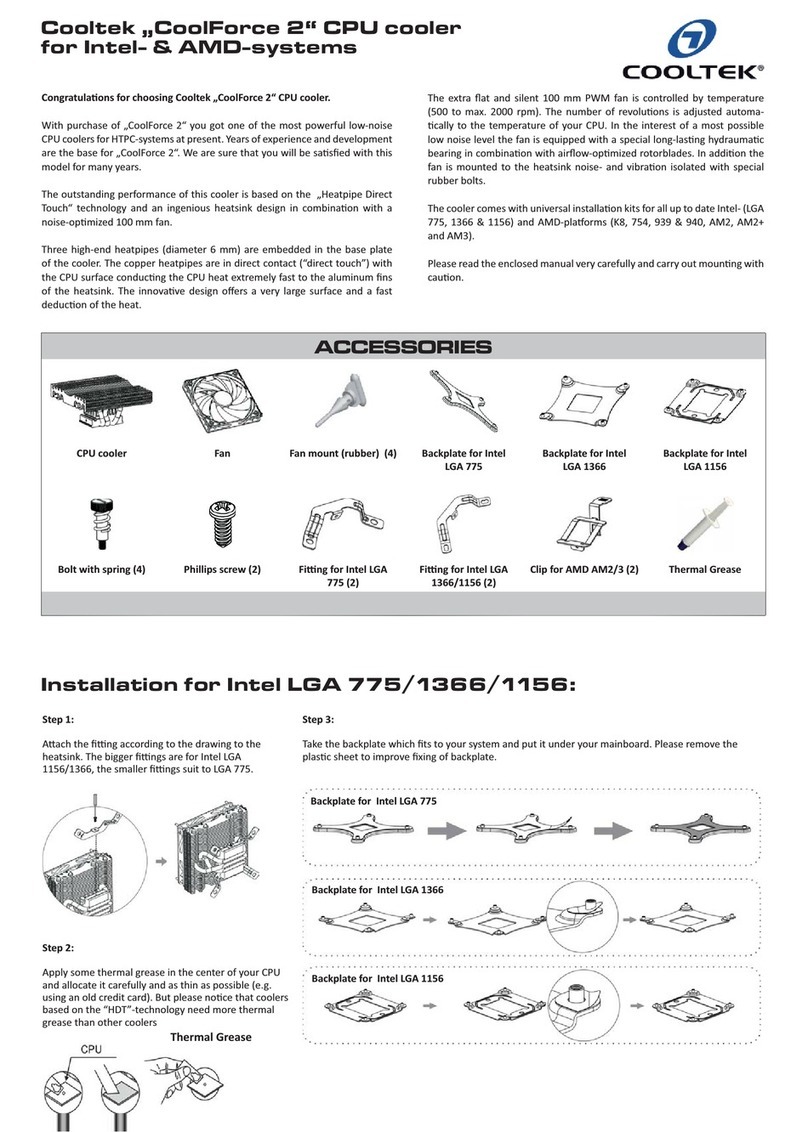
Cooltek
Cooltek CoolForce 2 installation manual

Supermicro
Supermicro AOC-SMG3-2M2-B user guide

ASRock Industrial
ASRock Industrial IMB-X1314 Settings guide

EK-Quantum
EK-Quantum Momentum2 ROG Strix X570-i Gaming D-RGB user guide

Beckhoff
Beckhoff CB3263 Series manual