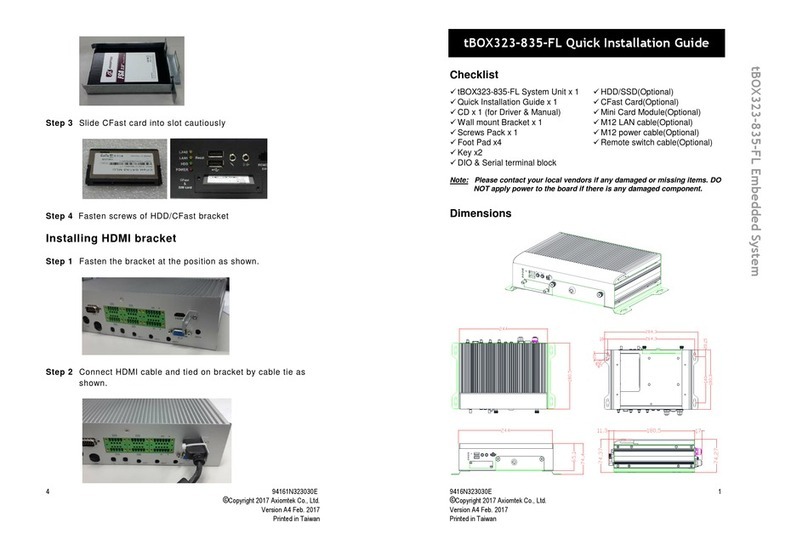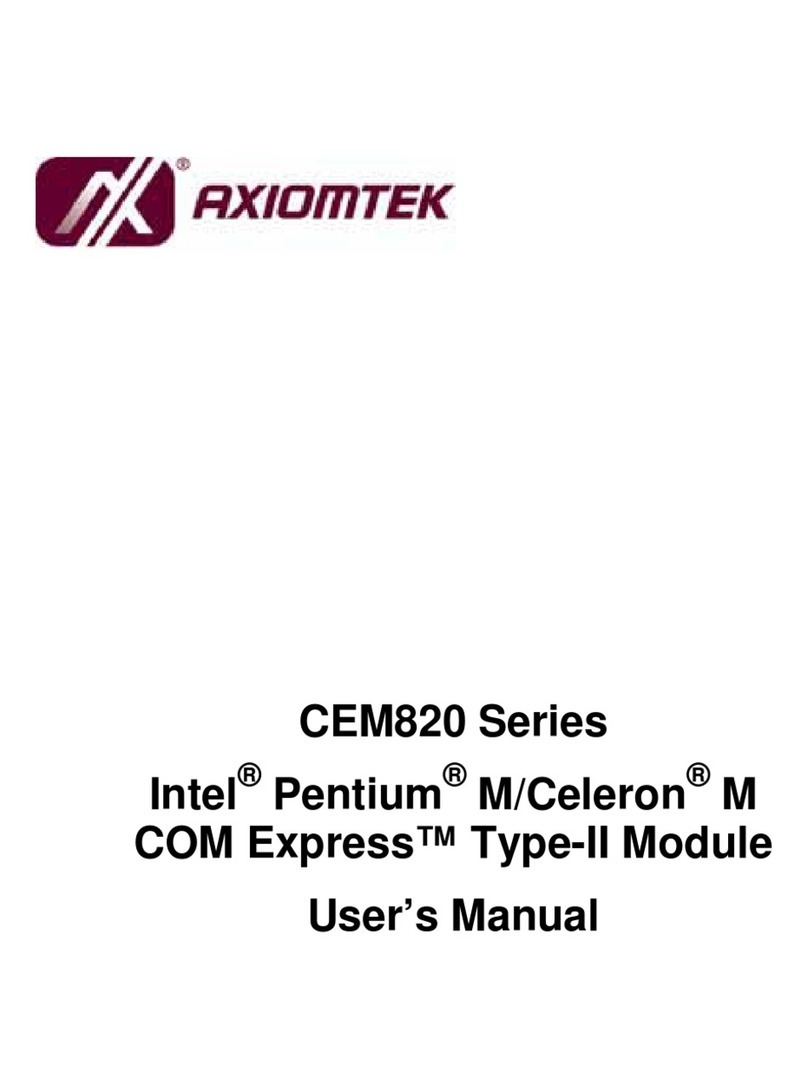AXIOMTEK CEM880 User manual
Other AXIOMTEK Computer Hardware manuals

AXIOMTEK
AXIOMTEK SHB150 Series User manual
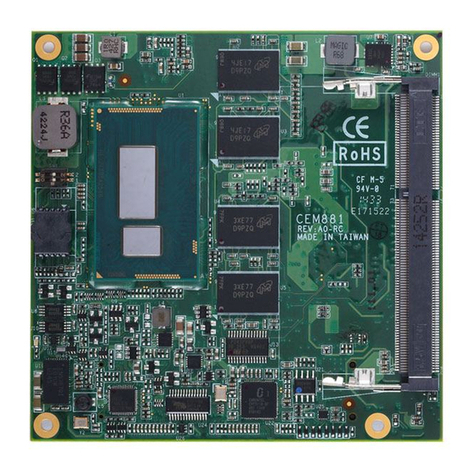
AXIOMTEK
AXIOMTEK CEM881 User manual
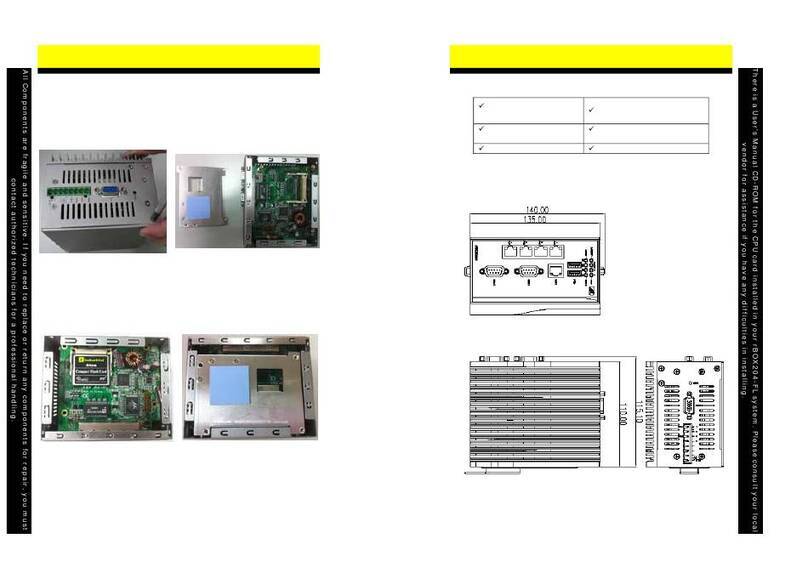
AXIOMTEK
AXIOMTEK rBOX204-FL User manual
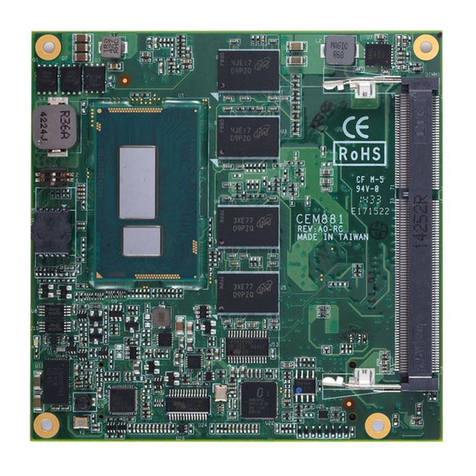
AXIOMTEK
AXIOMTEK CEM881 User manual
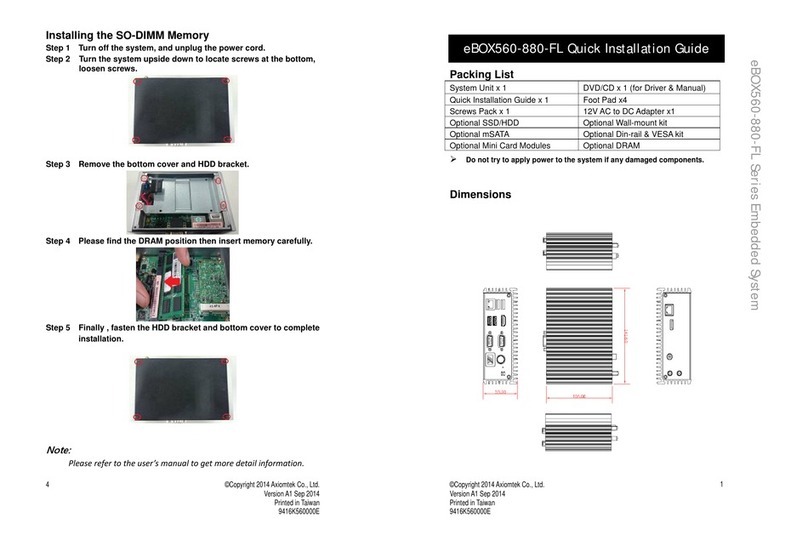
AXIOMTEK
AXIOMTEK eBOX560-880-FL Series User manual
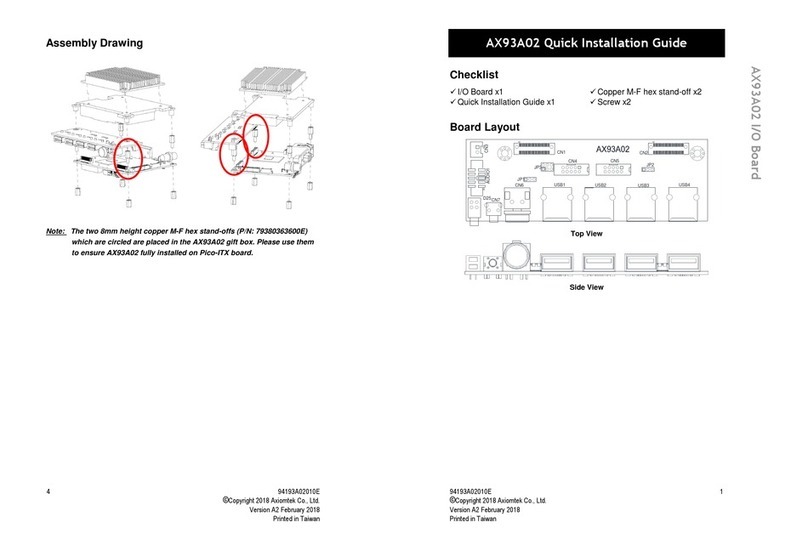
AXIOMTEK
AXIOMTEK AX93A02 User manual

AXIOMTEK
AXIOMTEK SBC82621 User manual
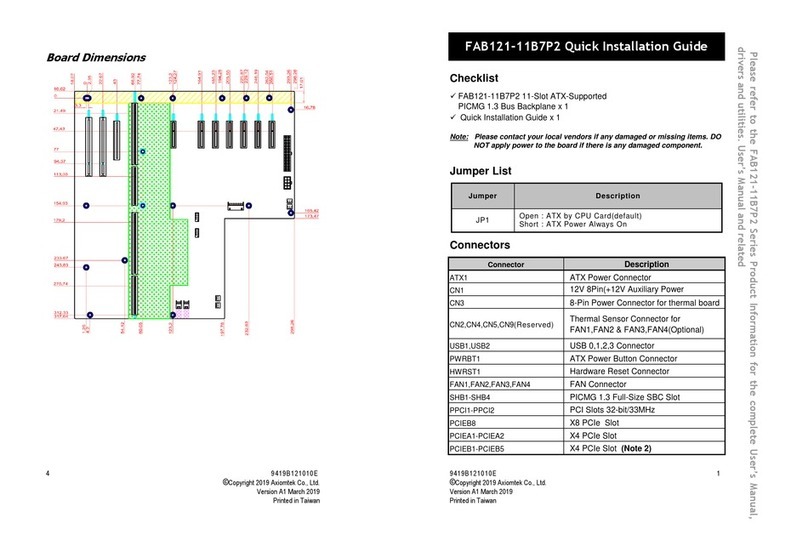
AXIOMTEK
AXIOMTEK FAB121-11B7P2 User manual
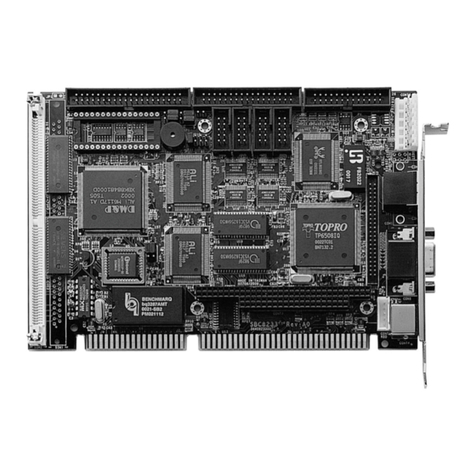
AXIOMTEK
AXIOMTEK SBC8233 User manual

AXIOMTEK
AXIOMTEK AX93274 User manual

AXIOMTEK
AXIOMTEK eBOX670-883-FL Series User manual
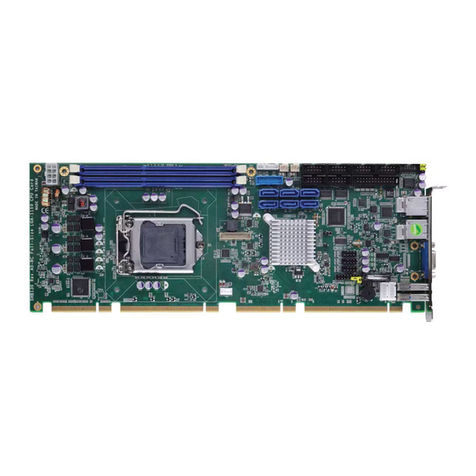
AXIOMTEK
AXIOMTEK SHB130 Series User manual
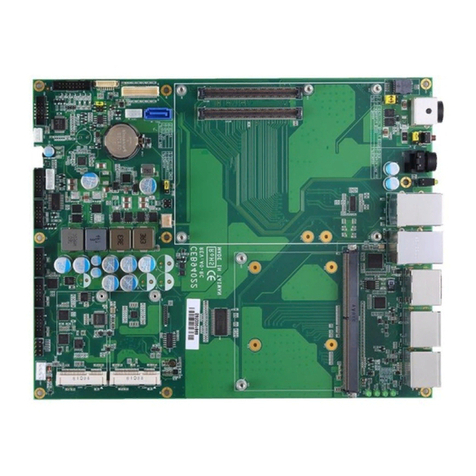
AXIOMTEK
AXIOMTEK CEB94022 User manual

AXIOMTEK
AXIOMTEK UST210-83K-FL Series User manual

AXIOMTEK
AXIOMTEK eBOX671A Series User manual
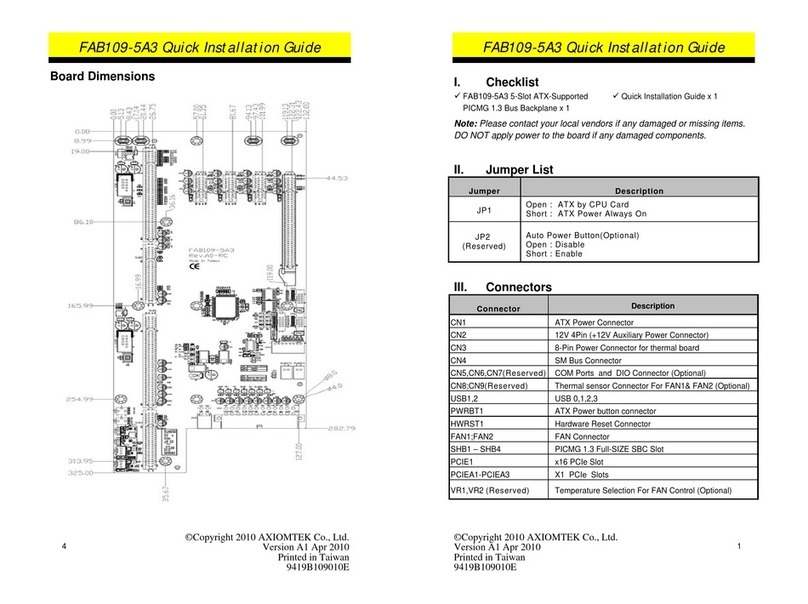
AXIOMTEK
AXIOMTEK FAB109-5A3 User manual
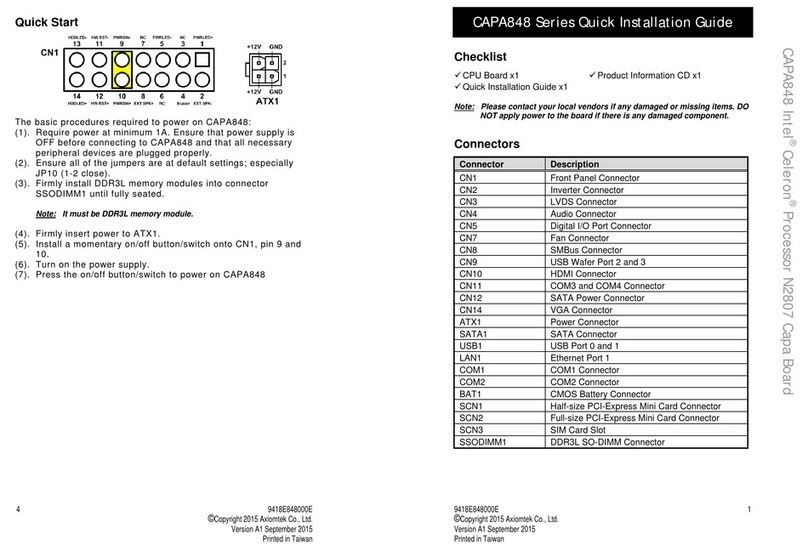
AXIOMTEK
AXIOMTEK CAPA848 User manual
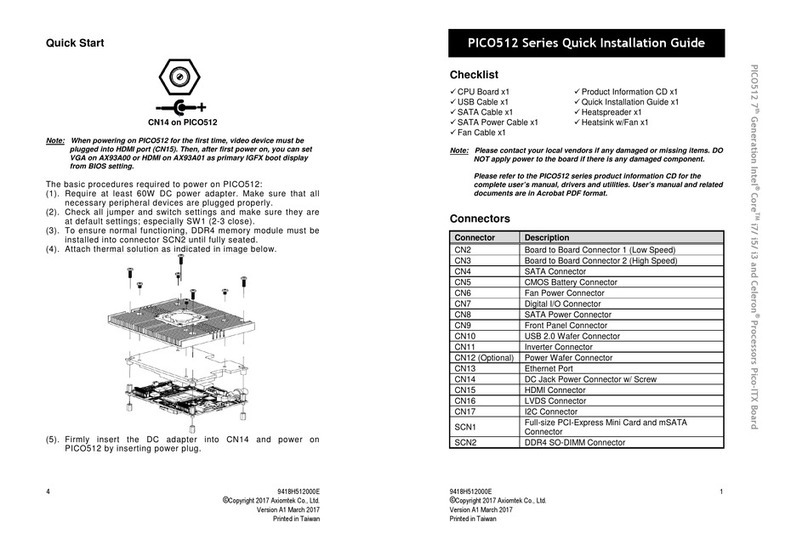
AXIOMTEK
AXIOMTEK PICO512 Series User manual

AXIOMTEK
AXIOMTEK OPS830 Series User manual

AXIOMTEK
AXIOMTEK CEM841 User manual
Popular Computer Hardware manuals by other brands

EMC2
EMC2 VNX Series Hardware Information Guide

Panasonic
Panasonic DV0PM20105 Operation manual

Mitsubishi Electric
Mitsubishi Electric Q81BD-J61BT11 user manual

Gigabyte
Gigabyte B660M DS3H AX DDR4 user manual

Raidon
Raidon iT2300 Quick installation guide

National Instruments
National Instruments PXI-8186 user manual