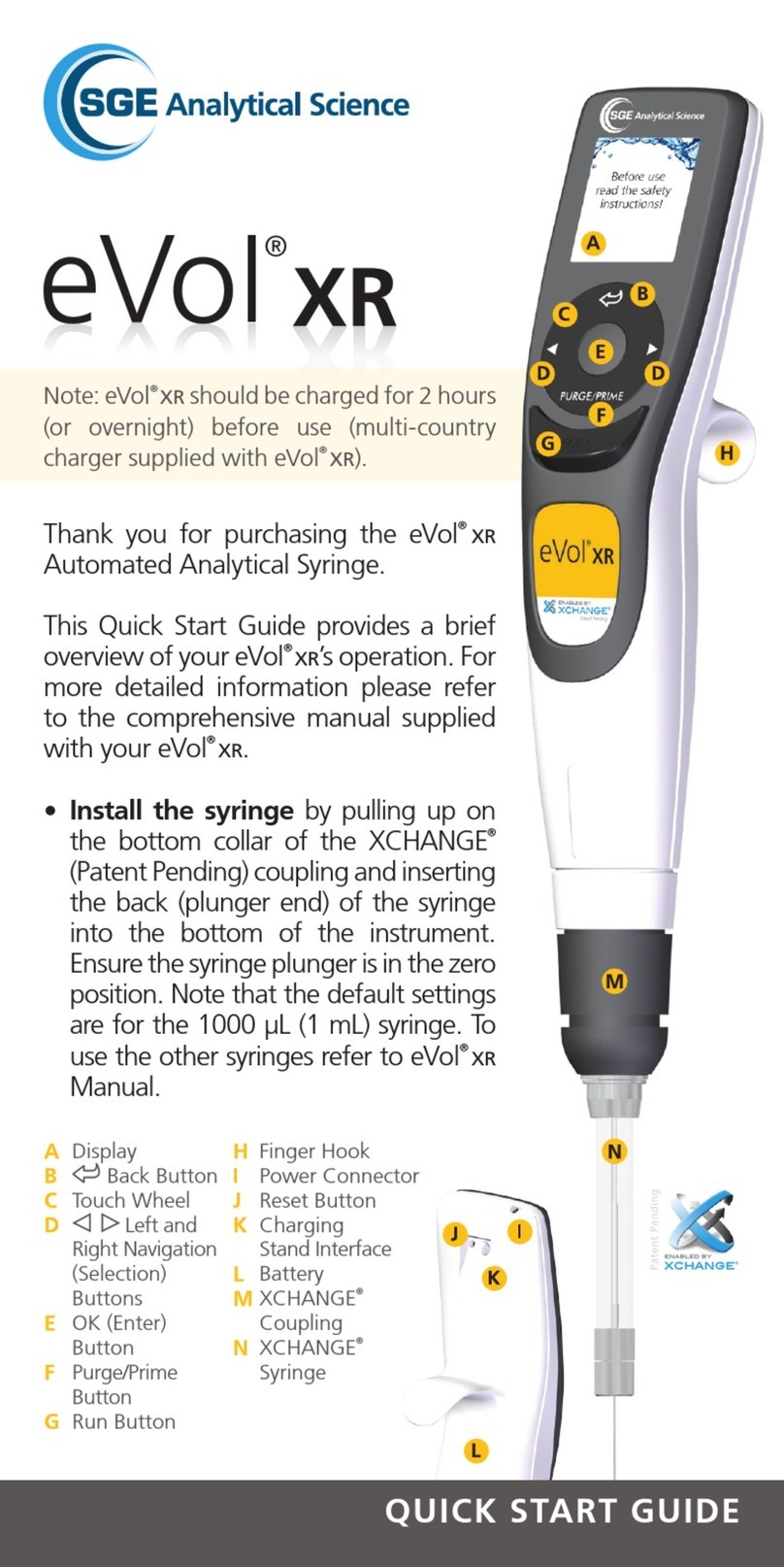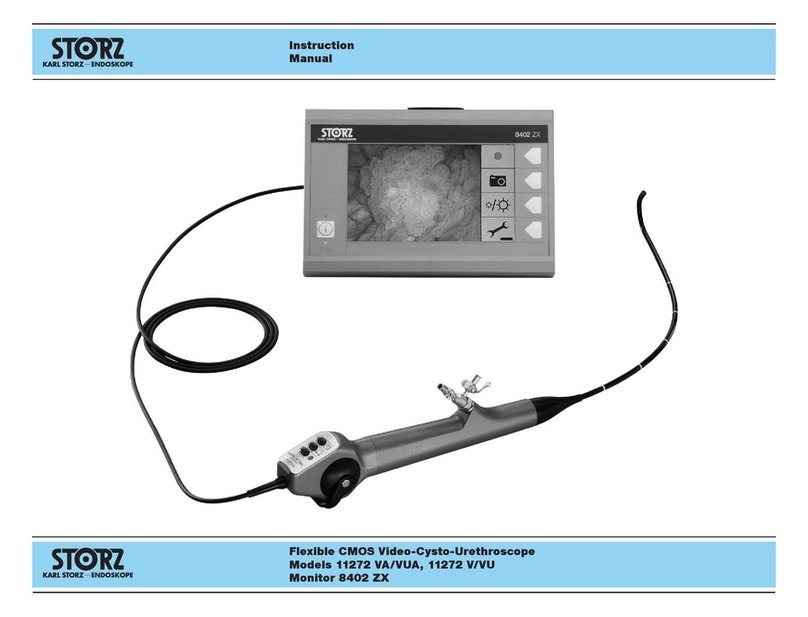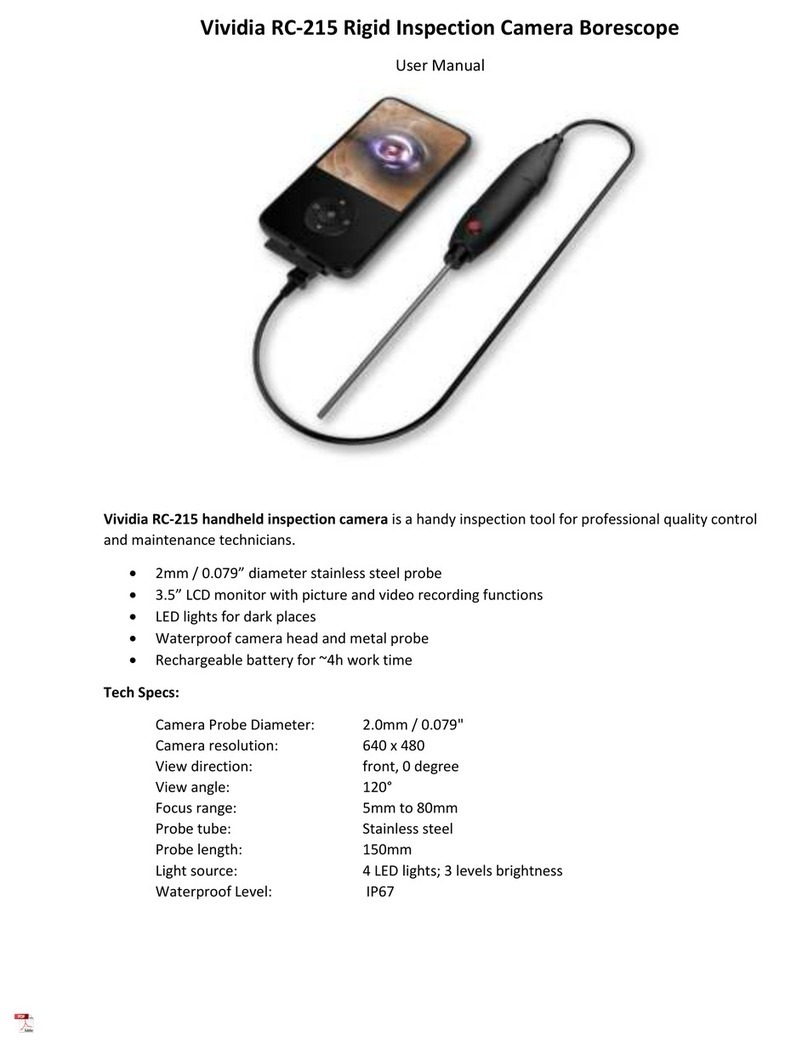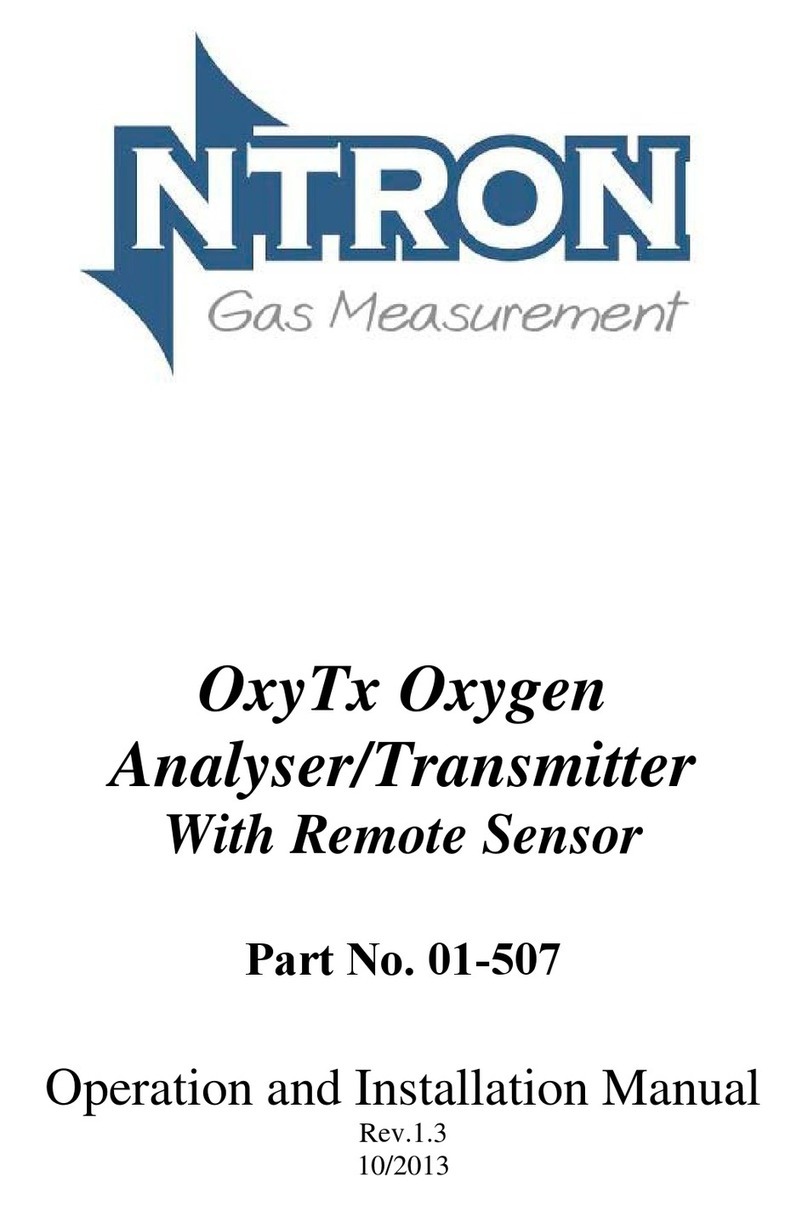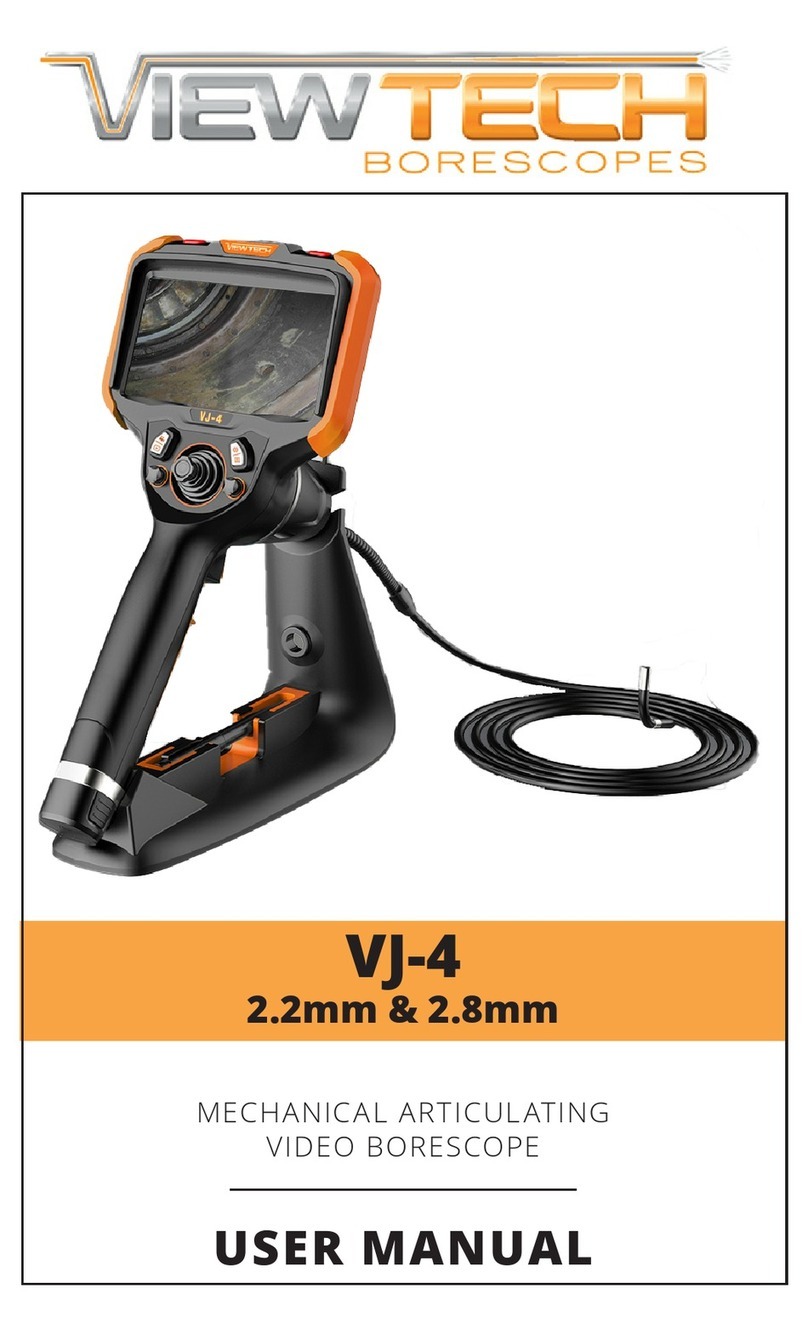SGE eVol xr User manual

www.sge.com
Automated Analytical Syringe –User Manual
eVol®Automated Analytical Syringe –User Manual Every One an Expert
AUSTRALIA & PACIFIC REGION
SGE Analytical Science Pty Ltd
Toll Free: 1800 800 167
Tel: +61 (0) 3 9837 4200
Fax: +61 (0) 3 9874 5672
CHINA
SGE Shanghai Representative Office
Tel: +86 21 6407 9382
Fax: +86 21 6407 9386
EUROPE
SGE Europe Ltd
European Head Office
Toll Free: 00800 2790 8999
Toll Free Fax: 00800 2626 2609
Tel: +44 1908 568 844
Fax: +44 1908 566 790
Tel France: +33 1 69 29 80 90
Fax France: +33 1 69 29 09 25
Tel Germany: +49 (0) 6155 / 60746 0
Fax Germany: +49 (0) 6155 / 60746 50
Email: [email protected]
JAPAN
SGE Japan Inc
Tel: +81 45 222 2885
Fax: +81 45 222 2887
Email: [email protected]
UNITED STATES OF AMERICA
SGE Incorporated
Toll Free: (800) 945 6154
Tel: +1 512 837 7190
Fax: +1 512 836 9159
Email: [email protected]
MN-0807-S © SGE Analytical Science 02/2012
XR
Every One an Expert
MN-0807-S_ eVol XR Manual_English-Cover.indd 1 14/02/2012 9:13:05 AM

WARNING
For safety, it is recommended to only install the syringe when
performing liquid handling operations. It is recommended to remove
the syringe for all other functions.
WARNING
Only trained laboratory personnel that have read this manual and the
warnings and cautions contained in it should operate the eVol®.
WARNING
When handling an eVol® extreme care should be taken to avoid
potential injury from the needle.
MN-0807-S_ eVol XR Manual_English-Cover.indd 2 14/02/2012 9:13:05 AM

Thank you for purchasing the eVol®
Automated Analytical Syringe.
You now have the ability to
automate a manual process!
You will experience the excellence
of eVol®incorporating new features
not found in any other hand-held
positive displacement device. This
device provides true innovation and
technology to any liquid handling
procedure.
ENABLED BY XCHANGE®
Your eVol®is enabled by XCHANGE®:
A unique coupling system that allows
dispensing devices and tools to be
quickly and conveniently changed.
The XCHANGE®coupling integrated
into your eVol®system allows the
specially designed analytical syringes
to be changed with ease.

TABLE OF CONTENTS
1 UNIQUE FEATURES 1
2 GETTING STARTED 3
3 USER INTERFACE 6
3.1 Displays and Menus 7
3.2 Buttons and Controls 8
4 TERMINOLOGY 11
5 BATTERY CHARGING AND INFORMATION 12
5.1 Charging the Battery on
the Optional Stand 13
5.2 Charging the Battery with the Optional
Universal Power Supply (UPS) 14
6 WARNINGS & CAUTIONS 15
7 SYRINGES 17
7.1 Introduction to eVol®Syringes 17
7.2 Installing and Removing a Syringe 19
7.3 Add a Syringe 19
7.4 Edit Syringe Details 21
7.5 Deleting a Saved Syringe 23
7.6 Changing a Syringe 23
7.7 Re-zero the Syringe (Homing) 27
7.8 Purging the Syringe 29
7.9 Priming the Syringe 29
8 SYRINGE METHODS 31
8.1 Syringe Methods Overview 31
8.2 Adding Syringe Methods 32
8.3 Editing Syringe Methods 34
8.4 Deleting Syringe Methods 35
8.5 Copying Syringe Methods 36
9 CALIBRATION 37
9.1 Calibration Overview 37
9.2 Calibration Worksheets 38
9.3 Calibrating a Syringe 39
9.4 Resetting the Calibration Correction Factor 43

10 PROGRAMMING 44
10.1 Introduction to Programming 44
10.2 Editable Program Variables 44
10.3 Quick Access Menu 45
10.4 Predefined Programming Modes 51
10.5 Custom Step-based Programming Mode 55
10.6 Toolbox 64
11 TROUBLESHOOTING 75
11.1 General Troubleshooting 75
11.2 Electrical Troubleshooting 75
11.3 Volume Error Messages 77
11.4 Custom Program Step Error Messages 78
12 MAINTENANCE 79
12.1 Cleaning 79
13 WARRANTY INFORMATION 81
14 CERTIFICATIONS 82
15 SYRINGE SPECIFICATIONS 83
15.1 Accuracy and Precision 83
16 eVol®HELP INFORMATION 84
16.1 Function-based Programming Mode Help 84
16.2 Custom Step-based Programming
Mode Help 85
16.3 Tool Box Help 86
NOTES 88

1
Your new eVol®employs an easy-to-use touch wheel
controller with intuitive programming to offer higher
throughput dispensing.
Your eVol® also features:
•Ergonomicdesignwithlight-weightcomponents.
•Alargedigitalmulti-colordisplayandintuitivetouch
wheel menu selector.
•Programnavigationusingatouchwheelcontroller.
•Onehanded(leftorright)operation.
•User selectable function or step-based programming
modes.
•Calibrationfor enhancedaccuracy attarget volumes
or with varying liquid types.
•Calibrationreminderprompts.
•Memoryspaceforstorageofservicedatarecords.
•Rechargeable, long-life, lithium-ion battery that has
a capacity of 1050 mAmp/hours.
•Automatic display dimming and power-off after a
configurableduration(5minutes,bydefault)toextend
battery life.
•Universal Power Supply (wall plug-in) that allows the
eVol®to be used while charging the battery.
•eVol®is ideal for use with MEPS™ (Micro Extraction by
Packed Sorbent). MEPS™ performs the same function
asSPE,butwiththeadvantagethatMEPS™workswith
much smaller samples (as small as 3.6 uL) than full scale
SPE. Together eVol®and MEPS™ are ideal for sample
preparation,methoddevelopmentandsamplecleanup.
For more information visit www.sge.com/MEPS
1 UNIQUE FEATURES

2

3
2 GETTING STARTED
Getting started with your eVol®Automated Analytical
Syringe involves a few easy steps.
1PARTS CHECKLIST
Before using your eVol®AutomatedAnalyticalSyringe,
please verify that you have the following:
eVol® XR Electronic Syringe Starter Kit
eVol®NMR Edition
Ifyoudonothavealloftheseitems,contactthecompany
that supplied your eVol®or contact your nearest SGE office
directly.
•eVol®Automated
Analytical Syringe
•Battery(locatedinside
the eVol®)
•5µLeVol®XCHANGE®
Syringe supplied fitted
with 50 mm needle
•100µLeVol®XCHANGE®
Syringe supplied fitted
with 50 mm needle
•1mLeVol®XCHANGE®
Syringe supplied fitted
with
50 mm needle
•Manual
•QuickStartGuide
•SupportCD
•Multi-CountryCharger
•StorageStand
•eVol®Automated
Analytical Syringe
•Battery(locatedinside
the eVol®)
•5µLeVol® XCHANGE®
Syringe supplied with
115 mm long needle
•50µLeVol® XCHANGE®
Syringe supplied with
115 mm and 180 mm
long needles
•500µLeVol®
XCHANGE®Syringe
supplied with 115 mm
and 180 mm long
needles
•Manual
•QuickStartGuide
•SupportCD
•Multi-CountryCharger
•StorageStand

4
Main Menu
Dispense
Repeat Dispense
Manual Mode
Custom
Toolbox
50µL
HELP RUN
Dispense
2REGISTER WARRANTY
Please fill out the warranty registration card enclosed or
on the SGE eVol®website: www.sge.com/eVol
3CHARGE THE BATTERY
Your eVol®uses a lithium-ion battery that has a capacity
of 1050 mAmp/hours. It is recommended to charge the
battery for at least 1 hour before using. A full charge
takes 2.5 hours and will provide approximately 3500
dispensing cycles.
Refer to Battery Charging
and Information in Section
5 for details. A battery
indicator is provided on the
eVol®display. The battery
indicator segments flash
while charging. When
fully charged, the battery
indicator becomes green.

5
4TURN ON eVol®
Afterthebatteryisfully charged,
press and release the RUN button
to turn on eVol®.
Your eVol®is now ready to be used.
TURN OFF eVol®
To turn off your eVol®, press and
hold for 3 seconds.
CAUTION
Before operating your eVol®carefully read the
instructions and warnings in this manual.
TIP
The display reflects the menu shown when the eVol®was factory-
set (Main Menu) or last used. If the eVol® was used previously,
the display may not show the Main Menu. Press the Back button
( ) as many times as necessary to return to the Main Menu.
TIP
The display will dim and the eVol®will turn off automatically after a
presetdurationofinactivity.Thisdurationis5minutes,bydefault,
and configurable with the Toolbox menu (see Section 10.6.1,
Preferences).
2 GETTING STARTED

3 USER INTERFACE
ADisplay
BBack Button
CTouch Wheel
DLeft and Right Navigation
(Selection) Buttons
EOK (Enter) Button
F Purge/Prime Button
GRun Button
HFinger Hook
IPower Connector
JReset Button
KCharging
Stand Interface
LBattery
MXCHANGE®Coupling
6
M

7
3 USER INTERFACE
3.1 DISPLAY AND MENUS
The screen is divided into sections depending on the
operation being performed.
eVol®incorporates a distinctive 38 mm (1.5 inch) multi-
color display. The screen shows all the menu selections,
programming actions, indicators and help screens. The
display lists the current mode, instructions, options and
volumes. It also may show information about an operation.
Forexample,thetoplinealwaysdisplaysthecurrentmode
along with the status of the battery.
Main Menu
Dispense
Repeat Dispense
Manual Mode
Custom
Toolbox
50µL
HELP RUN
Dispense
Press RUN to go.
●Aspirate 50.00µL
Dispense 50.00µL
Run Dispense
Function Edit
Speed: 4
50µL
Current Mode
Active Step
Instruction
Volumes
Options
Syringe
Volume

8
3.2 BUTTONS AND CONTROLS
3.2.1 TOUCH WHEEL
eVol®uses a touch wheel incorporating 5 command
buttons:
1BackButton, .
2OK (or Enter) Button.
3TwoNavigationButtons,
and ,usedtomake
selections.
4Purge/Prime Button.
5RUN Button.
The touch wheel is fully
operational with only one
hand (right or left). Rotational finger movements on the
touch wheel translate into up and down cursor movement
on the display. This allows you to scroll to a specific volume
quickly with only 3 revolutions of the wheel.
1 Back Button
This button enables you to navigate backward through
the menu screens or to escape from any programming
screen.
2 OK Button
Spin the touch wheel to choose (and highlight) an option
onthedisplay.Then,pressOKtomaketheselection.
1
3
2
4
3
5

9
3Navigation Buttons
Attimes,youwillsee and at the bottom of a display
screen. For example:
These buttons/arrows are used to select
options. Press to select the option
indicated with the left arrow (HELP,
in the example). Press to select the
option indicated with the right arrow
(RUN,intheexample).
4 Purge/Prime Button
The function of this button will depend on the current
status of eVol®when it is pressed.
•If the button is pressed while there is liquid in the
syringe the Purge function is initiated. This will empty
the syringe.
•Ifthebuttonispressedwhenthereisnoliquidinthe
syringe the Prime function is initiated. This will prime
the syringe by cycling the plunger.
5 Run Button
Press and release the RUN button to execute the selected
dispense operation. This button is centrally located for
left or right-handed actuation. Use of the Run button
for special dispensing functions is described for those
functions in Section10.2,EditableProgramVariables.
Main Menu
Dispense
Repeat Dispense
Manual Mode
Custom
Toolbox
50µL
HELP RUN
Dispense
3 USER INTERFACE

3.2.2 RESET BUTTON
The reset button is located on the rear of the eVol® (see
imagebelow).Whenreset,theprogramsstoredinmemory
are maintained. Reset will only reset the firmware. All user
settings are stored in non-volatile memory which is not
reset when the reset button is pressed.
Oncepressed,thestartupscreenwillbedisplayed.Press
RUN button to continue and allow the instrument to
initialize and home the syringe (Homing). The routine
ends by displaying the Main Menu.
3.2.3 FINGER HOOK
The finger hook facilitates easy operation with your
preferred hand.
10
Press Run Key
to Home
Reset
Button
Finger
Hook
Reset
Screen

11
4 TERMINOLOGY
Homing
“Home” is the zero volume position. It is the base point
for the installed syringe and is determined by driving
the syringe plunger to its maximum extent and then
retracting it past a sensor. The information collected
during this process is used to determine the zero position
for the plunger. The zero position is saved as a parameter
for each individual syringe.
Beep Tones
The eVol®has simple tones to indicate completion of
operations and errors. Optionally, with the Toolbox
function, you can turn off the beep tones (refer to
Section10.6.1,Preferences).
Multi-Language Help
Language-specific help files for eVol® are available from
the Toolbox menu option. (For more information about
languageselections,refertoSection10.6.4)
Available help languages are:
•English(default)
•French
•German
•Japanese
•SimplifiedChinese
•Spanish
•Russian
eVol®uses a Lithium-ion rechargeable battery that has a
capacity of 1050 mAmp/hours. Battery charging can take
placein2ways,using:
•eVol®Single Position Charging Stand (Part Number
2910030).

12
•Wall plug-in Universal Power Supply that allows for
use while charging the battery. This unit is supplied
with eVol®kits and can also be purchased separately
(Part Number 2910012).
A fully charged battery allows approximately 3500
dispensing cycles. A full (100 %) charge requires
2.5 hours. The battery is 80 % charged in 1.3 hours.
Battery life is indicated on the display and has several
states to indicate different levels of charge:
•The battery indicator shows empty and the outline is
red – the battery is too flat to run the eVol®. The eVol®
should immediately be connected to the power supply
for charging. The eVol®can still be used while charging
•Thebatterysegmentsflashwhilecharging.
•The battery indicator shows a full green icon but is
flashing – the battery is greater than 90 % fully charged.
•Thebatteryindicatorshowsasolidgreenicon–the
battery is fully charged.
Expected battery life is approximately 12 months,
replacement batteries are available (Part Number 2910040).
5 BATTERY CHARGING AND INFORMATION
TIP
eVol®can be run even with a depleted battery. The Universal Power
Supply can be used to run the unit from an AC voltage source. It
will take approximately 30 seconds of charging before you can use
your eVol®.
TIP
It is recommended the battery be replaced after it has been
recharged more than 500 times.
TIP
Lithium-ion batteries do not have a "memory", so charging after
they are only partially discharged does not harm them - in fact this is
the best way to use them. If the battery is completely depleted and
notrechargedthebatterymayfail.Topreventthis,ensureeVol®is
regularlycharged,evenwhennotinuseforanextendedperiod.

13
5 BATTERY CHARGING AND INFORMATION
5.1 CHARGING THE BATTERY ON
THE OPTIONAL CHARGING STAND
Place the eVol®on the charging stand by hooking the
charging stand interface (Page 6 ‘K’) on the eVol®over the
two-prong connector on the stand.
When eVol®is placed on the charging stand it will be
switched on:
•Thebatterylifeindicatorblinkstoindicatethebattery
ischarging.Onceafullchargeisachieved,thebattery
life indicator changes to solid green. Refer to page 12
for more information on battery indicator display states.
After being placed on the stand eVol®will dim and switch off
according to the preset dimming and turn-off periods.
To disconnect eVol®from the
stand,simplyliftitfromthe
stand:
•If eVol® is off, press the
RUN button to turn it on.
The Startup screen will
flash and the appropriate
homing routine will occur.
•The battery indicator will
now become static. If
eVol®is fully charged and
theindicatorissolidgreen,
it will now become three
grey bars indicating a full
charge.
Single Position eVol®
Charging Stand
Part No 2910030
Two-Prong
Connectors

14
5.2 CHARGING THE BATTERY WITH THE
UNIVERSAL POWER SUPPLY (UPS)
WiththeUniversalPowerSupply(UPS),youcanuseeVol®
while charging. Select and fit the appropriate mains plug
adaptor to the UPS. Ensure the adaptor is correctly fitted
so the eVol®charges properly. Insert the charging plug into
the power connector on the eVol® (Page 6 ‘I’). Plug the UPS
into a mains power supply.
When the line cord is connected eVol®will automatically
switch on:
•Thecurrentscreenremainsdisplayed.
•Thebatterylifeindicatorblinkscontinuouslytoindicate
the battery is charging. If eVol®isidlewhilecharging,the
display will dim (described more in Power and Display
Dimming(Idle),Section10.6.1),butitwillcontinueto
show the battery life indicator.
•Onceafullchargeisachieved,thebatterylifeindicator
changes to solid green. Refer to page 12 for more
information on battery indicator display states.
When disconnecting eVol®
from the charger:
•If eVol®is off when dis-
connected, press the Run
button to turn it on.
•Thebatterylifeindicatorwill
appear as static grey bars.
CAUTION
USE ONLY AN APPROVED POWER SUPPLY OR CHARGE STAND.
Use of an incompatible power transformer will damage eVol®.
Power supply input/output specifications are:
Input:100-240V,50/60Hz,Output:6V,0-1.75A(SETAT0.5A).

15
Use of eVol®does not pose risk of personal injury or
equipment damage when the unit is handled and cared
for as described in this manual. Warnings and cautions
are listed through the manual and summarized here:
6 WARNINGS & CAUTIONS
CAUTION - AUTOCLAVING
Do not autoclave the entire unit. The extreme heat can damage the
display and other electrical components. Only the eVol®syringes can
be autoclaved (refer to instructions supplied with eVol®syringes).
CAUTION - LIQUIDS
Do not immerse eVol®in liquid. The fluid can damage internal parts.
WARNING
For safety, it is recommended to only install the syringe when
performing liquid handling operations. It is recommended to remove
the syringe for all other functions.
WARNING
Only trained laboratory personnel that have read this manual and the
warnings and cautions contained in it should operate the eVol®.
WARNING
When handling an eVol® extreme care should be taken to avoid
potential injury from the needle.
Table of contents
Other SGE Analytical Instrument manuals