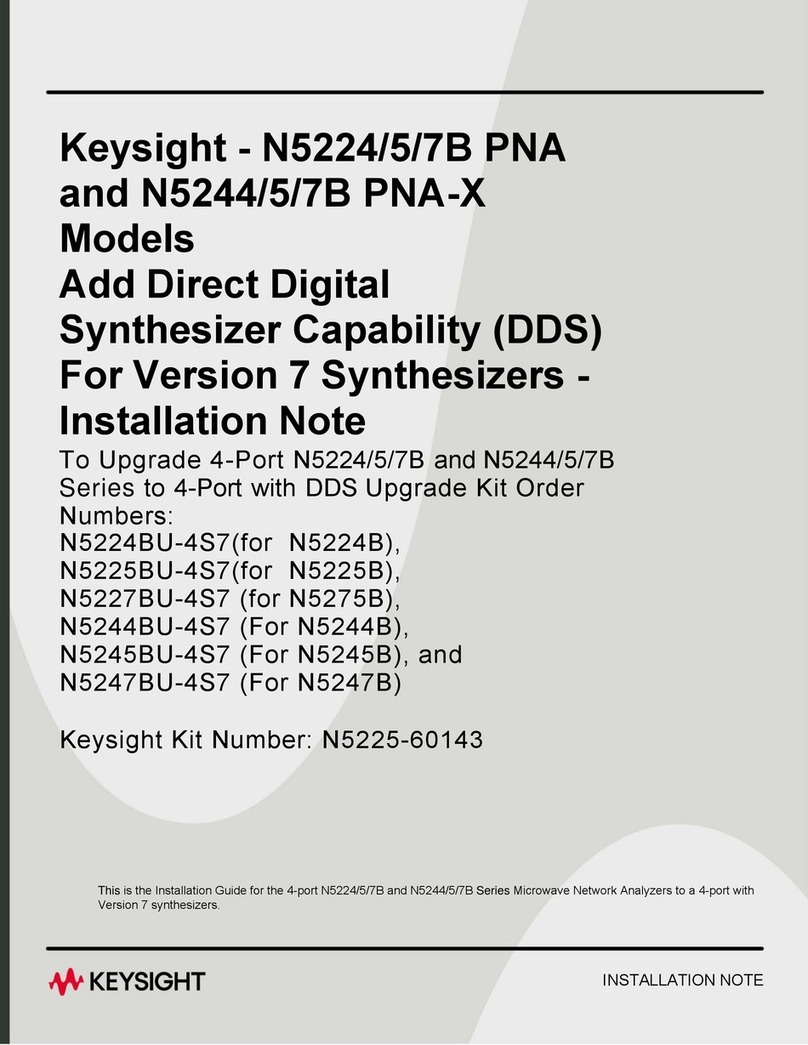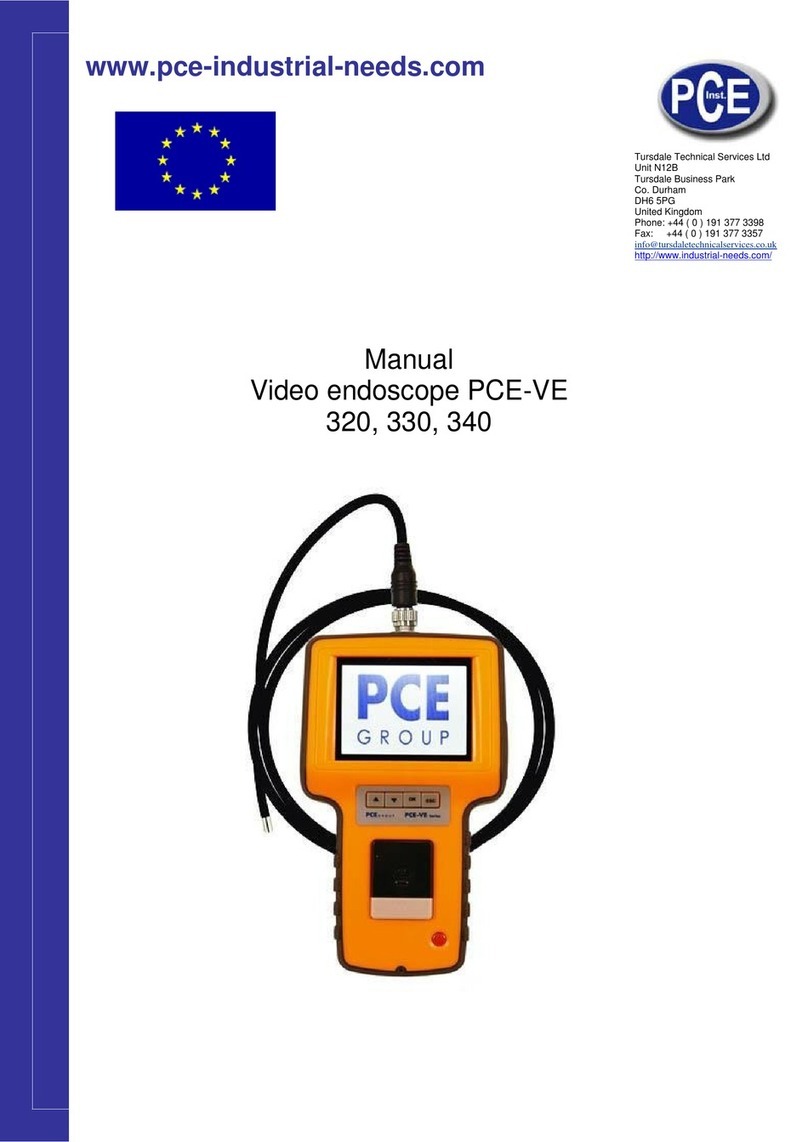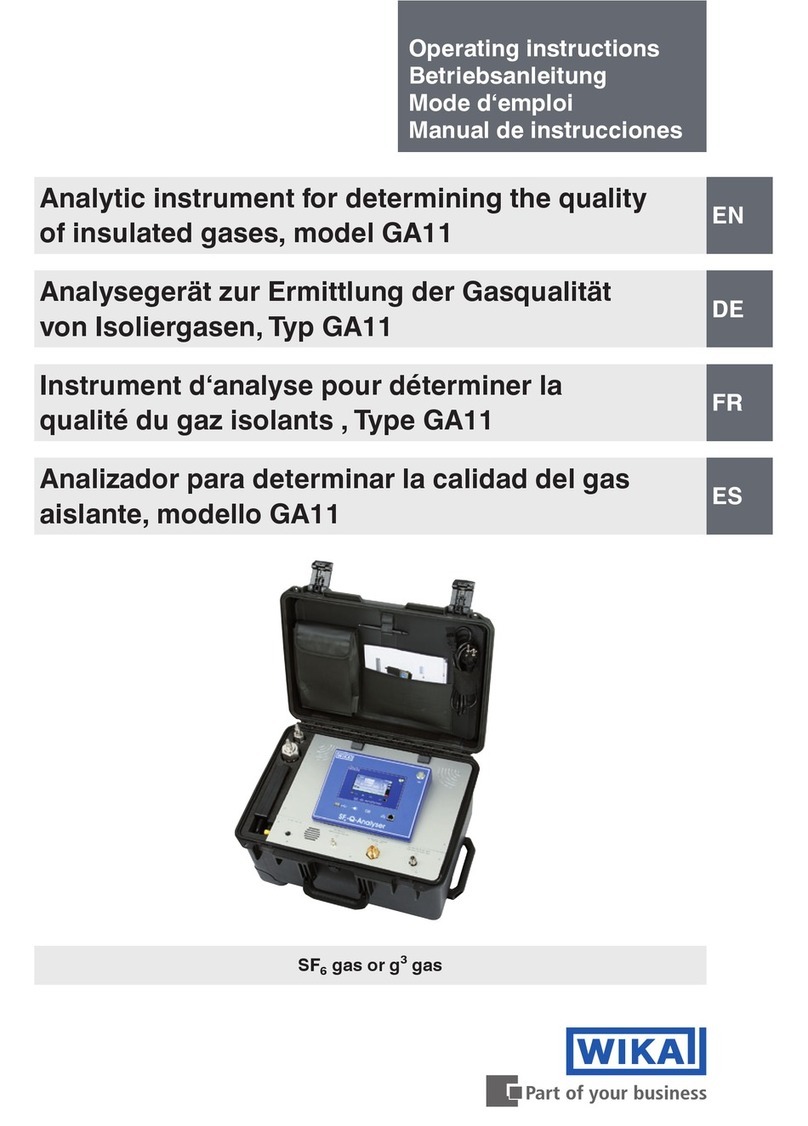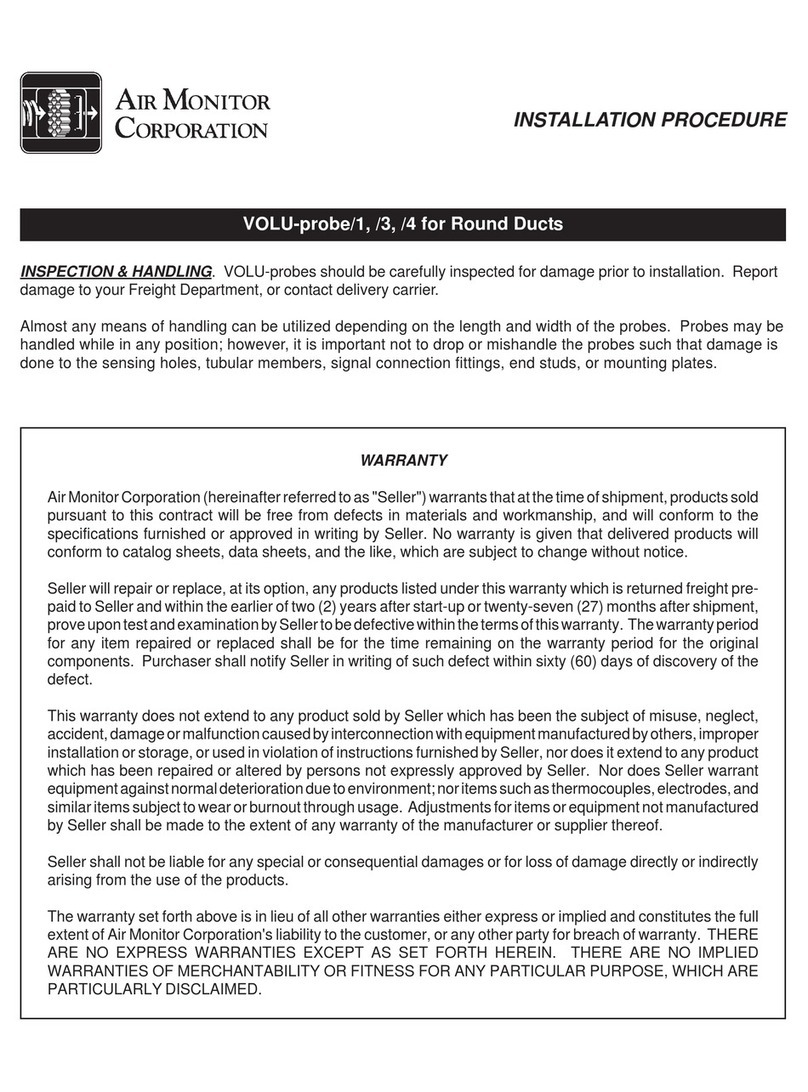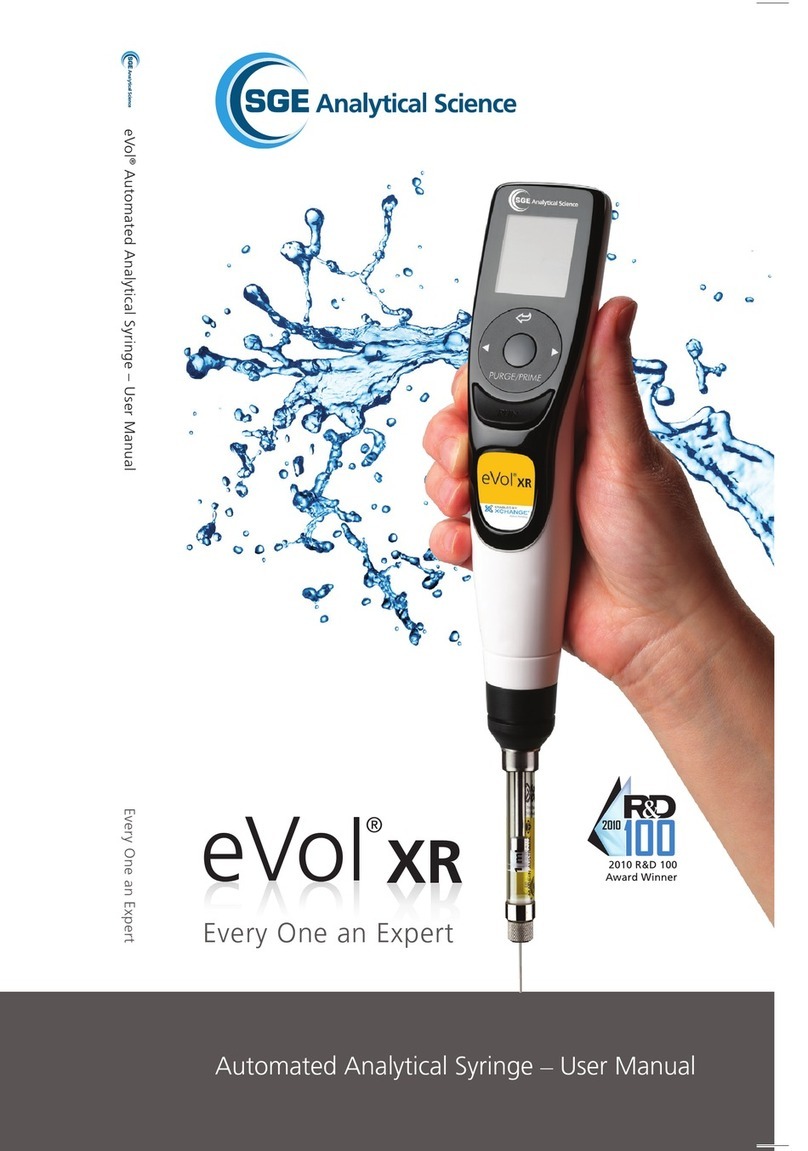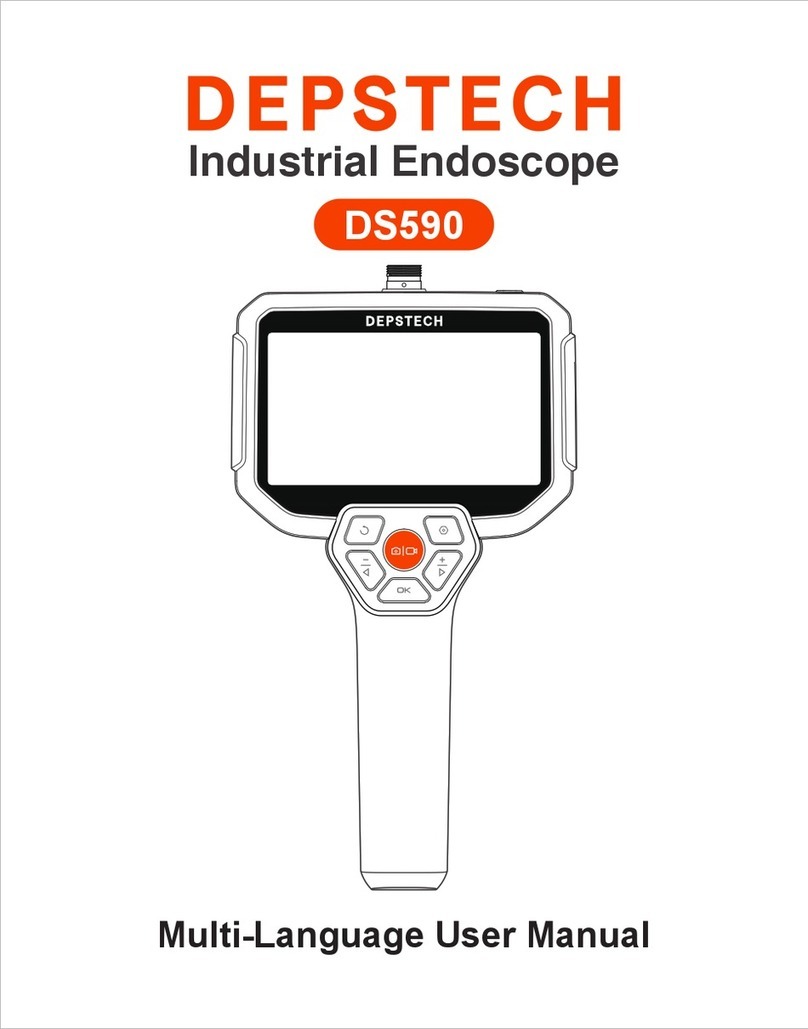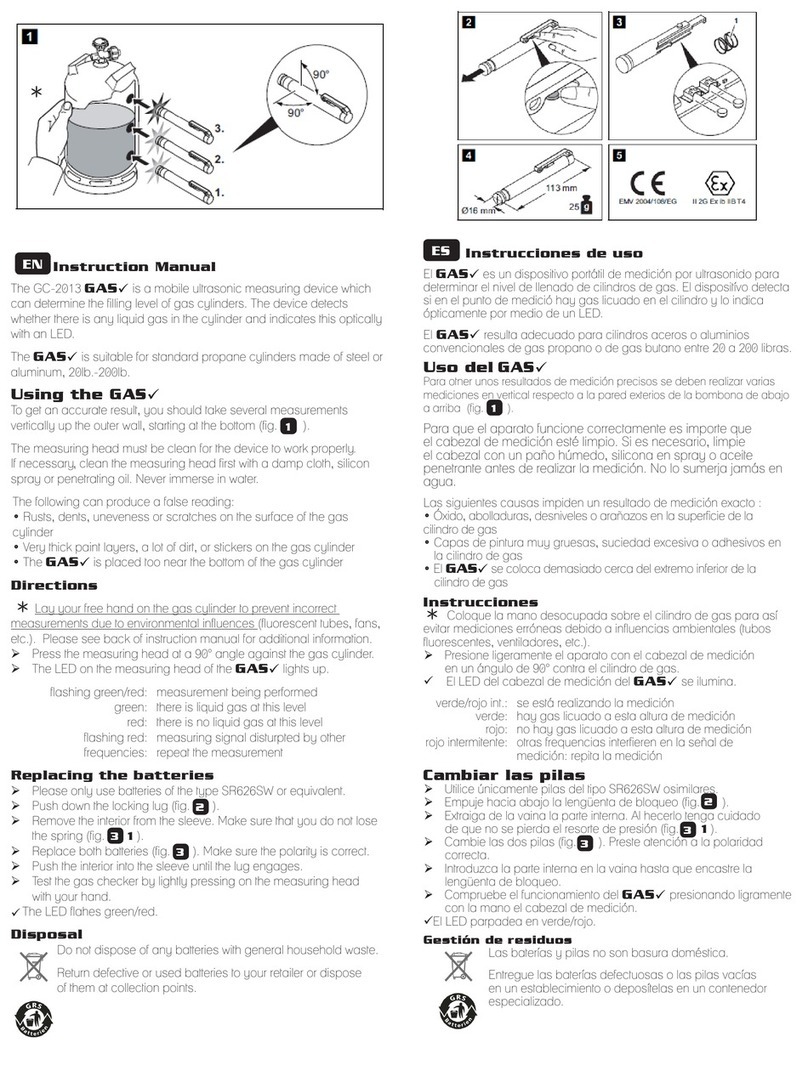• Turnon eVol® xr by pressing ‘RUN’ button (G).
• Usethetouchwheel (C) to scroll through options and
the centre OK button (E) to select.
• Turnoff eVol® xr by pressing and holding the back button
(B) for 3 seconds.
MAINMENU
Dispense
• Select‘Dispense’.
• Press‘RUN’–yoursyringeautomaticallyaspiratesthepre-set
volume (default is 100% of syringe capacity).
• Press‘RUN’again–yoursyringeautomaticallydispensesthe
aspirated volume (default is 100% of syringe capacity).
When the action dot is beside ‘Aspirate’, ‘Function Edit’ can
be selected to adjust the aspirated volume (using the right
and left arrows). The dispense volume can be adjusted in the
same way. ‘Speed’ can be selected to adjust the speed of the
aspiration (select a slower speed for more viscous samples).
RepeatDispense
• Select‘RepeatDispense’.
• Select ‘Function Edit’. You can now set a volume to be
repeatedly dispensed from a single aspiration. (If the sum
of your dispenses is greater than the syringe volume, you
willbeunabletosaveyourchoices–thedetailsoftheerror
can be viewed by pressing the right arrow) The number of
dispenses and both the aspirate and dispense speeds can
also be adjusted from this screen. Save your choices by
pressing the right arrow.
• Press‘RUN’toaspirate.
• Press ‘RUN’ again for each separate dispense or hold
down the ‘RUN’ button for each dispense to occur
automatically. (The time between each dispense is the
‘pace’ and may be adjusted from this screen)
ManualMode
• Select‘ManualMode’.Aspirationanddispensingisnow
controlled entirely by holding down the ‘RUN’ button.
MN-0666-S_RevD © SGE Analytical Science 5/2012 www.sge.com