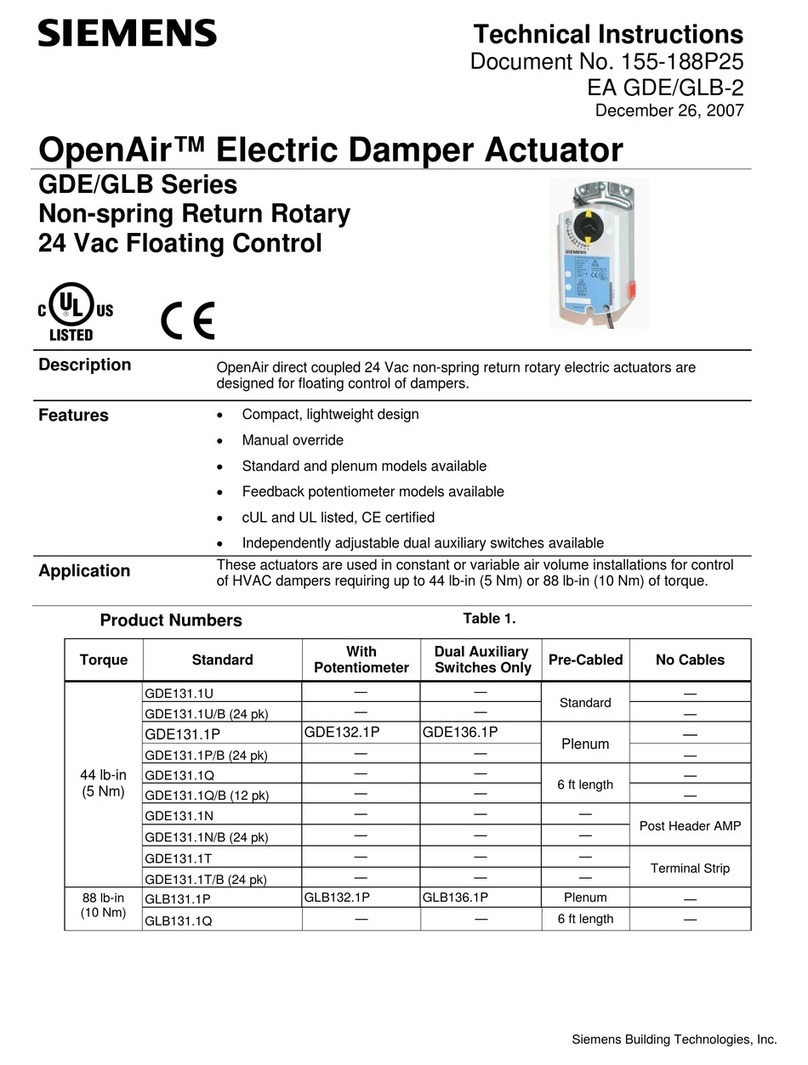Siemens Desigo TRA QMX3.P36F User manual
Other Siemens Controllers manuals

Siemens
Siemens SIPROTEC 5 User manual

Siemens
Siemens SIMATIC ET 200SP User guide

Siemens
Siemens Simatic S7-400 Quick guide

Siemens
Siemens SIMATIC S7-1200 User manual

Siemens
Siemens 353 User manual
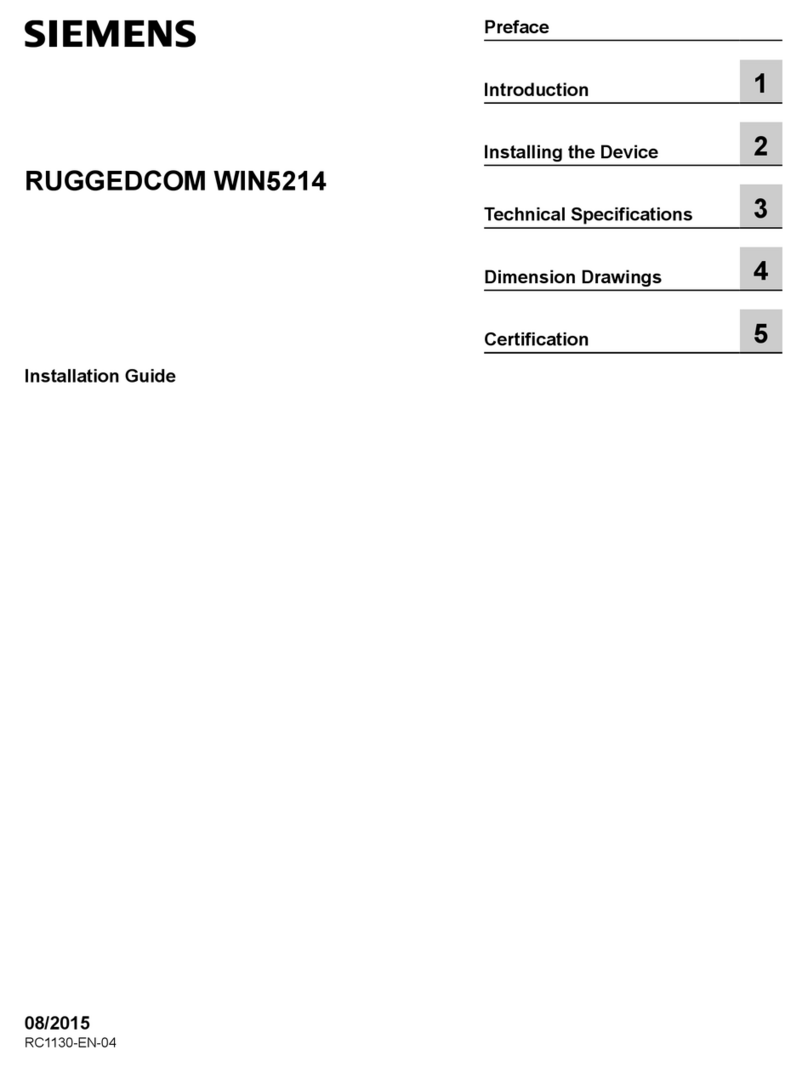
Siemens
Siemens RUGGEDCOM WIN5214 User manual

Siemens
Siemens BT300 LonWorks User guide

Siemens
Siemens ATC5300 Mounting instructions
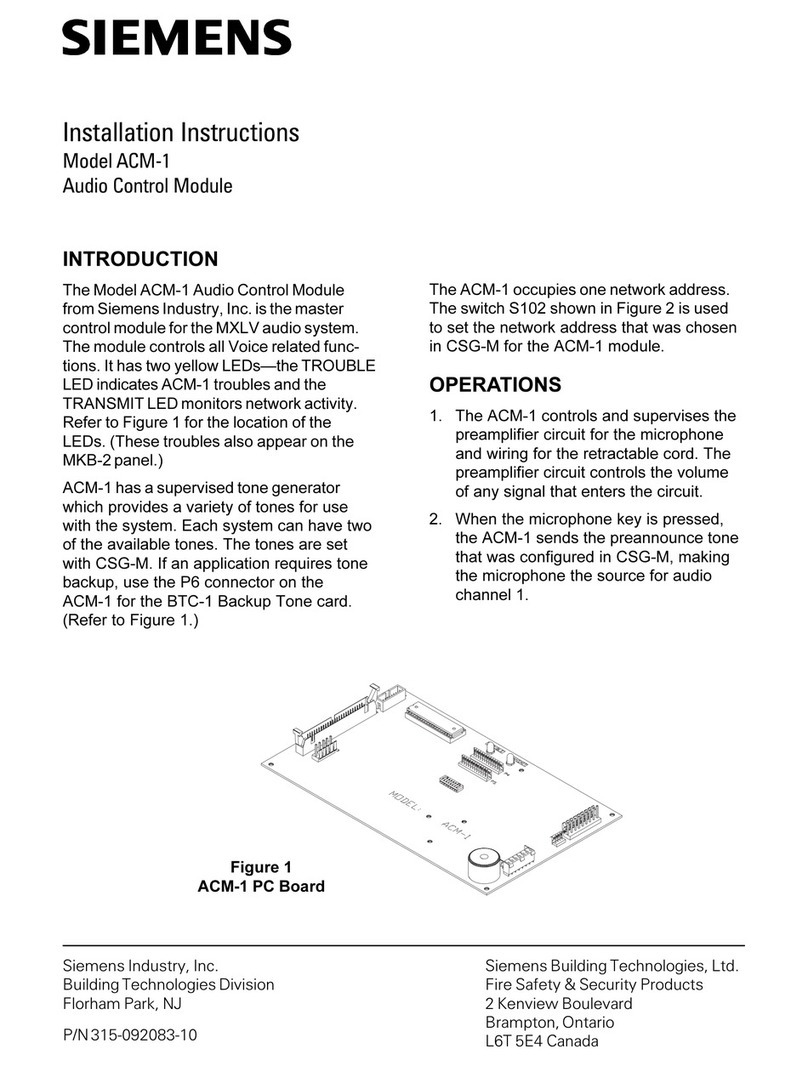
Siemens
Siemens ACM-1 User manual
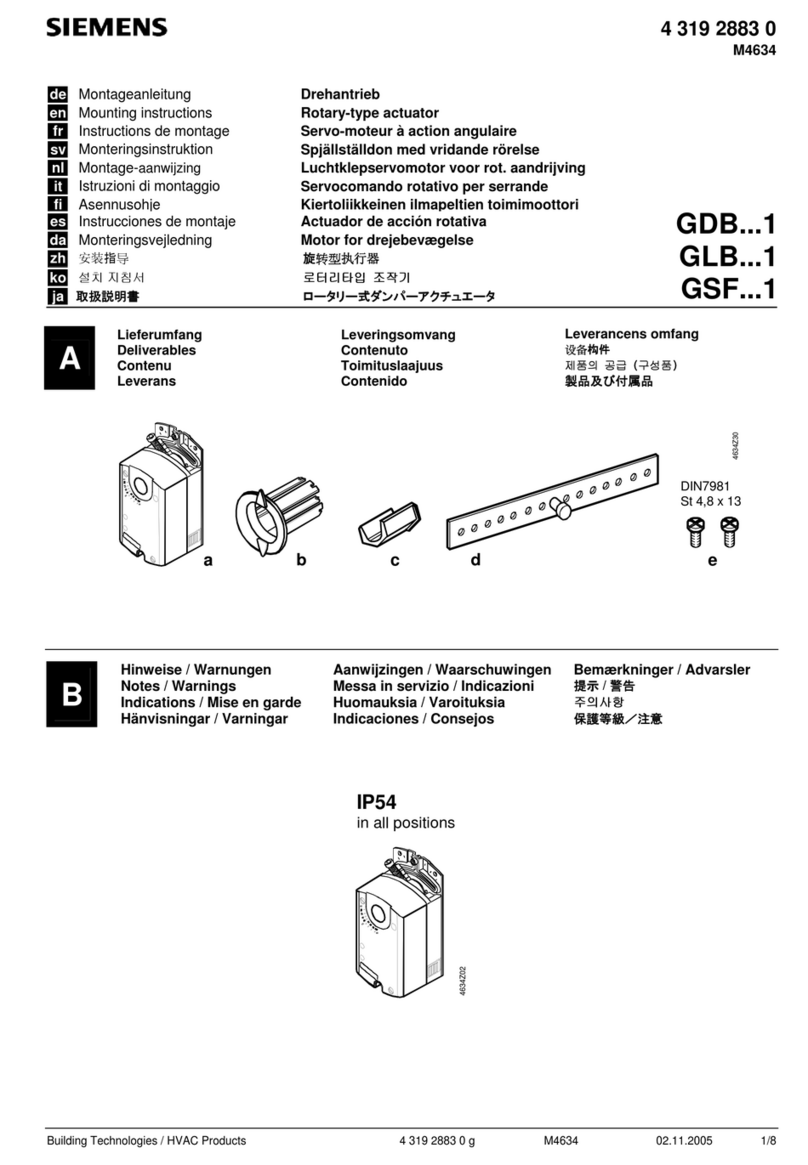
Siemens
Siemens GDB 1 Series User manual
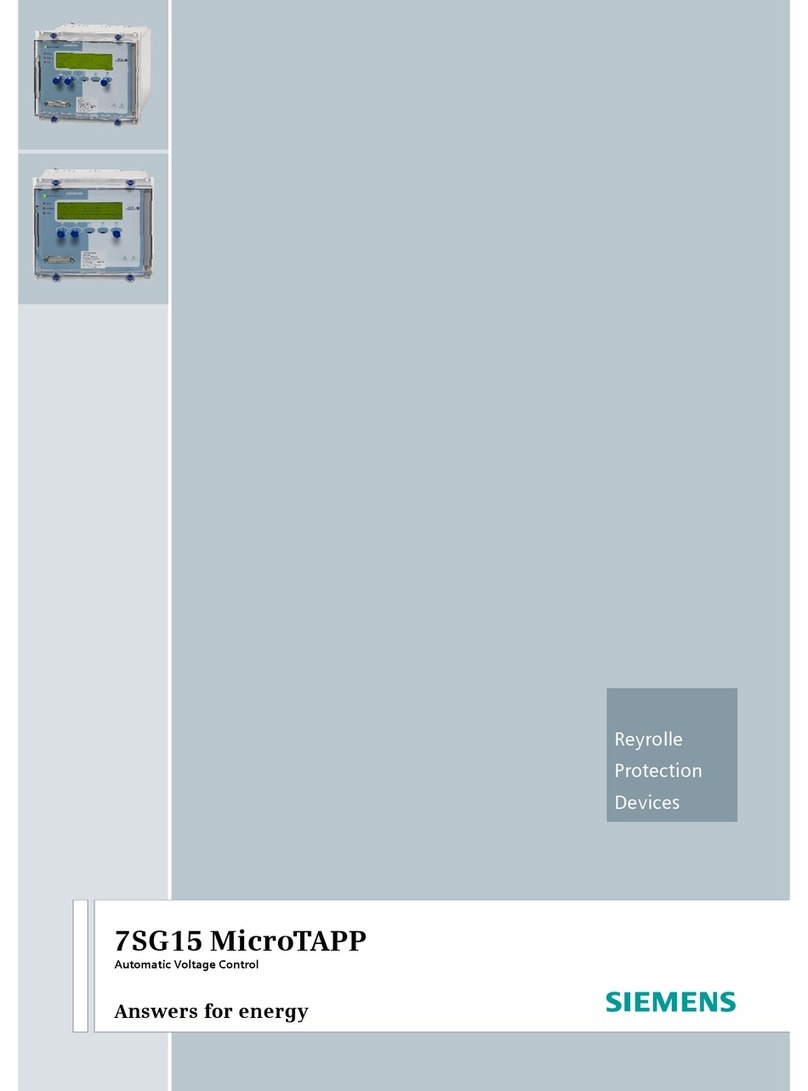
Siemens
Siemens 7sg15 microtapp User manual

Siemens
Siemens OpenAir GSD 1 Series User manual
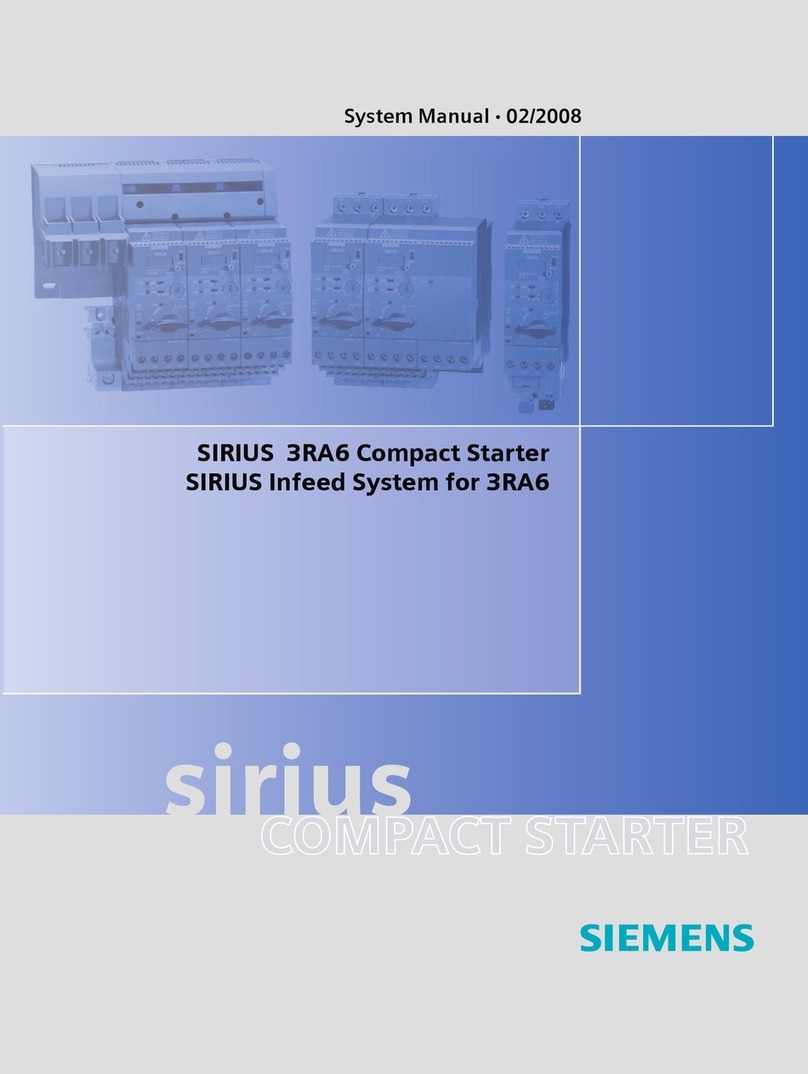
Siemens
Siemens SIRIUS Series User guide

Siemens
Siemens GXD 31.1 Series User manual

Siemens
Siemens SIRIUS 3RW44 User guide

Siemens
Siemens Powermite 599 Series Owner's manual
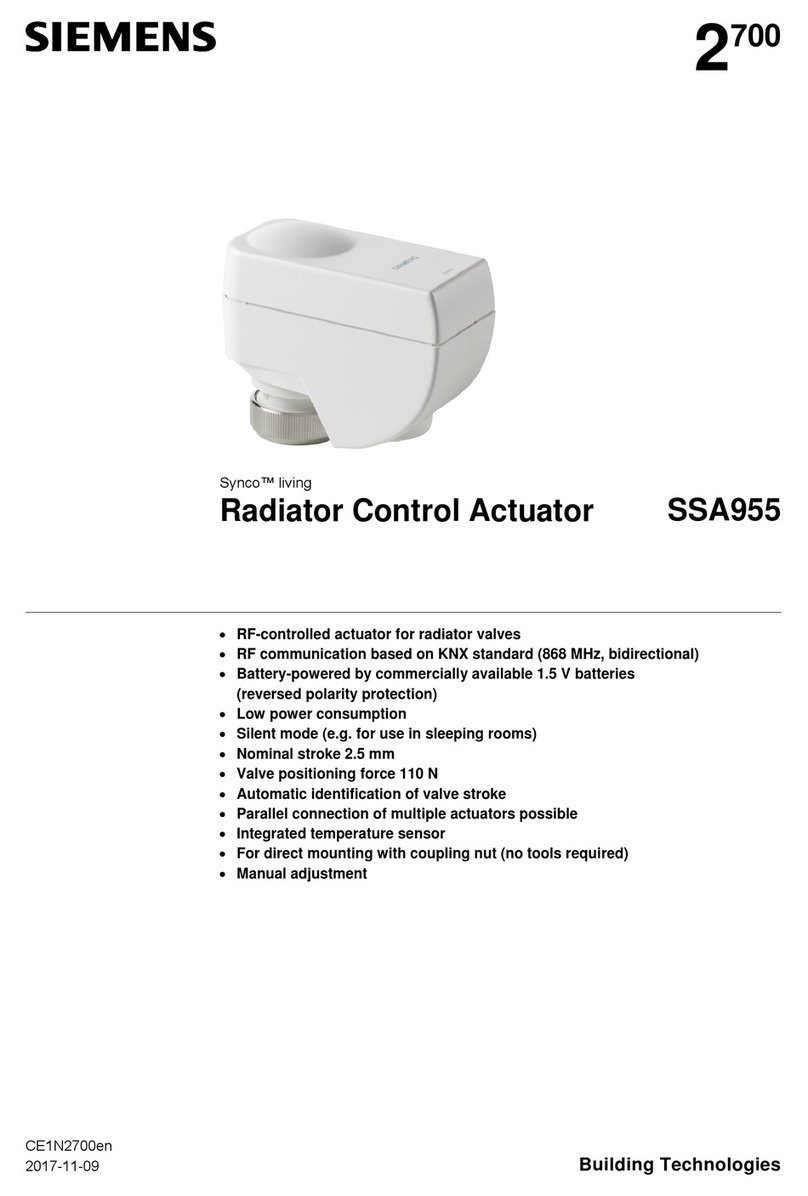
Siemens
Siemens SSA955 User manual
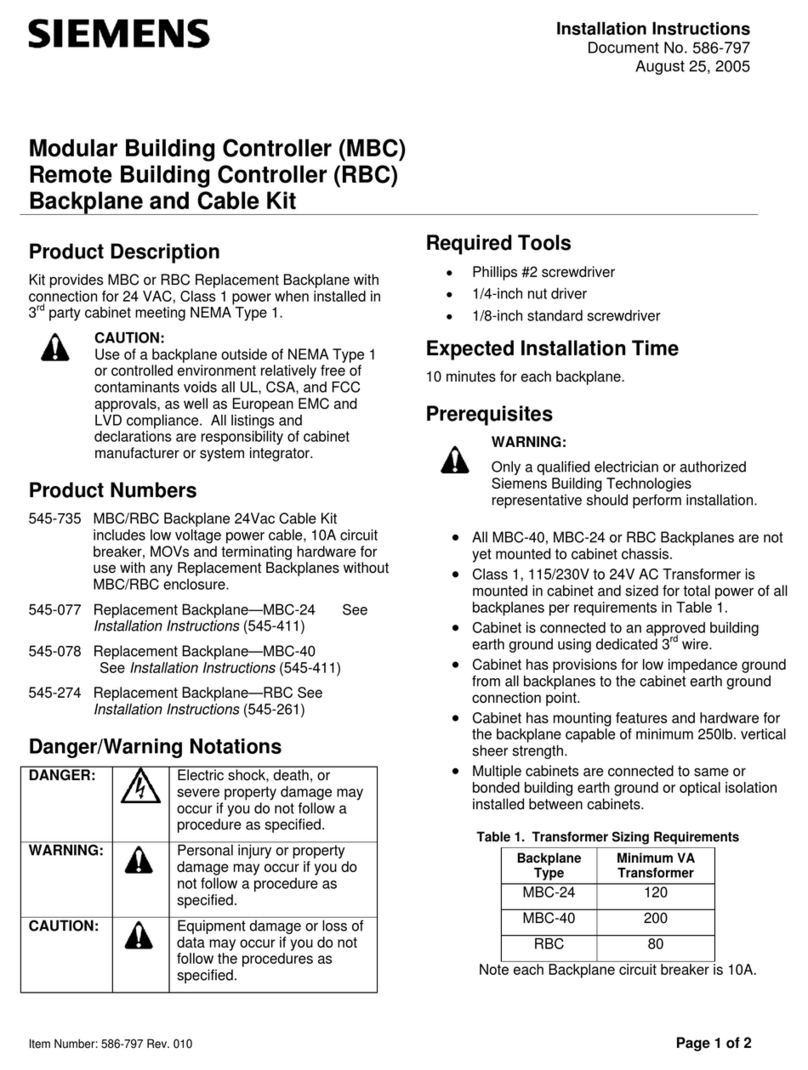
Siemens
Siemens RBC User manual

Siemens
Siemens RVS41.813 User manual
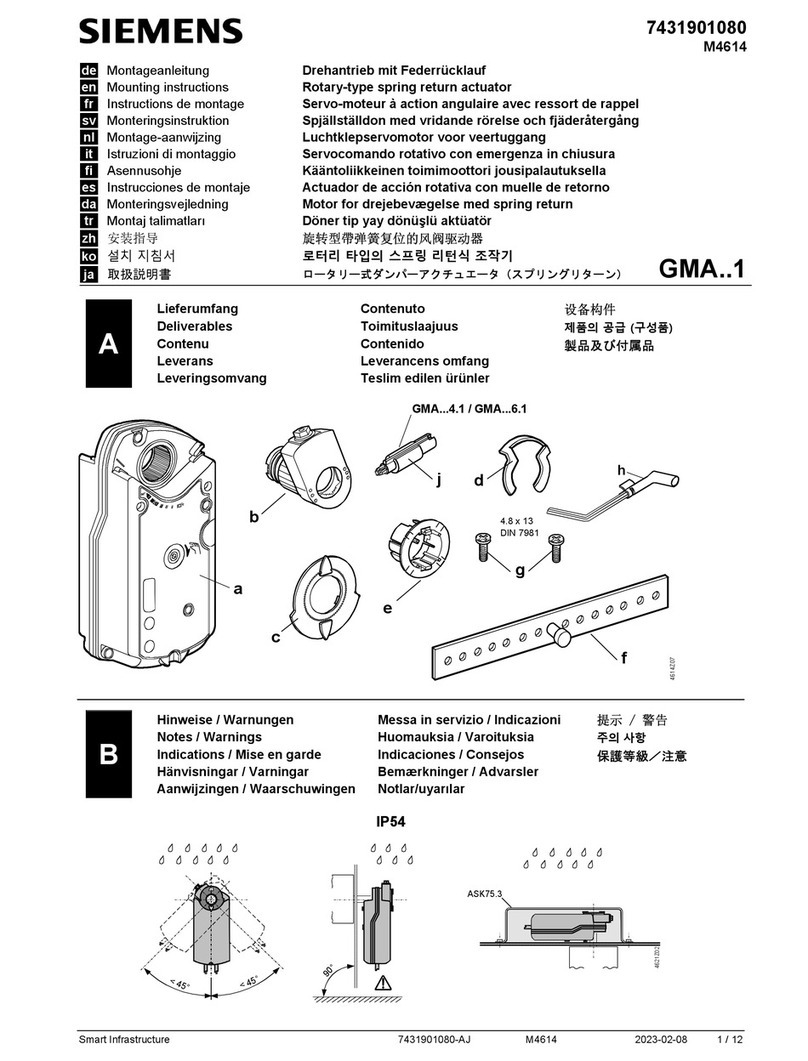
Siemens
Siemens OpenAir GMA 1 Series User manual
Popular Controllers manuals by other brands

Digiplex
Digiplex DGP-848 Programming guide

YASKAWA
YASKAWA SGM series user manual

Sinope
Sinope Calypso RM3500ZB installation guide

Isimet
Isimet DLA Series Style 2 Installation, Operations, Start-up and Maintenance Instructions

LSIS
LSIS sv-ip5a user manual

Airflow
Airflow Uno hab Installation and operating instructions