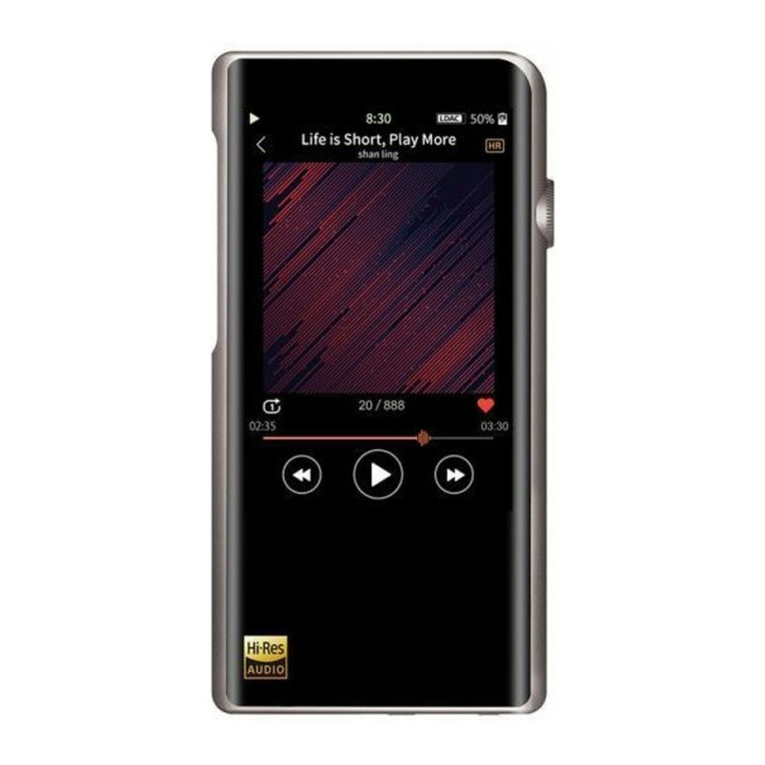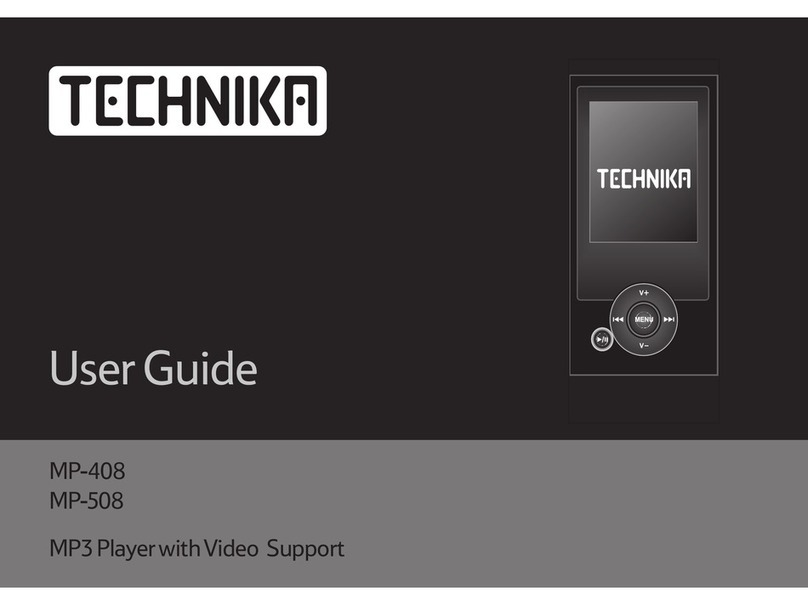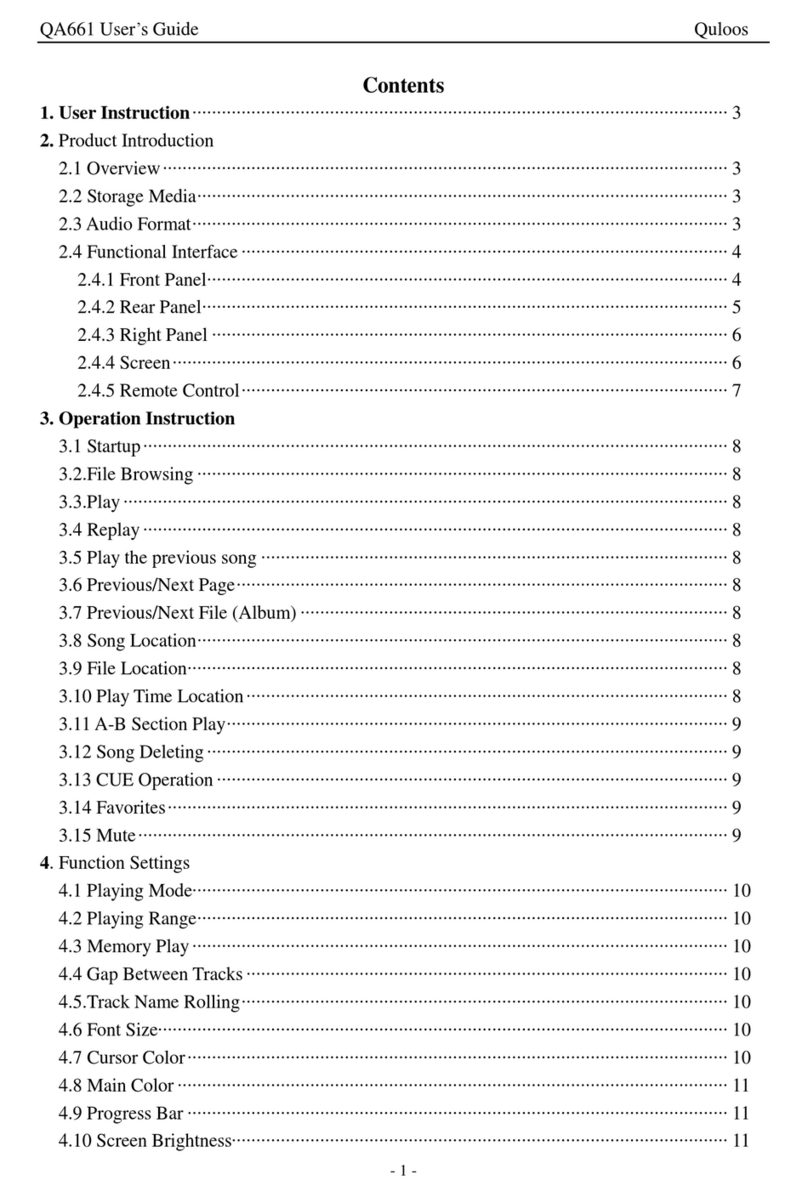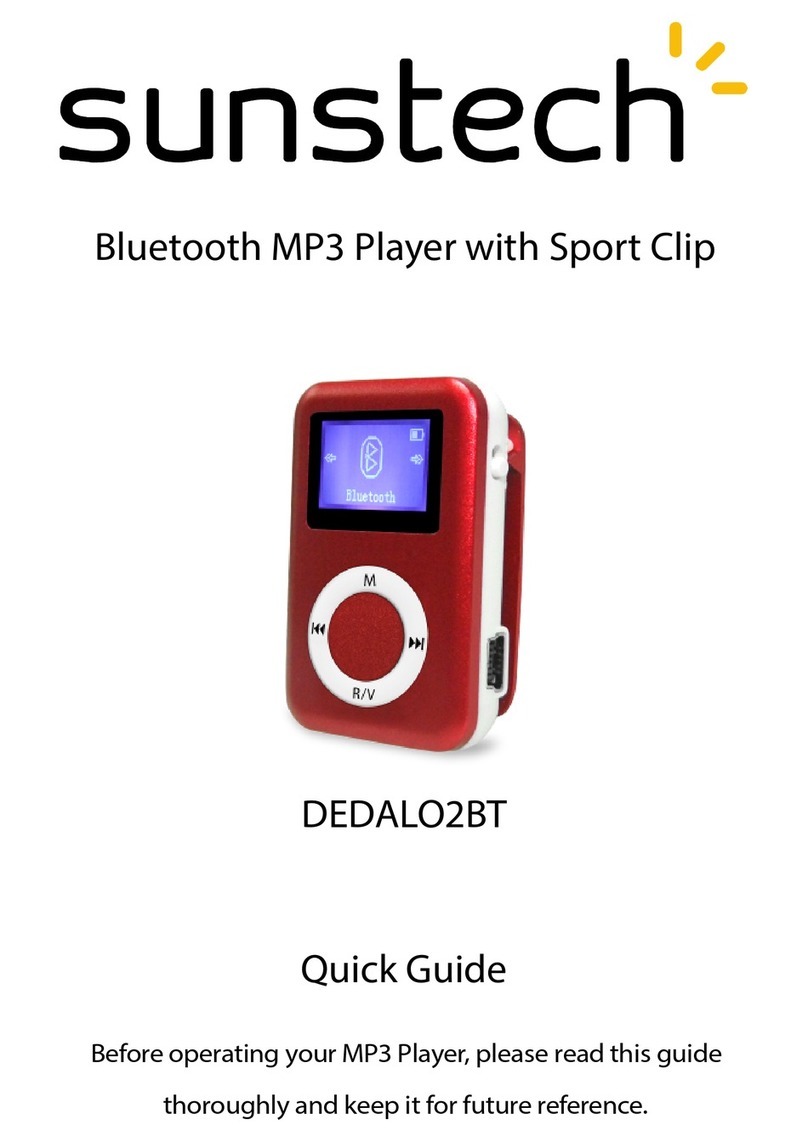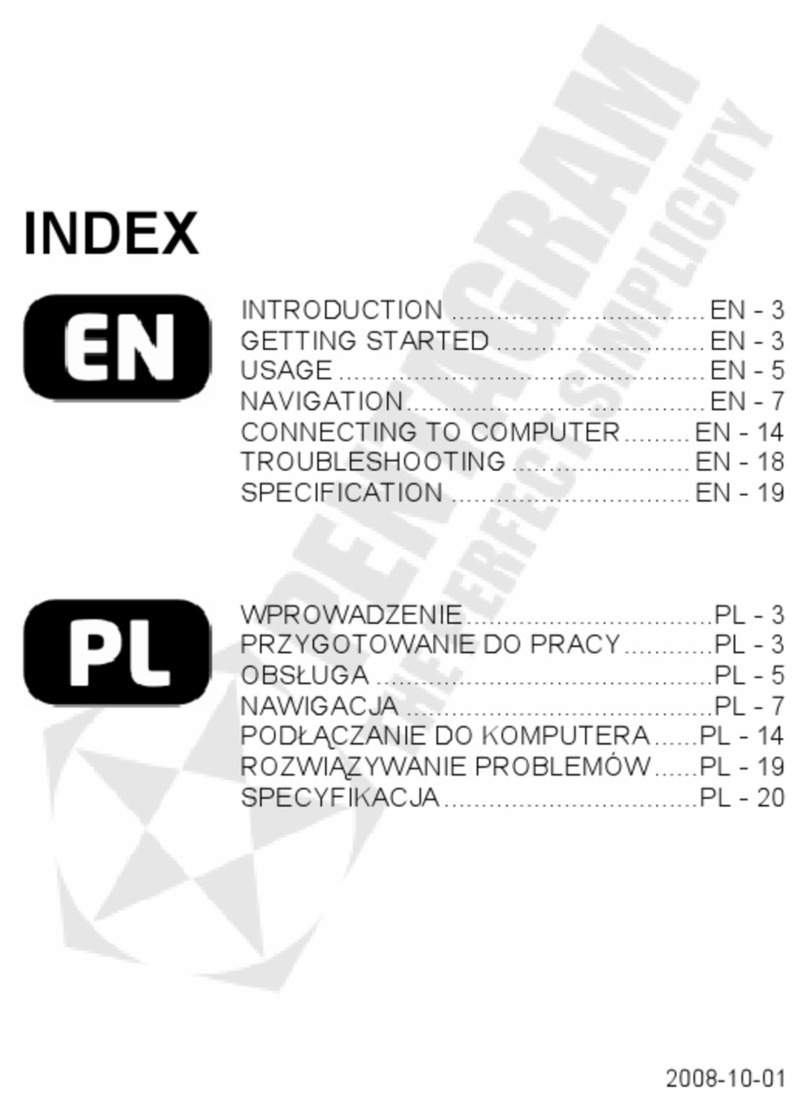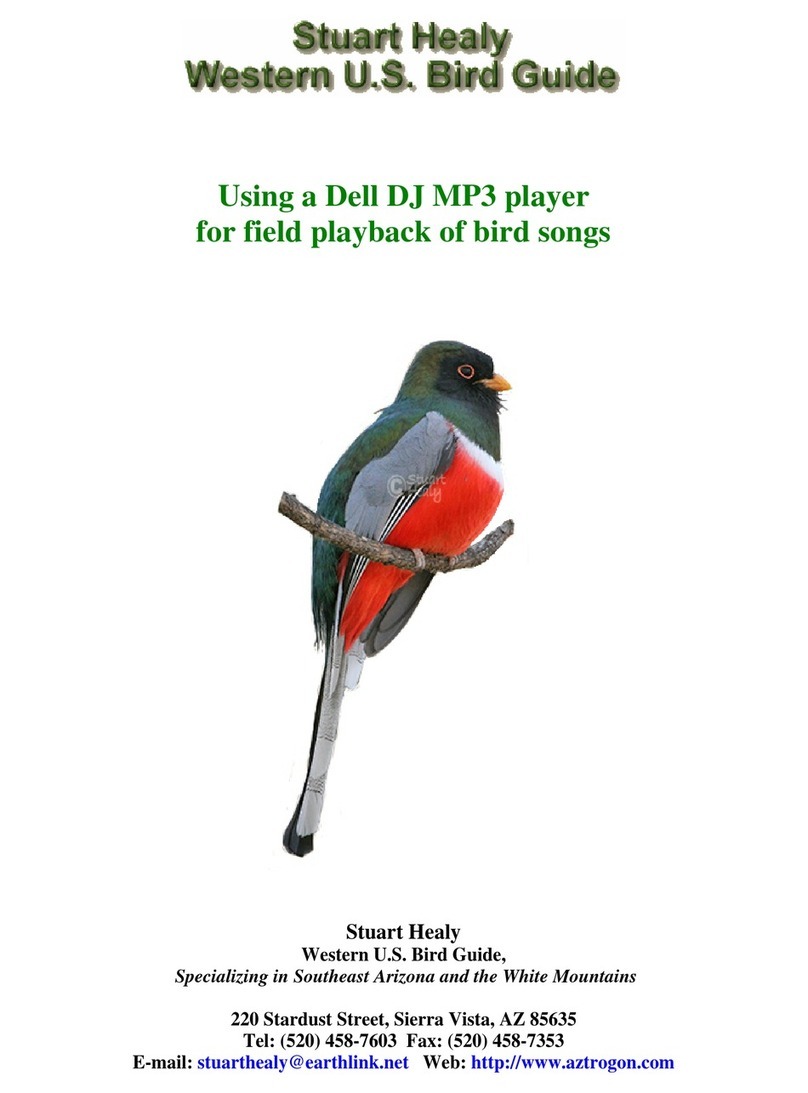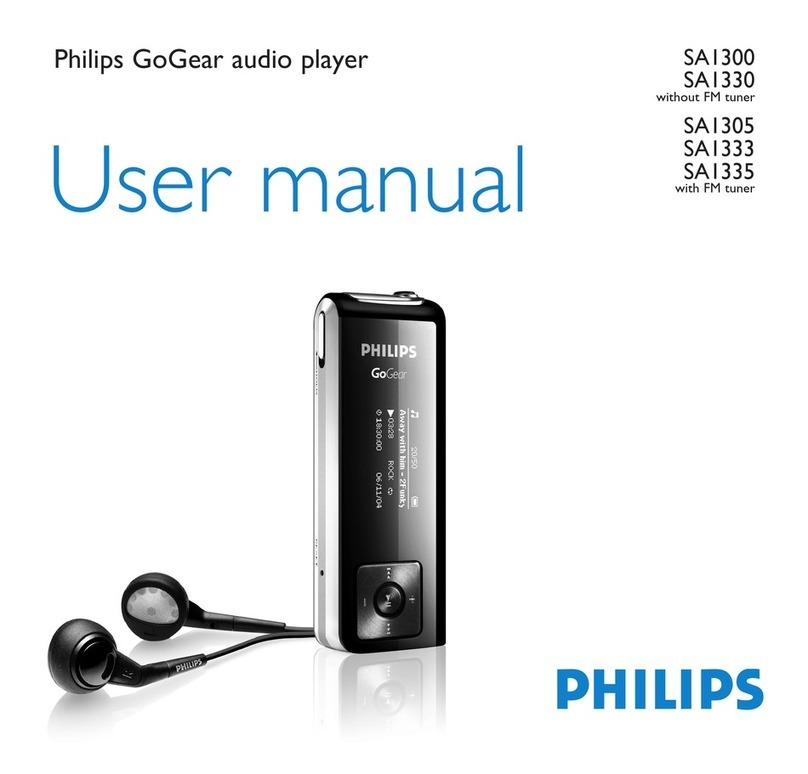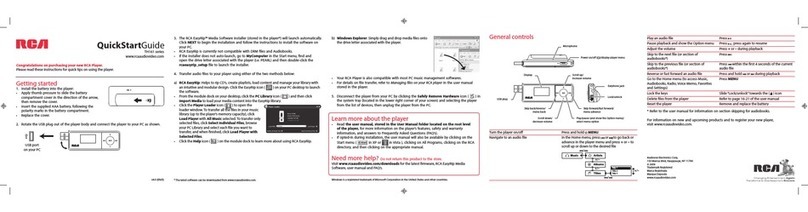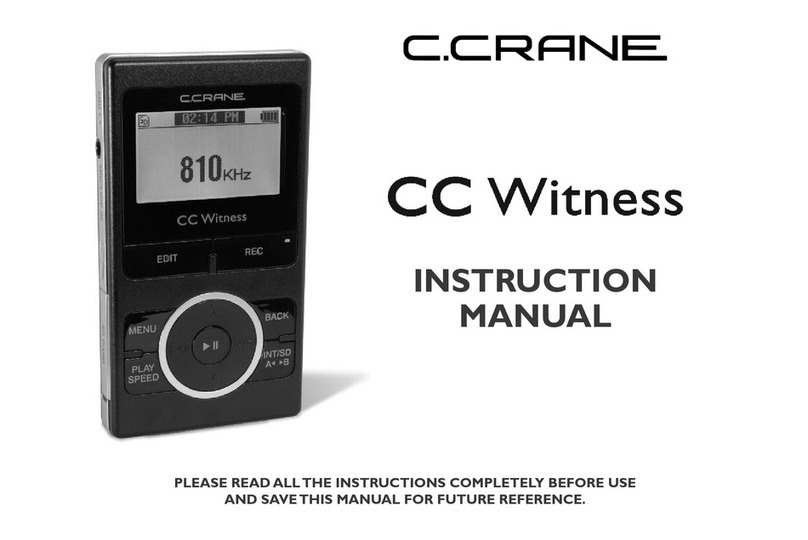Shanling M3 S User manual

ENGLISH
M
3s
USER MANUAL

4. Prevent this device from falling, friction, or crashing against hard objects during
use, otherwise surface scratch, battery disconnection, data loss or other
hardware damages will be caused. Please also avoid violent vibration or impact.
Dear Customer
Product Introduction
Security Instructions
Thank you for purchasing the M3s portable music player. We'd like to express our
sincere gratitude to you. You are recommended to read the user manual carefully
before operating the device. Please keep this user manual for future reference.
1. Don't repair or modify the device without permission. None of the parts in this
device could be checked or repaired by the user. Only professionals are entitled
to check or repair this device. If the user dismantles it and modify its internal
circuit personally, it will make it difficult for our maintenance worker to repair, and
may possibly impacts its performance and quality.
2. Please don't use this device in extremely hot, cold, dusty or humid circumstances.
3. This device might get warm during charging.
5. Please enjoy the music in a proper volume to avoid impairing your hearing and
damaging the sound system. Before plugging your earphone into the device,
please turn down the volume first.
6. Don't clean this device with chemicals or detergents, otherwise its surface and
top coating may be damaged.
7. Don't disconnect this device during formatting or transfering files. otherwise, a
program error may occur.
8. The USB port is only for data transmission or charging. Please try to avoid using
this device when it is charging.
9. When this device is not in use, please charge it regularly to guarantee battery
life.
10. Please replace the battery with ones in the same type as the original ones, as
improper replacement will bring the risk of explosion.
11. Never expose battery to sunlight, fire or other extremely hot circumstances.
12. Please download update file from our official site , and
update according to the instruction.
www.shanling.com
This device is a portable high resolution music player, which supports music
formats of MP2, MP3, WAV, WMA, APE, FLAC, AAC, ALAC, AIFF, OGG, ISO, DSF,
DIFF, etc., with the highest sampling rate of 384kHz/32bit, and bluetooth 4.1 with
APT-X protocol as well.

3. Lock the screen: when this device is on, press the Lock button to enter the screen
locking mode, with the LCD display off automatically; to unlock it, press this
button again. If you enable the “Screen locking manipulation” function in the
System Settings menu, skipping songs, skipping forward or backward, pausing,
resuming playing and volume adjustment all are available when the screen is
locked.
Note: the device can be set for “Automatic Standby” in 1, 3, 5, or 10 minutes
under standby status. When playing, user could also set the playing time in the
“shutdown timer” option, the device will then shutdown when timer counts
down to 0.
1. Reset button
2. Previous selection button
3. Play/Pause button
4. Next selection button
5. TF card port
6. Type-C USB data port
7. Earphone/Line output
8. 2.5mm balanced earphone output
9. 3" TFT LCD display screen (480x800)
10. Power/Lock button
11. Multi-functional knob
12. Return button
Names of Parts
Operation Instructions
Power ON / OFF / Screen Locking
1. Power on: boot up this device by holding the Power button, then the LCD display
turns on.
2. Shutdown: power off this device by holding the Power button for 5 seconds, then
the LCD display turns off.
10
11
12
1234
567
9
8
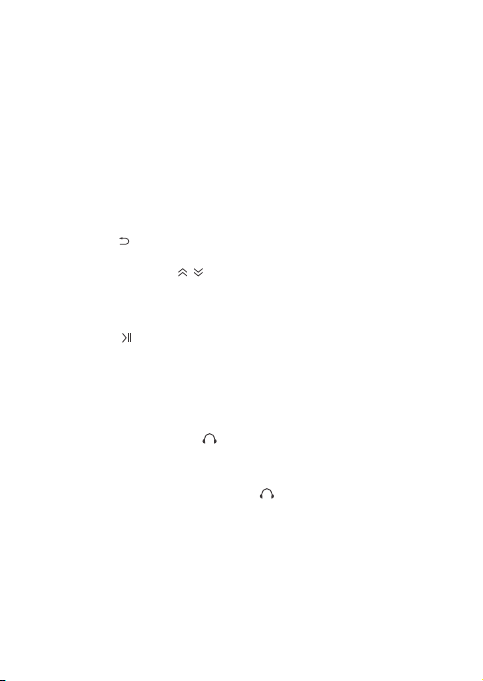
Earphone Output Interface ( )
The interface is a standard 3.5mm earphone jack.
TF Card Port
The port is only for the standard TF card and supports a capacity up to 256GB.
Return/Backward/Forward/Play or Pause
1. Return button : for returning on all interfaces, Hold it for going back to the
homepage quickly.
2. Backward/Forward button / :
a. press once on the interface of my music or file browsing to page up/down.
b. press to skip forward/backward and hold to fast forward/rewind in any
interface.
RESET Button
This button is for system reset. After pressing it down, the system will reboot
automatically.
Multi-functional Knob
1. Rotate the knob: to select in menu browsing, and to adjust volume in playing
interface or locked screen.
2. Push down the knob: press to confirm and hold to call out the quick edit list in
menu browsing; press to switch on/off the lyric in playing interface.
3. Play and Pause : press to play or pause in any interface.
Balanced Earphone Output Interface ( )
The interface is a standard 2.5mm balanced earphone jack.
Charging
The charging icon and the battery power will be displayed on the LCD display
when this device is charging with the USB cable. After fully charged, the device will
be shut down automatically.
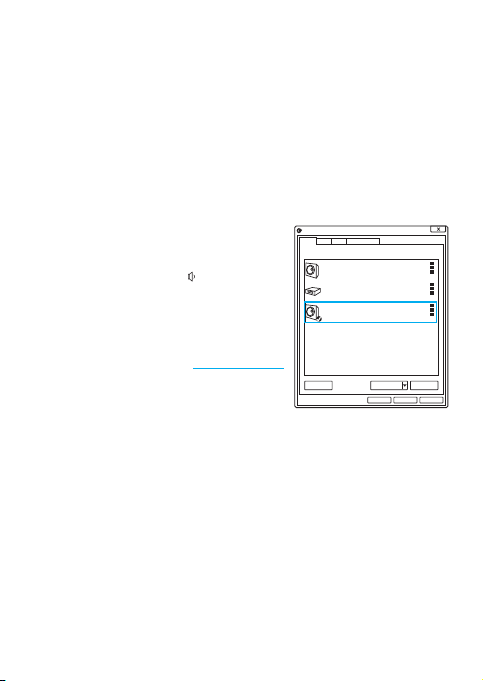
2. Digital audio signal transmission
a. After booting up this device and entering the “System Settings” interface,
select the “USB Mode” option and then set to the “DAC” status, then get back
to the main interface.
Realtek High Definition Audio
Realtek High Definition Audio
Realtek Digital Output
Shanling Audio Device
Configure(C)
Amplifier
Ready
Ready
Default device
Amplifier
Select the following devices to modify the settings:
Sound
Set default(S) Attribute(P)
OK Cancel Apply(A)
Play Record Sound Communication
b. After connected to a computer, install the
“USB Driver” on the computer.
c. Select the “Media Player” through right
clicking in the “Sound “ icon on your
computer and then check the “Amplifier
Shanling Audio Device” as the default, as
shown at right:
How to download the USB driver:
Enter the M3s product page on
to download the USB driver.
www.shanling.com
USB Port
1. Data exchanging
a. After booting up this device and entering the “System Settings” interface,
select the “USB Mode” option and then set to the “USB” status.
b. After being connected to a computer, songs in the TF card could be managed.
Songs in the TF card could be displayed in the folder of “My Music” through
selecting the option of “Update My Music” in the “System Settings” menu and
then confirming the update.

13. Unable to connect with an online computer to download music normally: Please
check the condition of the USB cable, the connection between this device and
the computer, and make sure that there is enough space in the memory card.
11. No output: Please use the original or a proper audio cable, and ensure the
output is normal.
12. The words displayed on the LCD screen are abnormal: Please check if the
settings on language are proper.
Common Problems
1. The cover could not be displayed: This device supports the JPG cover, and those
in other formats may not be displayed normally. If it is a plug-in cover, please
rename it with the same name as the song it corresponds to. Moreover, this
device also supports displaying the cover of a folder. After putting the cover
picture named as “Front”, “Cover” or “Folder” into the folder, the cover will be
displayed in playing every song in the folder.
2. The lyric could not be displayed: Please check if the lyric file is in LRC format.
And make sure the lyrics file got a same file name and is in the same folder with
the music file.
3. The contents displayed are unreadable: Please try to modify the language
setting in the “System Settings” menu. In addition, as this device displays with
internal codes, the contents may not be displayed normally if the internal code
marks of music are wrong.
4. The music format isn’t consistent with the file name suffix: This is normal as the
music format displayed by this device supports ID3 tag and may be different
from the file name suffix.
5. Files could not be found under the function of file browsing: This device displays
only music files it supports, and other files could not be viewed.
6. System halting: This occurs due to the occasional operation error of CPU. In this
case, please press and hold the Power button for 10 seconds to force a
shutdown.
7. No display on the LCD screen: There is no power supply or the battery may need
recharging, or the system may have a trouble. Please try to reset the system
through pressing the Reset button.
8. The volume could not be adjusted with the wheel: The system is locked. Please
press the Power button to unlock it.
9. No sound or there is some noise: Please check if the earphone and the music file
are both working.
10. There is some noise from the earphone: The earphone output interface may
suffer from unreliable contact. Please unplug and then plug the earphone again.
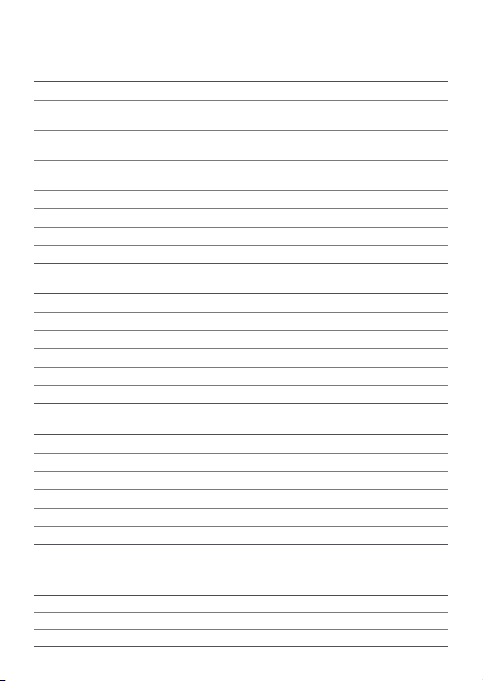
Specifications and Parameters
Power supply (adapter): DC5V, 2A/Type-C USB port
Battery charging hours:about 2.5 hours to fully charge the battery (when the
music player is powered off) with a 2A adapter
Power supply: by the built-in rechargeable lithium polymer battery
with a capacity of 2600mA
Playing hours after each
time of full charging: about 8 hours (Balanced earphone output)
about 13 hours (Earphone output)
Istorage: the external TF card, which supports a capacity up to 256GB
Dimensions: 113 53×14.5mm×
USB: Type-C (USB2.0)
Weight: about 135g
General specifications
User's manual: 1 Protective film: 4
Warranty card: 1 USB A to Type-C cable: 1
Card reader: 1
Attached Accessories
Earphone output parameters (3.5mm)
130mW (32Ω / THD+N<1%)Output power : ≥
Balanced earphone output parameters (2.5mm)
Frequency response: 20Hz ~ 20kHz (-0.15dB)
SNR: ≥115dB (A-Weighting)
Output impedance: <0.3Ω
Channel separation: >75dB
THD+N: 0.0015%
230mW (32Ω / THD+N<1%)Output power : ≥
Frequency response: 20Hz ~ 20kHz (-0.15dB)
SNR: ≥115dB (A-Weighting)
Output impedance: <0.6Ω
Channel separation: >102dB
THD+N: 0.0015%
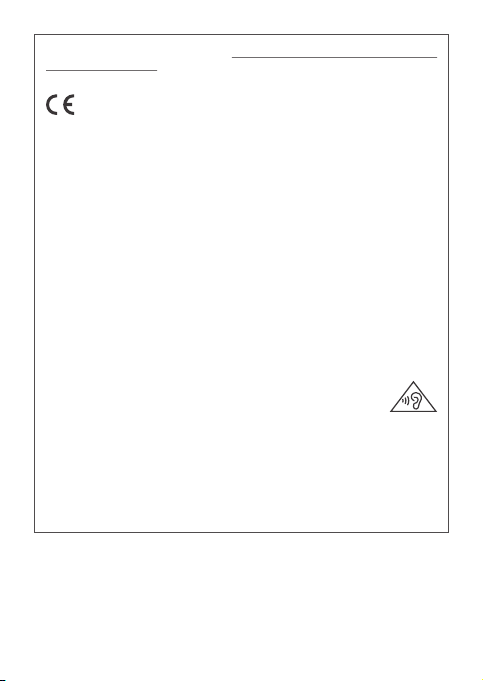
Company name: Shenzhen Shanling Digital Technology Development Co., Ltd.
Address: No.10, Chiwan 1 Road, Shekou Nanshan District of Shenzhen City, China.
Service hotline: 400-6688-701
E-mail: [email protected]
Website: http://www.shanling.com
due to product is ameliorating, specifications and design are subject to change, do not notice.※
Regulatory Conformance Hereby, Shenzhen Shanling Digital Technology
Development Co.,Ltd. declares that this device is in compliance with the
essential requirements and other relevant provisions of Directive 2014/53/EU.
Failure to comply with the following precautions may be dangerous or illegal.
Safety Information and Notices
Never attempt to disassemble your device. You alone are responsible for how
you use your device and any consequences of its use.
As a general rule, always switch off your device wherever the use of a device is
prohibited. Use of your device is subject to safety measures designed to
protect users and their environment.
Do not use your device in damp areas (bathroom, swimming pool…). Protect it
from liquids and other moisture.
Do not expose your device to extreme temperatures lower than - 10°C and
higher than + 50°C.
Do not leave your device within the reach of small children (certain removable
parts may be accidentally ingested).
Sound pressure safety
Caution
Proper use
Use carefully with the earphone maybe possible excessive sound
pressure from earphones and headphones can cause hearing loss.
Risk of explosion if battery is replaced by an incorrect type. Dispose of used
batteries according to the instructions.
As described in this manual, your device can be used only in right location. If
possible, please do not touch the antenna area on your device.
The product shall only be connected to a USB interface of version USB2.0.
The device has been evaluated to meet general RF exposure requirement. The
device can be used in portable exposure condition without restriction.

M
3s
CHINESE

欢迎购买山灵M3s便携音乐播放器,让我们借此机会向您表示诚挚的谢意。
我们向您建议:在动手操作之前,请仔细阅读此使用说明书,并注意存放
好以备随时参考。
敬爱的用户
本产品能支持MP2、MP3、WAV、WMA、FLAC、AAC、ALAC、AIFF、
OGG、APE、ISO、DSF、DFF等音乐格式,最高支持384kHz/32bit采样
率,并支蓝牙4.1和Apt-X协议,是一款高性能的便携音乐播放器。
产品简介
1. 不可自行开启本机进行维修或改造!产品不设有用户自行检修的零件,
本机的维修须请具备专业资格的人员进行。开启机器及随意改造内部电
路会令检修人员难以维修本机,而且会对机器造成性能或质量的影响。
安全指示
2. 请不要在特别热、冷、多尘或潮湿的环境中使用本产品。
4. 使用时不要让产品摔落,或与硬物摩擦撞击,否侧会导致播放器表面磨
花,电池脱落,数据丢失或其它硬件损坏,不要剧烈震动或撞击,防止
不正确使用而损伤本产品。
6. 不要使用化学剂或清洁剂清洁本产品,这样会损伤产品表面和腐蚀喷漆。
3. 充电时机器有轻微发热,属正常现象。
5. 请调节适当音量欣赏音乐,以免损伤您的听觉和音响系统,在插入耳机
前,请先将音量调小,不要长时间使用耳机。
7. 本产品在格式化或上传/下载过程中不要突然断开连接,否侧可能导致程
序出错。
8. USB只用于数据传输或者充电,请尽量避免边充电边使用。
9. 当长期没有使用产品时,需要对产品定期充电,以保证电池寿命。
10. 电池更换不当会有爆炸危险,只能用同类型或等效类型的电池。
11. 电池不得暴露在诸如日照、火烤或类似过热环境中。
12. 请在山灵官网-产品中心-M3s产品页面下载固件升级程序,并按照升级
说明操作。
产品执行标准: GB8898-2011
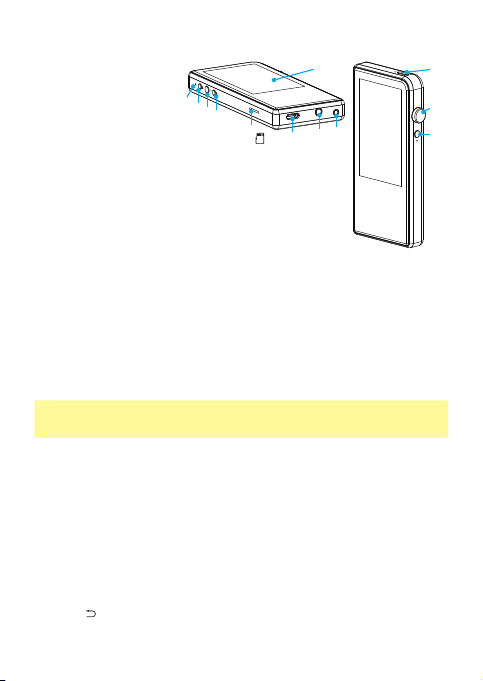
部件名称
1. 复位键
2. 上一曲选择键
3. 播放/暂停键
4. 下一曲选择键
5. TF卡插口
6. Type-C USB数据接口
7. 耳机/线路输出
8. 2.5mm平衡耳机输出
9. 3寸TFT显示屏 (480x800)
10. 电源/锁定键
11. 多功能旋钮
12. 返回键
1. 开 机: 长按电源键开机,显示屏点亮。
操作说明
开机/关机/锁屏
2. 强制关机: 长按5秒关机,显示屏关闭。
3. 锁 屏: 在开机状态下,短按一次进入锁屏状态,显示屏自动关闭,再
按一次恢复解锁。可在系统设置中打开“锁屏操作”功能,在锁屏状态下可
切换歌曲、快进快退、暂停播放、继续播放及音量调节功能操作。
注: 在无播放状态下,设置“省电待机”时间,系统会在1、3、5或10分钟后自动进
入深度待机。在播放状态下,设置“睡眠关机”时间,时间倒数为0时自动关机。
连接USB线充电时显示屏显示电池充电图标及电量,充满后系统会自动关机。
充 电
10
11
12
1234
567
9
8
1. 旋钮: 在菜单浏览界面为上下选择,在息屏或播放界面下为音量调节功能。
多功能旋钮
2. 按下: 在菜单浏览界面,短按为确定,长按可弹出功能滚轮,可对文件和
歌曲进行编辑。在播放界面,短按为歌词开关。
返回/上一曲/下一曲/播放及暂停
1. 返回键 : 在任意界面下为退出功能,长按可快速切换到首页。
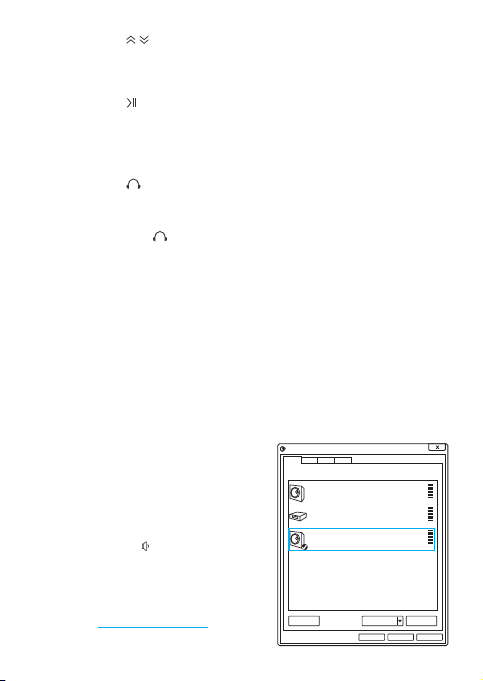
1. 数据交换
USB数据接口
a. 打开本机进入“系统设置”界面,选择“USB模式”项并设置在“USB”状态。
b. 连接电脑后,即可进行TF卡的歌曲管理。在“系统设置”中选择“更新我
的音乐”并确定更新,可使TF卡的歌曲在“我的音乐”中显示。
2. 传输数字音频信号
a. 打开本机进入“系统设置”界面,选择
“USB模式”项并设置在“DAC”状态后返
回主界面。
b. 连接电脑后,请将“USB驱动”安装至
电脑上。
c. 在电脑的“声音 ”选项右键选择“播放
设备”,并勾选“扬声器Shanling
Audio Device”为默设备,如右图示:
USB驱动程序下载方式:
请登录官网 进入M3s
产品页进行相关下载。
www.shanling.com
声音
播放 录制 声音 通信
选择以下播放设备来修改设置:
扬声器
准备就绪
Realtek High Definition Audio
准备就绪
Realtek High Definition Audio
Realtek Digital Output
扬声器
默认设备
Shanling Audio Device
( )
配置 C( )
设为默认值 S( )
属性 P
( )
应用 A
取消确定
2. 上下曲切换键 / : a. 在我的音乐、文件浏览界面下,短按为向上向下翻
页浏览。
b. 在其它任意界面或者息屏下,短按为切换上下曲,
长按为快进快退。
3. 播放及暂停键 : 在任意界面或息屏下,按下为播放及暂停功能。
RESET键
系统复位键,按下后自动重启系统。
耳机输出接口( )
标准3.5mm耳机接口
平衡耳机输出接口( )
标准2.5mm平衡耳机接口
TF卡插口
插标准TF卡,最大支持256GB容量。
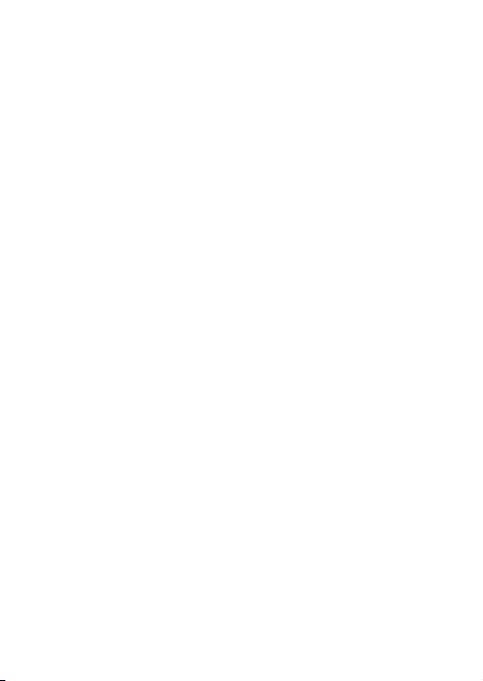
1. 不能显示封面: 本机支持JPG封面,其它格式可能不能正常显示。如是外
挂封面,请重命名封面文件与对应歌曲文件同名。本机支持文件夹封面,
将名称为front或cover或folder的图片放在文件夹中,该文件夹所有歌曲
均能显示封面。
常见问题
2. 不能显示歌词:
与歌曲文件同名且置于同一个文件夹内。
请确认是否为 RC格式的歌词文件,并确认歌词文件是否
L
显示乱码: 请尝试在“系统设置”中修改语言设置。另,本机按内码显示,
3.
如果曲目的内码标志不正确,也可能不能正常显示。
曲目格式与文件后缀名不相符: 本机显示的曲目格式,为曲目 标志信
4. ID3
息,可能与文件后缀名不相同,属正常现象。
文件浏览查看不到文件: 本机只列示能够支持的曲目文件,其它文件不能
5.
浏览查看。
死机: 偶尔运行出错导致死机,请长按“电源键” 秒强制关机。
6. CPU 10
屏幕无显示: 没有电源,电池可能需要重新充电。或者系统发生故障,请
7.
尝试使用“复位键”进行系统复位。
没有声音输出,或者声音有噪声: 请检查音乐输出设备和音乐文件是否完
9.
好。
耳机有杂音: 耳机输出接口有可能接触不牢靠,请重新拔插复位。
10.
无法输出: 请尝试使用原装或合适的音频连接线,并确保输出正常。
11.
显示屏上的文字出现异常: 请检查语言设置是否正确。
12.
不能正常与电脑联机下载音乐: 请检查 线是否损坏,连接是否妥当
13. USB
或者内存是否足够。
滚轮无法调节音量: 系统被锁定,需要短按电源键进行解锁。
8.

规格与参数
电源 (适配器): DC5V, 2A/Type-C USB接口
电池充电时间: 2A适配器供电,充满时间大约2.5H (关机状态)
电池播放时间: 约13小时 (耳机输出);约8小时 (平衡耳机输出)
供电方式: 内置可充电锂聚合物电池,容量2600mA
存储方式: 外置TF卡,最大容量支持256GB
USB: Type-C (USB2.0)
尺寸: 113×53×14.5mm
重量: 约 135g
通用规格
耳机输出参数 (3.5mm)
输出功率: 130mW (32Ω / THD+N<1%)
频率响应: 20Hz ~ 20kHz (-0.15dB)
信噪比: ≥115dB (A-Weighting)
输出阻抗: <0.3Ω
声道分离度: >75dB
失真度+噪声: 0.0015%
≥
平衡耳机输出参数 (2.5mm)
输出功率: 2 0mW (32Ω / THD+N<1%)
频率响应: 20Hz ~ 20kHz (-0.15dB)
信噪比: ≥115dB (A-Weighting)
输出阻抗: <0.6Ω
声道分离度: >102dB
失真度+噪声: 0.0015%
≥3
随机附件
说明书:1份 保护膜:4张
保修卡:1份 USB A转Type-C线:1根
读卡器:1个

JAPANESE
M
3s
説 明 書

ご購入ありがとうございます
はじめに
安全にご使用いただくために
1. 本機の分解・改造を行わないでください。保証期間内でもサポート対象
外となります。
2. 極端に暑いまたは寒い場所や湿気、埃の多い場所などでのご使用は故障
に繋がりますのでお控えください。
3. 本機は充電中にある程度熱を発しますが極端に熱くならない限り正常で
す。
4. 精密機器となりますので過度な衝撃や振動を与えないようご注意くださ
い。
5. ご使用者の聴力を守るため、また本機や接続機器の故障を防ぐために適
切な音量で音楽をお楽しみください。本機にイヤホンを接続する前にボ
リュームを下げてください。また、イヤホンで長時間音楽を聴く場合に
は聴力を守るためにも適度に休憩を取るようにしてください。
6. 本機の表面やコーティングが破損する恐れがありますので薬品や洗剤を
使用しての清掃は行わないでください。
7. プログラムエラーが発生することがありますのでSDカードのフォーマッ
ト中や本機システムの更新中にデバイスの抜き差しを行わないでくださ
い。
8. USBポートはデータの送信または充電に使用します。充電の際には本機
を使用せず充電のみ行ってください。
M3sポータブルミュージックプレーヤーをお買い上げいただき、誠にあり
がとうございます。本機を安全にご使用いただくためにまず本説明書をお
読みください。また、いつでも読み返すことができるよう大切に保管して
ください。
本機はハイレゾ音源対応のポータブルミュージックプレーヤーでMP2、
MP3、WAV、WMA、APE、FLAC、AAC、ALAC、AIFF、ISO,OGG、DSF、
DFF等の音楽ファイル形式をサポートしています。また、サンプリングレ
ートは最大384kHz/32bit、ワイヤレス機能としてBluetooth 4.1(aptX対
応)を搭載しております。
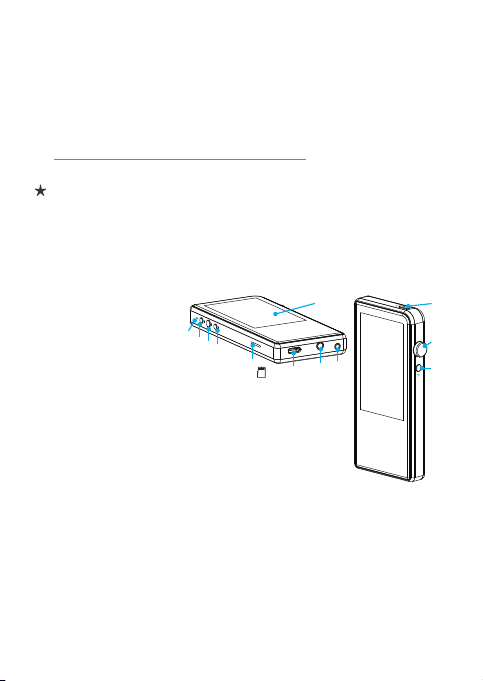
9. 本機を長期間に渡りご使用いただかない場合にはバッテリーを守るため
にも定期的に充電を行うようにしてください。
10. 規格外バッテリーへの交換は爆発等の危険があるため絶対に行わない
でください。
11. バッテリーを直射日光や炎の中への投入、高温環境へ放置は危険です
ので絶対に行わないでください。
CCC認証適用規格:GB8898-2011
各部の名称
操作方法
電源のオン/オフとスクリーンロック
1. 本機の起動
電源ボタンを長押しすることで本機が起動し、液晶ディスプレイに起動
画面が表示されます。
2. シャットダウン
電源ボタンを5秒間押すことで本機の電源が切れ、液晶ディスプレイの
表示がオフになります。
12. から最新のフォームウィ
アをダウンロードしてアップデート行ってください。
http://www.shanling.com/download/List
技術証明
M3s上技術認証データを提供しています。“システム”>“技術証明”で確認
できます。
1. リセットボタン
2. 前曲ボタン
3. 再生/停止ボタン
4. 次曲ボタン
5. MicroSDカードスロット
6. USBポート(Type-C)
7. イヤホン/線路出力
8. 2.5mm バランスイヤホン出力
9. 3インチTFT液晶ディスプレイ(480x800)
10. 電源/ロックボタン
11. 多機能ダイヤル
12. リターンボタン
10
11
12
1234
567
9
8
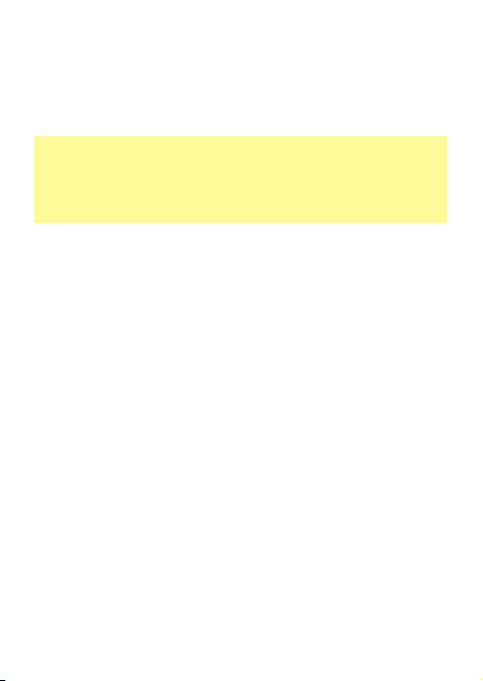
3. スクリーンロック
本機のディスプレイ表示がオンになっている時に電源ボタンを押すとス
クリーンロック状態になります。ロックを解除する場合には再度電源ボ
タンを押してください。システム設定の「スクリーンロック」機能を有
効にした場合、スクリーンロックされた状態でもボタン操作を行うこと
が可能です。
本機の充電
本機はUSBケーブルを接続し充電を開始すると充電アイコンとバッテリー
残量が液晶ディスプレイに表示されます。充電完了後、自動的にシャット
ダウンします。
多機能ダイヤル
1. ダイヤルを回す
2. 前曲ボタン/次曲ボタン
a) マイミュージックやファイルの閲覧中に選択カーソルの移動に使用しま
す。
b) 音楽ファイル再生中に押すことで前曲または次曲へ移動します。また、
長押しすることで早戻し/早送りを行えます。
音楽再生中に回すとボリュームの調整を行えます。その他項目の選択に
ダイヤルを使用し行うことができます。
2. ダイヤルを本体側(本体に対して90°の角度)に押す
再生画面表示中に押すと歌詞のオンオフを行えます。また、他の画面で
の短く押すことで選択決定ボタンとして使用します。長押しで選択メニ
ューが表示されファイル、音楽曲に編集することができます。
リターンボタン/前曲ボタン/次曲ボタン/ 及び再生 停止ボタン
1. リターンボタン
リターンボタンを押すことで一つ前の画面に戻ります。また、長押しす
ることでホーム画面に戻ります。
注:「ディープスリープモード」設定を有効にすることにより音楽を
再生していない状態で設定された時間(1分、3分、5分、あるいは10分)
経過するとディープスリープモードになります。「スリープタイマー
設定」を有効にした場合、設定した時間が経過すると自動的に電源が
オフになります。

リセットボタン
システムリセットを行うためのボタンです。押すとシステムが自動的に再
起動します。
イヤホンジャック
一般的な3.5mmステレオイヤホンジャックです。
MicroSDカードスロット
MicroSD専用のカードスロットで最大256GBまでサポート。
USBポート(Type-C)
1. データ転送
a) 本機を起動し「システム設定」の「USBモード」で「USB」を選択し
てください。
b) パソコンに接続しMicroSDカード内の曲を管理することができます。
MicroSDカード内の曲は「システム設定」の「マイミュージックの
更新」を行うことで「マイミュージック」へ表示されます。
2. DACモード
a) 本機を起動し「システム設定」
の「USBモード」で「DAC」
を選択してください。
b) パソコンに接続し「USBドラ
イバ」のインストールを行っ
てください。
c) お使いのパソコンの「サウン
ド」アイコンを右クリックし
「再生デバイス」を選択しま
す。右図のように「Shanling
Audio Device」をデフォルト
として設定します。
USBドライバのダウンロード
www.shanling.comのM3s製品ページよりUSBドライバをダウンロードし
てください。
バランスイヤホンジャック
一般的な2.5mmバランスイヤホンジャックです。

トラブルシューティング
1. アートワークが表示されません
2. 歌詞 表示されませんが
歌詞ファイルがLRC形式であるか確認してください。歌詞ファイルは対応
する音楽ファイルと同じ名前で同じフォルダ内に存在する必要があります。
3. 表示された文字が読めません
「システム設定」の言語設定を変更してください。音楽ファイルの内部コ
ードが間違っている等の場合に内容が正常に表示されない場合があります。
4. 音楽フォーマットがファイル名の拡張子と一致しません
本機により表示される音楽フォーマットはID3タグをサポートしファイル
名の拡張子と異なる場合がありますがこれは正常動作となります。
5. ファイルが見つかりません
本機はサポートしているファイルのみを表示します。そのためサポート外
のファイルは表示されません。
6. システムがフリーズしました
稀にCPUの操作エラーにより発生します。この場合には電源ボタンを10秒
以上押し続け強制的にシャットダウンを行ってください。
7. 液晶ディスプレイに何も表示されません
バッテリー残量が無く充電が必要な場合かシステムトラブルにより表示さ
れない場合があります。システムトラブルの場合にはリセットボタンを押
してシステムをリセットしてください。
8. ボリュームをダイヤルで調整することができません
システムがロックされています。解除するために電源ボタンを押してくだ
さい。
9. 音が出ない、またはノイズが発生します
イヤホンと音楽ファイルの両方が正常に動作しているか確認してください。
10. イヤホンからノイズが発生します
本機にイヤホンのプラグがしっかりと挿入されていない可能性がありま
す。再度イヤホンを接続し直してください。
本機はJPG形式でのアートワーク表示をサポートし、他の形式では正常に
表示されない場合があります。プラグインのアートワークの場合対応する
曲と同じ名前に変更してください。また、本機はフォルダ毎のアートワー
ク表示をサポートしています。
フォルダ内に「Front」、「Cover」、「Folder」いずれかのファイル名で
画像を入れるとフォルダ内全ての曲を再生する際に表示されます。
Table of contents
Other Shanling MP3 Player manuals