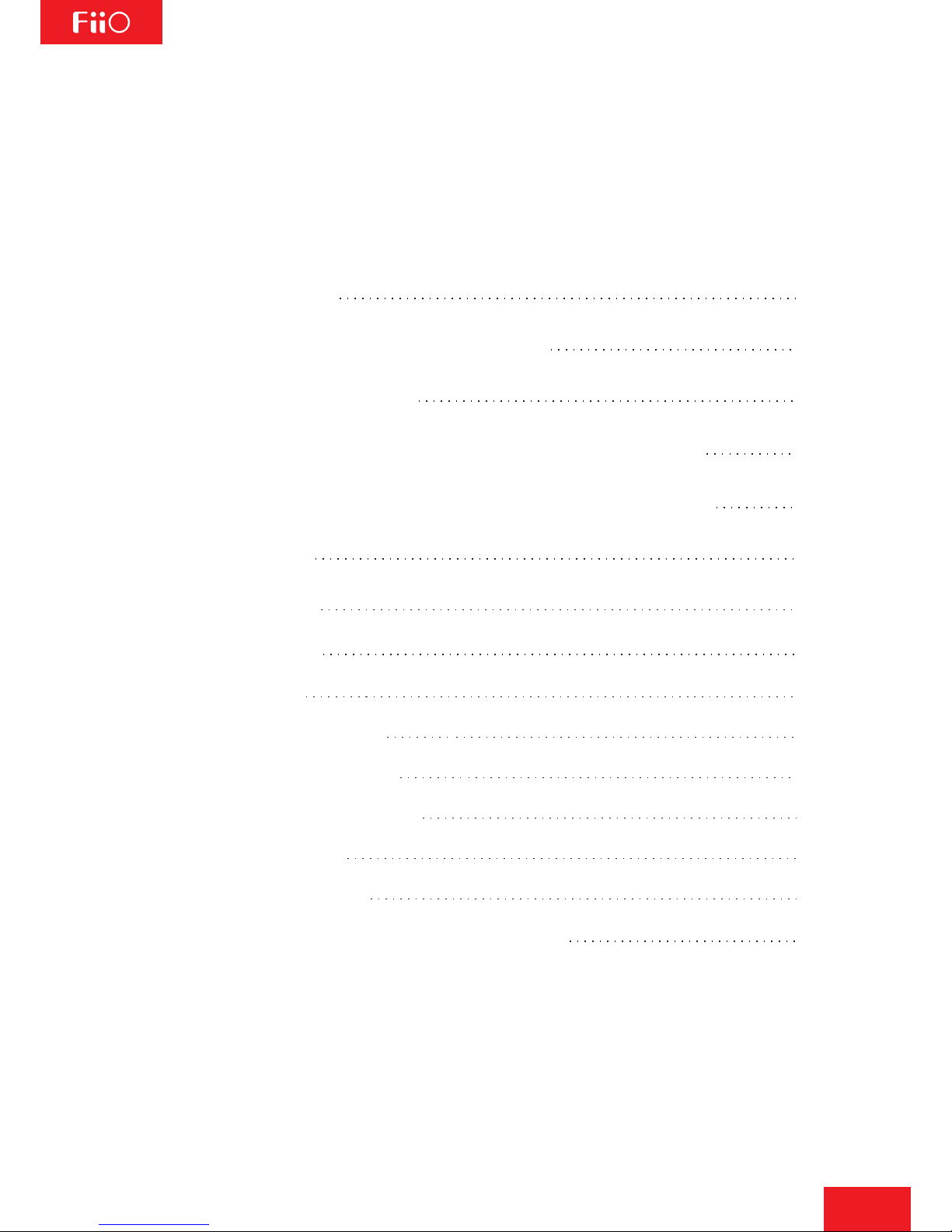6
Ⅲ. Firmware Upgrade
USB Disk Function
It possesses standard USB disk function which supports windows XP, windows7,
windows8, Mac OS X 10.x or above (free from driver installation).
Firmware Upgrade
Firmware upgrades can improve and optimize the performance of the player,
however the player will continue to function normally without the latest firmware
upgrades (It is possible to disable the X3 if firmware updates are carried out
incorrectly, so please read the following instruction carefully before upgrading).
To check the firmware version loaded on the X3, go to System Settings->Info / Storage.
The latest firmware for the X3 is available here:
If you have determined that your X3 requires a firmware update, please follow the
below instructions:
A. Loading firmware onto micro SD card
The X3 supports firmware upgrades via update firmware loaded onto an external
micro SD card in FAT32 format. Follow the following instructions to load the firmware
on the SD card:
1. Use a computer to download the latest firmware for the X3 here:
Download the firmware with the highest version number.
2. Prepare a micro SD card for the firmware upgrade:
It is suggested to use a card with capacity of 32GB or lower, and it should be a blank
card in FAT32 format. To prepare such a card, insert it into the X3 and format it
using X3’s integrated formatting command (System settings->Storage formatting->Yes).
Warning: formatting will wipe all data from the card so please back up the data on
the card to your computer first.Then, extract x3.fw from the firmware zip and put it
in the root directory of the prepared micro SD card. This can be done by connecting
the X3 directly to the computer using the supplied USB cable; the micro SD card
inserted into the X3 should show up as a standard external drive with the label
“X3 TF”.(if the X3 shows the USB DAC interface instead you need to switch the
X3 to USB Storage mode first: System settings->USB mode->use volume keys to
change from “DAC” to “Storage”). Then disconnect and reconnect the USB
cable.)
https://www.mediafire.com/folder/f1ei0b27mfrsq/X3
https://www.mediafire.com/folder/f1ei0b27mfrsq/X3