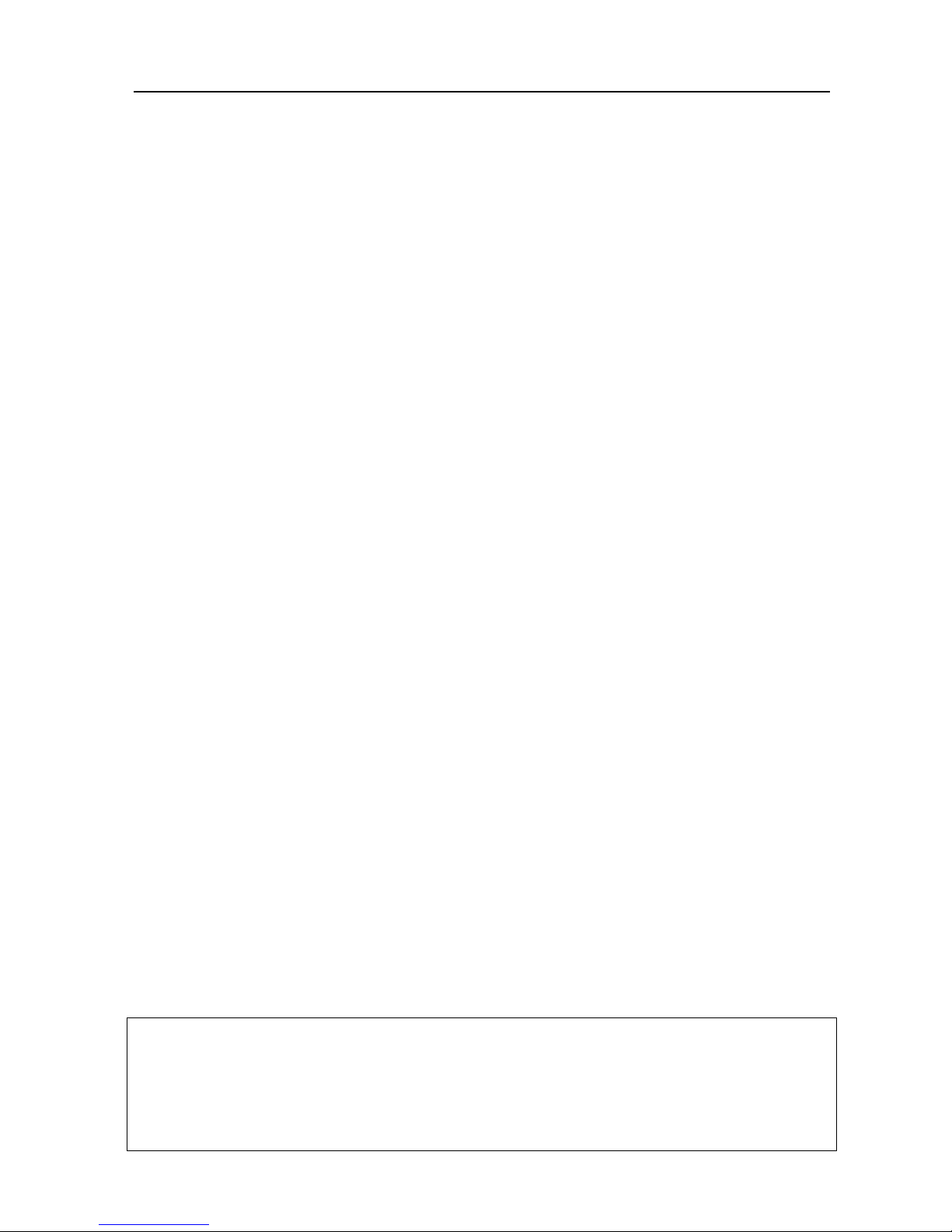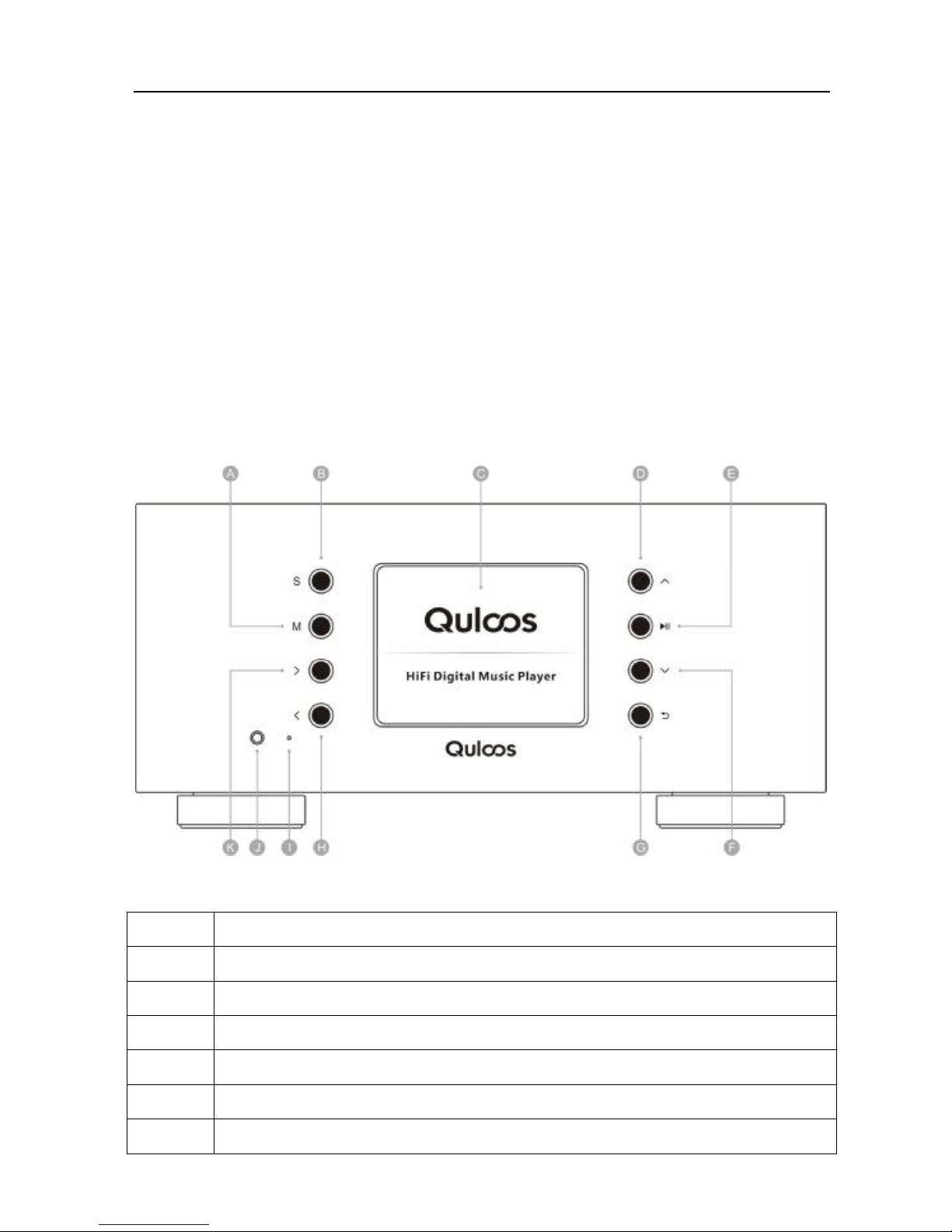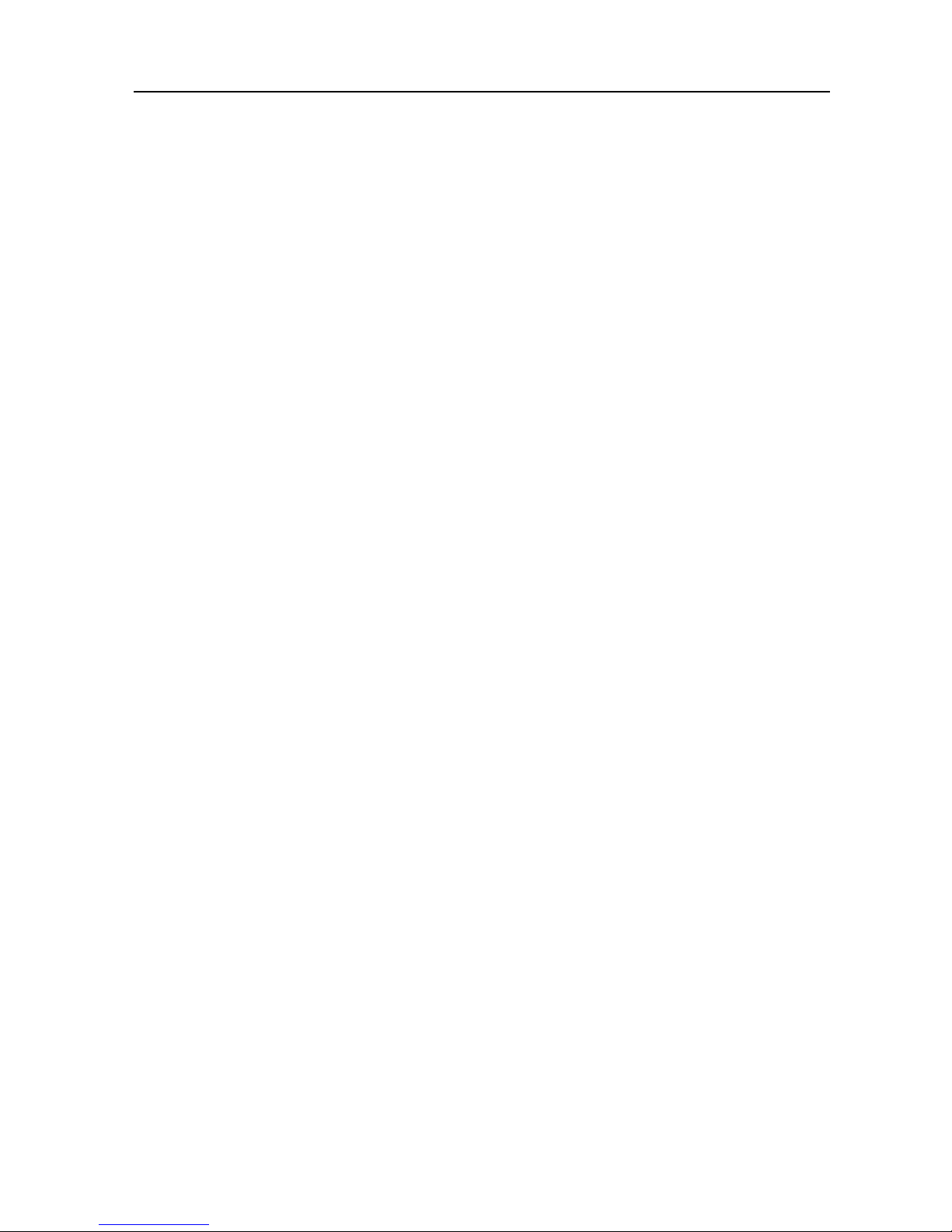QA661 User sGuide Quloos
-1-
Contents
1. UserInstruction············································································································· 3
2. ProductIntroduction
2.1 Overview··················································································································· 3
2.2 Storage Media············································································································ 3
2.3 Audio Format············································································································· 3
2.4 FunctionalInterface ··································································································· 4
2.4.1FrontPanel·········································································································· 4
2.4.2RearPanel··········································································································· 5
2.4.3RightPanel ········································································································· 6
2.4.4Screen················································································································· 6
2.4.5Remote Control··································································································· 7
3. OperationInstruction
3.1 Startup······················································································································· 8
3.2.File Browsing ············································································································ 8
3.3.Play··························································································································· 8
3.4 Replay······················································································································· 8
3.5 Playthe previoussong ······························································································· 8
3.6 Previous/NextPage···································································································· 8
3.7 Previous/NextFile (Album) ······················································································· 8
3.8 Song Location············································································································ 8
3.9 FileLocation·············································································································· 8
3.10 Play TimeLocation·································································································· 8
3.11A-BSection Play······································································································ 9
3.12 Song Deleting·········································································································· 9
3.13 CUEOperation ········································································································ 9
3.14 Favorites·················································································································· 9
3.15 Mute························································································································ 9
4. Function Settings
4.1 Playing Mode············································································································· 10
4.2 Playing Range············································································································ 10
4.3 MemoryPlay············································································································· 10
4.4 Gap Between Tracks ·································································································· 10
4.5.Track Name Rolling··································································································· 10
4.6 FontSize···················································································································· 10
4.7 CursorColor·············································································································· 10
4.8 MainColor ················································································································ 11
4.9 Progress Bar ·············································································································· 11
4.10 Screen Brightness····································································································· 11