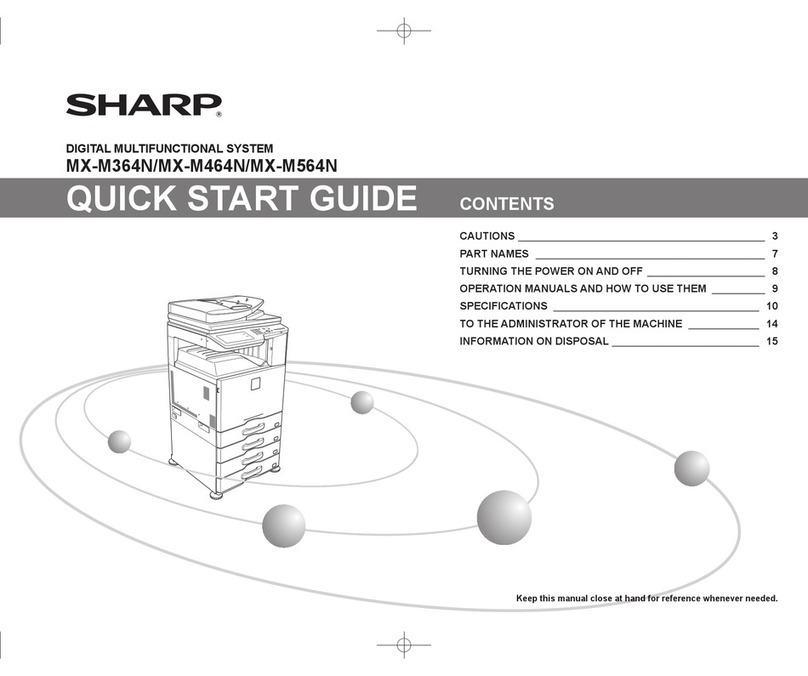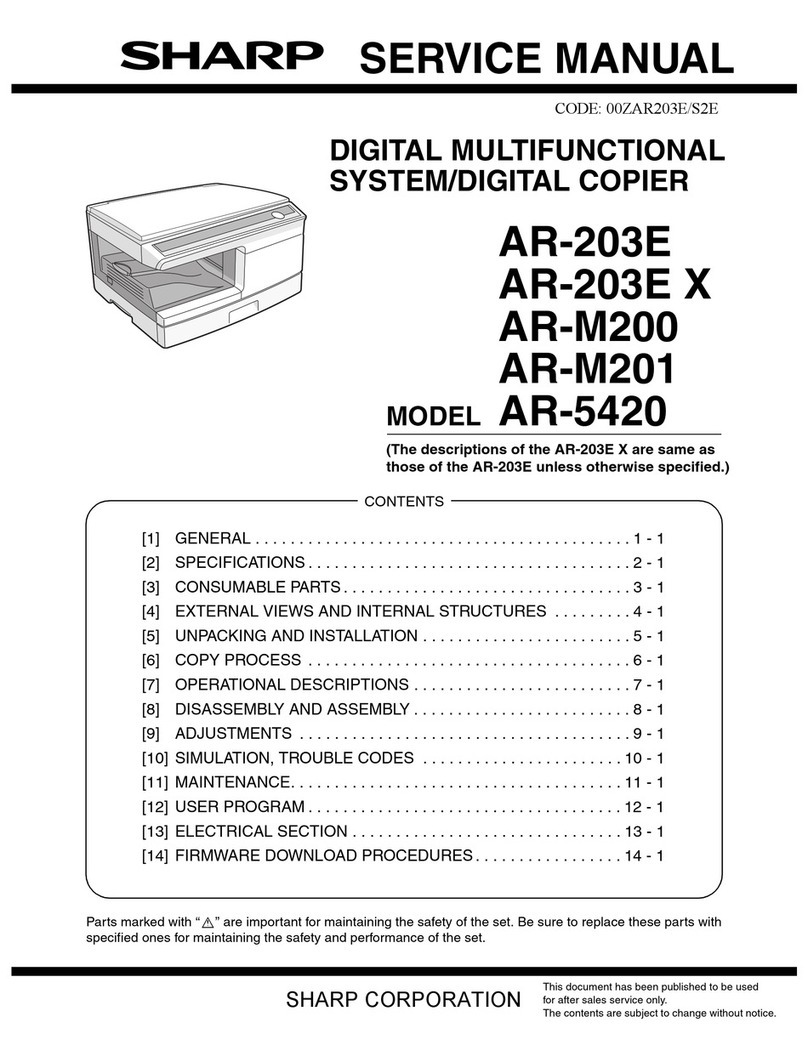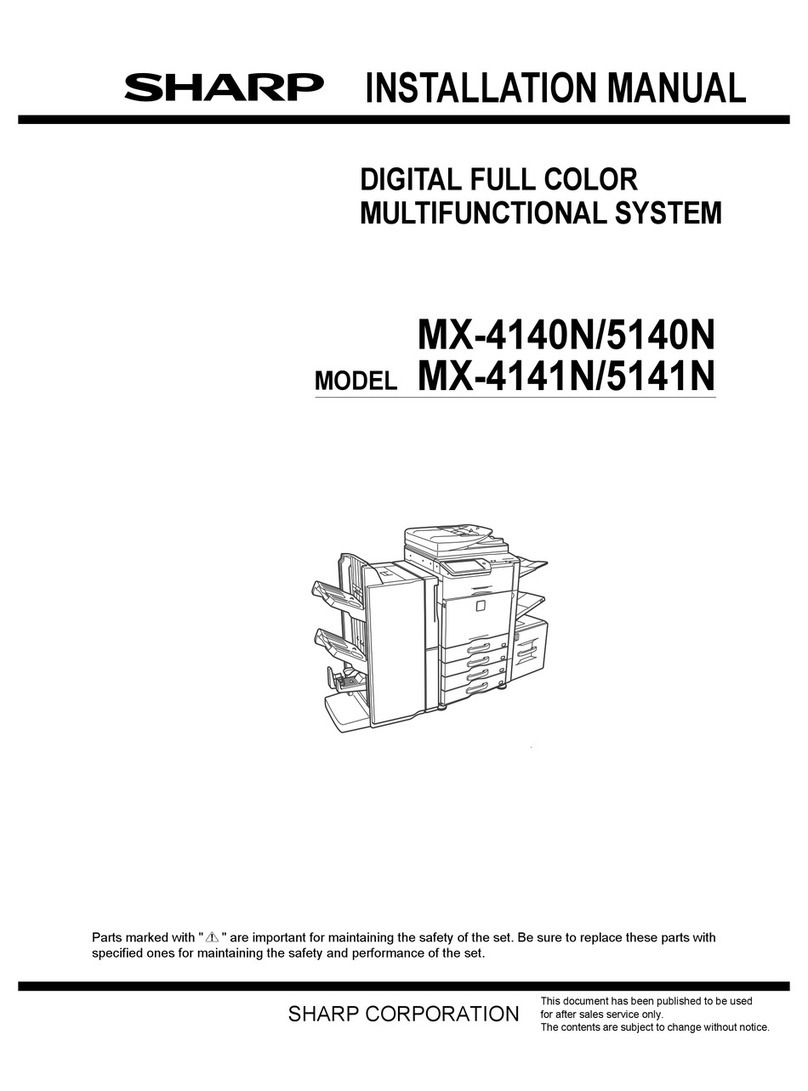Sharp Advanced MXM365N User manual
Other Sharp All In One Printer manuals

Sharp
Sharp AR-M237 IMAGERs User manual
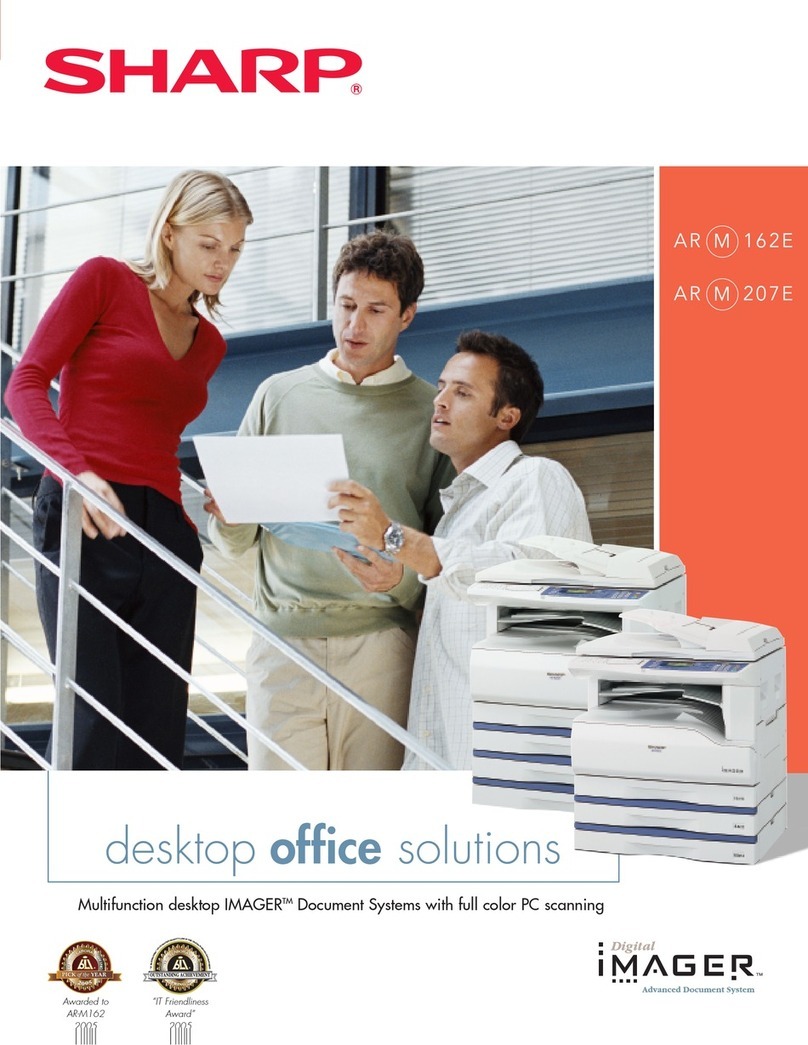
Sharp
Sharp ARM207E - B/W Laser - All-in-One User manual
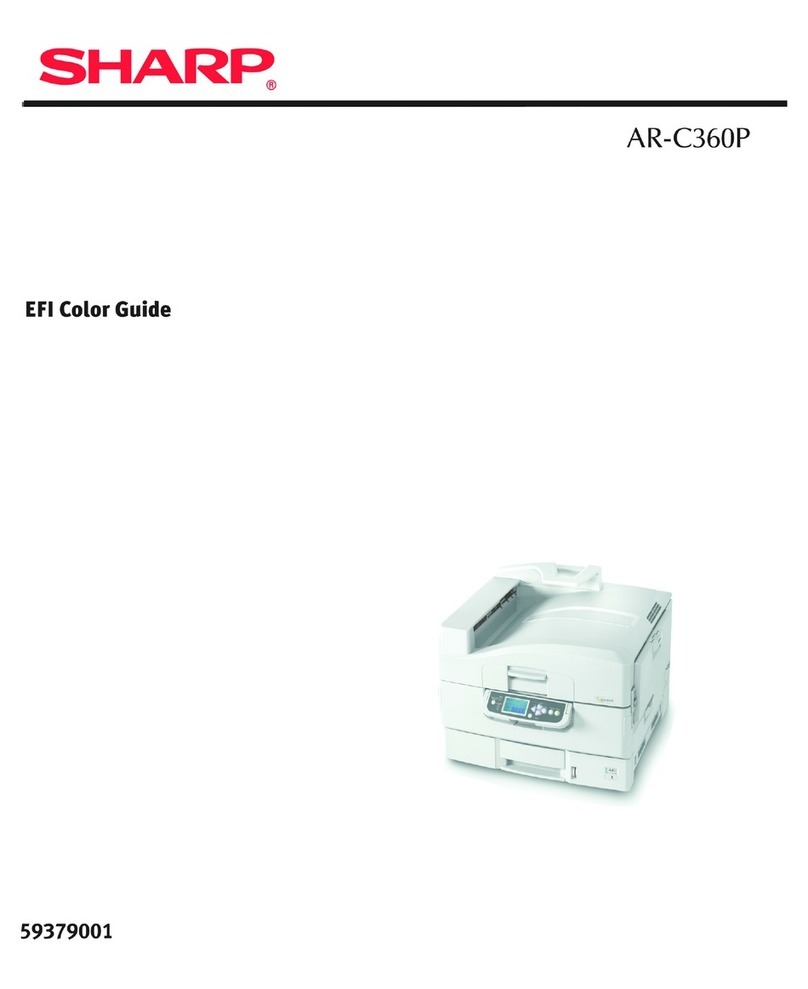
Sharp
Sharp AR-C360P User manual

Sharp
Sharp MX-B402 User manual
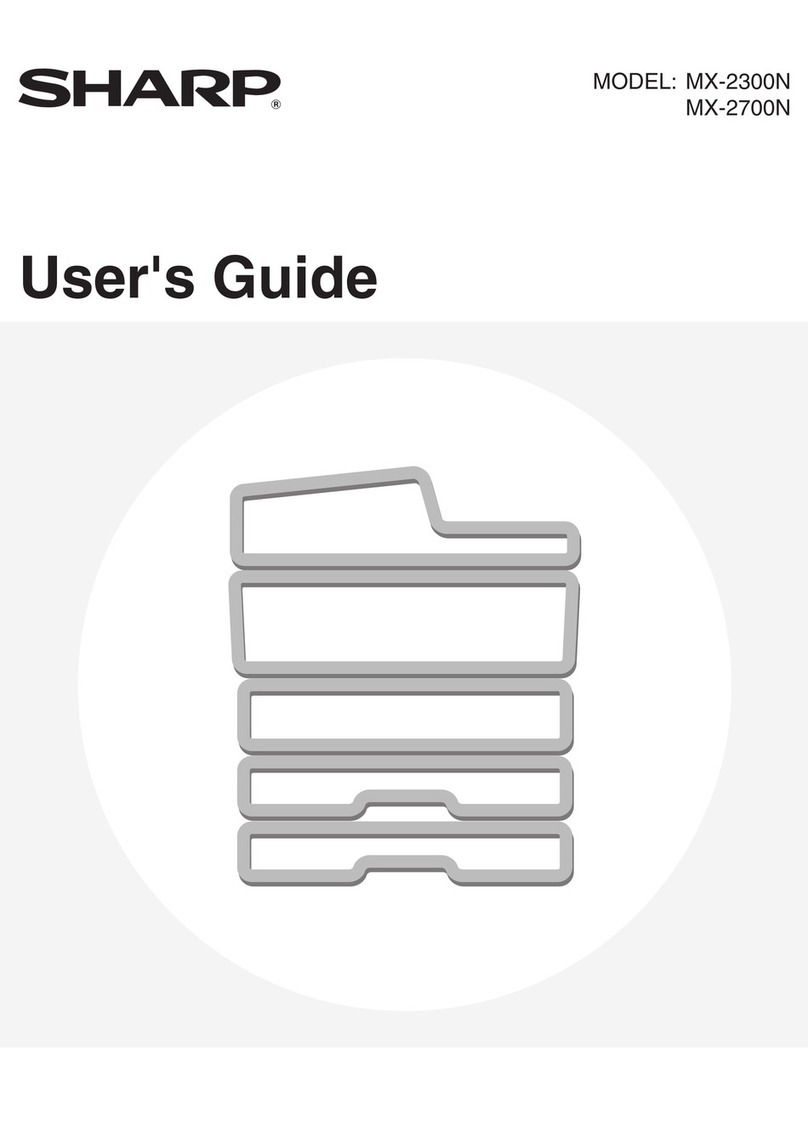
Sharp
Sharp MX-2300N Guide User manual

Sharp
Sharp FO-2080 Setup guide
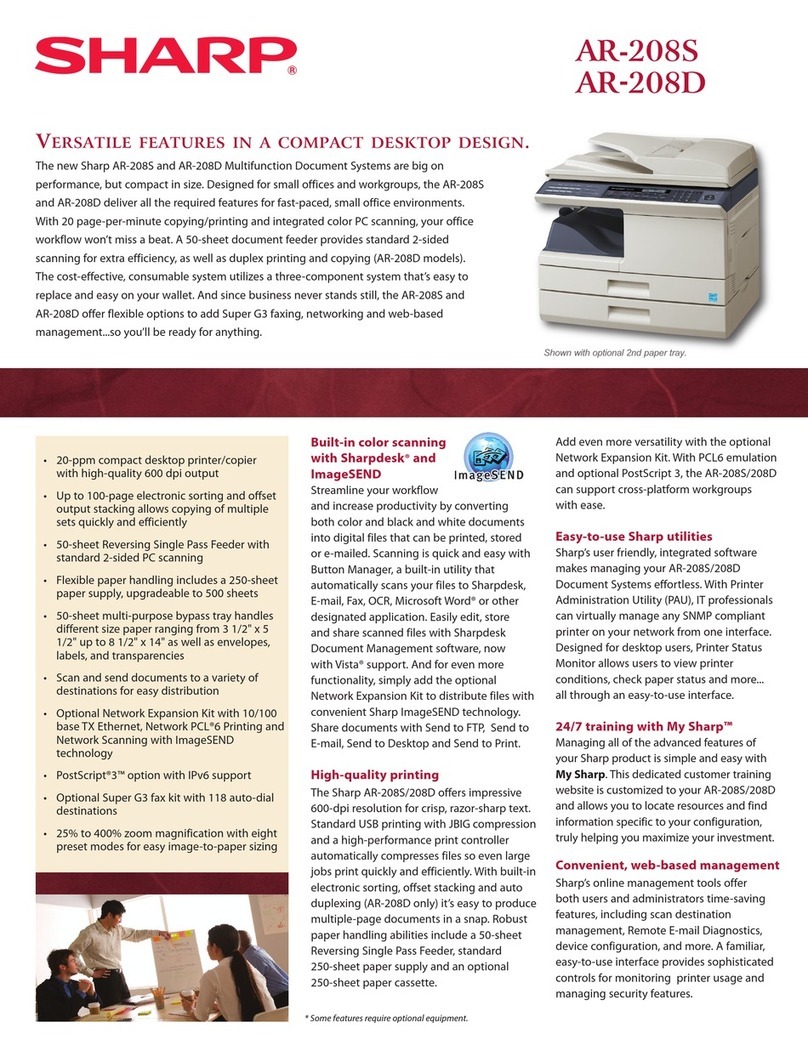
Sharp
Sharp AR-208S User manual
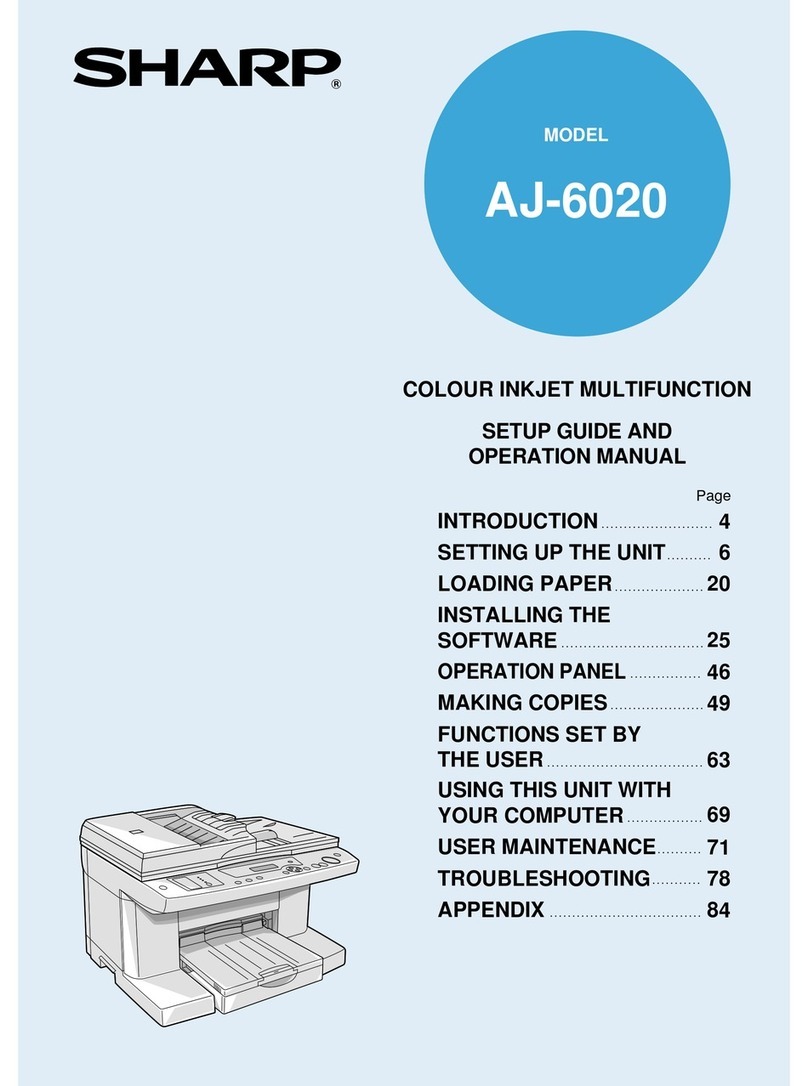
Sharp
Sharp AJ-6020 User manual
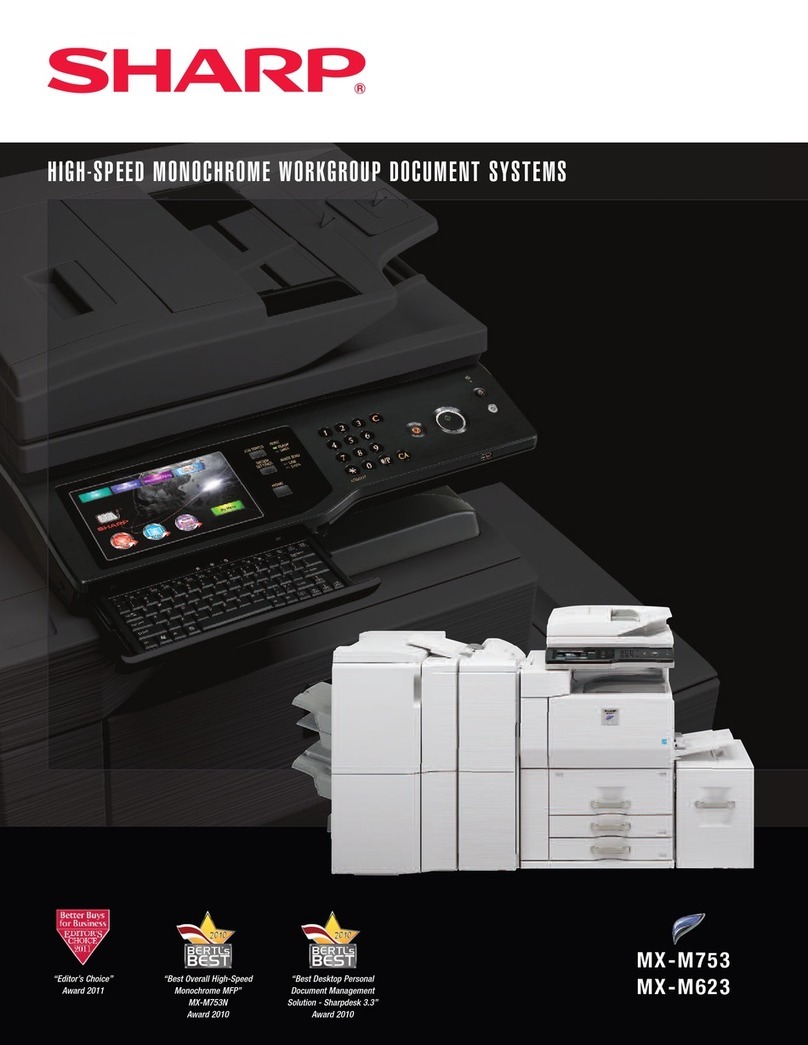
Sharp
Sharp MX-M753 User manual

Sharp
Sharp MX-3050N Assembly instructions
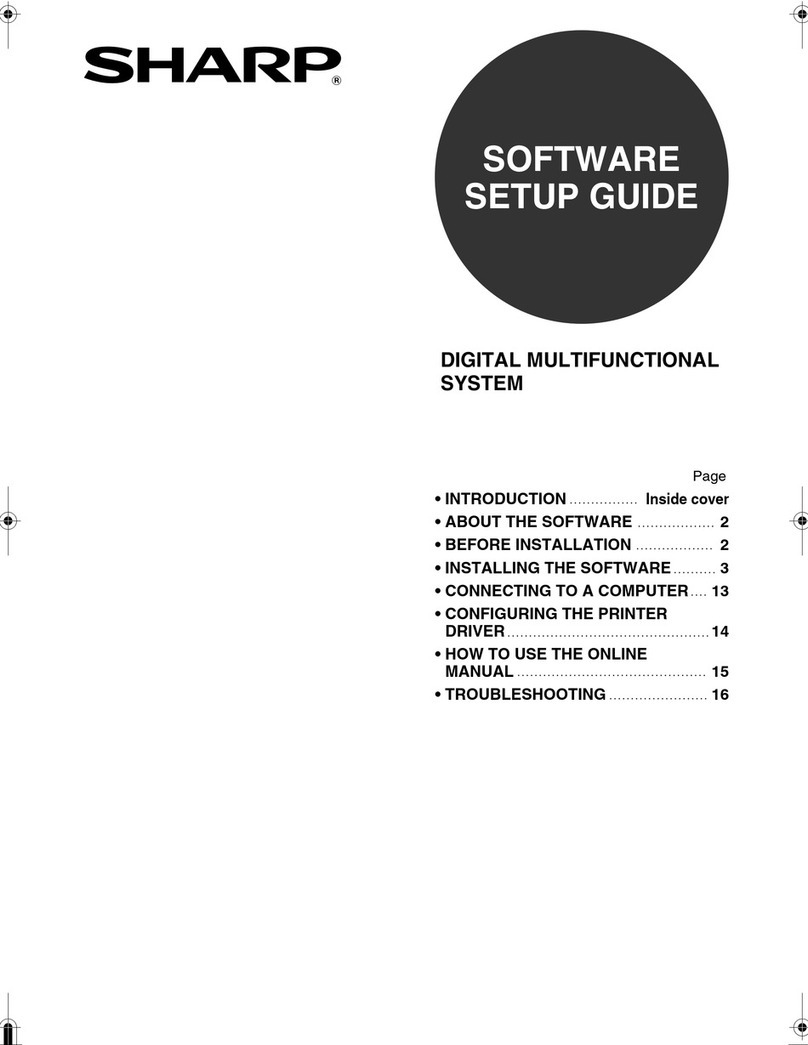
Sharp
Sharp AR-M256 User manual

Sharp
Sharp AR-122E N User manual
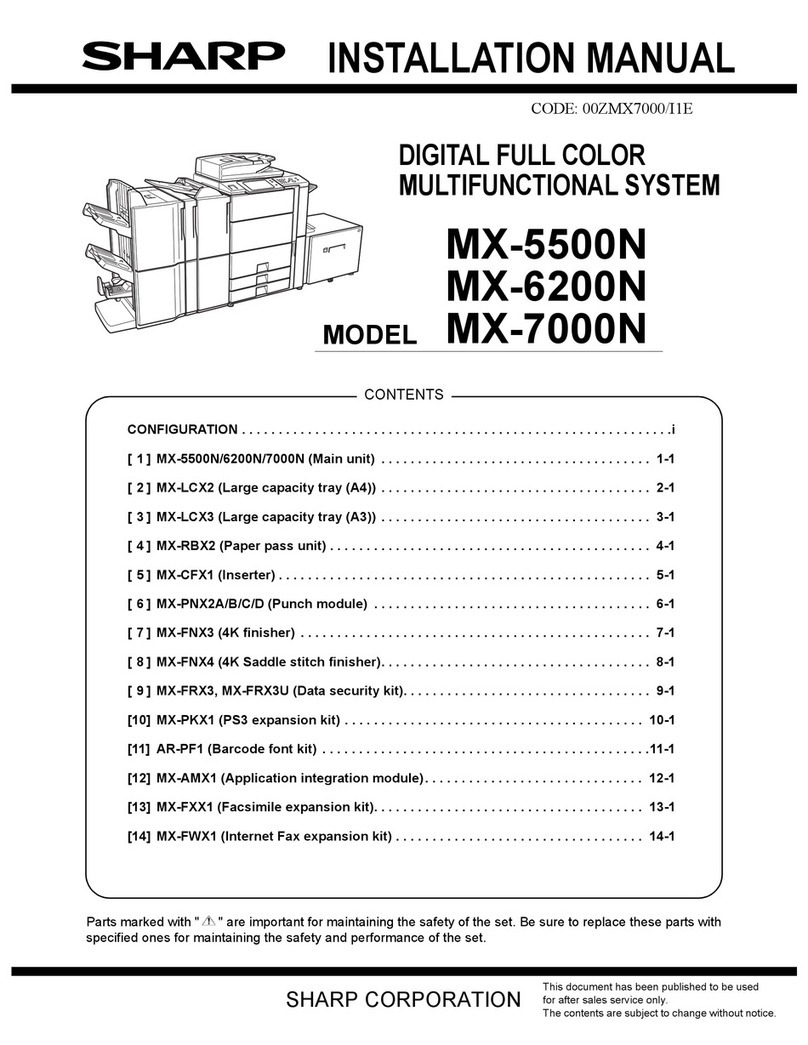
Sharp
Sharp MX 5500N - Color Laser - Copier User manual

Sharp
Sharp MX-4141N Quick start guide
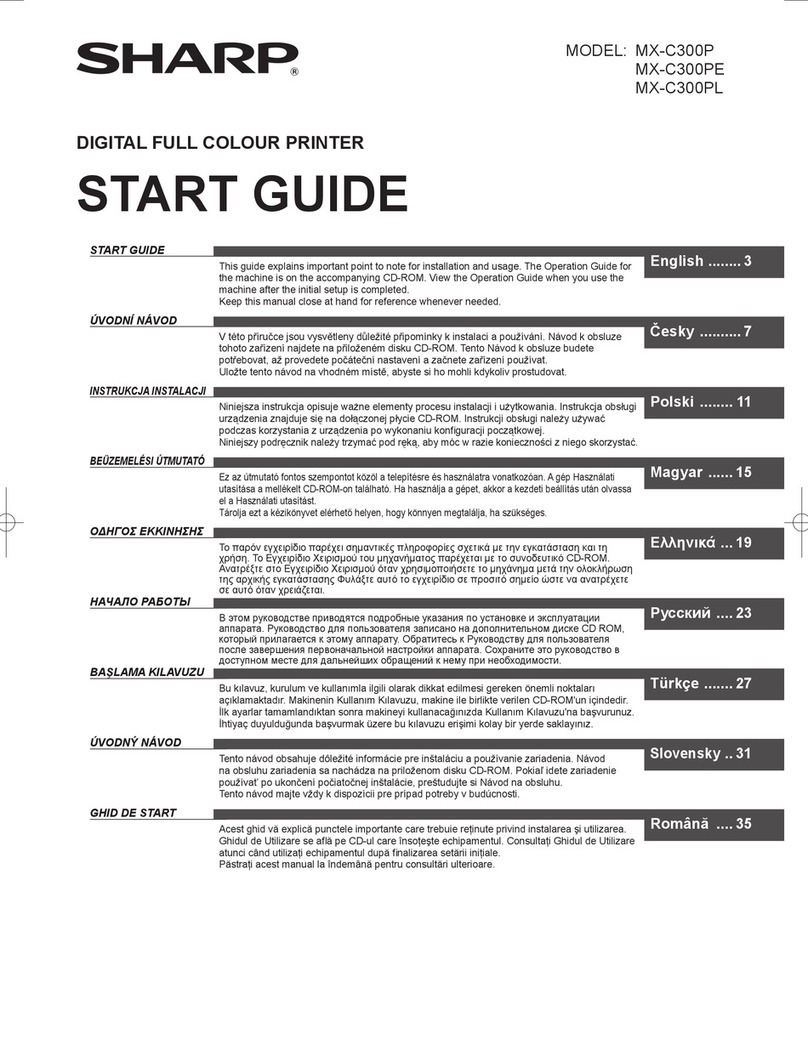
Sharp
Sharp MX-C300P Guide
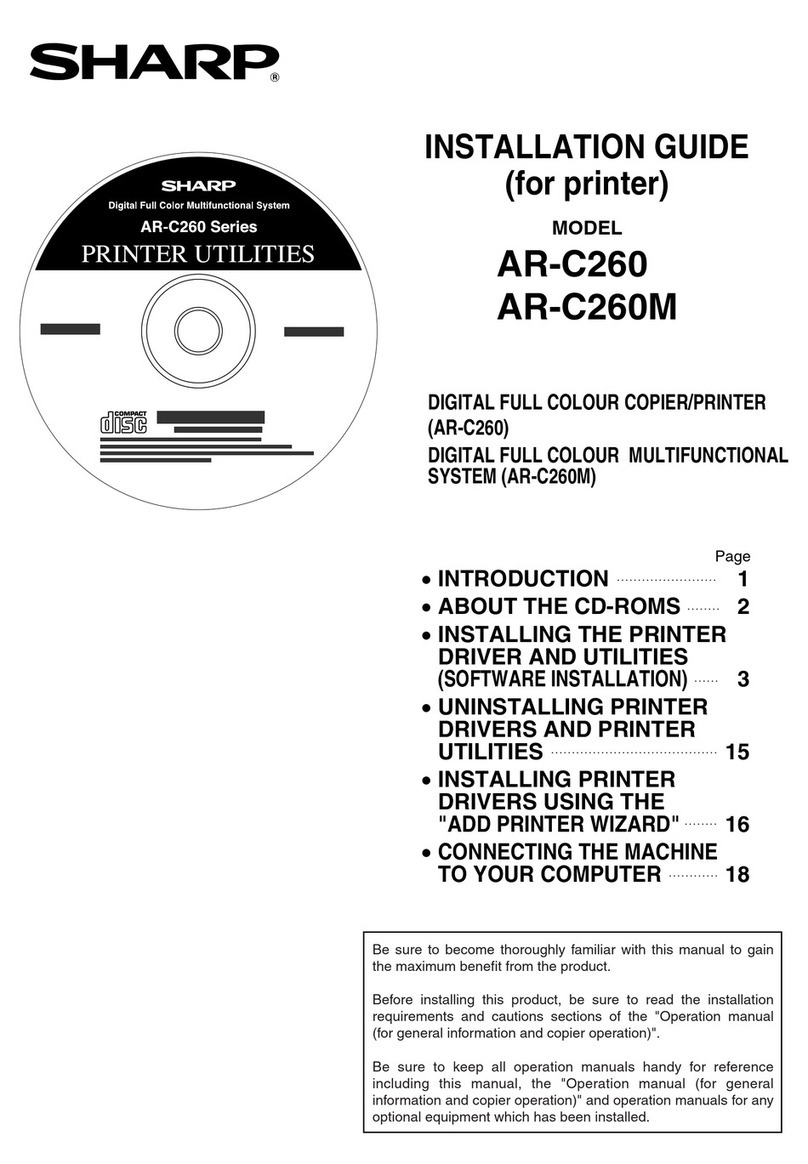
Sharp
Sharp AR-C260 Firmware update
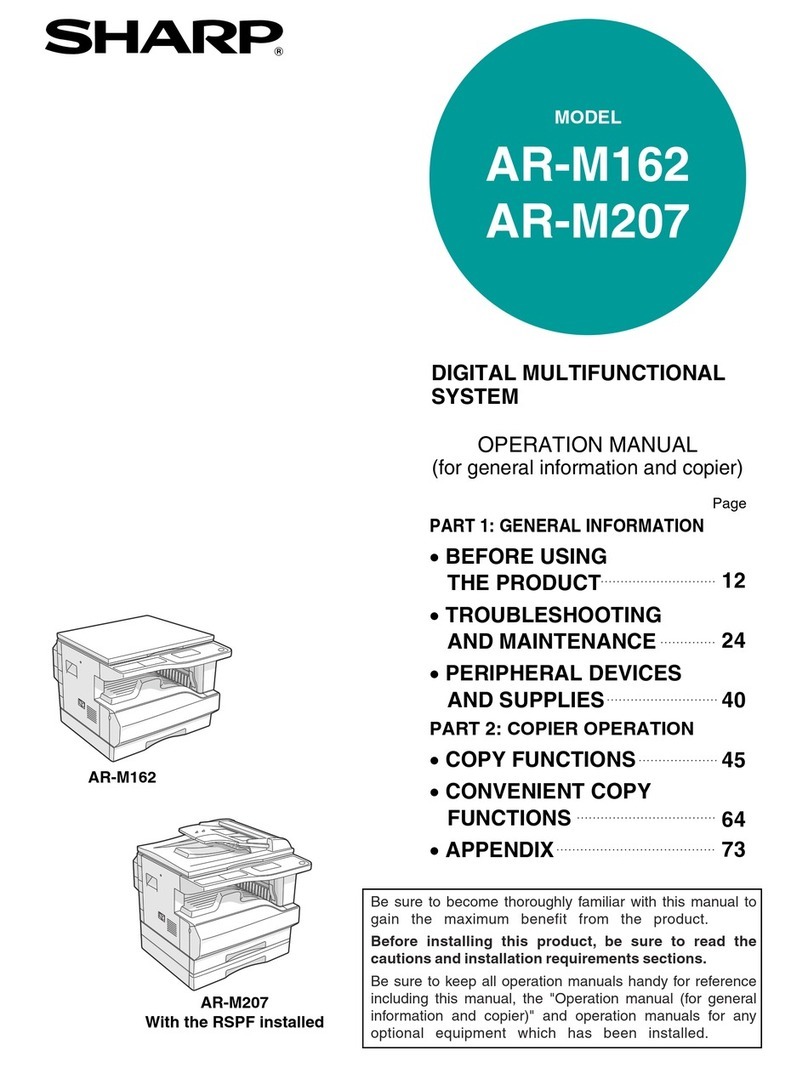
Sharp
Sharp AR-M162 User manual

Sharp
Sharp MX-5140N User manual
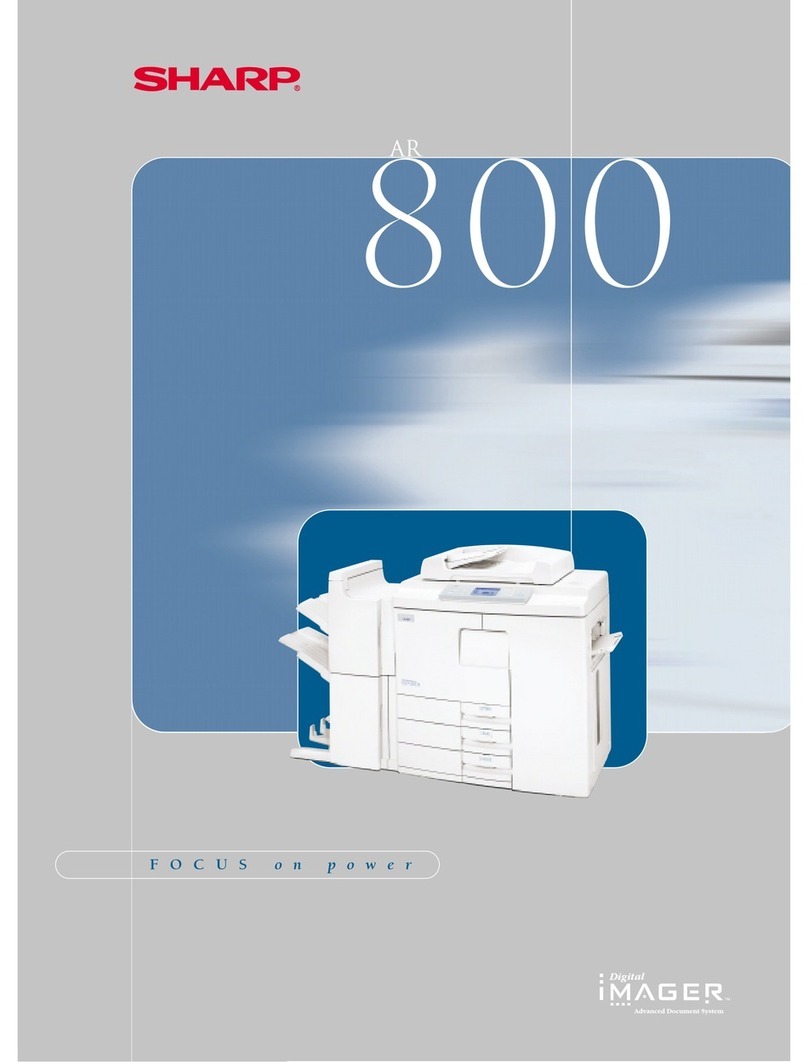
Sharp
Sharp AR-800 imager User manual
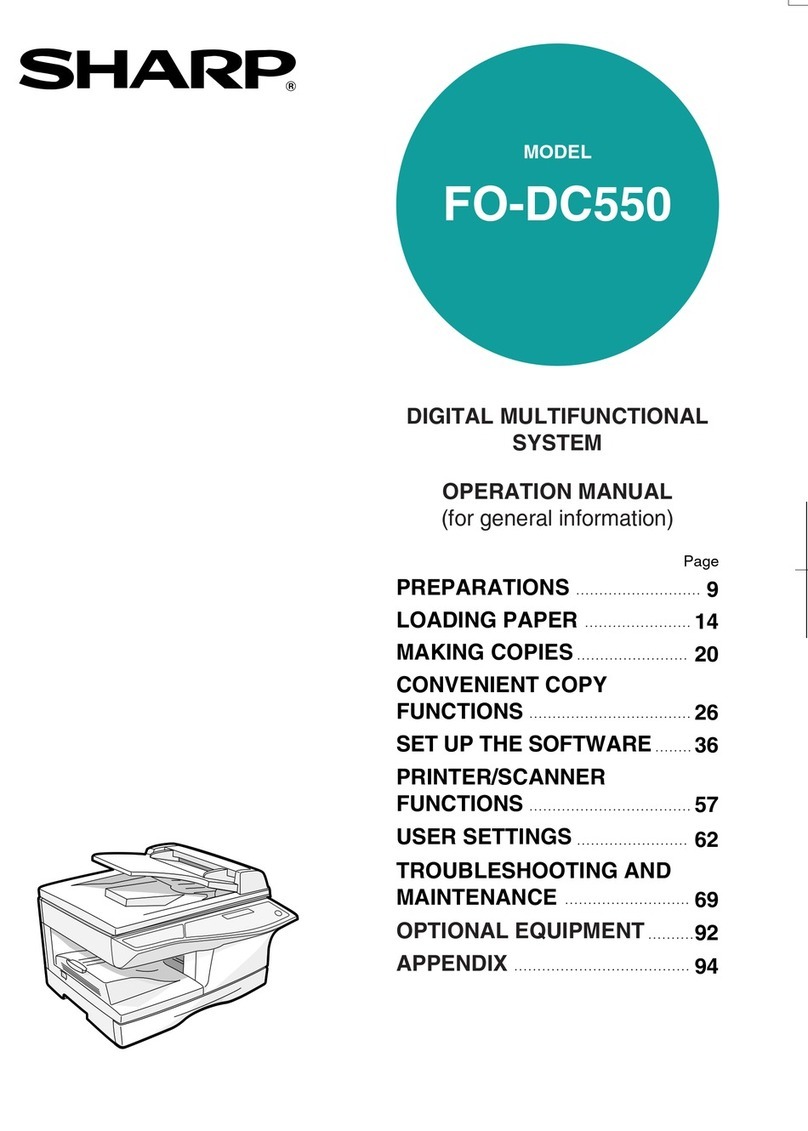
Sharp
Sharp FO-DC550 User manual