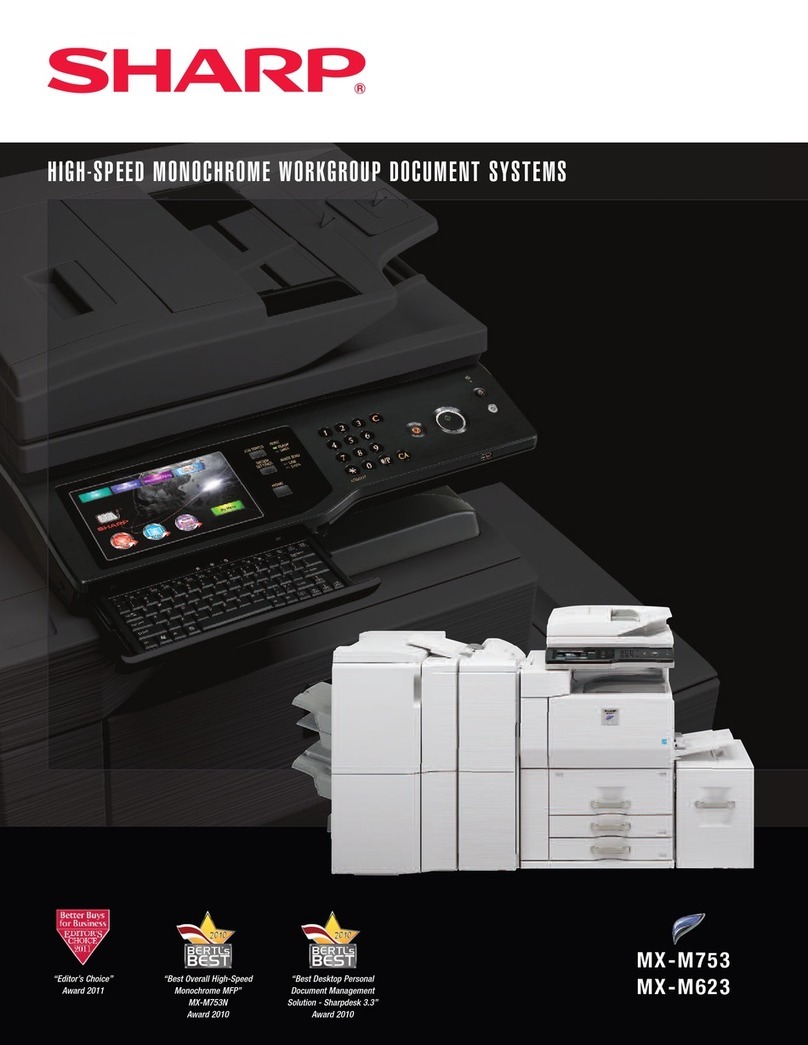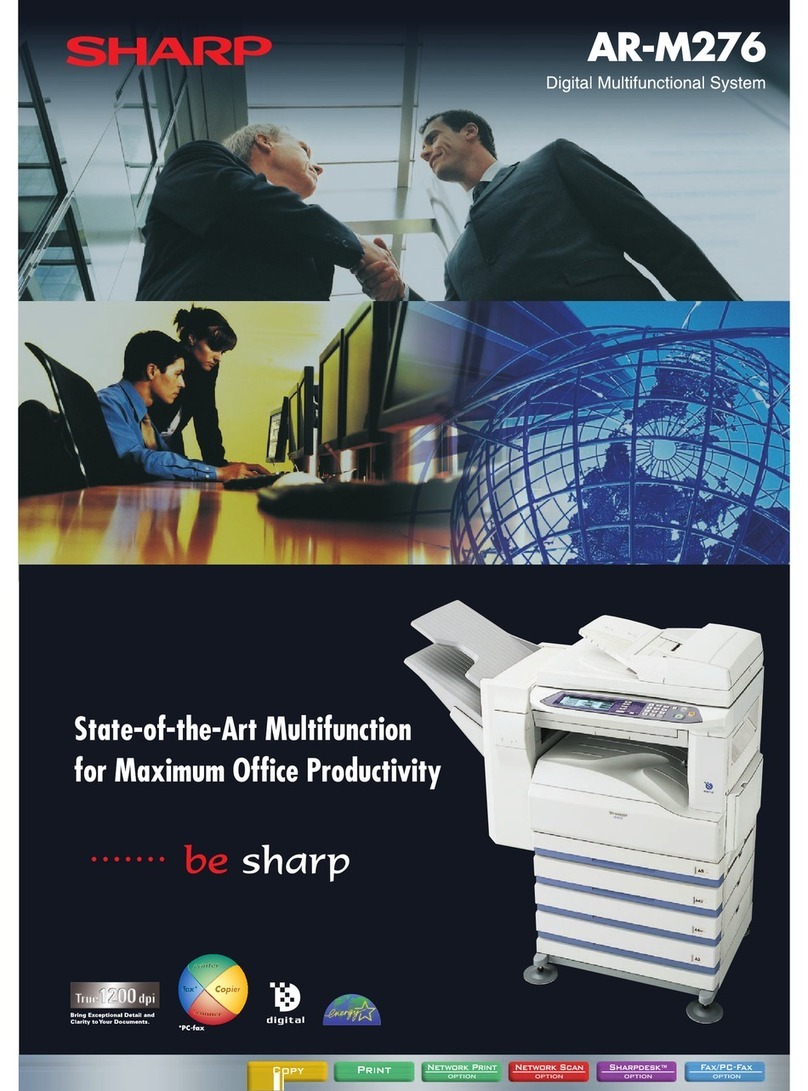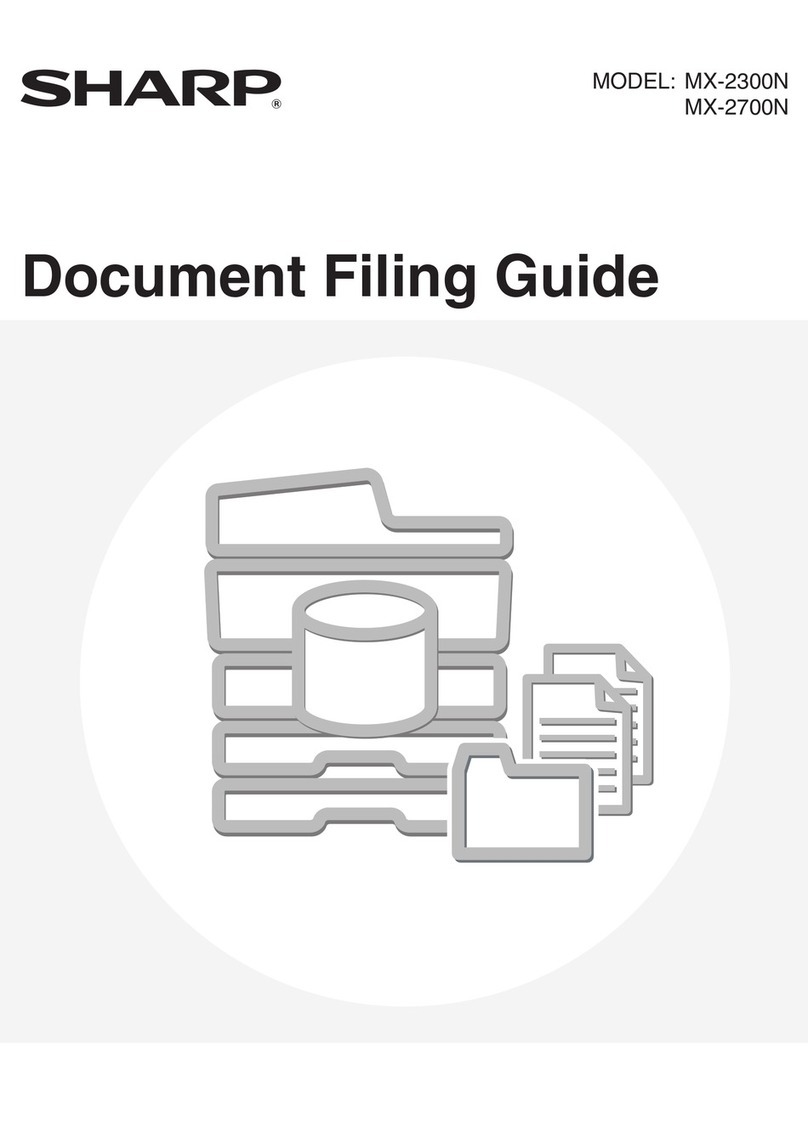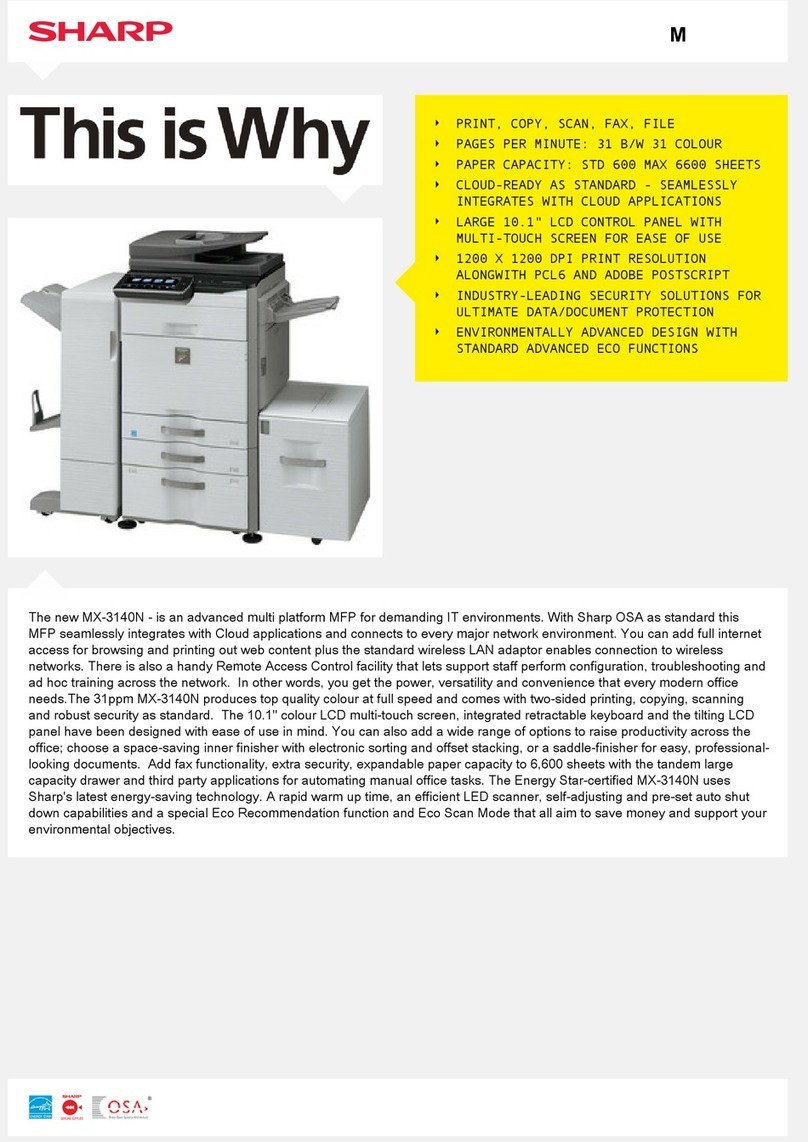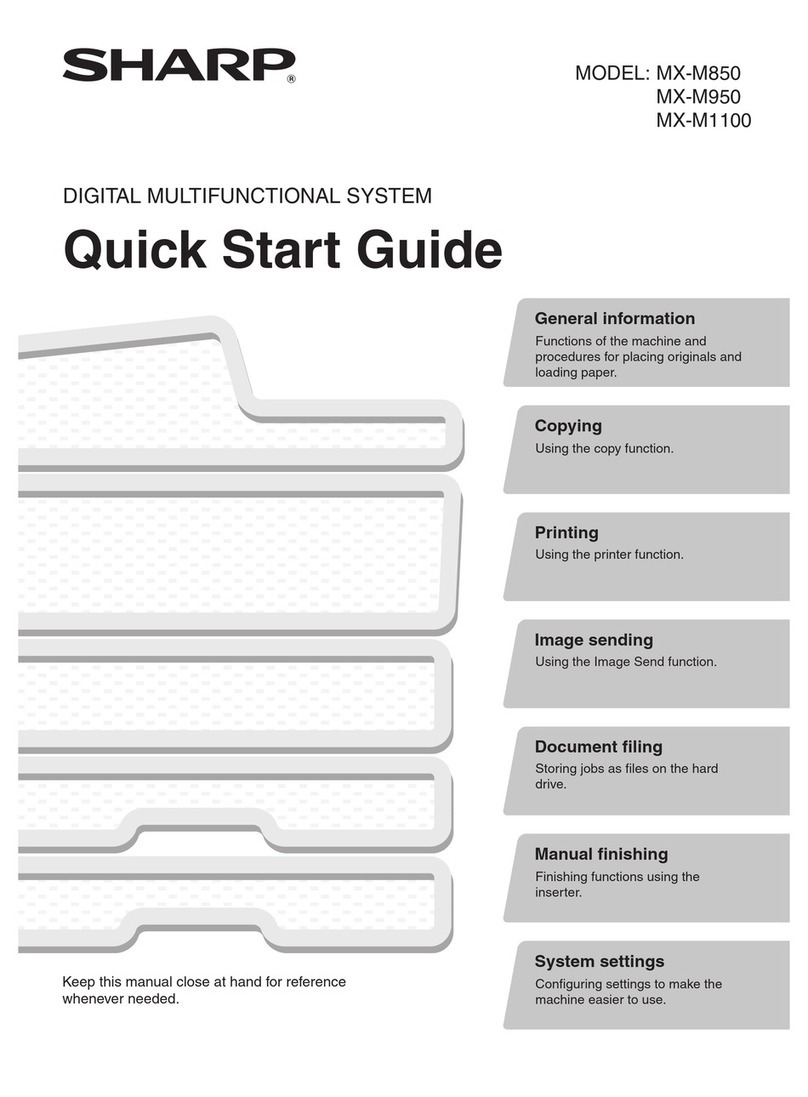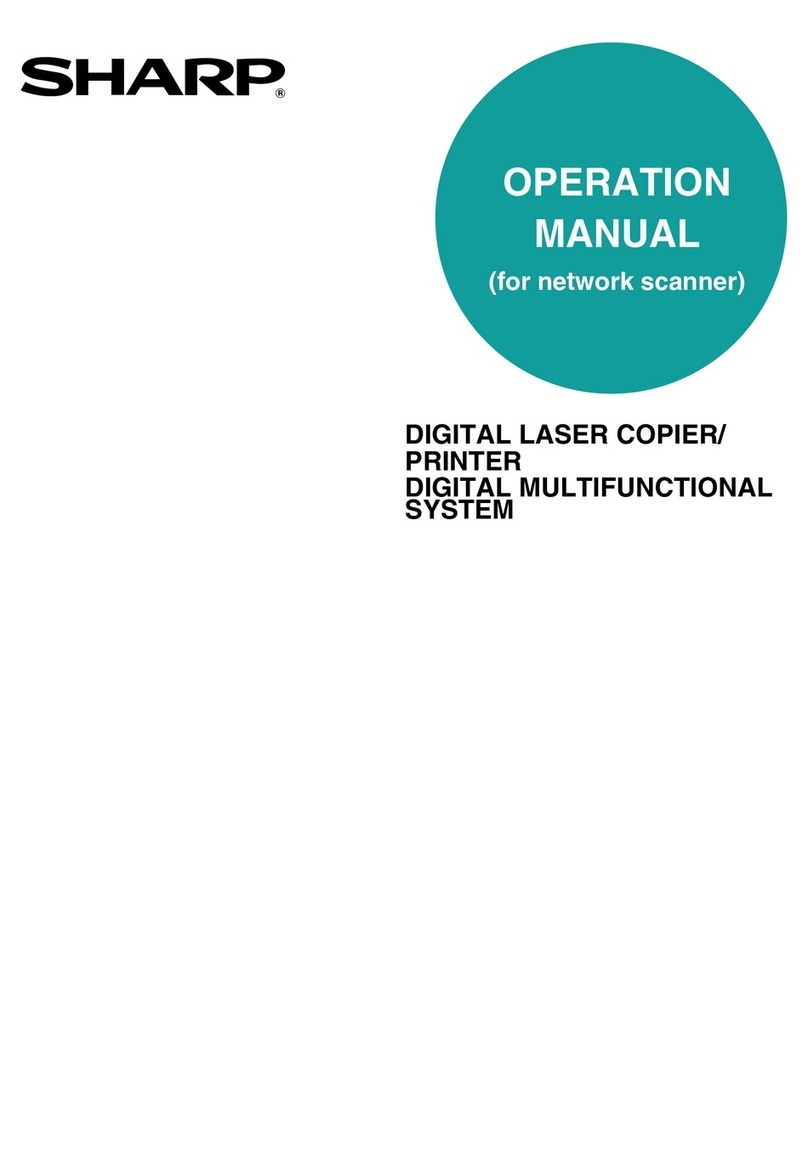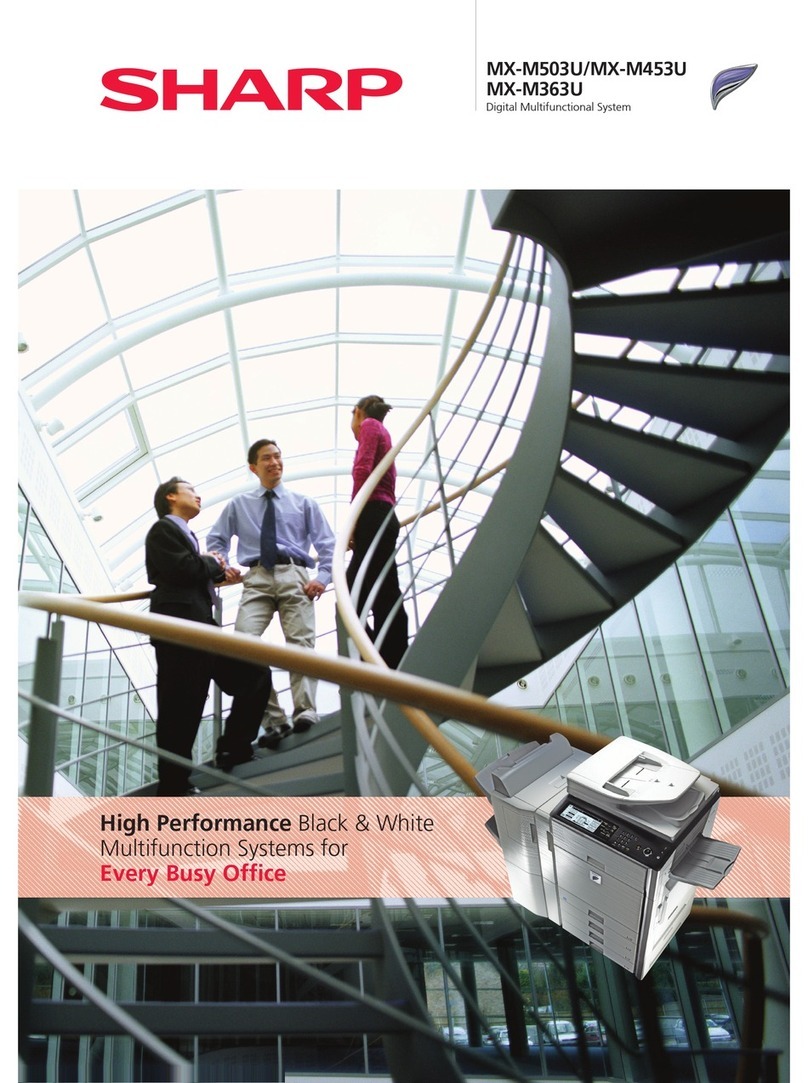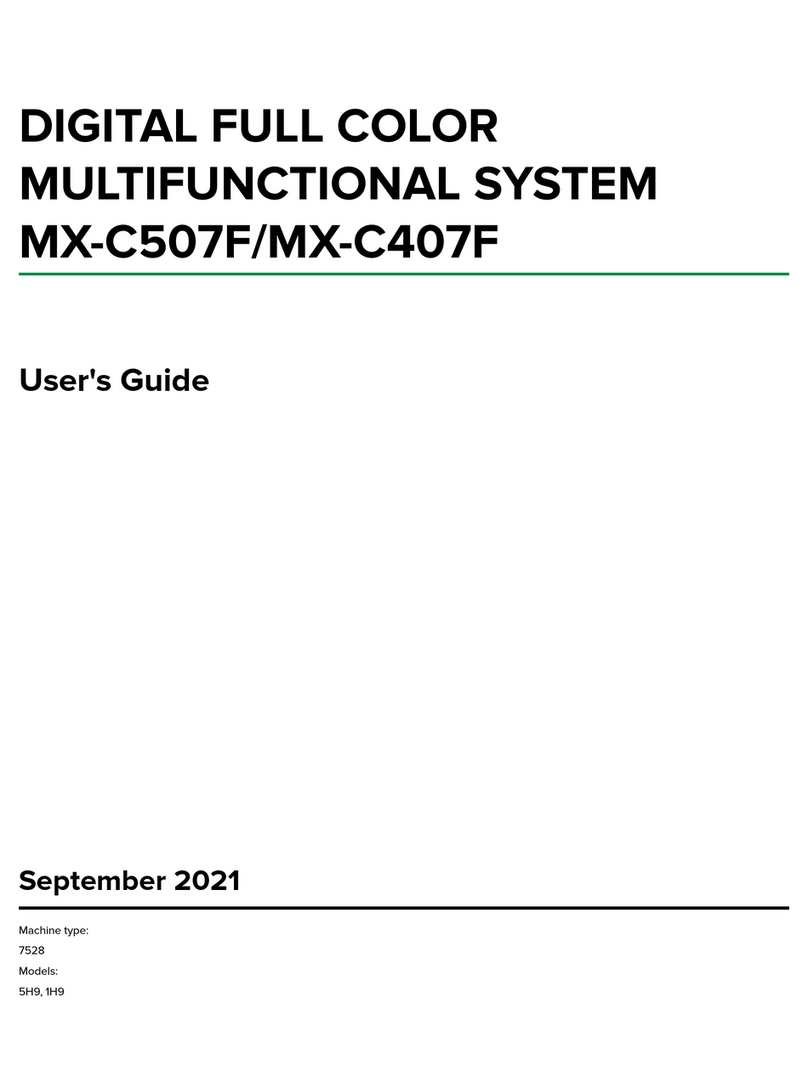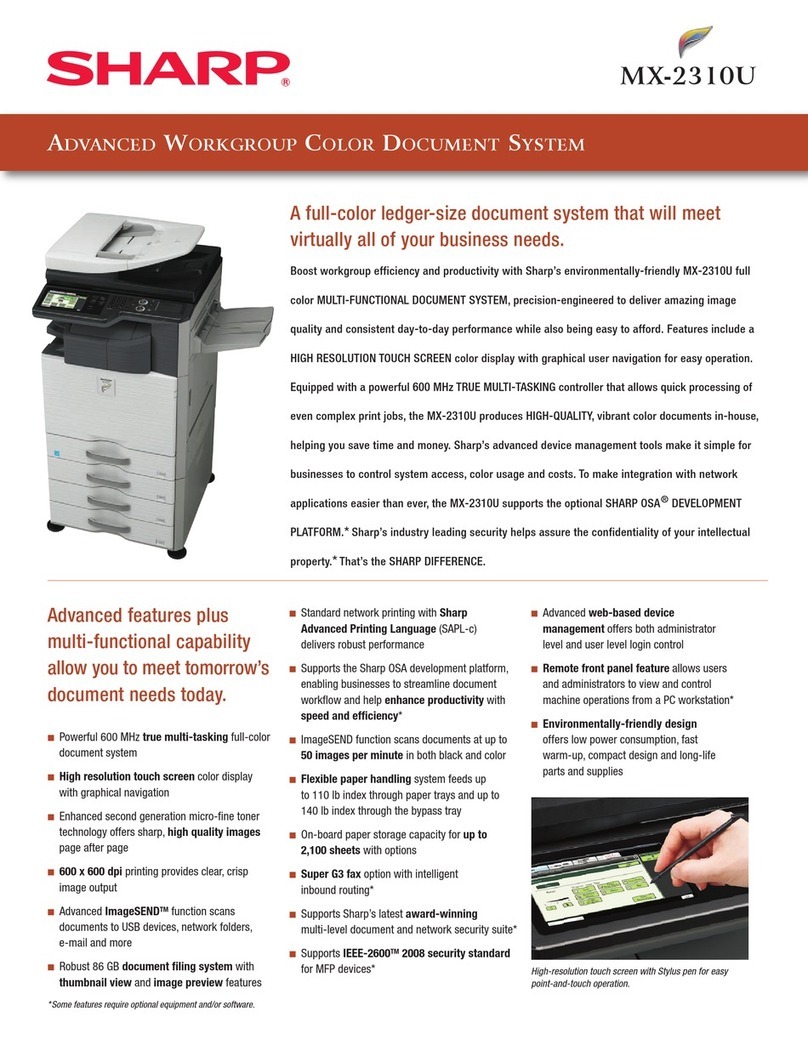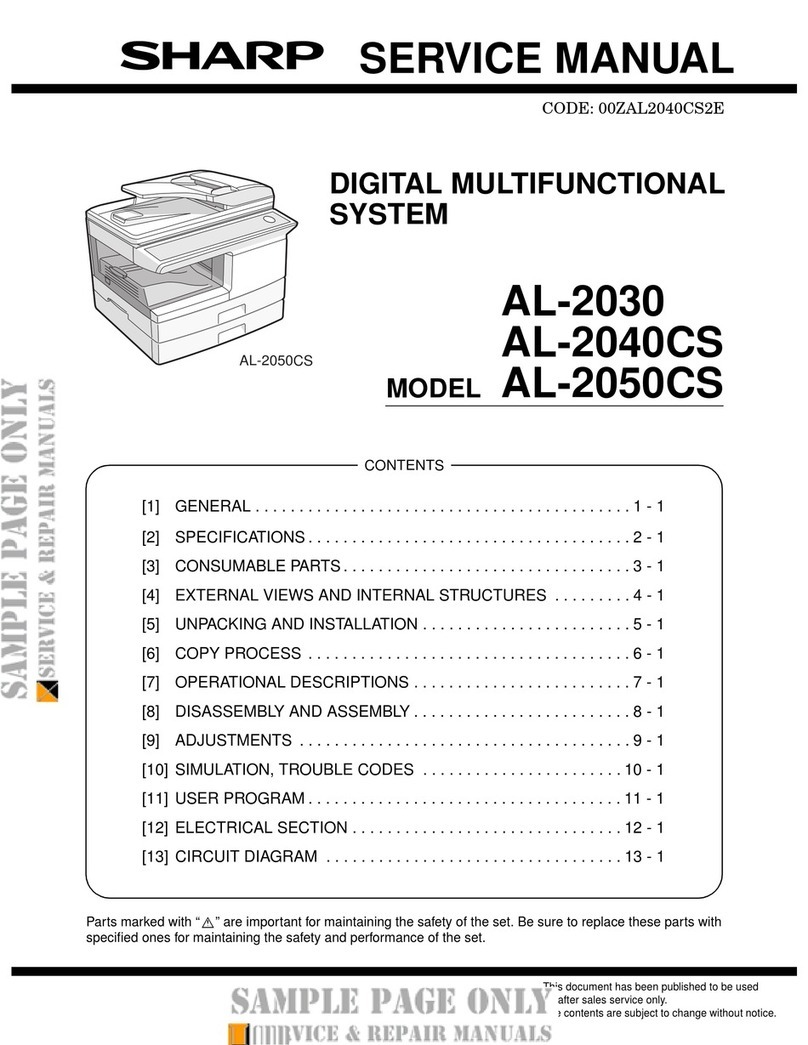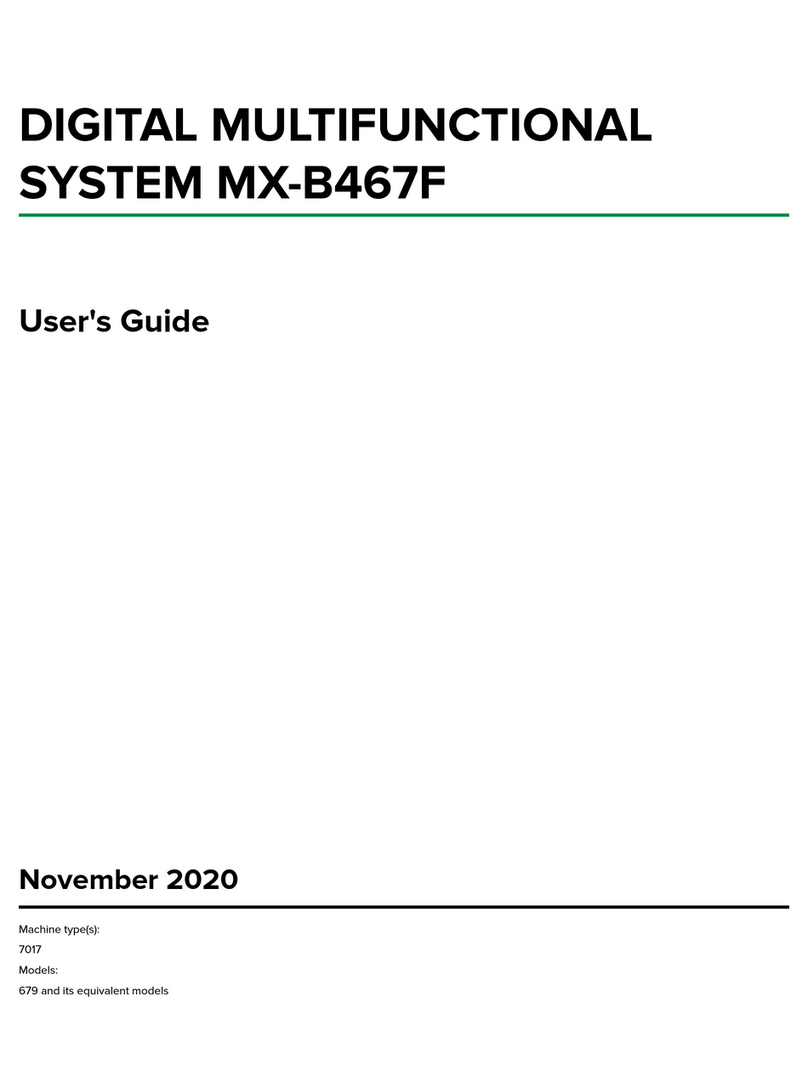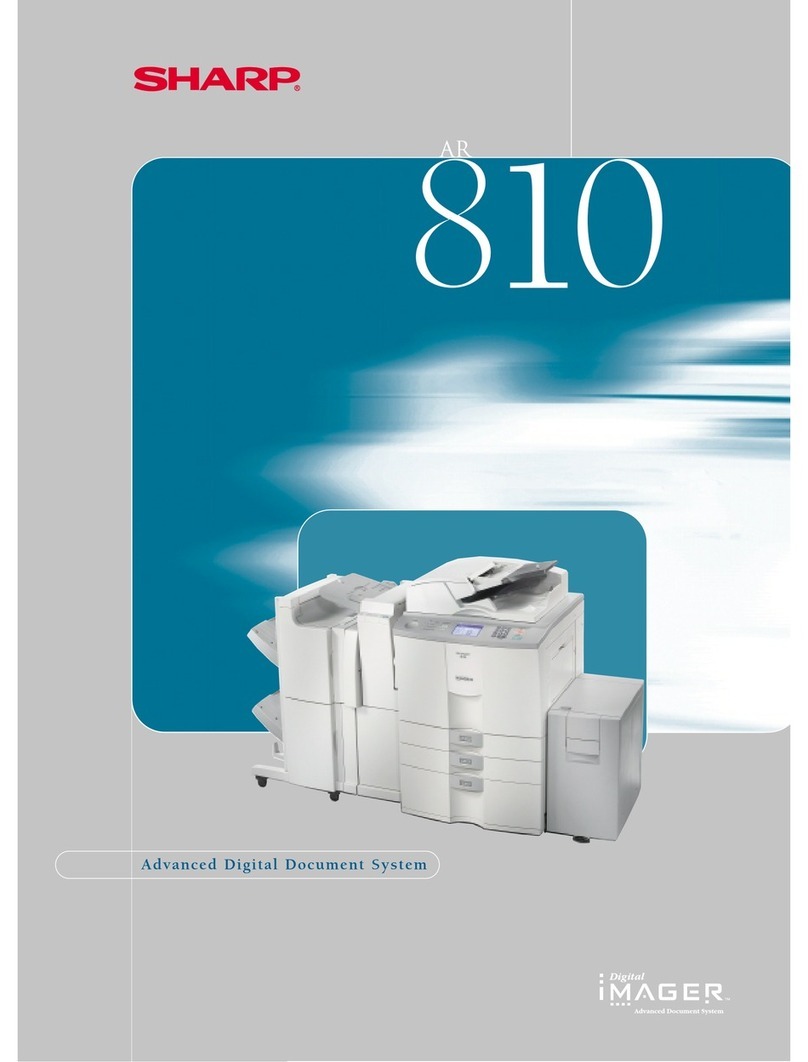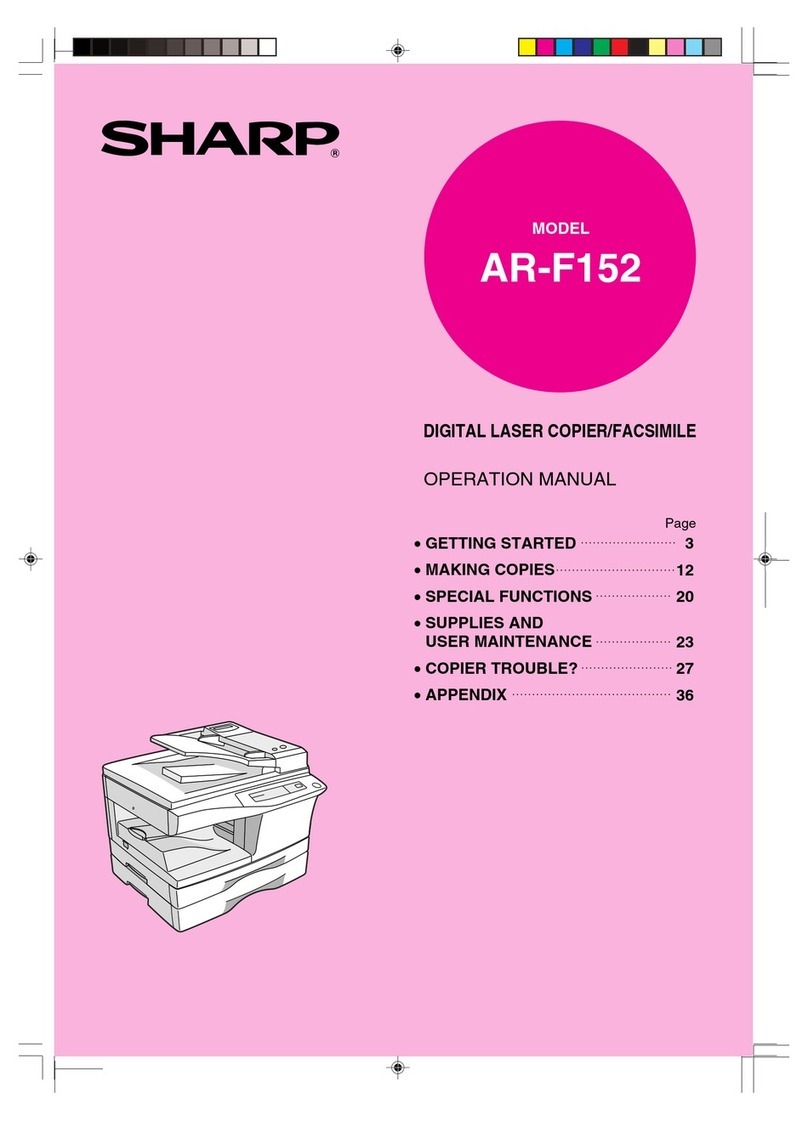CONTENTS
NOTE FOR SERVICING
1. Precautions for servicing . . . . . . . . . . . . . . . . . . . . . . . . . i
2. Warning for servicing . . . . . . . . . . . . . . . . . . . . . . . . . . . . i
3. Note for installing site. . . . . . . . . . . . . . . . . . . . . . . . . . . . i
4. Note for handling PWB and electronic parts . . . . . . . . . .ii
5. Note for repairing/replacing the LSU . . . . . . . . . . . . . . . iii
6. Note for handling the drum unit, the transfer unit,
the developing unit. . . . . . . . . . . . . . . . . . . . . . . . . . . . . iii
7. Screw tightening torque . . . . . . . . . . . . . . . . . . . . . . . . . iii
[1] PRODUCT OUTLINE
1. System diagram . . . . . . . . . . . . . . . . . . . . . . . . . . . . . . 1-1
2. Option list . . . . . . . . . . . . . . . . . . . . . . . . . . . . . . . . . . . 1-5
[2] CONSUMABLE PARTS
1. Supply system table. . . . . . . . . . . . . . . . . . . . . . . . . . . 2-1
2. Maintenance parts list . . . . . . . . . . . . . . . . . . . . . . . . . 2-7
3. Definition of developer/drum life end . . . . . . . . . . . . . 2-19
4. Production number identification . . . . . . . . . . . . . . . . 2-21
5. Environmental conditions. . . . . . . . . . . . . . . . . . . . . . 2-21
[3] EXTERNAL VIEW AND INTERNAL STRUCTURE
1. External view . . . . . . . . . . . . . . . . . . . . . . . . . . . . . . . . 3-1
2. Internal structure . . . . . . . . . . . . . . . . . . . . . . . . . . . . . 3-4
3. I/F connectors . . . . . . . . . . . . . . . . . . . . . . . . . . . . . . . 3-5
4. Operation panel . . . . . . . . . . . . . . . . . . . . . . . . . . . . . . 3-6
5. Sensors and detectors . . . . . . . . . . . . . . . . . . . . . . . . . 3-8
6. Switches. . . . . . . . . . . . . . . . . . . . . . . . . . . . . . . . . . . 3-13
7. Clutches and solenoids . . . . . . . . . . . . . . . . . . . . . . . 3-15
8. Motors . . . . . . . . . . . . . . . . . . . . . . . . . . . . . . . . . . . . 3-18
9. Rollers . . . . . . . . . . . . . . . . . . . . . . . . . . . . . . . . . . . . 3-21
10. Lamps . . . . . . . . . . . . . . . . . . . . . . . . . . . . . . . . . . . . 3-26
11. Fans and filter . . . . . . . . . . . . . . . . . . . . . . . . . . . . . . 3-29
12. Gates . . . . . . . . . . . . . . . . . . . . . . . . . . . . . . . . . . . . . 3-31
13. Heater . . . . . . . . . . . . . . . . . . . . . . . . . . . . . . . . . . . . 3-33
14. PWB/Memory device . . . . . . . . . . . . . . . . . . . . . . . . . 3-34
15. Fuses and Thermostats . . . . . . . . . . . . . . . . . . . . . . . 3-40
16. Lock . . . . . . . . . . . . . . . . . . . . . . . . . . . . . . . . . . . . . . 3-43
[4] ADJUSTMENTS AND SETTINGS
1. General . . . . . . . . . . . . . . . . . . . . . . . . . . . . . . . . . . . . 4-1
2. Adjustment item list . . . . . . . . . . . . . . . . . . . . . . . . . . . 4-1
3. Details of adjustment . . . . . . . . . . . . . . . . . . . . . . . . . . 4-3
[5] SIMULATION
1. General and purpose . . . . . . . . . . . . . . . . . . . . . . . . . . 5-1
2. Starting the simulation . . . . . . . . . . . . . . . . . . . . . . . . . 5-1
3. List of simulation codes . . . . . . . . . . . . . . . . . . . . . . . . 5-4
4. Details of simulation. . . . . . . . . . . . . . . . . . . . . . . . . . 5-10
[6] TROUBLESHOOTING
1. Error code and troubleshooting . . . . . . . . . . . . . . . . . . 6-1
2. JAM and troubleshooting . . . . . . . . . . . . . . . . . . . . . . 6-38
3. Image send communication report code . . . . . . . . . . 6-49
4. Dial tone. . . . . . . . . . . . . . . . . . . . . . . . . . . . . . . . . . . 6-53
[7] FIRMWARE UPDATE
1. Outline . . . . . . . . . . . . . . . . . . . . . . . . . . . . . . . . . . . . . 7-1
2. Update procedure . . . . . . . . . . . . . . . . . . . . . . . . . . . . 7-1
[8] MAINTENANCE
1. Works necessary when executing
the maintenance. . . . . . . . . . . . . . . . . . . . . . . . . . . . . . 8-1
2. Display of maintenance execution timing. . . . . . . . . . . 8-2
3. Maintenance list . . . . . . . . . . . . . . . . . . . . . . . . . . . . . . 8-4
[9] DISASSEMBLY AND ASSEMBLY
1. Disassembly of Units . . . . . . . . . . . . . . . . . . . . . . . . . . 9-1
2. Disassembly and assembly of each unit . . . . . . . . . . 9-24
[10] VARIOUS STORAGE DATA HANDLING
1. HDD/SD card memory map . . . . . . . . . . . . . . . . . . . . 10-1
2. Necessary steps when replacing the PWB,
HDD and the SD Card . . . . . . . . . . . . . . . . . . . . . . . . 10-6
3. HDD/SD card SIM format operation. . . . . . . . . . . . . 10-12
4. Necessary works and notes for replacement
of the mirroring kit HDD . . . . . . . . . . . . . . . . . . . . . . 10-14
5. Note for installing and repairing the mirroring kit . . .10-17
[11] SERVICE WEB PAGE
1. General . . . . . . . . . . . . . . . . . . . . . . . . . . . . . . . . . . . 11-1
2. Details and operation procedures . . . . . . . . . . . . . . . 11-1
[12] OPERATIONAL DESCRIPTIONS
1. Operation panel section . . . . . . . . . . . . . . . . . . . . . . . 12-1
2. Scanner section . . . . . . . . . . . . . . . . . . . . . . . . . . . . . 12-6
3. Manual paper feed section. . . . . . . . . . . . . . . . . . . . . 12-8
4. Tray paper feed section . . . . . . . . . . . . . . . . . . . . . . 12-13
5. Paper registration section
(Paper transport section) . . . . . . . . . . . . . . . . . . . . . 12-19
6. Paper exit section. . . . . . . . . . . . . . . . . . . . . . . . . . . 12-23
7. ADU section . . . . . . . . . . . . . . . . . . . . . . . . . . . . . . . 12-29
8. LSU section . . . . . . . . . . . . . . . . . . . . . . . . . . . . . . . 12-34
9. Process section . . . . . . . . . . . . . . . . . . . . . . . . . . . . 12-41
10. Fusing section . . . . . . . . . . . . . . . . . . . . . . . . . . . . . 12-79
11. RSPF section . . . . . . . . . . . . . . . . . . . . . . . . . . . . . . 12-90
12. Fan and filter . . . . . . . . . . . . . . . . . . . . . . . . . . . . . . 12-96
13. Operations and specifications of counters . . . . . . . . 12-97
[13] ELECTRICAL SECTION
1. Block diagram . . . . . . . . . . . . . . . . . . . . . . . . . . . . . . 13-1
2. Power line diagram . . . . . . . . . . . . . . . . . . . . . . . . . 13-26
3. Actual wiring chart . . . . . . . . . . . . . . . . . . . . . . . . . . 13-32
4. Signal list . . . . . . . . . . . . . . . . . . . . . . . . . . . . . . . . . 13-68
[14] SPECIFICATIONS
1. 18cpm/20cpm machine . . . . . . . . . . . . . . . . . . . . . . . 14-1
2. 23cpm/31cpm(G) machine. . . . . . . . . . . . . . . . . . . . 14-10
3. 26cpm/36cpm/31cpm(A) machine . . . . . . . . . . . . . . 14-19
4. List of parts included in the package
of developer . . . . . . . . . . . . . . . . . . . . . . . . . . . . . . . 14-30
[15] TOOL LIST. . . . . . . . . . . . . . . . . . . . . . . . . . . . . . . . . . . . 15-1