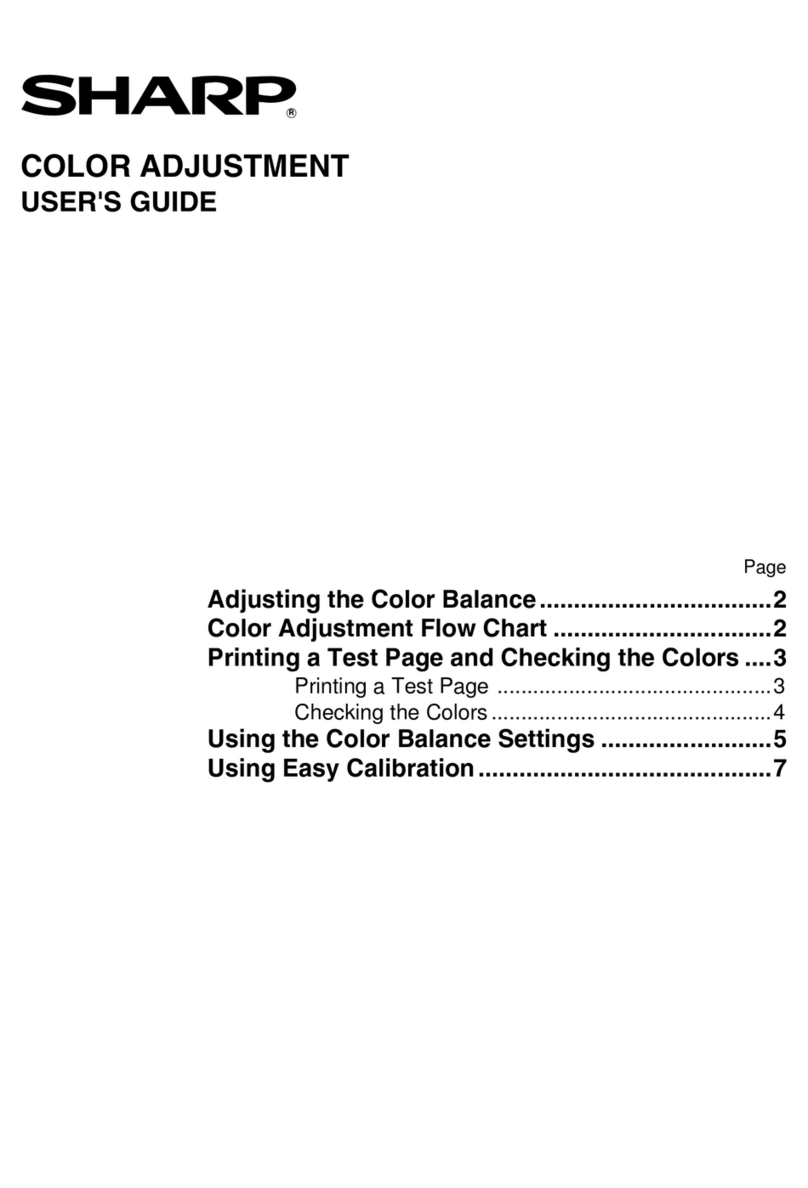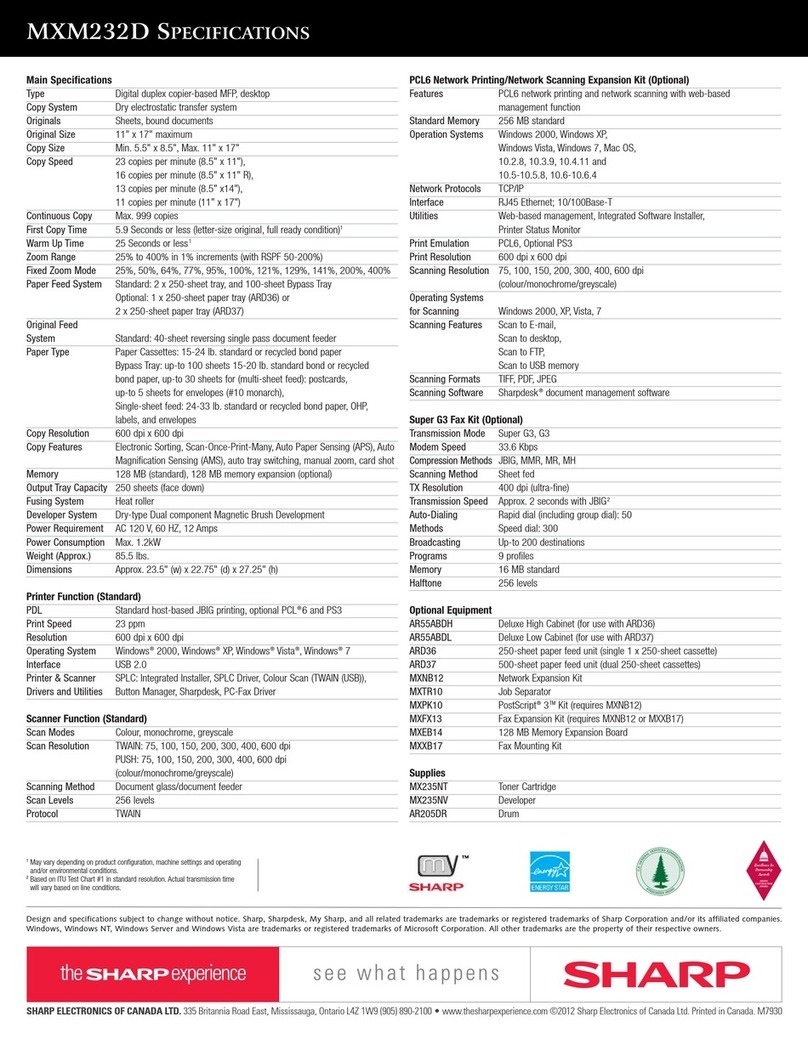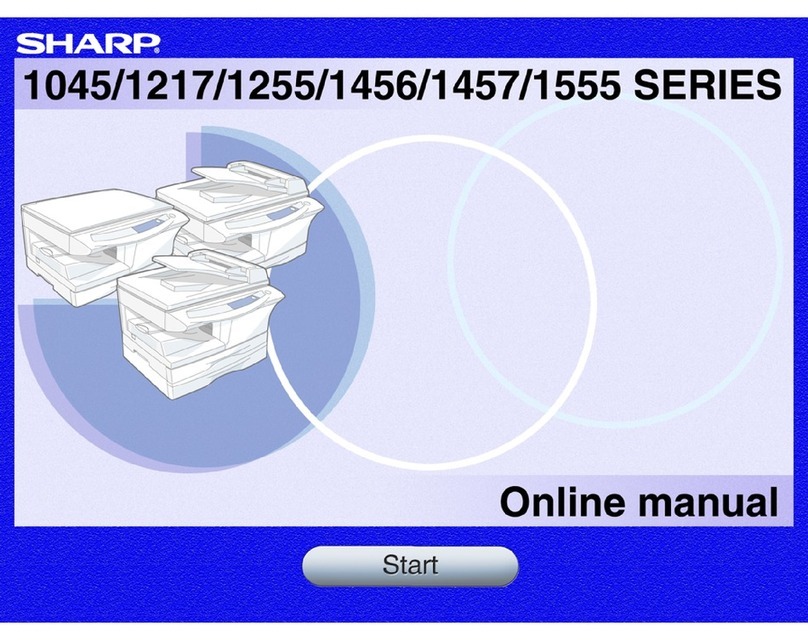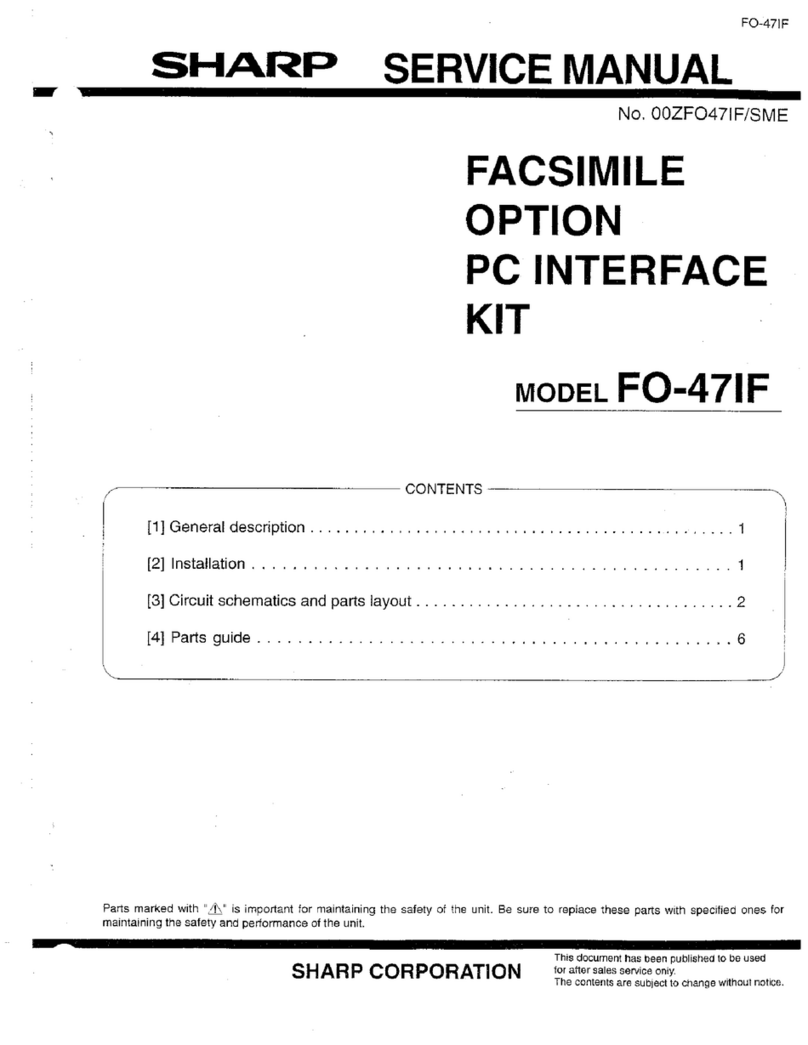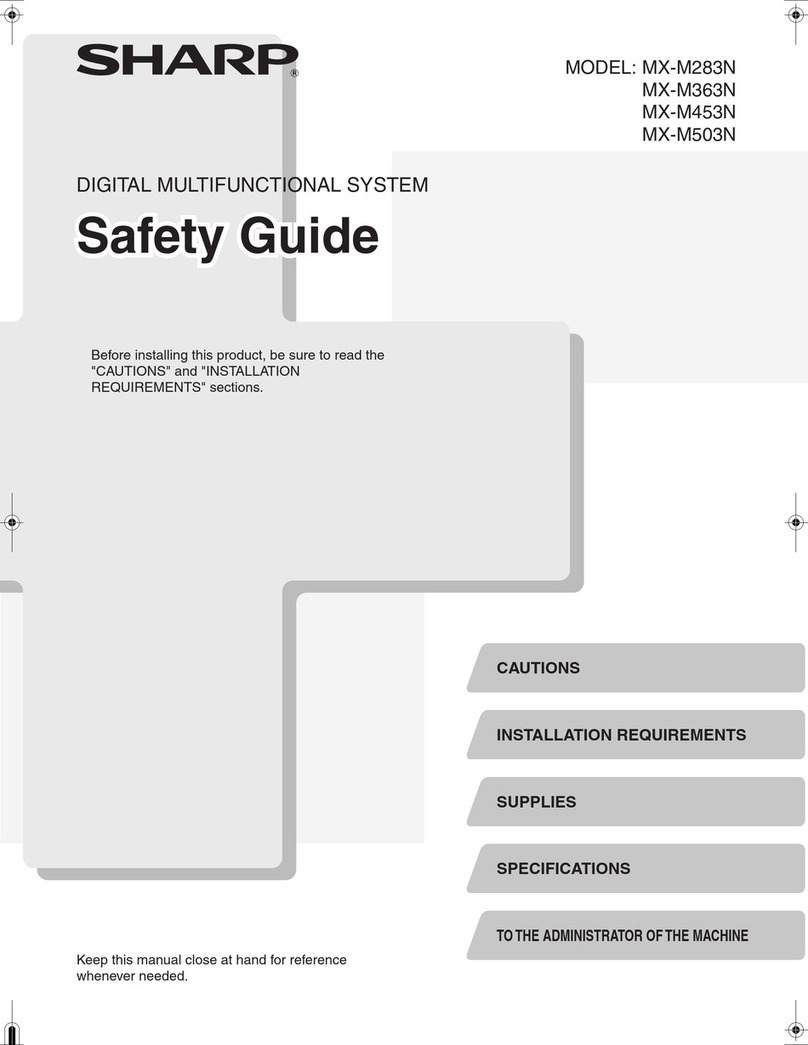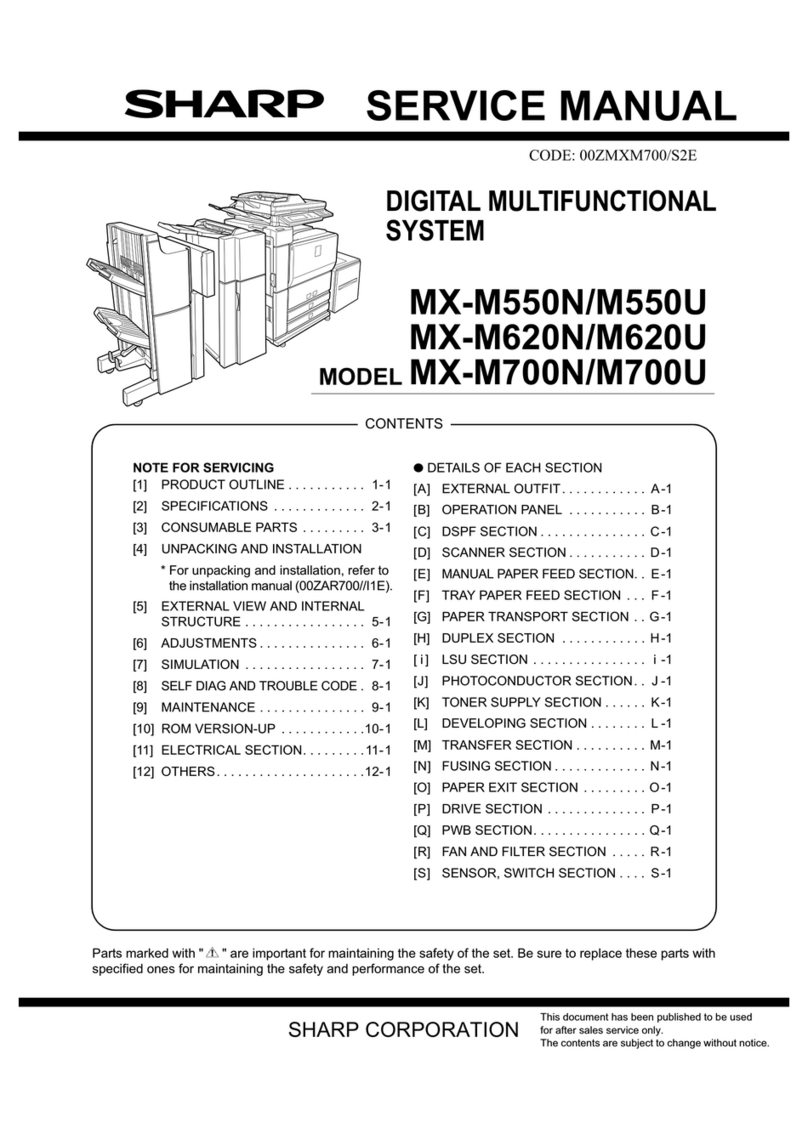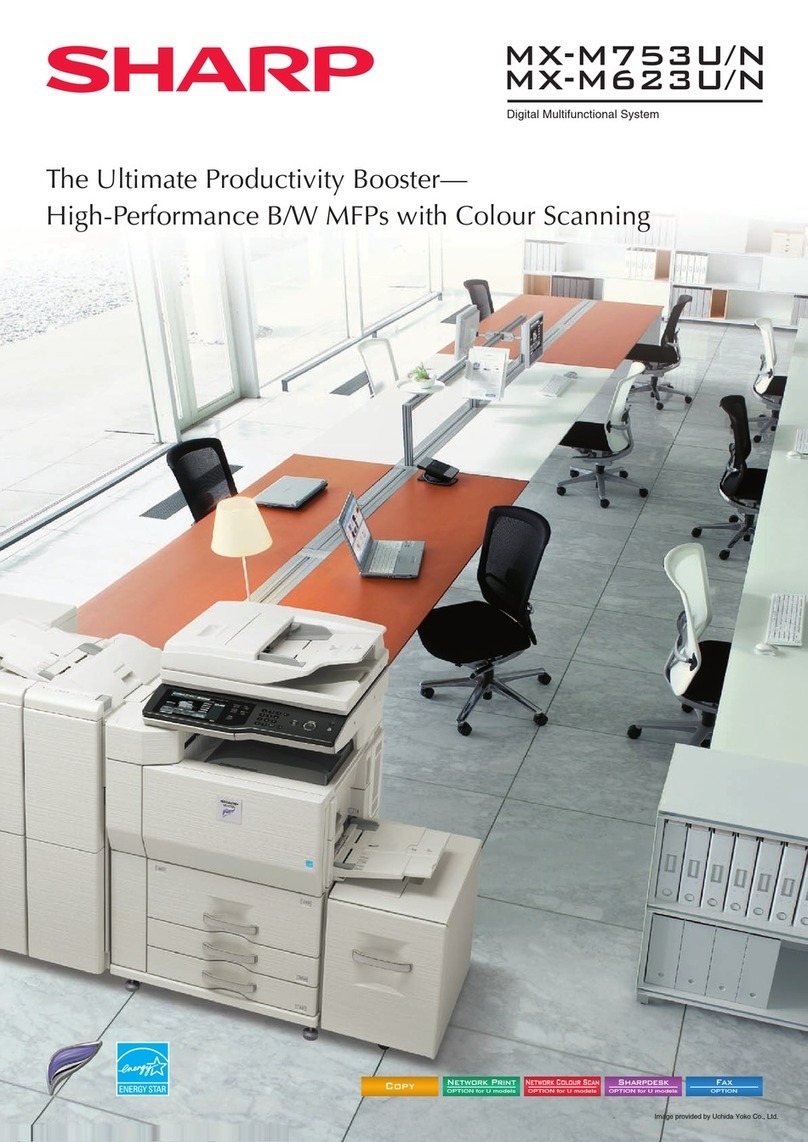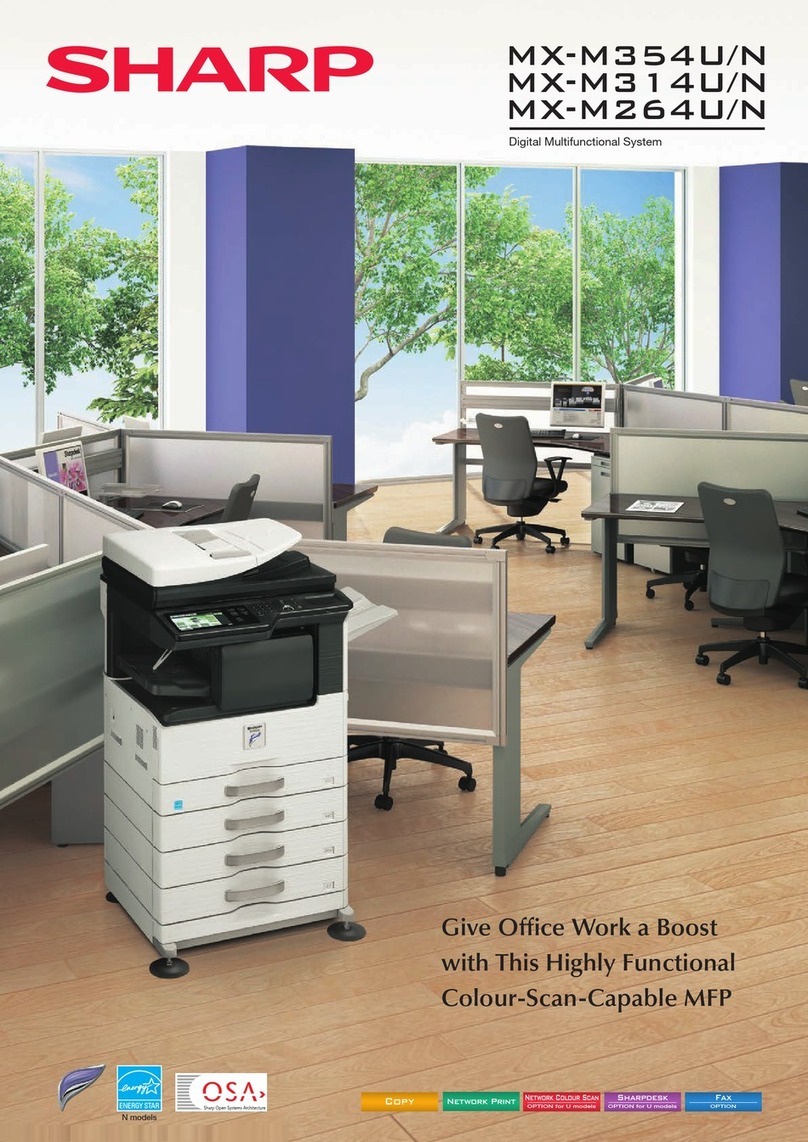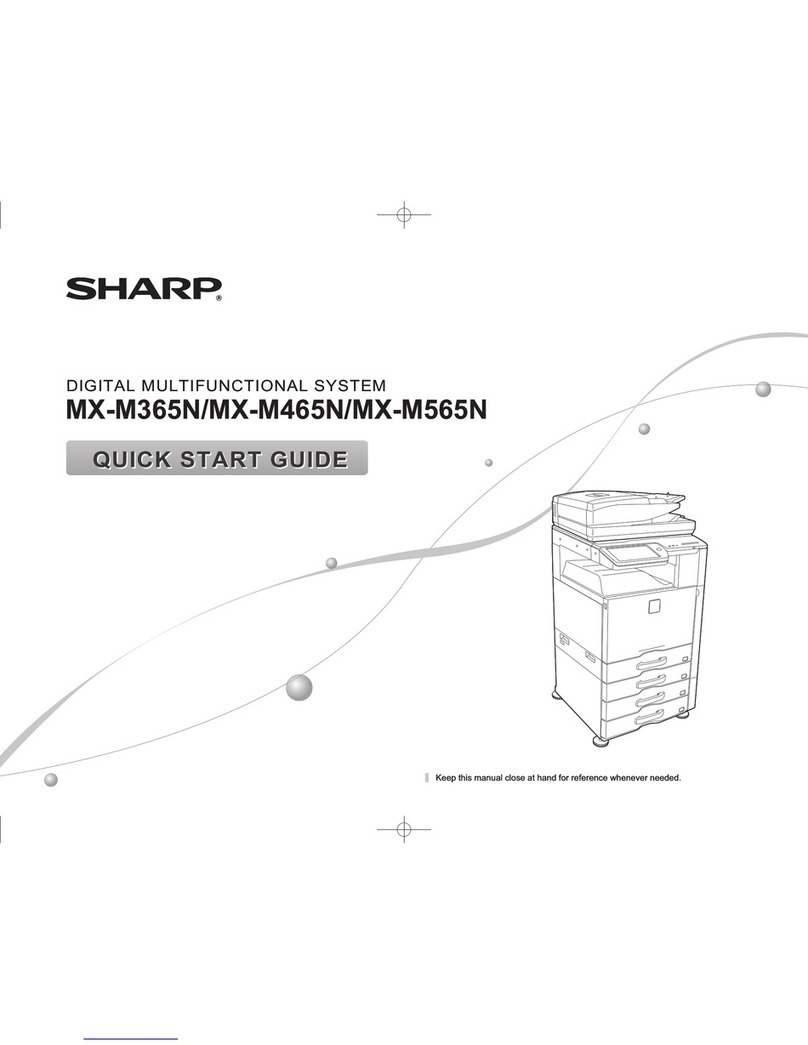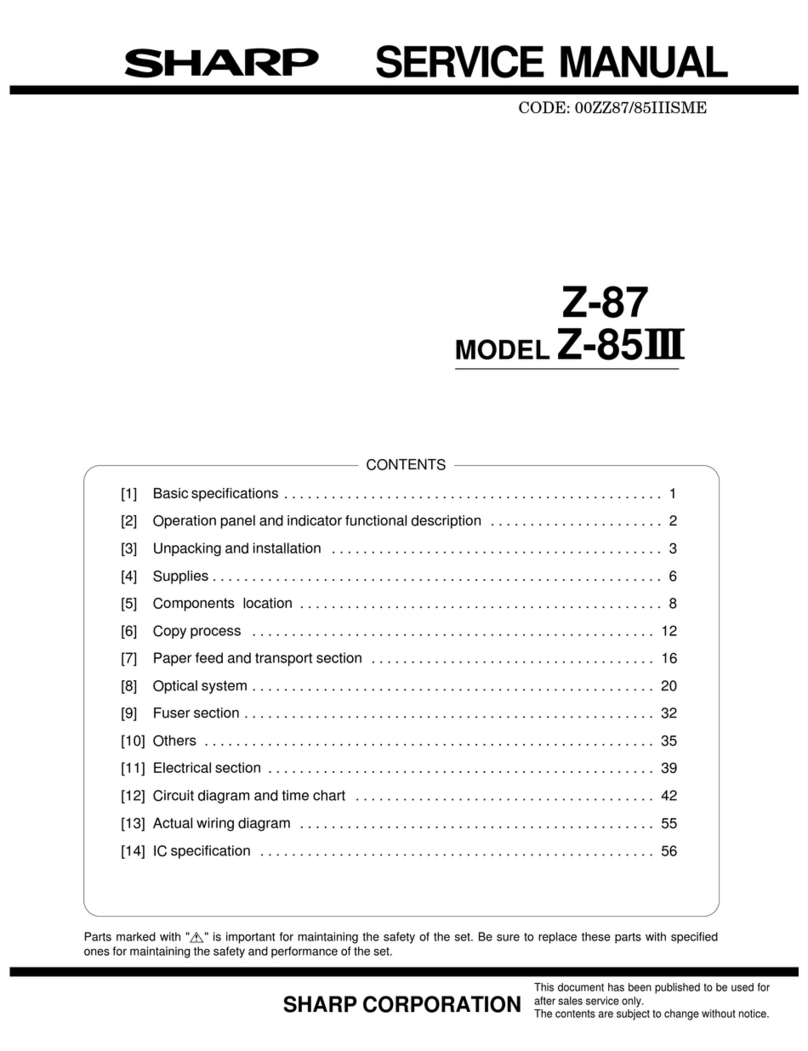1Some features require optional equipment and/or software.
2Specification may vary depending on product configuration,
machine settings and operating conditions.
MX6240N/7040N SPECIFICATIONS
Main Specifications
MX6240N/ Base models include LCD, 150-sheet DSPF, 3000-sheet paper
MX7040N capacity (two tandem 2000-sheet trays/two 500 sheet trays),
1-TB hard disk drive, PCL6/Adobe®PostScript®3TM network
printing, colour network scanning, web browser, retractable
keyboard and MXAMX2 application communication module
Type Console, colour multi-function digital document system
Display 10.1" (diagonally measured) colour dot matrix high-resolution touch
panel tilting display. 1024 x 600 dots (W-SVGA)
Functions Copy, print, network print, network scan, document filing and fax1
Copy System Dry electrostatic transfer/Dual component developer/Magnetic brush
development/OPC drums/Belt type fusing/white LED exposure
Originals Sheets and bound documents
Max Original Size 11" x 17"
Copy Size Min. 5.5" x 8.5", Max. 11" x 17" + 12" x 18"
Copy Speed 62/70 ppm B&W/Colour (8.5" x 11")
Multiple Copy Max. 9999 copies
First Copy Time MX6240N MX7040N
(in Seconds)2B&W Colour B&W Colour
Platen Glass 4.0 5.6 3.7 5.1
DSPF 6.5 9.2 6.3 8.8
Warm Up Time 55 seconds or less2
Magnification 25% to 400% in 1% increments (with document feeder 25%-200%)
Original Feed 150-sheet DSPF
Scan Speed DSPF Scan: Up to 150 IPM2(Monochrome); Up to 150 IPM2(Colour)
Original Sizes 5.5 x 8.5", 8.5" x 11", 8.5" x 11" R, 8.5" x 14", 11" x 17"
Paper Capacity Std. 3000 Sheets/Max. 8500 Sheets
Paper Feed Standard: Tandem Tray 1 - 1200 sheets (letter size), Tandem
Sizes Tray 2 - 800 sheets (letter size), Trays 3/4 - 500 sheets ea. (letter/
legal/ledger/statement/12" x 18"). Optional: Multi-bypass Tray
(for machine) - 100 sheets (letter/legal/ ledger/statement/monarch
or COM10 envelopes/12" x 18"), Multi-bypass (for LCT) - 500
sheets (letter/legal/ ledger/statement/12" x 18"), LCT (2-Drawer) -
2500-sheets each drawer (letter/legal/ledger/12" x 18"),
Letter LCC - 3500 sheets (letter), Ledger LCC: 3000 sheets
(letter/legal/ledger).
Paper Weights Tandem Trays - 16-28 lb. bond, Trays 3/4 - 16 lb. bond to 100 lb.
and Types bristol, Multi-bypass Tray (for machine) - 15 lb. bond to 110 lb.
cover, Multi-bypass Tray (for LCT) - 15 lb. bond to 100 lb. bristol,
LCT (2-drawer) - 15 lb. bond to 110 lb. cover, Letter LCC/Ledger
LCC - 16 lb. bond to 100 bristol. Supported paper types include thin,
plain, recycled, colour, letterhead, pre-printed and pre-punched,
embossed and glossy.
Duplexing Standard automatic duplex copying and printing
CPU Up to 1.8 GHz Multi-Processor Controller
Interface RJ-45 Ethernet (10/100/1000Base-T), USB 2.0 (2 host ports,
front and rear), USB 2.0 (1 device port)
Memory Standard 5 GB
Hard Disk Drive 1 TB
Copy Resolution Scan: B&W/colour: 600 x 600 dpi; Copy: B&W/colour: 600 x 600 dpi
Colour Modes Photo, Full Colour Mode, Monochrome (B/W)
Exposure Control Modes: Text, Text/Photo, Text/Printed-Photo, Printed-Photo, Photo,
Map, Pale-Colour. Settings: Auto or 9 step manual
Halftone 256 gradations/2 levels (monochrome)
Copy Features Electronic sort, Auto Colour Sensing (ACS), Auto Paper Selection
(APS), Auto Magnification Selection (AMS), image preview/edit, auto
tray switching, rotate copy, reserve copy, tandem copy, book copy,
margin shift, edge/centre erase, book divide, dual page, cover/insert
page, OHP insert, job build, card shot, blank page skip, mirror/
reverse, proof, pamphlet, watermark, custom image, job programs.
Account Control Up to 1000 users. Supports user-number authentication (on device),
login name/password or login name/password (via LDAP server) for
Copy, Print, Scan, Fax and document management.
Output Tray Capacity Main output tray (top) 250 sheets (face down)
Firmware Flash ROM with local (USB), network update capability and firmware
Management update 1 to N with SRDM (Sharp Remote Device Management)
Configuration Web-based management with user/administrator level login, cloning
Method (1 to N) with SRDM and remote front panel access
Service/Functions Remote front panel, remote access to service logs and click counts
Accessibility Tilt Front Panel, Adjustment of Key Touch-Send and Speed,
Features Document Feeder Free Stop, Job Programs, Remote Front Panel,
Universal Grip for Paper Trays, and Disable Screen Timeout
Environmental International Energy Star Program Ver. 1.1, Law on Promoting Green
Standards Purchasing. European RoHS (Restriction of Hazardous Substances)
Power Source AC 208-240 VAC, 60 HZ, 20 Amps
Power Consumption Maximum: 2880 W or less
Weight MX6240N/7040N: Approx. 490 lbs.
Approx. Dimensions 33.25" (w) x 33.25" (d) x 48" (h)
Network Printing System (Standard)
PDL Standard PCL®6 compatible Adobe®, PostScript®3TM,
optional XPS
Resolution 1200 x 1200 dpi/8-bit processing
Print Speed 62/70 pages per minute (8.5" x 11")
Print Drivers Windows Server®2003-2008, Windows XP, Windows XP x64,
Windows Server 2003-2008 x64, Windows Vista®, Windows Vista®
x64, Windows 7, Windows 7 x64, MAC OSX (including 10.4.11,
10.5-10.5.8, 10.6.5-10.6.8, 10.7-10.7.2), all MAC PPD.
Features Auto configuration, continuous printing, electronic sorting,
N-up printing, duplex printing, transparency inserts, margin
shift, image rotation, different cover page, poster print, job
bypass print, job retention, confidential print, proof print, user
authentication, image stamp and watermarks. Additional features:
Multiple pamphlet print, network tandem print, carbon copy
print mode, different cover page/last page/other page, form
overlay, tab paper settings, tab printing, chapter inserts and
page Interleave1
Direct Printing File Types: TIFF, JPEG, PCL, PRN, TXT, PDF, Encrypted PDF,
PostScript and Windows XPS1(FTP, Web page, E-mail and USB)
Resident Fonts 80 outline fonts (PCL), 136 fonts (PS)
Interface RJ-45 Ethernet 10/100/1000Base-T, USB 2.0
Operating Windows Server 2003-2008, Windows XP, Windows Vista,
Systems Windows 7, MAC OS 9-9.2.2, MAC OSX 10.2.8, 10.3.9, 10.4.11,
10.5-10.5.8, 10.6-10.6.5, Novell®Netware®3x, 4x, 5x, Sun®
OS 4.1x, Solaris®2x, Unix®, Linux®and Citrix®(Metaframe,
Presentation Server 4, 4.5) and Windows Terminal Services.1
Network TCP/IP (IPv4, IPv6, IPSEC) SSL (HTTP, IPP, FTP), SNMPv3, SMTP,
Protocols POP3, LDAP, 802.1x for Windows and Unix. LPD and LPR for Unix.
IPX/SPX®for Novell environments and EtherTalk®. AppleTalk®for
Macintosh®environments.1
Printing Protocols LPR, IPP, IPPS, PAP, Raw TCP (port 9100), FTP and Novell
Pserver/Rprinter
Network Security IP/MAC address filtering, protocol filtering, port management,
user authentication and document administration.1
Security Standards IEEE-2600TM-2008, DoD (NSTISSP) #11, DoD Directive 8500.2,
DoD (DISA)
Network Scanning System (Standard)
Scan Modes Standard: Colour, monochrome, greyscale
Max. Original Size 11" x 17"
Optical Resolution 600 dpi
Output Modes 600 dpi, 400 dpi, 300 dpi, 200 dpi, 150 dpi, 100 dpi
Image Formats Monochrome: TIFF, PDF, Encrypted PDF, XPS
Colour: Greyscale, Colour TIFF, JPEG, PDF, Encrypted PDF, XPS
Internet Fax: TIFF-FX, TIFF-F, TIFF-S1
Image Monochrome Scanning: Uncompressed, G3 (MH), G4 (MR/MMR)
Compression Colour/Greyscale: JPEG (high, middle, low)
Scan Destinations Internet Fax mode: MH/MMR (option); E-mail, Desktop, FTP, Folder
(SMB), USB, Internet fax (option); Super G3 fax (option)
One-touch Dest. Up to 2000 (combined scan destinations)
Group Destinations Up to 500
Programs 48 (combined)
Max. Jobs Up to 100
Network Protocols TCP/IP and SSL (includes HTTP, SMTP, LDAP, FTP, POP3), SMB,
ESMTP and 802.1x.
Network Security E-mail server user authentication for LDAP and Active Directory
Software Sharpdesk®desktop personal document management software
(1 user license included)
Sharp OSA Platform Application Communication Module (MXAMX2) standard
Inserter (MXCF11 Option)
Type Standing, 2 Trays
Paper Capacity Upper Tray: 200 Sheets; Lower Tray: 200 Sheets (20 lb. bond)
Paper Weight 16 lb. bond to 100 lb. Bristol (Paper feeding)
Paper Size Up to 12" x 18"
Power Consumption 70 W or Less
Power Source 24 Volts (Supplied by Main Unit)
Dimensions 21.5" (w) x 30" (d) x 50.5" (h)
Weight Approx. 51 lbs.
Multi-Folding Unit (MXFD10 Option)
Type Floor Standing
Dimensions 13.5" (w) x 30.5" (d) x 41.5" (h)
Weight Approx. 146 lbs.
Power Source Powered by MXFN21/FN22 Finisher
Power Consumption Maximum: Standby: 23 W or less; In Operation: 150 W or less
Folding Mode Z-fold, 3-fold inside, 3-fold outside, 4-fold, 2-fold
4K 100-Sheet Stapler/Finisher (MXFN21: option)
Type 4000-sheet console stapler finisher (100-sheet stapling)
Output Trays Upper tray: Moving offset tray (up to 1500 letter size sheets)
Middle tray: 250 sheets (letter size, non-stapled)
Lower tray: Moving offset tray (up to 2450 letter size sheets)
Stapling Capacity Up to 100 sheets (letter/statement)
Stapling Media Plain paper, letter/legal/ledger size or mixed
Stapling Positions 1 front, 1 rear, or 2 point stitching
Hole Punching Optional three-hole punch unit MXPN13B
Power Source 120 VAC, 60 HZ, 15 Amps
Power Consumption 220 W/350 W with MXMF10
Weight Approx.: 134.5 lbs.
Dimensions Approx.: 30.75" (w) x 30" (d) x 41" (h) (with tray extended)
4K 100-Sheet Stapler/Saddle Stitch Finisher (MXFN22: option)
Type 4000-sheet console stapler finisher (100-sheet stapling)
Output Trays Upper tray: Moving offset tray (up to 1500 letter size sheets)
Middle tray: 250 sheets (letter size, non-stapled)
Lower tray: Moving offset tray (up to 2450 letter size sheets)
Stapling Capacity Up to 100 sheets (letter/statement)
Stapling Media Plain paper, letter/legal/ledger size or mixed
Stapling Positions 1 front, 1 rear, or 2 point stitching
Saddle Stitch Centre stitch/centre fold (2 staples) letter/legal/ledger paper sizes
Saddle Stitch Up to 5 sets (16-20 sheets)/10 sets (11-15 sheets per set)/
Max. Sets 15 sets (6-10 sheets per set)/25 sets (1-5 sheets per set)
Hole Punching Optional three-hole punch unit MXPN13B
Power Source 120 VAC, 60 HZ, 15 Amps
Power Consumption 220 W/350 W with MXMF10
Weight Approx.: 134.5 lbs.
Dimensions Approx.: 30.75" (w) x 30" (d) x 41" (h) (with tray extended)
Optional Equipment
MXLC12 3500-sheet Large Capacity Cassette (letter)1
MXLC13 5000-sheet Large Capacity 2-Drawer Air Feed Tray (ledger)1
MXLCX3N 3000-sheet Large Capacity Cassette (ledger)1
MXMF10 100-sheet Multi-bypass Tray (for machine)
MXMF11 500-sheet Multi-bypass Tray (for MXLC13)
MXFN19 4K Stacking 50-Sheet Staple Finisher1
MXFN20 4K Stacking 50-Sheet Staple/Saddle Stitch Finisher1
MXFN21 4K Stacking 100-Sheet Staple Finisher1
MXFN22 4K Stacking 100-Sheet Staple/Saddle Stitch Finisher1
MXCF11 2-Tray Inserter Unit1
MXFD10 Multi-folding Unit1
MXRB12 Paper Pass Unit (for machine)
MXRB13 Relay Unit1
MXRB14 Paper Pass Unit (for MXLC13)
MXRB15 Curl Correction Unit1
MXTM10 Trimmer Unit1
MXPN12B 3-Hole Punch Unit (for MXFN19/FN20)
MXPN13B 3-Hole Punch Unit (for MXFN21/FN22)
ARSC2 Staple Cartridge (for MXFN19/FN20)
ARSC3 Staple Cartridge (for MXFN20)
MXSCX1 Staple Cartridge (for MXFN22)
MXSCX2 Staple Cartridge (for MXFN21/FN22)
MXTR14 Right Side Exit Tray
MXTU14 Centre Exit Tray
ARSU1 Stamp Unit (requires ARSV1 Stamp Cartridge)
ARSV1 Stamp Cartridge (required for ARSU1)
MXPF10 Bar Code Font Kit
MXPUX1 XPS Expansion Kit
MXEB11 Enhanced Compression Kit
MXFX11 Fax Expansion Kit
MXFWX1 Internet Fax Expansion Kit
MXEB15 HDD Mirroring Expansion Kit
MXFR36U Commercial Data Security Kit
MXAMX1 Application Integration Module
MXAMX3 External Accounting Module
Supplies
MX62NTBA Black Toner Cartridge
MX62NTCA Cyan Toner Cartridge
MX62NTMA Magenta Toner Cartridge
MX62NTYA Yellow Toner Cartridge
MX62NVBA Black Developer
MX62NVSA Cyan/Magenta/Yellow Developer
MX62NRSA Drum
MX700HB Toner Collection Container
Colour
Consistency
System
SHARP ELECTRONICS OF CANADA LTD. 335 Britannia Road East, Mississauga, Ontario L4Z 1W9 (905) 890-2100 • www.thesharpexperience.com ©2012 Sharp Electronics of Canada Ltd. Printed in Canada. M7780
Design and specifications subject to change without notice. Sharp, Sharp OSA, Sharpdesk, My Sharp, and all related trademarks are trademarks or registered trademarks of Sharp Corporation and/or its affiliated companies.
Windows, Windows NT, Windows Server and Windows Vista are trademarks or registered trademarks of Microsoft Corporation. All other trademarks are the property of their respective owners.