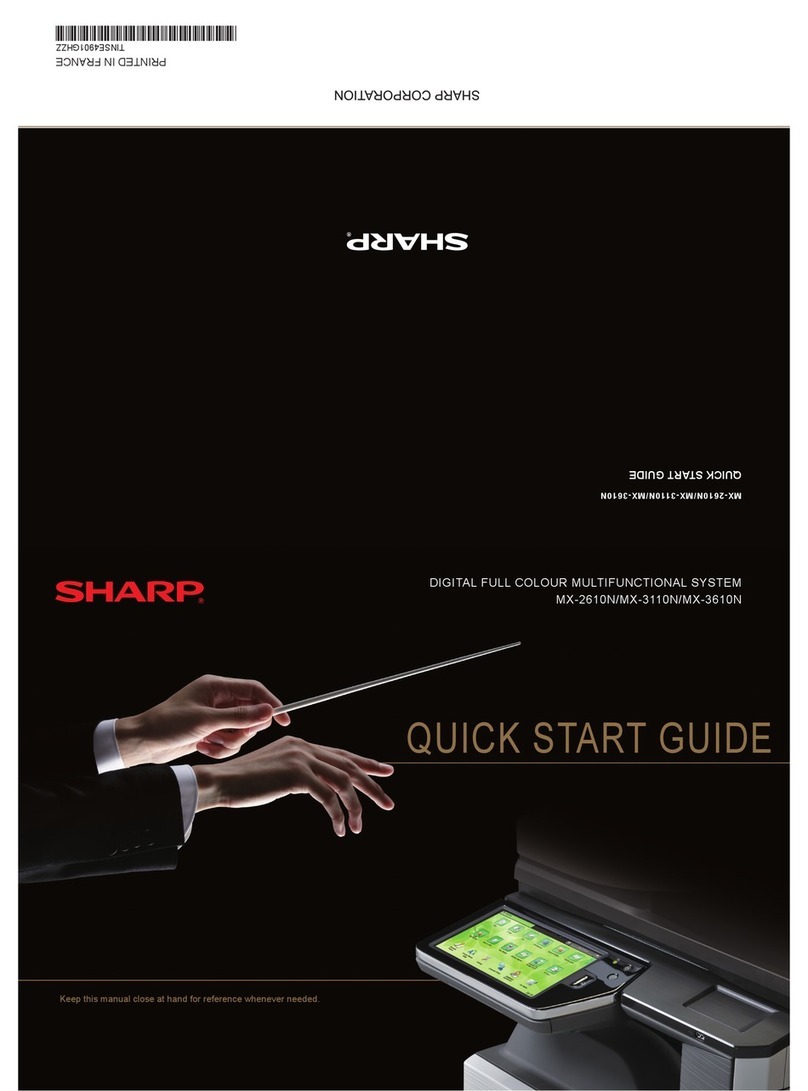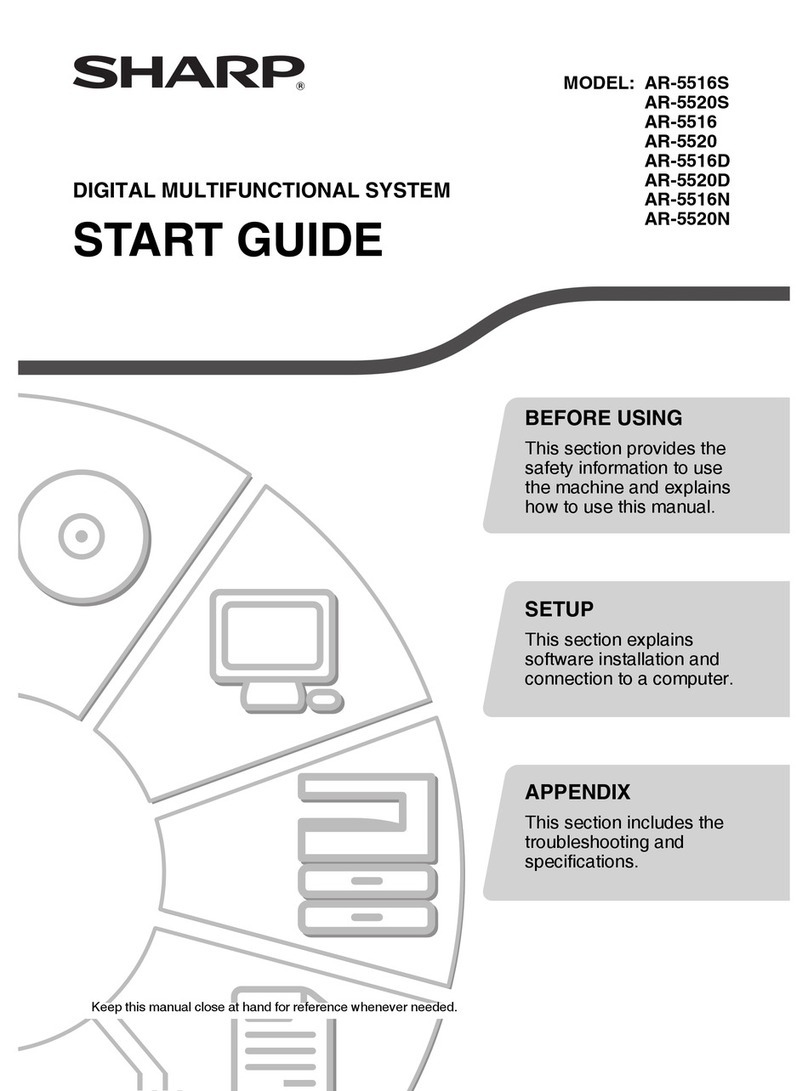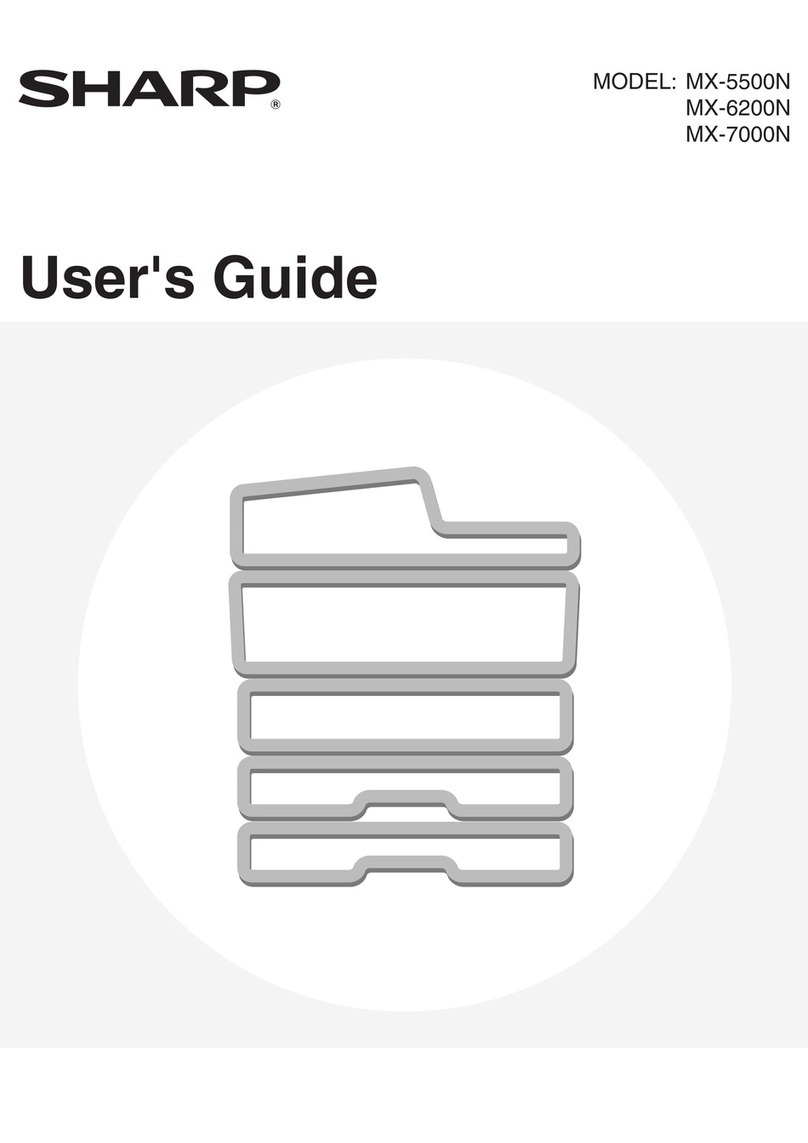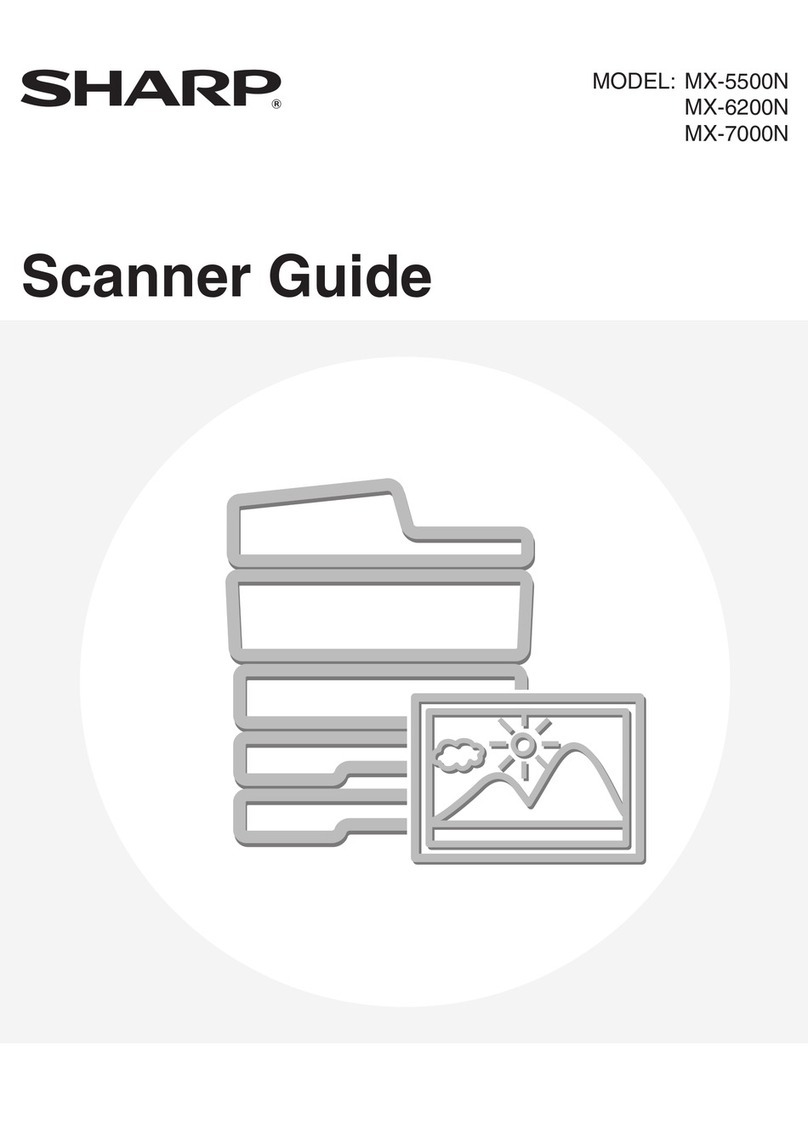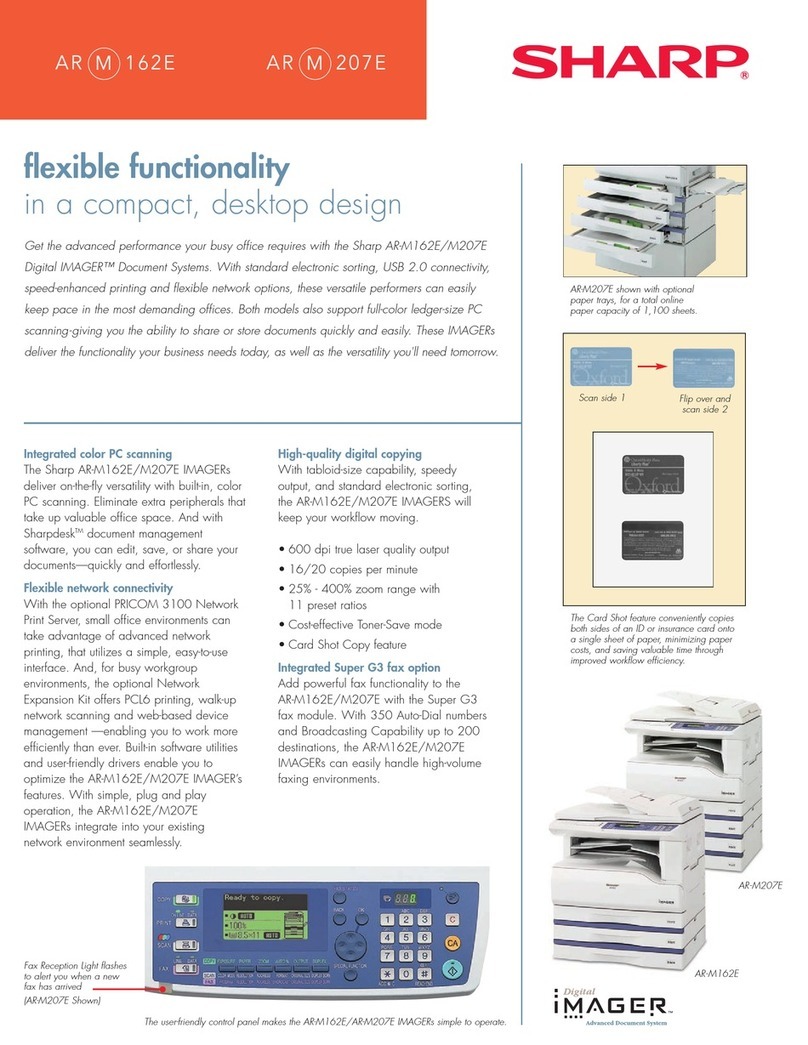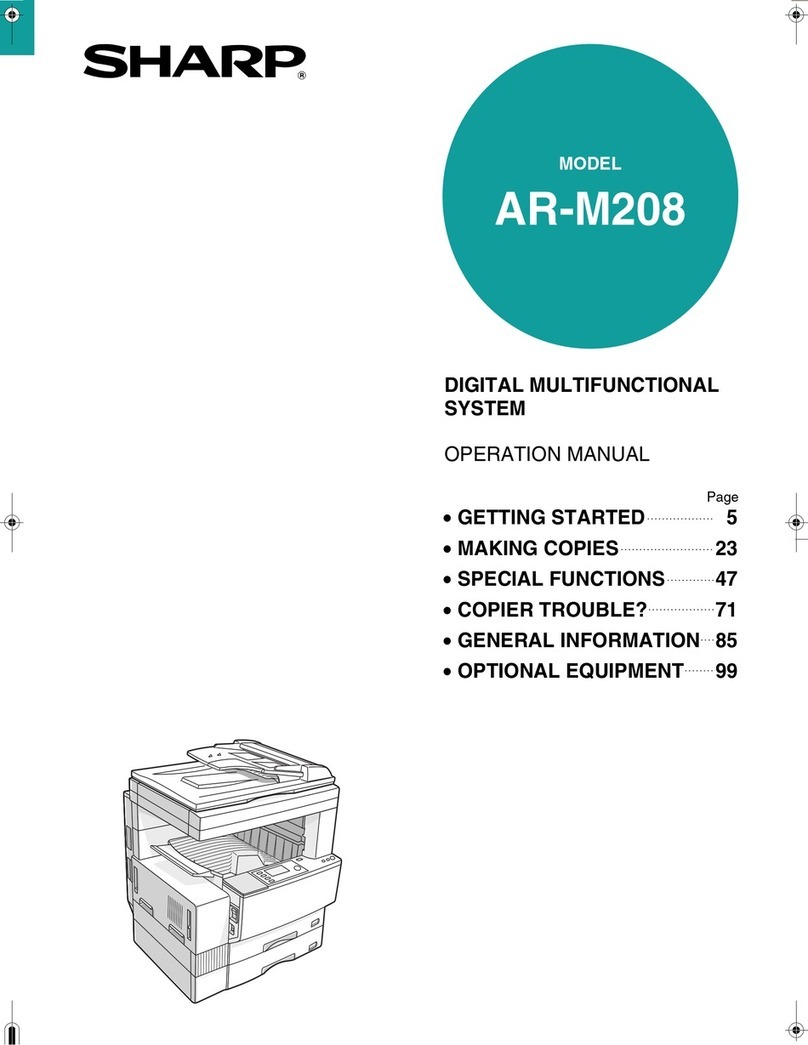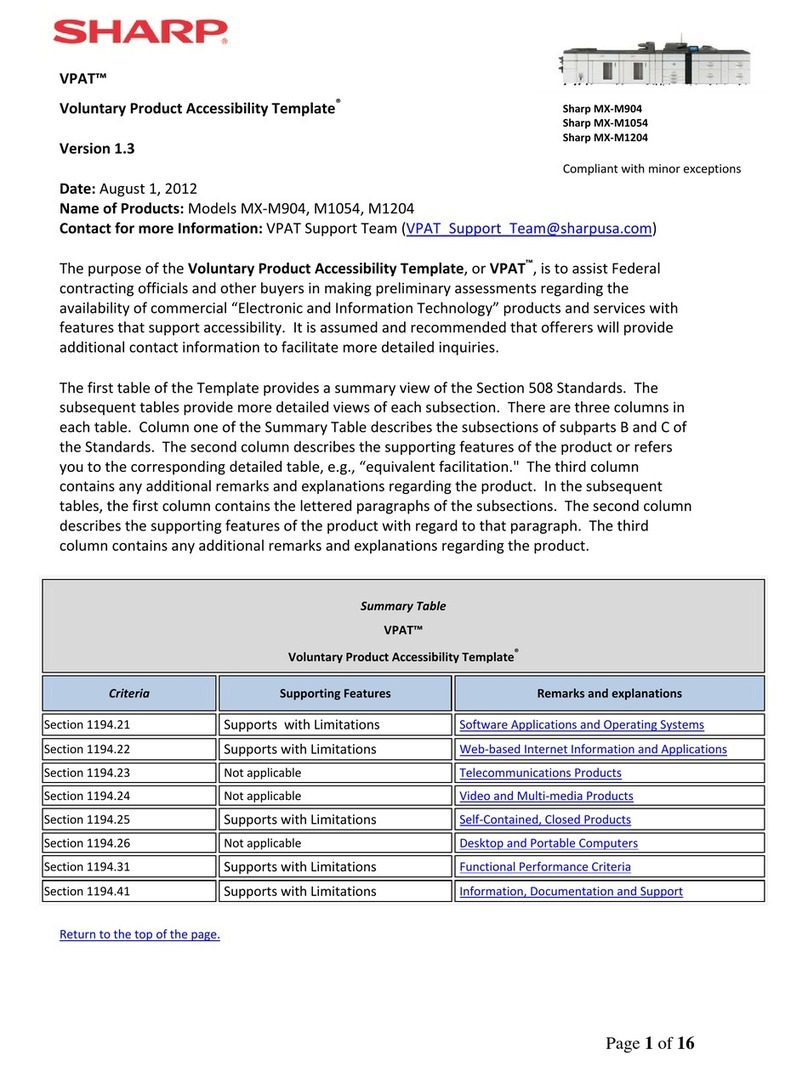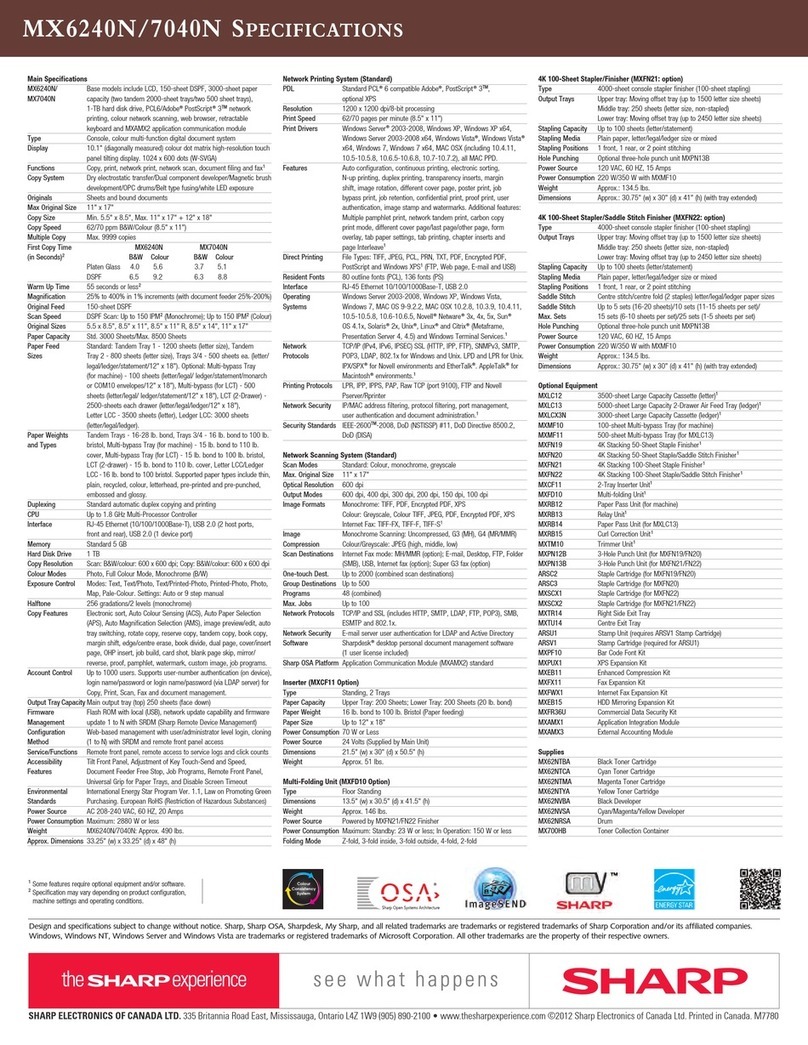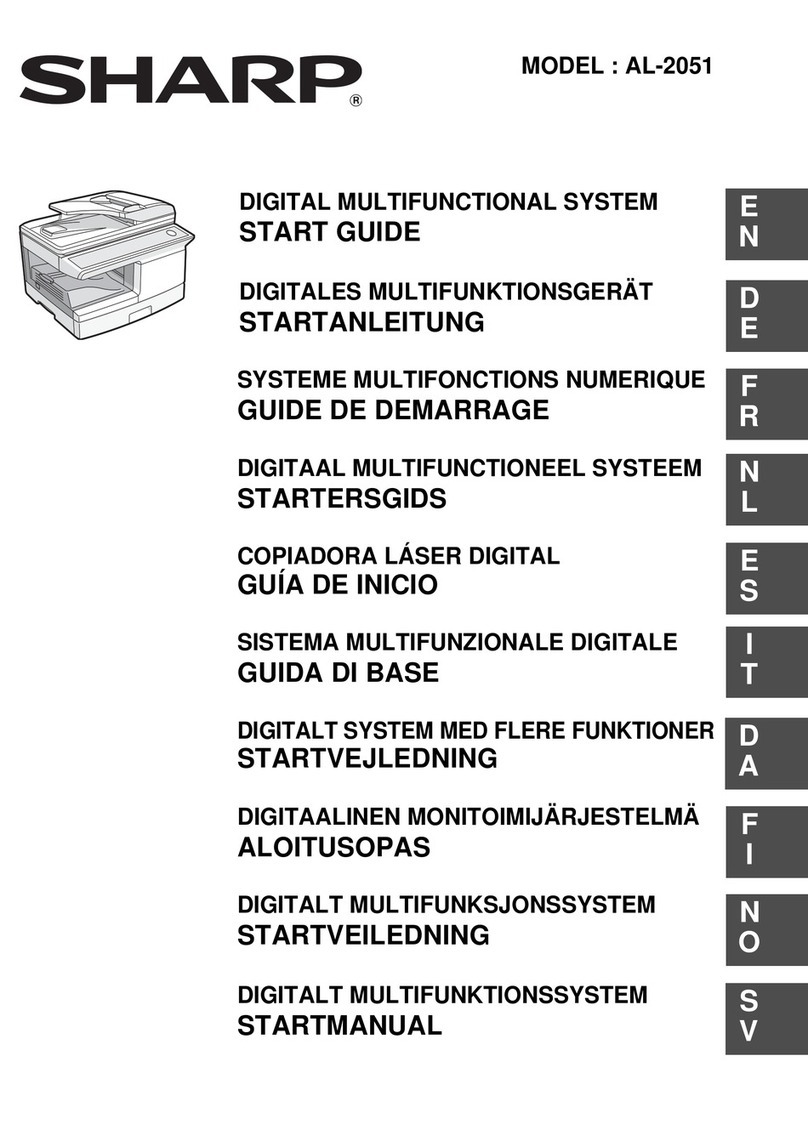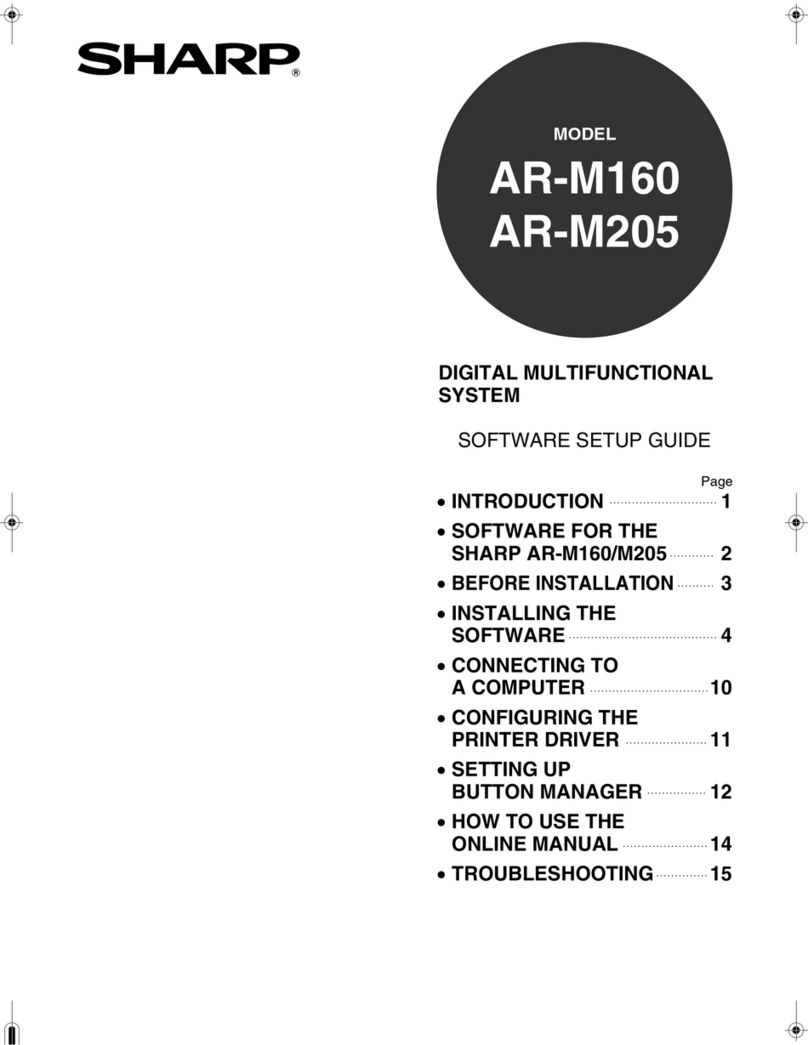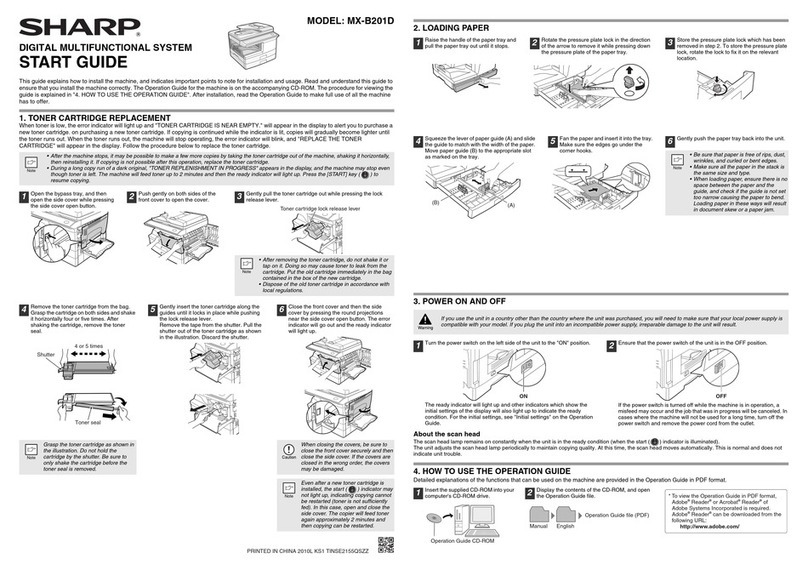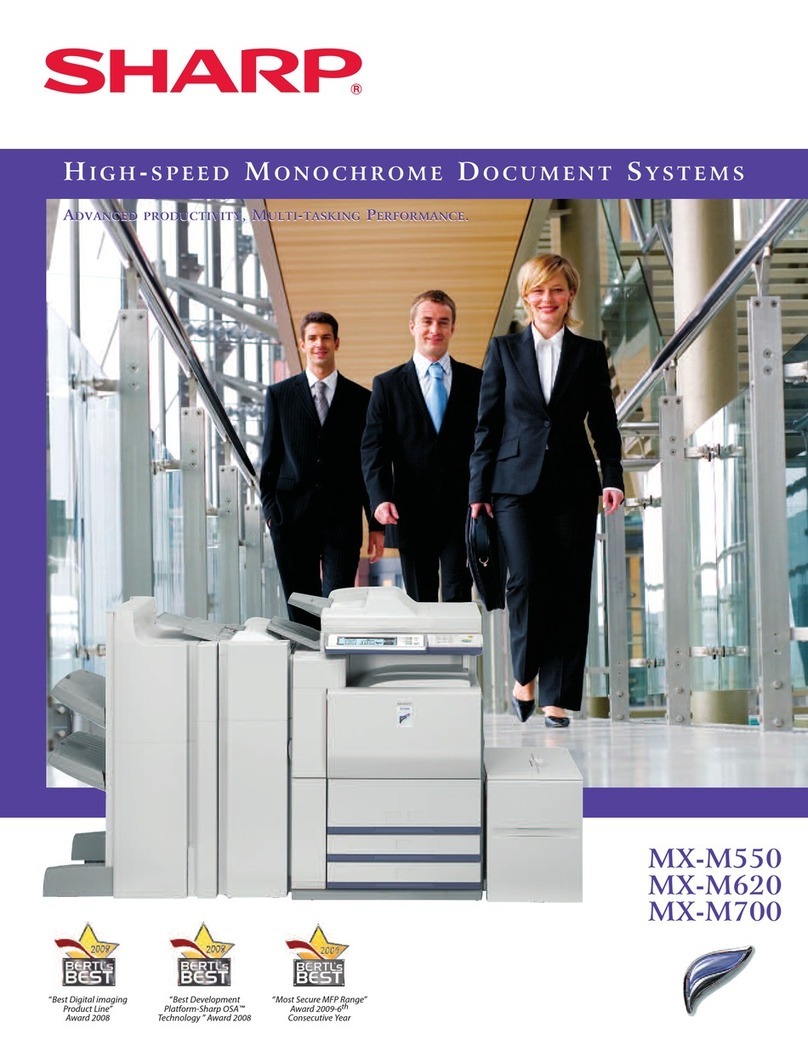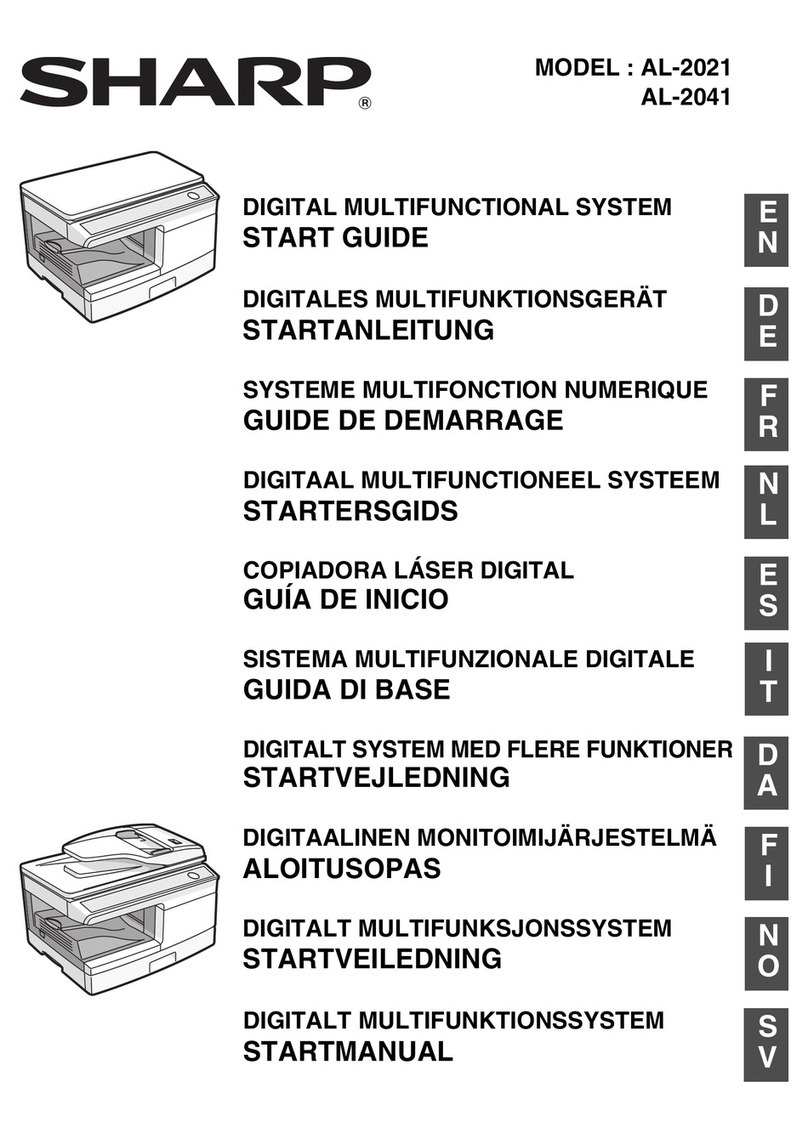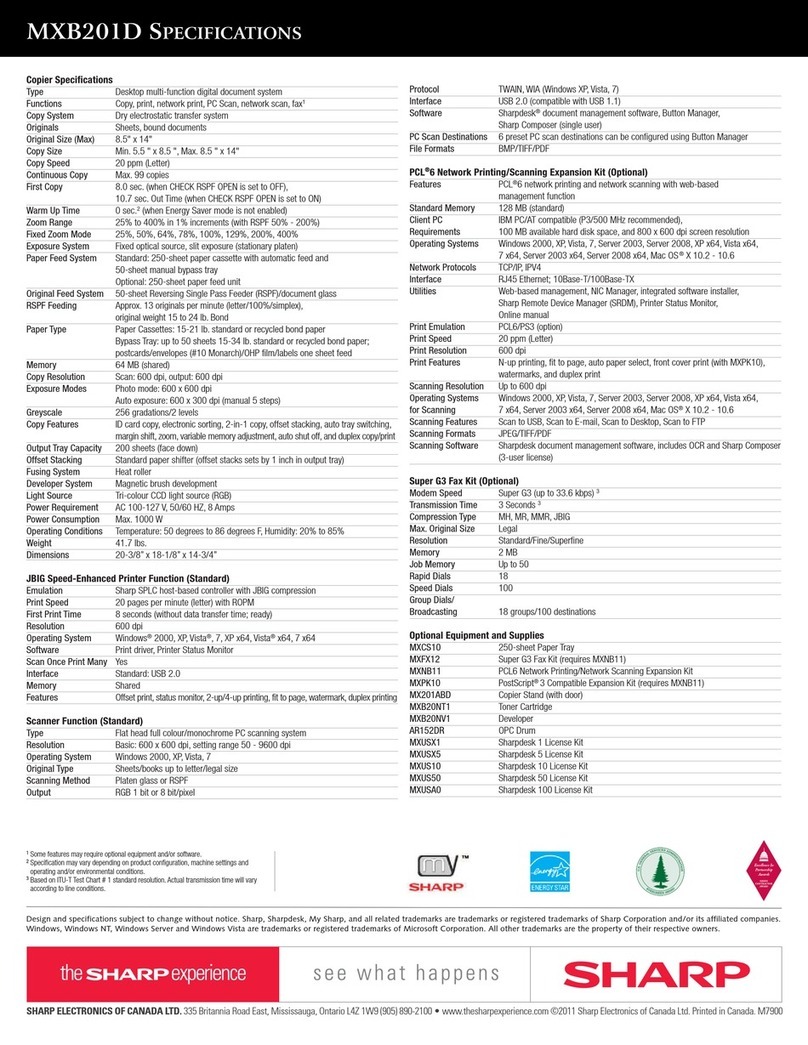Main Specifications
Type Digital duplex copier-based MFP, desktop
Copy System Dry electrostatic transfer system
Originals Sheets, bound documents
Original Size 11" x 17" maximum
Copy Size Min. 5.5" x 8.5", Max. 11" x 17"
Copy Speed 23 copies per minute (8.5" x 11"),
16 copies per minute (8.5" x 11" R),
13 copies per minute (8.5" x14"),
11 copies per minute (11" x 17")
Continuous Copy Max. 999 copies
First Copy Time 5.9 Seconds or less (letter-size original, full ready condition)1
Warm Up Time 25 Seconds or less1
Zoom Range 25% to 400% in 1% increments (with RSPF 50-200%)
Fixed Zoom Mode 25%, 50%, 64%, 77%, 95%, 100%, 121%, 129%, 141%, 200%, 400%
Paper Feed System Standard: 2 x 250-sheet tray, and 100-sheet Bypass Tray
Optional: 1 x 250-sheet paper tray (ARD36) or
2 x 250-sheet paper tray (ARD37)
Original Feed
System Standard: 40-sheet reversing single pass document feeder
Paper Type Paper Cassettes: 15-24 lb. standard or recycled bond paper
Bypass Tray: up-to 100 sheets 15-20 lb. standard bond or recycled
bond paper, up-to 30 sheets for (multi-sheet feed): postcards,
up-to 5 sheets for envelopes (#10 monarch),
Single-sheet feed: 24-33 lb. standard or recycled bond paper, OHP,
labels, and envelopes
Copy Resolution 600 dpi x 600 dpi
Copy Features Electronic Sorting, Scan-Once-Print-Many, Auto Paper Sensing (APS), Auto
Magnification Sensing (AMS), auto tray switching, manual zoom, card shot
Memory 128 MB (standard), 128 MB memory expansion (optional)
Output Tray Capacity 250 sheets (face down)
Fusing System Heat roller
Developer System Dry-type Dual component Magnetic Brush Development
Power Requirement AC 120 V, 60 HZ, 12 Amps
Power Consumption Max. 1.2kW
Weight (Approx.) 85.5 lbs.
Dimensions Approx. 23.5" (w) x 22.75" (d) x 27.25" (h)
Printer Function (Standard)
PDL Standard host-based JBIG printing, optional PCL®6 and PS3
Print Speed 23 ppm
Resolution 600 dpi x 600 dpi
Operating System Windows®2000, Windows®XP, Windows®Vista®, Windows®7
Interface USB 2.0
Printer & Scanner SPLC: Integrated Installer, SPLC Driver, Colour Scan (TWAIN (USB)),
Drivers and Utilities Button Manager, Sharpdesk, PC-Fax Driver
Scanner Function (Standard)
Scan Modes Colour, monochrome, greyscale
Scan Resolution TWAIN: 75, 100, 150, 200, 300, 400, 600 dpi
PUSH: 75, 100, 150, 200, 300, 400, 600 dpi
(colour/monochrome/greyscale)
Scanning Method Document glass/document feeder
Scan Levels 256 levels
Protocol TWAIN
PCL6 Network Printing/Network Scanning Expansion Kit (Optional)
Features PCL6 network printing and network scanning with web-based
management function
Standard Memory 256 MB standard
Operation Systems Windows 2000, Windows XP,
Windows Vista, Windows 7, Mac OS,
10.2.8, 10.3.9, 10.4.11 and
10.5-10.5.8, 10.6-10.6.4
Network Protocols TCP/IP
Interface RJ45 Ethernet; 10/100Base-T
Utilities Web-based management, Integrated Software Installer,
Printer Status Monitor
Print Emulation PCL6, Optional PS3
Print Resolution 600 dpi x 600 dpi
Scanning Resolution 75, 100, 150, 200, 300, 400, 600 dpi
(colour/monochrome/greyscale)
Operating Systems
for Scanning Windows 2000, XP, Vista, 7
Scanning Features Scan to E-mail,
Scan to desktop,
Scan to FTP,
Scan to USB memory
Scanning Formats TIFF, PDF, JPEG
Scanning Software Sharpdesk®document management software
Super G3 Fax Kit (Optional)
Transmission Mode Super G3, G3
Modem Speed 33.6 Kbps
Compression Methods
JBIG, MMR, MR, MH
Scanning Method Sheet fed
TX Resolution 400 dpi (ultra-fine)
Transmission Speed Approx. 2 seconds with JBIG2
Auto-Dialing Rapid dial (including group dial): 50
Methods Speed dial: 300
Broadcasting Up-to 200 destinations
Programs 9 profiles
Memory 16 MB standard
Halftone 256 levels
Optional Equipment
AR55ABDH Deluxe High Cabinet (for use with ARD36)
AR55ABDL Deluxe Low Cabinet (for use with ARD37)
ARD36 250-sheet paper feed unit (single 1 x 250-sheet cassette)
ARD37 500-sheet paper feed unit (dual 250-sheet cassettes)
MXNB12 Network Expansion Kit
MXTR10 Job Separator
MXPK10 PostScript®3TM Kit (requires MXNB12)
MXFX13 Fax Expansion Kit (requires MXNB12 or MXXB17)
MXEB14 128 MB Memory Expansion Board
MXXB17 Fax Mounting Kit
Supplies
MX235NT Toner Cartridge
MX235NV Developer
AR205DR Drum
MXM232D SPECIFICATIONS
1May vary depending on product configuration, machine settings and operating
and/or environmental conditions.
2Based on ITU Test Chart #1 in standard resolution. Actual transmission time
will vary based on line conditions.
Design and specifications subject to change without notice. Sharp, Sharpdesk, My Sharp, and all related trademarks are trademarks or registered trademarks of Sharp Corporation and/or its affiliated companies.
Windows, Windows NT, Windows Server and Windows Vista are trademarks or registered trademarks of Microsoft Corporation. All other trademarks are the property of their respective owners.
SHARP ELECTRONICS OF CANADA LTD. 335 Britannia Road East, Mississauga, Ontario L4Z 1W9 (905) 890-2100 • www.thesharpexperience.com ©2012 Sharp Electronics of Canada Ltd. Printed in Canada. M7930