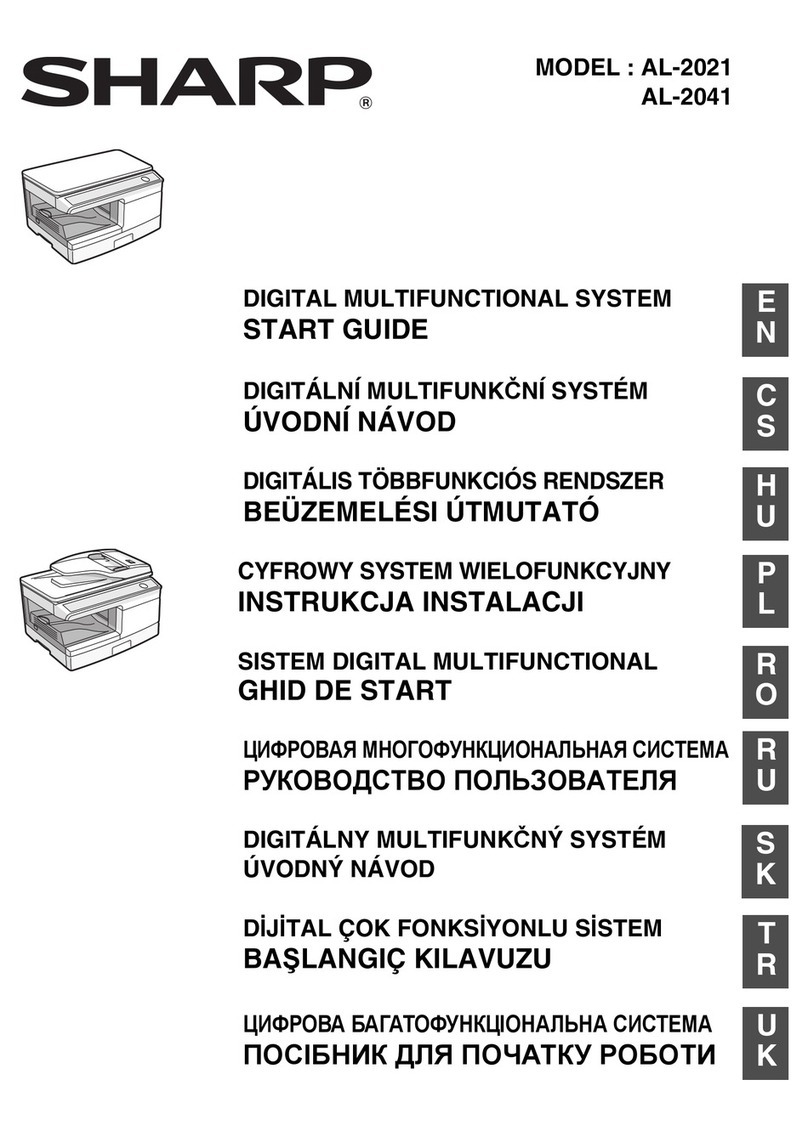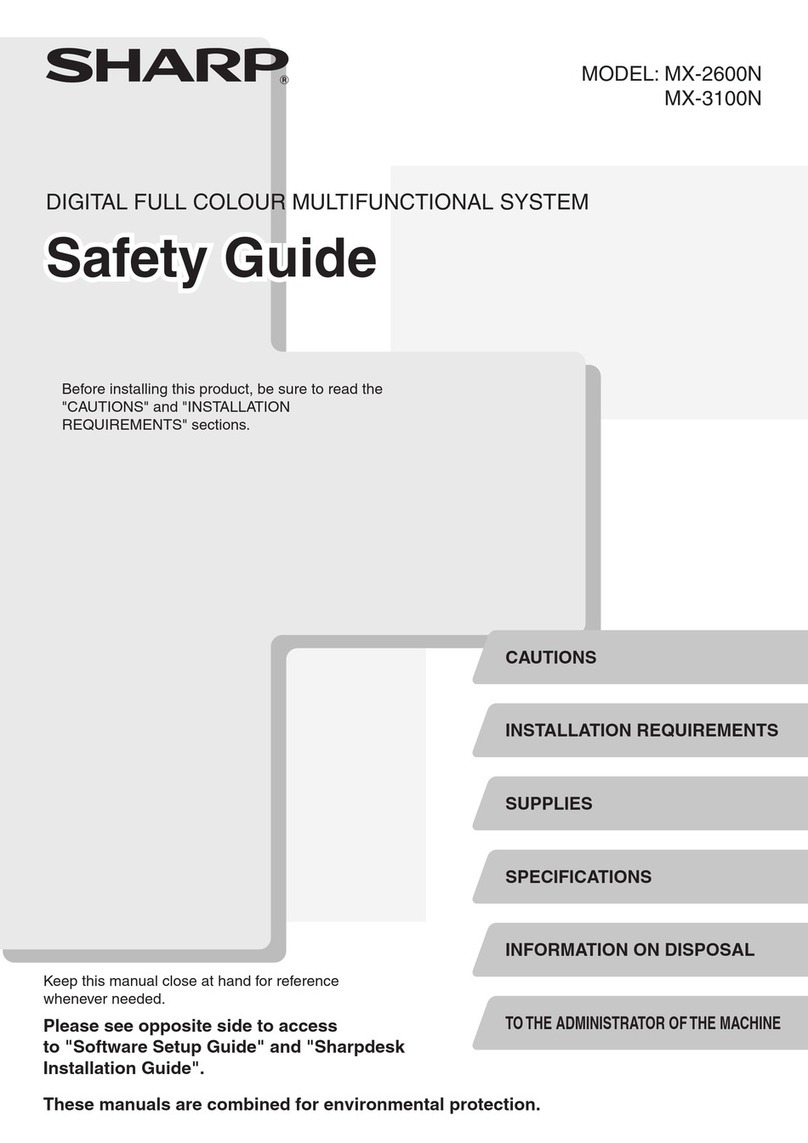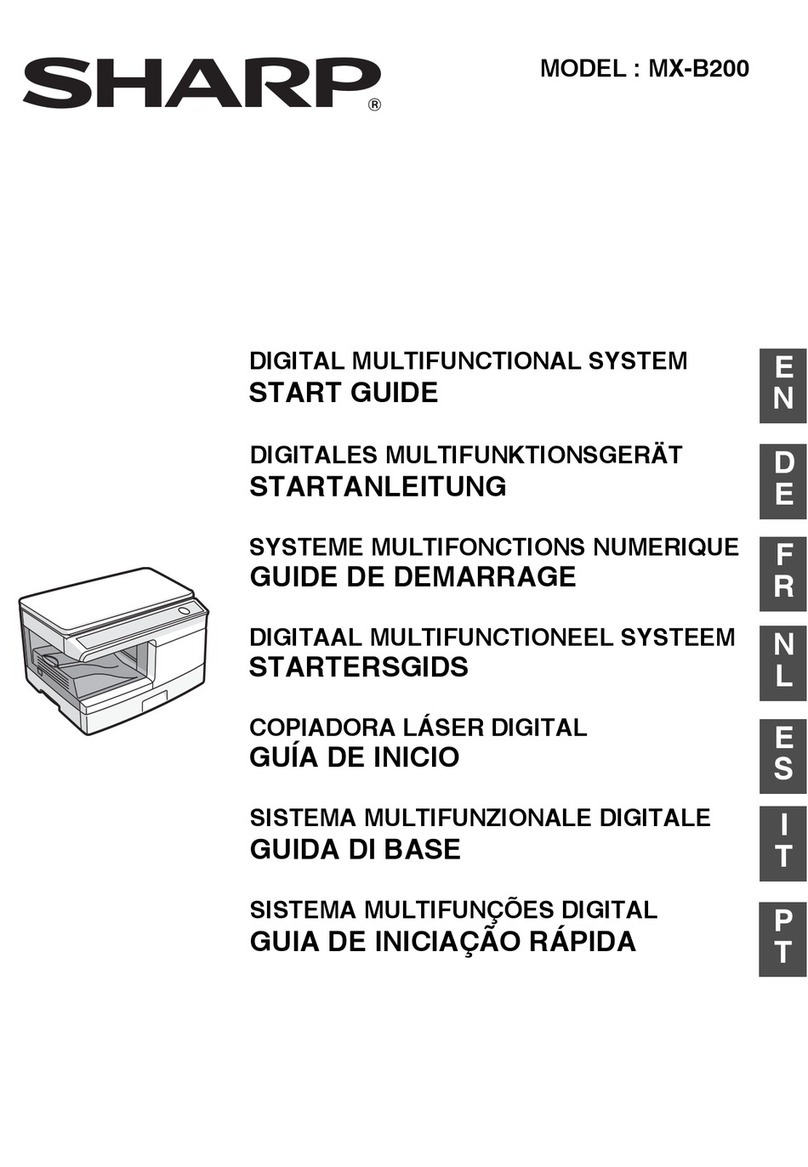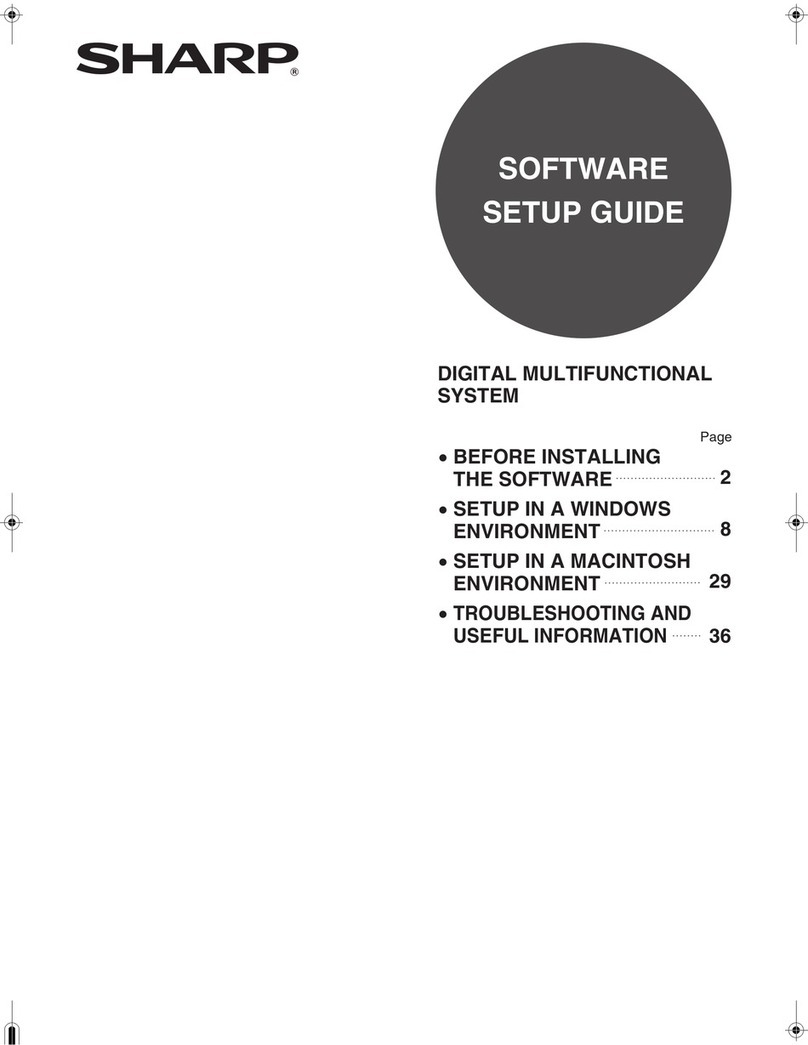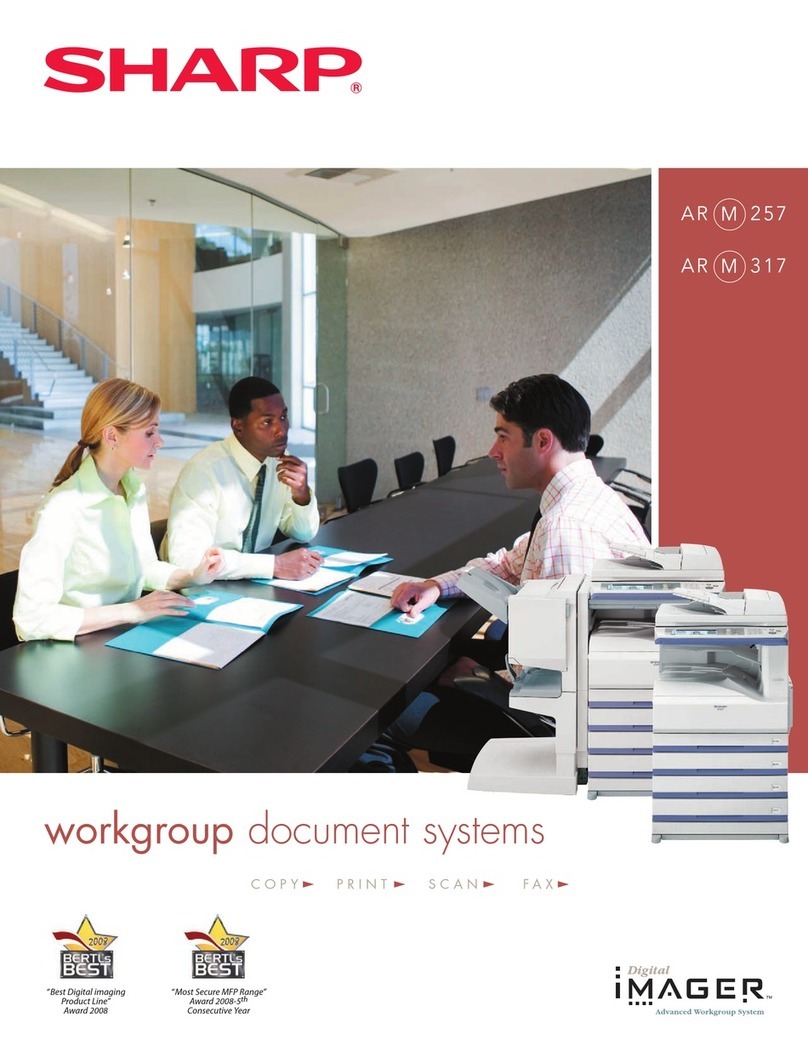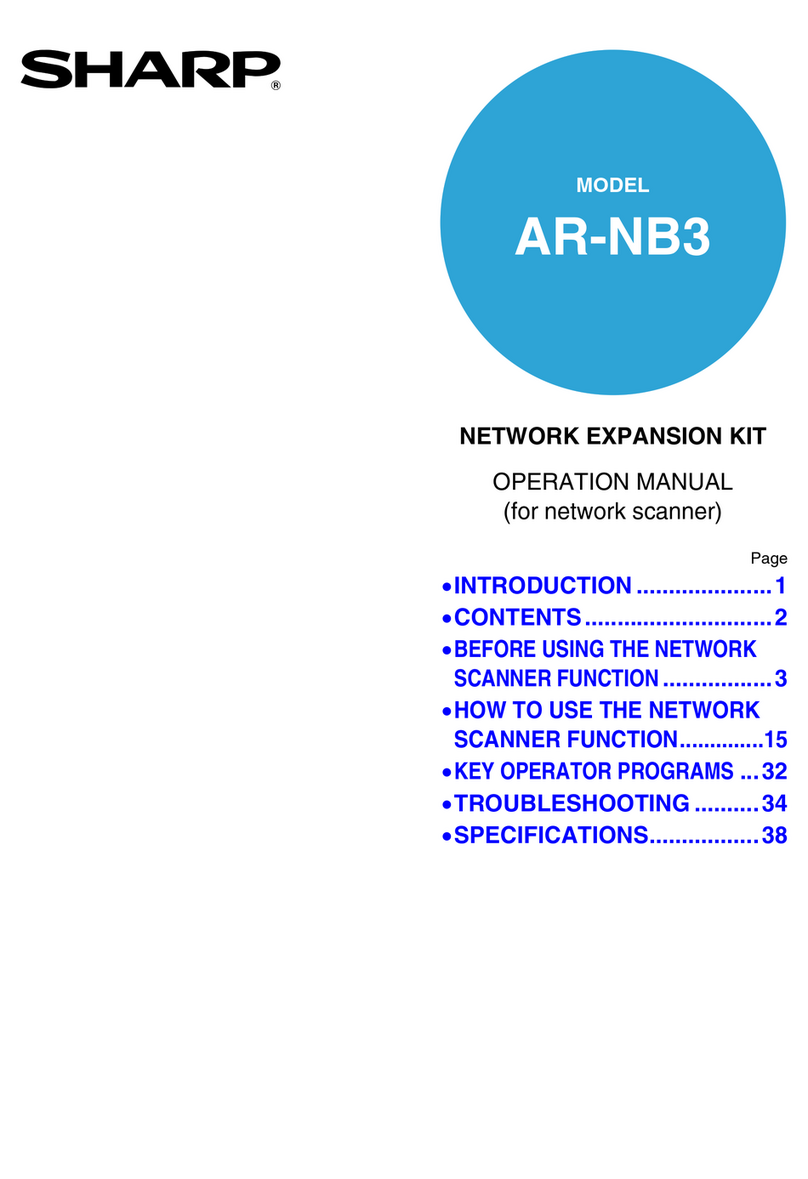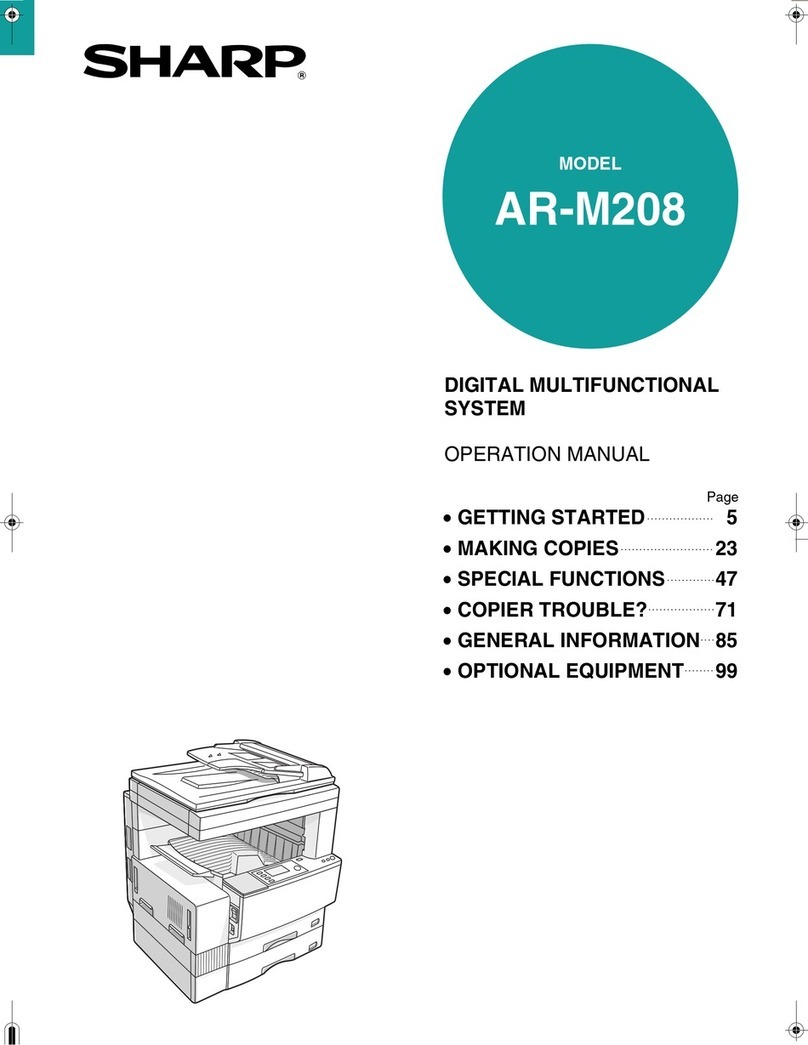Send to
Desktop
Send to Fax
Send to
E-mail
Send to FTP Send to USB
Send to
Internet Fax
Send to
Network Folder
LDAP screen
With easy-to-use options, scanned
images can be sent or forwarded to
network destinations.
DOCUMENT WORKFLOW & DISTRIBUTION
STREAMLINE YOUR WORKFLOW WITH ADVANCED DISTRIBUTION FEATURES
8
Integrated network scanning
With Sharp’s powerful ImageSend
technology, you get one-touch
distribution features that centralise
document workflow, help reduce mailing
costs, and save time. With up to seven
destinations—E-Mail, Desktop, FTP,
Network Folder (SMB), USB, Fax, and
Internet Fax—simultaneously sending
your document out to different
destinations is as easy as pushing a
button. The Send to Group mode allows
mixed-group broadcasting to all seven
destinations for increased efficiency.*
Convenient and e-mail distribution
With LDAP, there’s no need to manually enter a recipient’s complete e-mail address.
Simply enter the first few characters and the MX-M850 document system automatically
searches and displays a list of matching names. Plus, with the Unique File Naming feature,
you can enter specific file names with custom subject fields, making it easier to recall files
when you need them.
Scan documents in full colour
With the optional Colour Expansion Kit, users can scan documents to E-Mail, Network
Folders and other select destinations in full colour. This innovative feature allows your
business to easily share hard-copy colour documents, such as brochures, newsletters,
quarterly reports, invoices, and more.
Convenient USB support
The MX-M850 supports popular USB memory devices
for today’s on-the-go professionals. Scan files directly to
a USB device, or simply plug in and print directly without
creating network traffic. Most popular industry-standard
file formats are supported, including TIFF, JPEG, PDF, and
Encrypted PDF.*
Powerful Super G3 faxing
The optional Super G3 Fax Kit delivers lightning-fast faxing for busy workgroups.
Integrated PC Faxing allows you to fax a document directly from your desktop. Additionally,
with the help of the optional Stapler Finisher, incoming faxes can be collated, stapled,
and/or copied for distribution, saving you time. Inbound Routing* lets you set parameters
so that faxes can be sent directly to your e-mail address, allowing on-the-go users to check
on incoming orders, to purchase orders, and more. Settings can be easily managed through
the user-friendly Web page. For additional savings, the optional Internet Fax Expansion Kit
can help reduce long-distance phone costs.
*Some features require optionally available equipment.