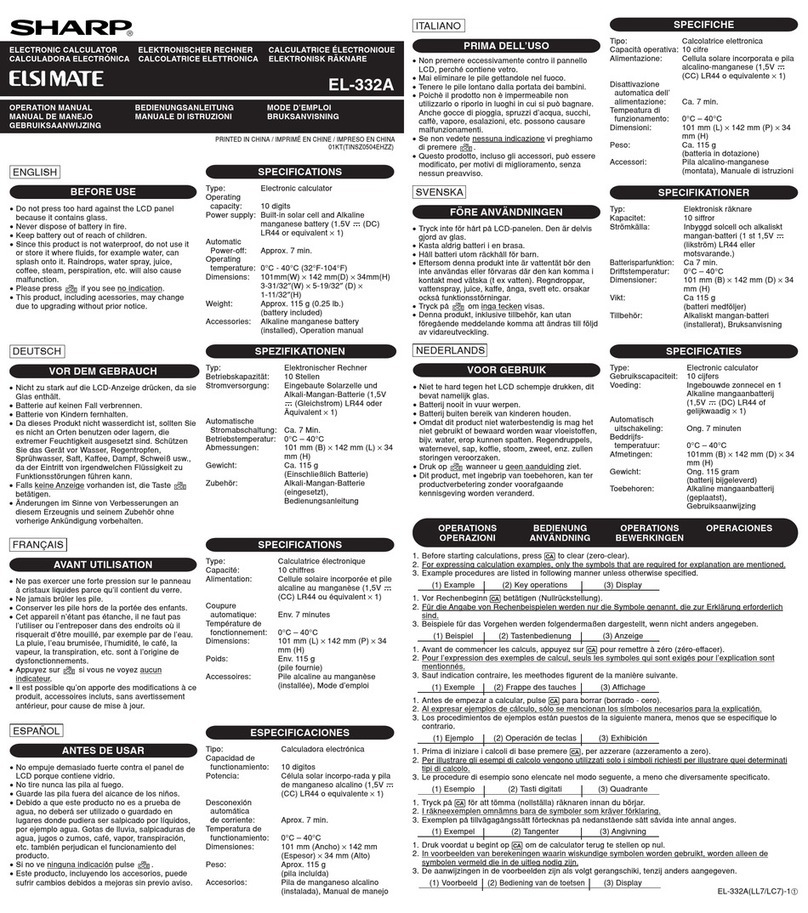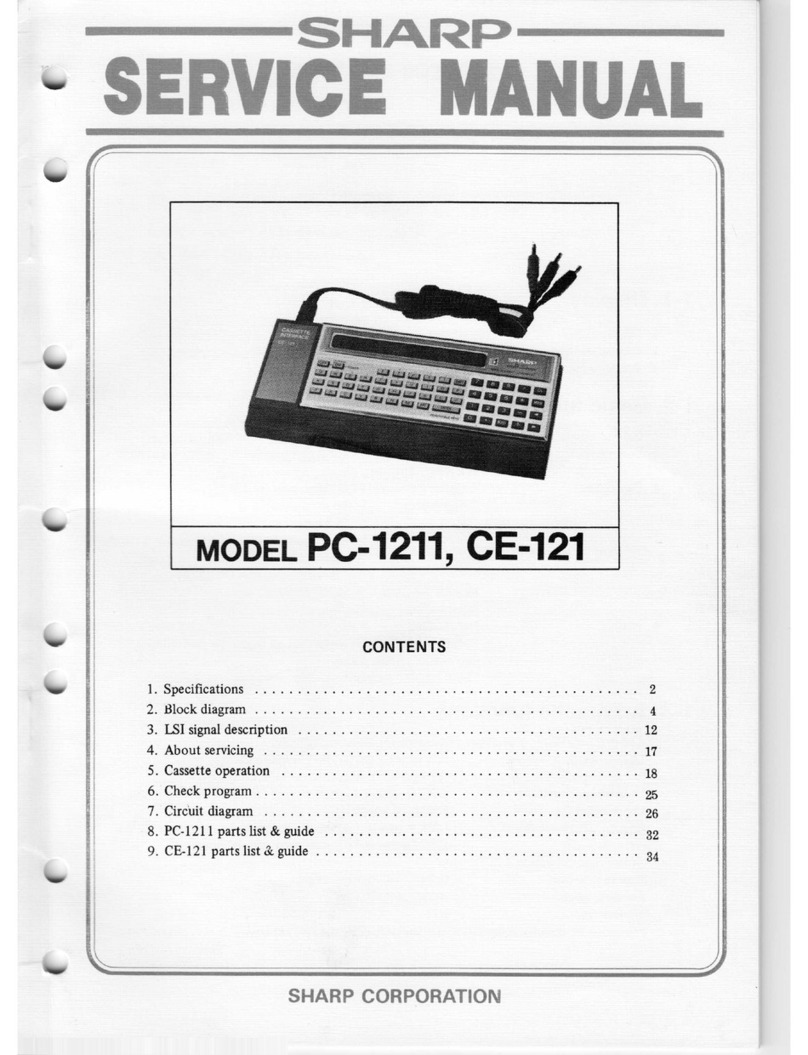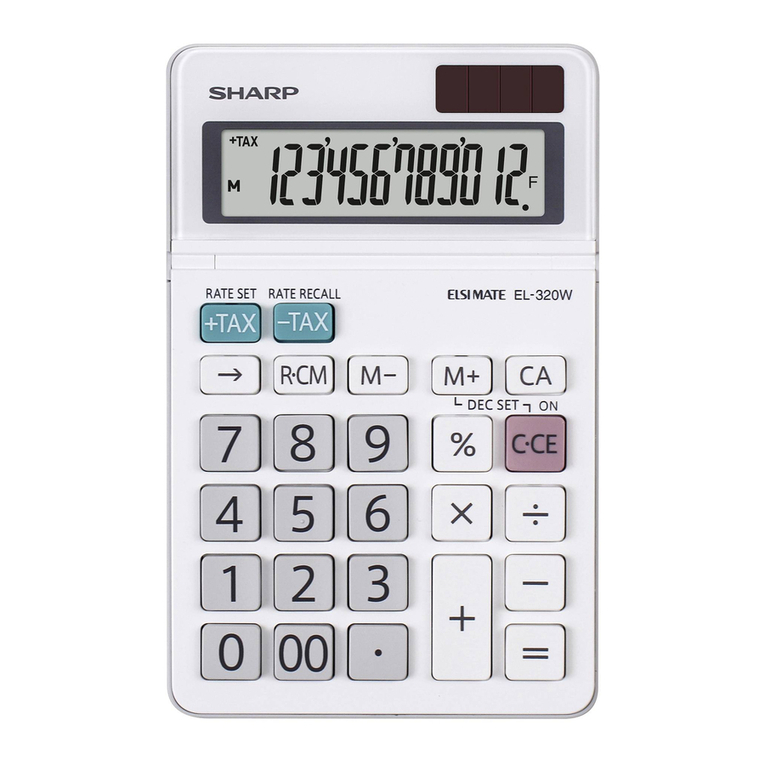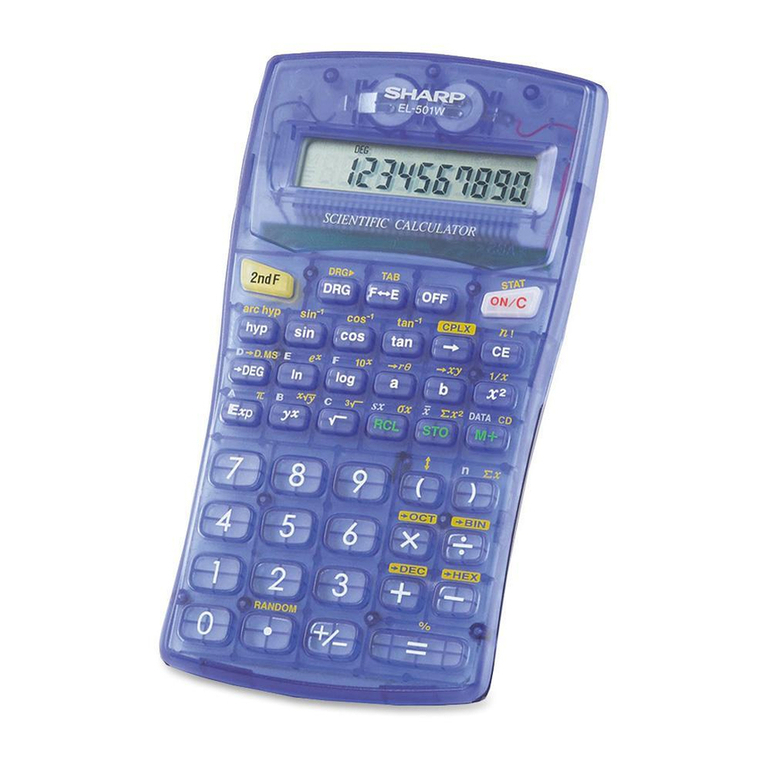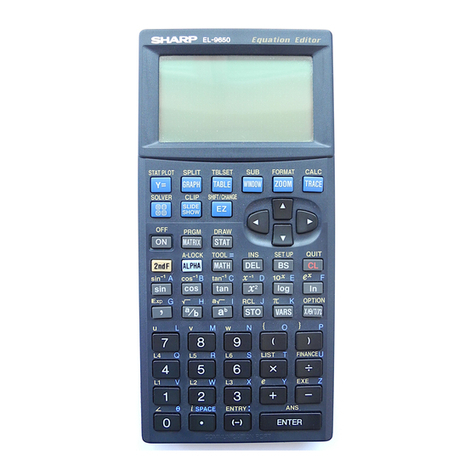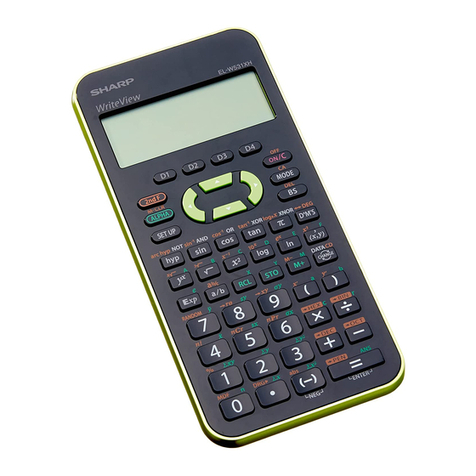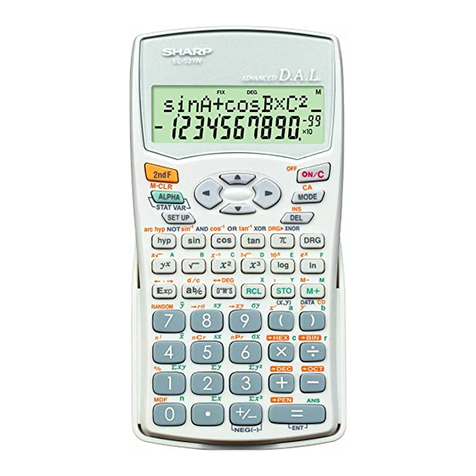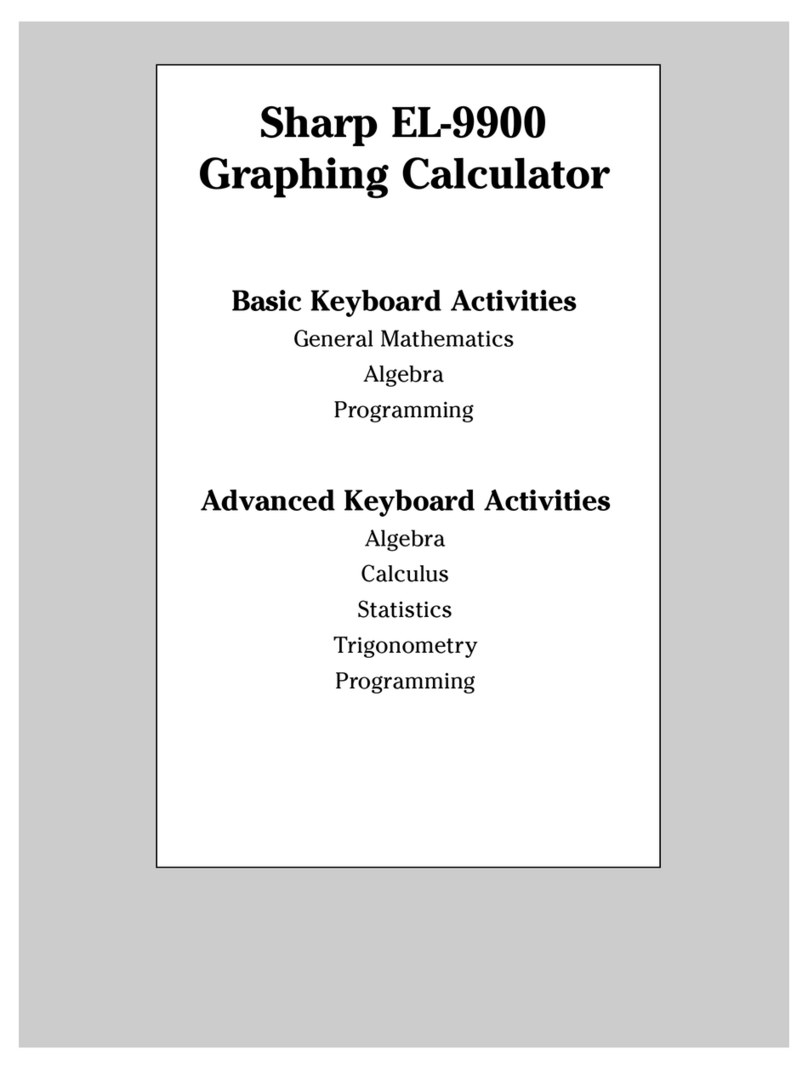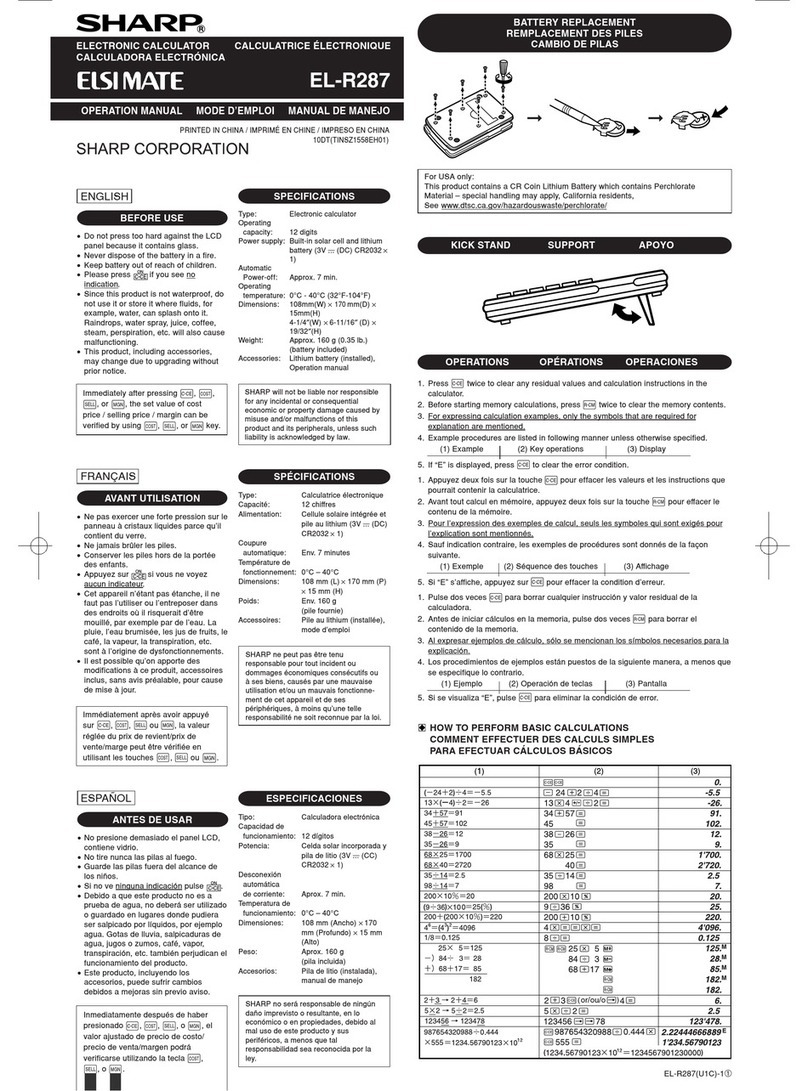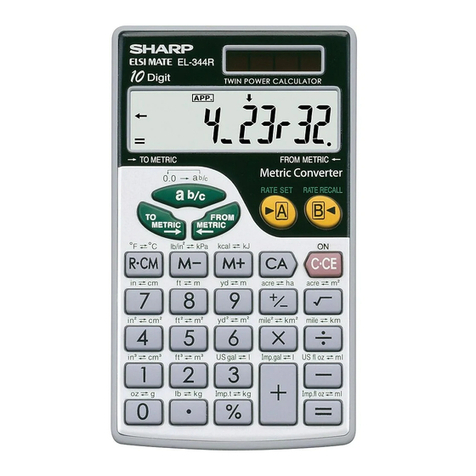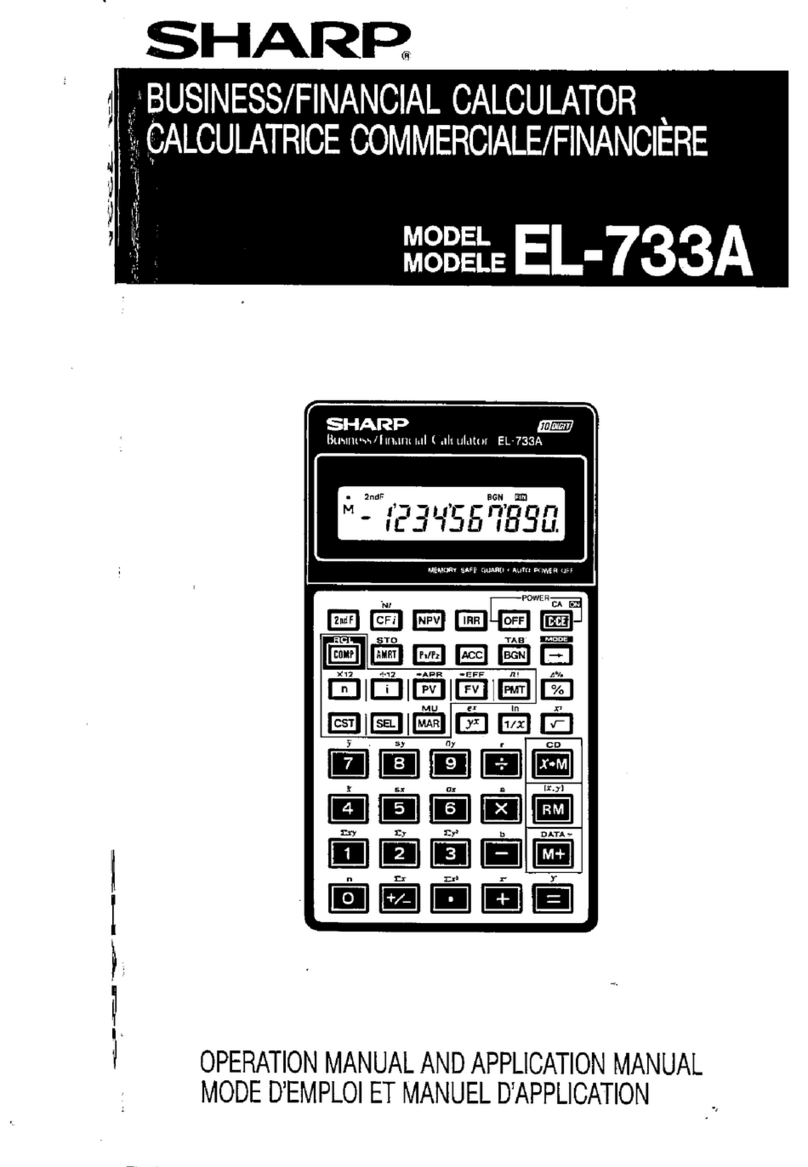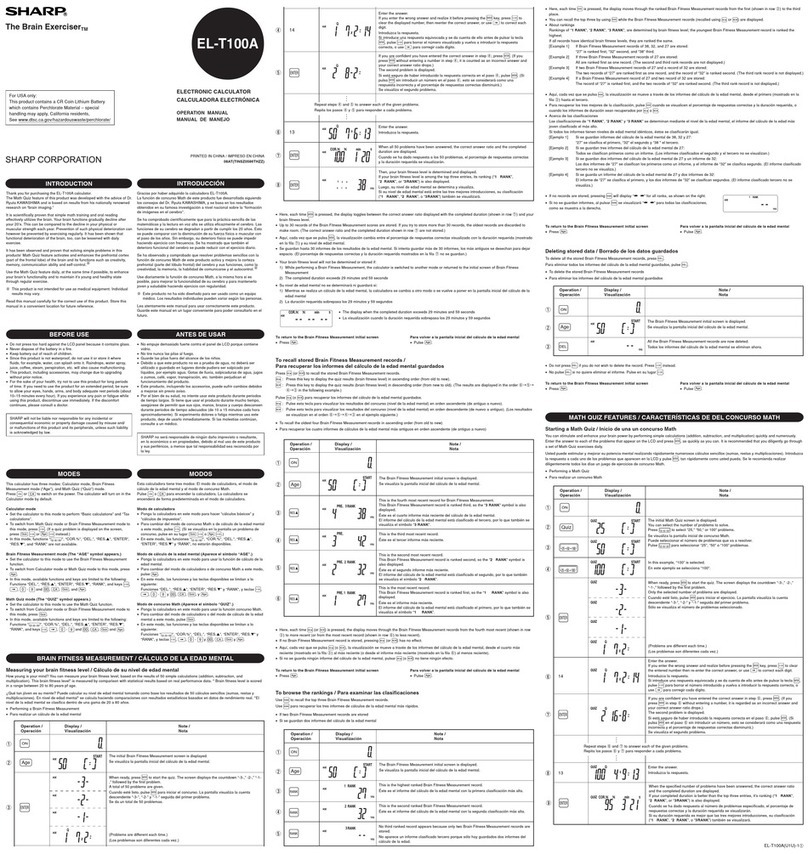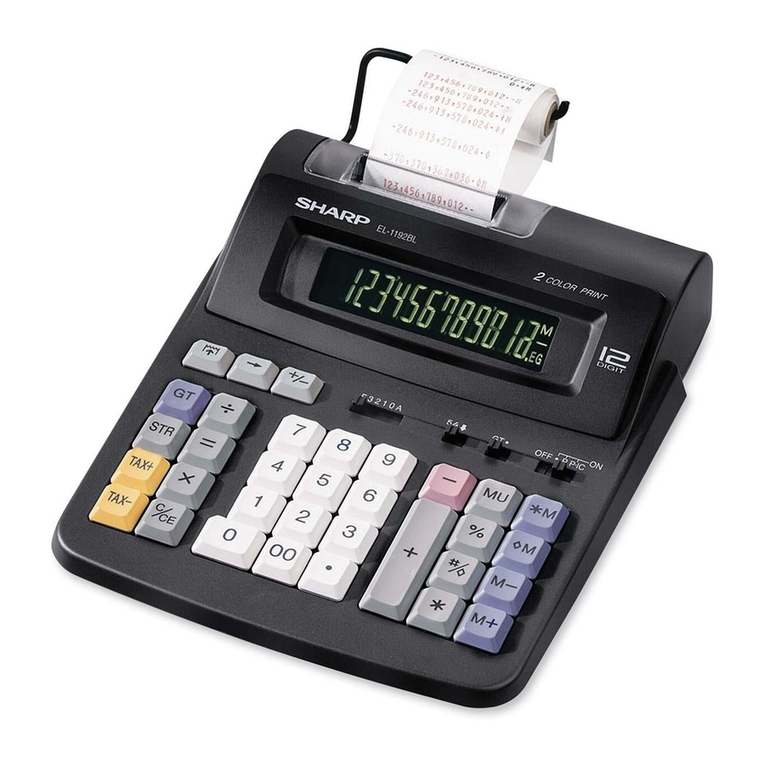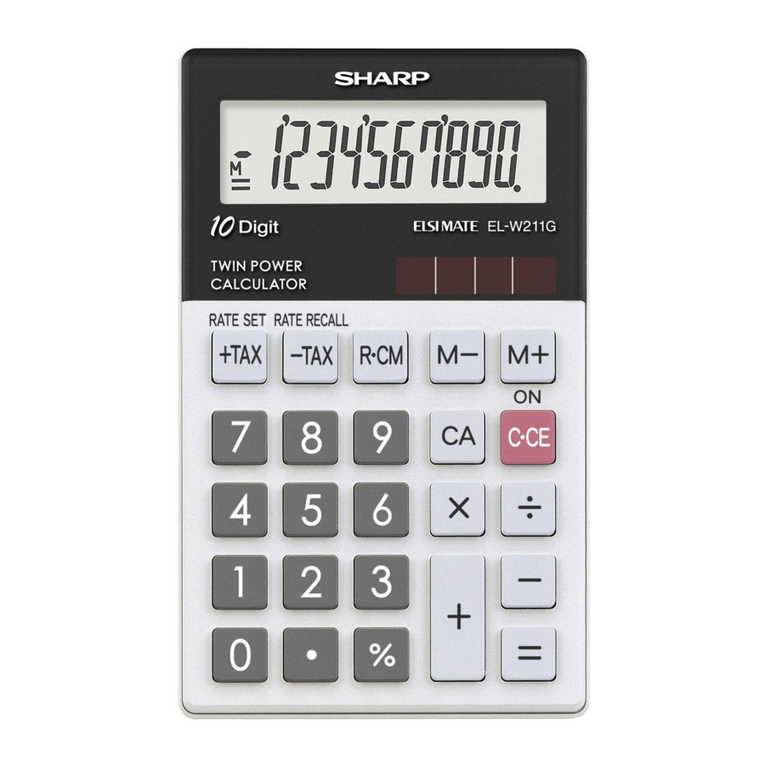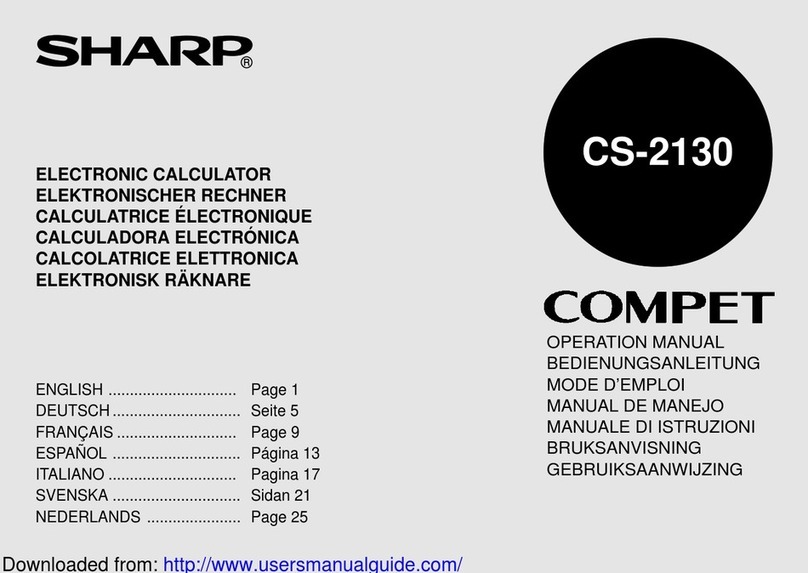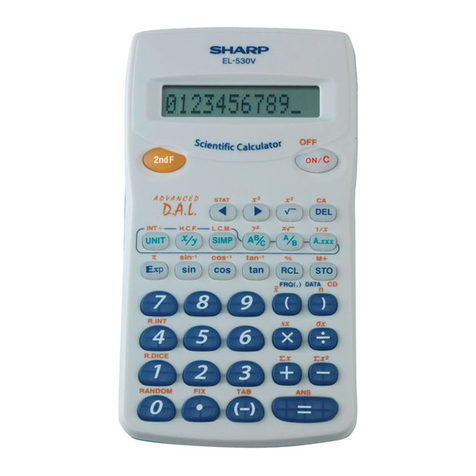PARTS LIST
No. PARTSCODE PRICE
RANK NEW
MARK PART
RANK DESCRIPTION
1AE N D Battery cover
2AD N C Screw (forBATTERYCOVER)
3
AE N D Manual (ENGLISH) [exceptLN0]
AE N D Manual (GERMAN) [LN0,LM4]
AE N D Manual (FRENCH) [U1C,LM4,LD0]
AE N D Manual (SPANISH) [U1C,LM4]
AE N D Manual (ITALIAN) [LN0,LM4]
AE N D Manual (CHINESE) [LD0,LO0]
AE N D Manual (ARABIC) [LD0,LO0]
4AE N D Chinese label [LD0]
Battery Replacement
Battery used
Type Model Quantity
Lithiumbattery CR2025 1
Improper replacement of the battery may change or lose the
memory contents.
Be sure to write down any important information stored in the
memory before replacing the battery.
1. Precautions
Since improper use ofthe batteries maycauseleakage orexplosion,
strictlyobservethefollowinginstructions.
Insert the battery with positive side (+) correctly facing up.
Never throw battery into a fire because it might explode.
Keep battery out of reach of children.
Becausethebattery intheOrganizer was installedatthefactory,itmay
becomedepletedbeforethespecifiedexpirationtimeisreached.
2. Battery Replacement
Ifthedisplaybecomesdimand difficulttoread,immediatelyreplacethe
batterywithanewone.ContinueduselftheOrganizerwithanexhausted
batterycanalterorclearthememorycontents.
Make sure the power is turned off before replacing the battery.
Do not press until the battery replacement procedure is
completed.
Do not use a metalic object to pry out the battery. The Organizer
will be subjected to an electrical shock and all the memory con-
tents will be cleared.
Complete the replacement of the battery within 1 minute, other-
wise all the memory contents may be cleared.
1. Press toturnthepoweroff.
2. Loosenbothscrewsandremovethebattery
holdercoveronthebackoftheunit.(Fig.1)
3. Removetheexhaustedbatterybyprying
itoutfromtherightholderwiththecornerof
theholdercover.(Fig2)
4. Installanewbatterywiththepositiveside
(+) facingupintotherightholder.(Fig.1)
Do not install the battery into the left
holder. It should be empty.
5. Replacetheholdercoverandsecureitwith
thescrews.
6.Press toturnthepoweron.
If nothing appears on the display, press the RESET switch.
When “RESET?” is displayed, press any key other than SHIFT
ENTER .Pressing SHIFT ENTER clearsallthememorycon-
tents.
7. Settheclock.
Note)
Packing form
FORM SPEC Country
Blister U1C SEC, LAG, MEXICO, SECL
LL1 SUK, SCA, STCL
LN0 SEIS, SEES, SEZ, SEF
Universal LM4 SEEG, SEA, SRS, SRSSC
LD0 SRH
LO0 SEMF, Agent
CAUTION FOR BATTERY REPLACEMENT
(Danish) ADVARSEL!
Lithiumbatteri-Eksplosionsfare ved fejlagtig håndtering.
Udskiftning måkun ske med batteri
af samme fabrikat og type.
Levér det brugte batteri tilbage til leverandoren.
(English) Caution!
Danger of explosion if battery is incorrectly replaced.
Replace only with the same or equivalent type
recommended by the equipment manufacturer.
Discard used batteries according to manufacturer’s instructions.
(Finnish) VAROITUS
Paristo voi räjähtää, jos se on virheellisesti asennettu.
Vaihda paristo ainoastaan laitevalmistajan suosittelemaan
tyyppiin. Hävitäkäytetty paristo valmistajan ohjeiden
mukaisesti.
(French) ATTENTION
Il y a danger d’explosion s’ il y a remplacement incorrect
de la batterie. Remplacer uniquement avec une batterie du
même type ou d’un type recommandépar le constructeur.
Mettre au rébut les batteries usagées conformément aux
instructions du fabricant.
(Swedish) VARNING
Explosionsfare vid felaktigt batteribyte.
Använd samma batterityp eller en ekvivalent
typ som rekommenderas av apparattillverkaren.
Kassera använt batteri enligt fabrikantens
instruktion.
COPYRIGHT 1999BYSHARPCORPORATION
Allrightsreserved.
PrintedinJapan.
Nopartofthispublicationmaybereproduced,
storedinaretrievalsystem,ortransmitted.
Inanyformorbyanymeans,
electronic,mechanical,photocopying,recording,orotherwise,
withoutpriorwrittenpermissionofthepublisher.
SHARP CORPORATION
Information Systems Group
Quality & Reliability Control Center
Yamatokoriyama, Nara 639-1186, Japan
1999 June Printed in Japan
OFF
ON
OFF
ON
Fig.1
Leave
empty
Fig.2
Leave
empty
OFF
ON