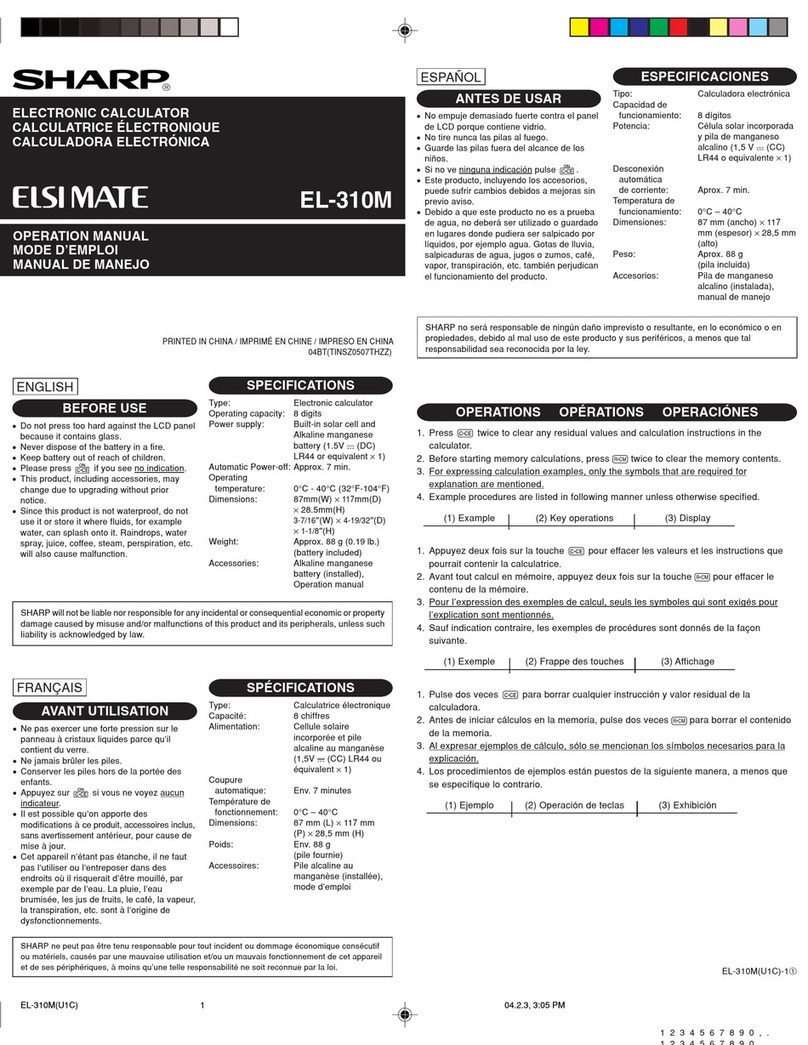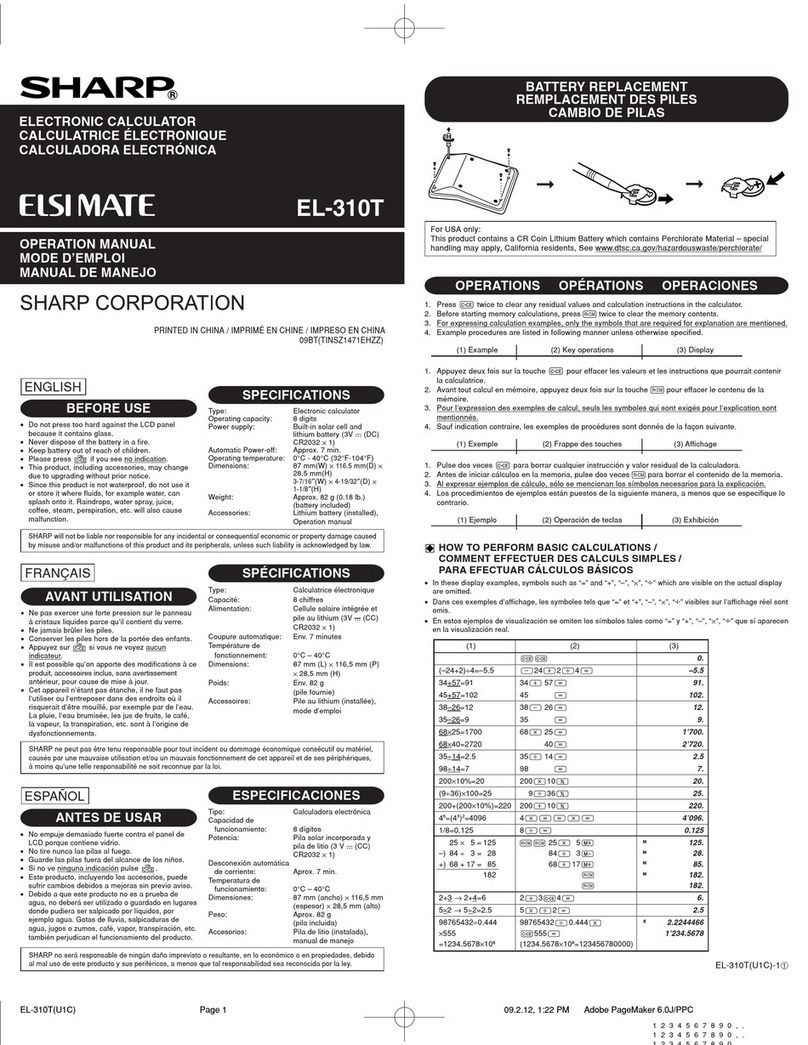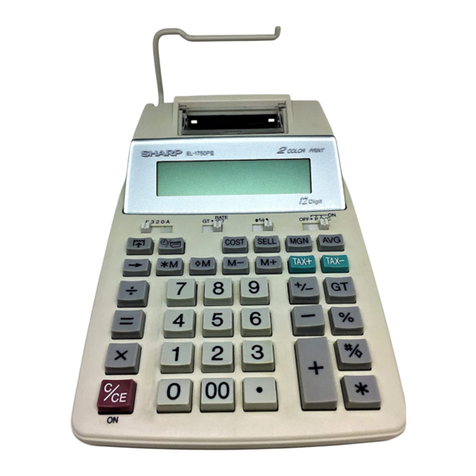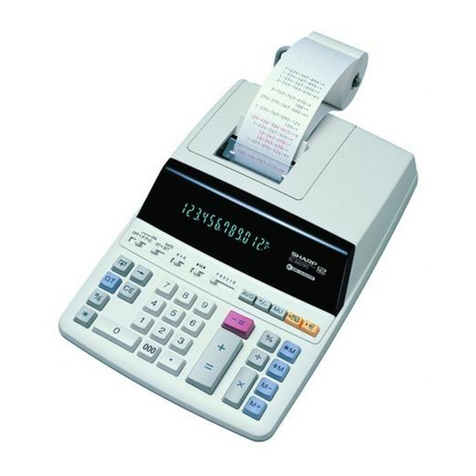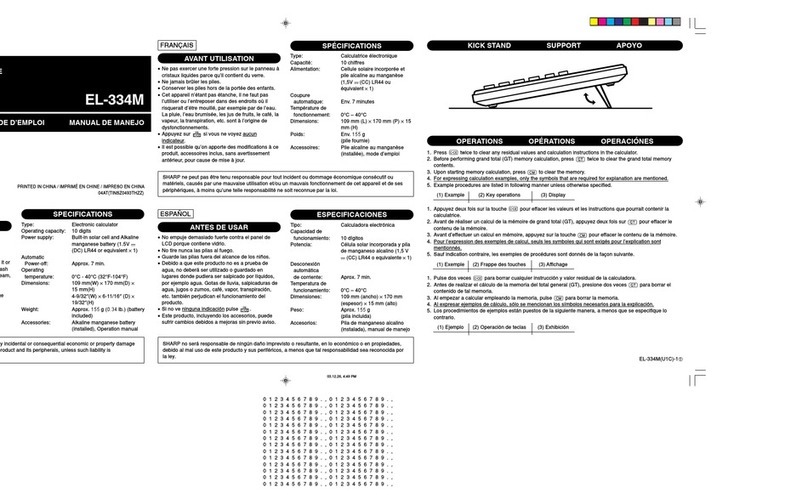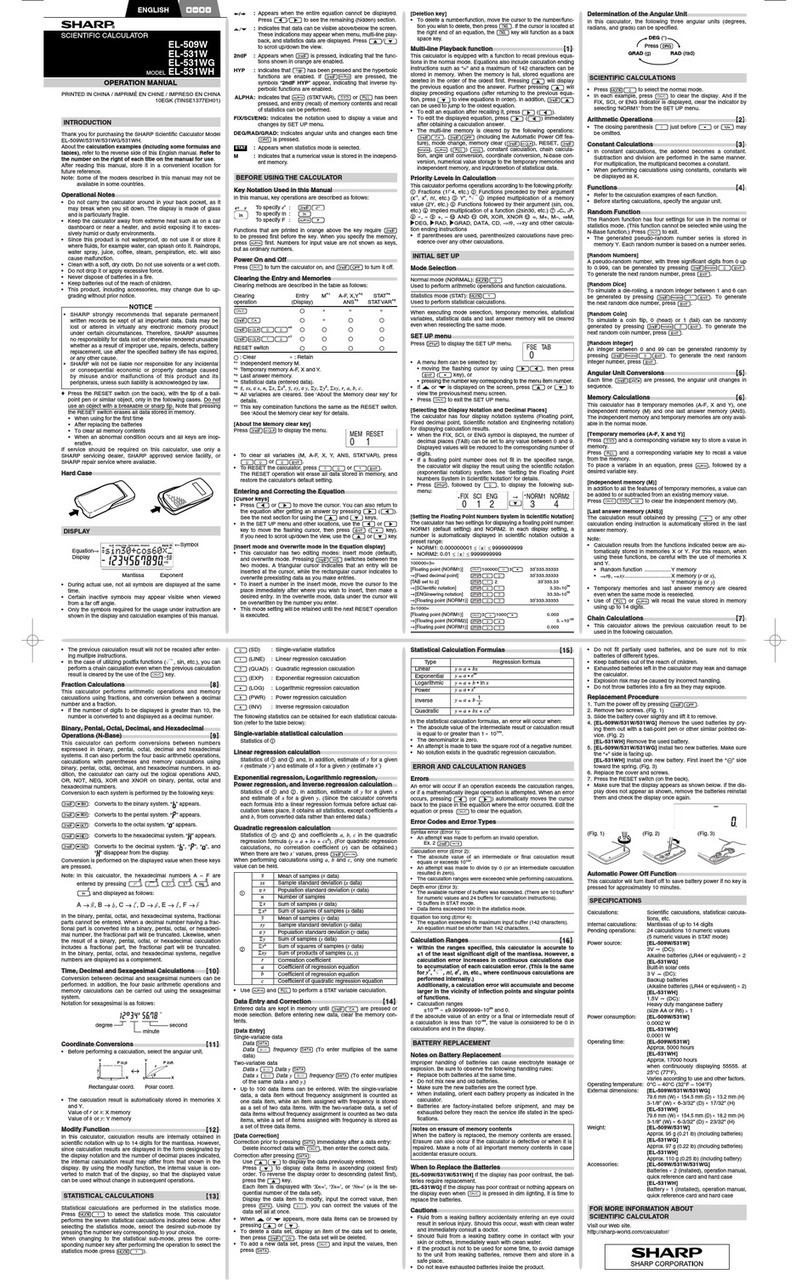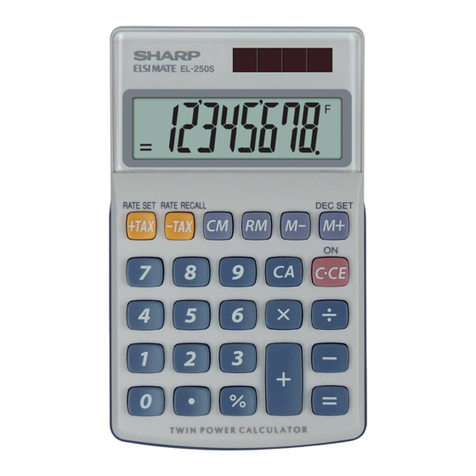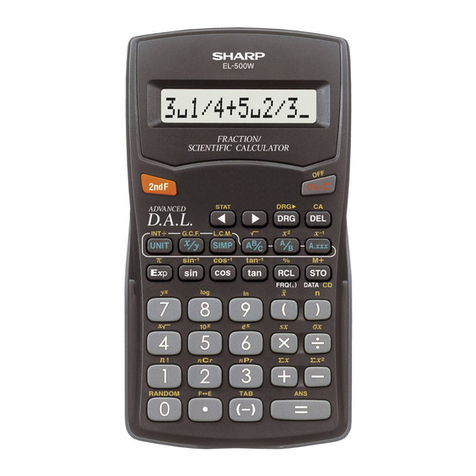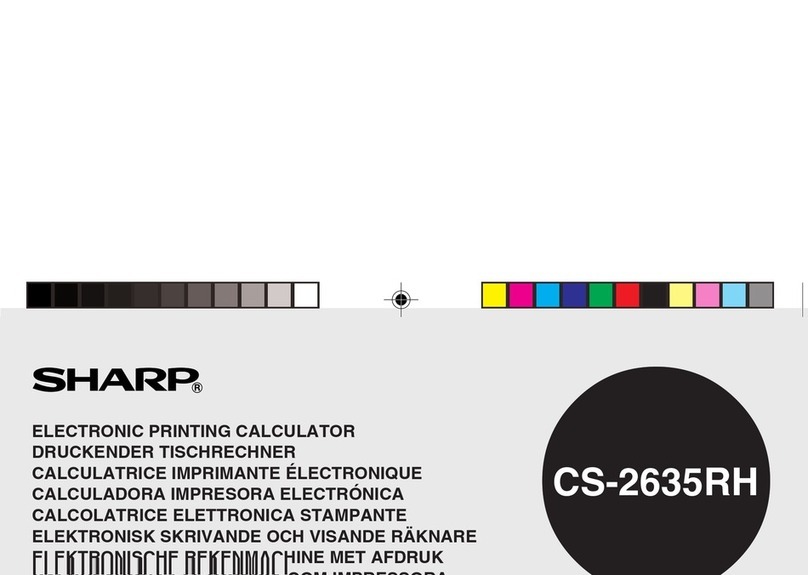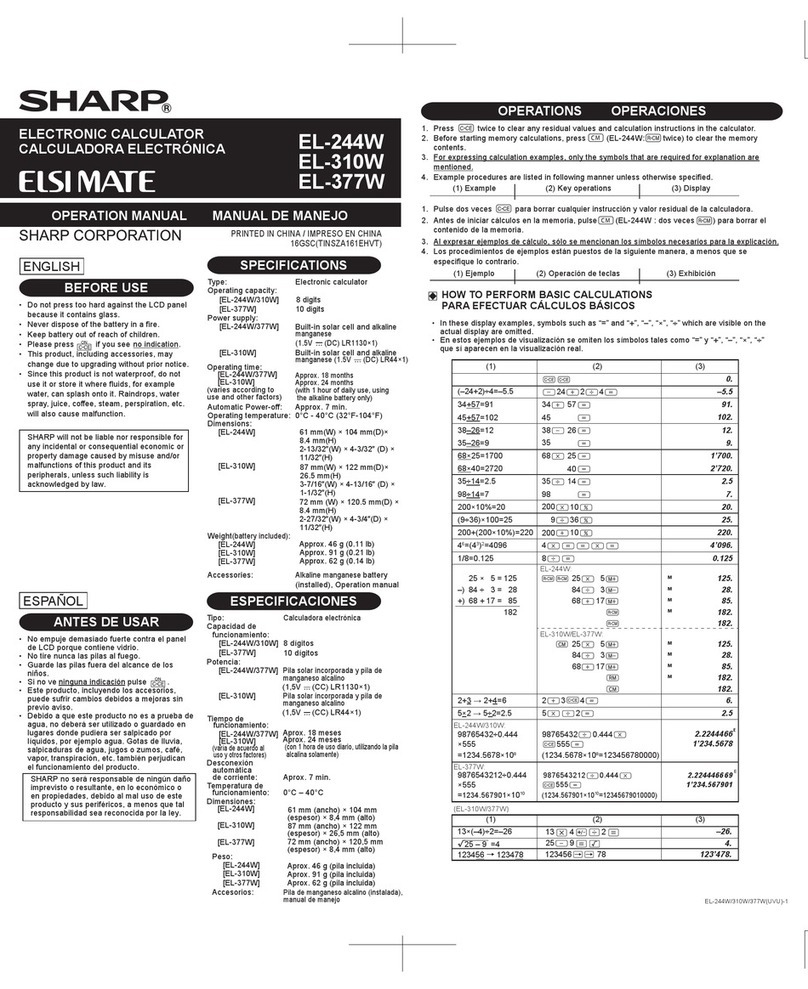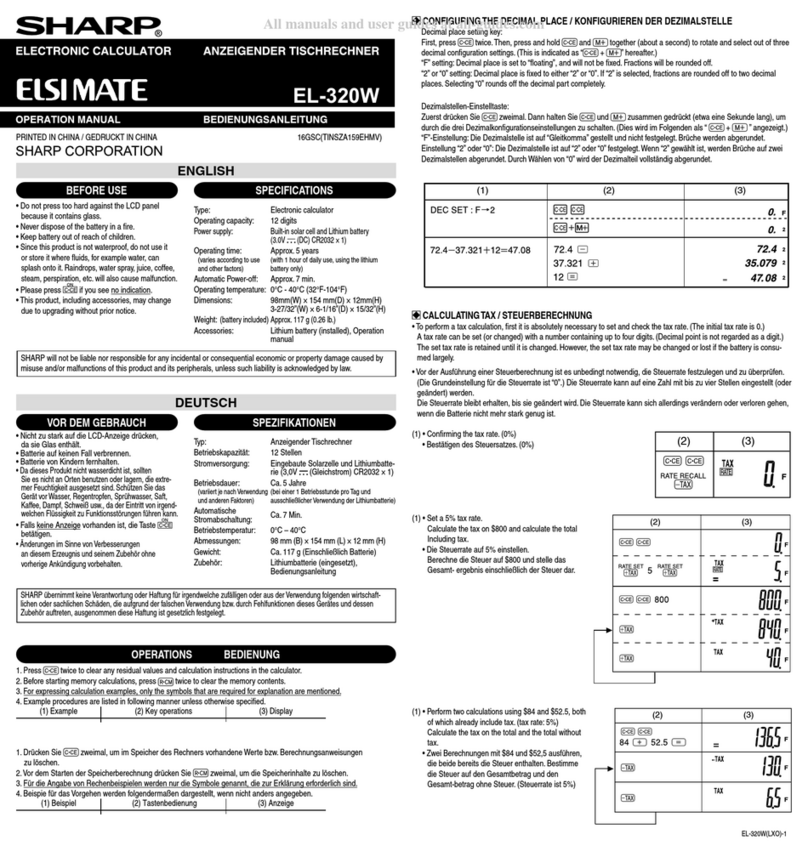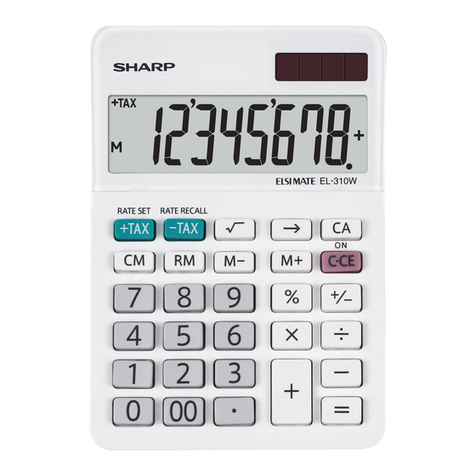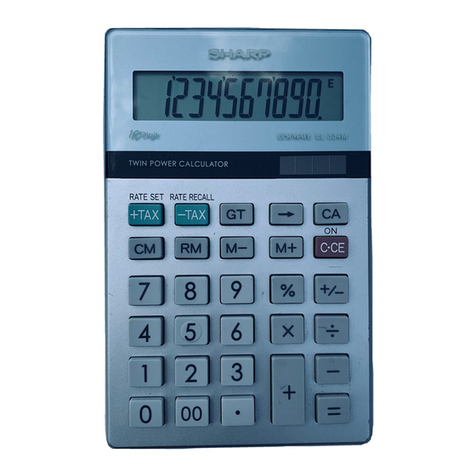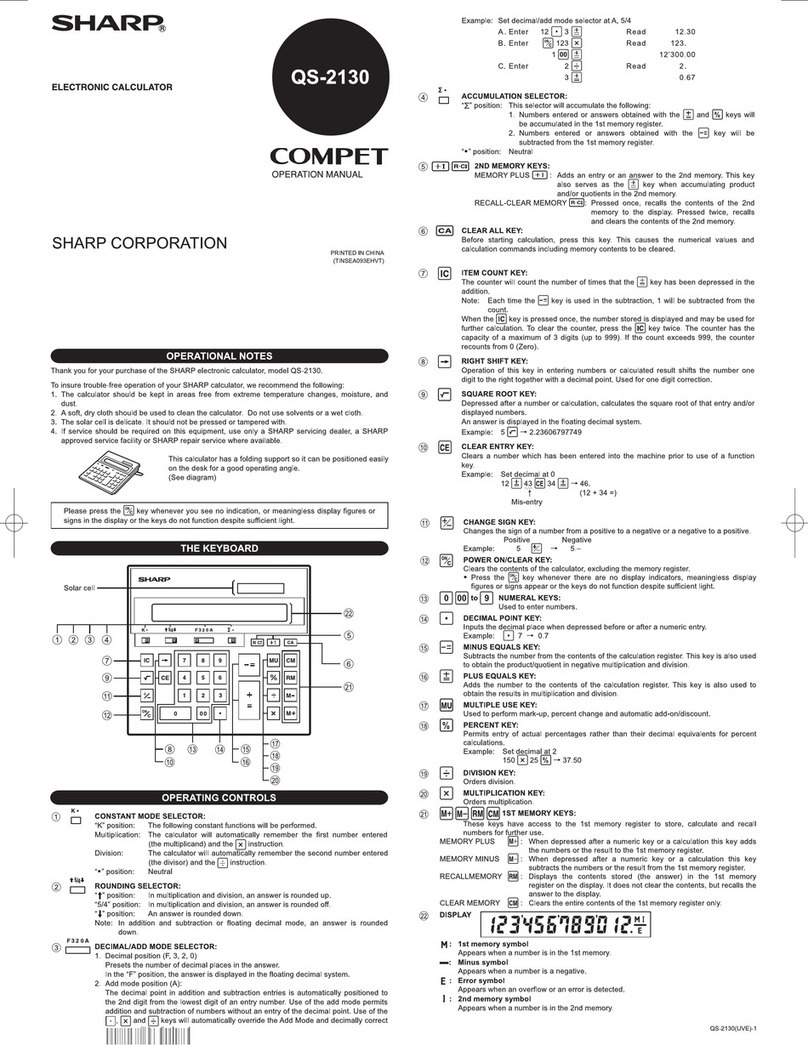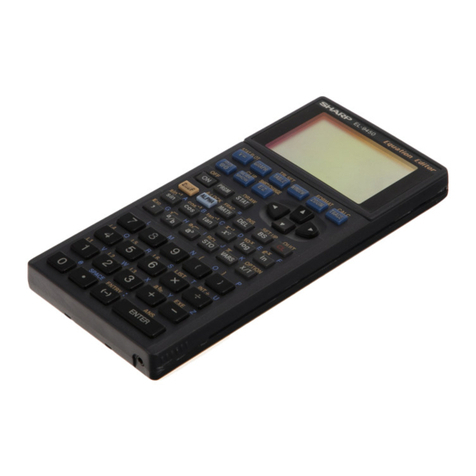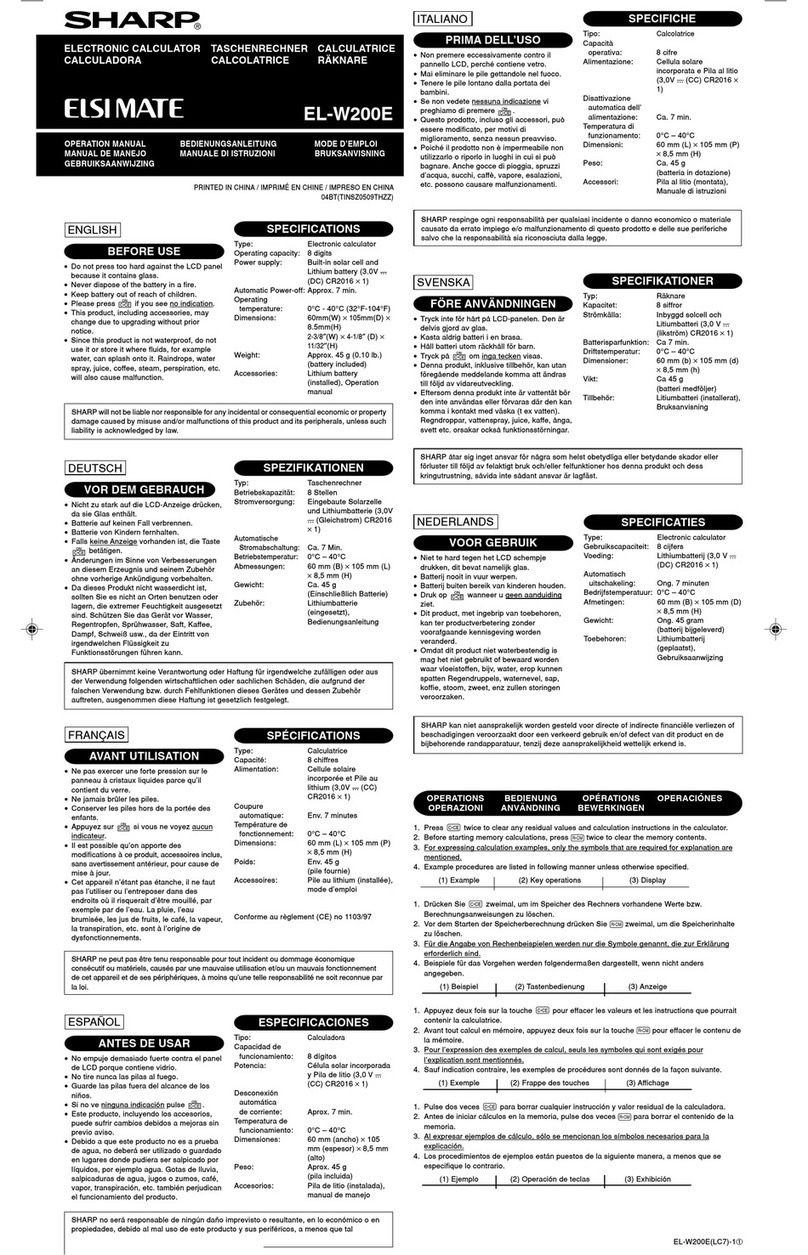I
I
I
I
- - ~-
I
I I
I I
'
I
t I
,
~,
',,
.
<:::>
·
.
..
.
.
-
Be
c
areful not to drop
it
or
su
bj
e
ct
i
t to unusual shocks.
D
o
not place
it
near an oven
hea
ter
,
or other heat- produ~ing
device.
Kee
p
itfrom direct sunlight and
do not leave
it
in
your
a
u
t
omobile
wi
th
the windows
ro
lled up on a hot day.
Do not put
it
in your back
poc
ket. Too much pressure can
be
nd or break the calculator.
You can look forv.:ard to a number of years of service from your new calculator if
you follow
a
few simple
precautions
.
CHAPTER
1
A FEW PRECAUTIONS
CHAPTER
1
A
FEW PRECAUTIONS
What will they think of next?
The Sharp EL-6300
Five different versatile, highly useful devices inside one extraordinary calculator
so small
it
easily slips into a shirt pocket or small
purse
.
•
An electronic
telephone
/
address directory
capable of holding dozens of
names
,
telephone
numbers
,
addresses
,
and
other additional helpful information for up to 80 characters
p
e
r
entry.
•
An electronic calendar
that permits you to write yourself memos up to 80 characters long on
errands, business
meetings
,
luncheon engagements, and other daily
events that are stored by date for instant
recall
.
•
An electronic notebook
that lets you dispense with pen and paper to quickly key
in
ideas
,
memos,
comments
,
shopping
lists
,
or whatever else comes to
mind
.
•A
secret password
If
there are some things you do not want others to
read
,
you can assign a
secret password that protects those confidential entries
in
three
modes
:
TEL memo
mode
,
SCHEDULE memo
mode
,
and NOTE memo mode
while the rest of the information can be freely read.
•
A multifunction calculator with
percent
,
constant
,
repeat
,
memory
,
and other
functions as well as the four basic arithmetic operations.
•
A powerful calculator
programmable
in
simplified BASIC language, with eightfunction keys that
can be used to make versatile, powerful programs.
This manual explains how each of these features works and provides examples
so you can easily master the numerous operations provided by the calculator.
The Sharp EL-6300
-
five different devices
in
one, all designed to help you do
your own
thinking
.
INTRODUCTION