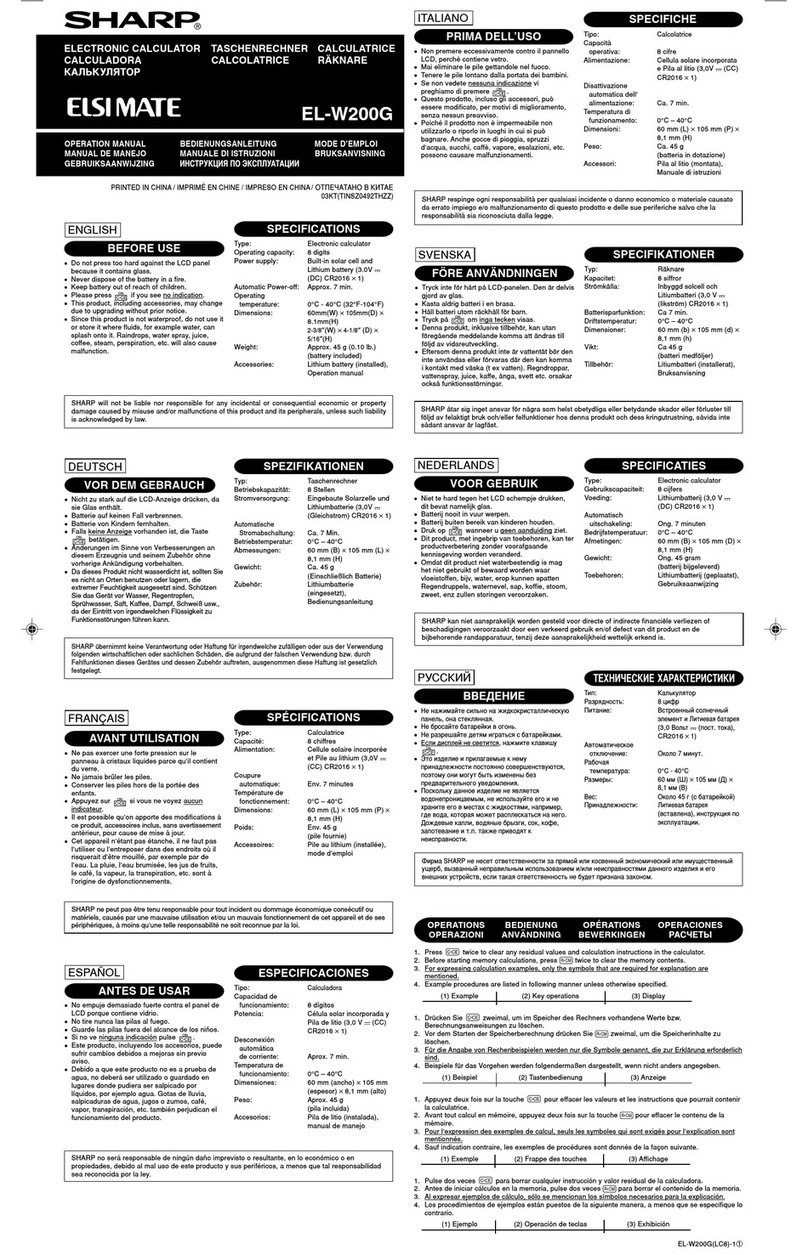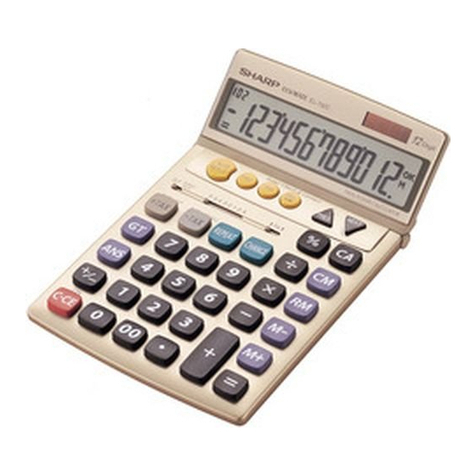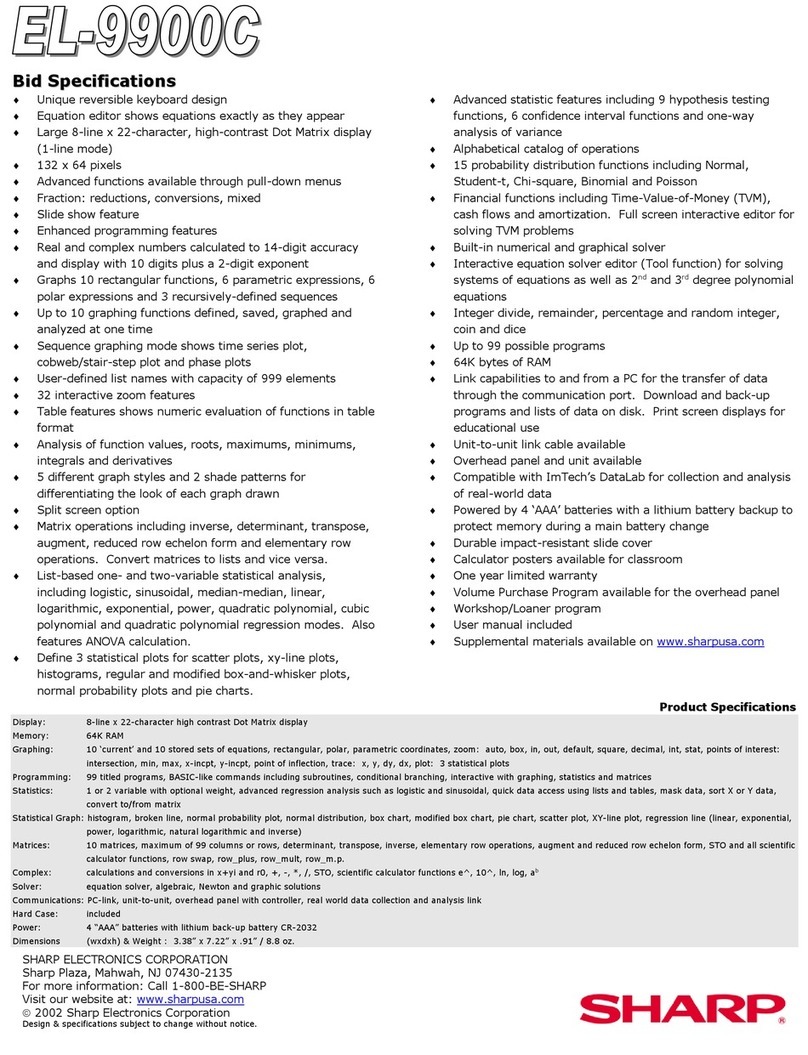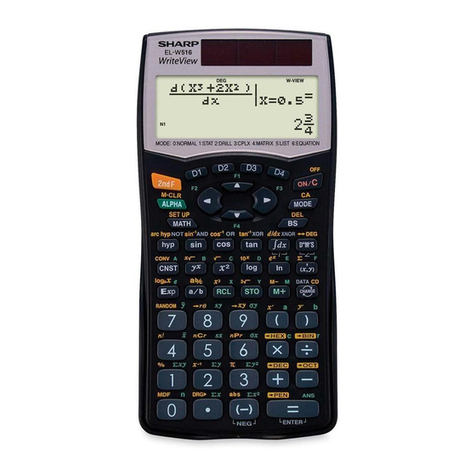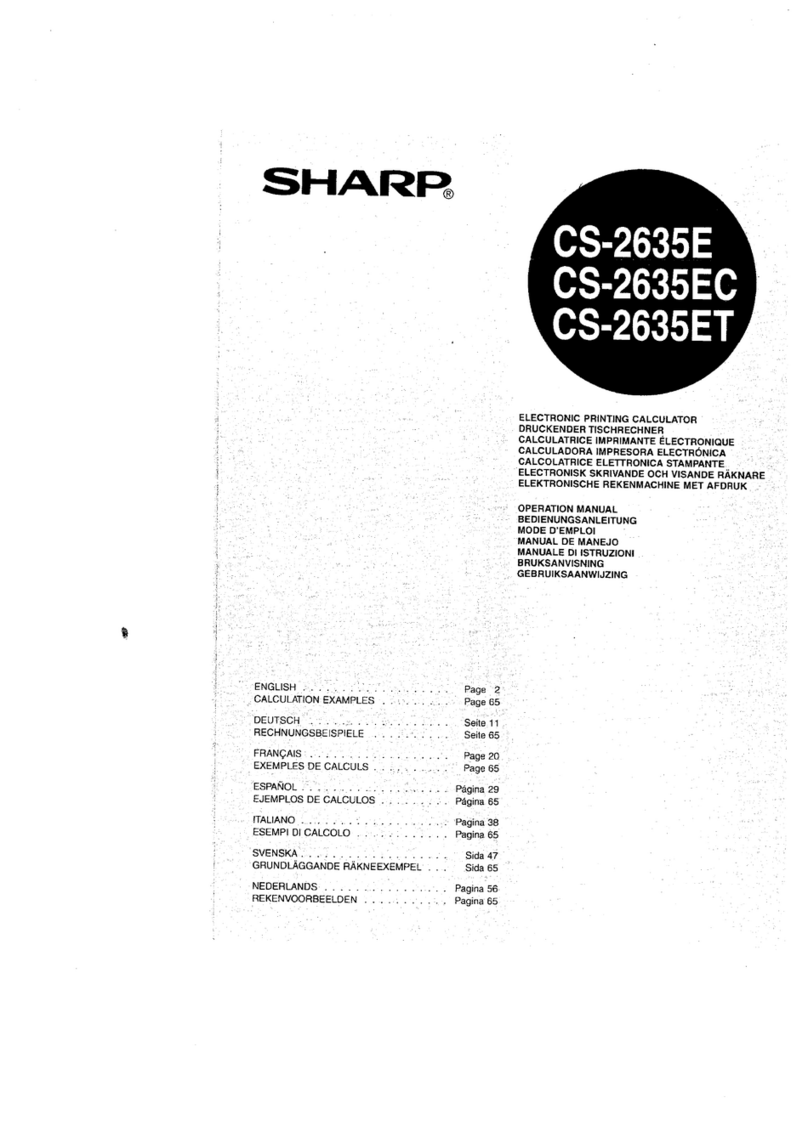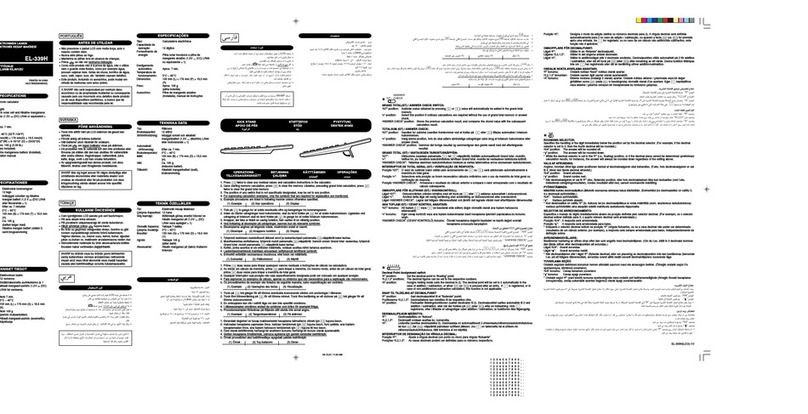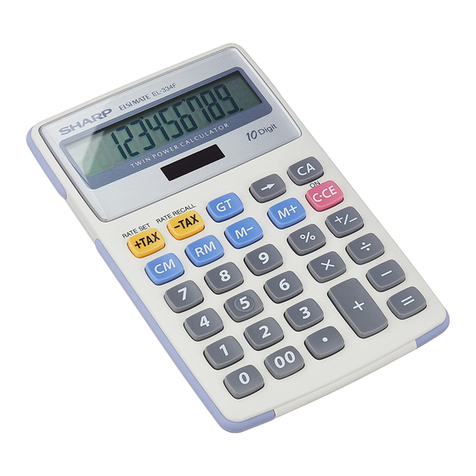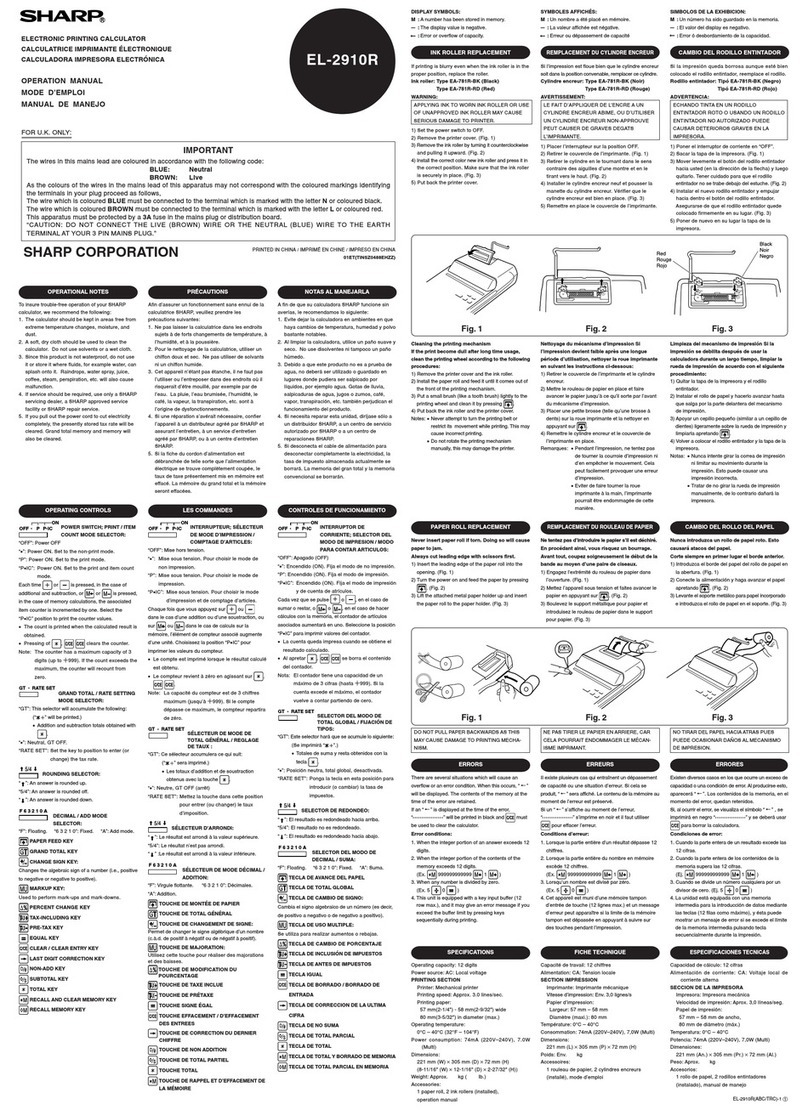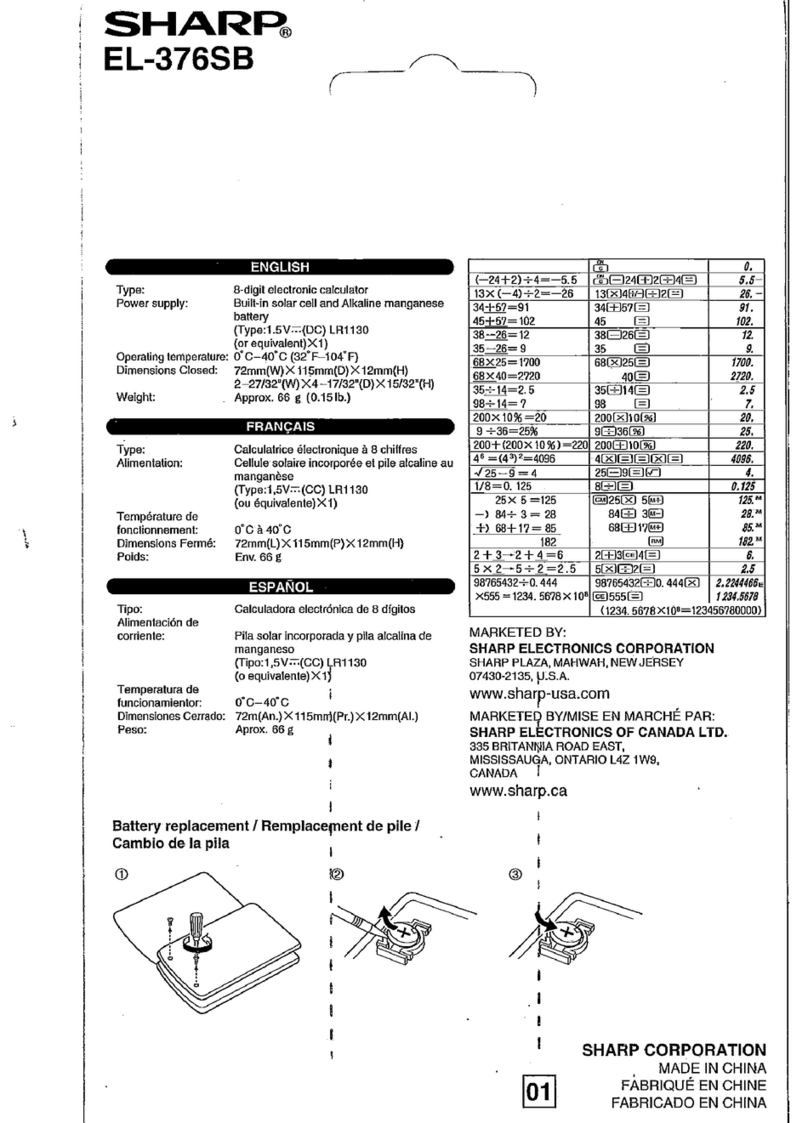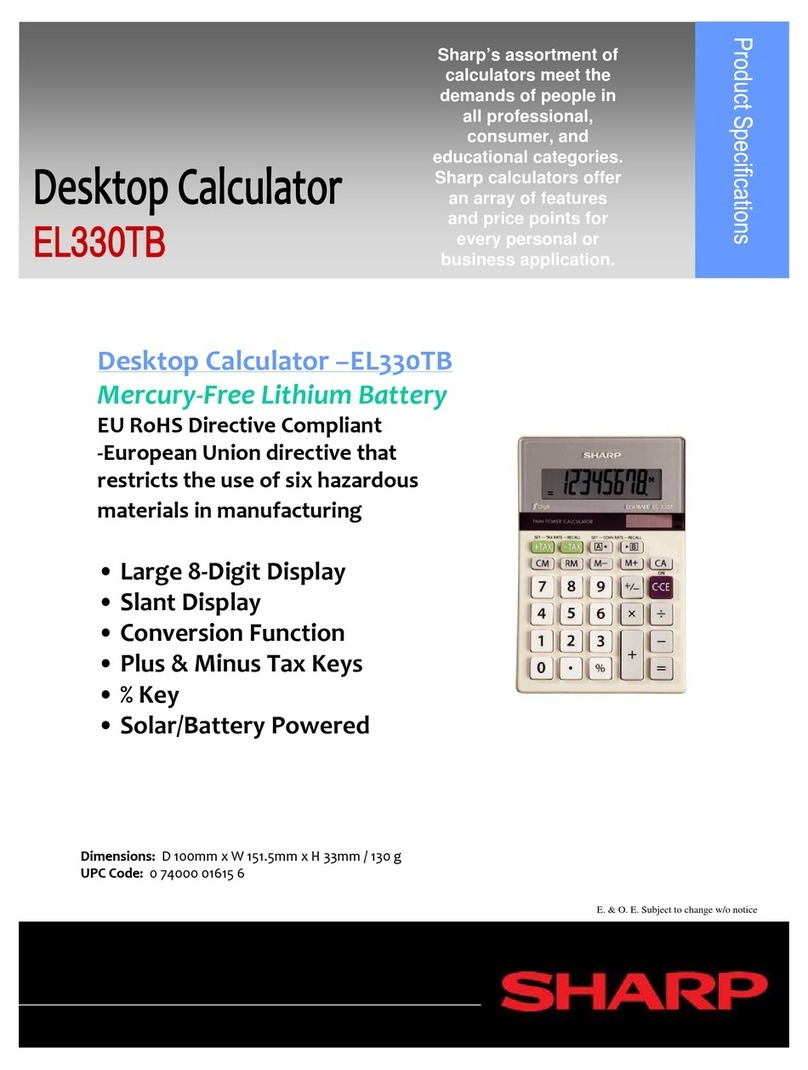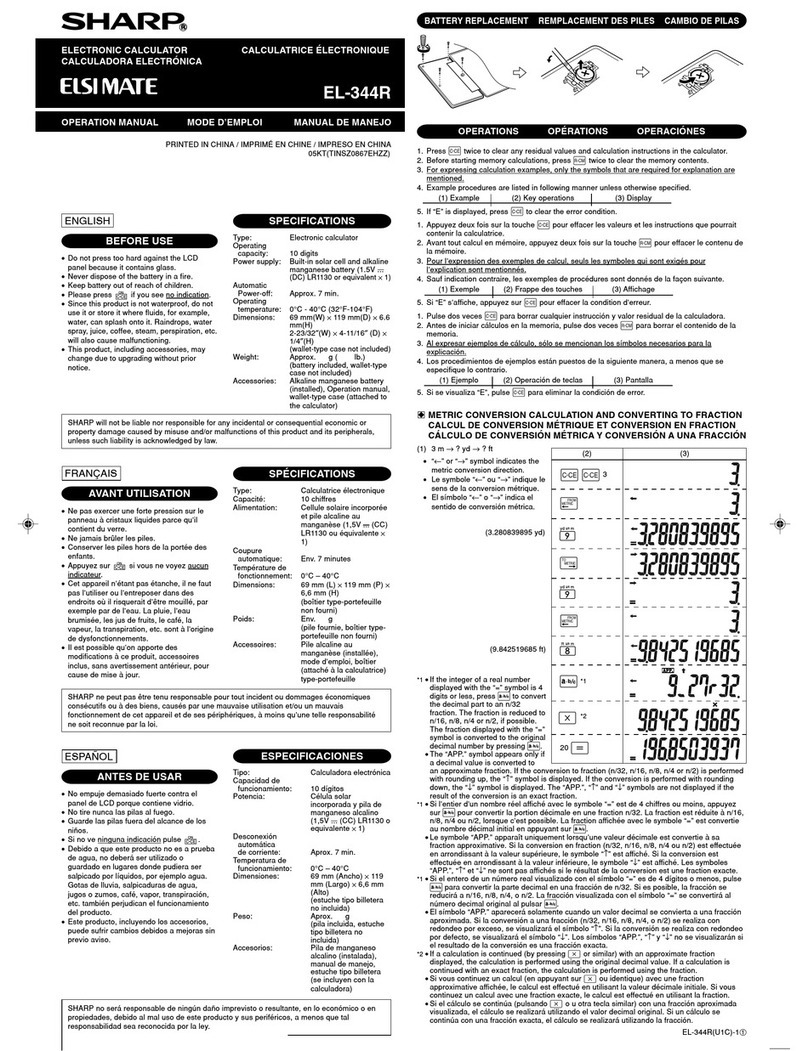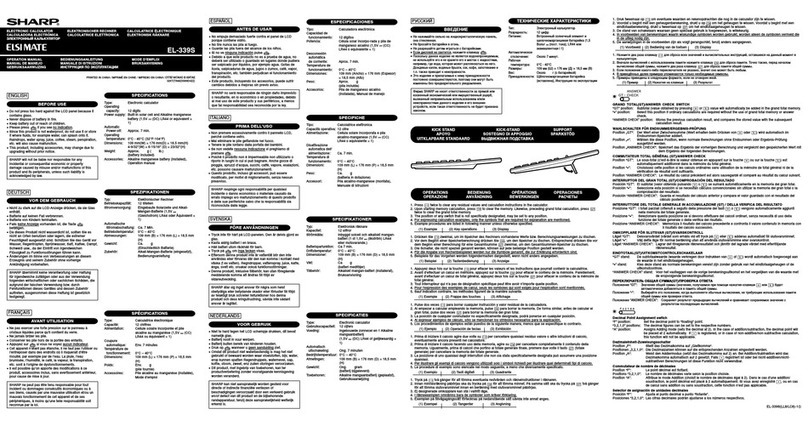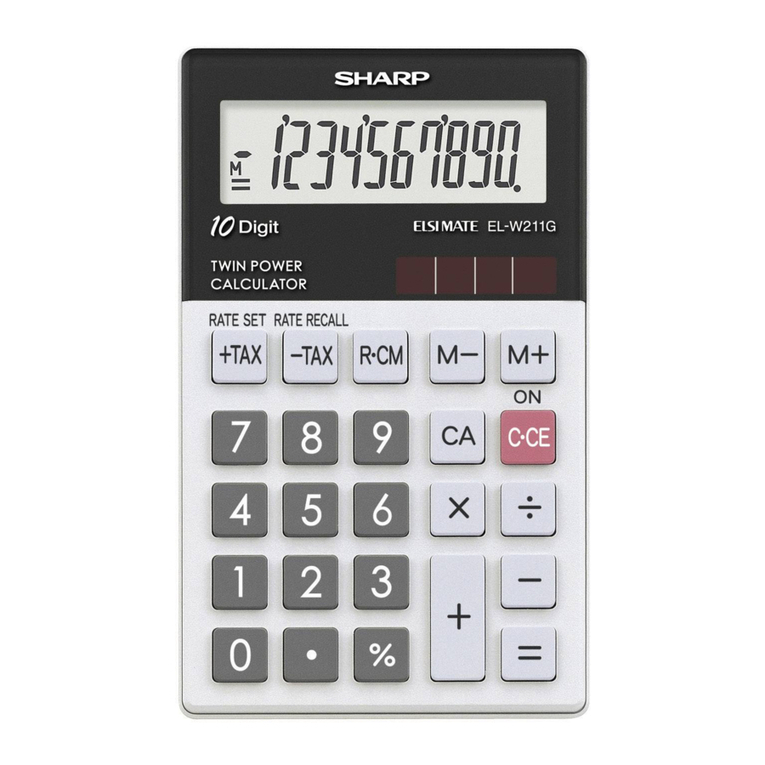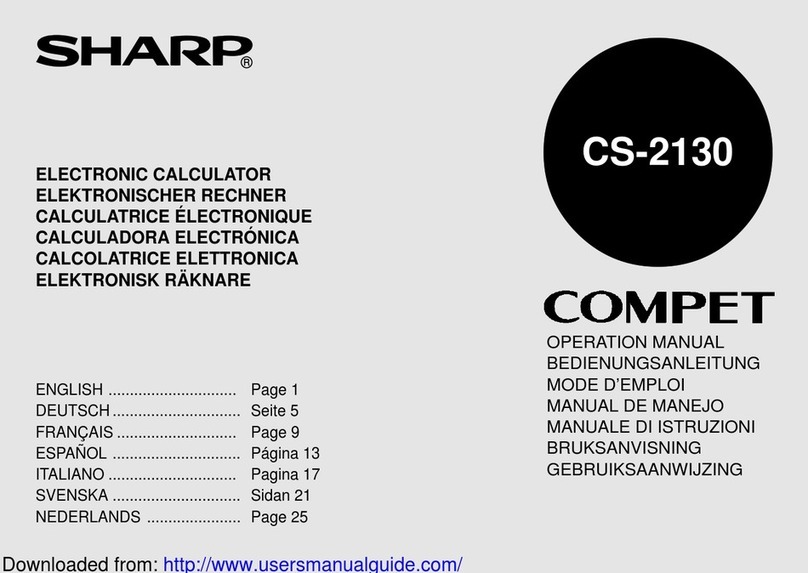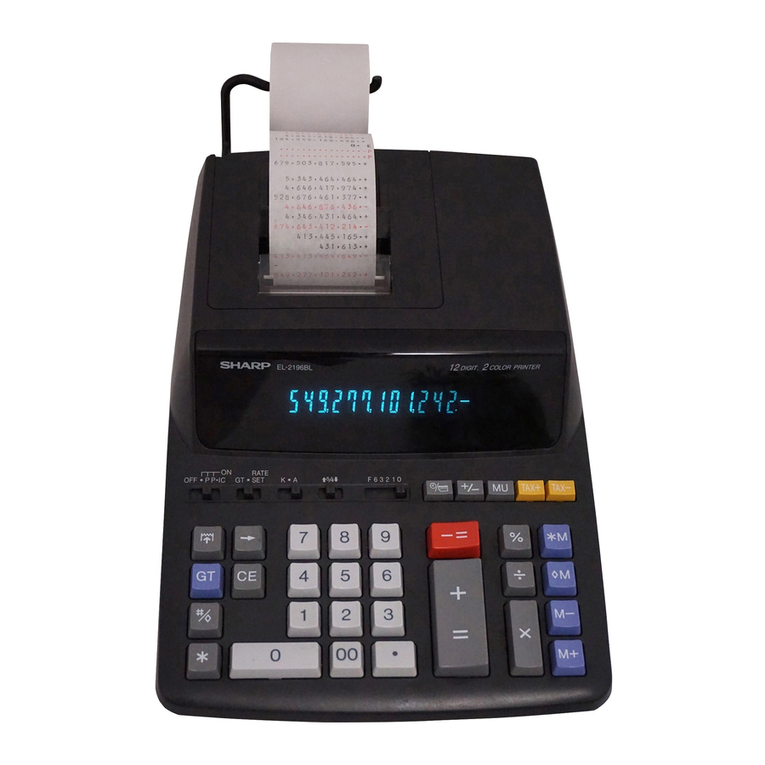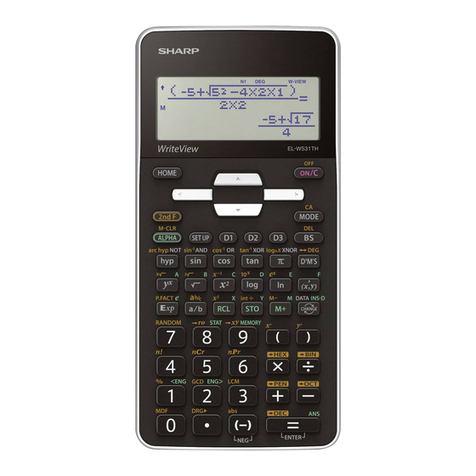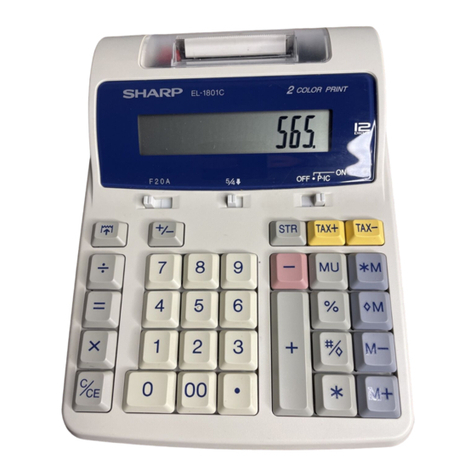PRINTED IN CHINA / STAMPATO IN CINA 17BSC(TINSZA185EHZZ)
ENGLISH
BEFORE USE
• Do not press too hard against the LCD panel
because it contains glass.
• Never dispose of the battery in a fire.
• Keep battery out of reach of children.
•
Since this product is not waterproof, do not use it
or store it where fluids, for example water, can
splash onto it. Raindrops, water spray, juice, coffee,
steam, perspiration, etc. will also cause malfunction.
• Please press if you see no indication.
• This product, including accessories, may change
due to upgrading without prior notice.
SHARP will not be liable nor responsible for any
incidental or consequential economic or property
damage caused by misuse and/or malfunctions
of this product and its peripherals, unless such
liability is acknowledged by law.
SPECIFICATIONS
Type: Electronic calculator
Operating capacity:
[EL-
310W
]
[EL-320W]
8 digits
12 digits
Power supply
:
[EL-
310W
]
[EL-
320W
]
Built-in solar cell and Alkaline manganese
battery (1.5V (DC) LR44 × 1)
Built-in solar cell and Lithium battery
(3.0V (DC) CR2032 × 1)
Operating time:
(varies according to
use and other factors)
[EL-
310W
]
[EL-
320W
]
Approx. 2 years
(with 1 hour of daily use, using the
alkaline battery only)
Approx. 5 years
(with 1 hour of daily use, using the
lithium battery only)
Automatic Power-off: Approx. 7 min.
Operating temperature: 0°C - 40°C (32°F-104°F)
Dimensions: [EL-
310W
]
[EL-
320W
]
87 mm(W) × 122 mm(D) × 26.5 mm(H)
98 mm(W) × 154 mm(D) × 12 mm(H)
Weight:
(battery included)
[EL-
310W
]
[EL-
320W
]
Approx. 91 g
Approx. 117 g
Accessories:
[EL-
310W
]
[EL-
320W
]
Alkaline manganese battery (installed),
Operation manual
Lithium battery (installed), Operation
manual
ITALIANO
PRIMA DELL’USO
• Non premere eccessivamente contro ilpannello
LCD, perché contiene vetro.
• Mai eliminare le pile gettandole nelfuoco.
• Tenere le pile lontano dalla portata deibambini.
•
Poiché il prodotto non è impermeabile non
utilizzarlo o riporlo in luoghi in cui si può bagnare.
Anche gocce di pioggia, spruzzi d’acqua, succhi,
caffè, vapore, esalazioni, etc. possono causare
malfunzionamenti.
• Se non vedete nessuna indicazione vi preghiamo
di premere .
• Questo prodotto, incluso gli accessori, può essere
modificato, per motivi di miglioramento, senza
nessun preavviso.
SPECIFICHE
Tipo: Calcolatrice
Capacità operativa:
[EL-
310W
]
[EL-320W]
8 cifre
12 cifre
Alimentazione
:
[EL-
310W
]
[EL-
320W
]
Cellula solare incorporata e pila alcalino-
manganese (1,5V (CC) LR44 × 1)
Cellula solare incorporata e Pila al litio
(3,0V (CC)
CR2032
× 1)
Durata operativa:
(varia a seconda
dell’uso e di altri fattori)
[EL-
310W
]
[EL-
320W
]
Ca. 2 anni
(con uso quotidiano di 1 ora e solo
batteria alcalina)
Ca. 5 anni
(con 1 ora di uso al giorno, utilizzando
esclusivamente la batteria litio)
Disattivazione automati-
ca dell’ alimentazione: Ca. 7 min.
Temperatura
di funzionamento: 0°C – 40°C
Dimensioni:
[EL-
310W
]
[EL-
320W
]
87 mm(L) × 122 mm(P) × 26,5 mm(H)
98 mm(L) × 154 mm(P) × 12 mm(H)
Peso: (batteria in dotazione)
[EL-
310W
]
[EL-
320W
]
Ca.
91 g
Ca.
117 g
Accessori:
[EL-
310W
]
[EL-
320W
]
Pila alcalino-manganese (montata),
Manuale di istruzioni
Pila al litio (montata),
Manuale di istruzioni
BATTERY REPLACEMENT
SOSTITUZIONE DELLE PILE
OPERATIONS
OPERAZIONI
1. Press twice to clear any residual values and calculation instructions in the calculator.
2. Before starting memory calculations, press (EL-320W: ) to clear the memory contents.
3.
[EL-
320W
]
Also, check the decimal place configuration. Unless otherwise noted, calculation examples below assume that
the decimal place is configured to “F”. Make sure that the symbol “F” is displayed when initiating calculations.
4. For expressing calculation examples, only the symbols that are required for explanation are mentioned.
5. Example procedures are listed in following manner unless otherwise specified.
1. Prima di iniziare il calcolo agire due volte su per cancellare qualsiasi residuo valore o altre istruzioni di calcolo,
eventualmente ancora presenti nel calcolatore.
2. Prima di iniziare il calcolo facendo uso della memoria, agire su (EL-320W:
) per cancellare
completamente il contenuto della memoria.
3.
[EL-
320W
]
Verificare anche la configurazione delle cifre decimali. Salvo diversa indicazione, gli esempi di calcolo riportati
qui di seguito presumono che la posizione dei decimali sia predisposta in base alla posizione “F” (vedi sotto). Prima di
iniziare i calcoli controllare quindi che il simbolo “F” sia presente sul quadrante.
4. Per illustrare gli esempi di calcolo vengono utilizzati solo i simboli richiesti per illustrare quei determinati tipi di calcolo.
5. Le procedure di esempio sono elencate nel modo seguente, a meno che diversamente specificato.
CONFIGURING THE DECIMAL PLACE / CONFIGURAZIONE DELLE CIFRE DECIMALI
Decimal place setting key:
First, press twice.Then, press and hold and together (about a second) to rotate and select out of
three decimal configuration settings. (This is indicated as “ + ” hereafter.)
“F” setting: Decimal place is set to “floating”, and will not be fixed. Fractions will be rounded off.
“2” or “0” setting: Decimal place is fixed to either “2” or “0”. If “2” is selected, fractions are rounded off to two decimal
places. Selecting “0” rounds off the decimal part completely.
Tasto di predisposizione della virgola decimale:
Premere anzitutto due volte il tasto , come indicato all’inizio. Successivamente premere e tenere premuti
contemporaneamente (per circa 1 secondo) i due tasti a
per passare, nell’ordine attraverso le tre possibili configurazi-
oni delle cifre decimali e selezionare quella desiderata. Qui di seguito questa operazione verrà indicata con il simbolo
“
+
”.
Posizione “F”: La virgola decimale è “Fluttuante” e rimane quindi indeterminata. Le ulteriori cifre decimali dopo l’ultima
visualizzata vengono semplicemente eliminate.
Posizioni “2” o “0”: Sul quadrante compare l’indicazione “2” o “0”. Selezionando “2” vengono visualizzate solamente due cifre
decimali con la seconda arrotondata al valore superiore qualora la terza sia di 5 o superiore. Selezionando la posizione “0”
la cifra delle unità viene arrotondata al valore superiore qualora la prima cifra dei decimali sia di 5 o superiore.
SHARP respinge ogni responsabilità per qualsiasi
incidente o danno economico o materiale causato
da errato impiego e/o malfunzionamento di questo
prodotto e delle sue periferiche salvo che la respon-
sabilità sia riconosciuta dalla legge.
EL-310W/320W(LXO)-1
EL-320W