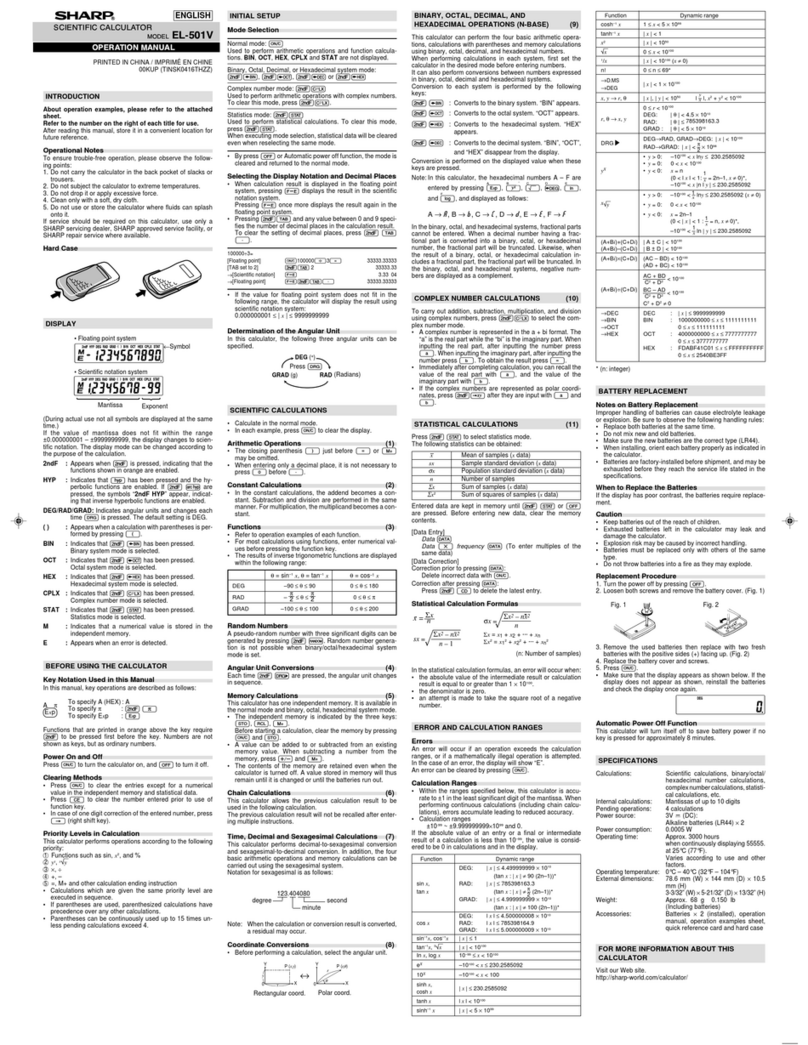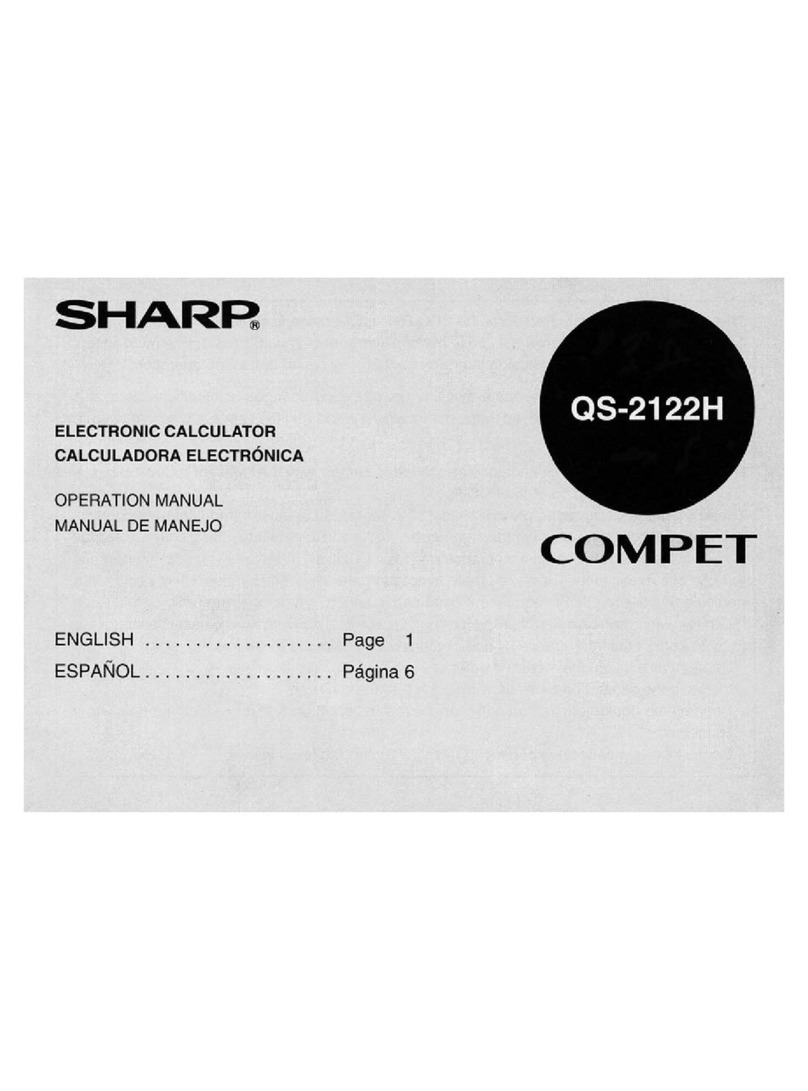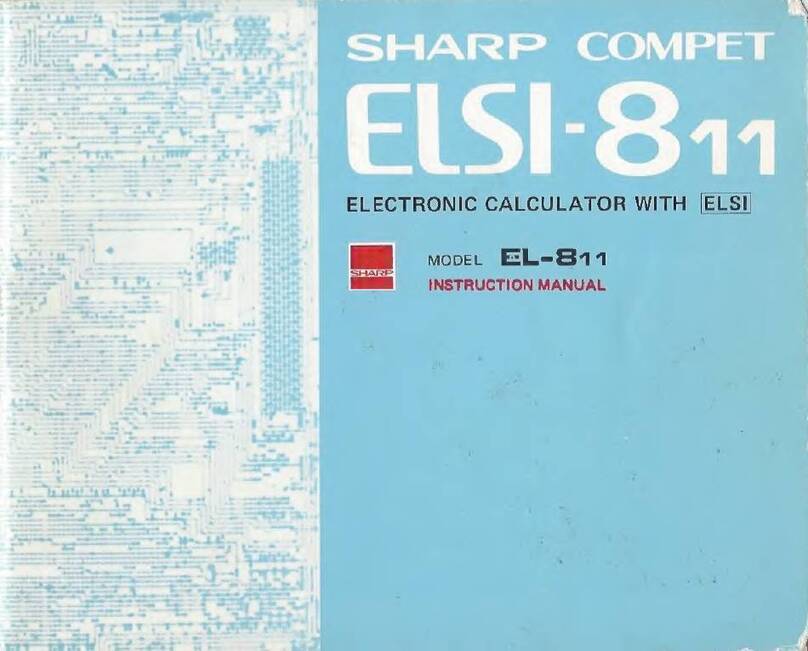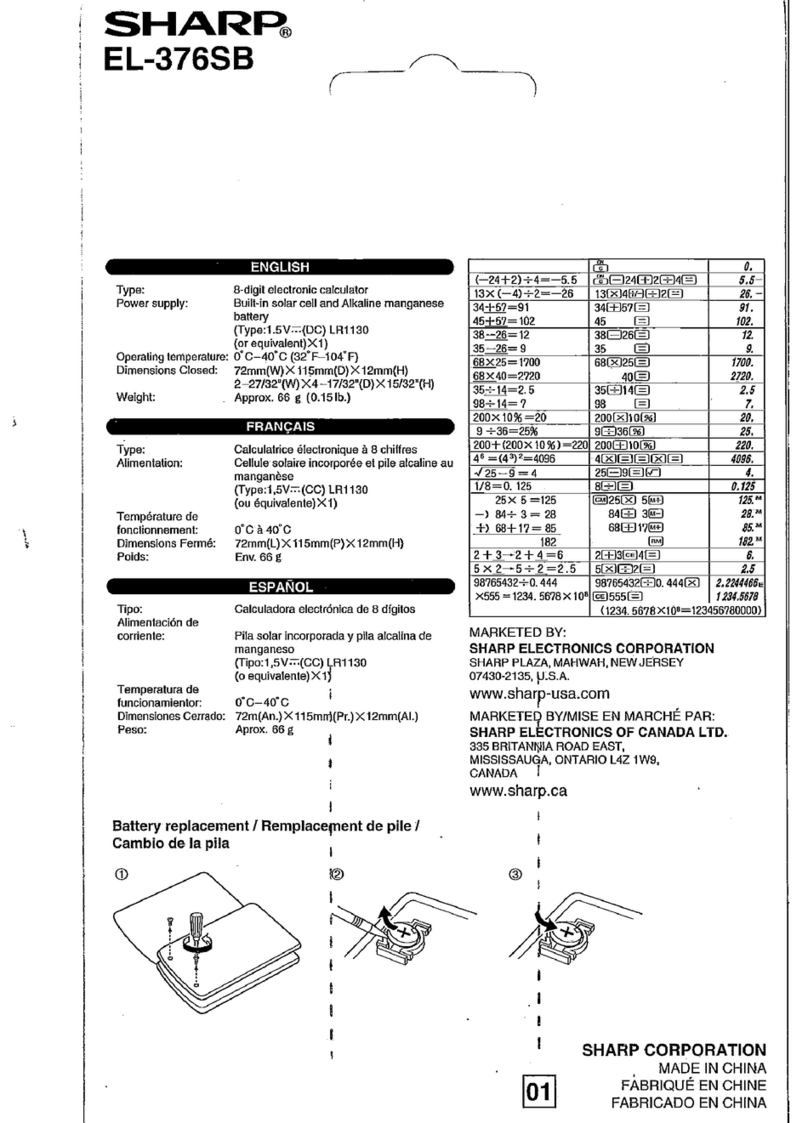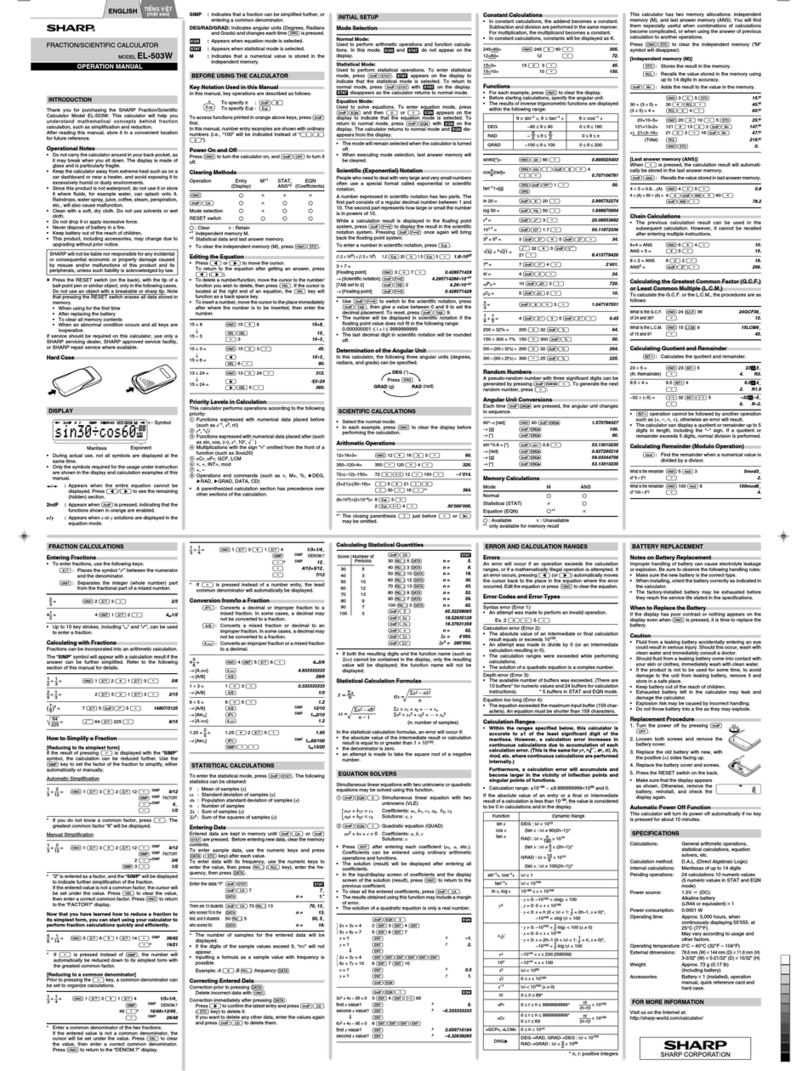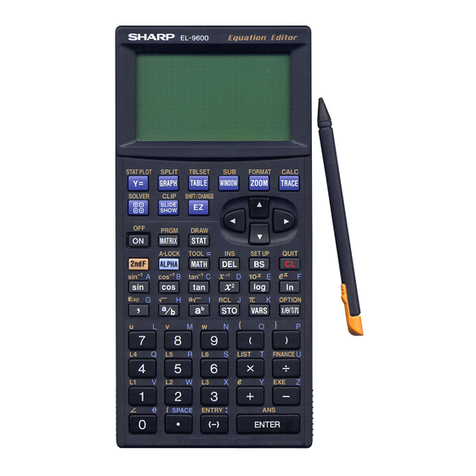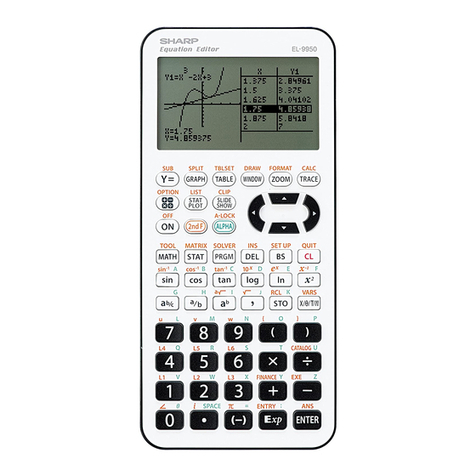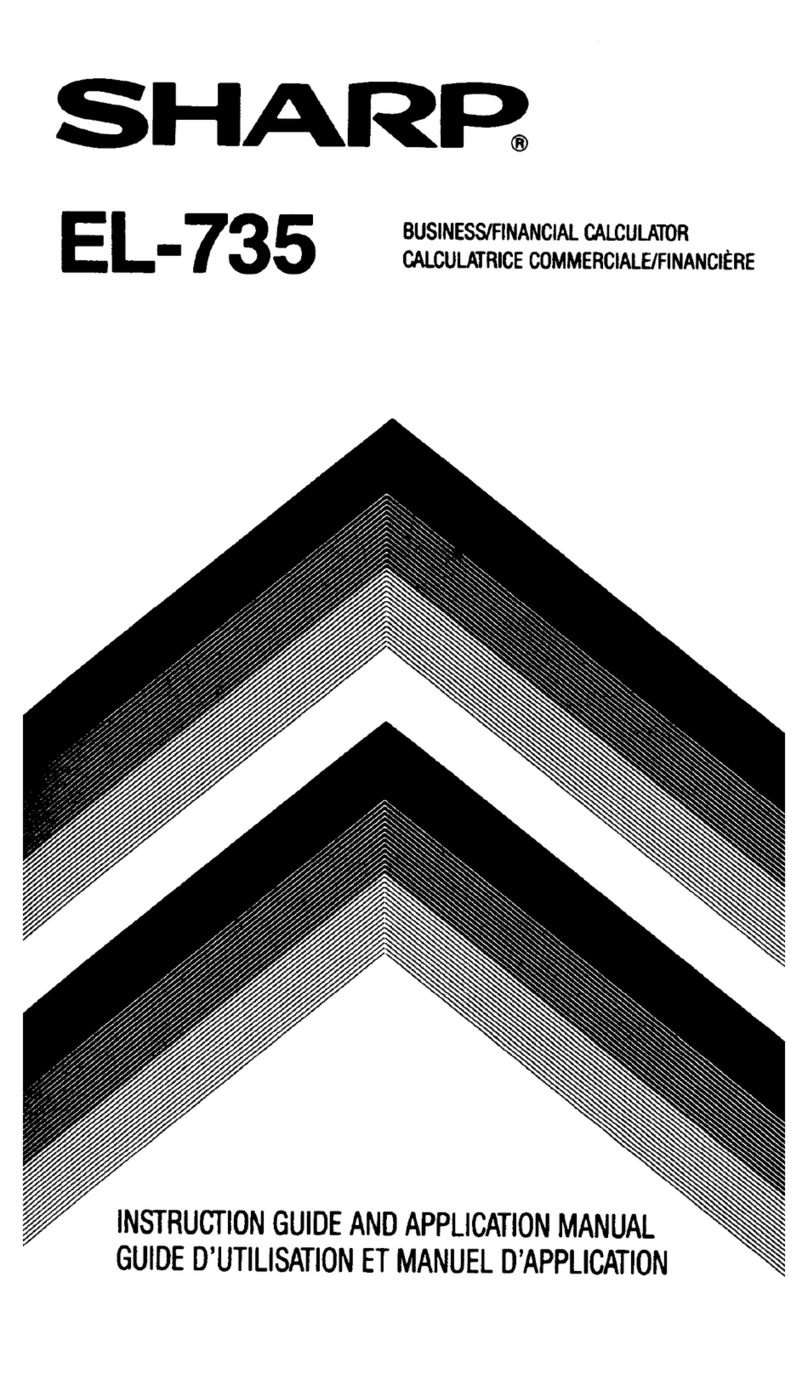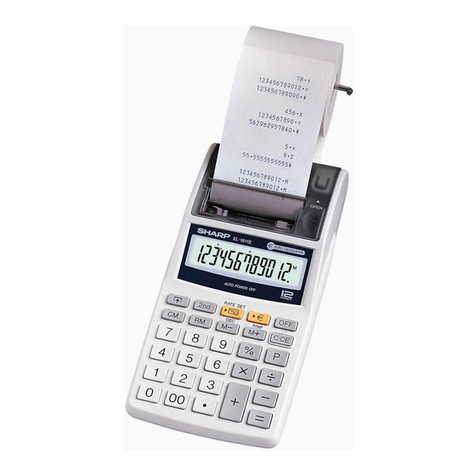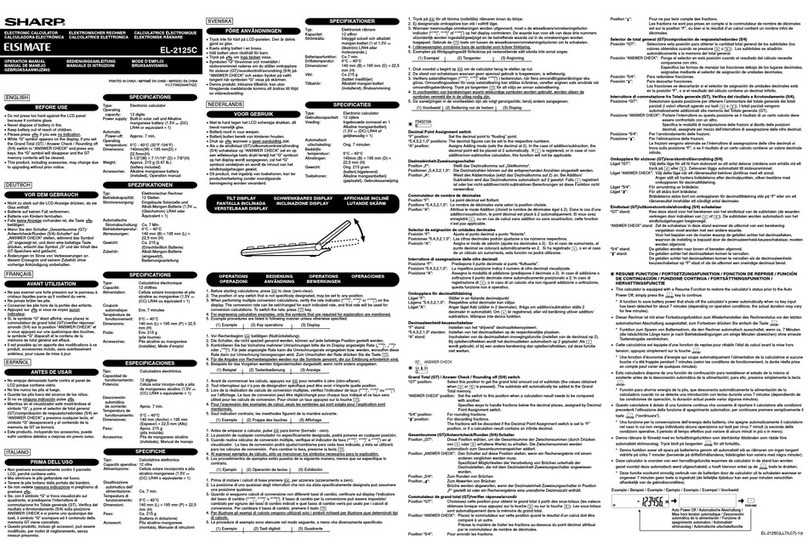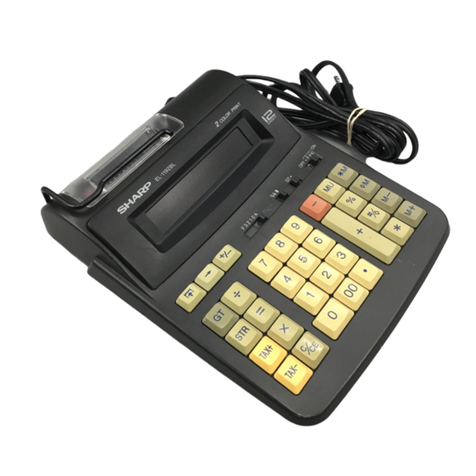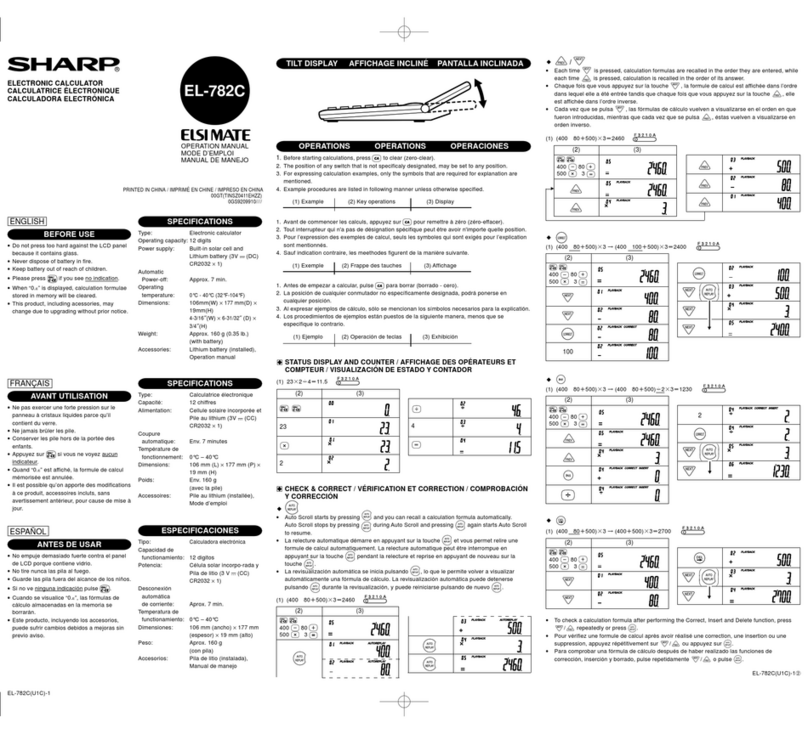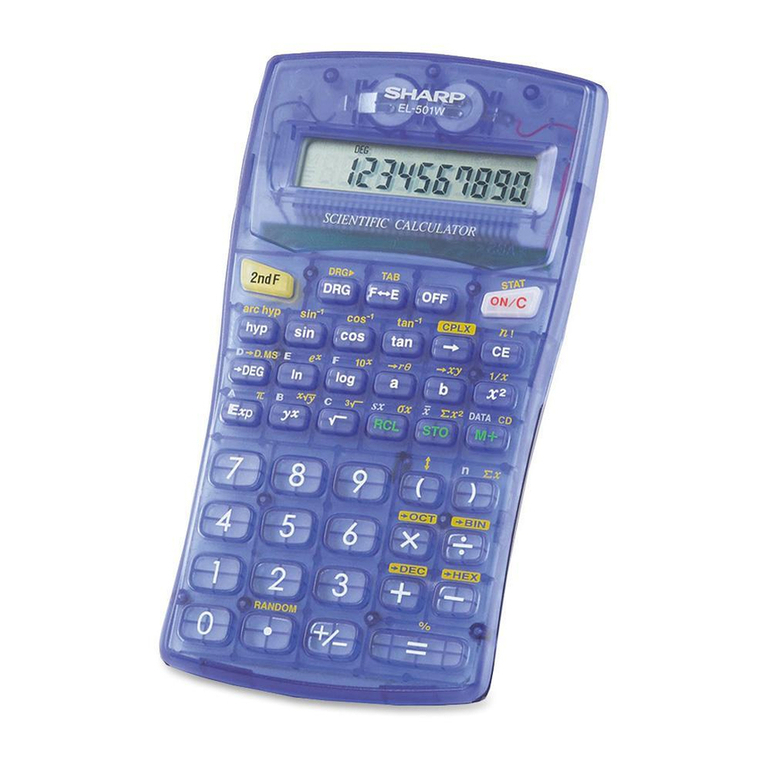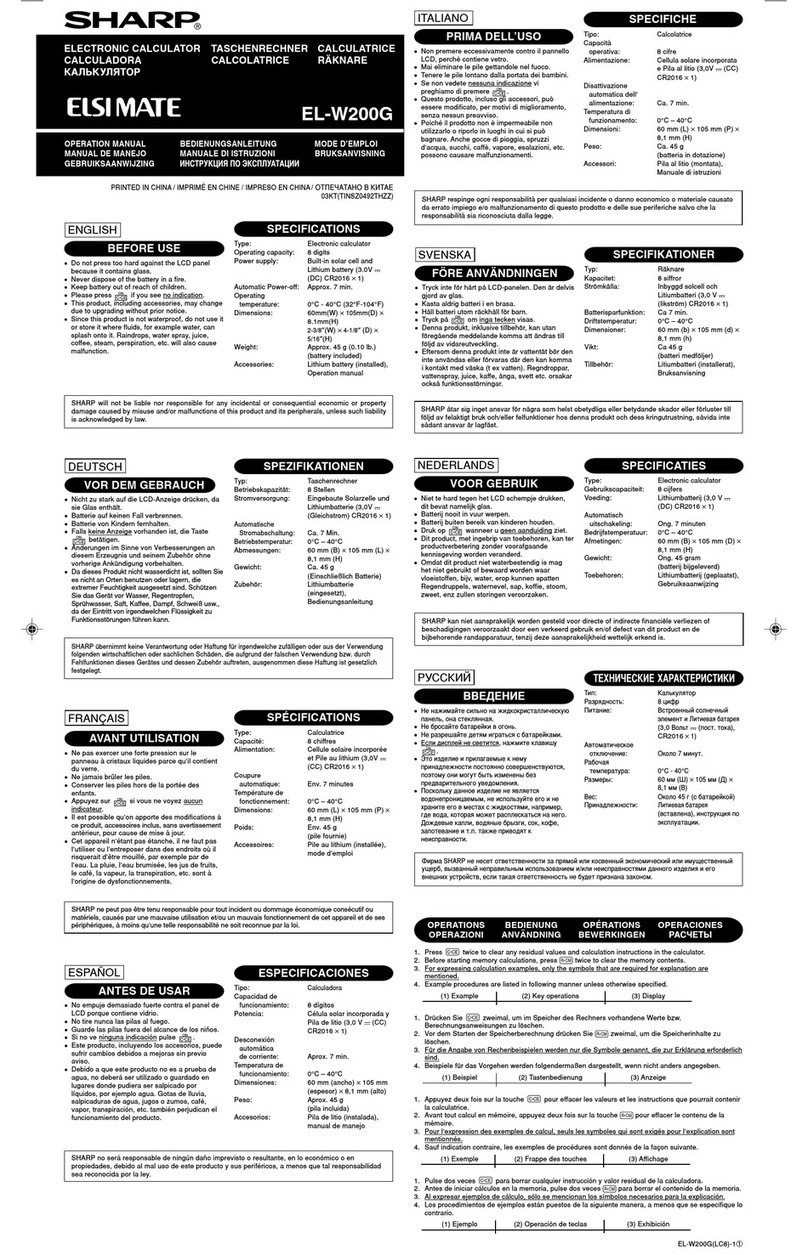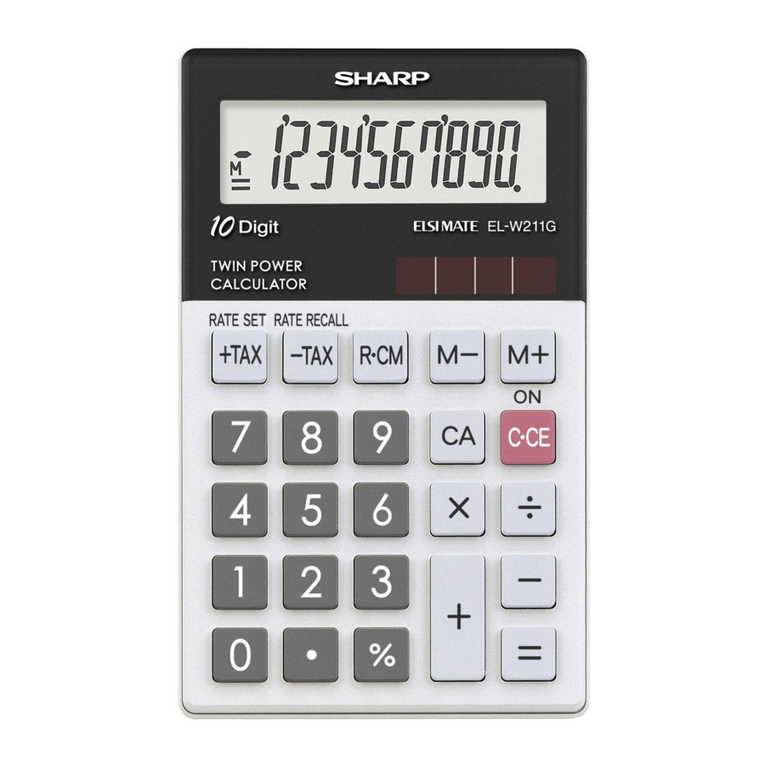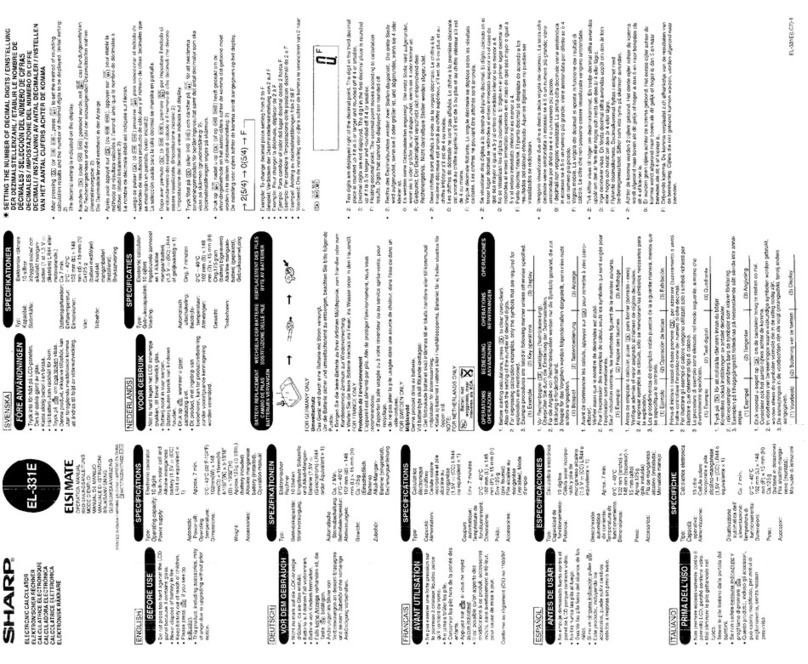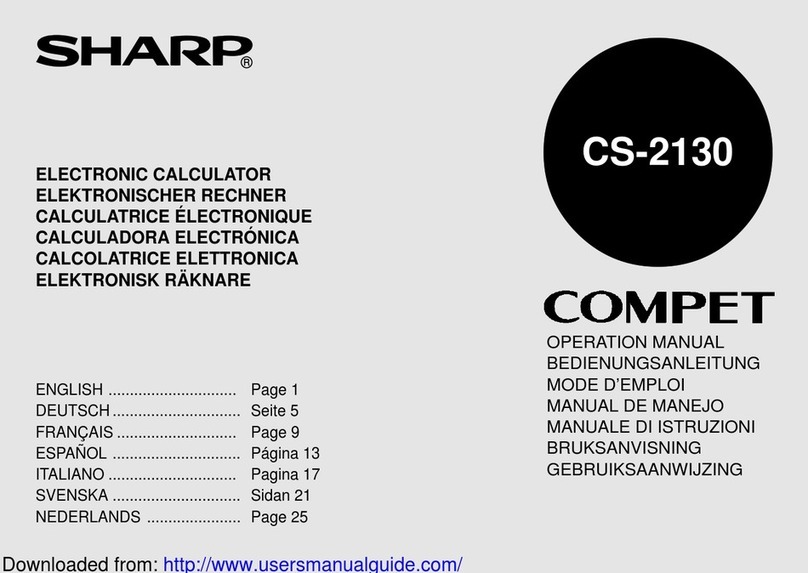ENGLISH
BEFORE USE
•Do not press too hard against the LCD panel
because it contains glass.
•Never dispose of the battery in a fire.
•Keep battery out ofreach ofchildren.
•Please press if you see no indication.
•This product,including accessories, may change
due to upgrading without prior notice.
•Since this product is not waterproof, do not use it
or store it where fluids, for example water, can
splash onto it. Raindrops, water spray, juice,
coffee, steam, perspiration, etc. will also cause
malfunction.
SPECIFICATIONS
Type:Electronic calculator
Operating capacity:
Power supply: Built-in solar cell and
alkaline
manganese
(1.5V ... (DC) LR44×1)
EL-330W: 10 digits
EL-334W: 12 digits
Automatic Power-off: Approx. 7 min.
Operating temperature:0°C - 40°C (32°F-104°F)
Dimensions:EL-330W:
98 mm(W) × 153 mm(D) ×
27.5 mm(H)
3-27/32″(W) × 6-1/32″(D) ×
1-3/32″(H)
EL-330W:
Aprox. 120 g
EL-334W:
Aprox. 161 g
EL-330W:
98 mm (ancho) × 153 mm
(espesor) × 27,5 mm (alto)
EL-334W:
112 mm (ancho) × 170 mm
(espesor) × 14,3 mm (alto)
EL-330W: 10 dígitos
EL-334W: 12 dígitos
EL-334W:
112 mm(W) × 170 mm(D) ×
14.3 mm(H)
4-13/32″(W) × 6-11/16″(D) ×
9/16″(H)
Weight:EL-330W:
Approx. 120 g (0.27 lb)
EL-334W:
Approx. 161 g (0.36 lb)
(battery included)
Accessories:
Alkaline manganese battery (installed)
,
Operation manual
OPERATIONS OPERACIONES
1. Press twice to clear any residual values and calculation instructions in the calculator.
2.
2.
EL-330W:
Upon starting memory calculation, press to clear the memory.
EL-334W:
Before performing grand total (GT) memory calculation, press twice to clear the grand total memory
contents.
EL-330W:
Al empezar a calcular empleando la memoria, pulse para borrar la memoria.
EL-334W:
Antes de realizar el cálculo de la memoria del total general (GT), presione dos veces para borrar el
contenido de tal memoria.
3. For expressing calculation examples, only the symbols that are required for explanation are mentioned.
4. Example procedures are listed in following manner unless otherwise specified.
(1) Example (2) Key operations (3) Display
1. Pulse dos veces para borrar cualquier instrucción y valor residual de la calculadora.
3. Al expresar ejemplos de cálculo,sólo semencionan los símbolosnecesarios para la explicación.
4. Los procedimientosde ejemplos están puestosdelasiguiente manera, a menos que se especifique lo
contrario.
(1) Ejemplo (2) Operación deteclas (3) Exhibición
PRINTED IN CHINA / IMPRESO EN CHINA
EL-334W
EL-330W
ELECTRONIC CALCULATOR
CALCULADORA ELECTRÓNICA
OPERATION MANUALMANUAL DE MANEJO
SHARP will not be liable nor responsible for any
incidental or consequential economic or property
damage causedby misuse and/or malfunctions of
this product and its peripherals, unless such liability
is acknowledged by law.
EL-330W/334W(UVU/U1U)-1
ESPAÑOL
ANTES DE USAR
•No empuje demasiado fuerte contra el panel de
LCD porque contiene vidrio.
•No tire nunca las pilas al fuego.
•Guarde las pilas fuera delalcance de los niños.
•Si no ve ninguna indicaciónpulse .
•Este producto, incluyendo los accesorios, puede
sufrir cambios debidosa mejoras sin previo aviso.
•
Debido a que este producto no es a prueba de
agua, no deberá ser utilizado o guardado en lugares
donde pudiera sersalpicado por líquidos, por
ejemplo agua. Gotas de lluvia, salpicaduras de
agua, jugos o zumos, café,vapor, transpiración, etc.
también perjudican el funcionamiento del producto.
ESPECIFICACIONES
Tipo: Calculadora electrónica
Capacidad de
funcionamiento:
Potencia:
Desconexión automática
de corriente:Aprox. 7 min.
Temperatura de
funcionamiento:0°C – 40°C
Dimensiones:
Peso:
(pila incluida)
Accesorios:
Pila de manganeso alcalino (instalada),
manual de manejo
SHARP no será responsable de ningún daño
imprevisto o resultante, en lo económico o en
propiedades, debidoal mal uso de este producto y
sus periféricos, a menos que tal responsabilidad sea
reconocida por la ley.
EL-330W: EL-334W:
Upon starting memory calculation, press to clear the memory.
Al empezar a calcular empleando la memoria, pulse para borrar la memoria.
KICK STAND APOYO
16GSC(TINSZA162EHVT)
BATTERY REPLACEMENTCAMBIO DE PILAS
COST / SELL / MARGIN CALCULATION /
CÁLCULO DE COSTOS / VENTAS / MÁRGENES
• The entered value (enter value, then press , , or ) will be kept in the buffer; re-entry will not
be necessary when recalculating. The buffer contents will be cleared upon new entry, or when is
pressed.
• Immediately after pressing , , , or , the set value of cost price / selling price / margin
can be verified by using , , or key.
• El valor introducido (incorpore el valor, después pulse , , o ) se mantendrá en la memoria
intermedia; el valor reintroducido no indica que volverá a realizarse necesariamente el cálculo. El
contenido de la memoria intermedia se borrará con una nueva introducción, o cuando se presione .
• Inmediatamente después de haber presionado , , , o , el valor ajustado de precio
de costo/precio de venta/margen podrá verificarse utilizando la tecla , , o .
Pila solar incorporada y pila de
manganeso alcalino
(1,5
V ...(CC)
LR44×
1)
EL-334W:
Operating time:
(varies according to
use and other factors)
Approx. 24 months
(with 1 hour of daily use, using
the alkaline battery only)
Tiempo de
funcionamiento:
(varía de acuerdo al
uso y otros factores)
Aprox. 24 meses
(con 1 hora de uso diario, utilizando la pila
alcalina solamente)
(1) • Determine the cost price for 30% margin when the selling price is set at $500.
Selling Price Margin Cost Price
• Determine el precio de costo para un margen del 30% cuando el precio de venta es de $500.
Precio de venta Margen Precio de costo
(2) (3)
500
30
• Entries in the order of “30 500 ”
are also valid.
• Las entradas en el orden de “30 500
” también son válidas.
• Entries in the order of “30 350 ”
are also valid.
• Las entradas en el orden de “30 350
” también son válidas.
(1) • Determine the selling price for 30% margin when the cost price is set at $350.
Cost Price Margin Selling Price
Note: Performing a selling price calculation will result in an error if themargin is set to 100%.
Press to clear the error.
• Determine el precio de venta para un margen del 30% cuando el precio de costo es de $350.
Precio de costo Margen Precio de venta
Nota: La realización de un cálculo de precio de venta resultará en un error si el margen está
ajustado al 100%. Para borrar el error, presione .
• Entries in the order of “500 350 ”
are also valid.
• Las entradas en el orden de “500 350
” también son válidas.
(1) • Determine the margin when the cost price is set at $350, and the selling price at $500.
Cost Price Selling Price Margin
Also, obtain the margin when the cost price is set to $250.
• Determine el margen cuando el precio de costo es de $350 y el precio de venta es de $500.
Precio de costo Precio de venta Margen
Además, obtenga también el margen cuando el valor del precio de costo se establezca en $250.
(2) (3)
350
500
250
(2) (3)
350
30
5.
The operations of multiple models are described in this manual. Therefore, the position of symbols in this manual
may be different from your model.
5.
En este manual se describen las operaciones de varios modelos. Por lo tanto, la posición de los símbolos en este
manual puede ser diferente de la de su modelo.