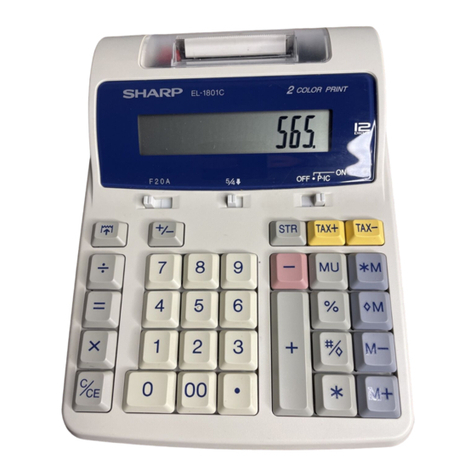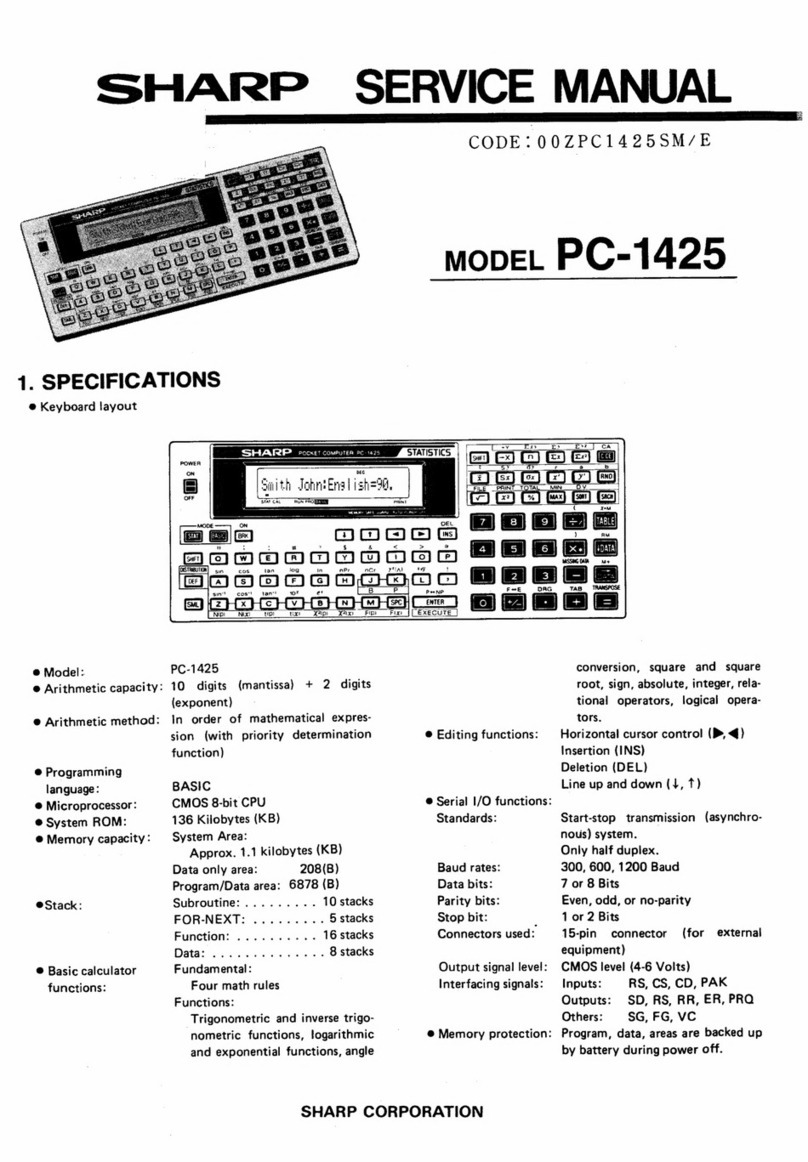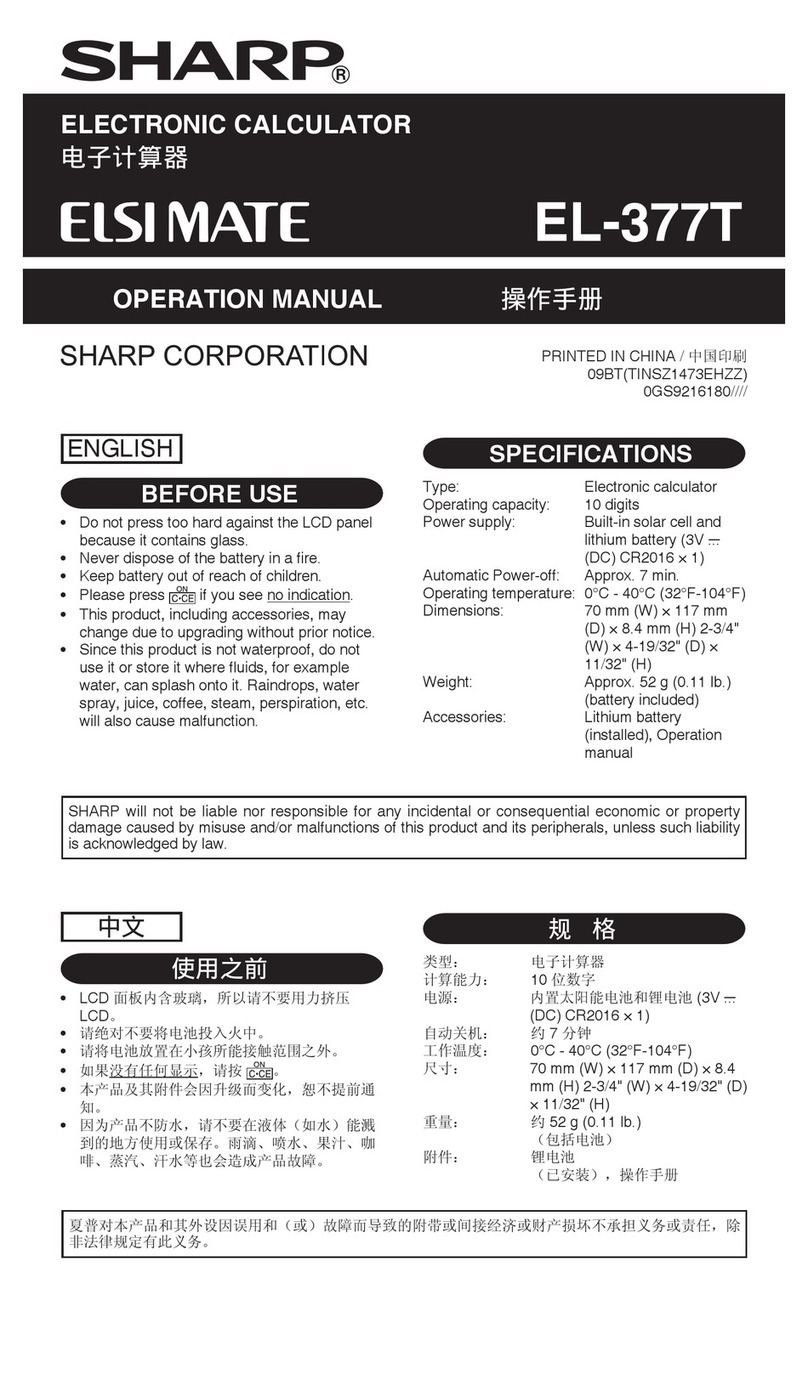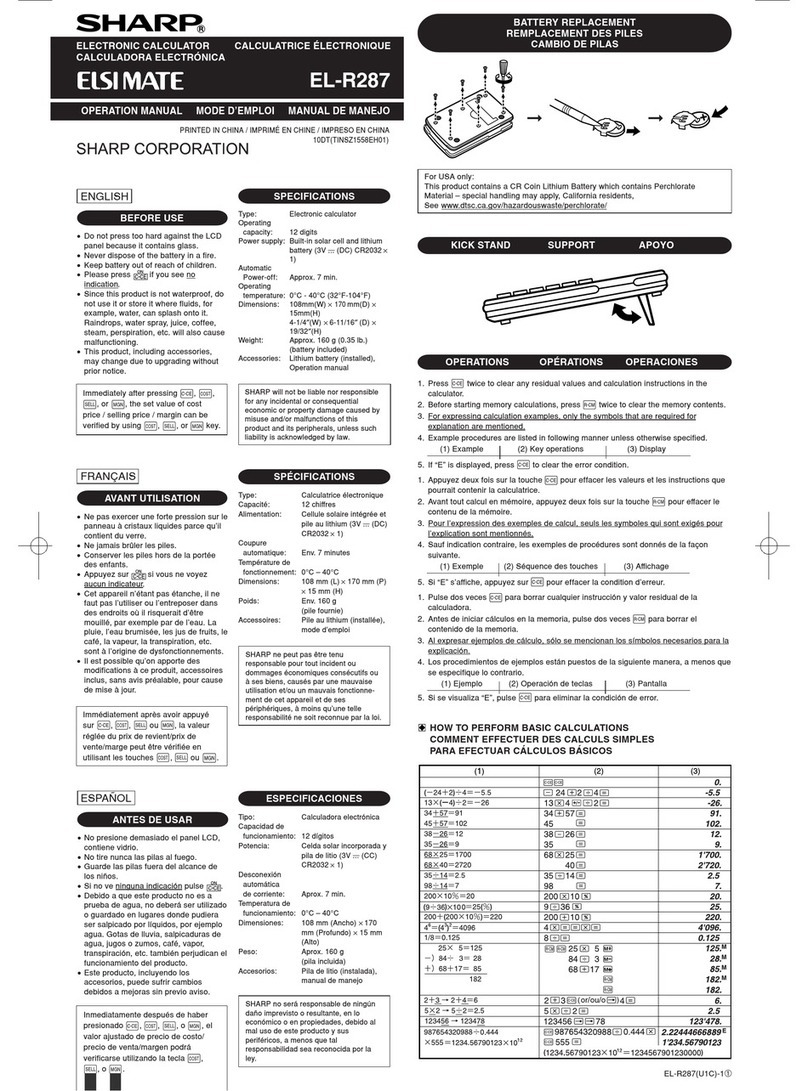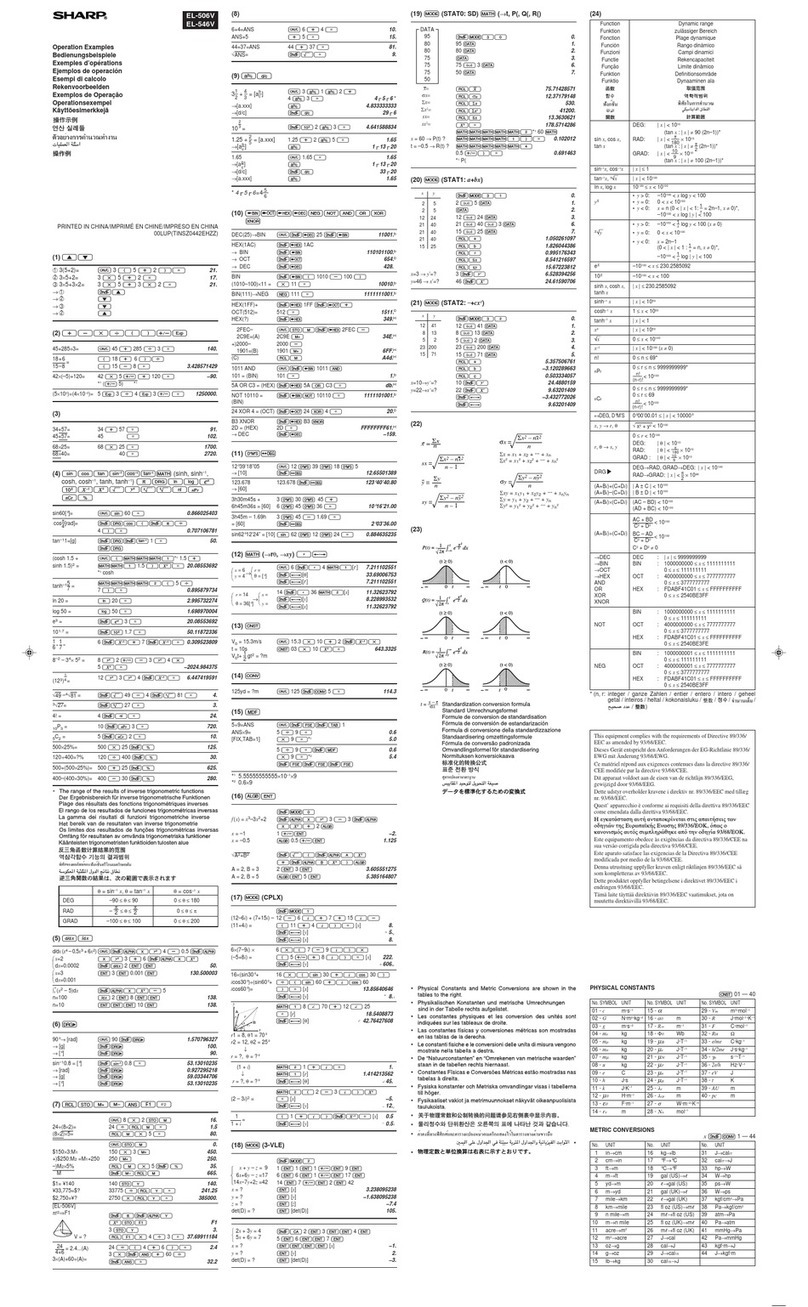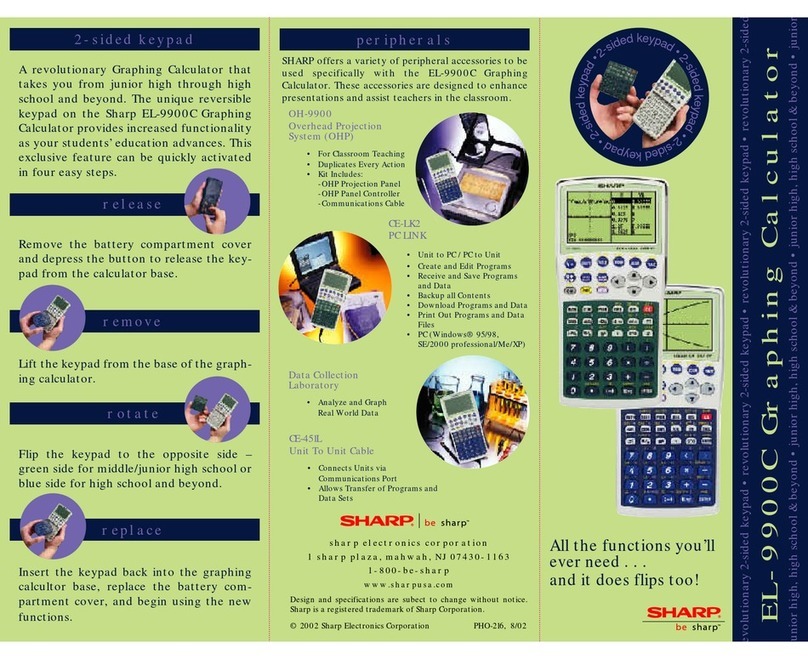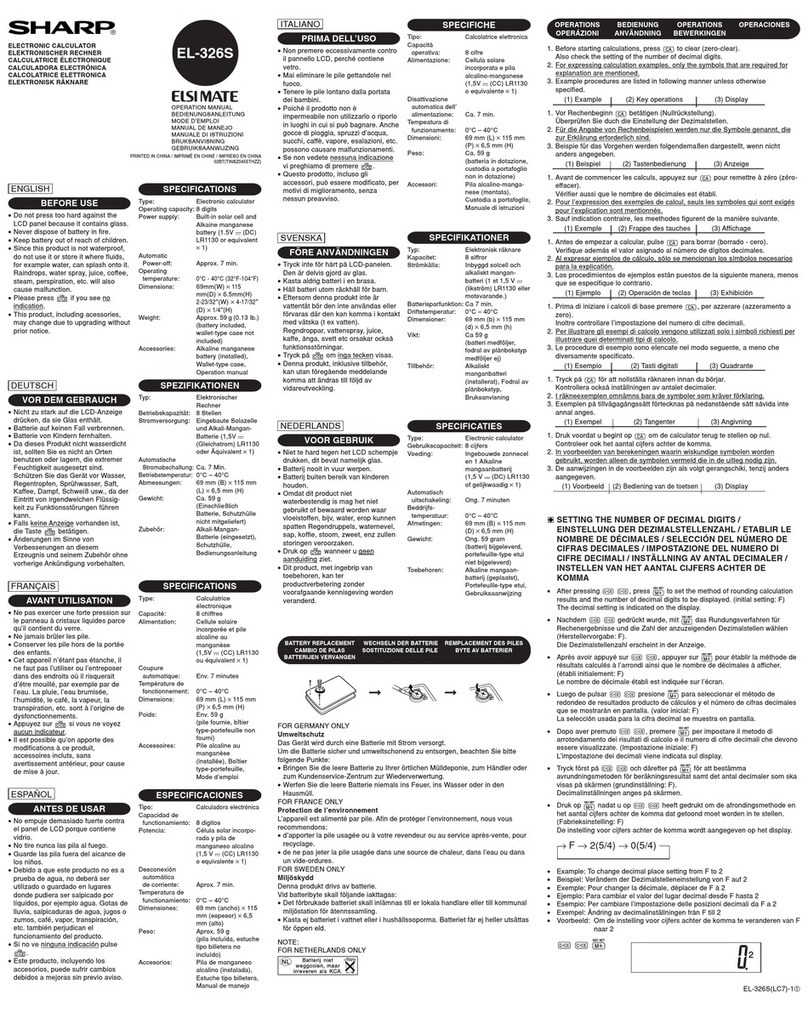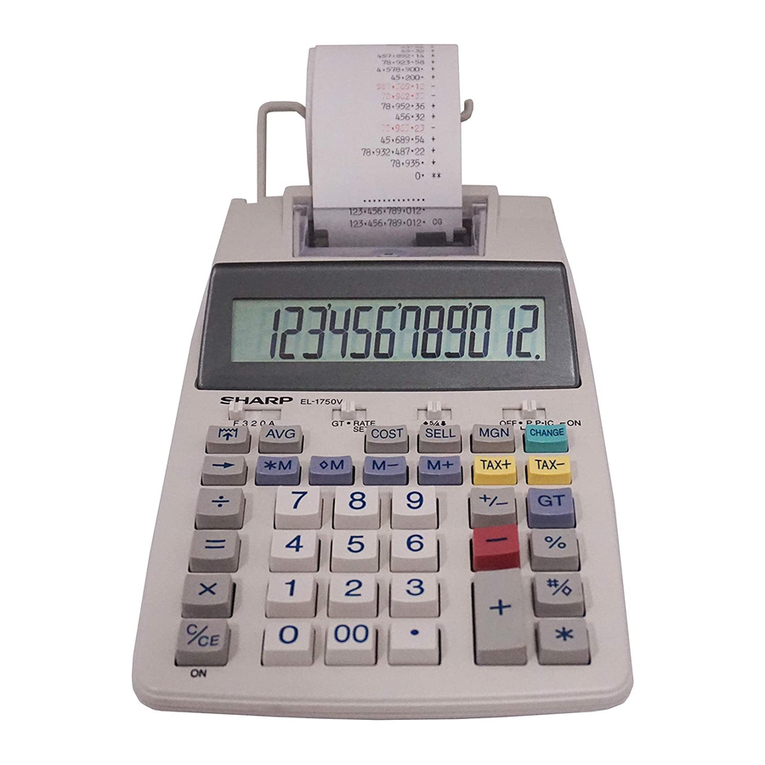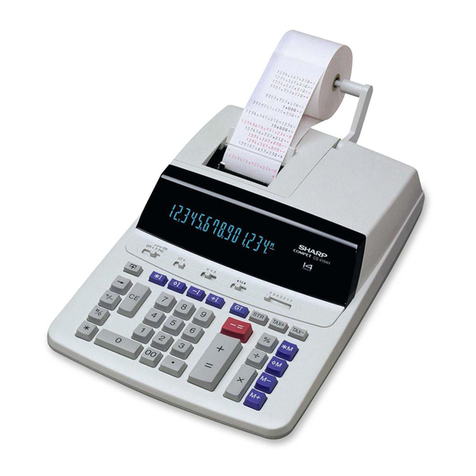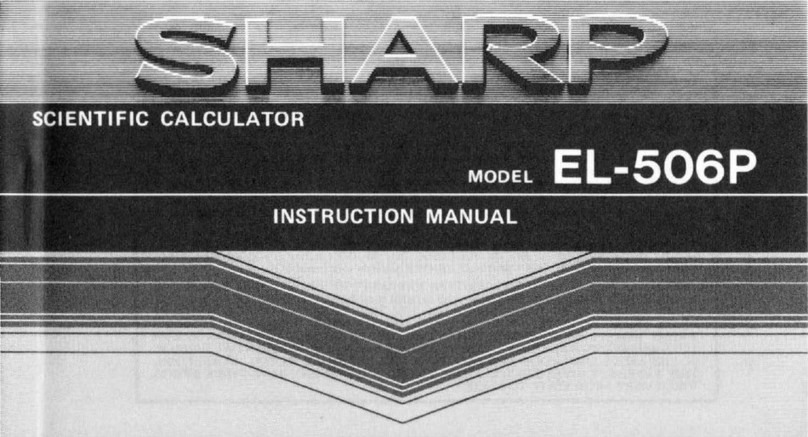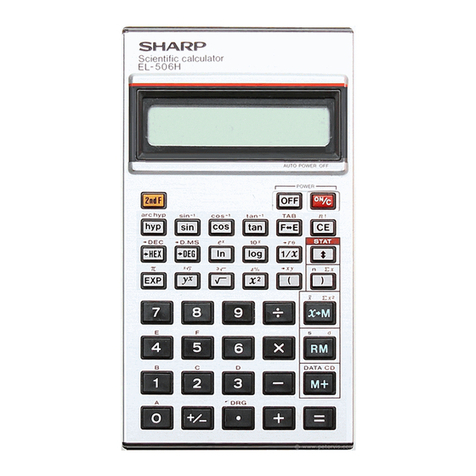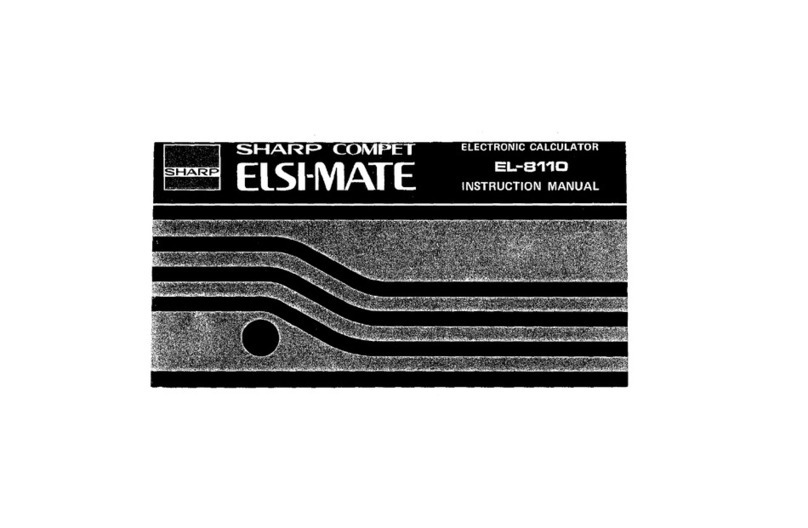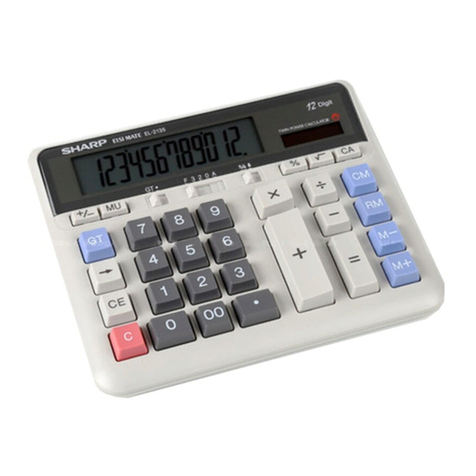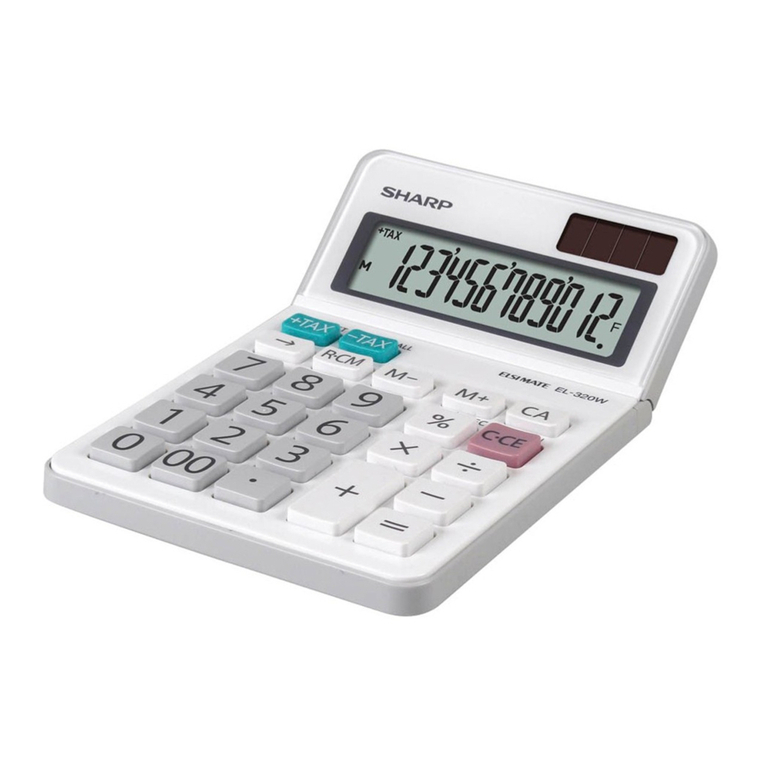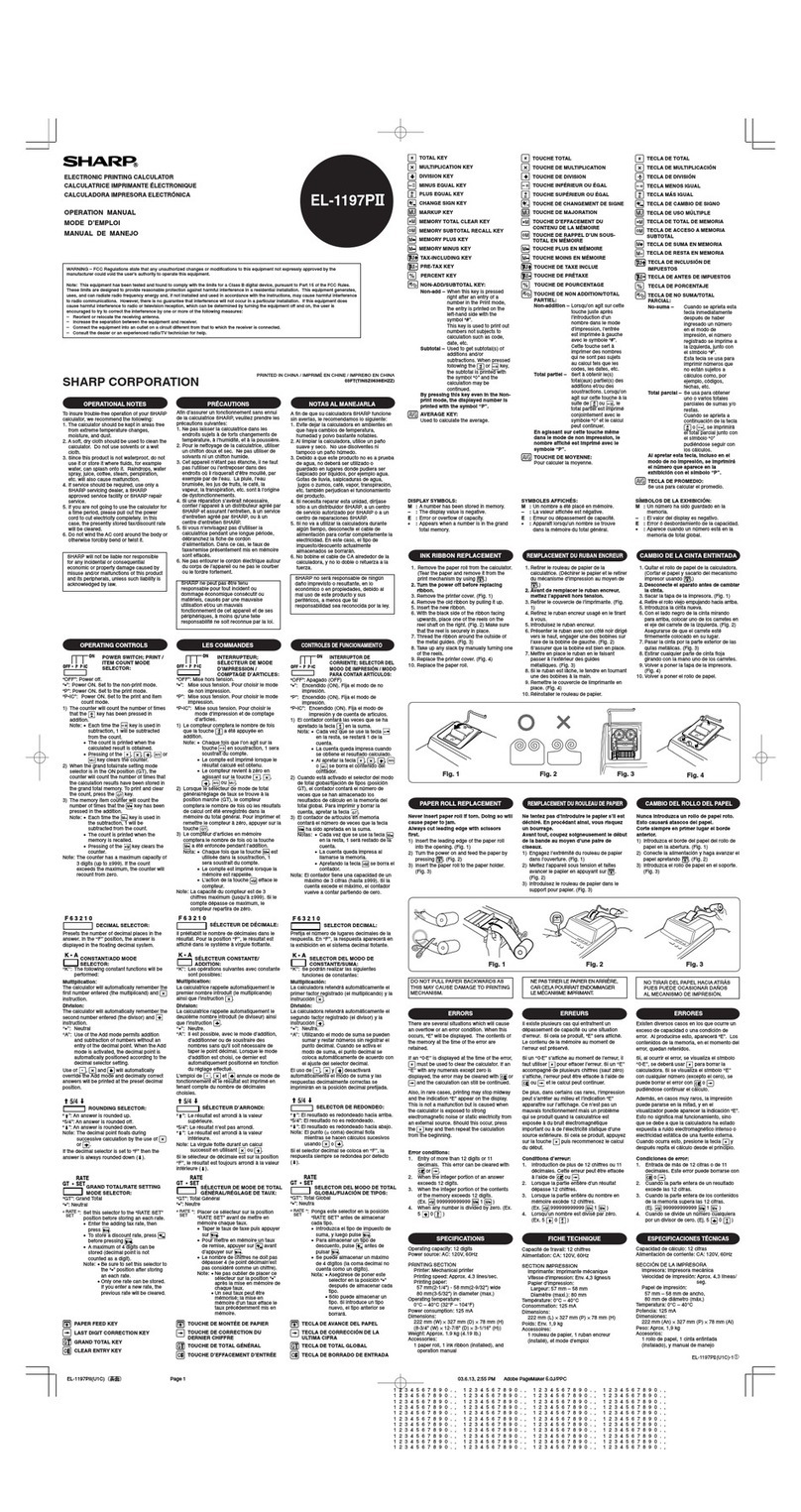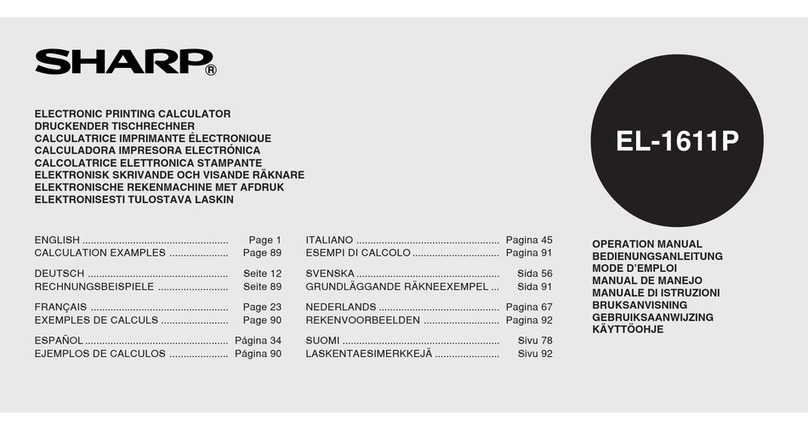HOW TO PERFORM BASIC CALCULATIONS / AUSFÜHREN VON
BERECHNUNGEN / COMMENT EFFECTUER DES CALCULS
SIMPLES / PARA EFFECTUAR CALCULOS BASICOS / PER
ESEGUIRE I CALCOLI FONDAMENTALI / COMMENTO /
UTFÖRANDE AV GRUNDLÄGGANDE BERÄKNINGAR /
GEBRUIKVAN DE BASISREKENFUNCTIES
EL-250S(LL7)-2➀
CALCULATING THE AMOUNT OF TAX / DEN BETRAG FÜR DIE
STEUERN BERECHNEN / CALCUL DU MONTANT DE LA TAXE /
CALCULANDO EL MONTO DE IMPUESTOS CALCOLO DEL
TOTALE TASSE / BERÄKNING AV SKATTEBELOPP /
BEREKENEN VAN DE BELASTING
•To perfom a tax calculation, first it is absolutely necessary to set and check the
tax rate. (The initial tax rate is 0.)
•Zur Ausführung von Steuerberechnung mußzunächst unbedingt die Steuerrate
eingegeben und überprüft werden. (Die anfängliche Steuerrate ist 0.)
•En premier lieu, pour calculer une taxe, il est absolument nécessaire d’etablir et
mettre en mémoire le taux de taxe. (Le taux de taxe inrtial étant 0).
•Para hacer calculos de impuestos, es esencial ajustar y comprobar primero la
tasa de impuestos (la tasa de impuestos por defecto es 0).
•Per eseguire un calcolo di tasse, èindispensabile impostare prima l’aliquota
d’imposta, e controllarla.
•För beräkning av skattebelopp är det absolut nödvändigt att först ställa in och
kontrollera skattesatsen (den grundinställda skattesatsen är 0).
•Wanneer u een belasting-berekening wilt uitvoeren, moet u niet vergeten om
eerst het belastingtarief in te stellen en te controleren. (De oorspronkelijke
instelling voor het belastingtarief is 0.)
Setting the tax rate / Eingabe einer Steuerrate / Établir le taux
de la taxe / Ajustando la tasa de impuestos / Impostazione
dell’aliquota d’imposta / Inställning av skattesats / Instellen van
het belastingtarief
•A tax rate can be set (or changed) with a number containing up to four digits.
(Decimal point is not regarded as a digit.)
•Eine Steuerrate mit bis zu vier Stellen kann eingegeben (oder geändert) werden.
(Der Dezimalpunkt wird nicht als Stelle gewertet.)
•Un taux de taxe peut être établi (ou modifié) avec un nombre contenant jusqu’à
quatre caractères (le point décimal n’est pas considérécomme étant un
caractère).
•La tasa de impuestos puede ser ajustada (o cambiada) con un número de hasta
cuatro dígtos.
(EI punto decimal no se considera como un dígito).
•Un’aliquota d’imposta puòessere registrata (o modificata) con un numero
contenente fino a quattro cifre. (ll punto di separazione dei decimali non èda
conteggiare.)
•En skattesats kan ställas in (eller ändras) till ett tal som innehåller upp till fyra
siffror (decimalpunkt räknas ej som en siffra).
•U kunt een belastingtarief instellen (wijzigen) dat bestaat uit vier cijfers. (Het
decimaalteken wordt niet als een cijfer geteld.)
•The set tax rate is retained until it is changed. However, the set tax rate may be
changed or lost if the battery is consumed largely.
•Die eingegebene Steuerrate bleibt erhalten, bis sie geändert wird. Die
eingegebene Steuerrate kann aber verloren gehen oder sich ändern, wenn die
Batterien schwach werden.
•Le taux établi est gardéen mémoire jusqu’à modification. Cependant, si les piles
sont déchargées, celui-ci peut être perdu ou modifié.
•La tasa de impuestos se mantiene mientras no se la cambie. Sin embargo, Ia
tasa de impuestos puede variar o borrarse si la carga de la batería baja
demasiado.
•L’aliquota d’imposta registrata viene mantenuta fino a che la si cambia. Però, in
caso di pila consumata al punto di essere quasi scarica, I’aliquota d’imposta
registrata potrebbe andare persa o modificata.
•Inställd skattesats kvarhålls i minnet tills den ändras. Det finns dock risk för att
den inställda skattesatsen ändras eller går förlorad, om batterikapaciteten
fötsvagas avsevärt.
•Het ingestelde belastingtarief blijft ongewijzigd totdat dit wordt veranderd. Als de
batterij uitgeput raakt, is het mogelijk dat het ingestelde tarief gewijzigd of uit het
geheugen gewist wordt.
Checking the set tax rate / Überprüfen der eingegebenen
Steuerrate / Vérification du réglage du taux de taxe / Verificando
la tasa de impuestos ajustada / Verifica dell’aliquota d’imposta
registrata / Kontroll av inställd skattesats / Controleren van het
ingestelde belastingtarief
(1) 5%
Calculation of amounts including tax / Berechnung von
Beträgen einschließlich Steuern / Calculs de montants incluant
la taxe / Calculando los montos incluyendo impuestos / Calcolo
dei totali, tasse incluse / Beräkning av belopp inklusive skatt /
Berekenen van bedragen inclusief belasting
(1) •Obtaining ➀sum, ➁total amount including tax, and ➂total amount of tax from
two prices: $10 and $5, not including tax. (tax rate: 5%)
•Berechnung von Summe ➀, Gesamtbetrag, einschließlich Steuern ➁und
Gesamtbetrag der Steuern ➂von zwei Preisen: $10 und $5, ohne Steuern.
(Steuerrate ist 5%).
•Obtention ➀, de la somme, ➁du montant total incluant la taxe, et ➂le montant
total de la taxe àpartir de deux prix: $10 et $5, sans inclure la taxe. (taux de la
taxe: 5%)
•Obteniendo ➀la suma, ➁el monto total incluyendo impuestos, y ➂el monto
total de dos precios: $10 y $5, sin incluir impuestos. (Tasa de impuestos: 5%)
•Ottenendo ➀Ia somma, ➁il totale, tasse incluse, e ➂il totale delle tasse da
due prezzi: $10 e $5, tasse escluse. (Aliquota d’imposta: 5%)
•Framtagning av ➀summa, ➁totalt belopp inklusive skatt och ➂totalt
skattebelopp från tvåpriser: $10 och $5 exklusive skatt (skattesats: 5%)
•Berekenen van ➀de som, ➁het totaalbedrag inclusief belasting en ➂het
totale belastingbedrag, op basis van twee prijzen: $10 en $5, die exclusief
belasting zijn. (Belastingtarief: 5%)
Calculation of amounts excluding tax / Berechnung von
Beträgen ohne Steuern / Calculs de montants excluant la taxe /
Calculando los montos excluyendo impuestos / Calcolo dei
totali, tasse escluse / Beräkning av belopp exklusive skatt /
Berekenen van bedragen exclusief belasting
(1) •Obtaining ➀sum, ➁total amount excluding tax and ➂total amount of tax from
two prices: $10.5 and $5.25, including tax. (tax rate: 5%)
•Berechnung von Summe ➀, Gesamtbetrag ohne Steuern ➁und Gesamtbetrag
der Steuern ➂von zwei Preisen: $10,50 und $5,25, einschließlich Steuern.
(Steuerrate ist 5%).
•Obtention ➀, de la somme, ➁du montant total excluant la taxe, et ➂le
montant total de la taxe àpartir de deux prix: $10,5 et $5,25, sans incluant la
taxe. (taux de la taxe: 5%)
•Obteniendo ➀la suma, ➁el monto total sin incluir impuestos, y ➂el monto
total de dos precios: $10,5 y $5,25, sin incluyendo impuestos. (Tasa de
impuestos: 5%)
•Ottenendo ➀Ia somma, ➁il totale, tasse escluse, e ➂il totale delle tasse da
due prezzi: $10,5 e $5,25, tasse incluse. (Aliquota d’imposta: 5%)
•Framtagning av ➀summa, ➁totalt belopp exklusive skatt och ➂totalt
skattebelopp från tvåpriser: $10,5 och $5,25 inklusive skatt (skattesats: 5%)
•Berekenen van ➀de som, ➁het totaalbedrag exclusief belasting en ➂het
totale belastingbedrag, op basis van twee prijzen: $10,50 en $5,25, die inclusief
belasting zijn. (Belastingtarief: 5%) taxe: 5%)
*After the amount of tax is displayed, each time the ( ) key is pressed, the
display alternates between the total amount including tax (amount excluding tax)
and the amount of tax.
*Nach der Anzeige des Steuerbetrags wird jedesmal beim Drücken der
Steuertaste ( ) die Anzeige gewechselt auf den Gesamtbetrag mit (bzw.
ohne) Steuern und den Steuerbetrag.
*Après avoir affichéIe taux de taxe, àchaque fois que la touche ( ) est
pressée, l’écran alterne entre le montant total incluant la taxe (montant total
excluant la taxe) et le montant de la taxe.
*Luego de que el monto de impuestos sea desplegado, cada vez que se
presionen las teclas de ( ), Ia pantalla varia entre el monto total
incluyendo impuestos (monto excluyendo impuestos) y el monto de impuestos.
*Quando il totale delle tasse viene visualizzato, ogni volta che si preme il tasto
( ) il display cambia alternativamente tra il totale tasse incluse (totale
tasse escluse) e totale delle tasse.
*Efter att skattebeloppet visats visas det totala beloppet inklusive skatt (belopp
exklusive skatt) och skattebeloppet omväxlande med vart tryck på( ).
*Wanneer het belastingbedrag wordt aangegeven, kunt u door indrukken van de
( ) toets omschakelen tussen het totaalbedrag inclusief belasting
(totaalbedrag exclusief belasting) en het belastingbedrag.
EL-250S(LL7)-2
(1) (2) (3)
0.
F
(–24+2)÷4=–5.5 24 2 4
–5.5
F
34+57=91 34 57
91.
F
45+57=102 45
102.
F
38–26=12 38 26
12.
F
35–26=9 35
9.
F
68×25=1700 68 25
1’700.
F
68×40=2720 40
2’720.
F
35÷14=2.5 35 14
2.5
F
98÷14=7 98
7.
F
200×10%=20 200 10
20.
F
9÷36=25% 00936
25.
F
200+(200×10%)=220 200 10
220.
F
46=(43)2=4096 4
4’096.
F
1/8=0.125 8
0.125
F
25×05=125 25 15
125.
F
–)84÷03=028 84 03
28.
F
+) 68+17=085 68 17
85.
F
182
182.
F
2+3 →2+4=6 2 3 4
6.
F
5×2 →5÷2=2.5 5 2
2.5
F
98765432÷0.444 98765432 0.444
2.2244466
F
×555 555
1’234.5678
F
=1234.5678×108(1234.5678×108=123456780000)
M
M
M
M
E
This equipment complies with the requirements of Directive 89/336/EEC as amended by 93/
68/EEC
Dieses Gerät entspricht den Anforderungen der EG-Richtlinie 89/336/EWG mit Änderung 93/
68/EWG
Ce matériel répond aux exigences contenues dans la directive 89/336/CEE modifiée par la
directive 93/68/CEE
Dit apparaat voldoet aan de eisen van de richtlijn 89/336/EEG, gewijzigd door 93/68/EEG
Dette udstyr overholder kravene i direktiv nr 89/336/EEC med tillæg nr 93/68/EEC
Quest’ apparecchio è conforme ai requisiti della direttiva 89/336/EEC come emendata dalla
direttiva 93/68/EEC
H ÂÁηٿÛÙ·ÛË ·˘Ù‹ ·ÓÙ·ÔÎÚ›ÓÂÙ·È ÛÙȘ ··ÈÙ‹ÛÂȘ ÙˆÓ Ô‰ËÁÈÒÓ Ù˘ E˘Úˆ·˚΋˜
EÓˆÛ˘ 89/336/EOK, fiˆ˜ Ô Î·ÓÔÓÈÛÌfi˜ ·˘Ùfi˜ Û˘ÌÏËÚÒıËΠ·fi ÙËÓ Ô‰ËÁ›· 93/68/
EOK.
Este equipamento obedece às exigências da directiva 89/336/CEE na sua versão corrigida pela
directiva 93/68/CEE
Este aparato satisface las exigencias de la Directiva 89/336/CEE modificada por medio de la
93/68/CEE
Denna utrustning uppfyller kraven enligt riktlinjen 89/336/EEC så som kompletteras av 93/68/
EEC
Dette produktet oppfyller betingelsene i direktivet 89/336/EEC i endringen 93/68/EEC
Tämä laite täyttää direktiivin 89/336/EEC vaatimukset, jota on muutettu direktiivillä 93/68/
EEC
•Example: To change decimal place setting from F to 2
•Beispiel: Verändern der Dezimalstelleneinstellung von F auf 2
•Exemple: Pour changer la décimale, déplacer de F à2
•Ejemplo: Para cambiar el valor del lugar decimal desde F hasta 2
•Esempio: Per cambiare l’impostazione delle posizioni decimali da F a 2
•Exempel: Ändring av decimalinställningen från F till 2
•Voorbeeld: Om de instelling voor cijfers achter de komma te veranderen van F
naar 2
DEC SET
•F: Floating decimal point. The decimal point moves according to calculation
results. Digits that cannot be displayed are rounded off.
2: Two digits are displayed right of the decimal point. The digit in the third
decimal place is rounded up if it is 5 or larger and rounded off if 4 or smaller.
0: Decimal digits are not displayed. The digit in the first decimal place is rounded
up if it is 5 or larger and rounded off if 4 or smaller.
•F: Gleitpunkt: Der Dezimalpunkt verschiebt sich entsprechend dem
Rechenergebnis. Nicht darstellbare Stellen werden abgerundet
2: Rechts des Dezimalpunktes werden zwei Stellen dargestellt. Die dritte Stelle
wird aufgerundet, wenn sie 5 oder größer ist, und abgerundet, wenn sie 4
oder kleiner ist.
0: Es werden keine Dezimalstellen angezeigt. Die erste Stelle wird aufgerundet,
wenn sie 5 oder größer ist, und abgerundet, wenn sie 4 oder kleiner ist..
•F: Virgule décimale flottante. La virgule décimale se déplace selon les résultats
calculés. Les chiffres ne pouvant être affichés sont arrondis.
2: Deux chiffres sont affichés àdroite de la virgule décimale. Le chiffre àla
troisième décimale est arrondi au chiffre supérieur, s’il est de 5 ou plus et au
chiffre inférieur s’il est de 4 ou moins.
0: Les chiffres de décimale ne sont pas affichés. Le chiffre àla première
décimale est arrondi au chiffre supérieur s’il est de 5 ou plus et au chiffre
inférieur s’il est de 4 ou moins.
•F: Punto decimal flotante. El punto decimal se desplaza de acuerdo a los
resultados del cálculo efectuado. Aqueilos dígitos que no puedan ser
visualizados se redondean.
2: Se visualizan dos dígitos a la derecha del punto decimal. El dígito ubicado en
el tercer lugar decimal se redondea al entero inmediato superior en el caso de
que sea mayor o igual a 5 y al entero inmediato inferior si es menor a 4.
0: No se visualizan los dígitos decimales. El dígito en el primer lugar decimal se
redondea al entero inmediato superioro en el caso de que sea mayor o igual a
5 y al entero inmediato inferior si es menor a 4.
•F: Virgola mobile. La virgola dei decimali si sposta in funzione dei risultati di
calcolo. Le cifre che non possono essere visualizzate vengono arrotondate.
2: Vengono visualizzate due cifre a destra della virgola dei decimali. La terza
cifra decimale viene arrotondata in eccesso se è5 o un numero piùgrande;
viene arrotondata per difetto se è4 o un numero piùpiccolo.
0: I decimali non vengono visualizzati. La prima cifra decimale viene arrotondata
in eccesso se è5 o un numero piùgrande; viene arrotondata per difetto se è4
o un numero piùpiccolo.
•F: Flytande decimalkomma. Decimalkommat flyttas i enlighet med
beräkningsresultatet. Siffror som inte ryms påskärmen avrundas.
2: Tvåsiffror visas till höger om decimalkommat. En tredje decimal siffra
avrundas uppåt om den är fem eller högre och neråt om den är 4 eller lägre.
0: Inga decimaler visas. En första decimal siffra avrundas uppåt om den är fem
eller högre och neråt om den är 4 eller lägre.
•F: Drijvende komma. De komma verplaatst zich afhankelijk van de resultaten van
de berekening. Cijfers die niet getoond kunnen worden, worden afgerond naar
beneden.
2: Achter de komma worden 2 cijfers getoond. Het derde cijfer achter de komma
wordt afgerond naar boven als dit gelijk of hoger is dan 5 en naar beneden als
dit 4 of kleiner is.
0: Er worden geen cijfers achter de komma getoond. Het eerste cijfer achter de
komma wordt afgerond naar boven als dit gelijk of hoger is dan 5 en naar
beneden als dit 4 of kleiner is.
DEC SET
(DEC SET : F →2)
(2) (3)
➀
10 5
➁
➂
(2) (3)
➀
10.5 5.25
➁
➂
5
(2) (3)
(2) (3)
(1) 5%