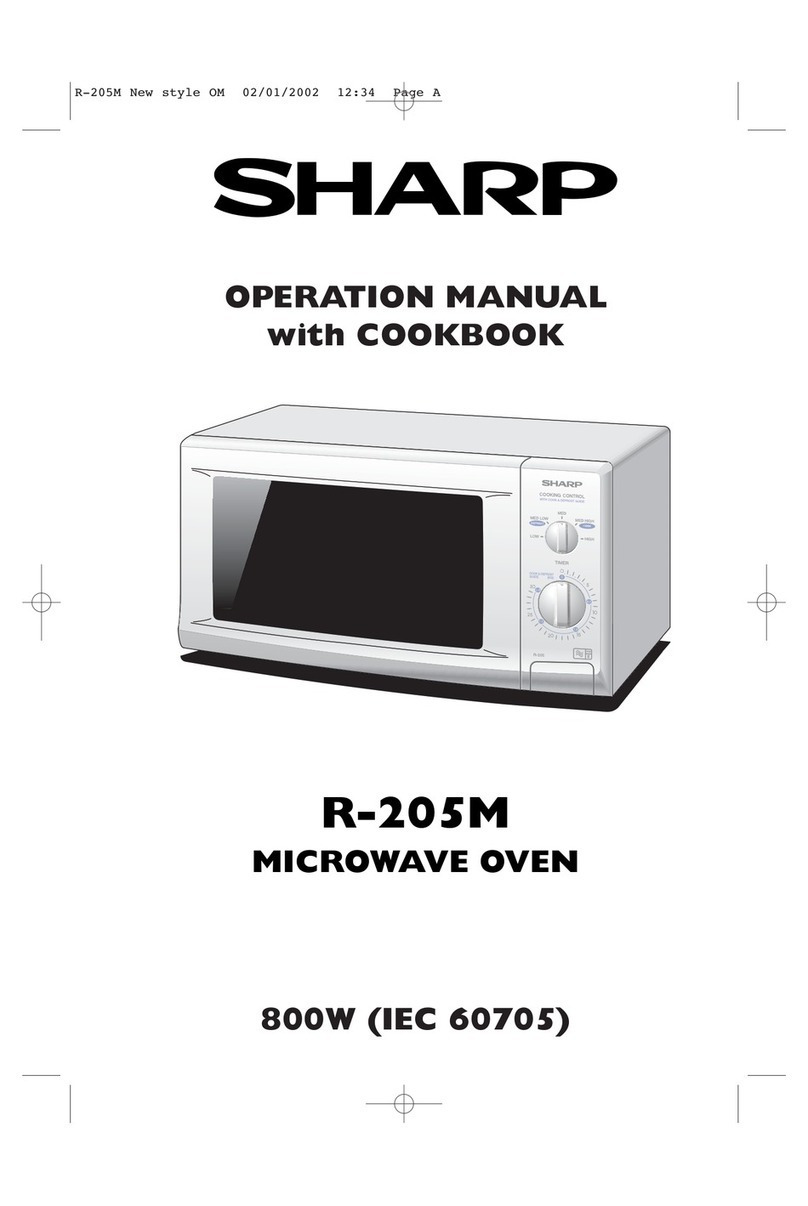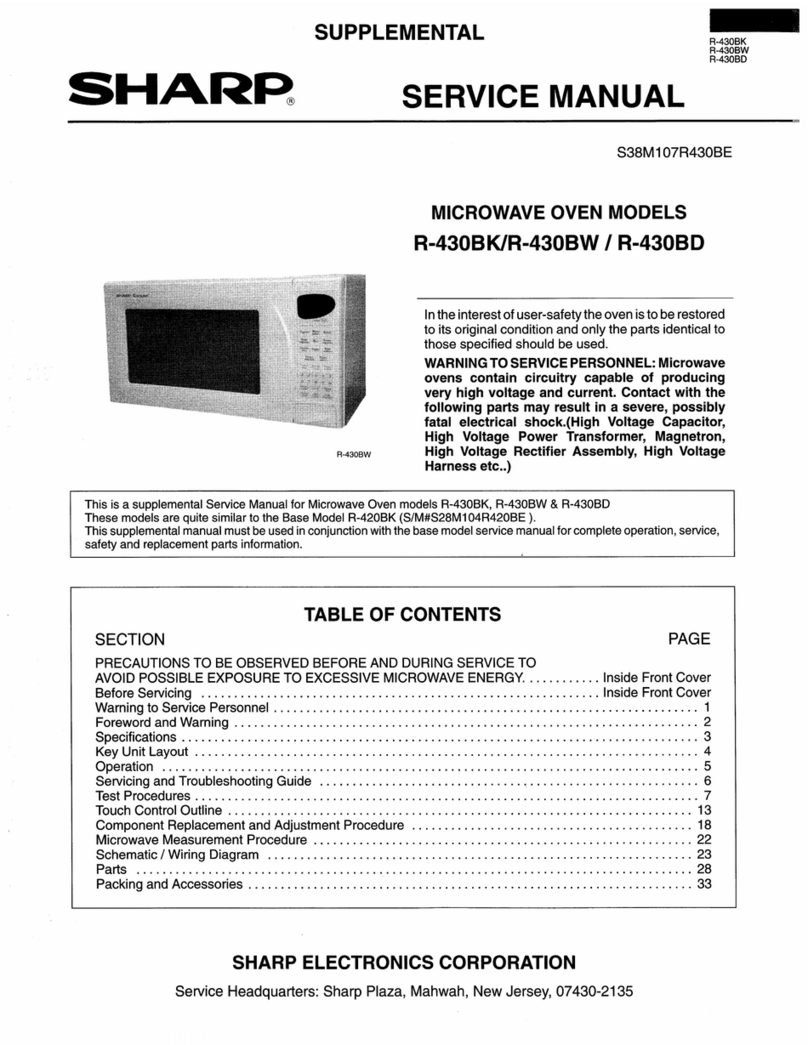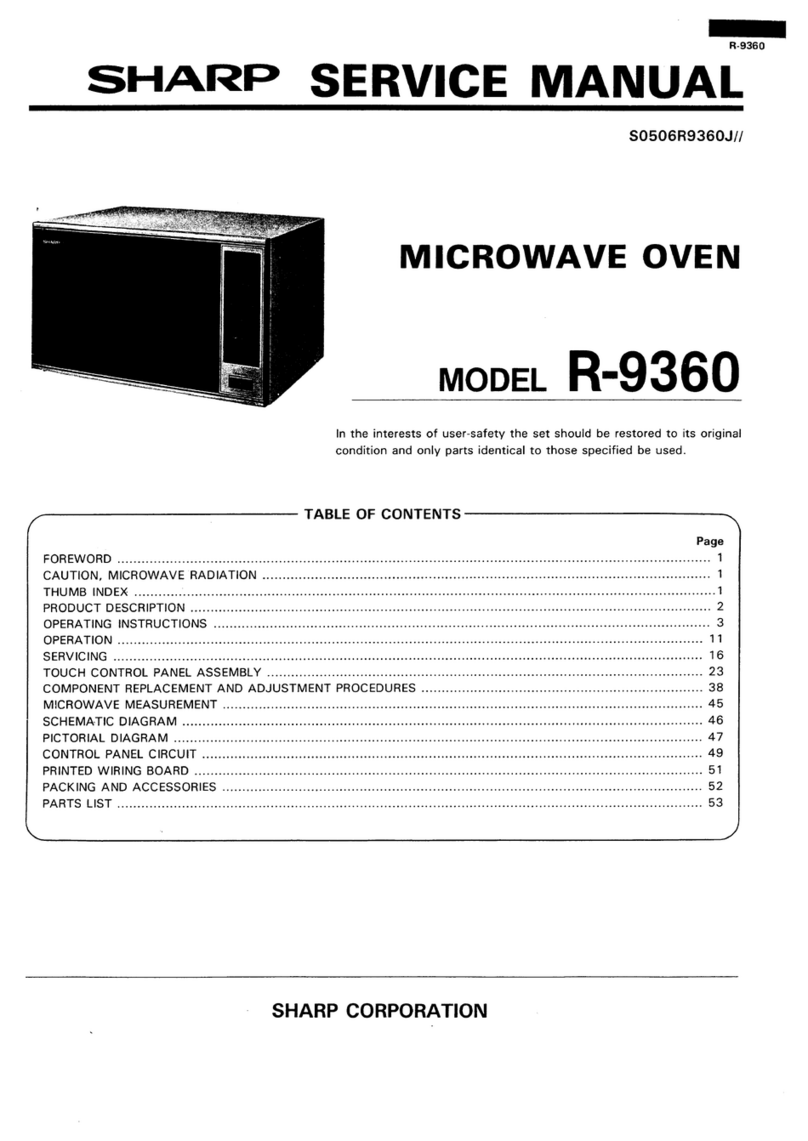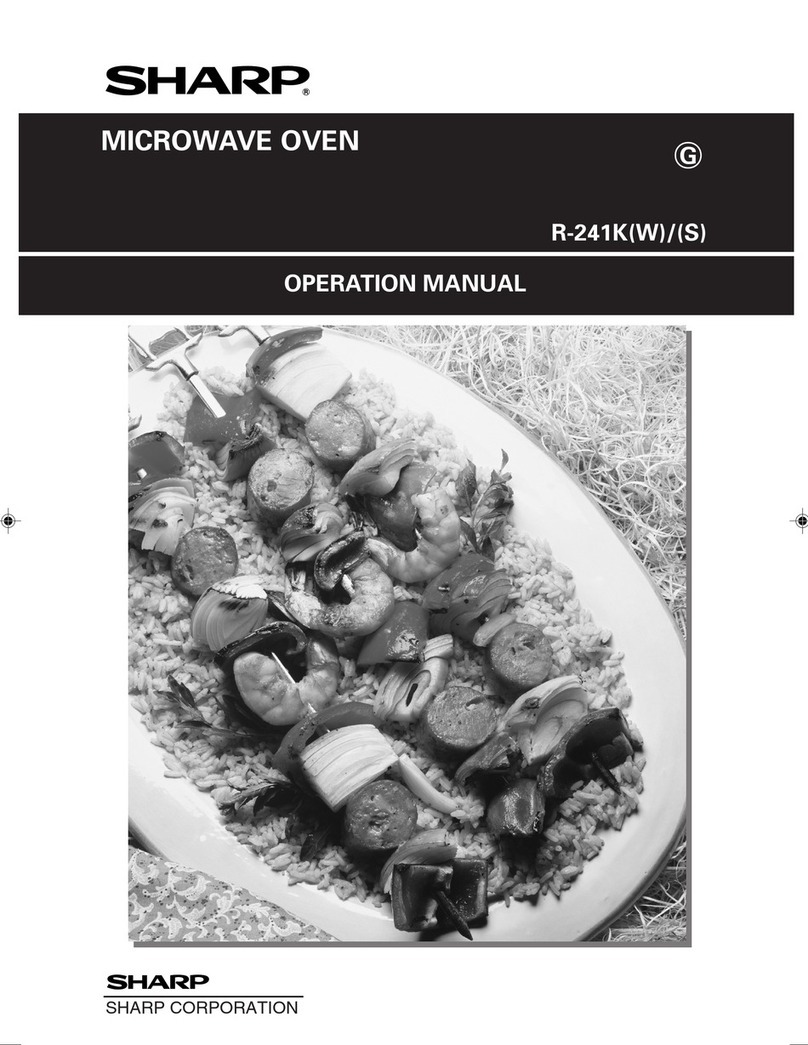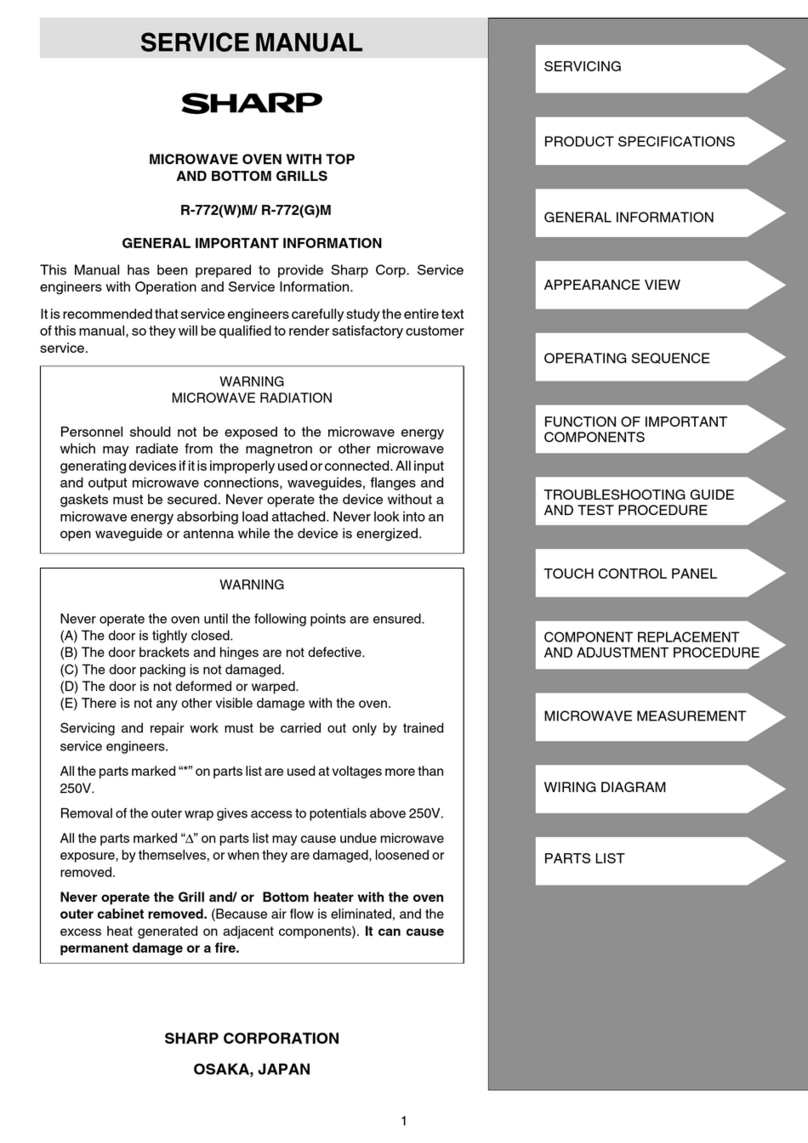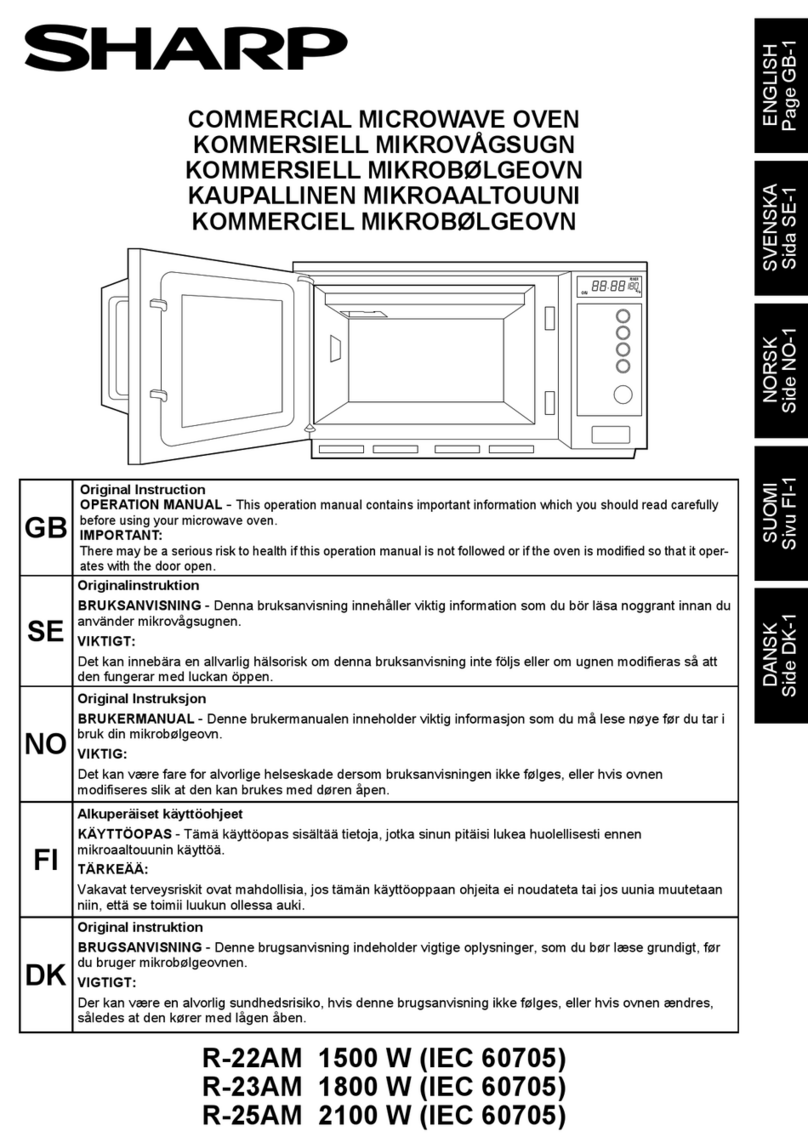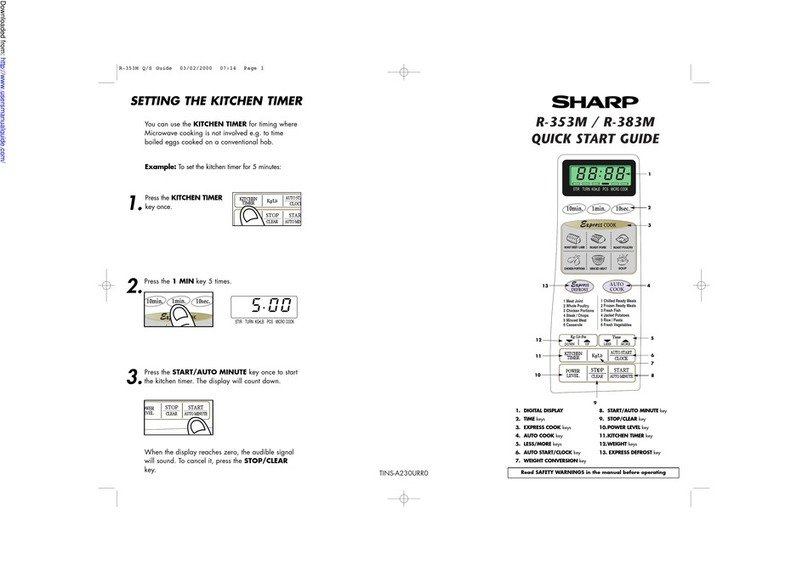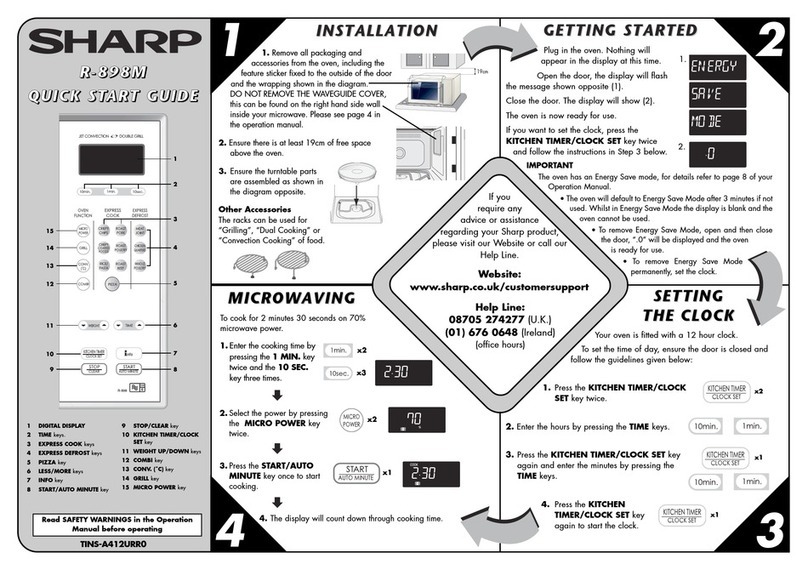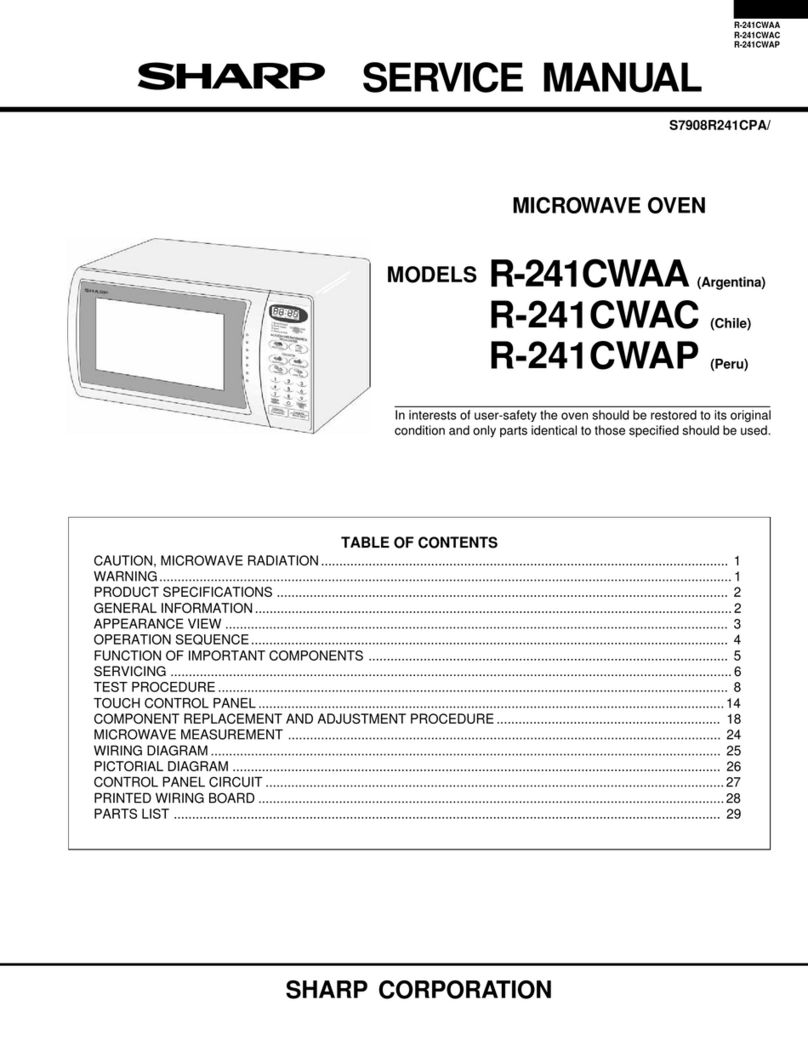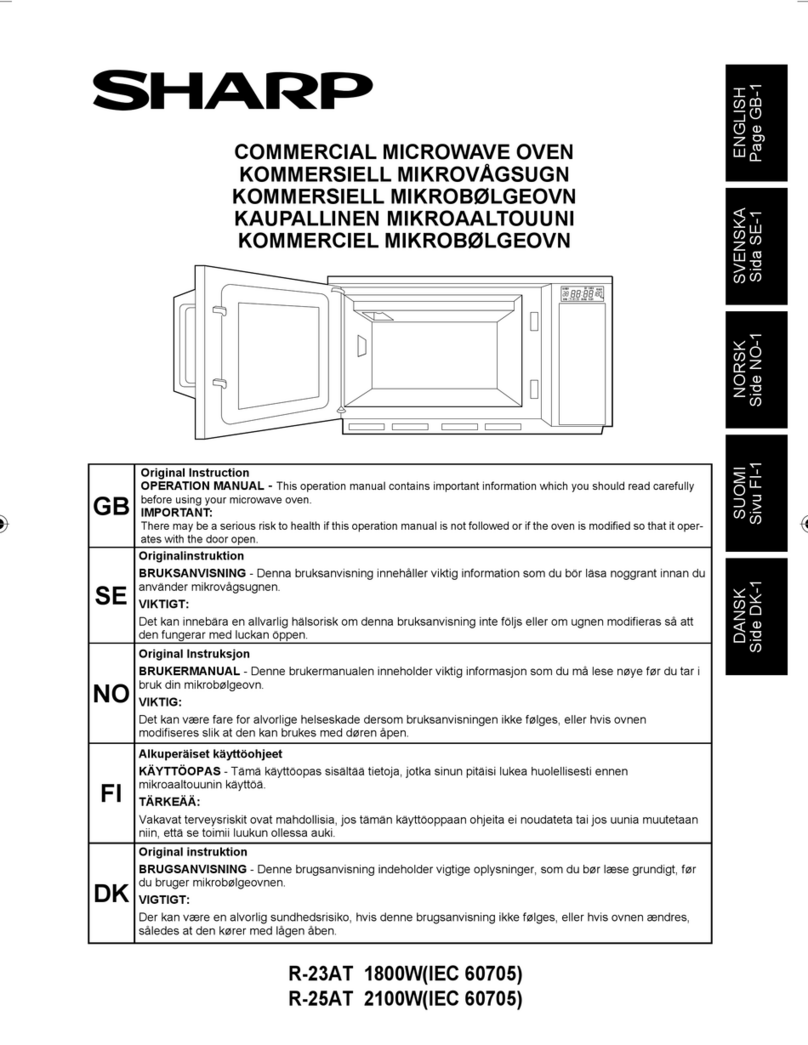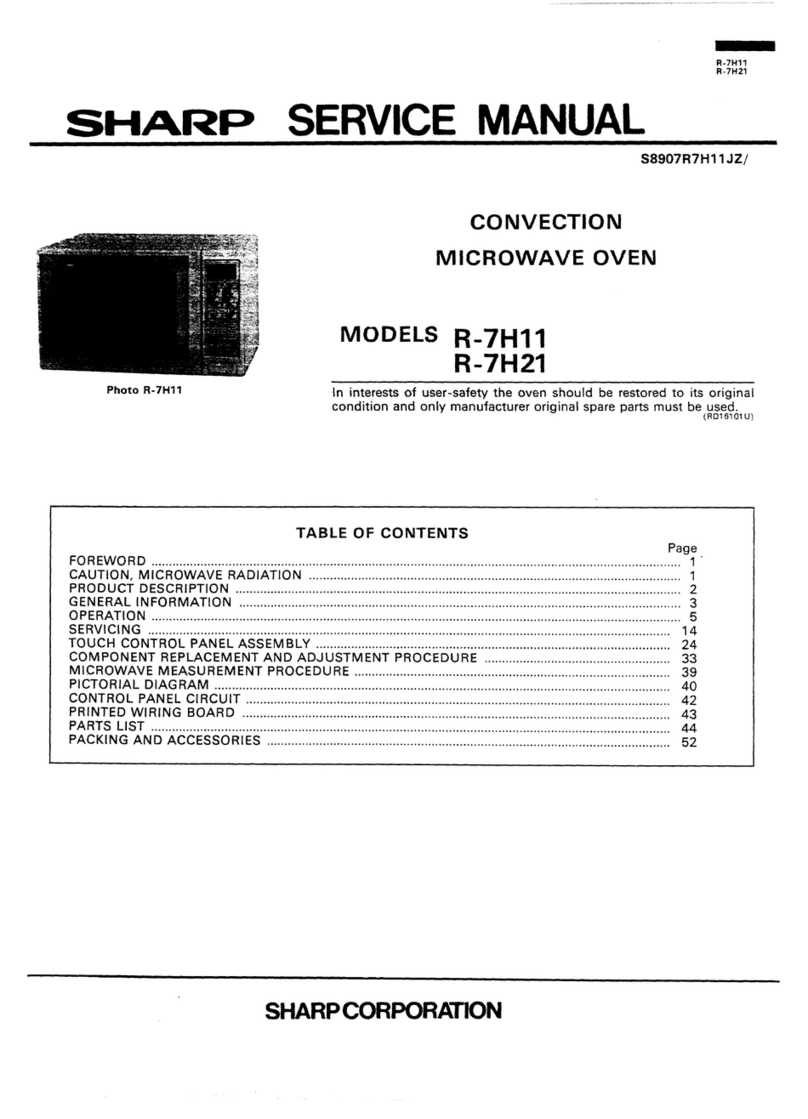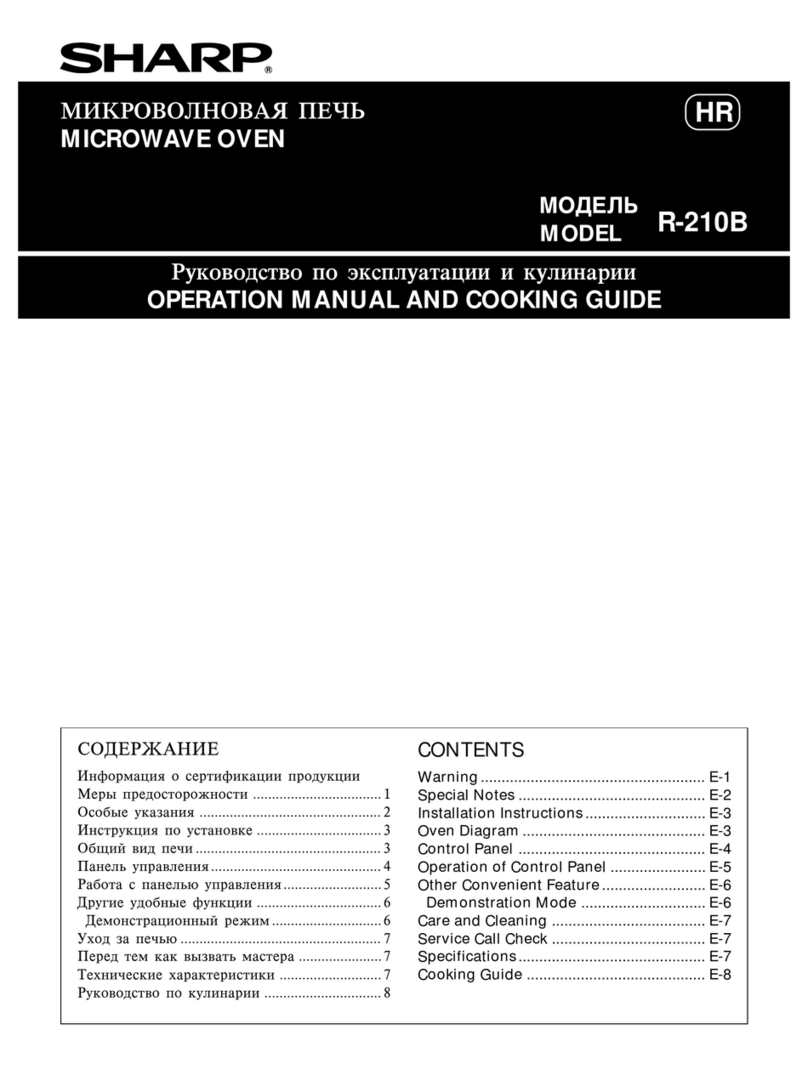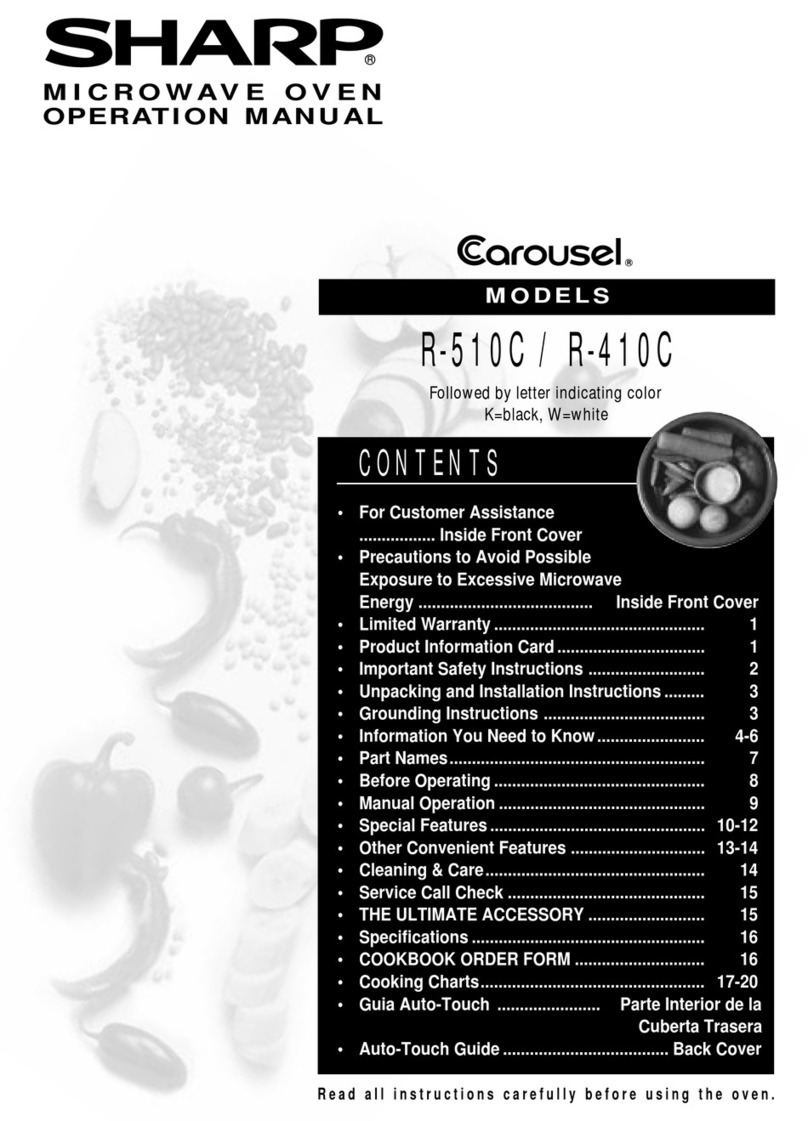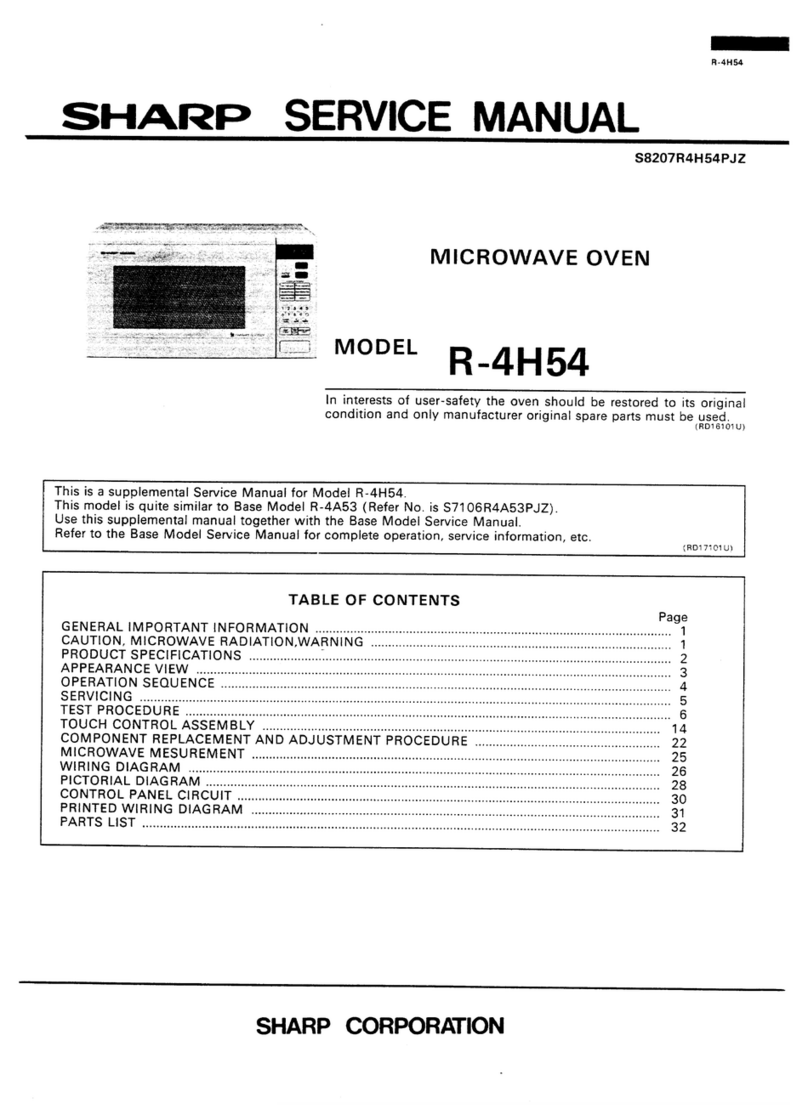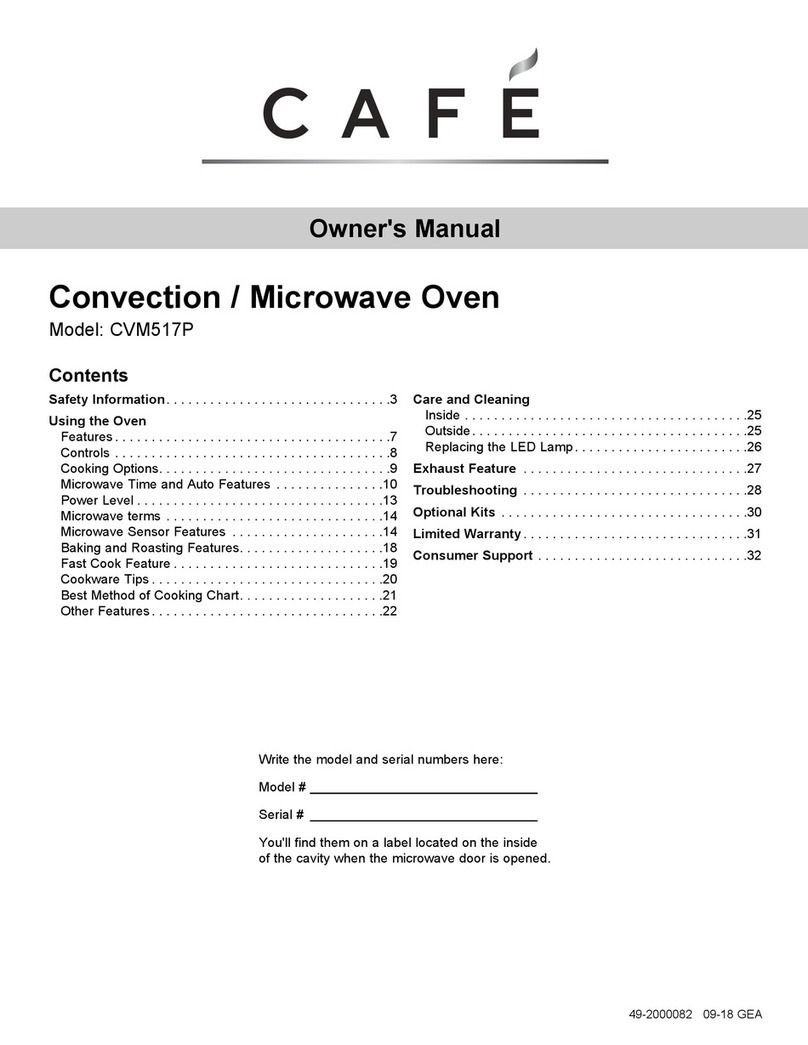R -4A54
R -4A54B
SERVICE MANUAL
SHARP
MICROWAVE OVEN
R-4A54/ R-4A54B
GENERAL IMPORTANT INFORMATION
This Manual has been prepared to provide Sharp Corp. Service
engineers with Operation and Service Information.
It is recommended that service engineers carefully study the
entire text of this manual and base model manual, so they will
be qualified to render satisfactory customer service.
fRD36106U)
CAUTION
MICROWAVE RADIATION
-
Service engineers should not be exposed to the micro-
wave energy which may radiate from the magnetron or
other microwave generating devices if it is improperly
used or connected. All input and output microwave
connections, waveguides, fianges and gaskets must be
secured. Never operate the device without a microwave
energy absorbing load attached. Never look into an
open waveguide or antenna while the device is ener-
gized. -
(RD36203U)
WARNING I
Never operate the oven until the following points are
ensured.
(A)The door is tightly closed.
(B) The door brackets and hinges are not defective. I
(C)The door packing is not damaged.
(D)The door is not deformed or warped.
(E) There is not any other visible damage with the oven. I
Servicing and repair work must be carried out only by ’
trained service engineers.
All the parts marked “*‘I
more than 250V. on parts list are used at voltages
(RD51110u)
SHARP CORPORATION
OSAKA, JAPAN
\\ t ‘.a~ *\T ” ..*mh
“*a* .” ‘-*e ~~~~~~~“~~~~~~~~~~ ; tp :, s % \
.\\ \ c
e&>a$*:. : . ,>$b!\ ;” I. >, ‘%,vltyeg_, ,- “X, “” I #.+>l ,:&~L~^‘~,iig,,
~Wd&tahXwk$%$:*~-~,“*> $- mi y‘;‘ ‘*4+, k”-” I $
*“:*.” i 9 ‘,*“- +
; a.22:=: : I” “““AZ *‘,gz 2. +$&g
* 1
a,_ * $4“-3% a.b&lv&-,,?$q ,q’*y
a”
:> &a \Q 2:
x p * :r j
p*sT A* I_* b- *7&2~r *?a aad L >“, &< 1 /LI b **> __ _c
-;c a+,?,~~~~a <q ,,,‘- b. ,:,y %x$< (‘.
“h-d $: i
-SW$.Pi% I *. %,
\ - a?<>-;$p a.+*
,.L
-b&--.:&& ,<<-b&--.:& & ,<<
%gd&:k*%gd&:k*
**y-y- .“i:
.“i: PRODUCT SPECIFICATIONS
PRODUCT SPECIFICATIONS .%
^ c a*, + **s, @,< ” I ,“.;-
‘ +-
--.**$a- 1--.**$a- 1
@A *y&-a@A*y&-a
’ SERVICING 4
>W,r%=y>W,r%=y
’ SERVICING 4
-w”,*”-w”,*”
t&&e*w‘a*t&&e*w‘a* ~ 5~ 5
*; i :s* *_^c.,->*b*>*; i :s* *_^c.,->*b*> I*I*
\\ ‘9‘9 )‘\ +)‘\ + ‘ j.”‘ j.”
* Qb\\c ,‘a,* Qb\\c ,‘a, rr EdP,,1EdP,,1
-‘rr-“,-‘rr-“, i es“-e+-I.ii es“-e+-I.i
I \__-dhI \__-dh‘-&\‘C’,‘,\‘-&\‘C’,‘,\ I 1*&I 1*& “’“,“’“,
jj
‘G%+<“)s&\‘G%+<“)s&\ _‘* _.’_‘* _.’
;e*fi * “,“,
“*3b“*3btt ‘2:”‘2:”
j
j
v*L~*‘rl.Y‘*v*L~*‘rl.Y‘* TOUCH CONTROL PANEL
TOUCH CONTROL PANEL
:”$$$&“J&:”$$$&“J&‘3‘3
%<- j. ASSEMBLY
2 ; ASSEMBLY ff
~‘*Jd
:s:*_&q%; - I> .
n-e*”,“”9,I*y&q++&:”‘y\”-^cF ” i *
\ A$
I~\t ,A: .b_‘ \ \j‘ .
” ‘. :.&”I^’*.vp*
.*-a
*->_ v”,,&+*t;.z* I
bL,\.&,-*-s * I^ 1 ^,“& ,a;:,
*< 1
,x2-+h,? * *.“.<A/
**‘?k+ : COMPONENT REPLACEMENT
k “, ‘,
-< ~‘*J d
:s: *_&q%; - I> .
n-e*”,“”9,I * y&q++&:” ‘y\”- ^cF ” *
\ A$
I ~\t i
,A : .b _‘ \ \j ‘ .
” ‘. :.&” I ^’* .vp*
.*-a*->_ v”,, &+ *t;.z * I
b L,\.&,-*-s * I^ 1 ^,“& ,a;:,
*< 1
,x2 -+h,? * *.“.<A/
**‘?k+ : COMPONENT REPLACEMENT
k “, ‘,
”f r-:\
_ n-et\ AND ADJUSTMENT PROCEDURE : q2
. *
\ << f L
” rT.*”“, *_
b , i
~ ‘” ,
WIRING DIAGRAM
* <_ j. \>” . * 0s _
1 h \ b*
j
* .‘- -hp,y
_* a - PARTS L,ST
(RD37201 U)