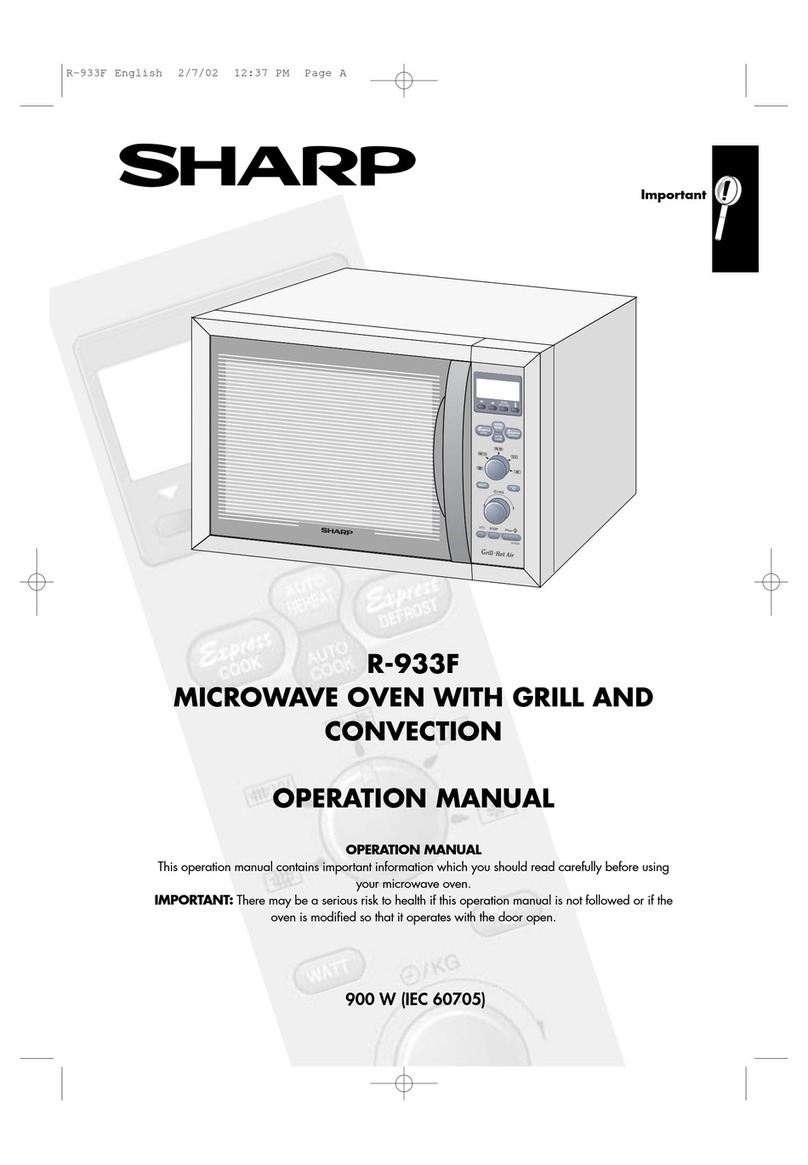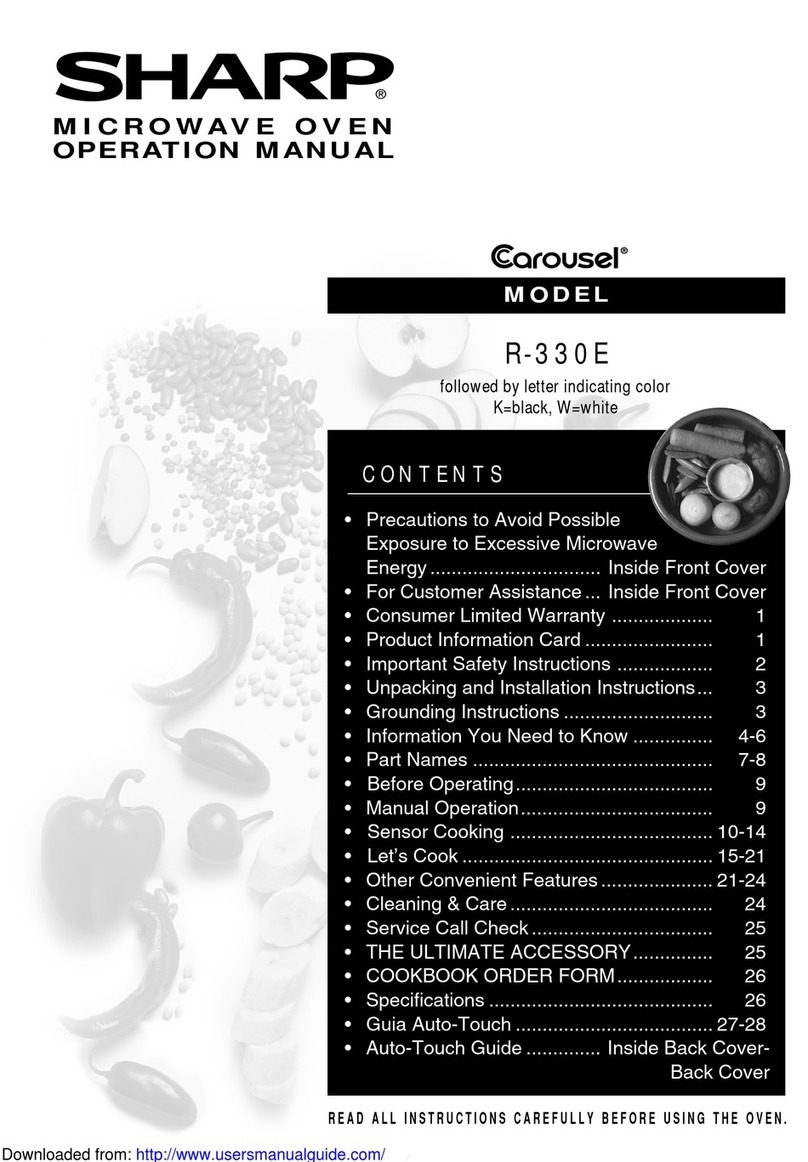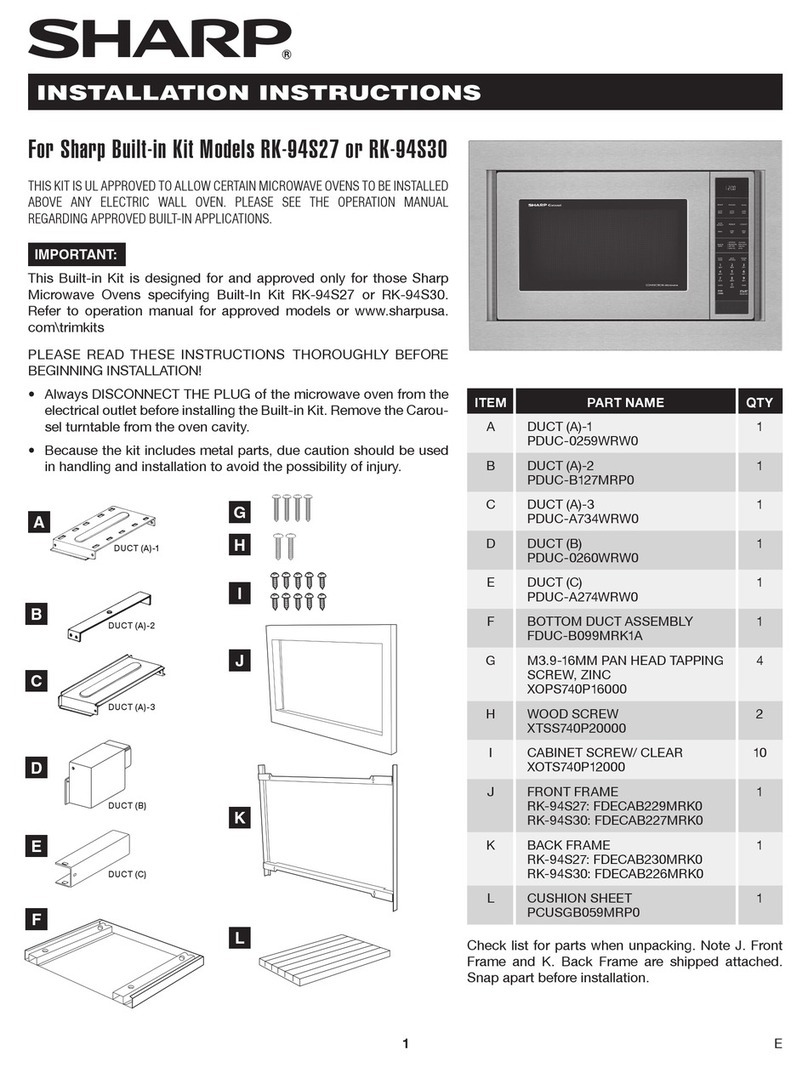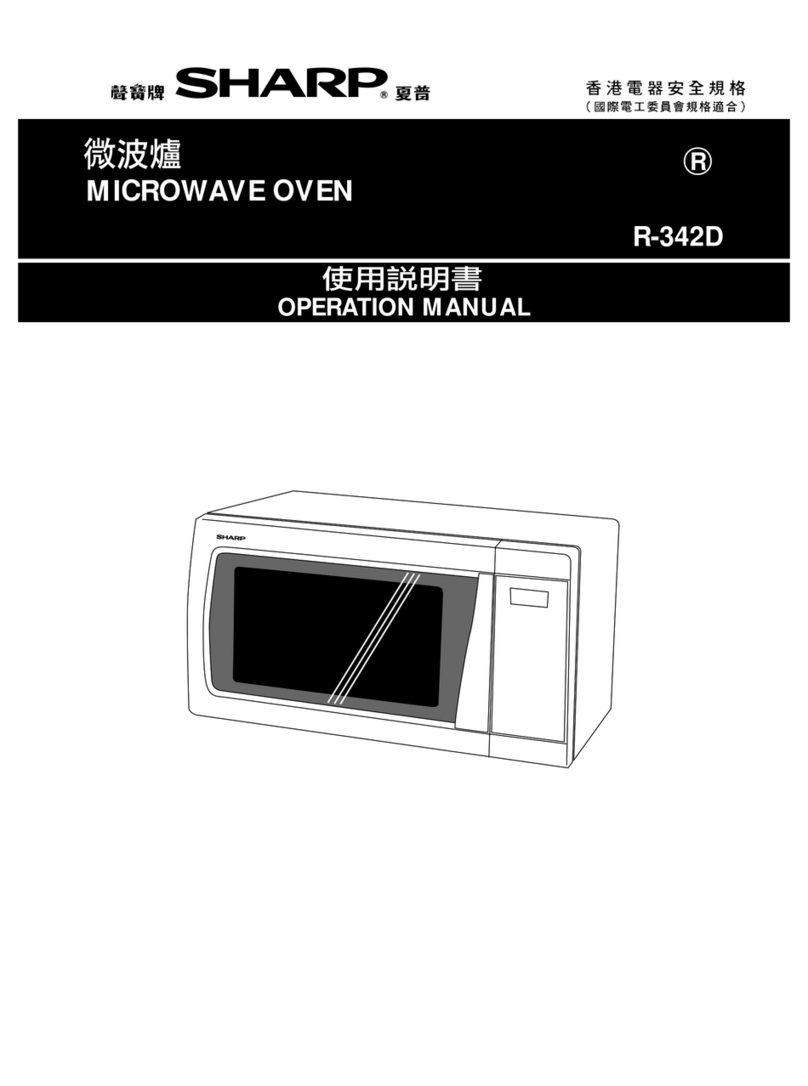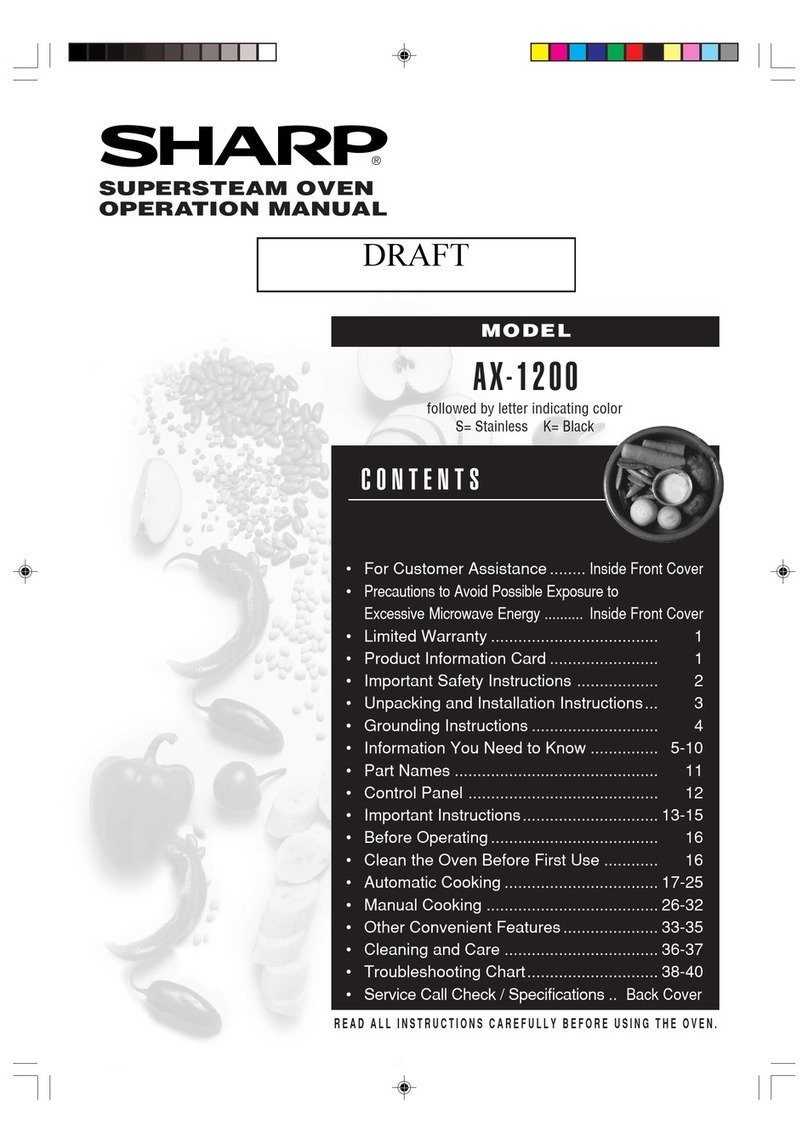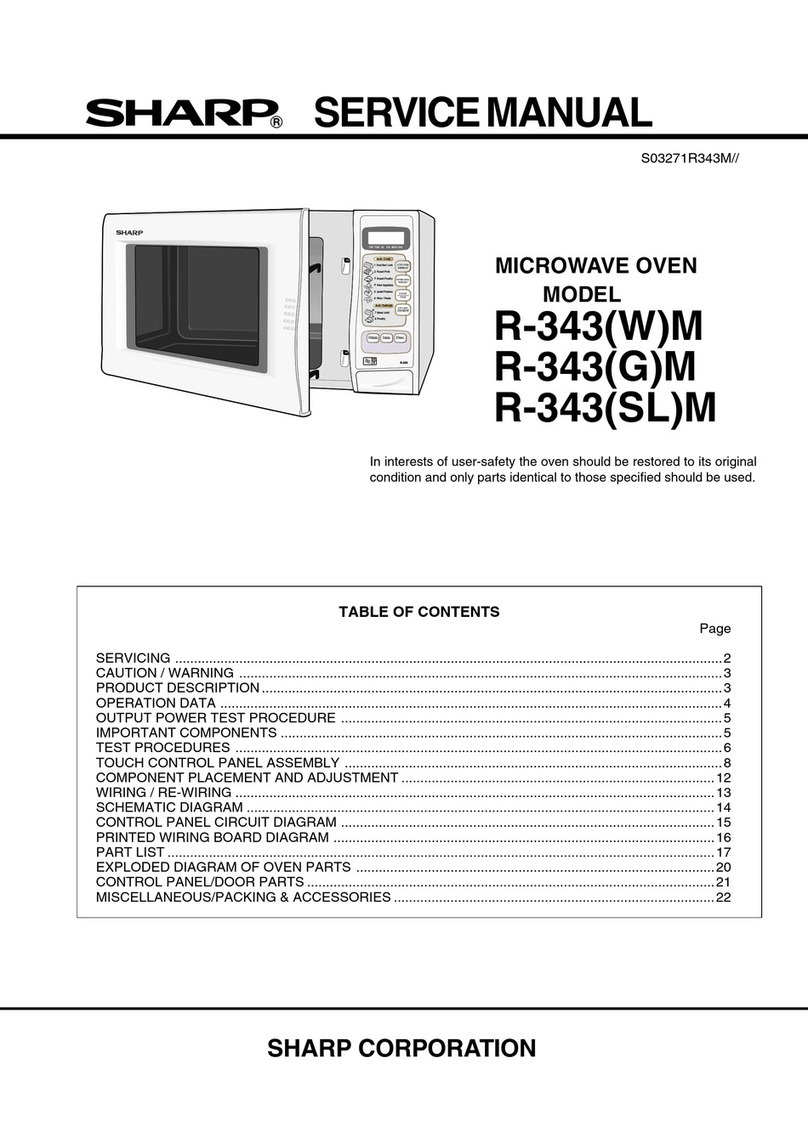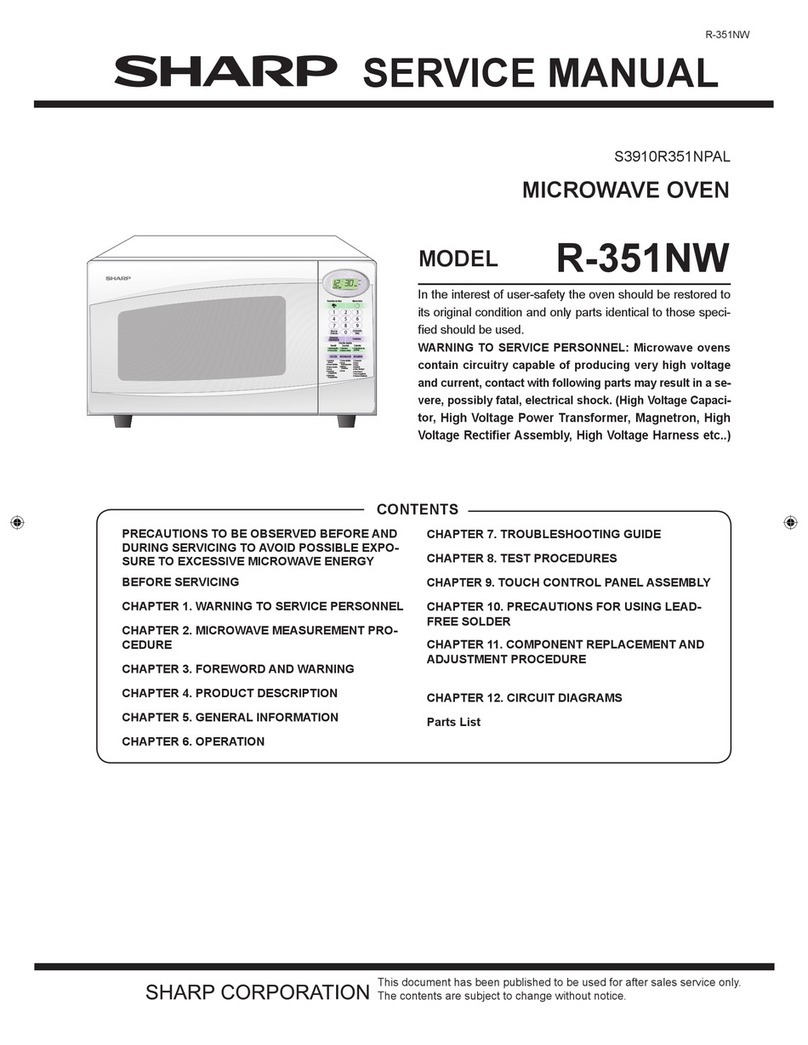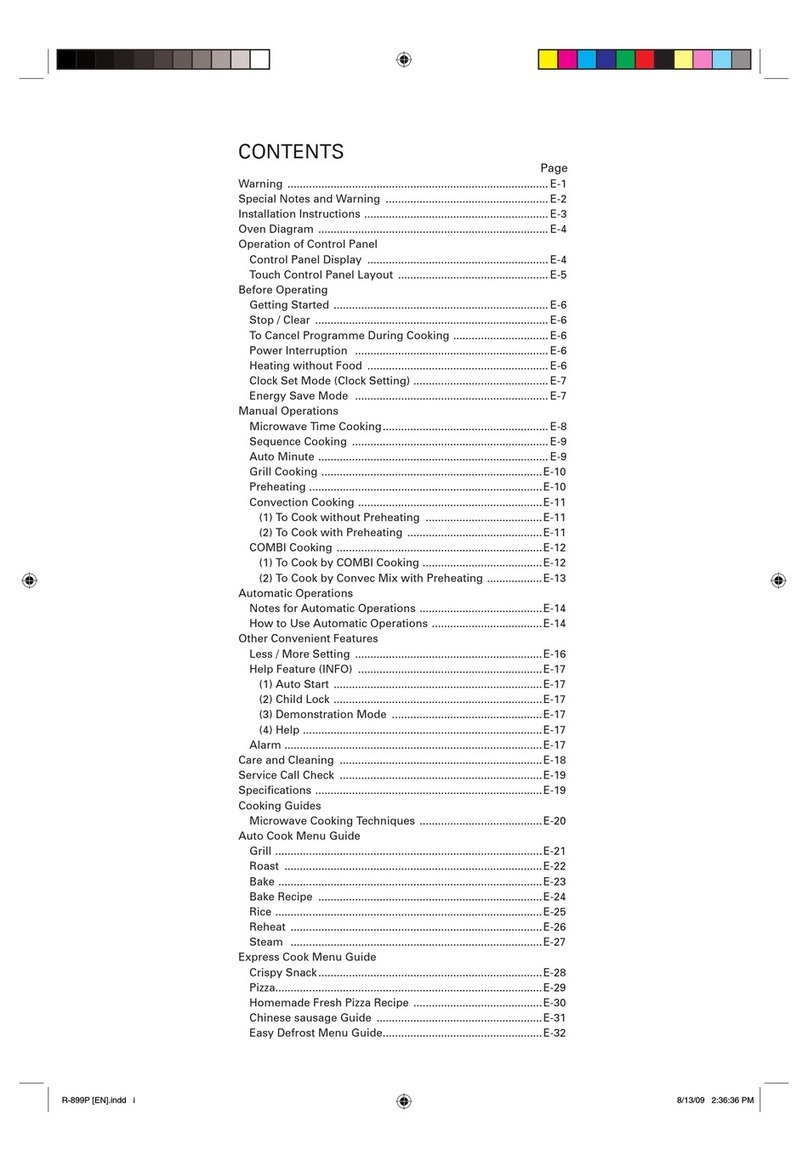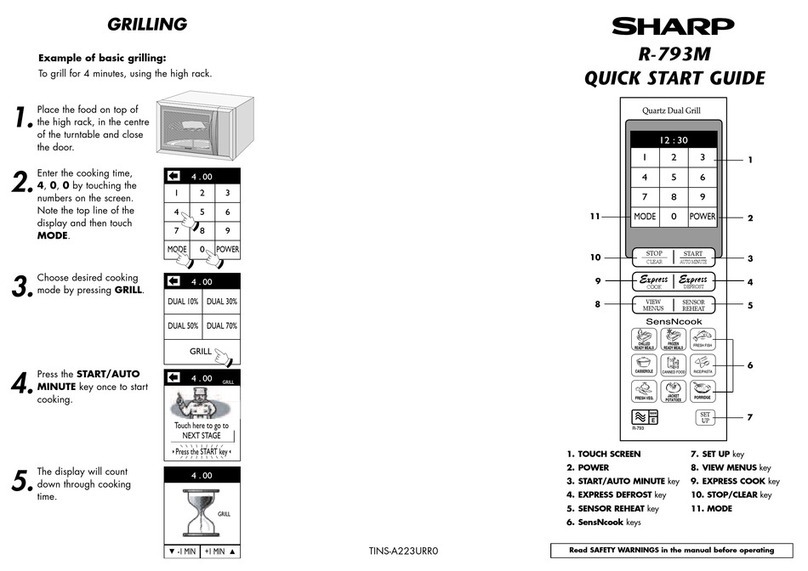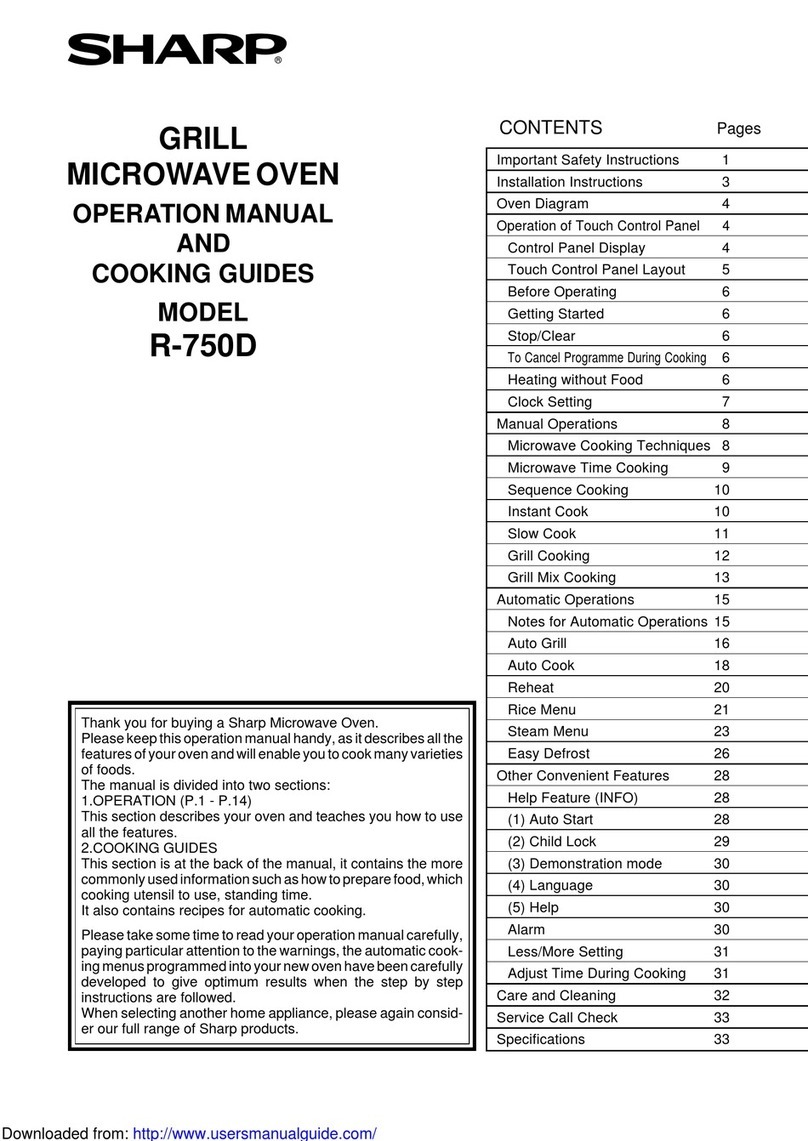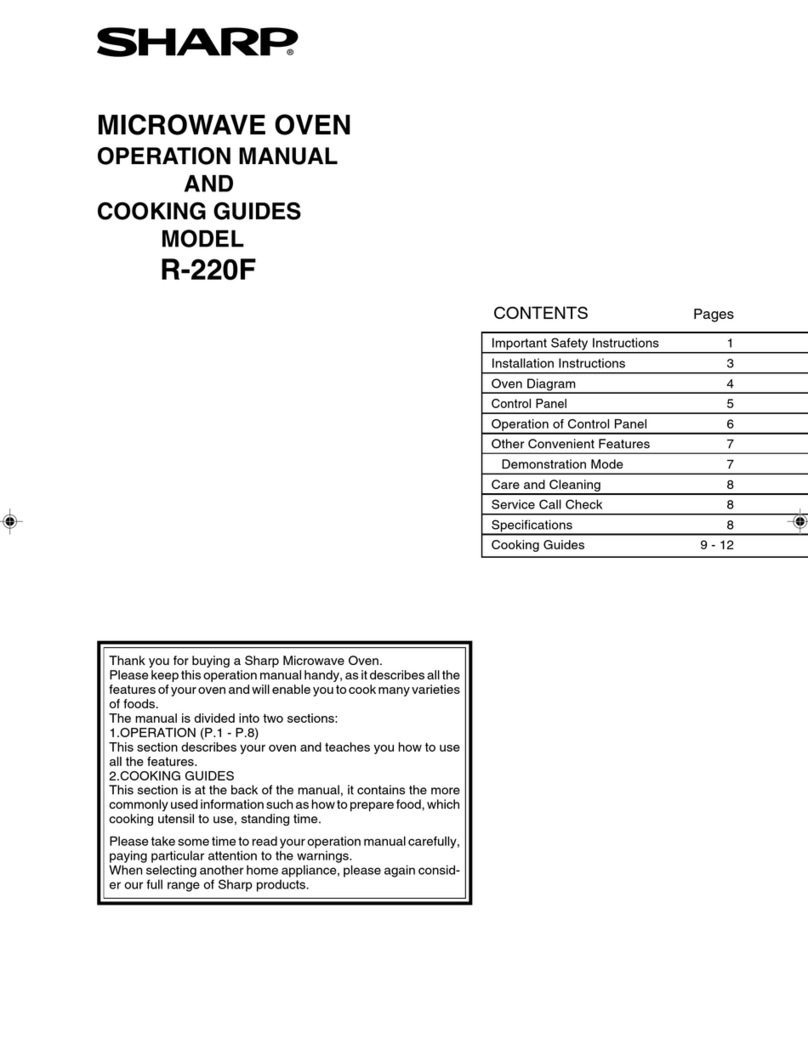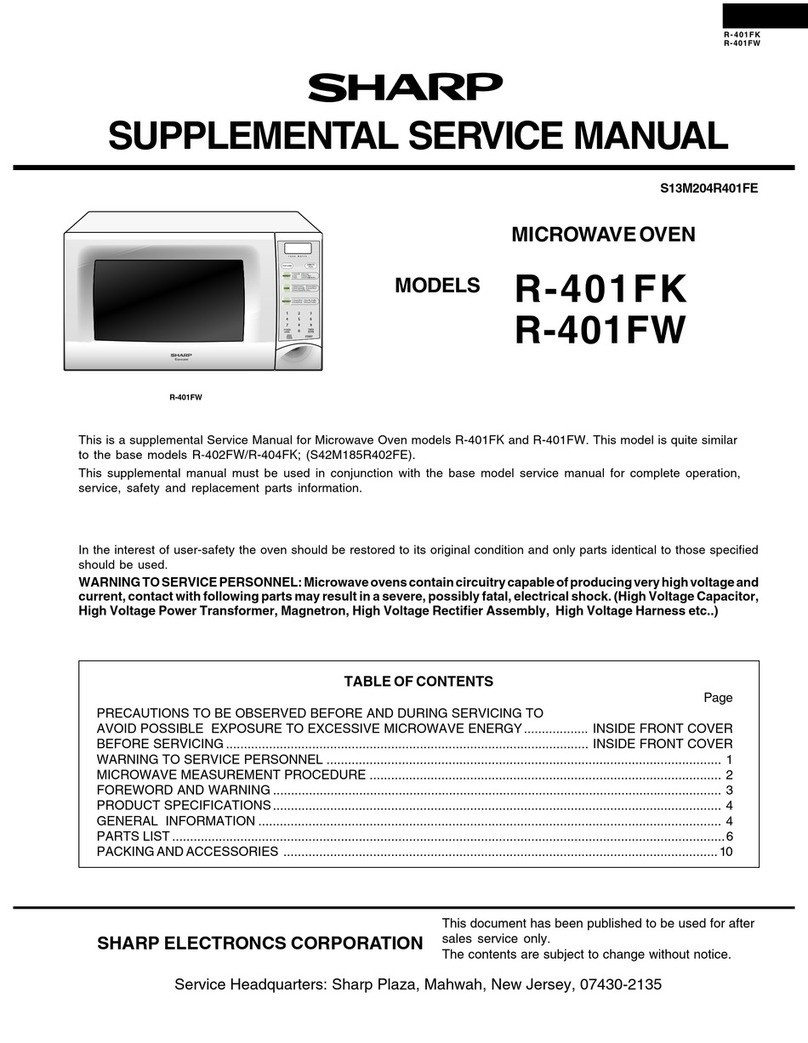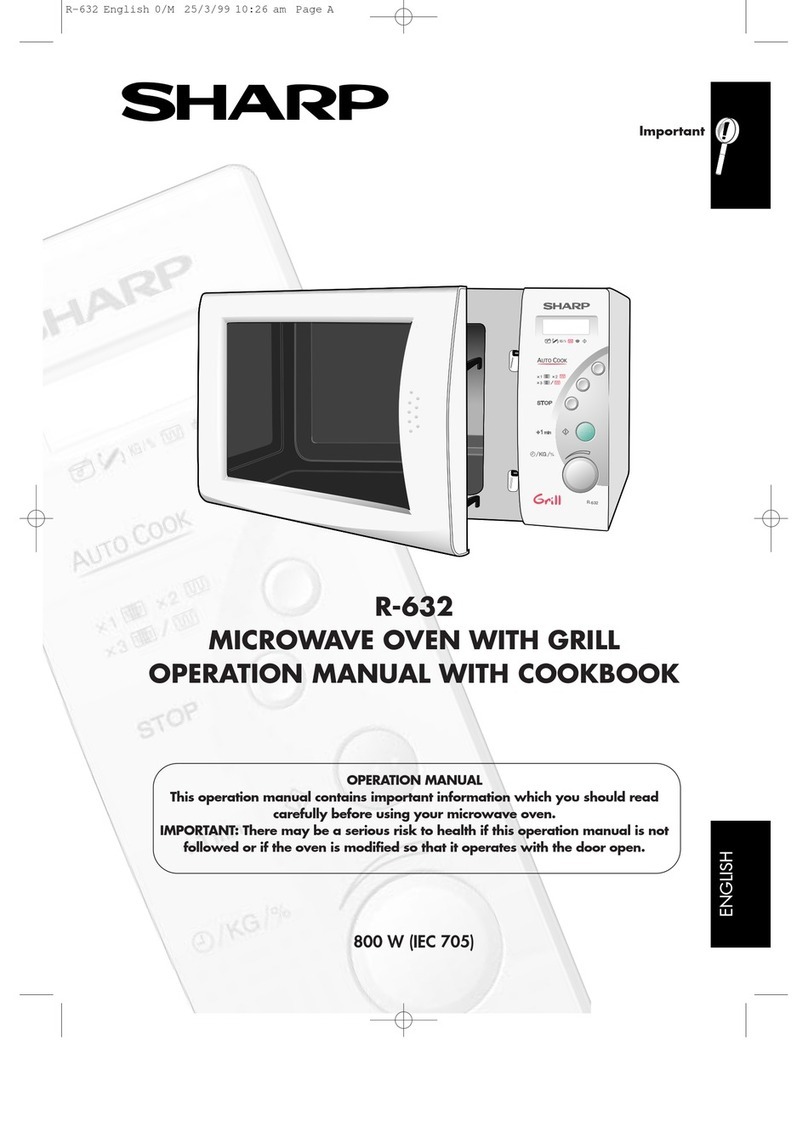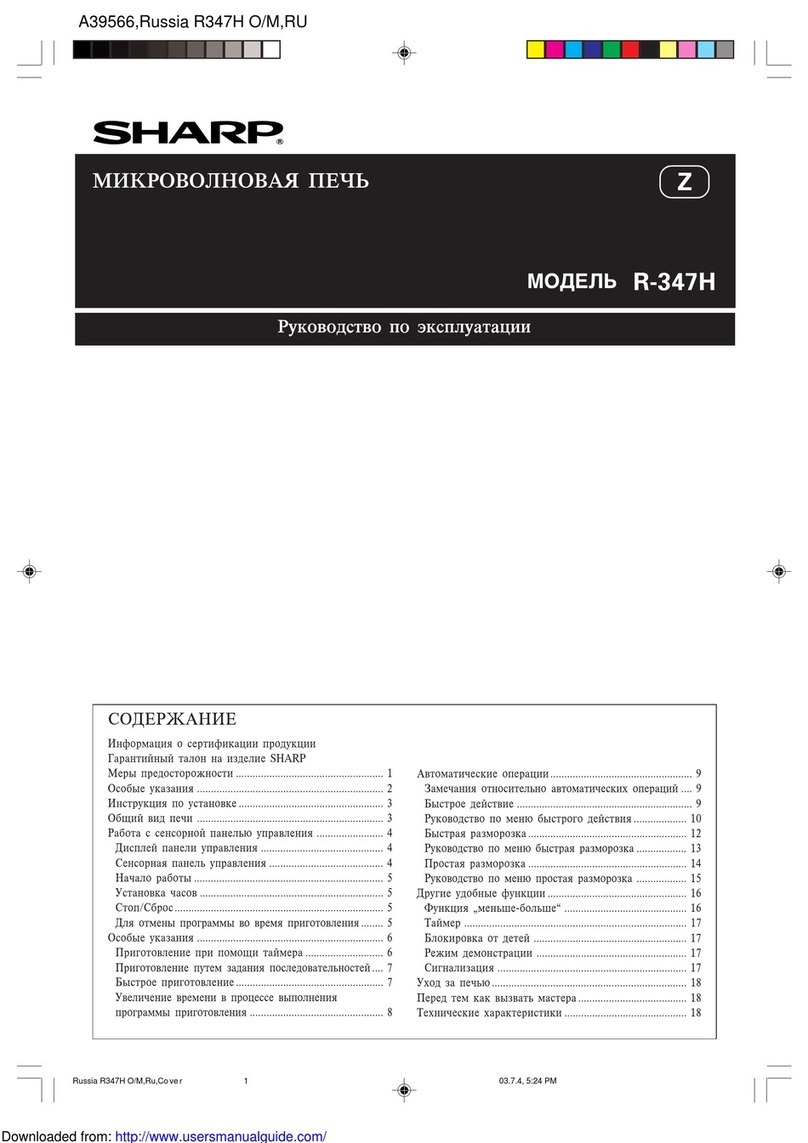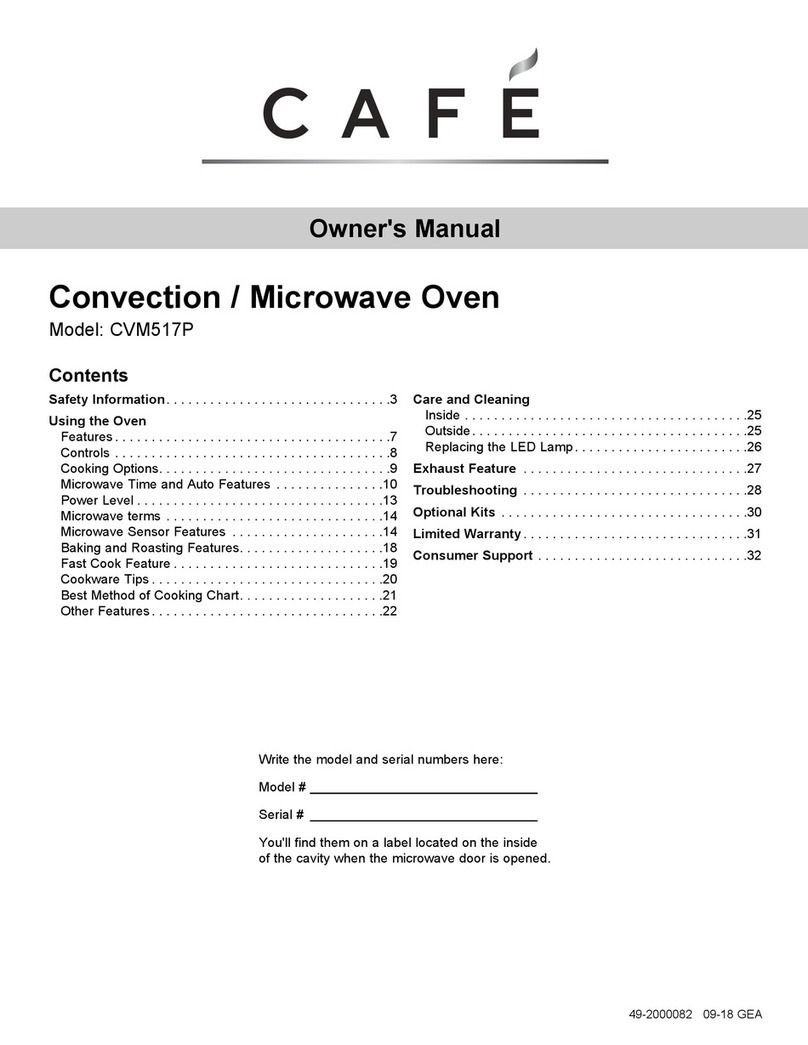D
900W
10min. 1min. 10sec.
Kg LbKgLb
LESSLESS MOREMORE
g oz
1 Meat Joint
2 Poultry
3
ChickenPtn,Steak, Chops
4 Minced Meat
5 Bread
1 Chilled Ready Meals
2 Frozen Ready Meals
3 Roast Beef / Lamb
4 Roast Pork
5 Roast Poultry
DUALDUALGRILLGRILL
GRILLGRILL
OVEN( )
MICROWAVE
POWERLEVELPOWER LEVEL
STOP/STOP/
CLEAR
InstantCook
PIZZA
BREAKFAST
OVENCHIPS
MIXEDGRILL
BAKEDPOTATOES
CHICKENPTNS
TIMERTIMER
Kg/LbKg/Lb
AUTOSTARTAUTOSTART
CLOCK
AUTOMINUTEAUTOMINUTE
STARTSTART
R-772M
Press the button to open the door, as
shown.
MMIICCRROOWWAAVVIINNGG
IINNSSTTAALLLLAATTIIOONN
1
1
1
Turntable Assembly
Place the turntable onto the turntable
motor shaft located on the floor of
the oven cavity
Place the cup of water in the centre
of the turntable. Close the door.
2
2
2
Plug the oven into your electricity
supply. Open & close the door, “.0”
will appear on the display. The oven
is now ready for use.
Important:
The oven will default to Energy Save Mode after 2 minutes if not used. In
Energy Save Mode the display is blank and the oven cannot be operated.
Other Accessories
Rack - use for grilling / dual grilling
food.
1
1
1
2
2
2
3
3
3
4
4
4
D
900W
10min. 1min. 10sec.
Kg LbKg Lb
LESSLESS MORE
g oz
1 Meat Joint
2 Poultry
3
ChickenPtn,Steak, Chops
4 Minced Meat
5 Bread
1 Chilled Ready Meals
2 Frozen Ready Meals
3 Roast Beef / Lamb
4 Roast Pork
5 Roast Poultry
DUALGRILLGRILL
GRILL
OVEN( )OVEN( )
MICROWAVEMICROWAVE
POWERLEVEL
STOP/
CLEARCLEAR
Instant Cook
PIZZA
BREAKFAST
OVENCHIPS
MIXEDGRILL
BAKEDPOTATOES
CHICKENPTNS
TIMER
Kg/Lb
AUTOSTARTAUTOSTART
CLOCK
AUTOMINUTE
START
R-772M
Press the 10 SEC key 3 times to
enter the cooking time.
Press the MICROWAVE POWER
LEVEL key once for 100% (HIGH)
power.
Press the START/AUTO MINUTE
key once to begin cooking. The
display will count down.
DUAL GRILL
GRILL
STOP/
CLEAR
Kg/Lb
AUTO START
CLOCK
AUTO MINUTE
START
MICROWAVE
POWER LEVEL
STOP/
CLEAR
TIMER
Kg/Lb
A
3
3
3
4
4
4
Example of basic microwaving: To heat a cup of water (150ml) on
100% (HIGH) power for 30 seconds.
Remove the wrapping
NOTE: Do not remove the plastic
film from the inside of the
window.
• Remove all packaging and
accessories from the oven, including
the feature sticker fixed to the outside
of the door and the wrapping, shown
in the diagram.
The oven has an Energy Save Mode, for details refer to page 7 of your
Operation Manual.
CCLLOOCCKK
Your oven is fitted with a 12 hour
clock. To set the time of day, (example
12:35) follow the guidelines given
below:
12-hour Clock
Press the AUTO START/CLOCK key
once.
Enter the hours, by pressing the
10 MIN key once and the 1
MIN key twice.
Press the AUTO START/CLOCK key
again.
1
1
1
2
2
2
3
3
3
If you make a mistake, press the STOP key and repeat from step 1.
Press the AUTO START/CLOCK key
again to set the clock.
Check the display.
5
5
5
Enter the minutes by pressing the
10 MIN key 3 times and the 1
MIN key 5 times.
4
4
4
5
5
5
Important:
To remove Energy Save Mode:
i) Open & close the door. The oven is now ready for use.
ii) To remove Energy Save Mode permanently set the clock. Refer to
the next section “Clock”.