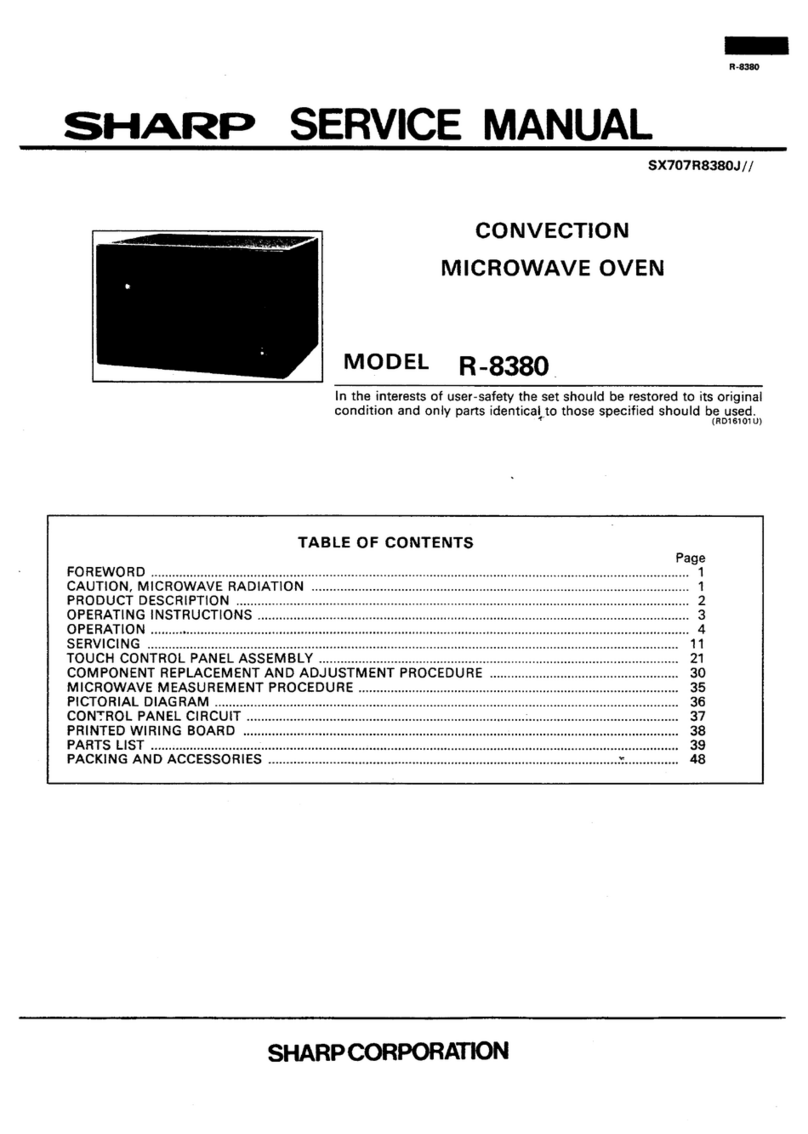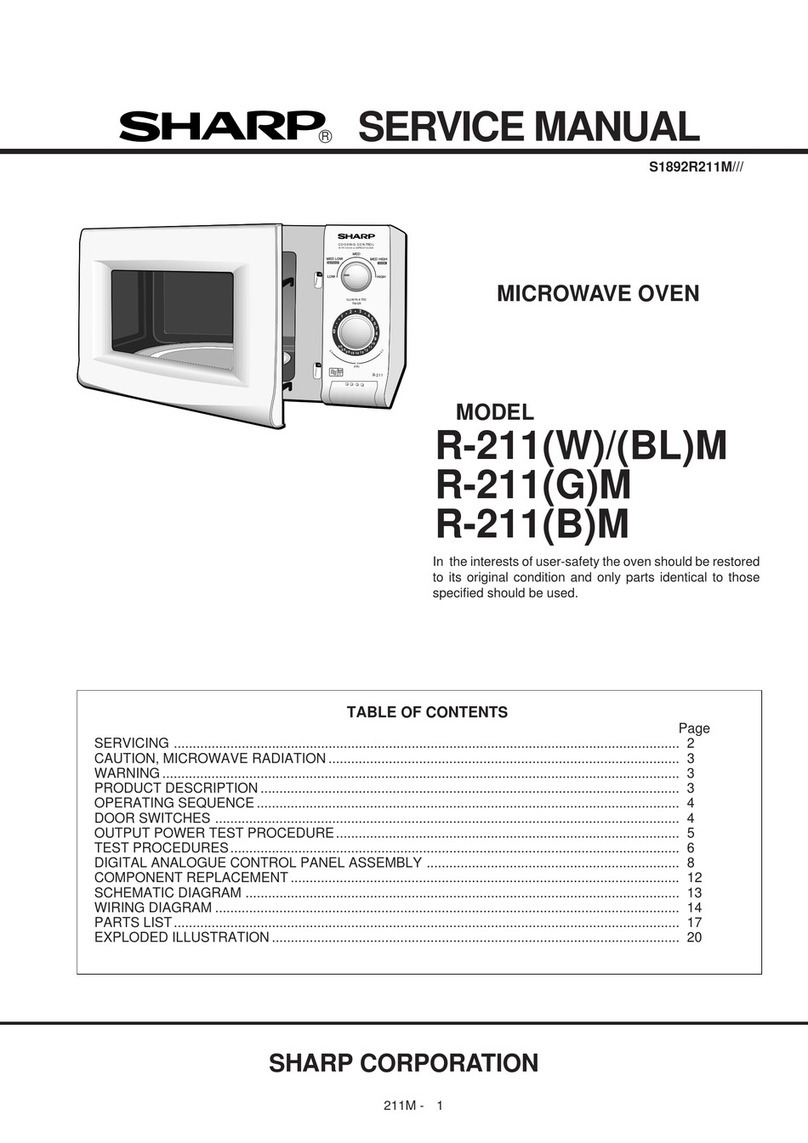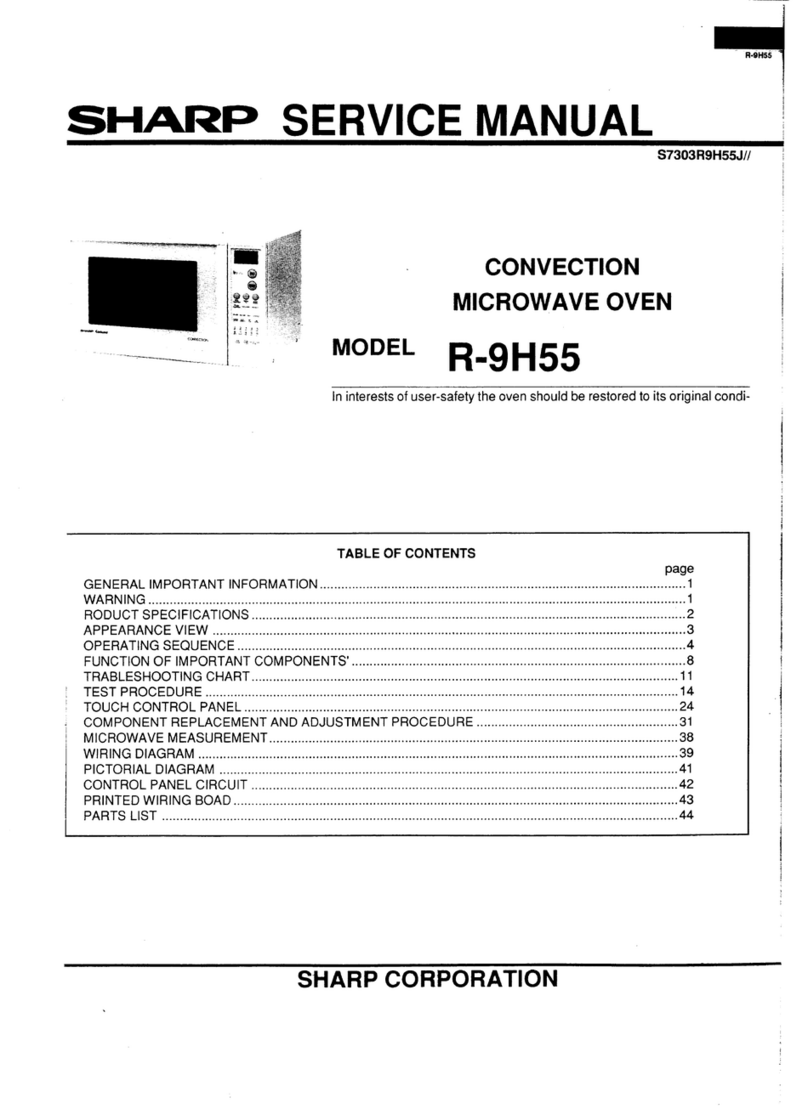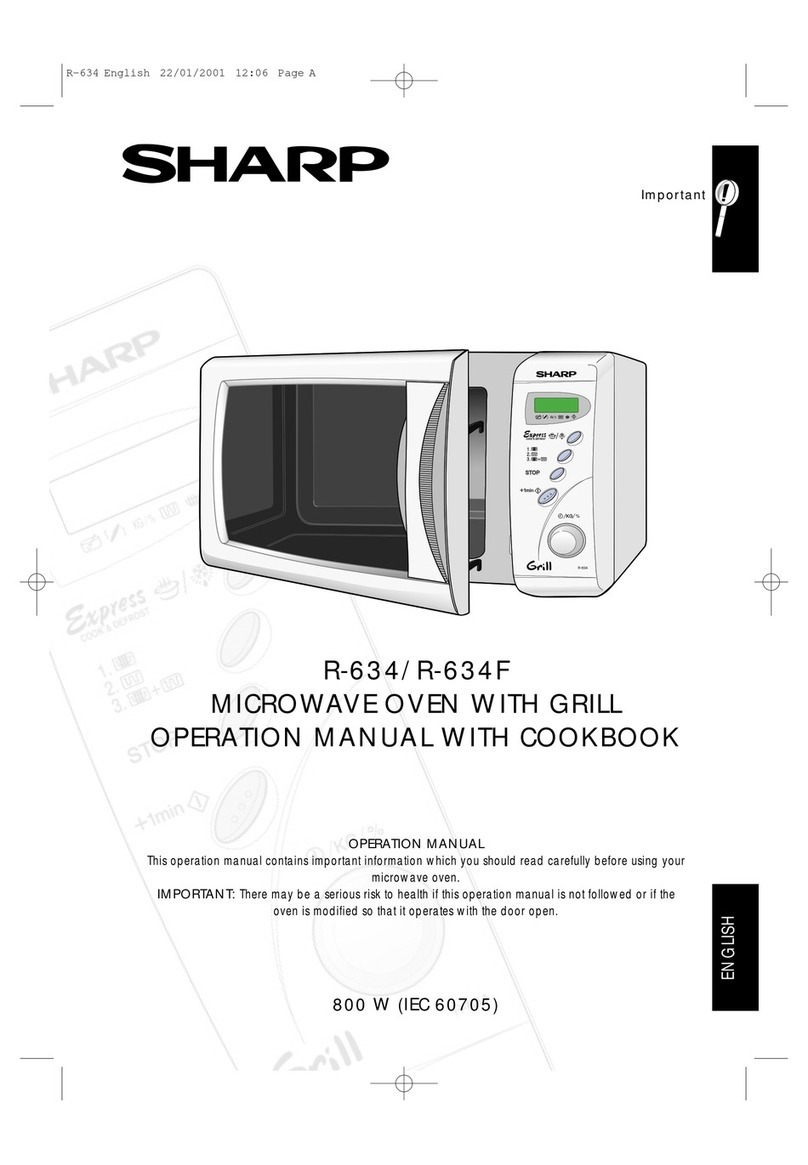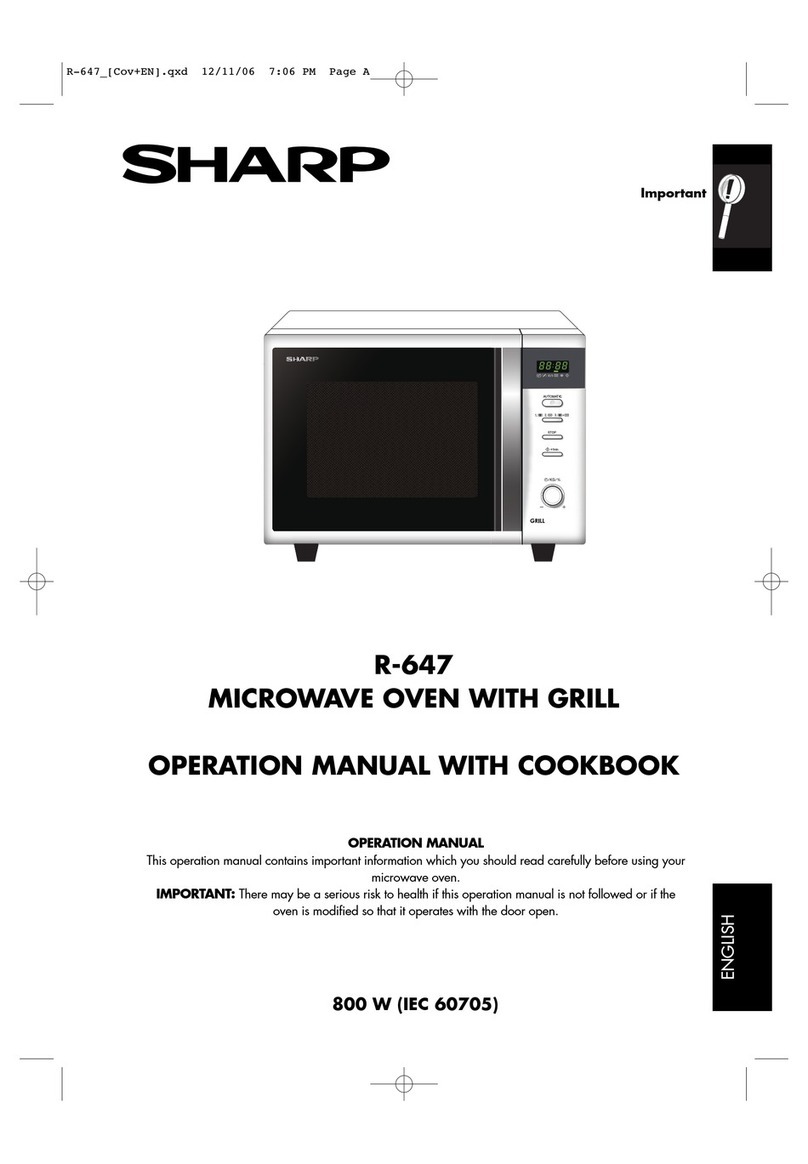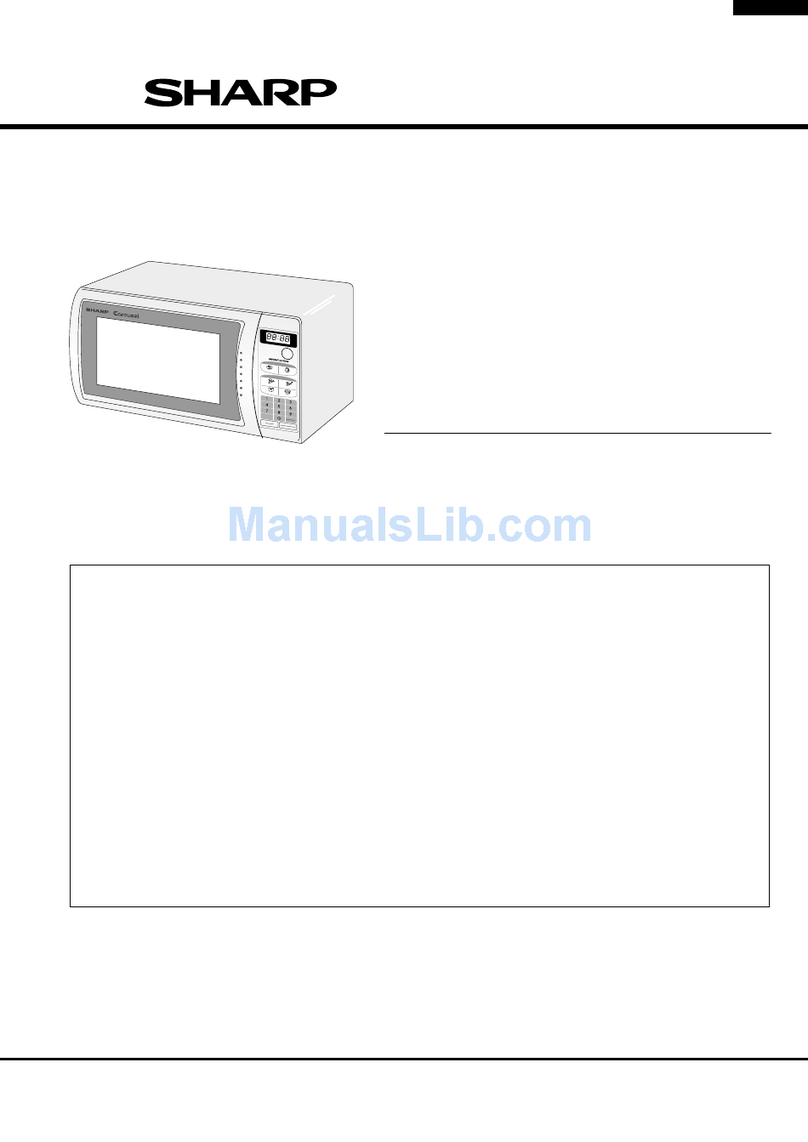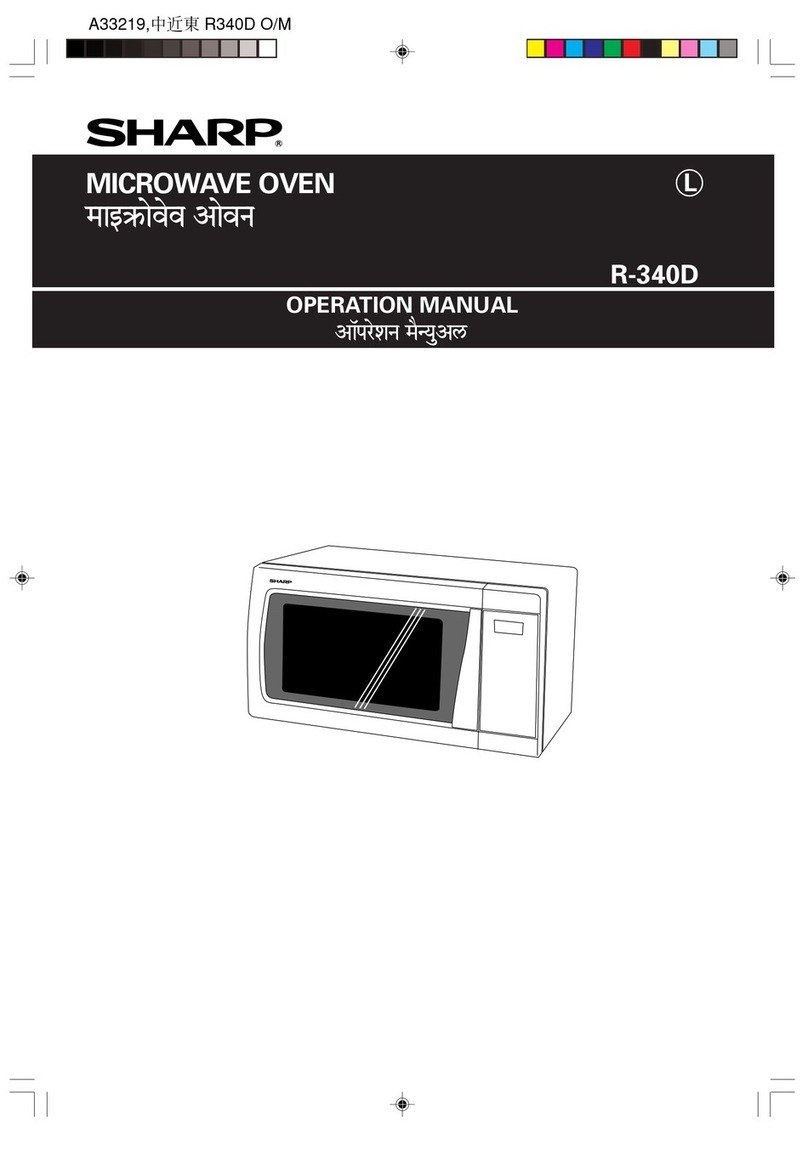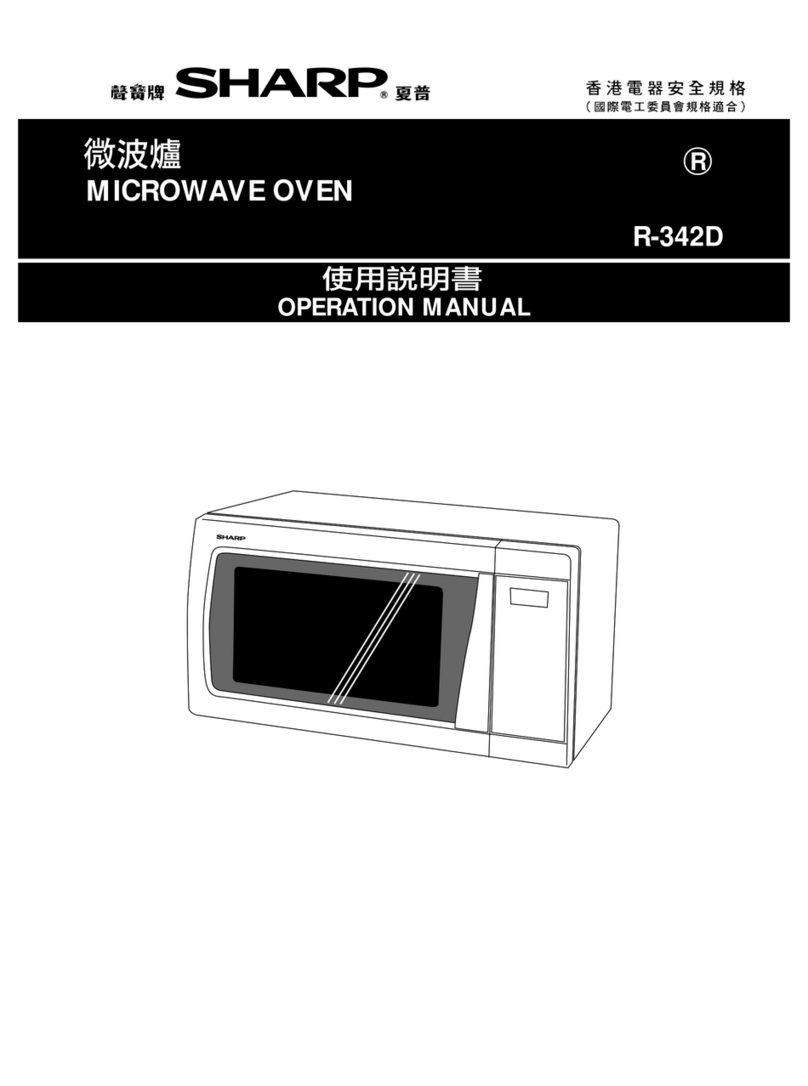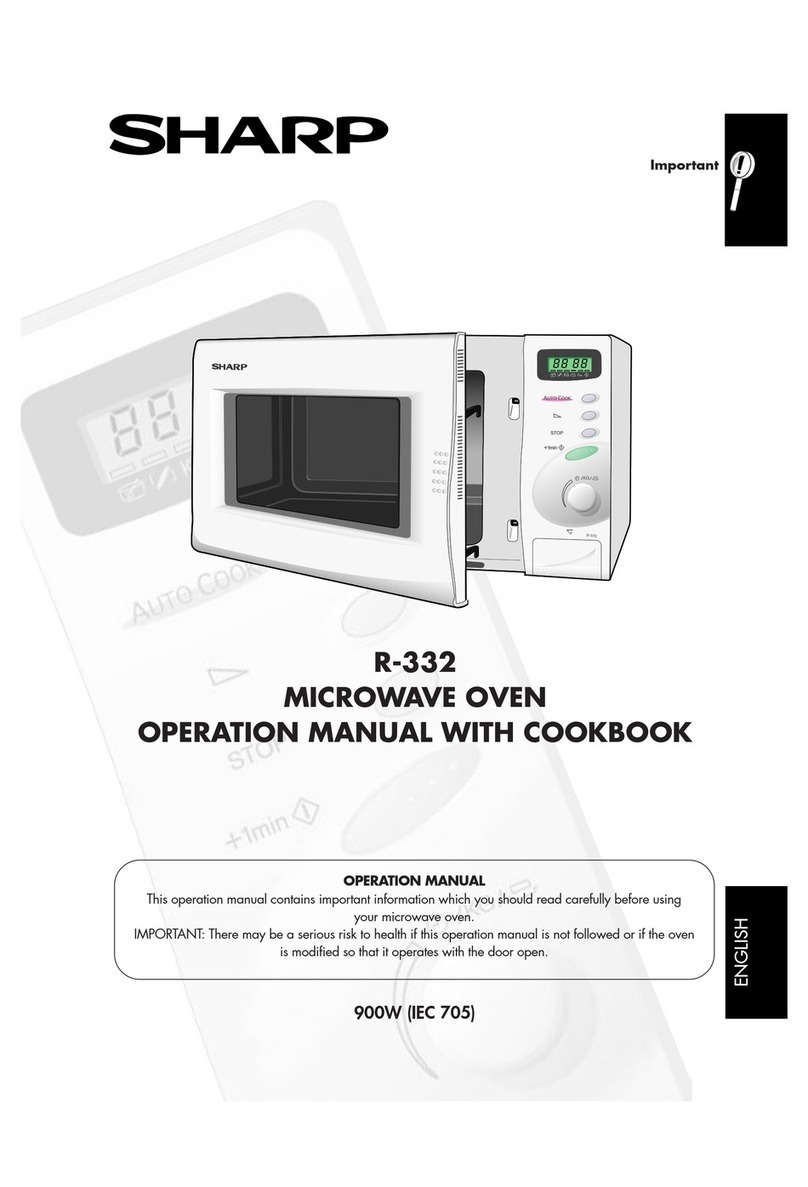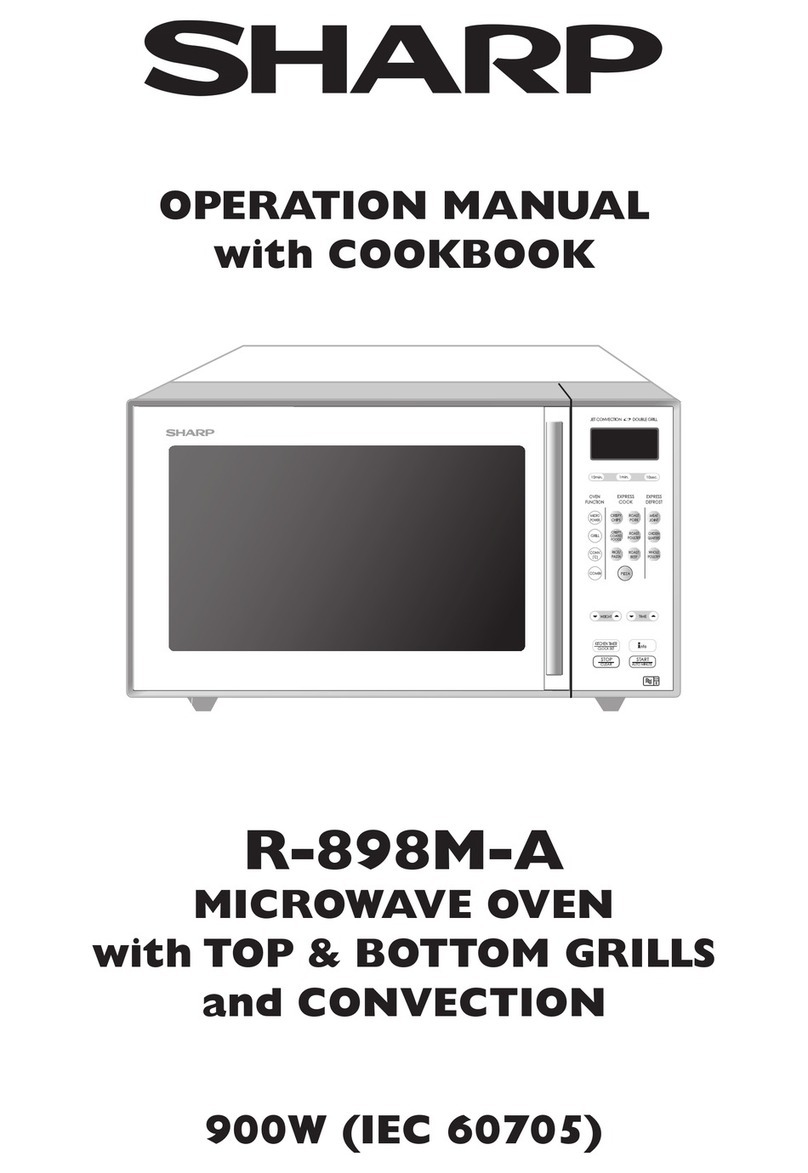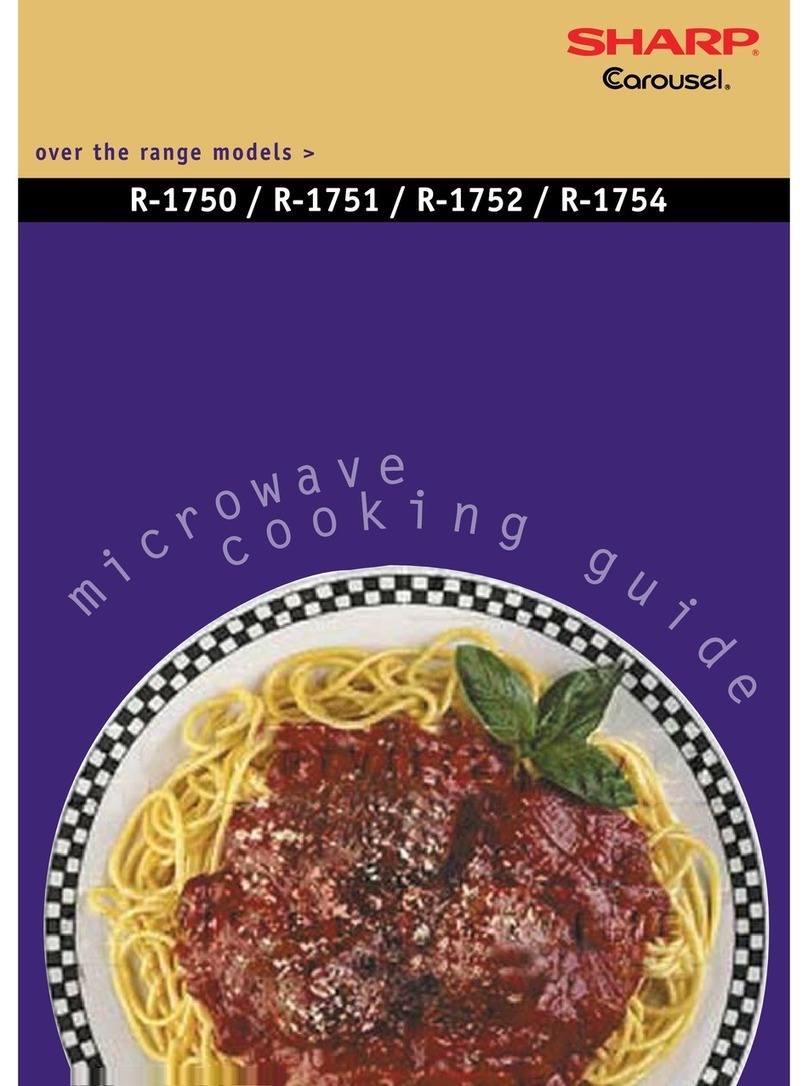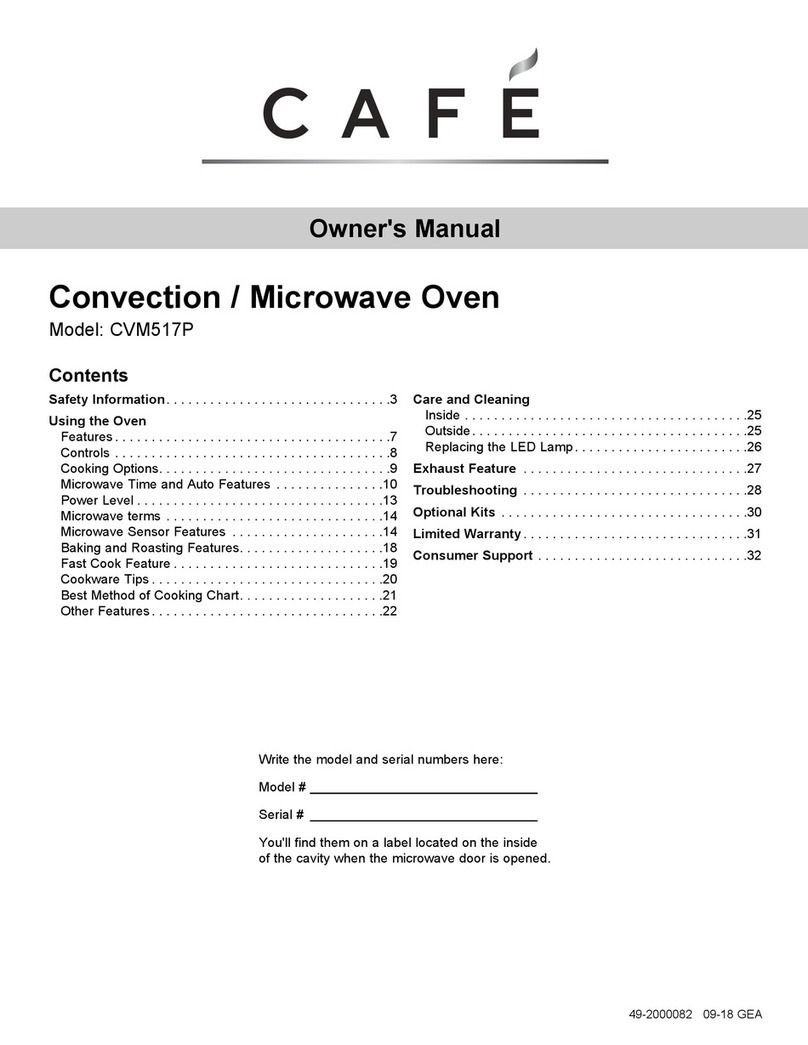TINS-A712WRRZ-H61
ENGLISH
R-798-A QUICK START GUIDE
In Energy Save Mode, if you do not operate the oven for 3 minutes or more (i.e. closing the door, pressing
the STOP button or at the end of cooking), you will not be able to operate the oven until you open and
close the oven door.
Dear Customer,
Your oven has two operating modes, Energy Save Mode and Clock Set Mode.
The difference between them is that when you are not using the oven, in Energy Save Mode nothing will
appear on the digital display and in Clock Set Mode the time will be shown.
Your oven comes pre-set for Energy Save Mode so when you first plug it in nothing will appear on the
digital display.
You can change to Clock Set Mode if you prefer, see page GB-6 of the operation manual.
If you decide to set the clock, Energy Save Mode does not work.
To operate the oven in Energy Save Mode:
1. Open the oven door. The display will show “SELECT LANGUAGE” in 6 different languages.
2. Place the food in the oven for cooking.
3. Close the door and press the STOP button. The display will show “. 0”.
NOTE: The language that is initially selected is English. To change to a language of your choice, step
through the options available by pressing the LANGUAGE button.
4. Set the cooking mode by rotating the COOKING MODE dial until it points to the appropriate symbol.
5. Select the power level required (for microwave cooking) using the MICROWAVE POWER LEVEL button.
6. Input the desired cooking time by rotating the TIME/WEIGHT dial.
7. Start the cooking process by pressing the START button.
8. Remove the food from the oven after the audible signal sounds.
1 Digital Display
2 LANGUAGE button
3 EXPRESS PIZZA button
4 PIZZA button
5 FUN MENUS button
6 AUTO DEFROST button
7 AUTO COOK button
8 COOKING MODE dial
Rotate the dial so that indicator points to
appropriate symbol:
for microwave cooking
for microwave cooking with
TOP GRILL
for microwave cooking with
BOTTOM GRILL
for TOP GRILL
for BOTTOM GRILL
for TOP & BOTTOM GRILLS
9 + 1 min button
10 TIME/WEIGHT dial
Rotate the dial to enter either the cooking/
defrosting time or weight of food.
11 START button
12 INFO/CLOCK button
13 STOP button
14 MICROWAVE POWER LEVEL button
Press to change the microwave power
setting.
15 LESS/MORE buttons
15
3
4
2
1
5
6
8
9
10
11
12
7
14
13
CONTROL PANEL
Read SAFETY WARNINGS in the manual before operating
GB
GB