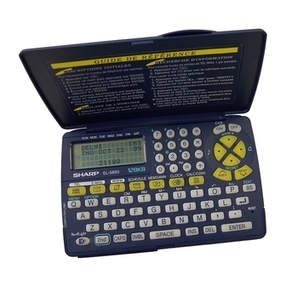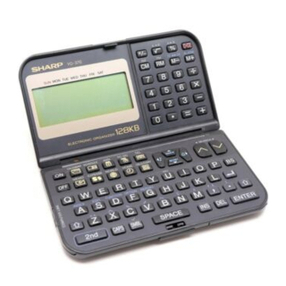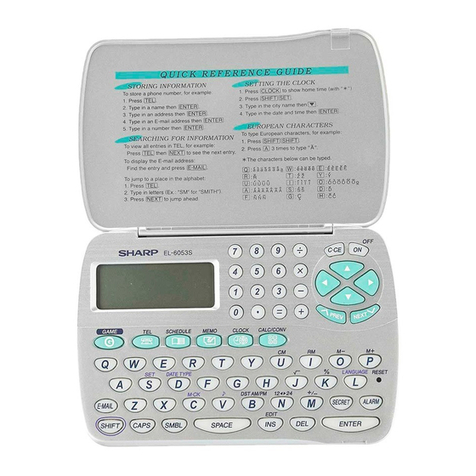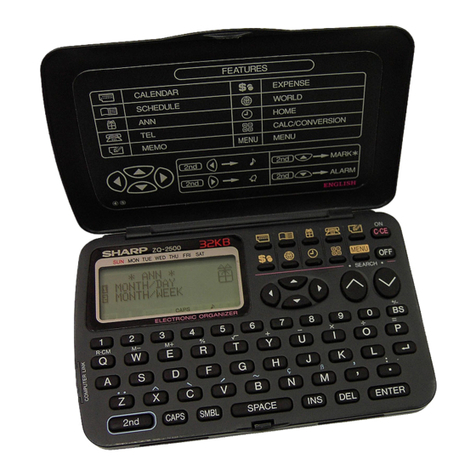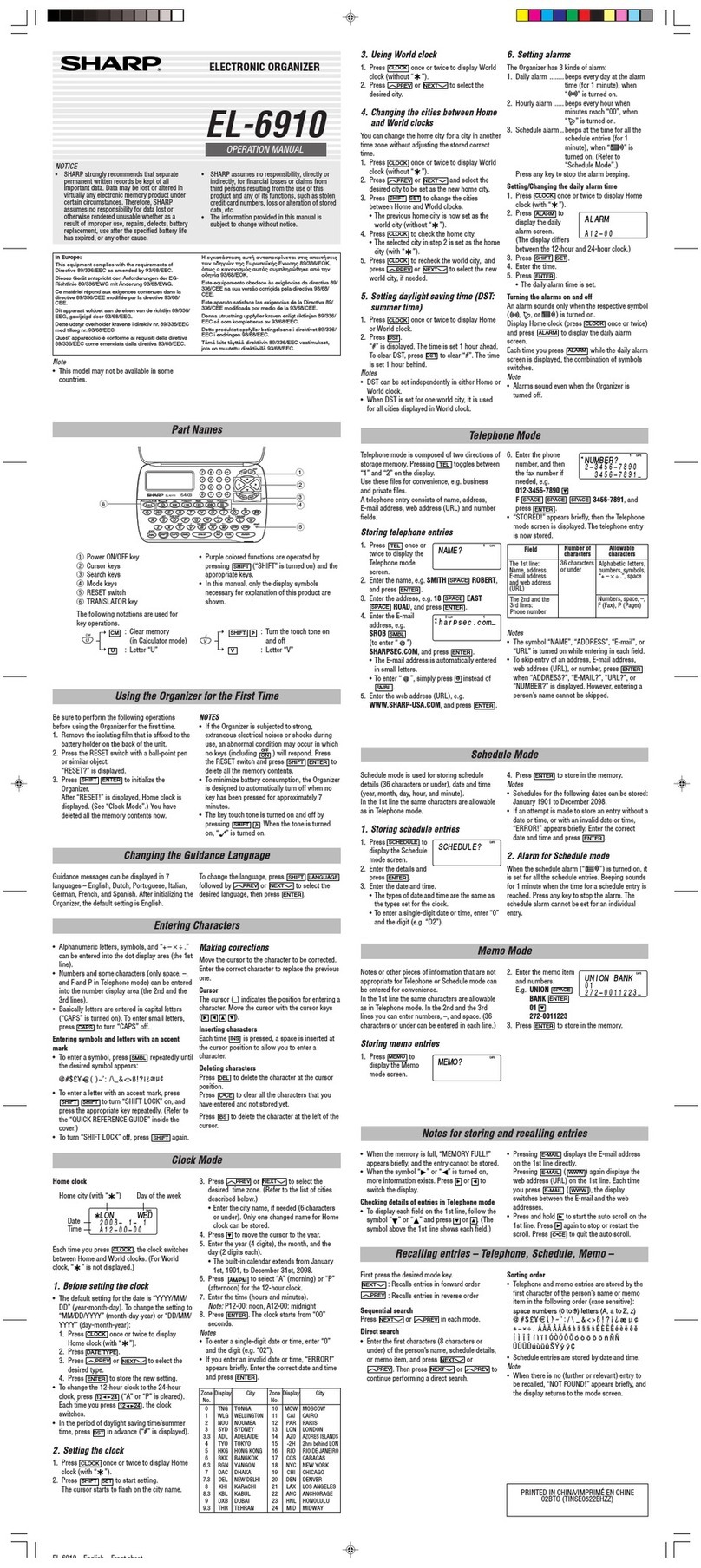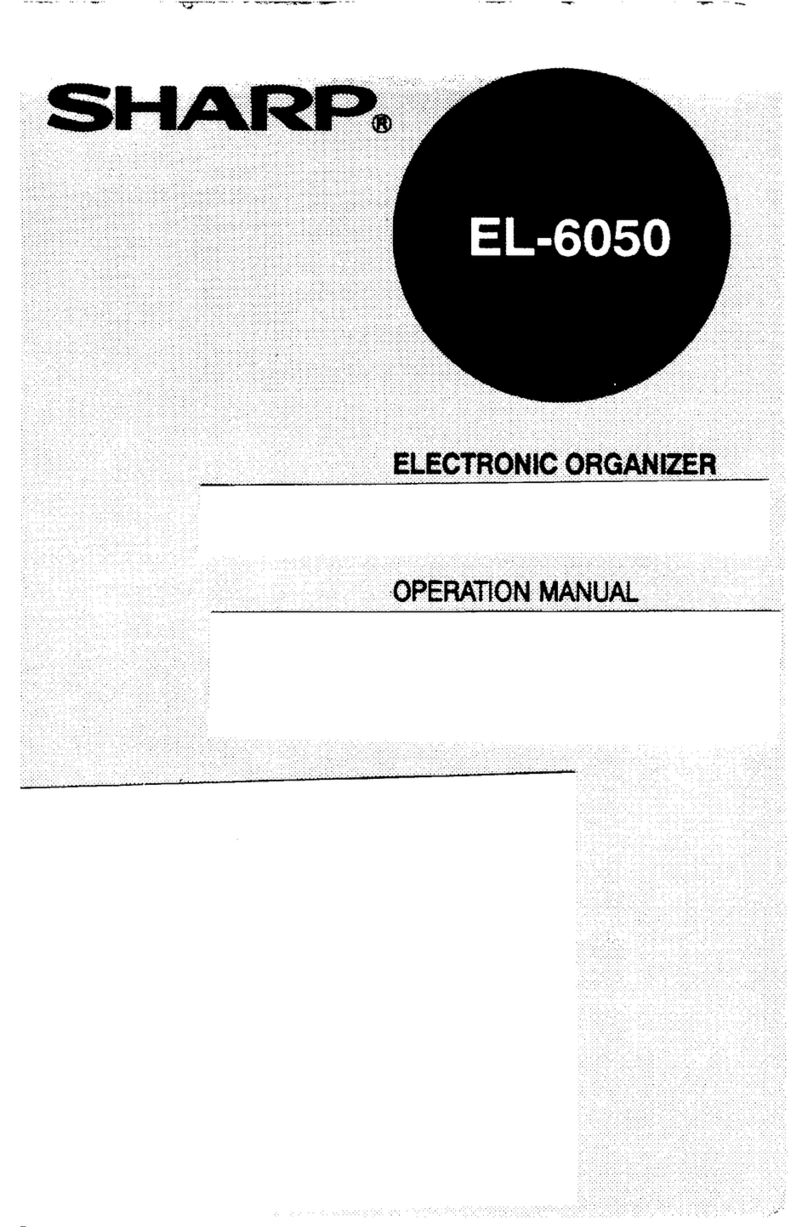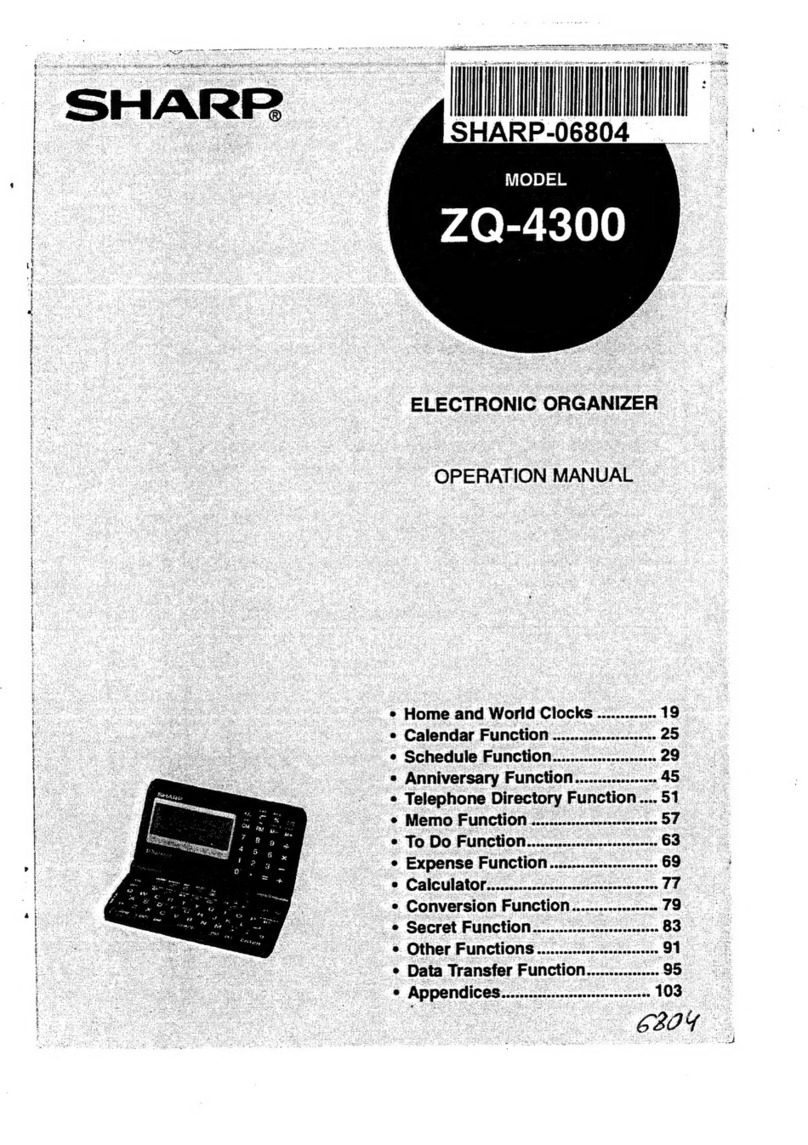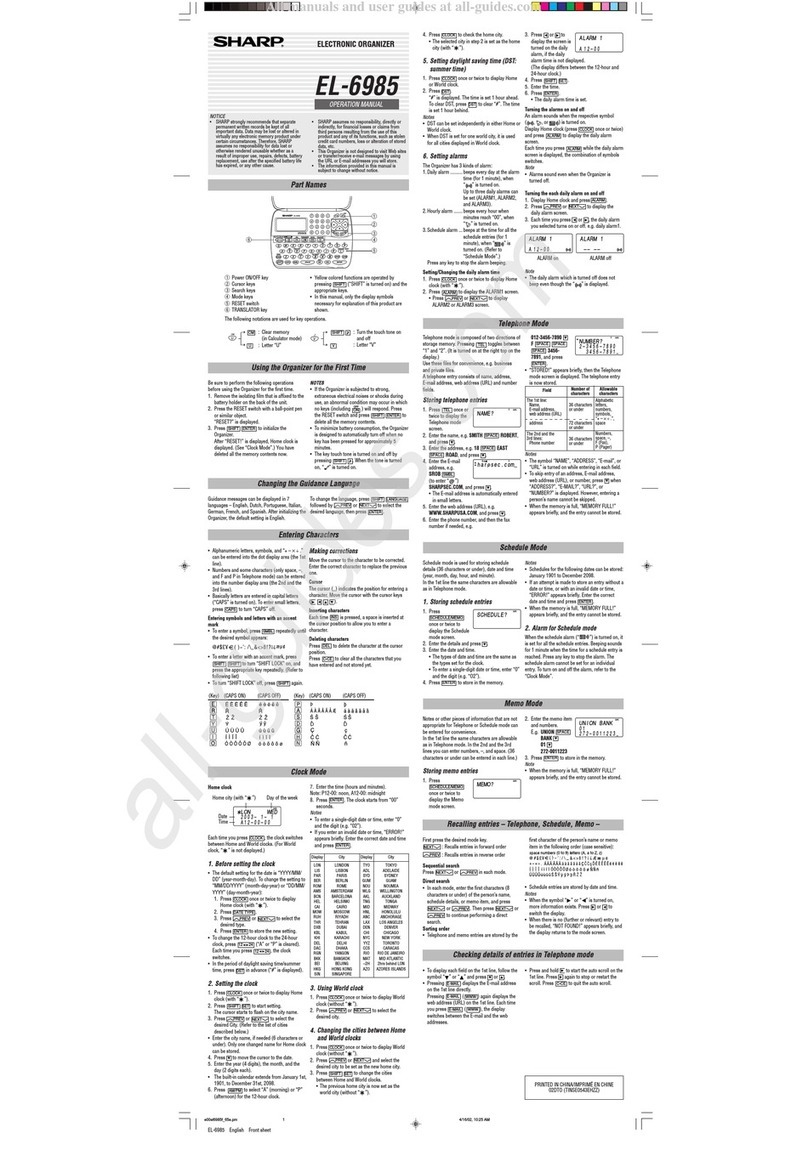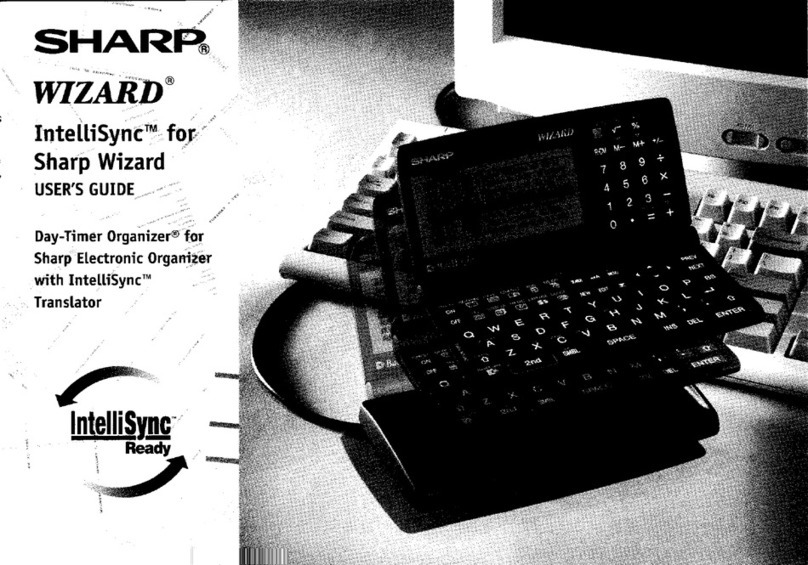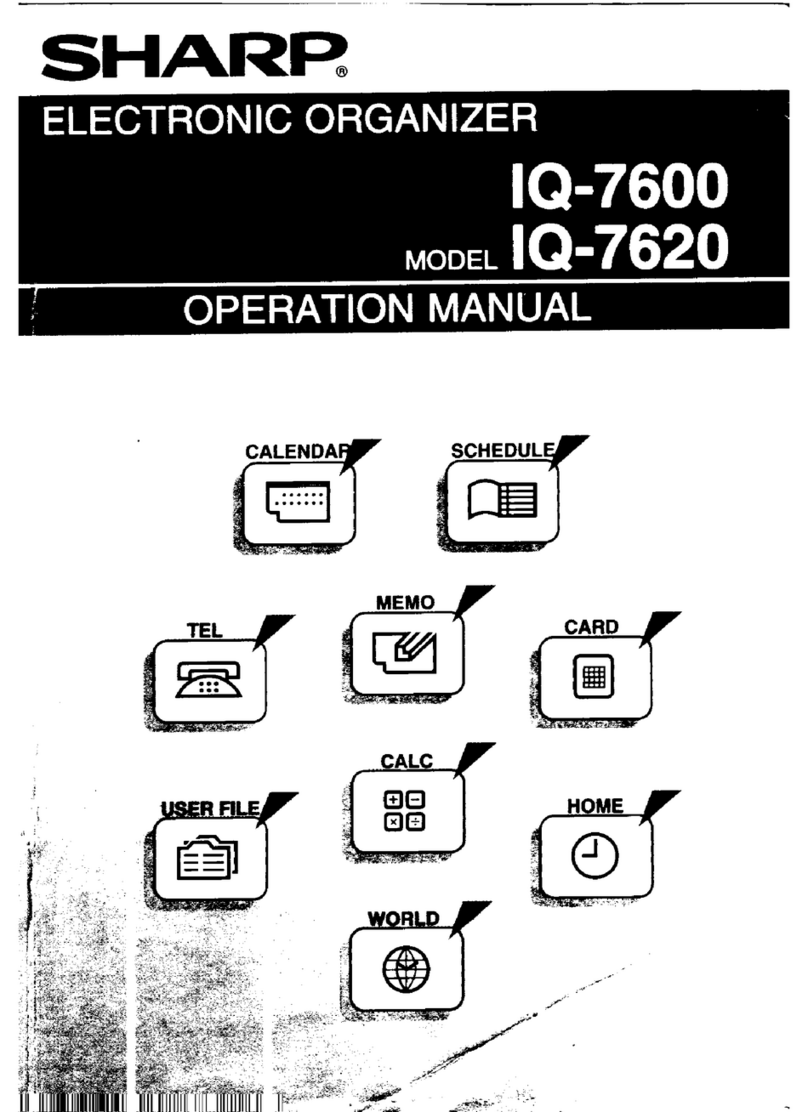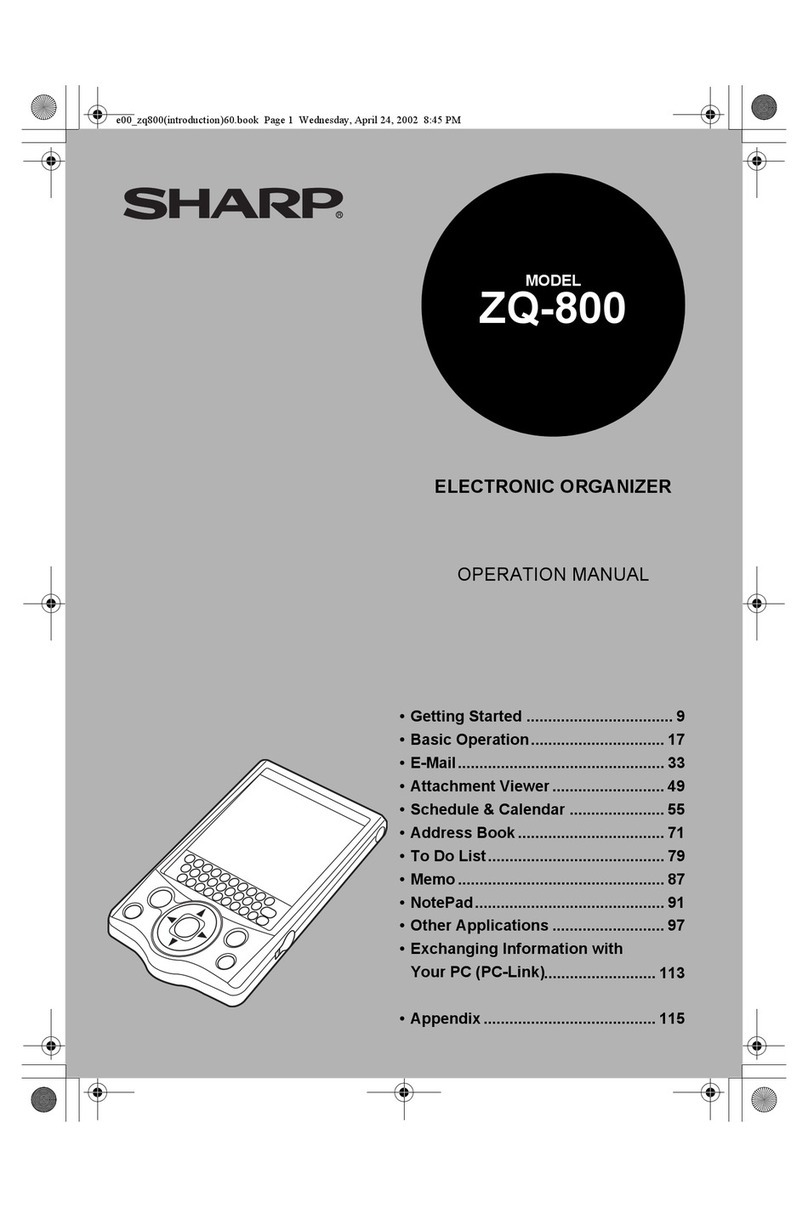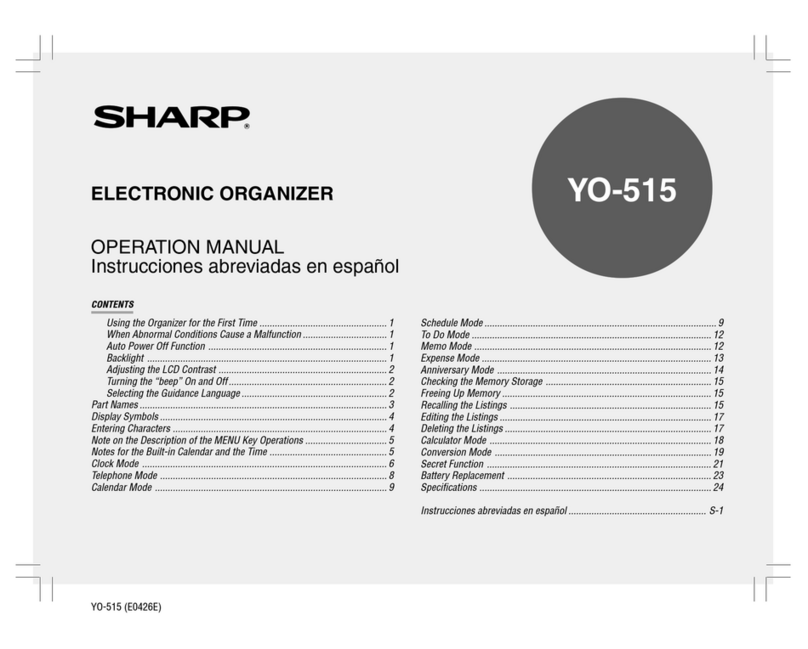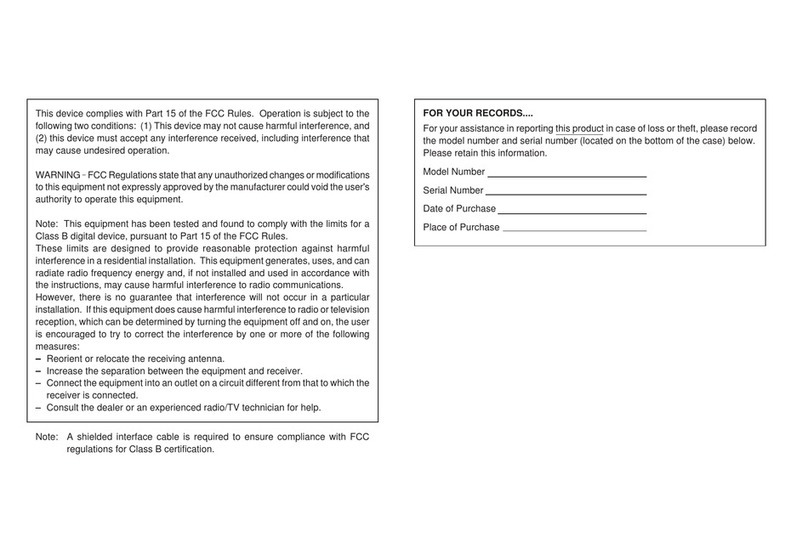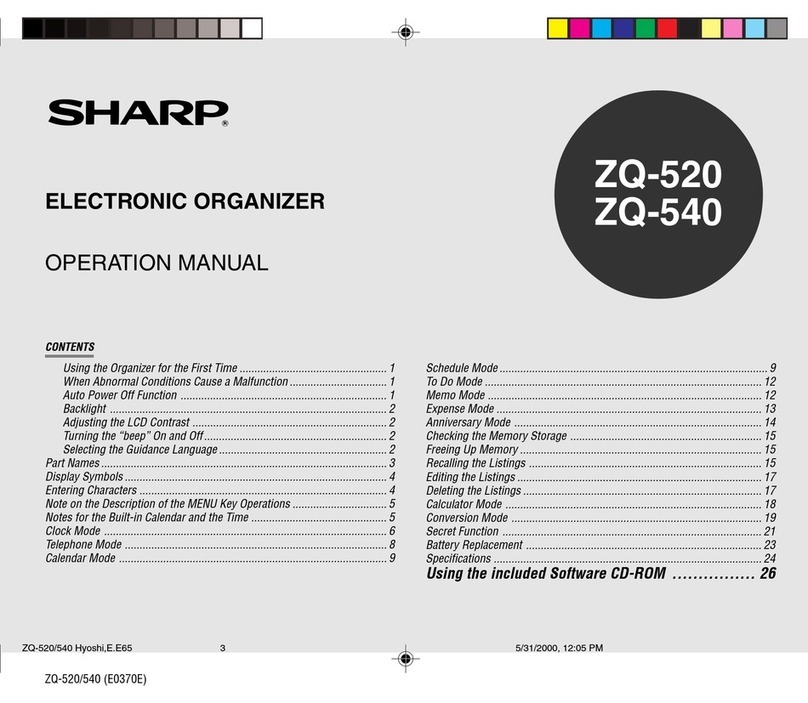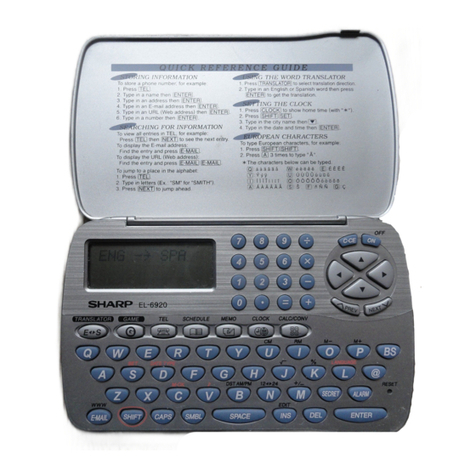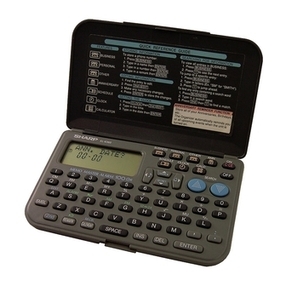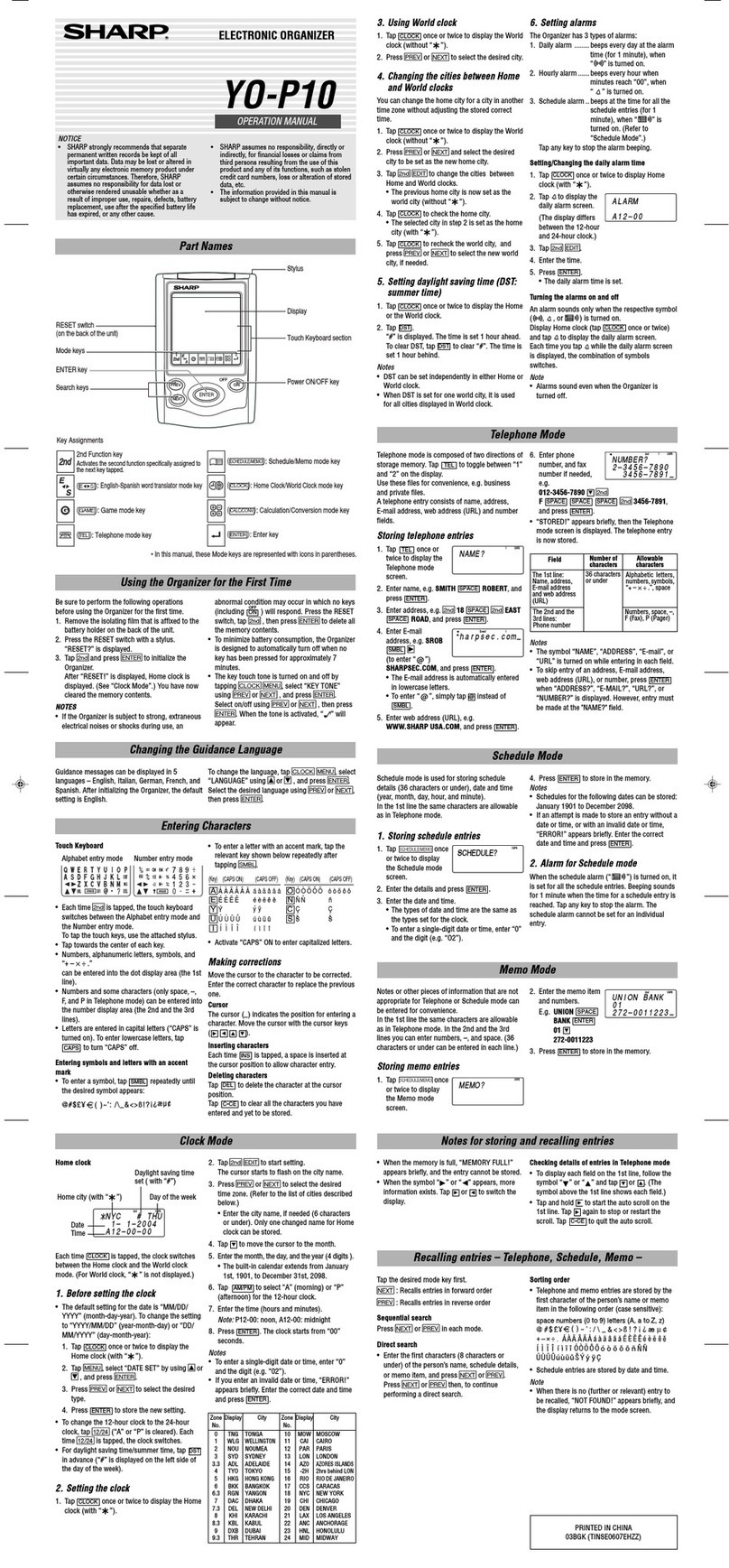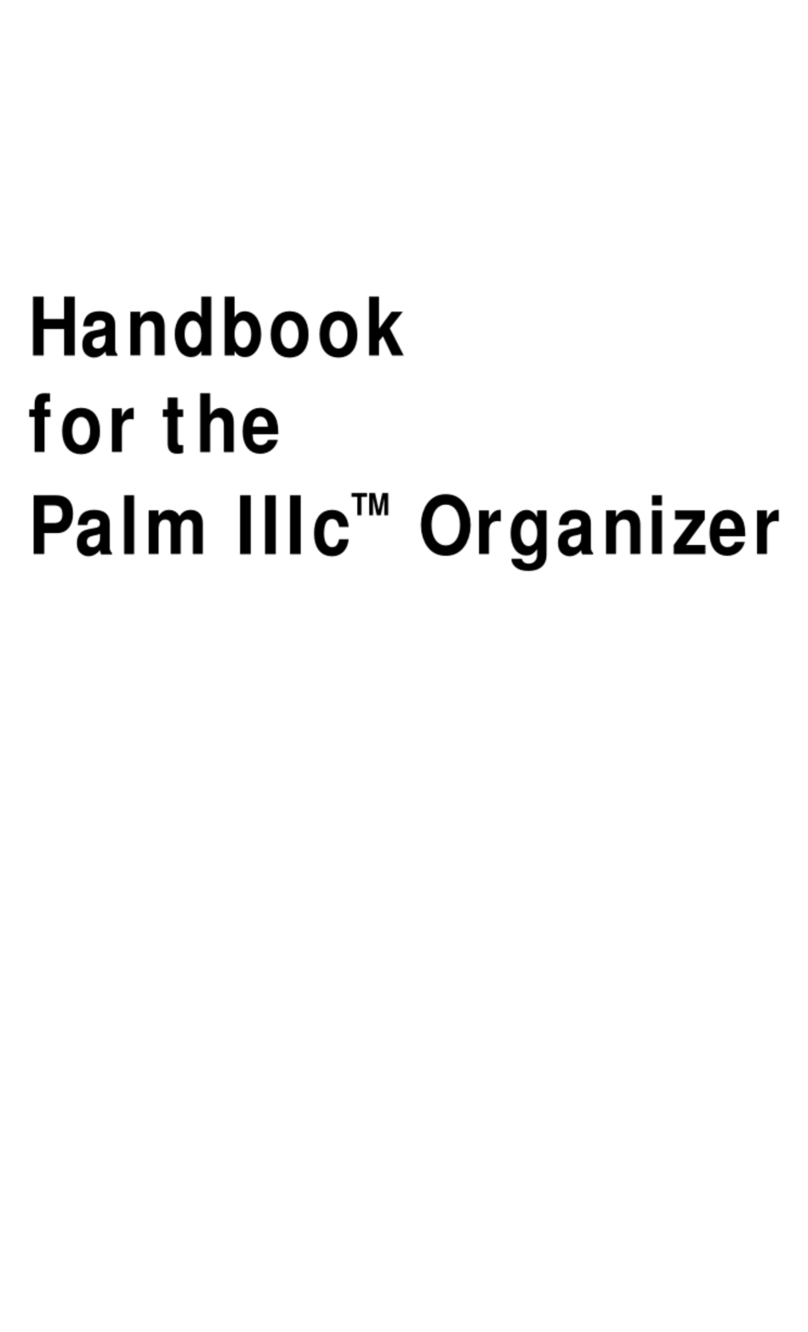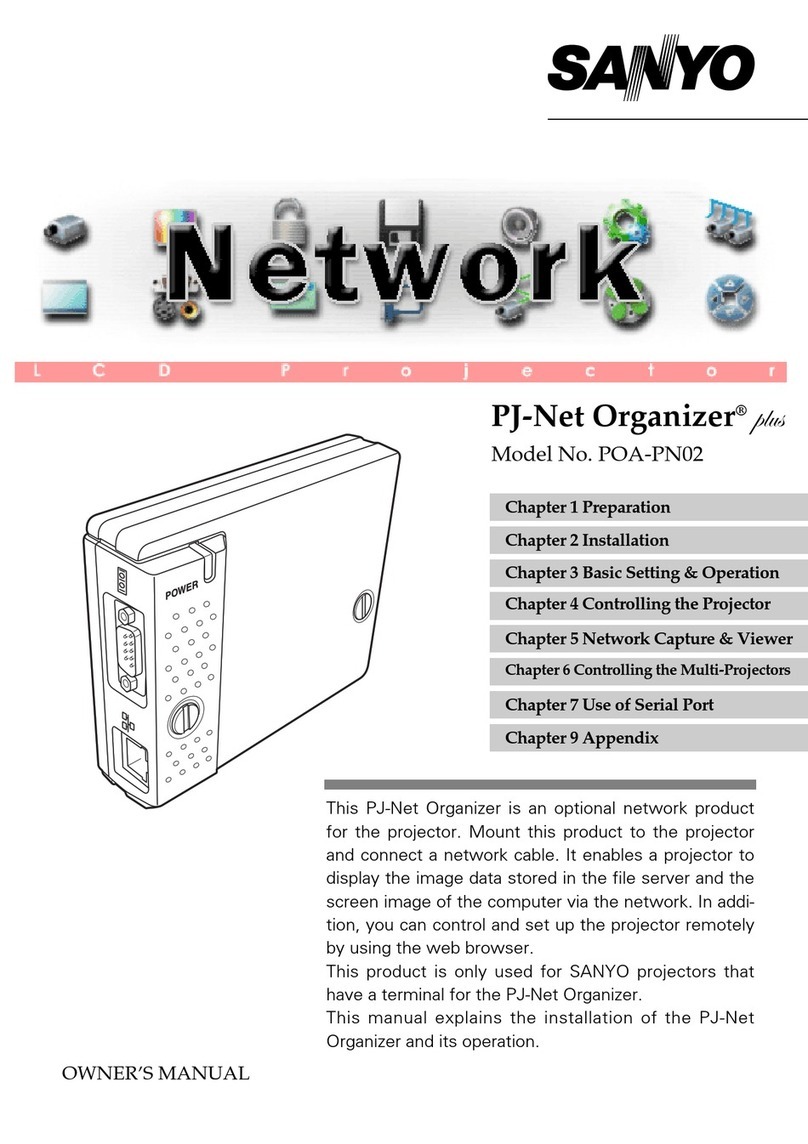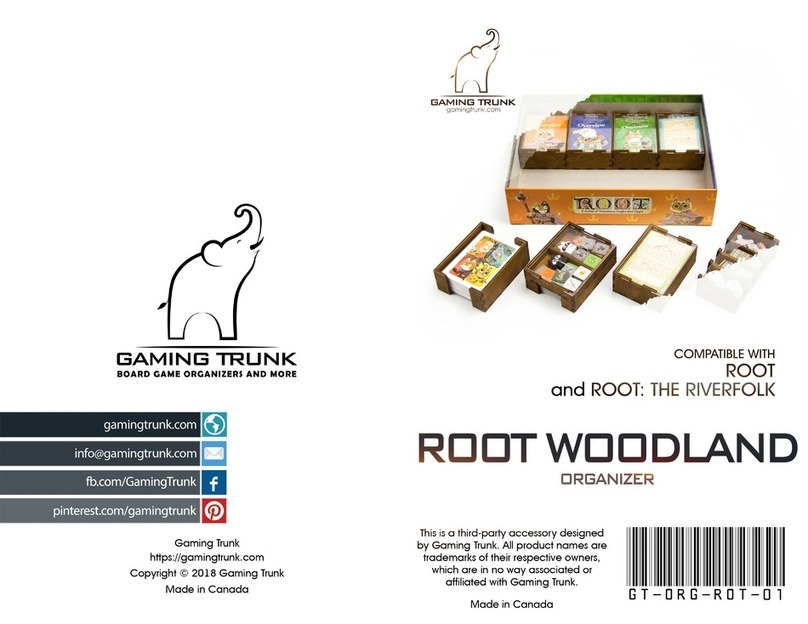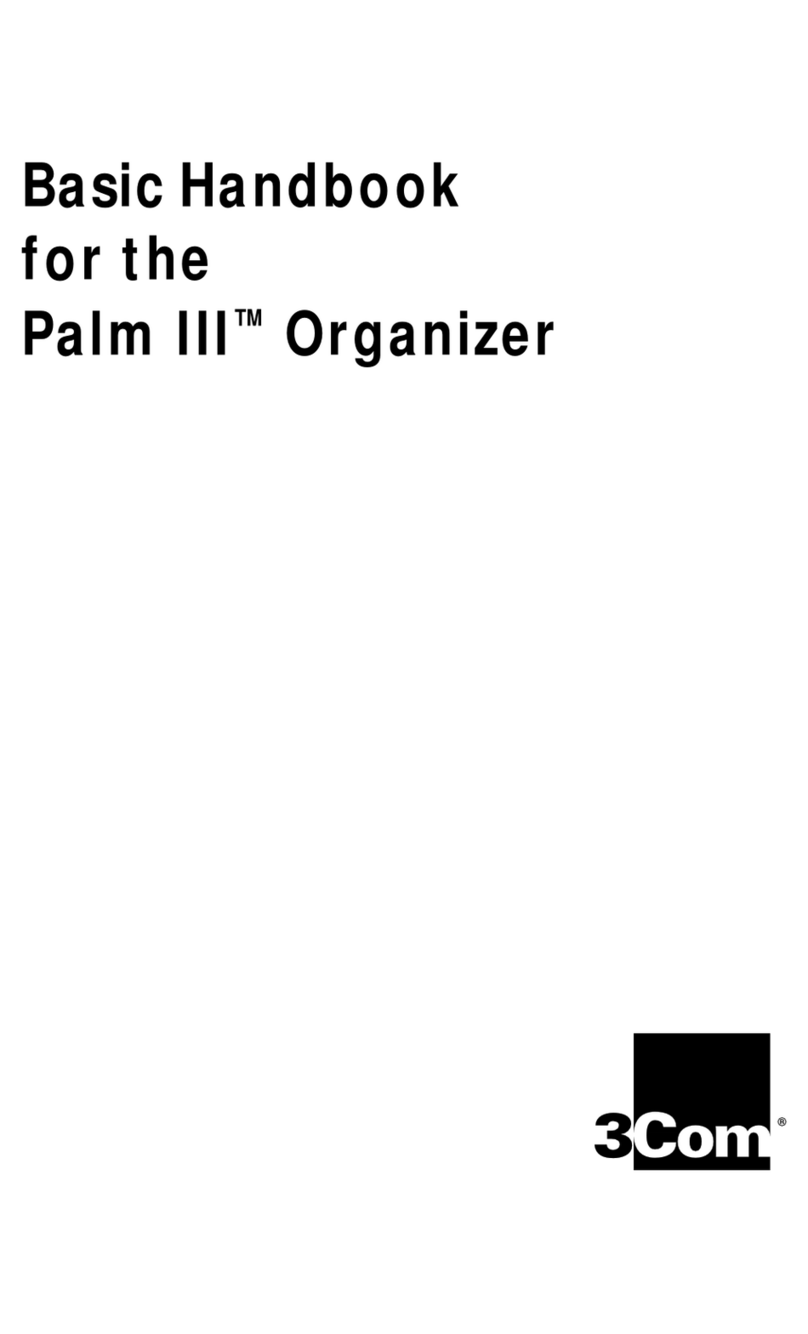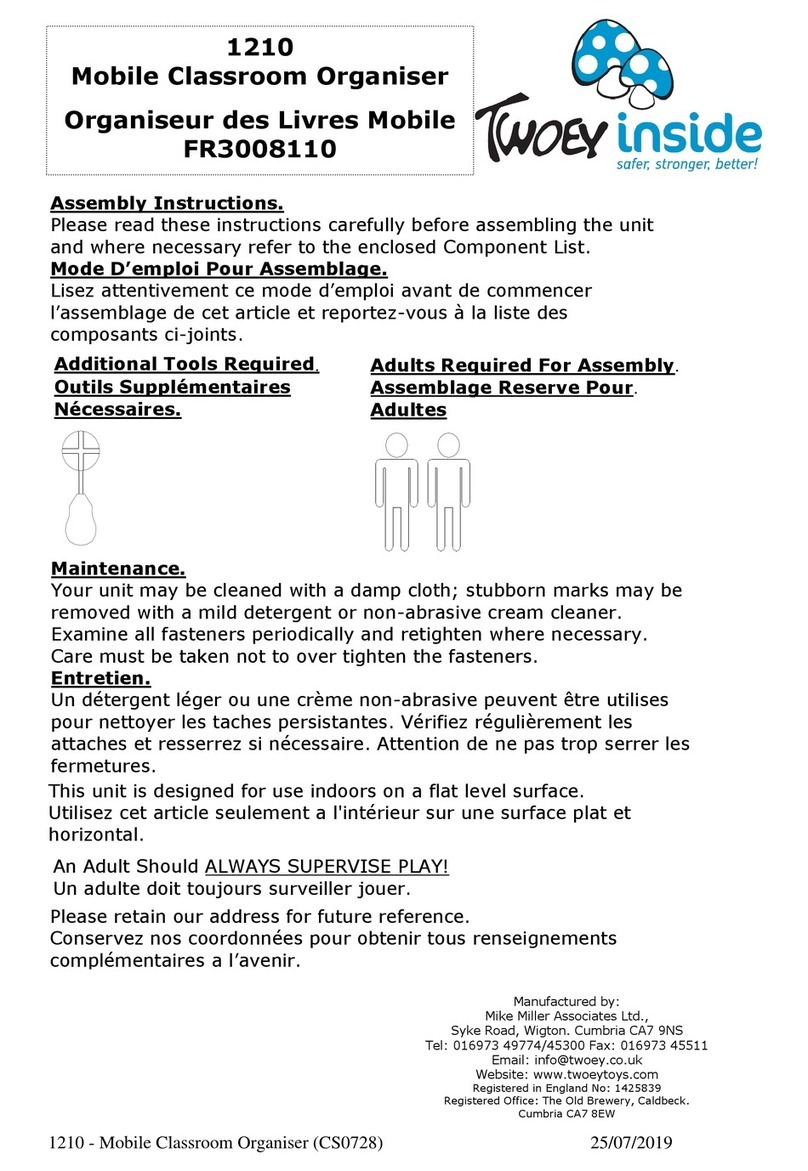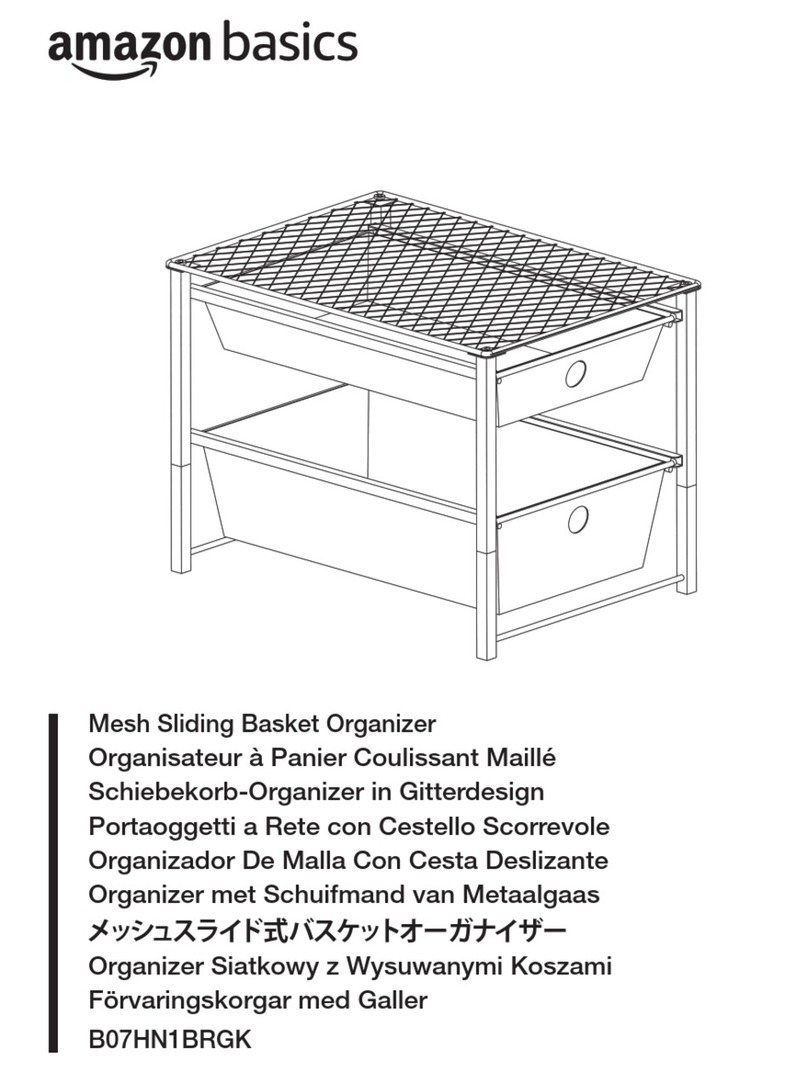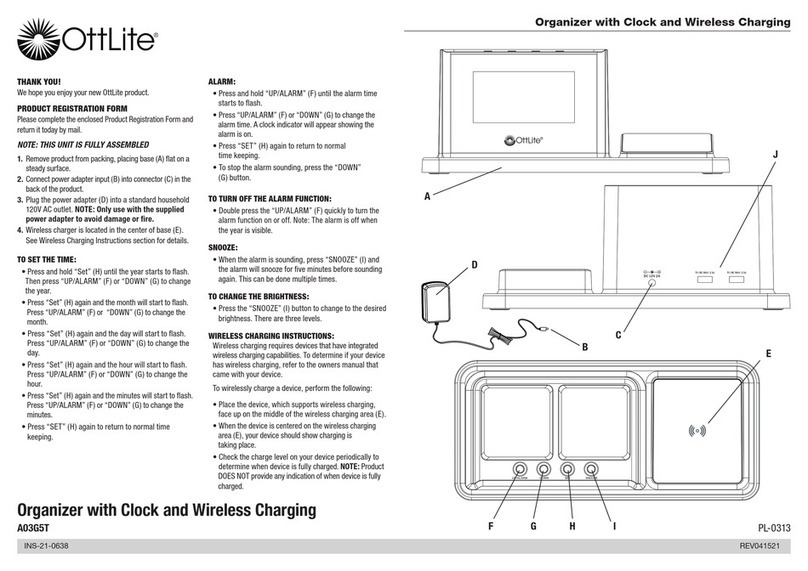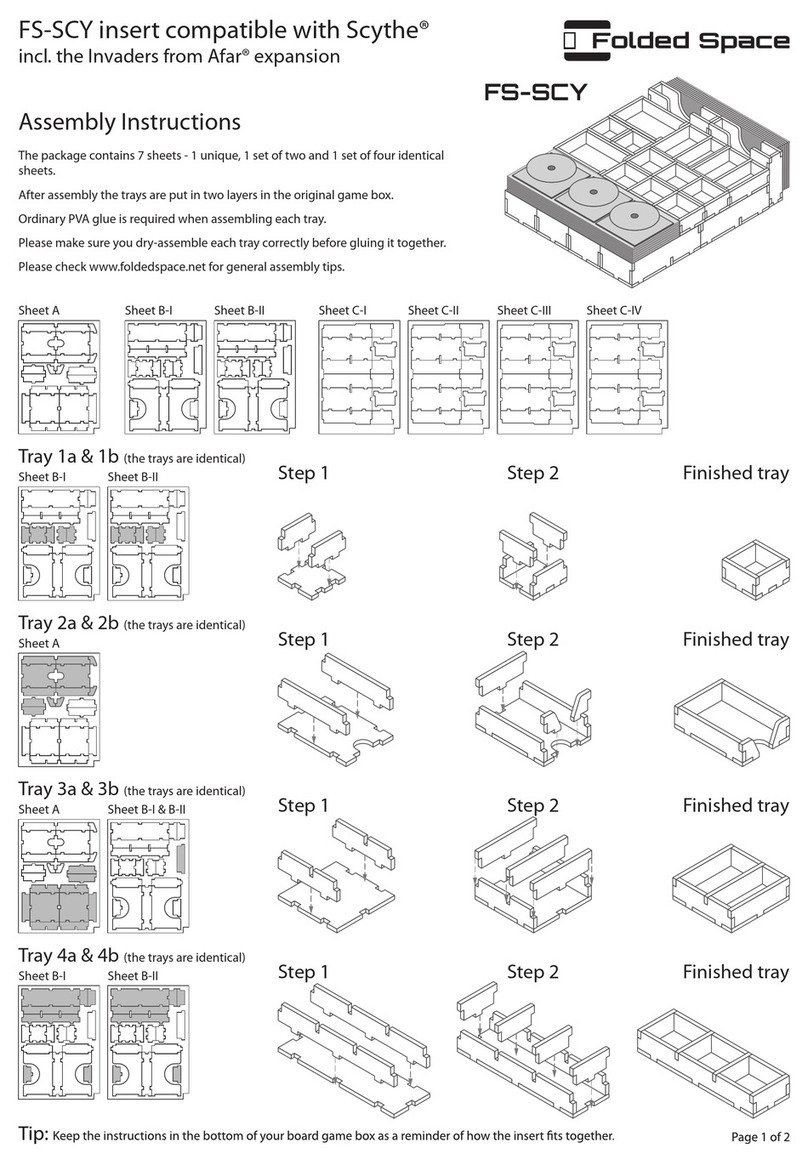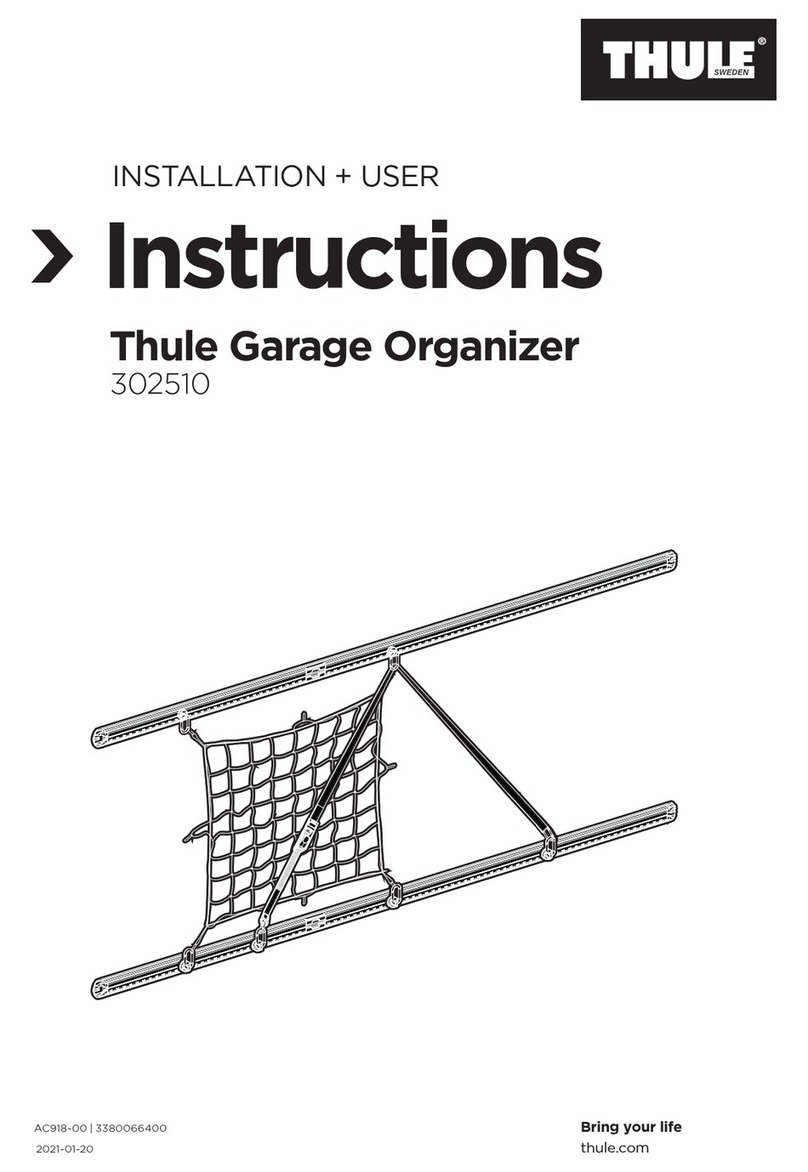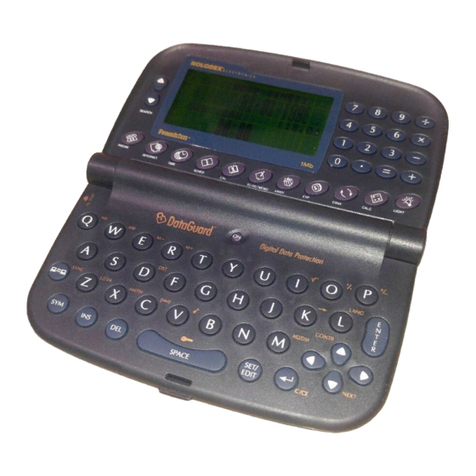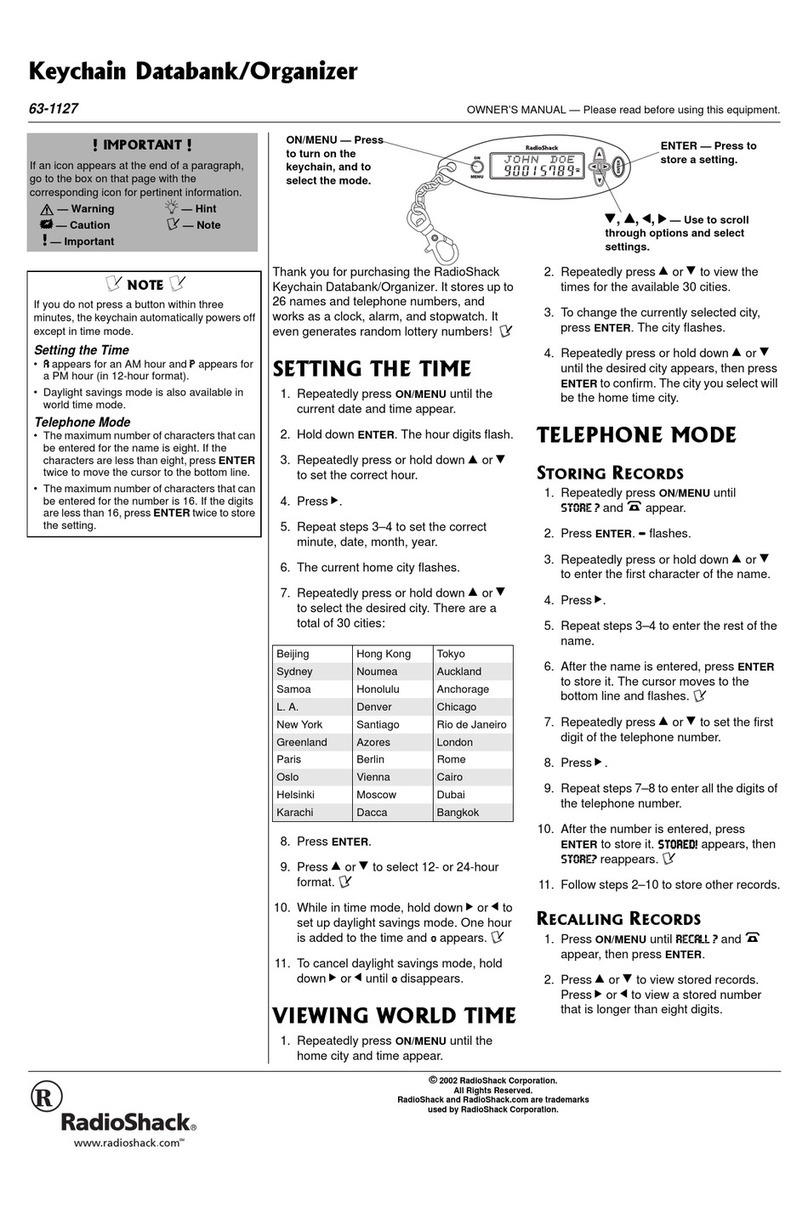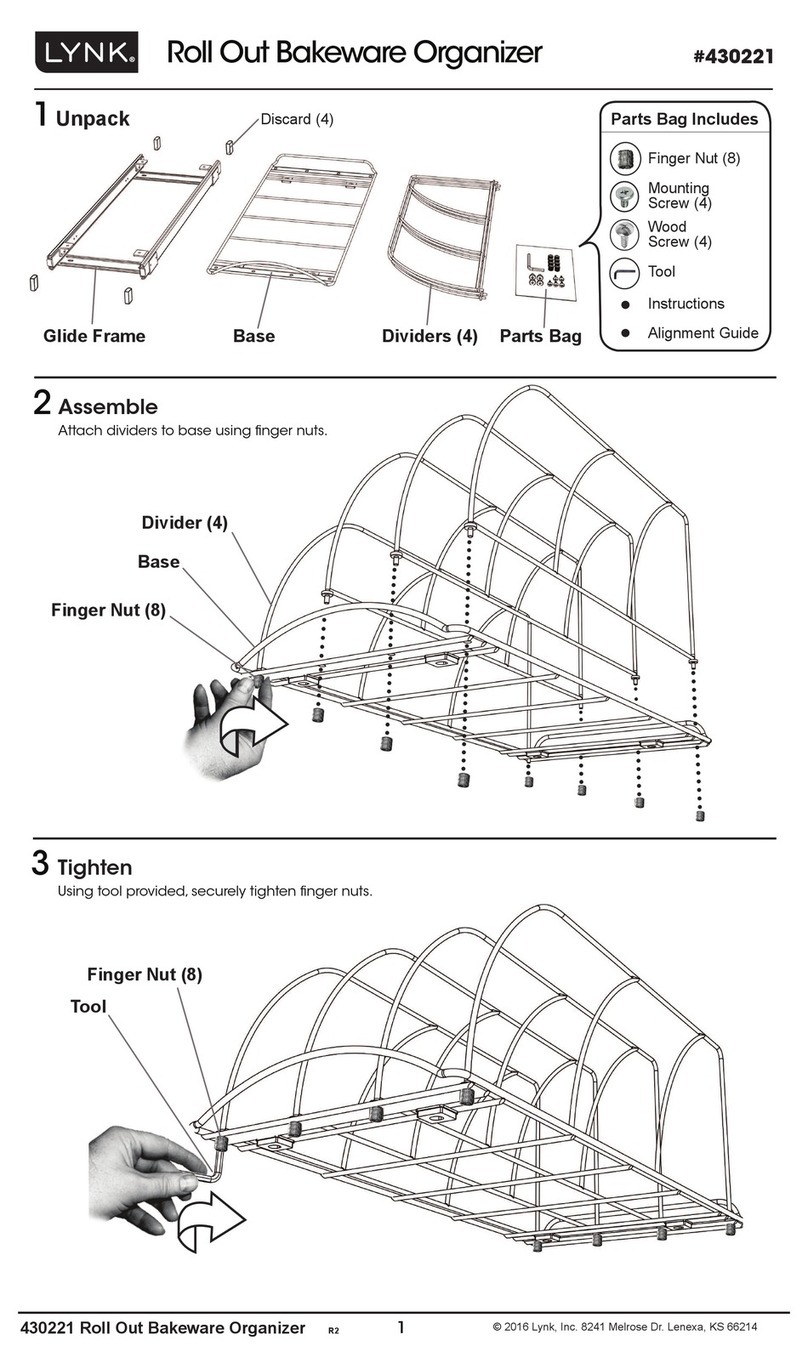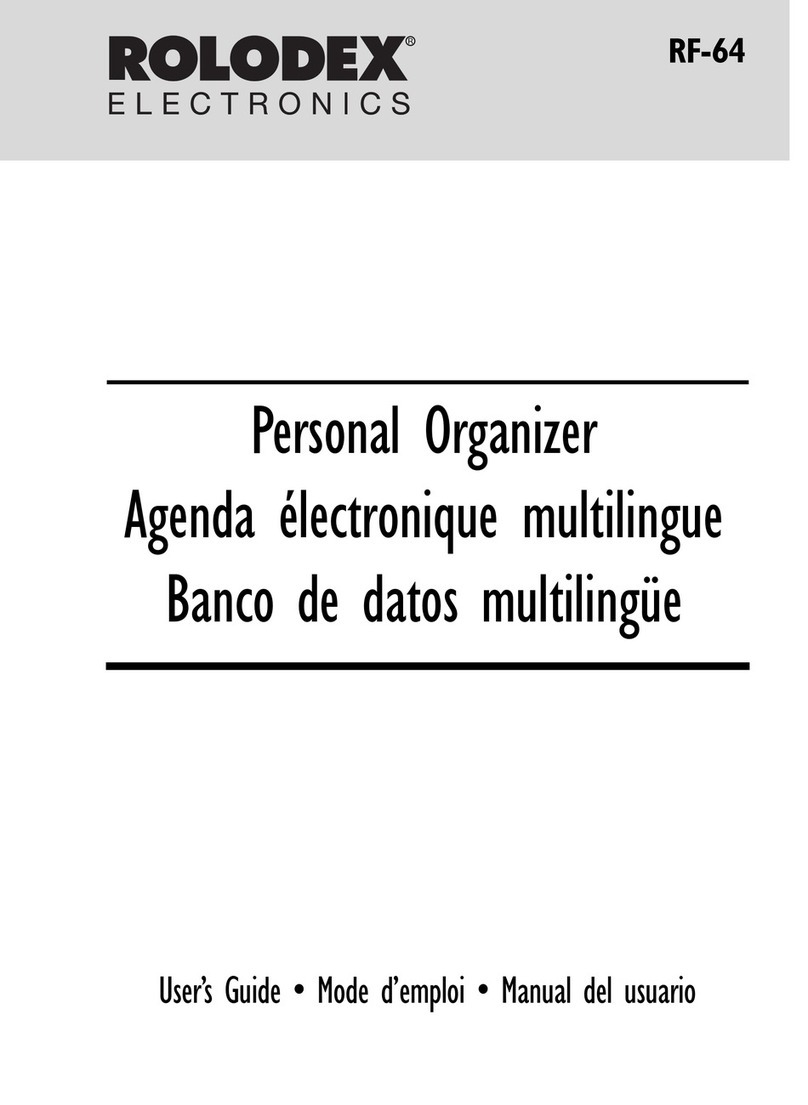USING THE ALARM FUNCTION
...................................
.
125
Setting the
alarm
to ring ................................................................. 125
Setting the schedule alarm
....................................................... 126
Displaying the times for which the alarm has been set..
........... 128
Using the daily alarm function..
...................................................... 129
Setting the daily alarm
..................................................... ........ 129
Deleting the daily alarm settings..
.............................................
131
USING THE SECRET FUNCTION
..................................
132
Inputting a password..
.................................................................... 132
Coding data as secret data
............................................................ 133
Coding previously input data as secret data..
........................... 133
Coding new data as secret data
............................................... 135
Turning off the secret function
....................................................... 136
Turning on the secret function
....................................................... 136
Recalling secret data
..................................................................... 137
Declassifying secret data by removing the secret code..
............... 137
Deleting and changing the password..
........................................... 138
What to do if you forget the password
........................................... 140
USING THE MISCELLANEOUS FUNCTIONS...............
142
Checking
the
memory capacity..
.................................................... 142
Using the
user dictionary
............................................................... 143
Storing data in the user dictionary
............................................ 144
Recalling data in the user dictionary..
....................................... 145
Editing the items
in the user dictionary..
................................... 147
Deleting the items from the user dictionary..
............................. 148
Setting the miscellaneous “DATE FORMAT” and
“CALENDAR FORMAT” functions
................................................. 149
Setting
“DATE FORMAT”
......................................................... 149
Setting “CALENDAR FORMAT”
...............................................
151
USING THE OTHER FUNCTIONS
..................................
153
Using the clip function..
.................................................................. 153
Temporarily storing displayed data..
......................................... 153
Temporarily storing data during editing..
................................... 154
Recalling data you have temporarily stored..
............................ 155
Using the time stamp function..
...................................................... 155
7