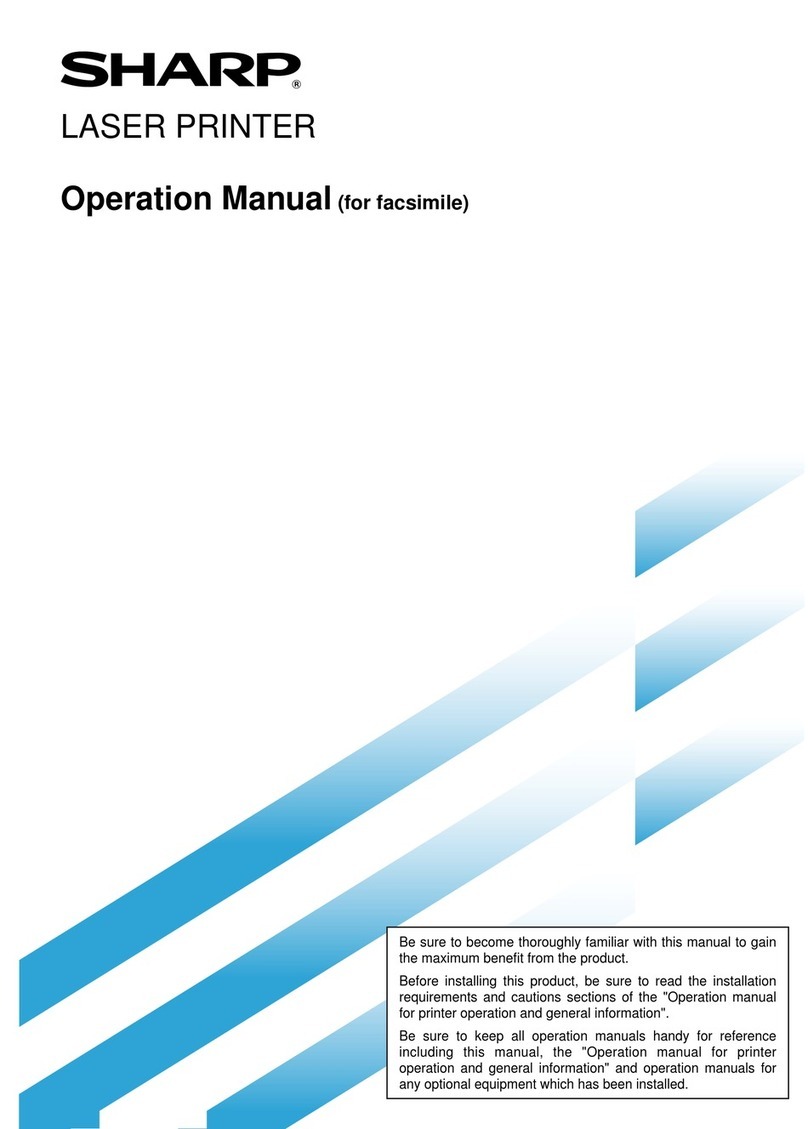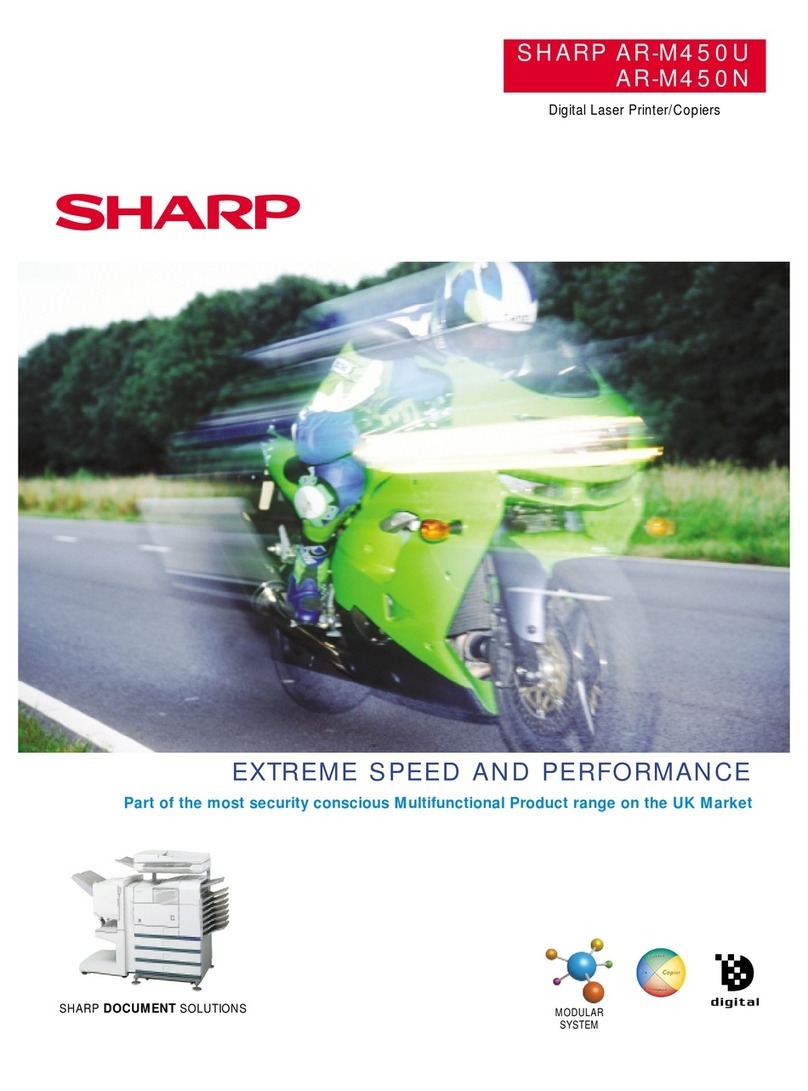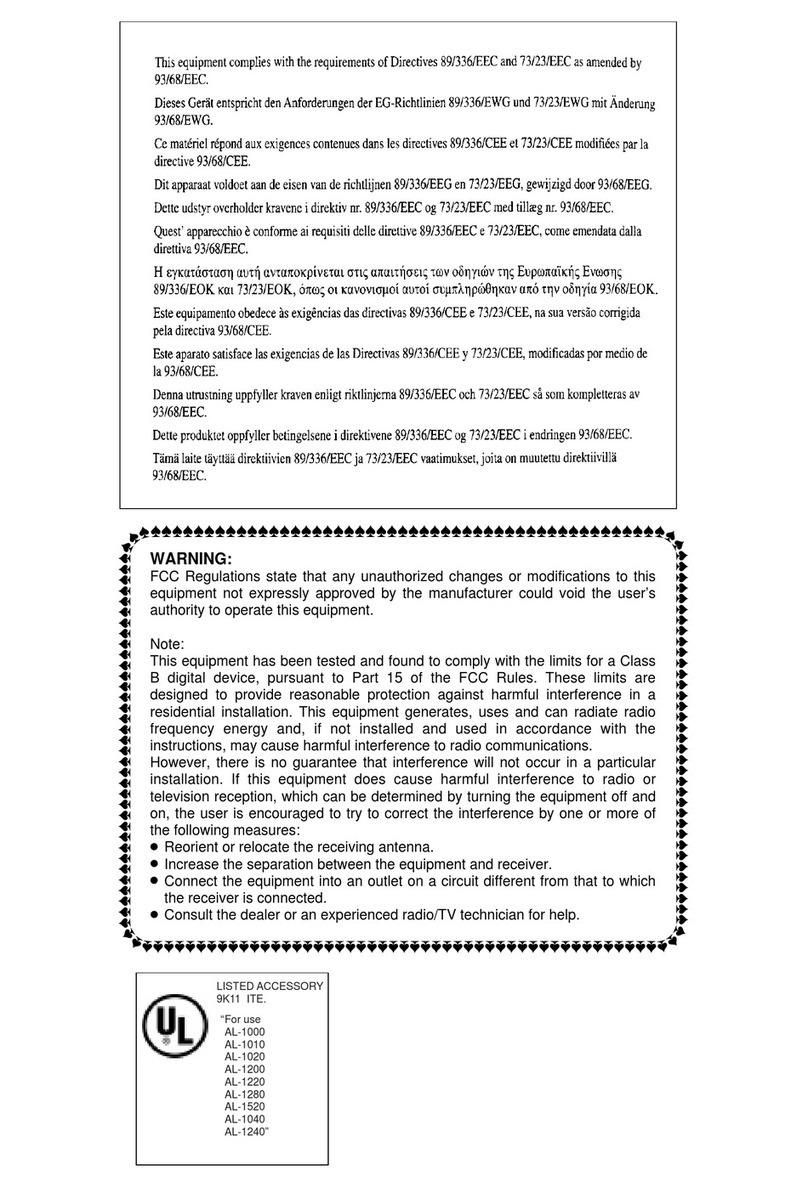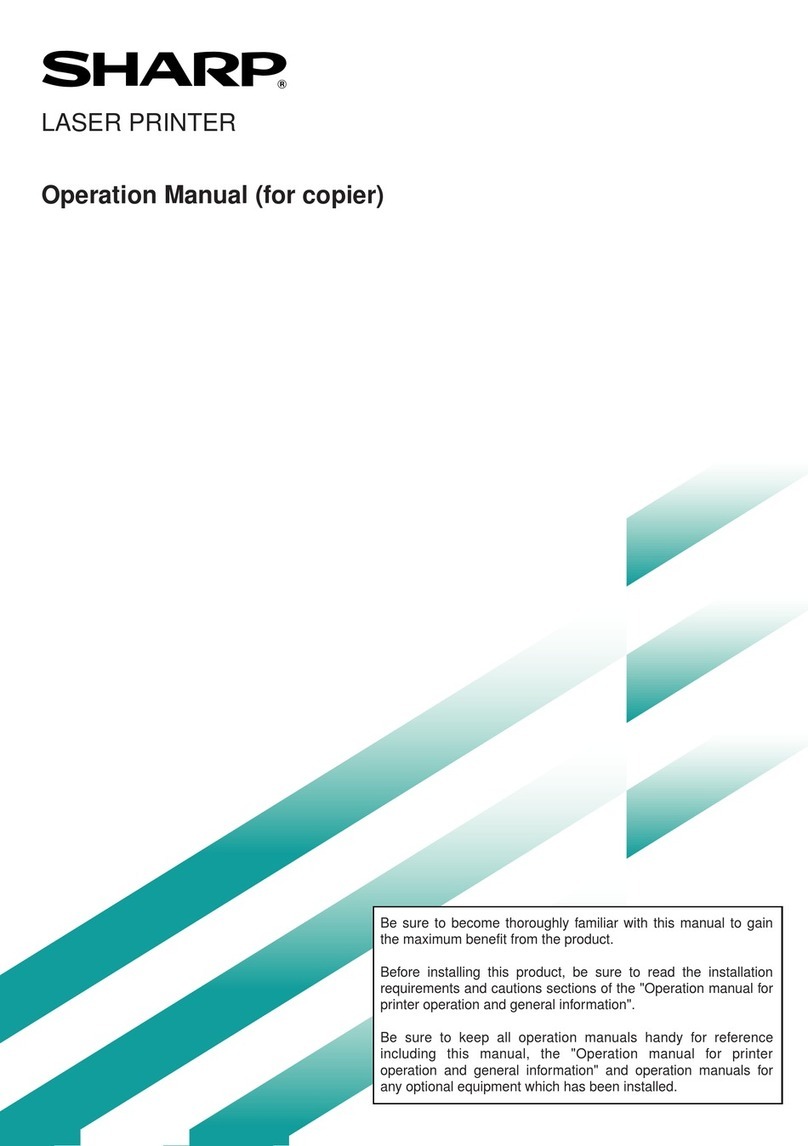Sharp SF-7200 User manual
Other Sharp Printer manuals

Sharp
Sharp AR-C265P User manual
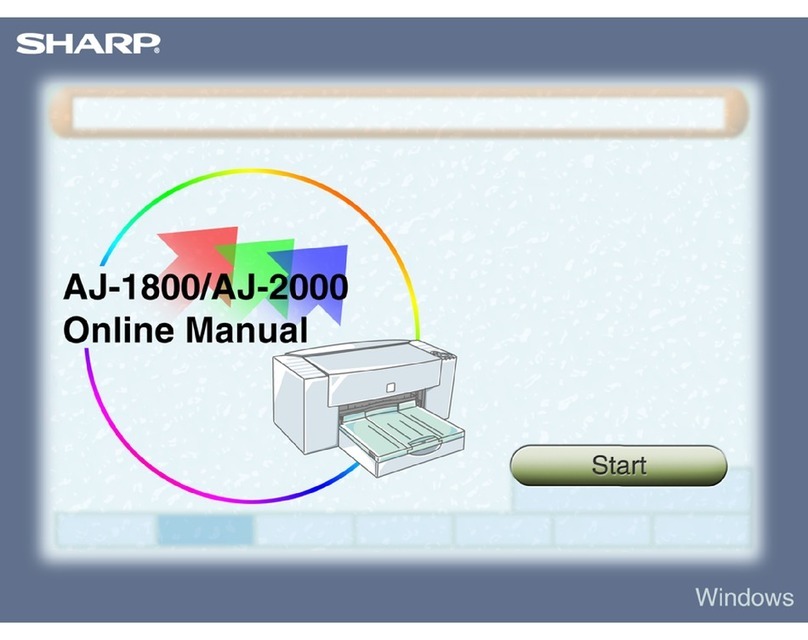
Sharp
Sharp AJ-2000 Setup guide

Sharp
Sharp CE-126P User manual

Sharp
Sharp AR-M350 Imager User manual

Sharp
Sharp MX-B400P Installation and operating manual

Sharp
Sharp DX-C200 User manual

Sharp
Sharp MX-M310 Setup guide
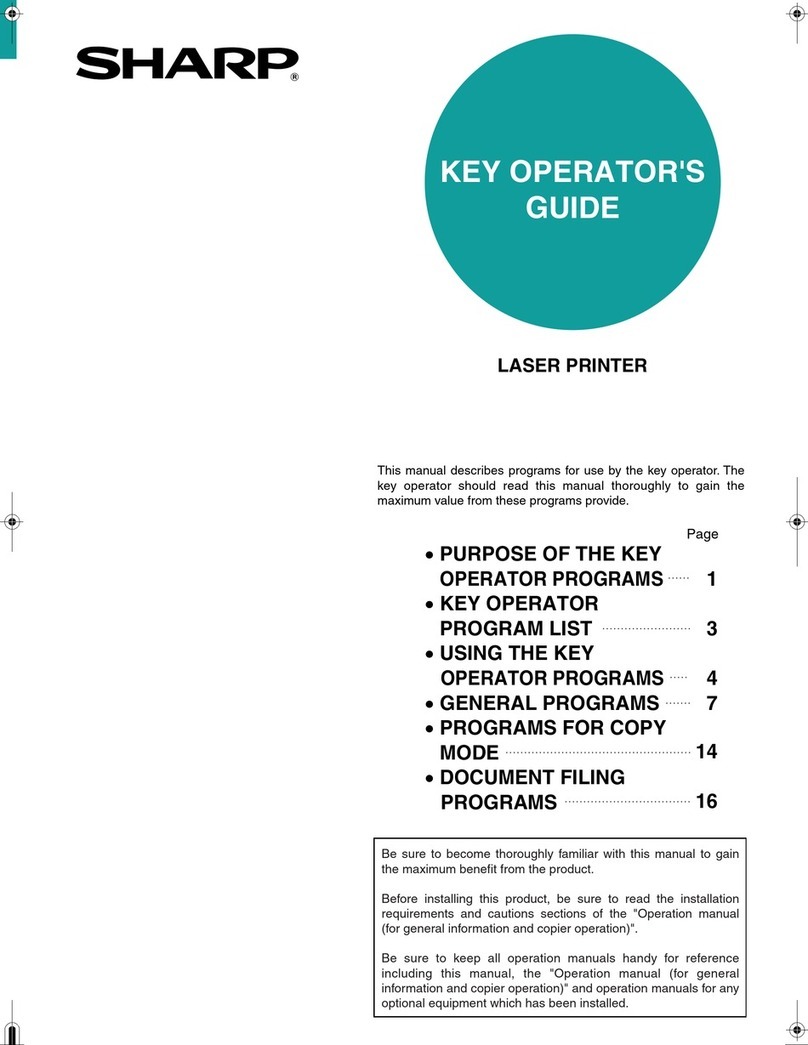
Sharp
Sharp AR-M355 User manual

Sharp
Sharp CS-2635RH User manual
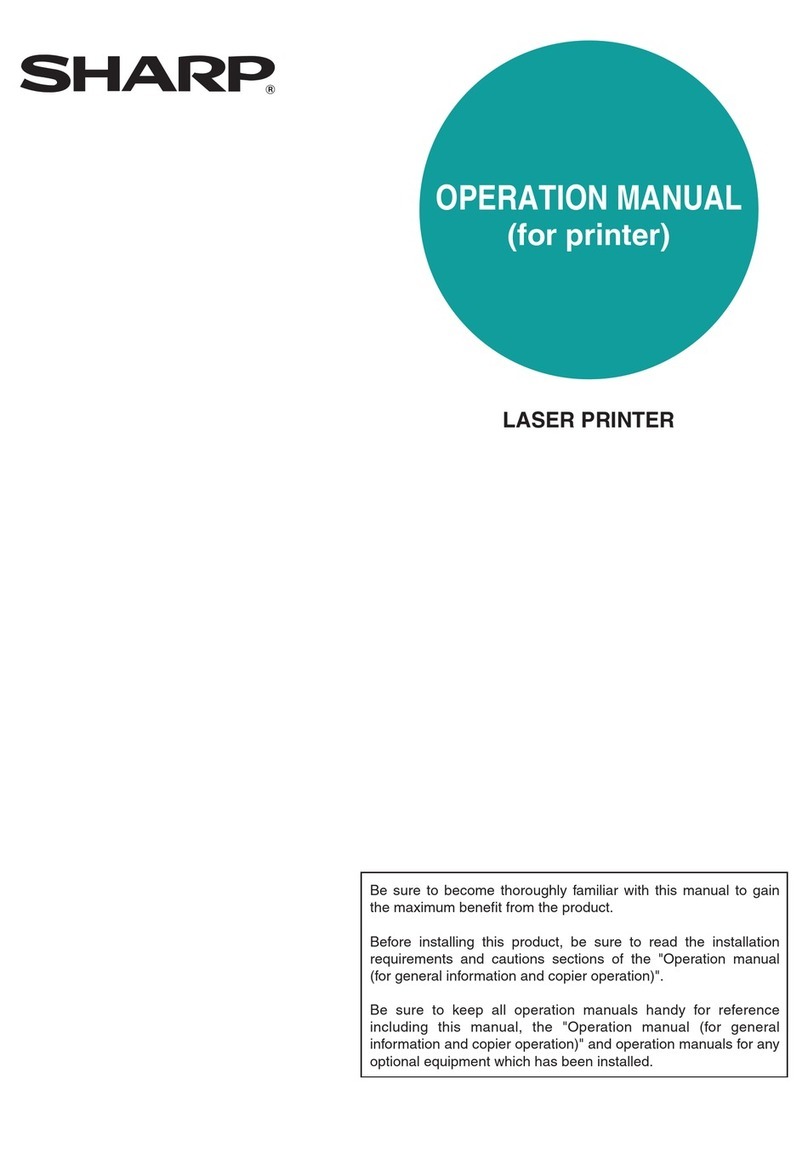
Sharp
Sharp Laser Printer User manual
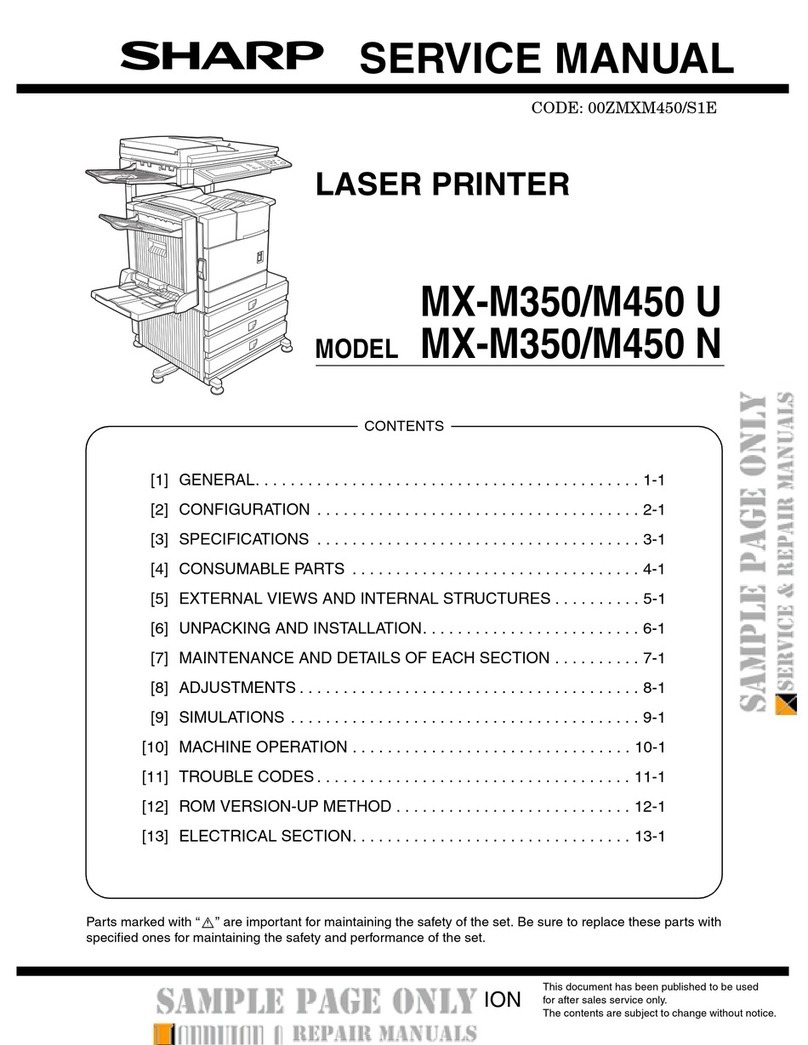
Sharp
Sharp MX-M350/M450 U User manual
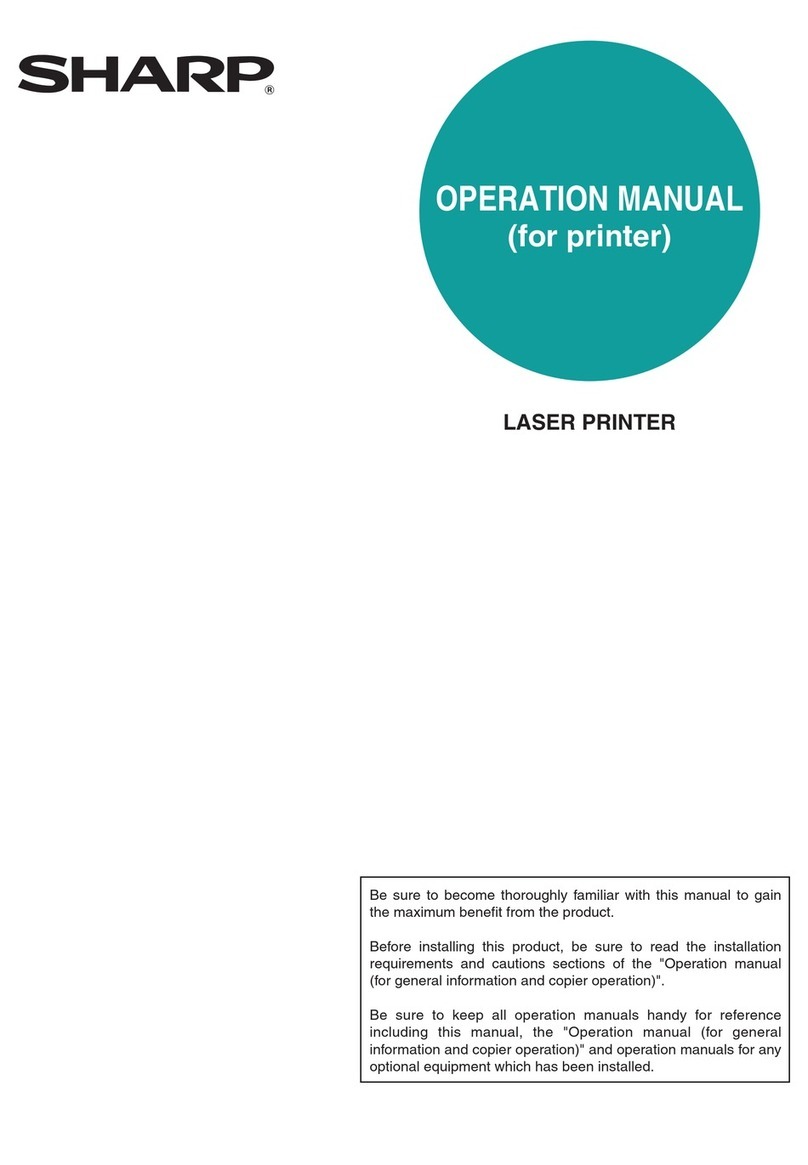
Sharp
Sharp AR-M355 User manual
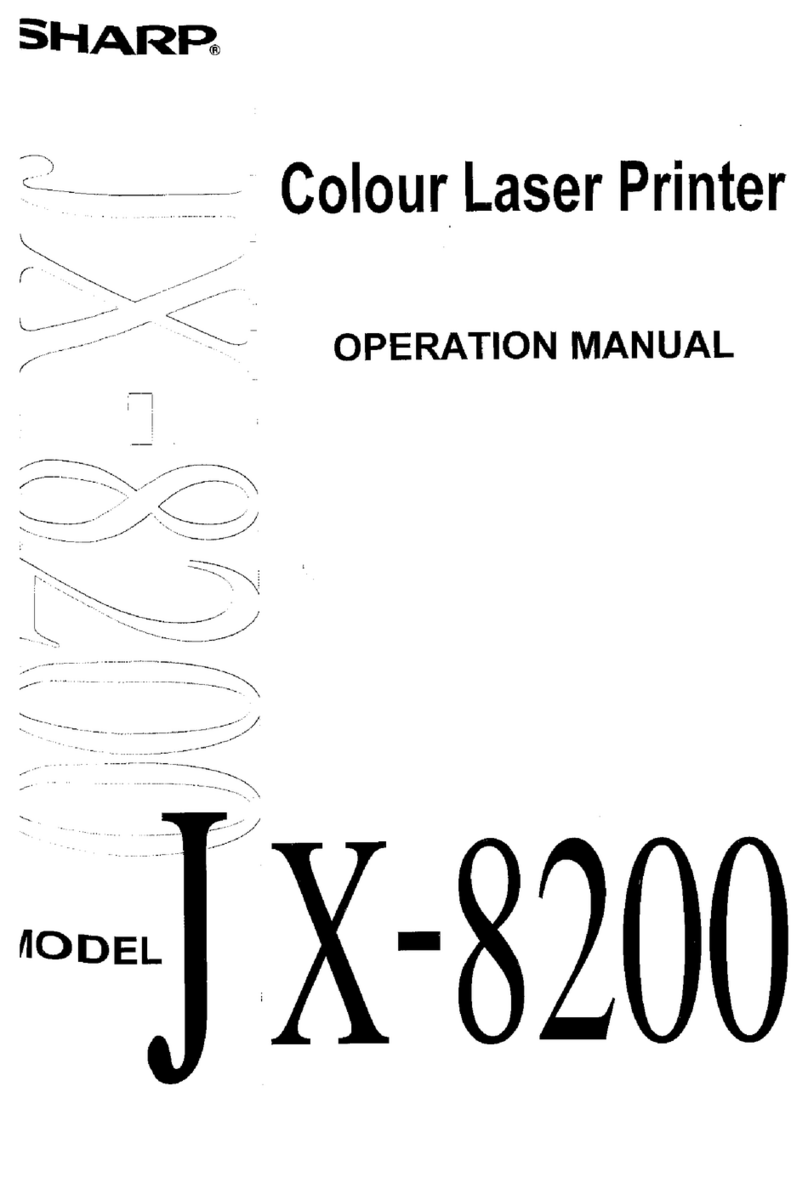
Sharp
Sharp JX-8200 User manual

Sharp
Sharp AR-P13 User manual

Sharp
Sharp JX-8200 User manual
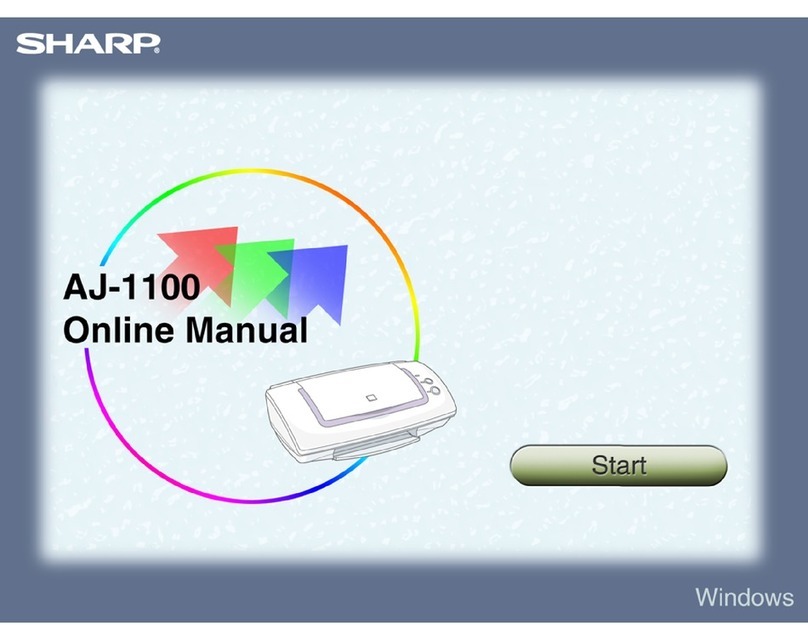
Sharp
Sharp AJ-1100 Setup guide

Sharp
Sharp MX-C607P User manual

Sharp
Sharp MX-B557P User manual

Sharp
Sharp AR-M351N User manual
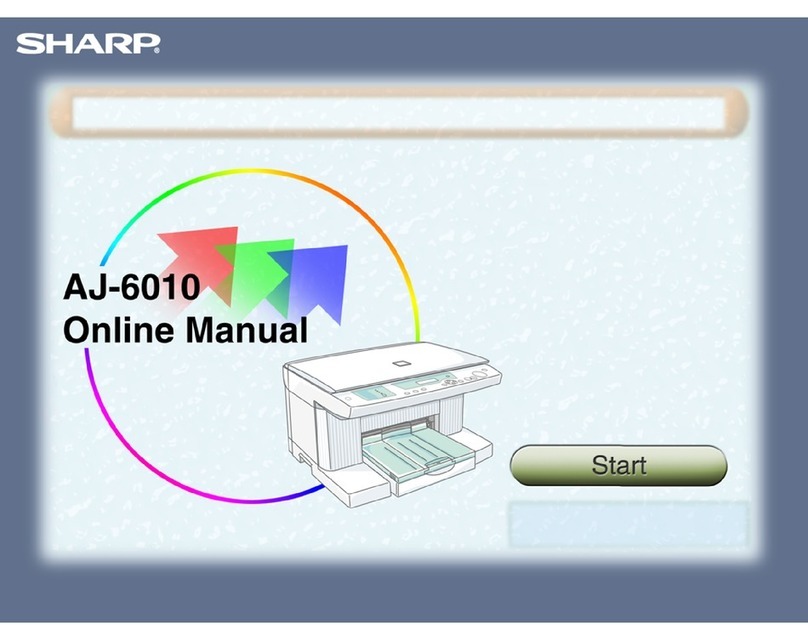
Sharp
Sharp AJ-6010 Setup guide