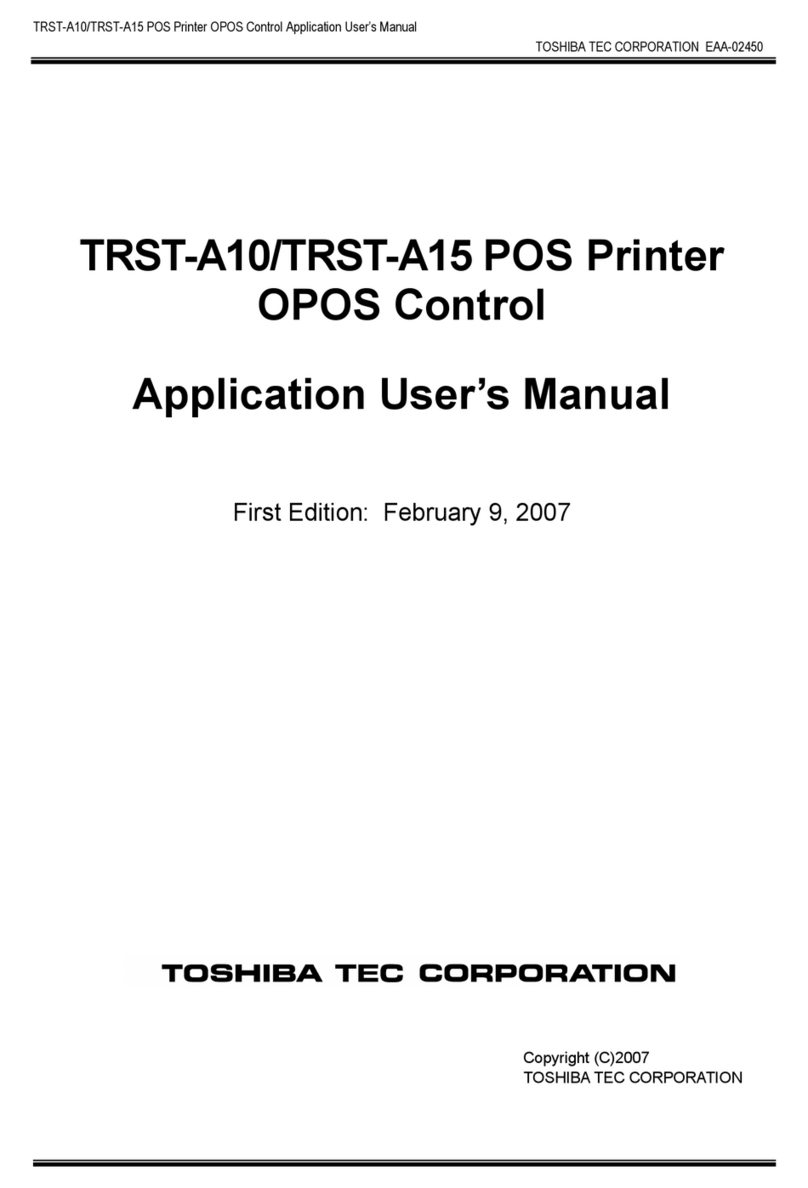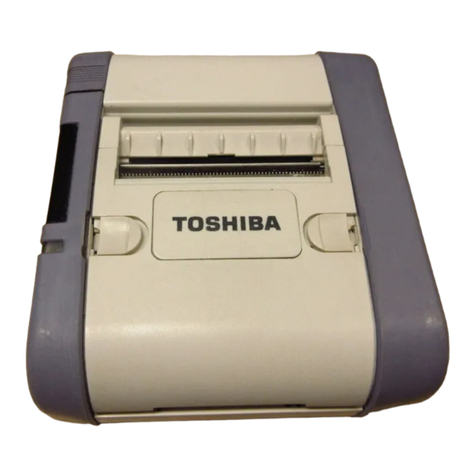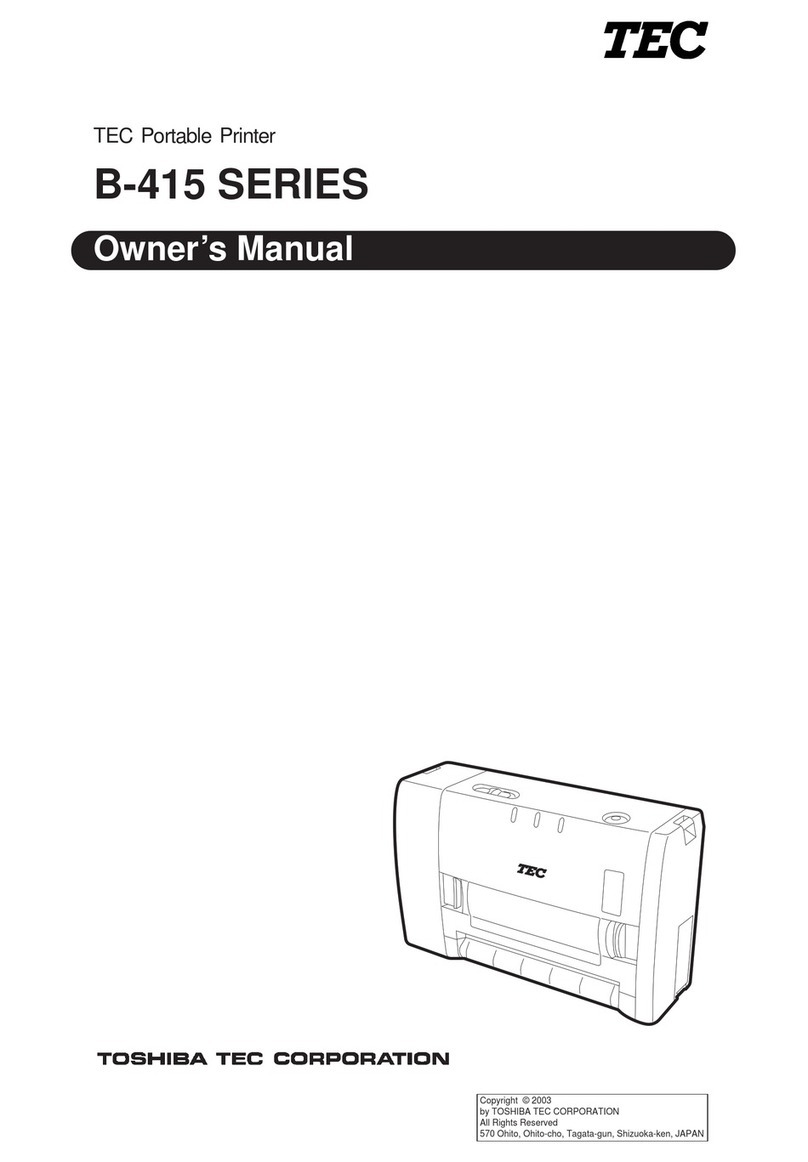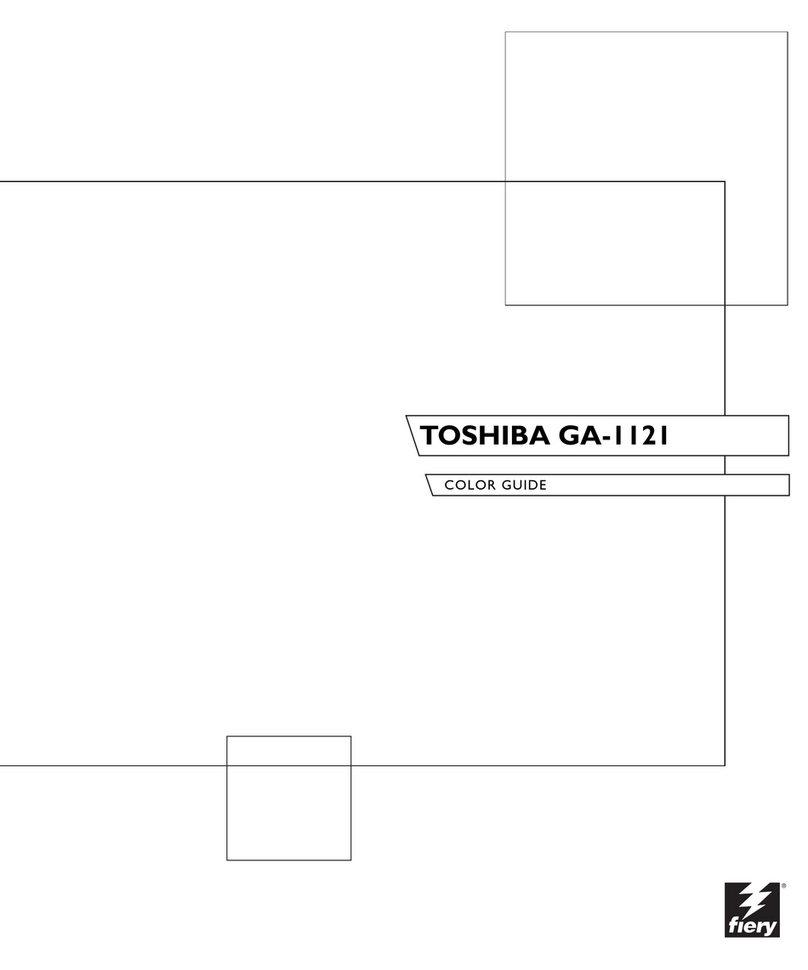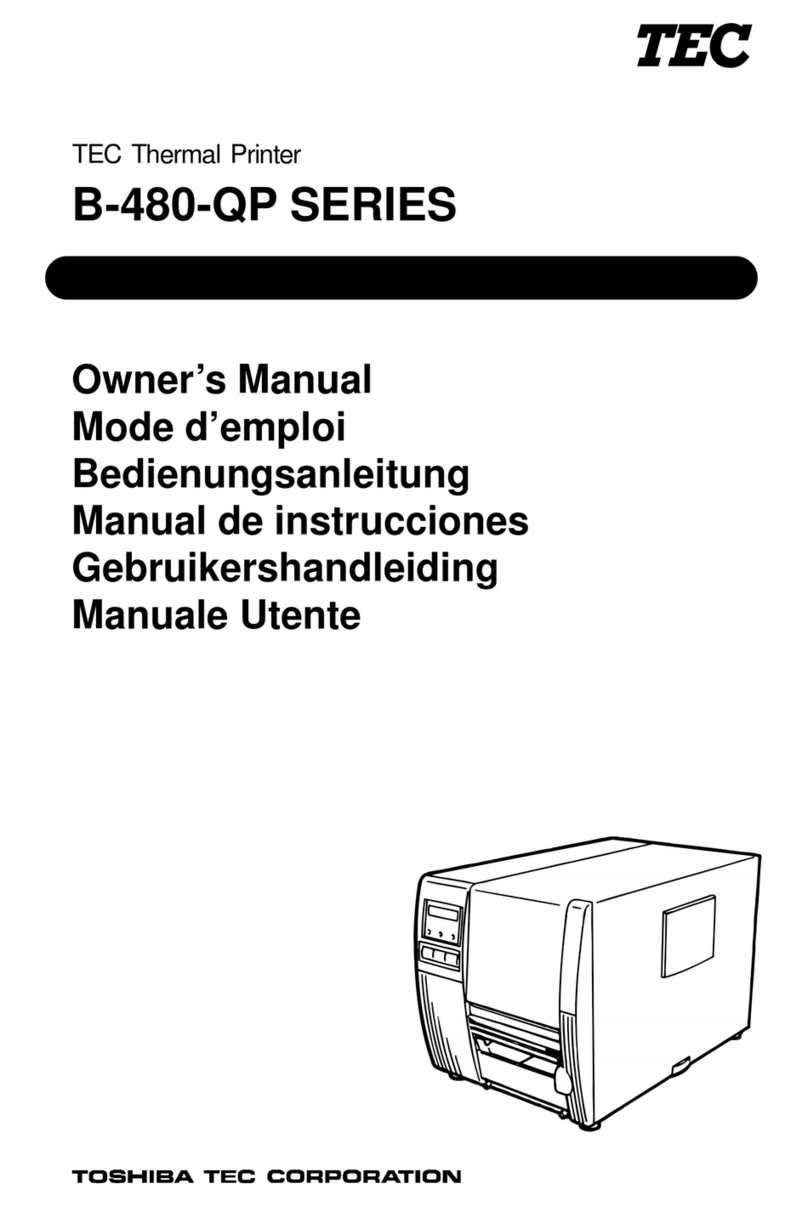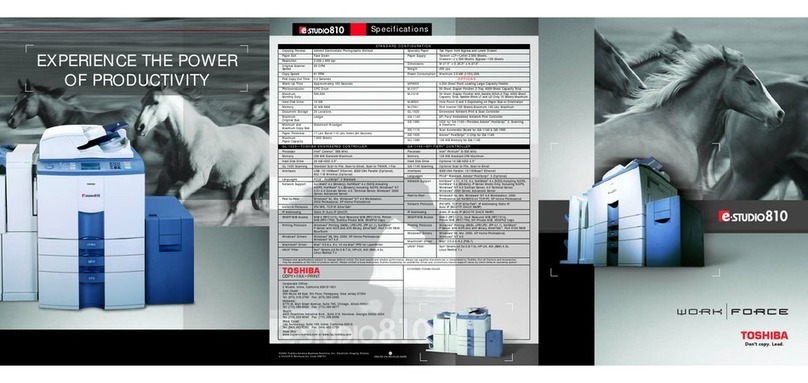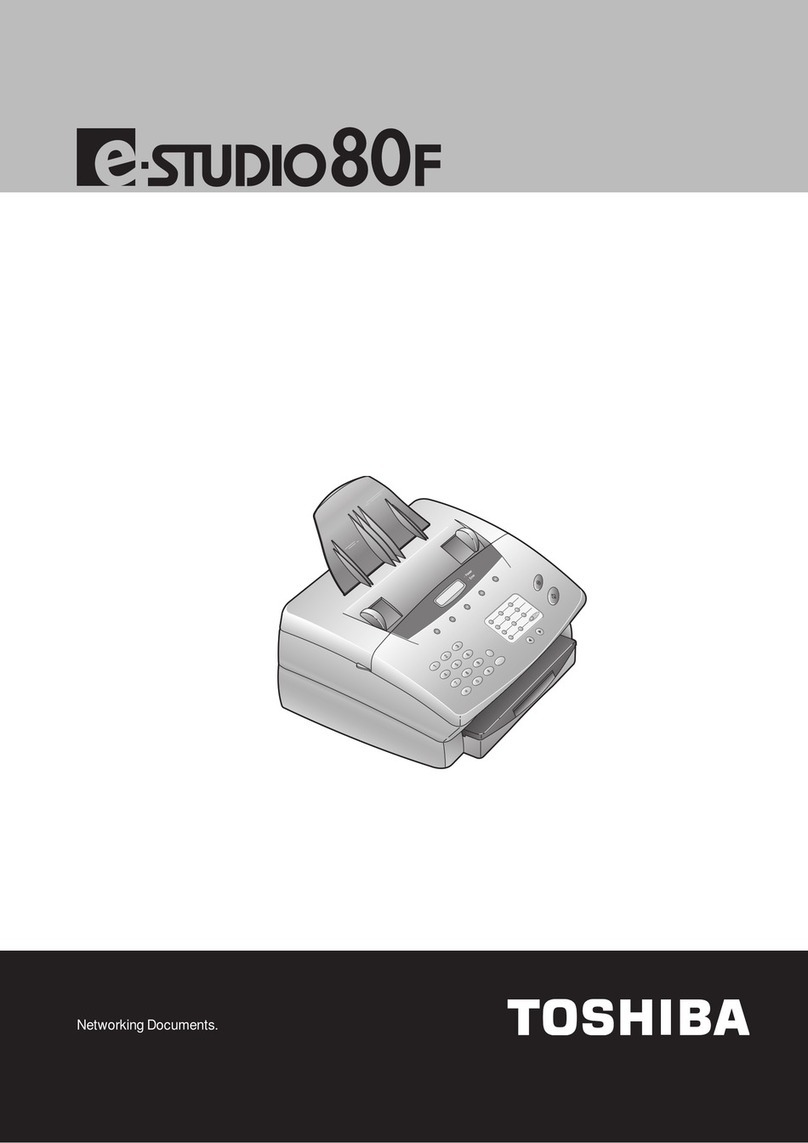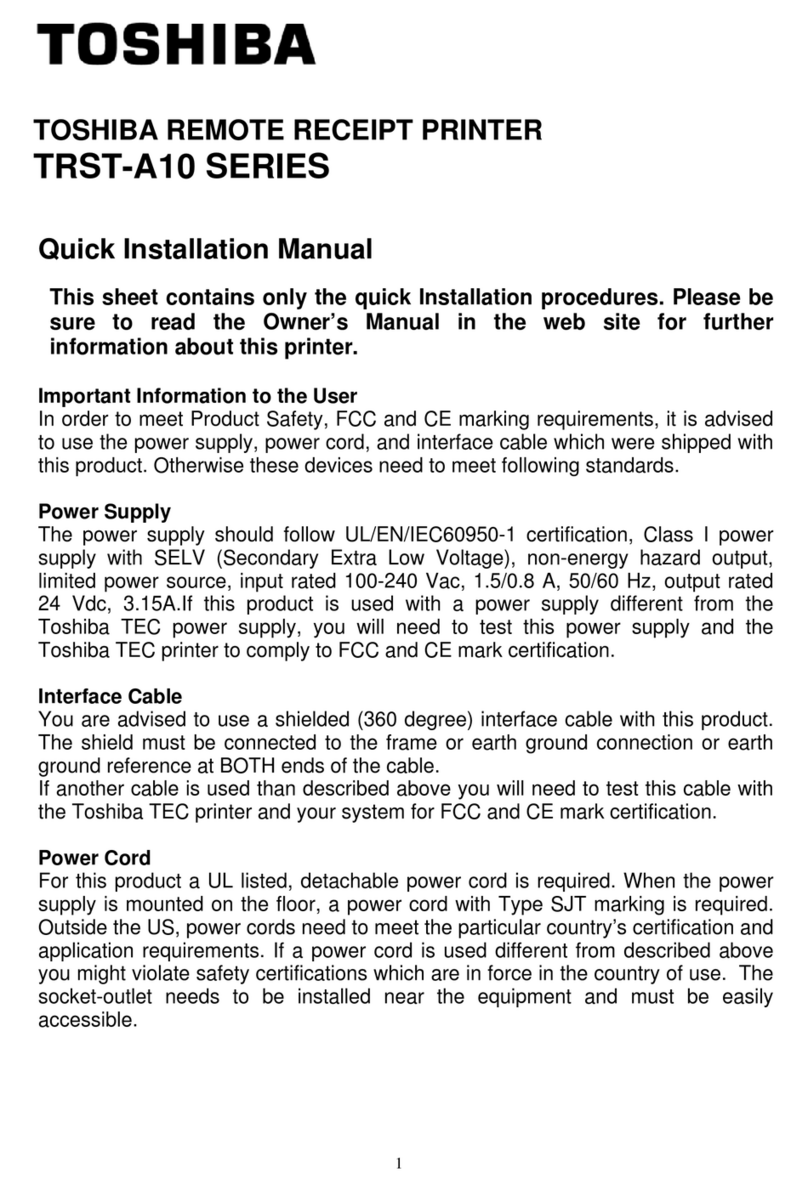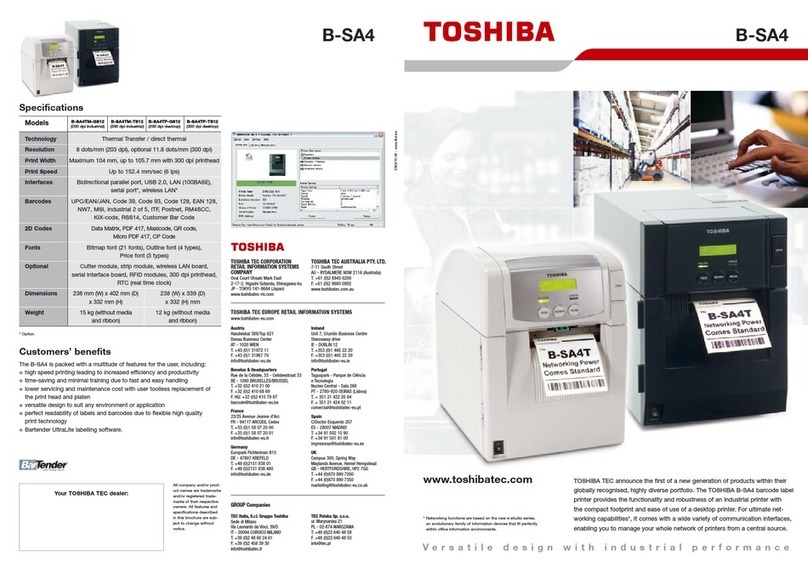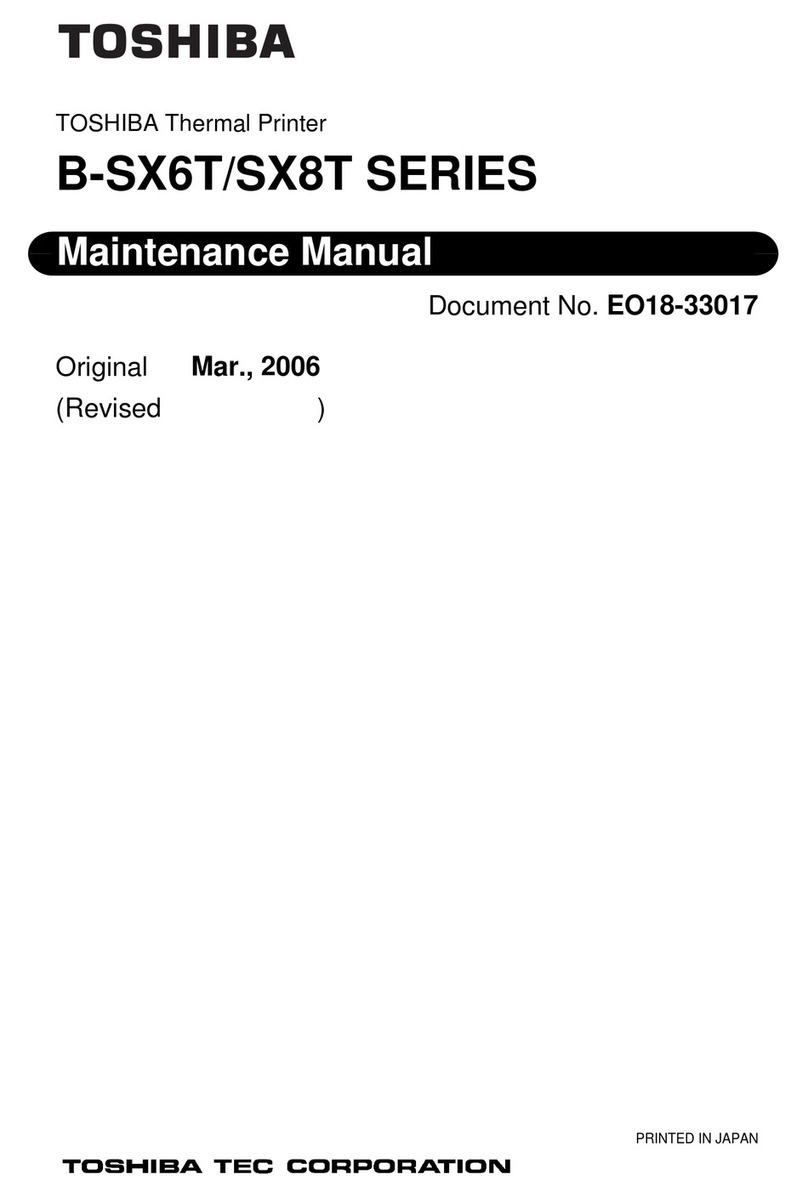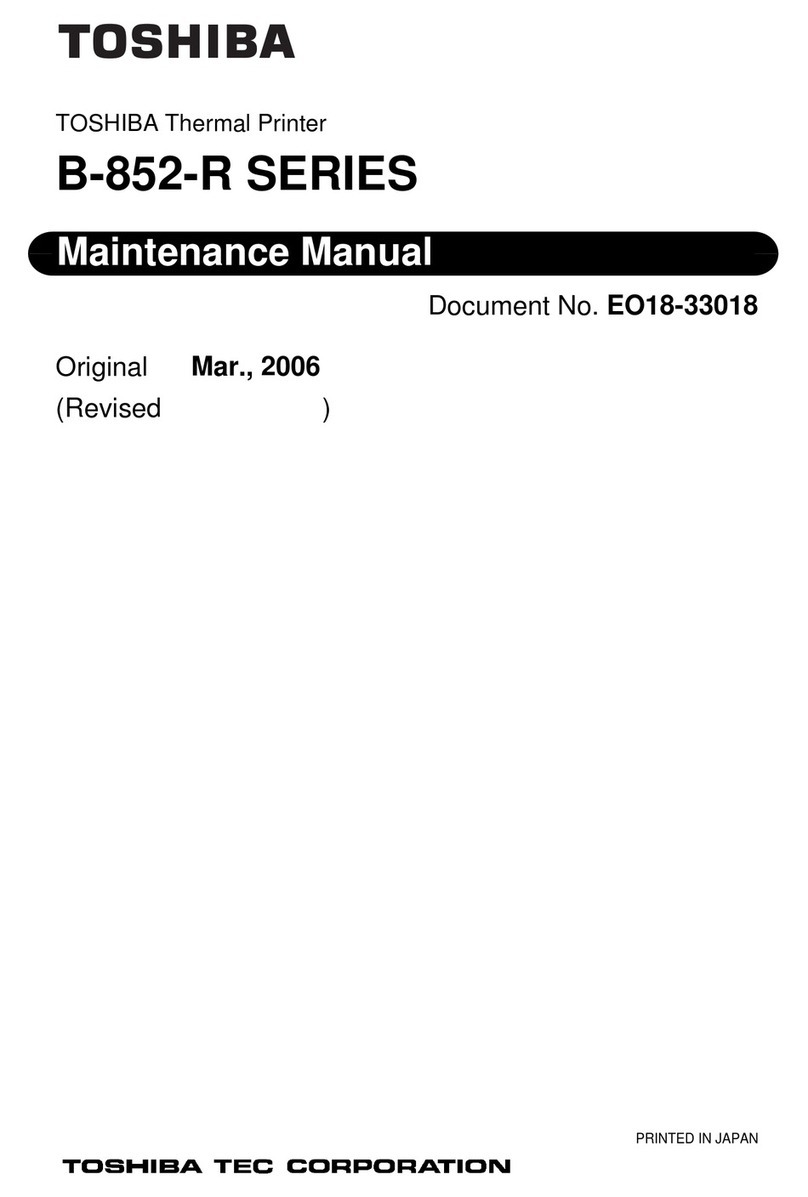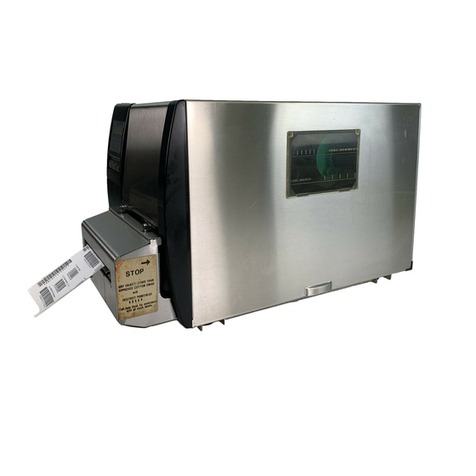Reliability
A field-proven heavy-duty steel
cabinet and a robust inner mechanism
combine to ensure the incredible reliability of
the -SX4 and -SX5. Several technological
advances mean more performance and func-
tionalities at a competitive price on the new
-SX4/SX5 printers.
B-SX4
B-SX5
Improved ease-of-use
as well as a very low
total cost of ownership
make these the ideal
choice as flexible
industrial printers.
Enhanced features:
Internet, E-mail, FTP, XML and BCI.
advantages including:
●remote printing
●
●
updating (web print spooling)
●efficient notification of errors and events
●remote technical support
●data manipulation and processing using
the CI
FTP
The FTP server enables files to be transferred
to the printer via the Internet using File
Transfer Protocol (FTP).
Speed
Maintaining the high speed printing
of its predecessors, throughput is
enhanced by a fast 32 bit RISC CPU
(SH-3 88 MHz), 8/16 Mb DRAM
image buffer, and 4 Mb Flash
Memory for programs and large data
file storage.
Ease of use
Access to printhead, platen, paper path and
sensors is improved by the development of a
new wide opening mechanism.
All the latest Windows printer drivers can be
downloaded from the TEC America website
at www.tectpd.com or the TEC CANADA
website at www.teccanada.com, which can
help make the user’s life a little easier.
1 external RS232C port, Expansion I/O
1 internal RS232 port for RFID
ECP Parallel port (Centronics) US v1.1 port
uilt-in LAN board 10/100 ase
2-slots PCMCIA interface board
Wireless LAN 802.11b card
RFID
Standard Optional
Suitable Applications
●Manufacturing
●Auto Industry
●Chemical Industry
●Pharmaceutical Industry
●Textile Industry
●Electronic Industry
●Telecommunication
●Food Sector
●Retail Distribution
●Transport and Logistics
● Healthcare
●Utilities
●Government
High print quality
Fitted with TOSHI A’s very own printheads -
203 dpi on the -SX4 and 306 dpi on the
-SX5 - makes these machines unique in the
market. Innovations provided by the use of
these printheads include high-precision heat
history control in 7 stages, a new hyper-
heater mechanism and improved alpha
protection layer. The superb clarity of these
printheads is further enhanced by the new
linear torque control of the TOSHI A TEC
double ribbon motor system.
The new on-the-fly ribbon saving function
allows ribbons to be saved without a
detrimental effect on throughput (an option
on the -SX4).
Internet
-SX printers have in-built Internet servers
allowing you to remotely update printer
firmware, view printer status and mainte-
nance counters, edit parameter settings and
of course print labels by sending files or
filling in Internet-based forms.
XML
XML documents can be received and linked
to the correct label formats by the printer
automatically.
E-mail capacity
The printer can receive e-mails to print labels
and reply when the print job is completed.
It will also send any error messages to
nominated people.
Basic Command
Interpreter
The CI can run asic programs allowing
the manipulation of incoming print data
to generate the correct label formats.
This allows the printer to be connected to
existing legacy systems eliminating the need
for costly software changes.
▲Line backlit display
▲Easy access to printhead,
platen, paper path and sensors
▲Time-saving and minimal training due to fast
and easy handling
A wide opening mechanism
▲
Fast, reliable, easy and compatible
at a lower total cost of ownership!
The new TOSHI A printheads give a much
greater printhead life (3 million inch/76 km
life time).
Easy connectivity
The -SX4/SX5 printers have an array of
interface options:
Full compatibility
Software and supplies are compatible
with TOSHI A TEC’ s previous models -
the -X72 & -X82 printer ranges.
Toshiba Group