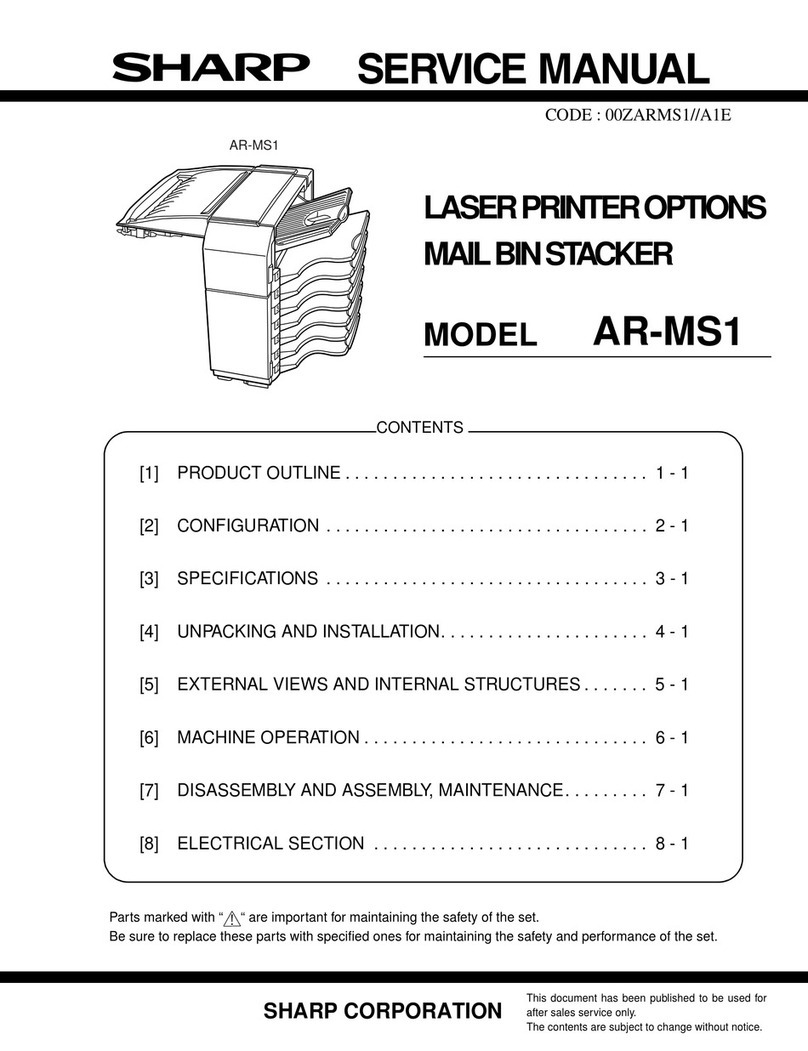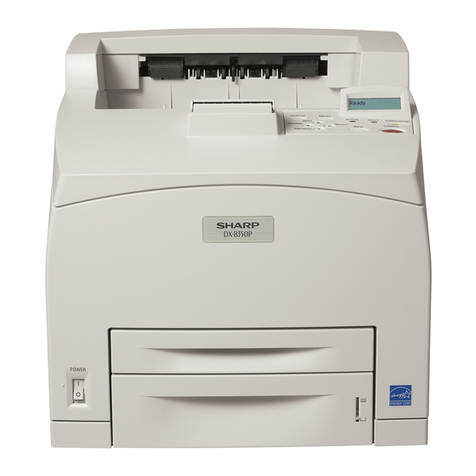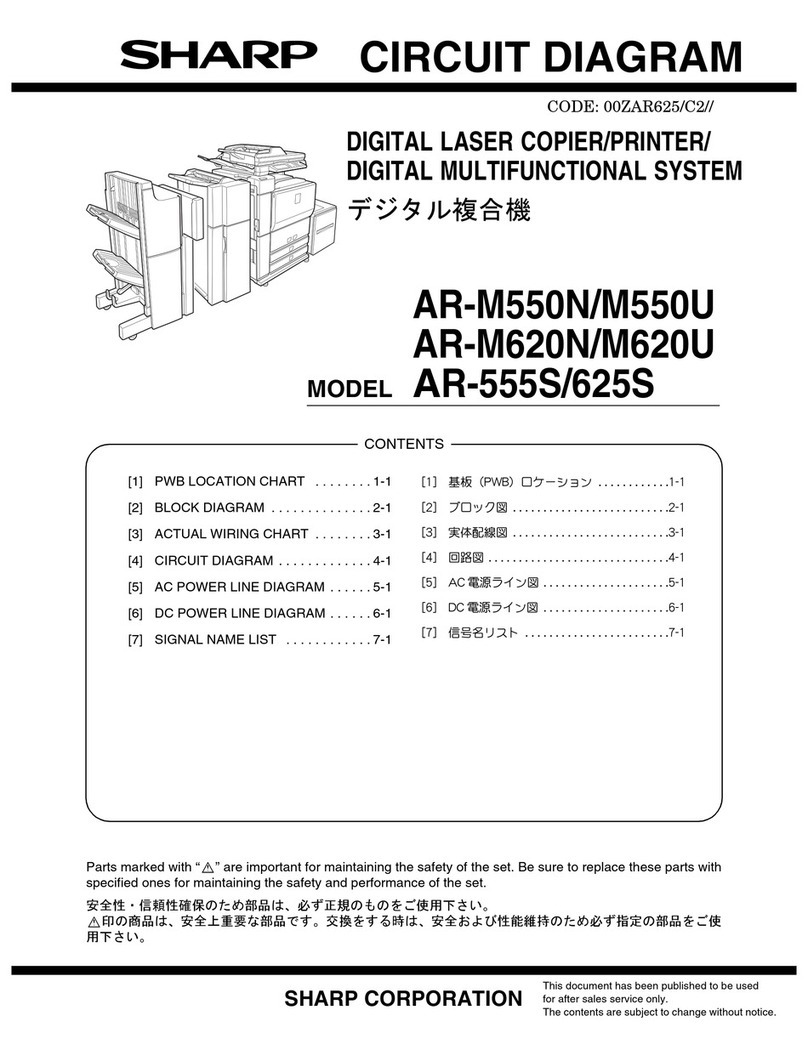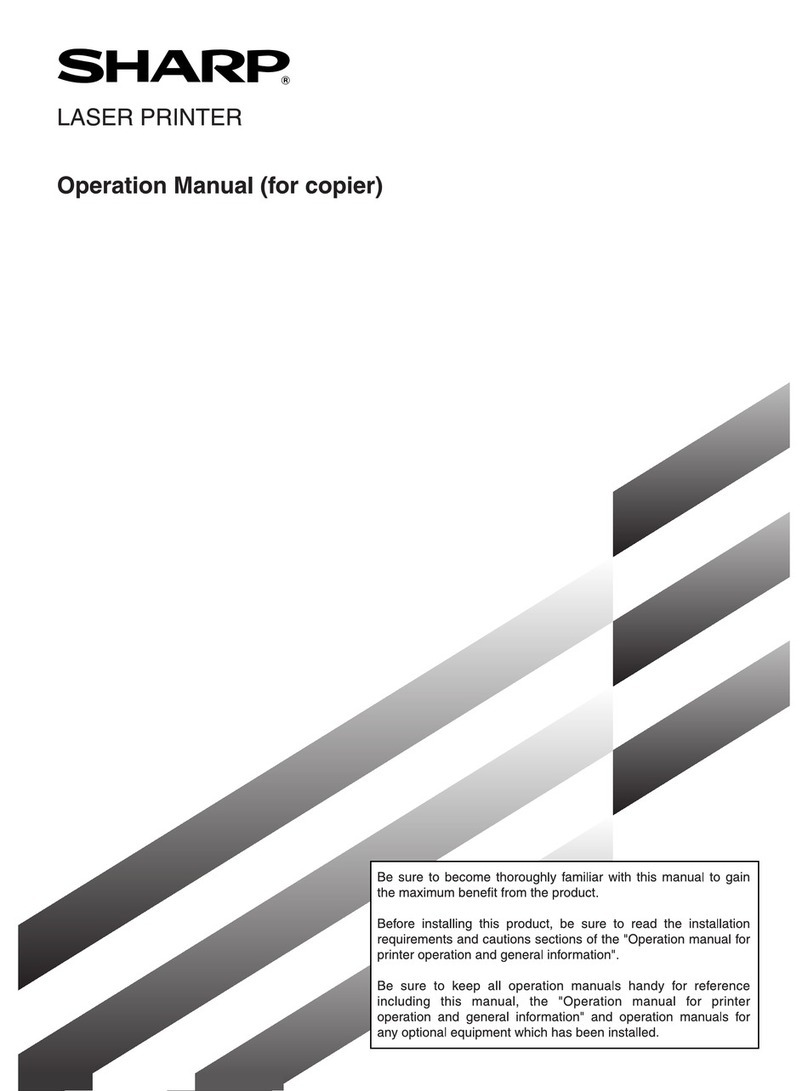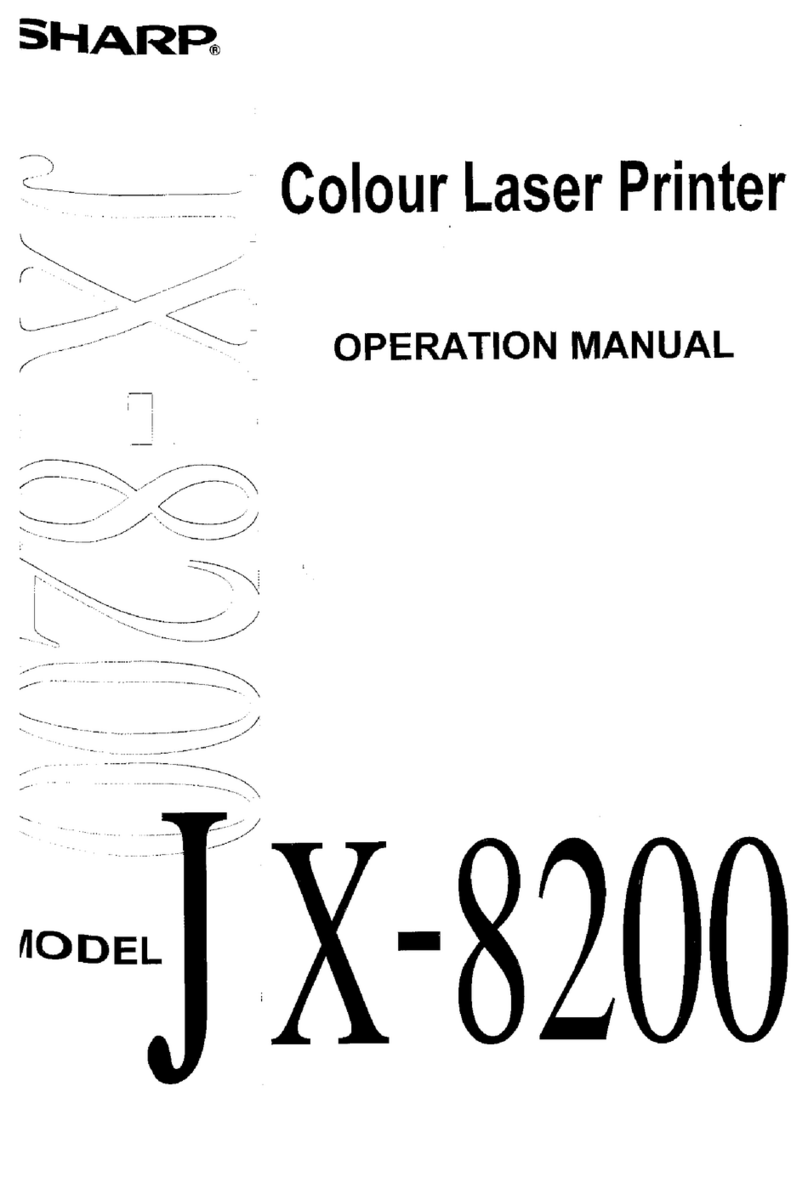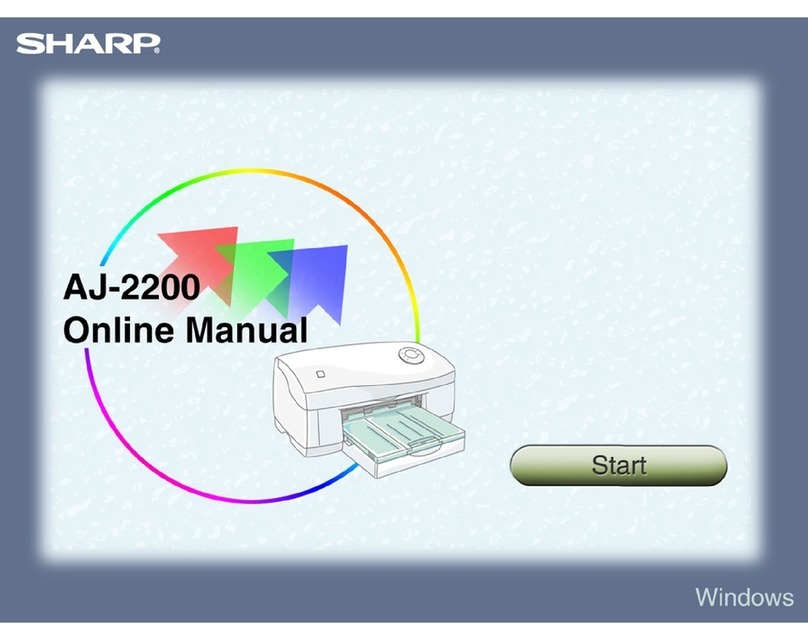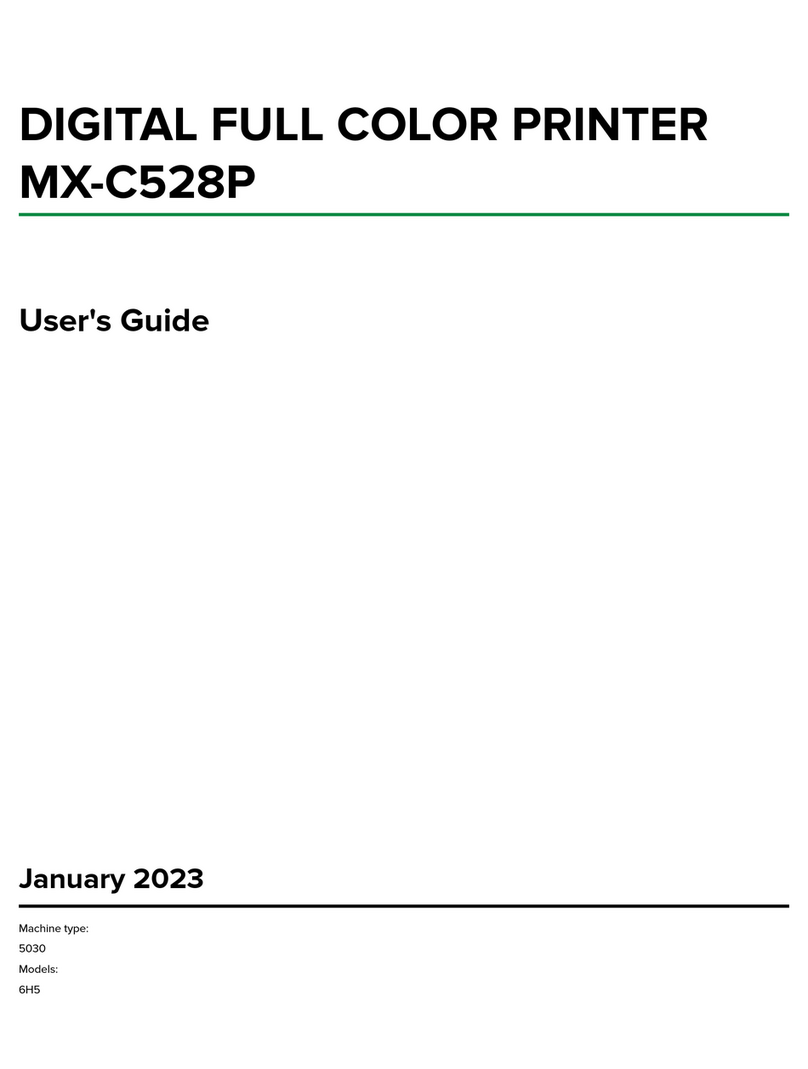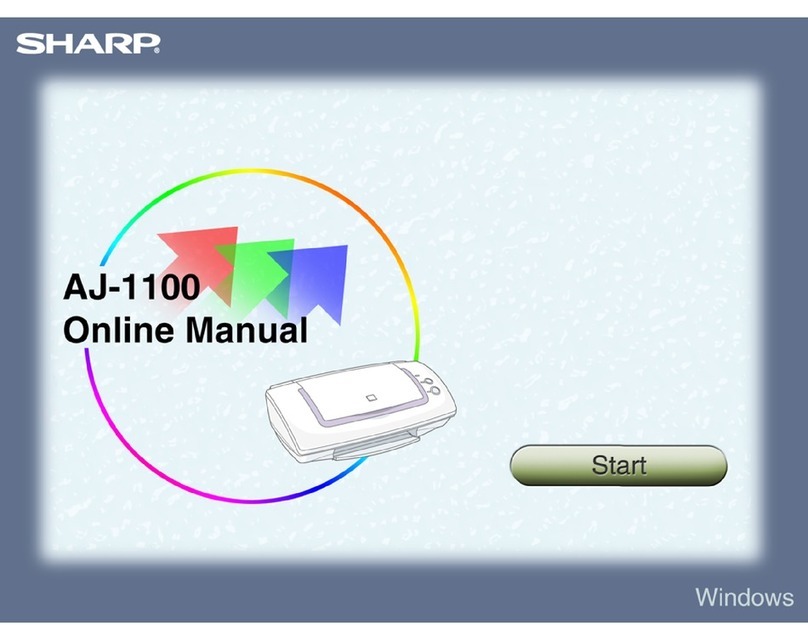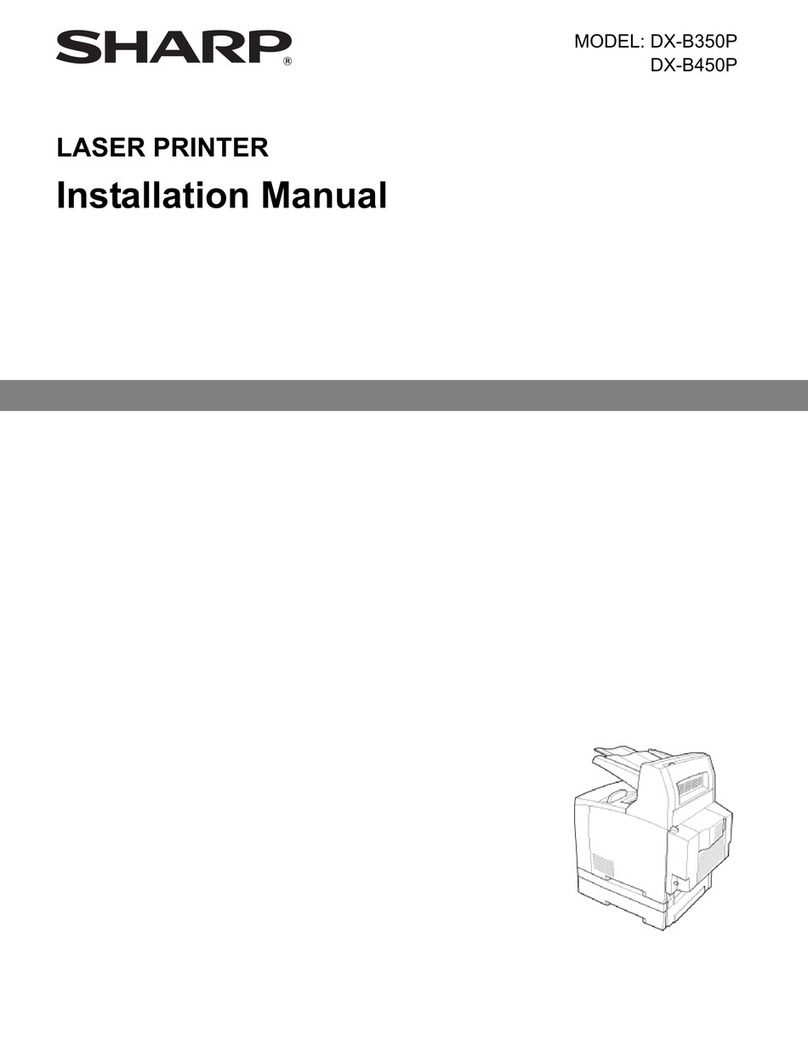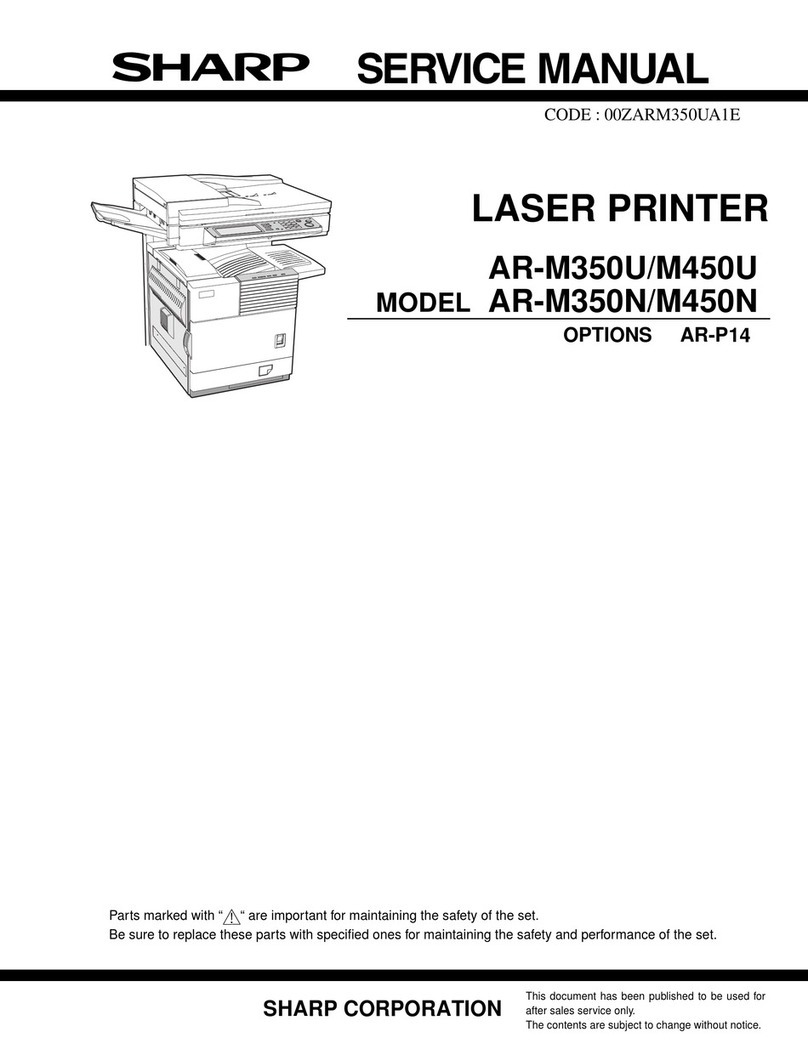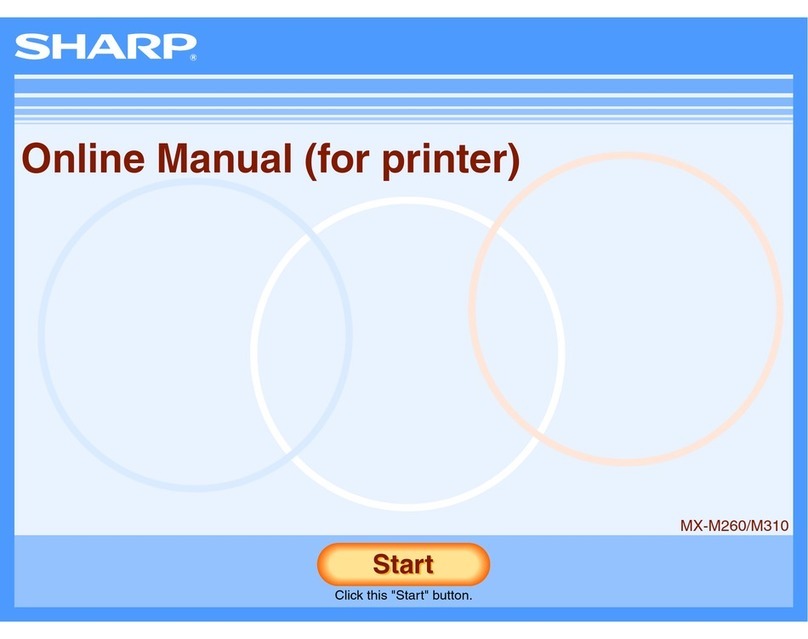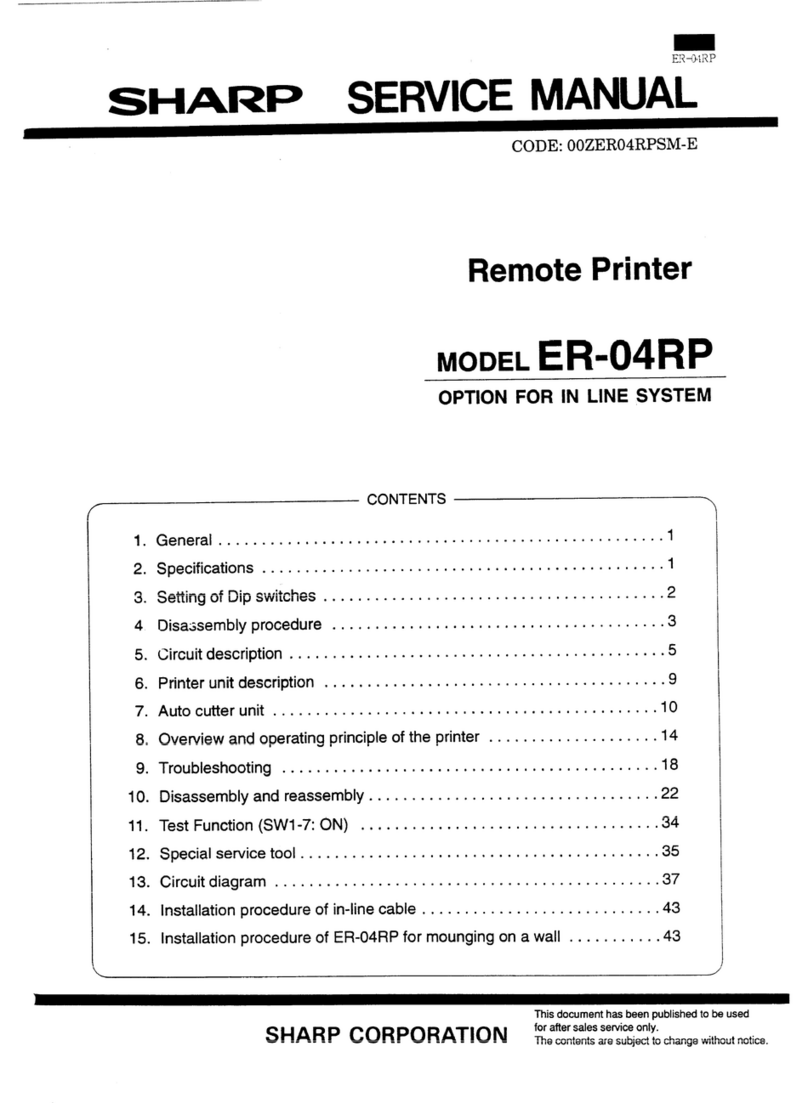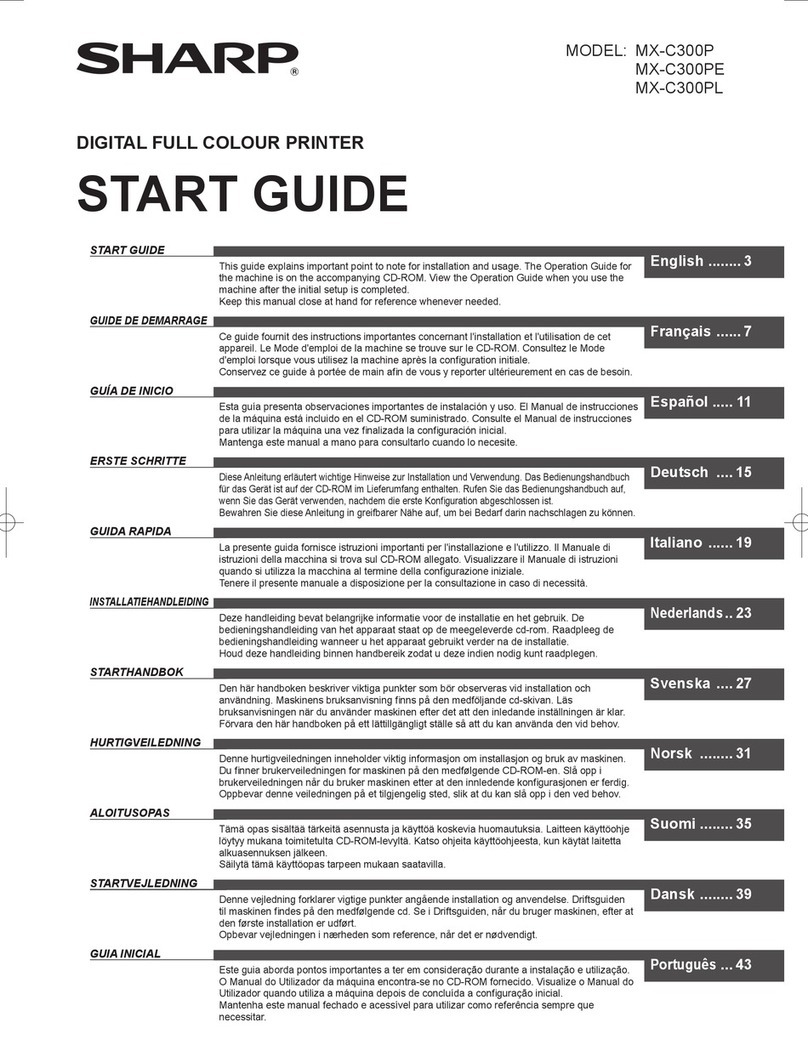Sharp MX-6500N/7500N Media Guide © 2015 Sharp Electronics Corporation. All rights reserved. 4
The temperature and humidity of the area where paper is stored and used can have
a definite influence on how the paper performs during any given imaging process.
Moisture
Digital copiers and printers are very sensitive to moisture in paper. High humidity causes damp edges
and wavy paper. Low humidity dries paper edges making it contract and become tight. Poor performance
is the result! That's why it is so important to condition paper by placing it in the environment where it will
be used several hours beforehand. As a rule, paper and other media should be conditioned in a dry, clean
environment prior to using it in the machine.
The Following Guidelines are Recommended
•Paper should be stored in the original carton and ream wrappers.
•The optimum paper storage and imaging operating conditions are:
• 68 to 76 degrees F (20 - 24 degrees C)
• 35 to 55% relative humidity
•Paper should not be stored directly on the floor, since storage in this manner increases the possibility
of moisture absorption.
• Store paper on shelves off the oor
• If storage on the oor is necessary, stack on a wood pallet
•In areas of high humidity, store any partially used reams or cartons of paper in plastic wraps or bags.
•If paper is moved from a storage area to a location with a different temperature and humidity, the paper
should be placed in the new location several hours before use.
Do Not Open Until Ready to Use
To achieve best results, we recommend to leave reams sealed in their original wrapper, in the shipping
carton during paper storage. Do not open the wrapper until the user is ready to load the paper into the
MX-6500N/7500N Document System. The ream wrapper has an inner lining that guards against moisture
absorption. Once it is opened, the protective barrier is gone and moisture can seep in and cause
excessive curl and other problems. After opening the ream, reseal the wrapper with tape if it will not
all be used immediately.
Paper Quality and Performance
Poor quality paper, as well as moisture in the paper can cause irregular image fill in documents that have
large fill areas, especially on ledger and larger size documents with fill near the edges. To help ensure you
get the best possible output when printing documents with large ll areas, a high quality 28 lb. bond paper
(above 94 brightness) is recommended.
PROPER PAPER HANDlING
MEDIA GUIDE