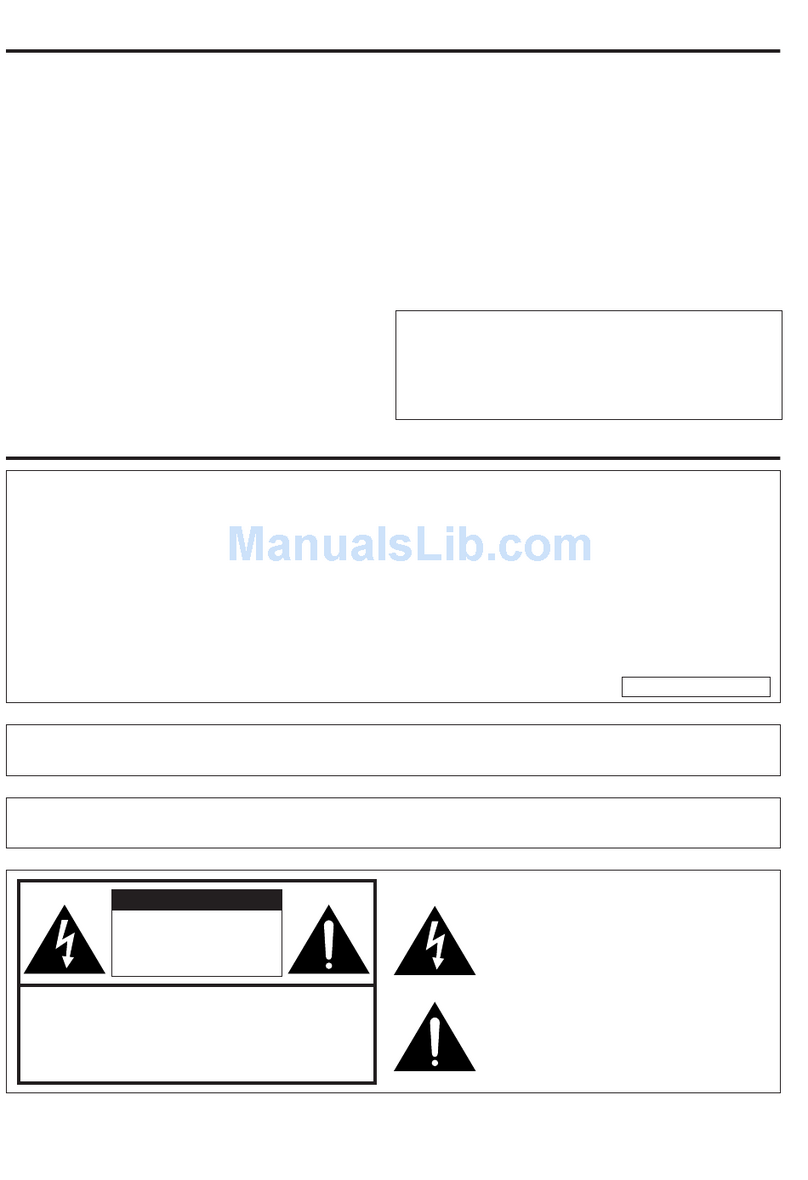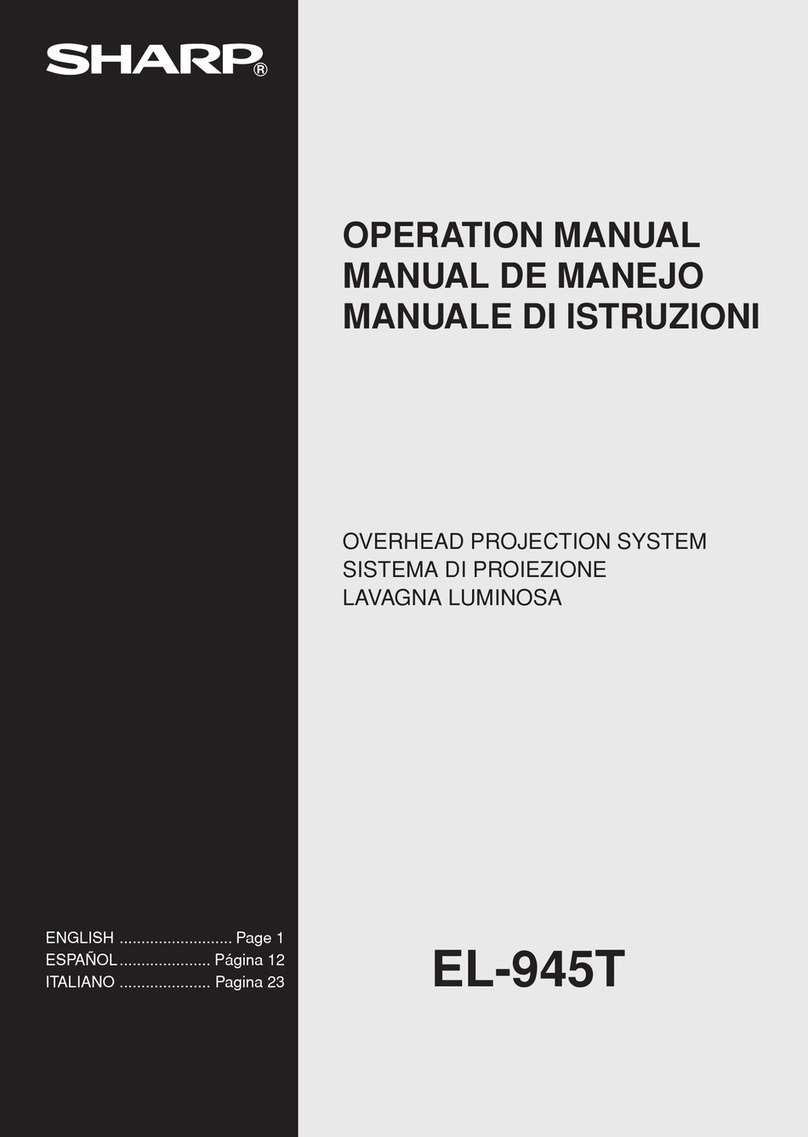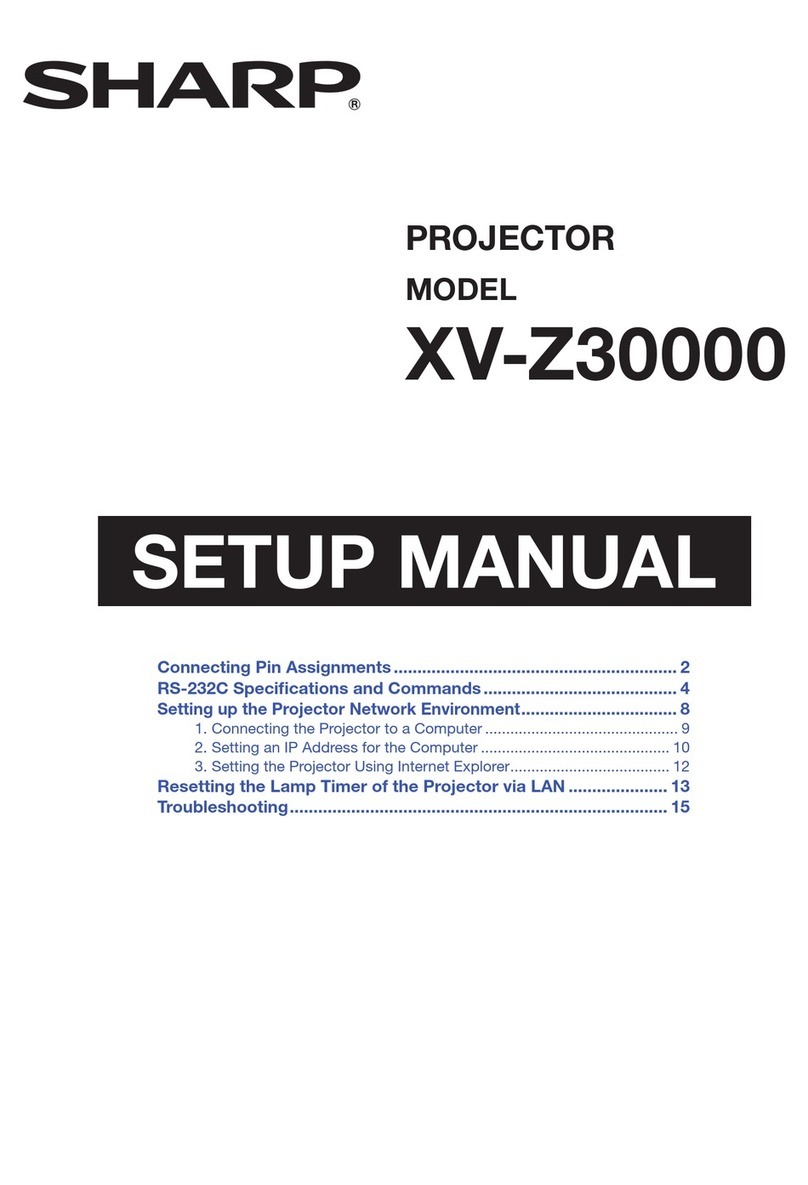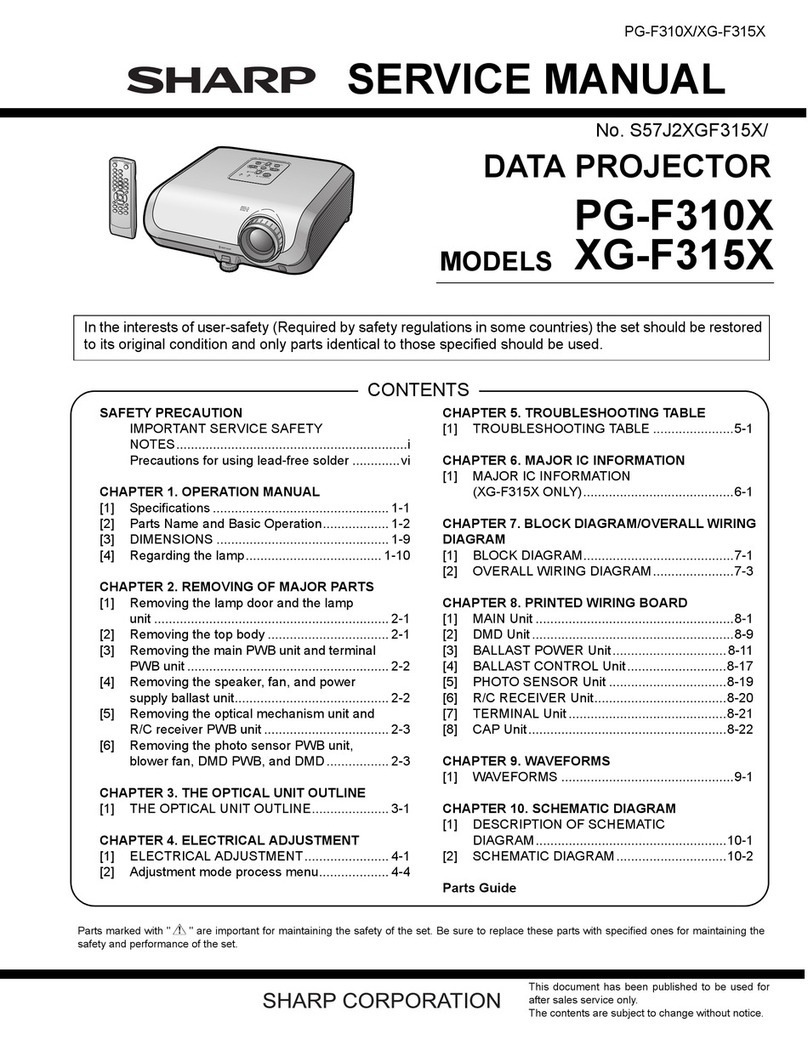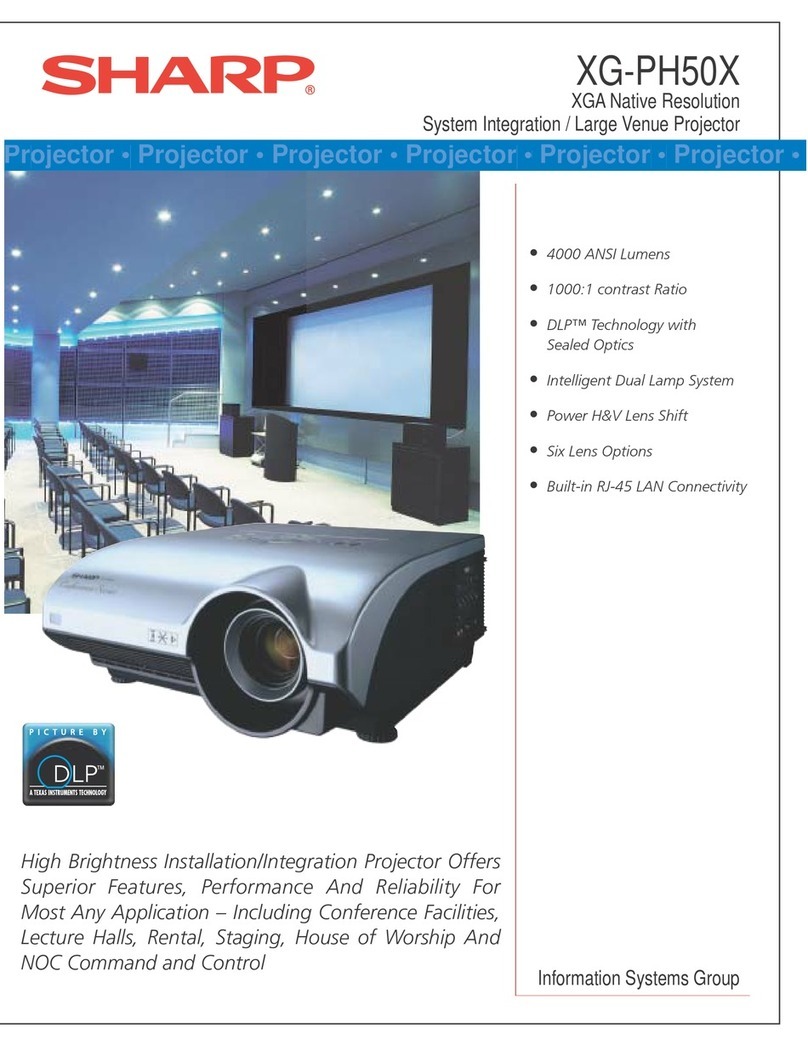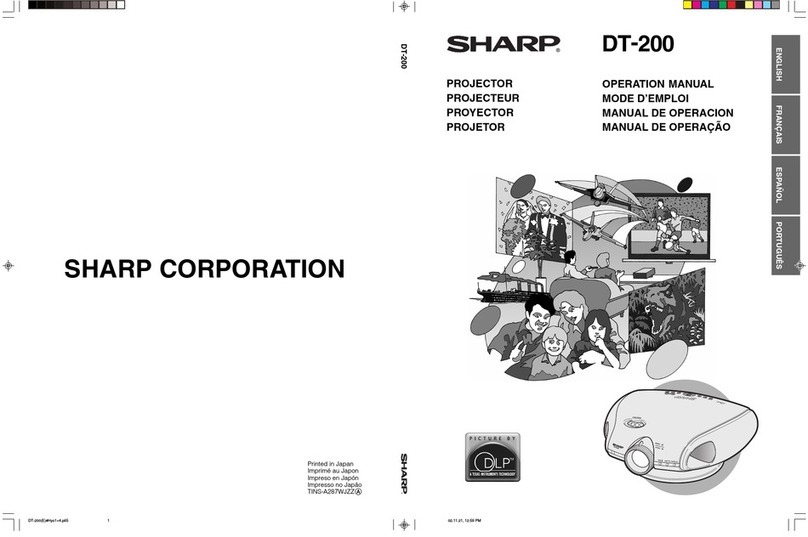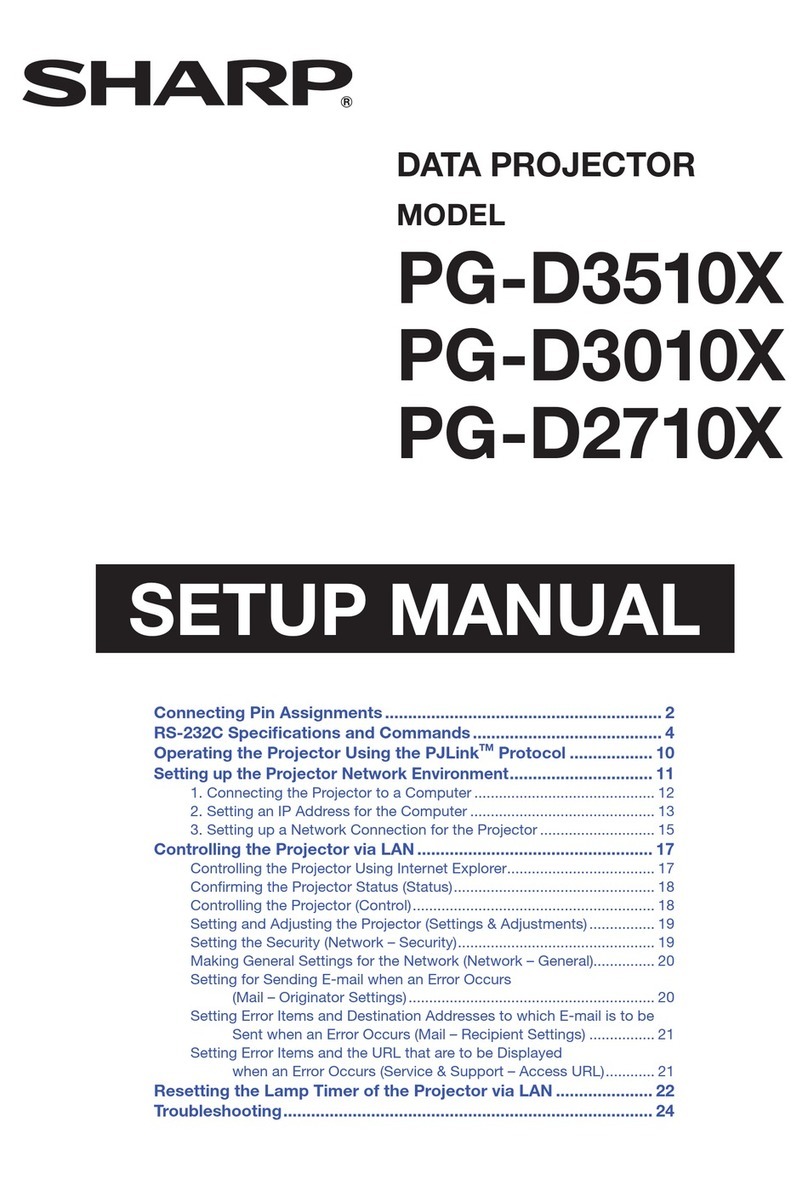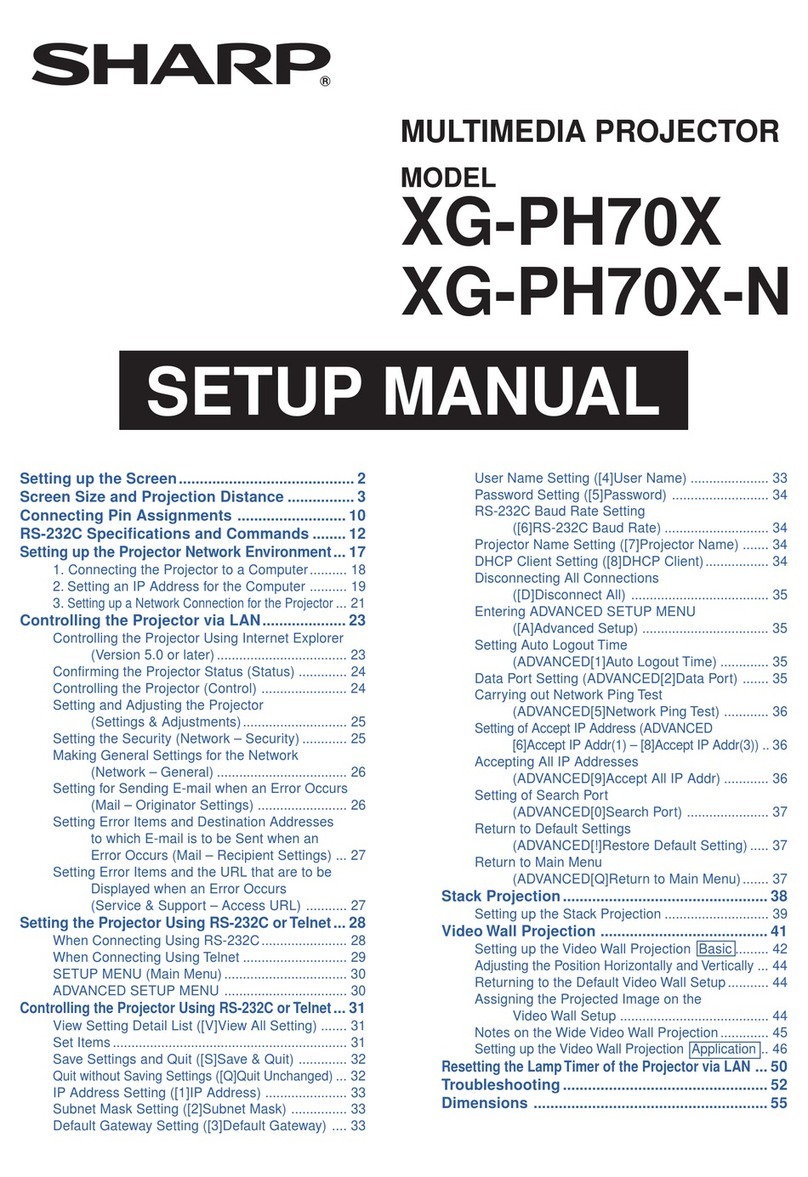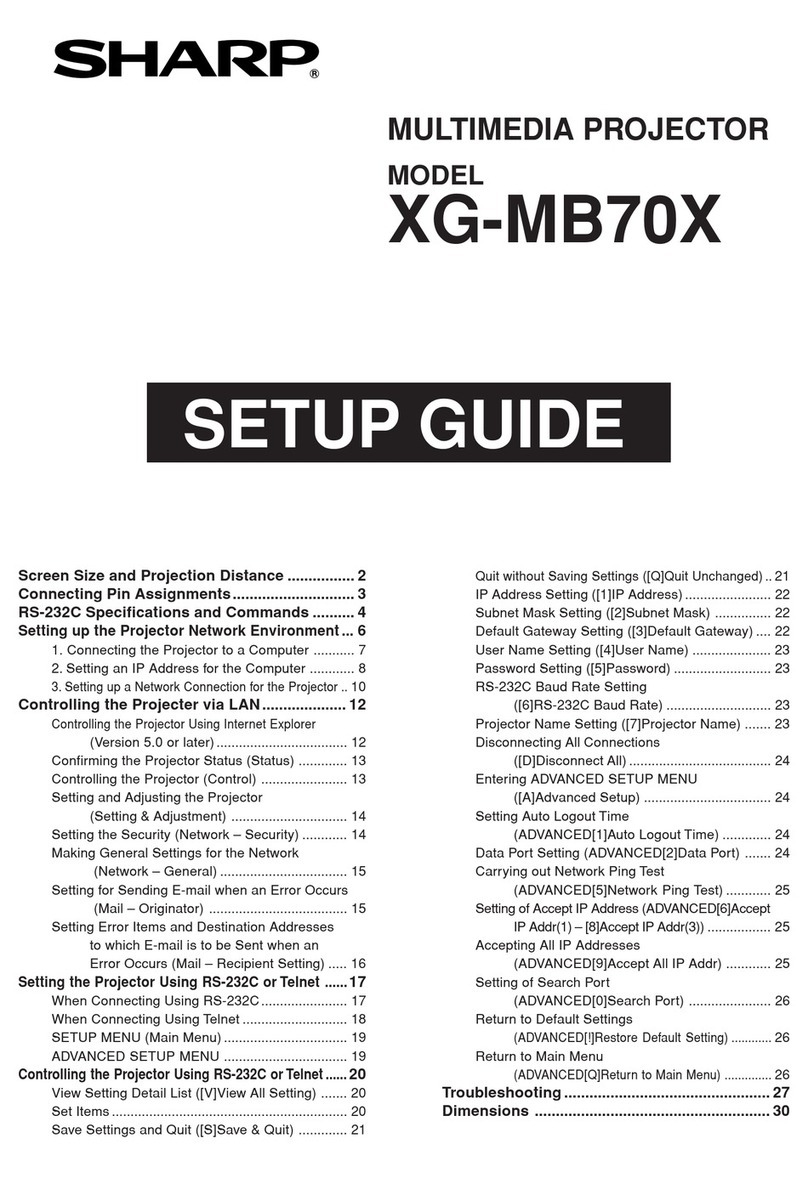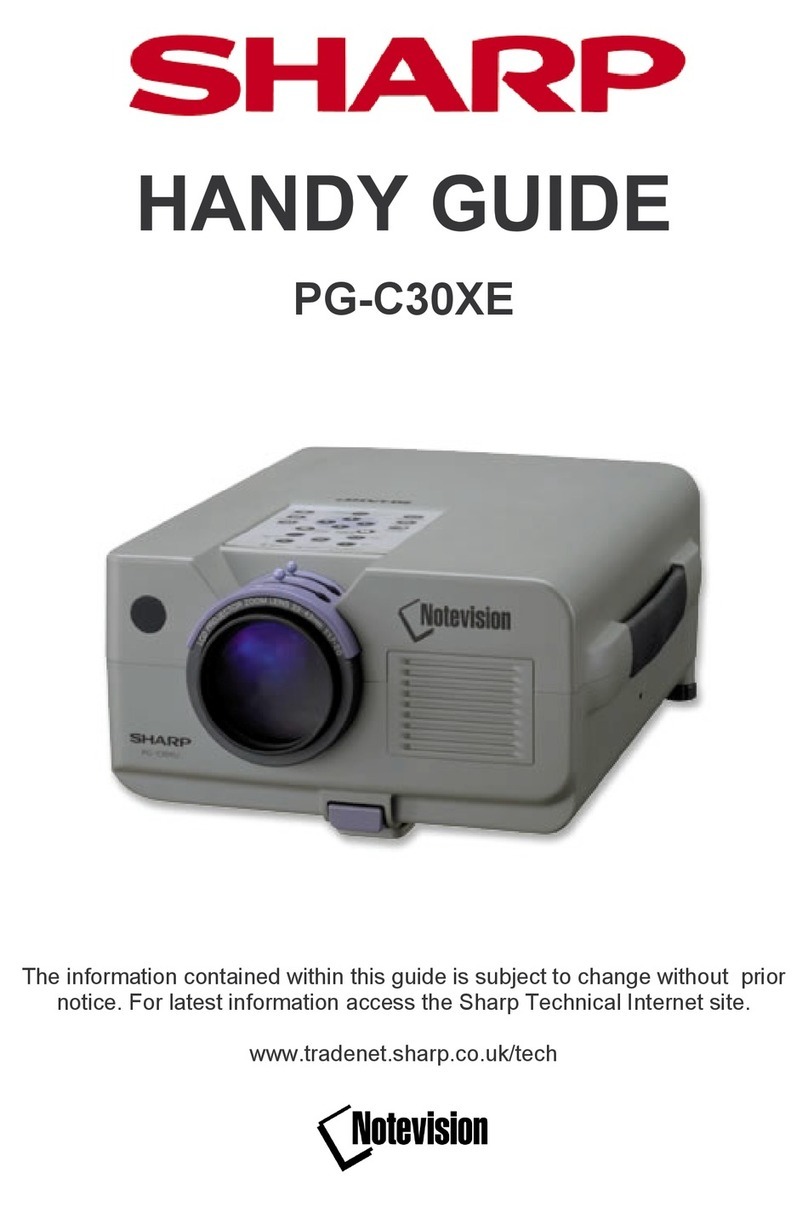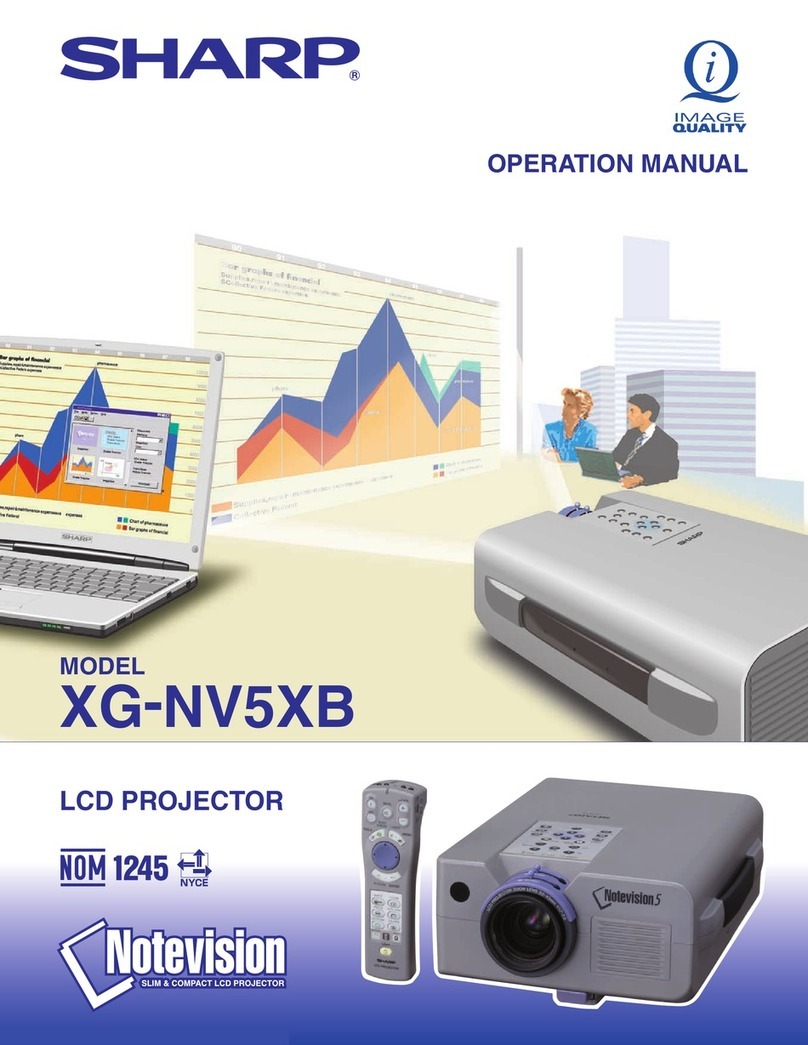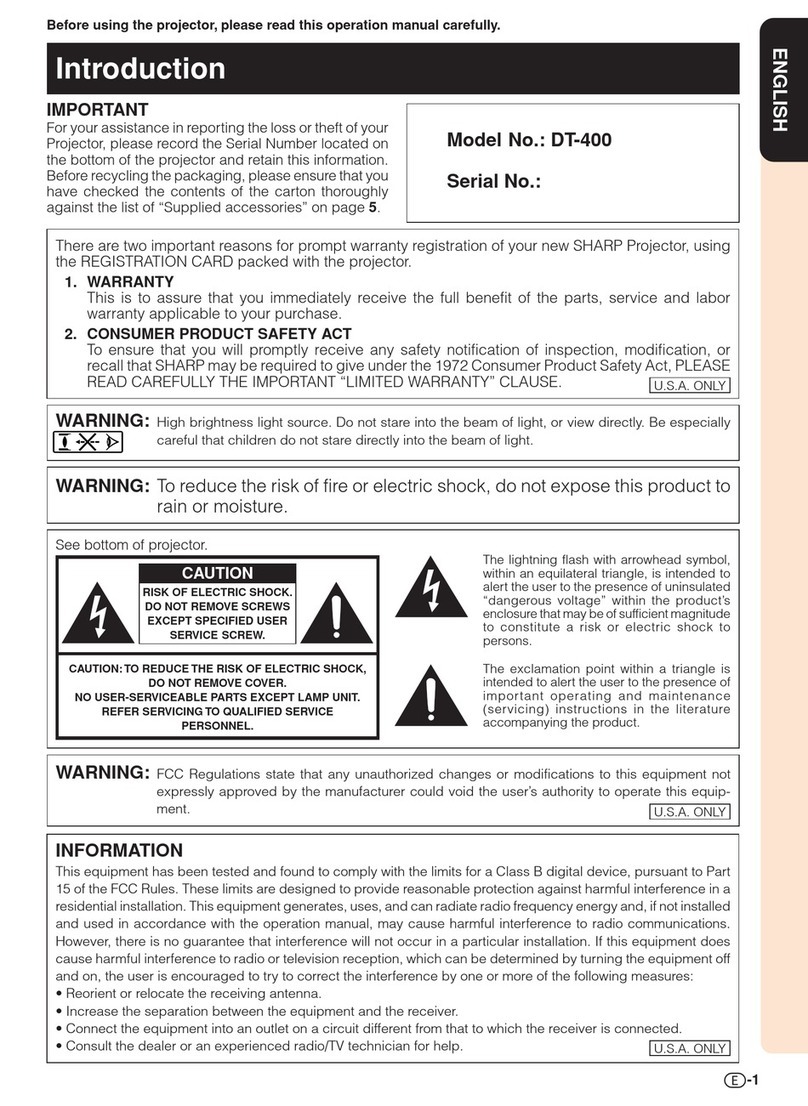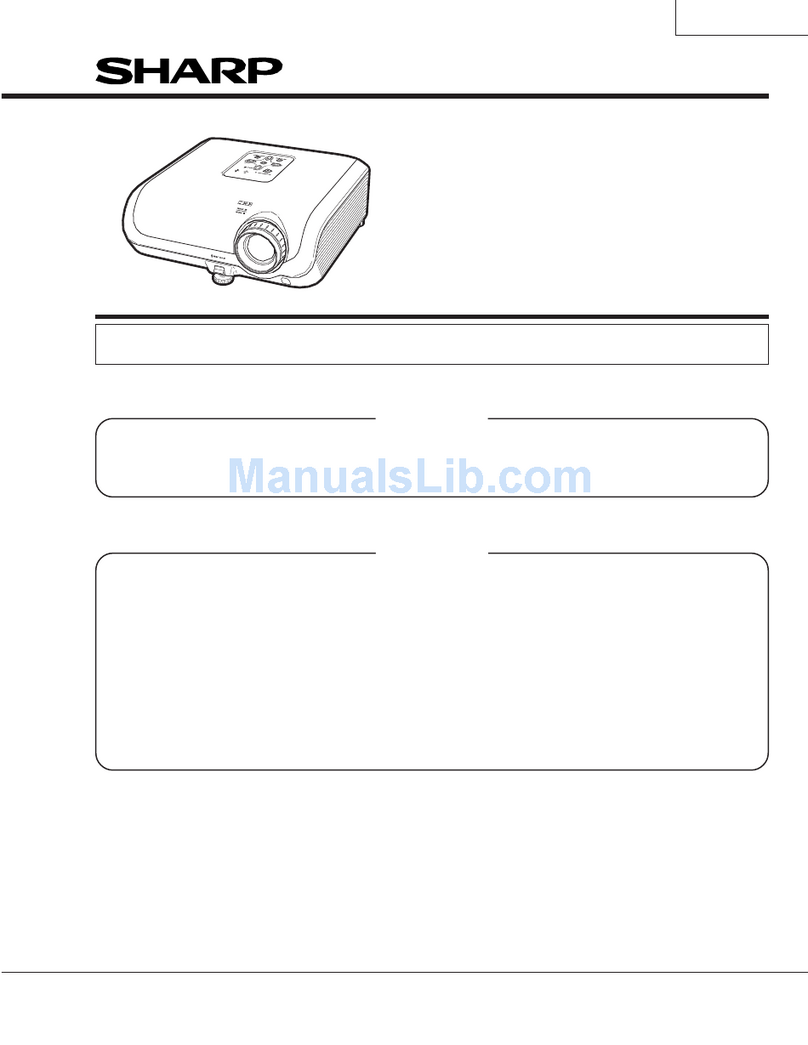Pointer Icons
Spotlights
1/9 1/25 1/8
Star Finger1 Finger2 Heart Underline
Room A
Room B
Management PC
Maintenance Service Provider
Internet
LAN
e-mail
CAUTION received!
High
Temperature!
NEW
3D-ready performance and high-brightness with easy-to-use functions in a stylish body offer
a wide range of application advantages in business and education
High Brightness
Sharp’s advanced optoelectronics technology maximizes light output,
providing crystal clear images in high brightness of 5000, 4500, and 4000
lumens for the PG-D50X3D, PG-D45X3D and PG-D40W3D respectively.
3D Ready
Make sure your projector is ready to be used for new 3D
content. Incorporating DLP®Link™ technology, the
projector captivates audiences with breathtaking 3D imagery.
DLP®Digital Image
Using a DLP®chip, each pixel is individually composed of one of over a half
a million micromirrors to produce a high resolution, and the micromirrors lie
at a distance of merely one micron, providing a seamless finely detailed
picture. Also, high-speed on/off switching delivers smooth moving scenes.
BrilliantColor™ Technology with Five-Segment Colour Wheel
BrilliantColor™ Technology improves picture brilliance particularly for
intermediate colours, providing natural, detailed images. Sharp has also
developed a 2x Speed Colour Wheel with five colour
segments including cyan added to red, green, blue, and
white. With Sharp’s unique colour matching technology
and these five colour combinations, images can be
reproduced with highly realistic colours.
WXGA Compatibility (PG-D40W3D only)
The 16:9 wide-screen aspect ratio is becoming increasingly common for TV
broadcasts and computers, and the PG-D40W3D uses wide-screen –compatible
WXGA (1,280 x 800). WXGA (wide XGA) provides a viewing area 1.3 times wider
than standard XGA (1,024 x 768). With WXGA, cable and satellite broadcasts as
well as DVD video can be displayed in their full native size.
High-Quality Picture
High-Resolution Seamless Image Comparison*
4-segment colour wheel
(red, blue, green, white)
6-segment colour wheel
(red, blue, green,
yellow, cyan, white)*
The photos are for the PG-D50X3D
Convenience and Reliability
Filter-Free Design
When the projector is being used, the lamp door remains open, and the
lamp heat burns off dust, so there is no need to worry about filter clogging
or costs for filter replacement.
The sealed DLP chip with filter-free design helps ensure lower
maintenance and operating costs.
Security Bar
A reinforcing bar for the antitheft cable
is mounted at the corner of the projector
for theft prevention.
Safe Lamp Housing Structure
When the lamp is removed from the projector for replacement, the internal
lamp shutter door automatically closes, ensuring safe replacement in the
event that the lamp breaks.
Lamp Replacement System
You can exchange the lamp easily and
safely even when the projector is
mounted on the ceiling or in another
high location.
Sliding Lens Cover
The lens cover can be slid closed to protect the lens from dust and
damage while the projector is not being used. It is possible to completely
close the lens cover and interrupt the projection with the power still on. If
the lens cover is kept
closed for 30 minutes,
the projector turns off
automatically for safety.
Lens Cover Open Lens Cover Closed
Easy and Convenient Presentation Operations
Remote Control with GUI
Pointer and Spotlight
Five different icons can be
displayed to effectively use for
your presentations.
Three spotlight sizes, ranging
from 1/25, 1/9 or 1/8 the screen,
provide visual effects to focus on
the specified subject.
Also, the remote control range is
increased to 10 m, 40% longer
than conventional models.
Quick Start
It takes only approx. 5 seconds to project the image.
High-Output Speaker
Enjoy clear audio with 10 W (5 W x 2) of
power from videos or other sources without
troublesome connections to audio devices.
Direct Power Off
Direct Power Off lets users unplug the projector
and take it from the location without waiting for
it to cool down. In addition, it also helps control
the power simultaneously for multiple projectors
by allowing use of the room’s primary power
switch and the projector’s auto restart function.
#4:3 and 16:9 Aspect Ratios and
HDTV/DTV and DVD Compatible
(1080P, 1080I, 1035I, 720P, 576P, 576I, 540P,
480P and 480I).
#Image Shift Function
Images projected in wide format can be vertically
shifted for better viewing in limited spaces.
#Theft Deterrent Function “System
Lock”
#Keylock Function
#1:1.15x Manual Zoom and Focus
#Standby Power: 458 W (D50X3D),
408 W (D45X3D/D40W3D) in Standby
Mode for Quick Start
#1080I IP conversion
Sharp’s Unique Network System*
Remote Access for Control and
Adjustment
Projector control functions, including power on,
input select, volume, and AV mute, can be
controlled and
adjusted by a
computer even in
another room.
Diagnosis and Auto Email Alert
Email is automatically sent to appointed
addresses when detecting an error message,
such as the lamp
going out, unusual
heating or cooling
fan breakdown.
Link to a Specific Website for Service
and Support
The projector can be registered to a specific
website for maintenance service and support.
For example, the projector can send an error
message, such as to notify that the lamp is
burnt out, to a web address automatically
selected. The address accessed for
maintenance is also shown on the display.
Web Browser Control
#Remote Access for Multiple and
Group Projector Control
#Periodic/Error Diagnosis and Auto
Email Alert
#Theft Detection and Message
(Network Surveillance System)
A greater variety of network projector control
options can be used when the Sharp Display
Manager* is installed on the main computer.
* Sharp Display Manager can be downloaded from the Sharp Global Home Page for free.
Sharp Global Homepage URL: http://sharp-world.com/projector/
Control with Downloadable Display Manager
Web browser control enables remote access and management of the projector by utilizing built-in
firmware without the need for additional special software.
PJLink™ Capability
The projectors are compatible with devices that
support PJLink™, enabling systems to be easily
built for centralized management and operation
using a controller.
For additional information about the PJLink™,
visit http://pjlink.jbmia.or.jp/english/
Control System
Compatibility
The projectors provide superior
compatibility with various control
systems such as Crestron, AMX
and Extron.
* Allow a margin of error in the above values.
PG-D50X3D/D45X3D NORMAL Mode (4:3) PG-D40W3D NORMAL Mode (16:10)
Screen Size and Projection Distance
Side View
90°
L
Lens centre
Screen
H
415/32” (11cm)
211/16” (7cm)
151/64” (5cm)
57/64” (2cm)
17/32” (1cm)
23/64” (1cm)
49’0”(14.9m)
29’5” (9.0m)
19’7” (6.0m)
9’10” (3.0m)
5’11” (1.8m)
3’11” (1.2m)
300” (762)
180” (457)
120” (305)
60” (152)
36” (91)
24” (61)
400” (1016)
240” (610)
160” (406)
80” (203)
48” (122)
32” (81)
—
33’11” (10.3m)
22’7” (6.9m)
11’4” (3.4m)
6’9” (2.1m)
4’6” (1.4m)
Distance from the
bottom of the image
to the lens centre
[H]
Projection
distance [L]
Picture size
Diag.
Width (cm) Height (cm) Width (cm) Height (cm)
Minimum Maximum
500”
300”
200”
100”
60”
40”
33 1/32” (84cm)
19 13/16” (50cm)
13 7/32” (34cm)
639/64” (17cm)
331/32” (10cm)
241/64” (7cm)
52’8”(16.1m)
31’7” (9.8m)
21’1” (6.4m)
10’6” (3.2m)
6’4” (1.9m)
4’3” (1.3m)
265”(673)
159”(404)
106”(269)
53”(135)
32”(81)
21”(54)
424”(1077)
254”(646)
170”(431)
85”(215)
51”(129)
34”(86)
—
36’5” (11.1m)
24’4” (7.4m)
12’2” (3.7m)
7’3” (2.2m)
4’10” (1.5m)
Distance from the
bottom of the image
to the lens centre
[H]
Projection
distance [L]
Picture size
Minimum Maximum
Diag.
500”
300”
200”
100”
60”
40”
DLP®
Aperture Ratio:
90%
(PG-D50X3D/
45X3D/40W3D)
Aperture Ratio:
60%
Metal Security Plate
The joint area for the ceiling mount adaptor is reinforced by a metal plate
that deters theft.
Interactive Help Menu
The help menu
displays any problems
and assists the user
in solving problems
with operation.
Requirements for Viewing 3D
1) Source device that supports the field sequential format.
• Refer to the Compatibility Chart on the back page for information on supported signals.
• 3D formats other than field sequential, such as formats used for Blu-ray 3D and DVD
prepackaged media, are not compatible with these projectors (as of May 2010).
2) 3D LCD shutter glasses that support the *DLP®Link™ system
* A picture simultaneously projected from more than two projectors may not appear 3D.
* Contact your nearest Sharp authorized projector dealer for purchasing details.
* For additional information about the DLP®Link™, visit: http://www.dlp.com/projector/dlp-innovations/3d-ready.aspx