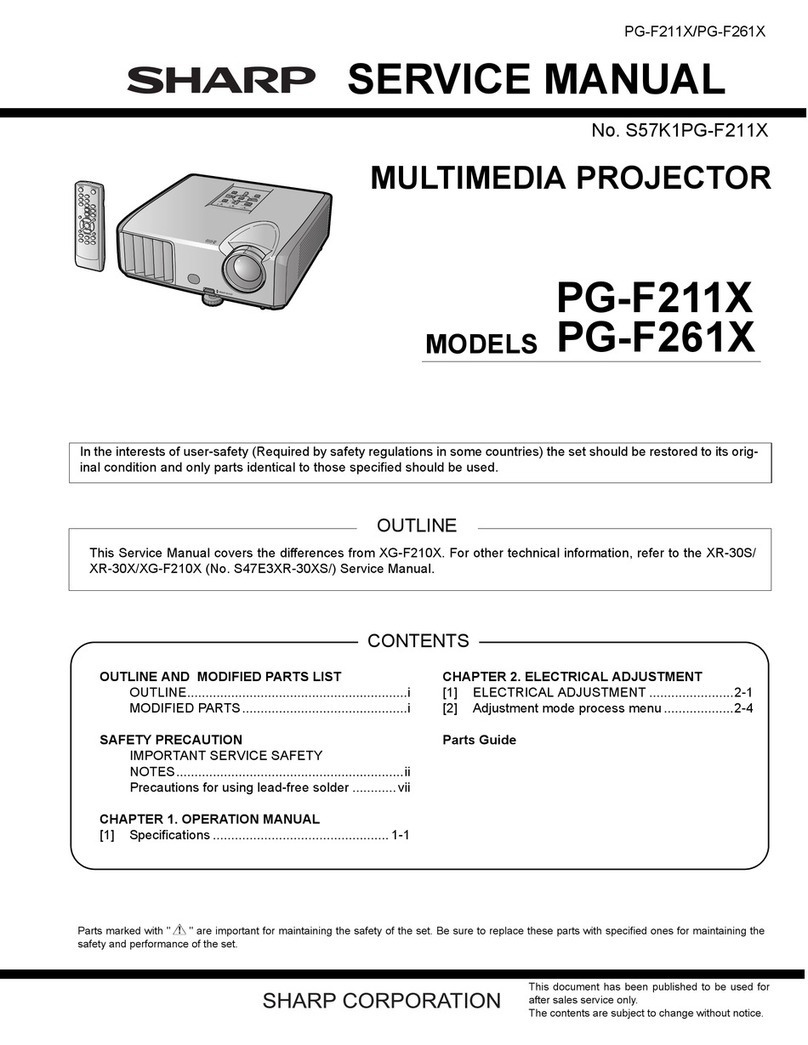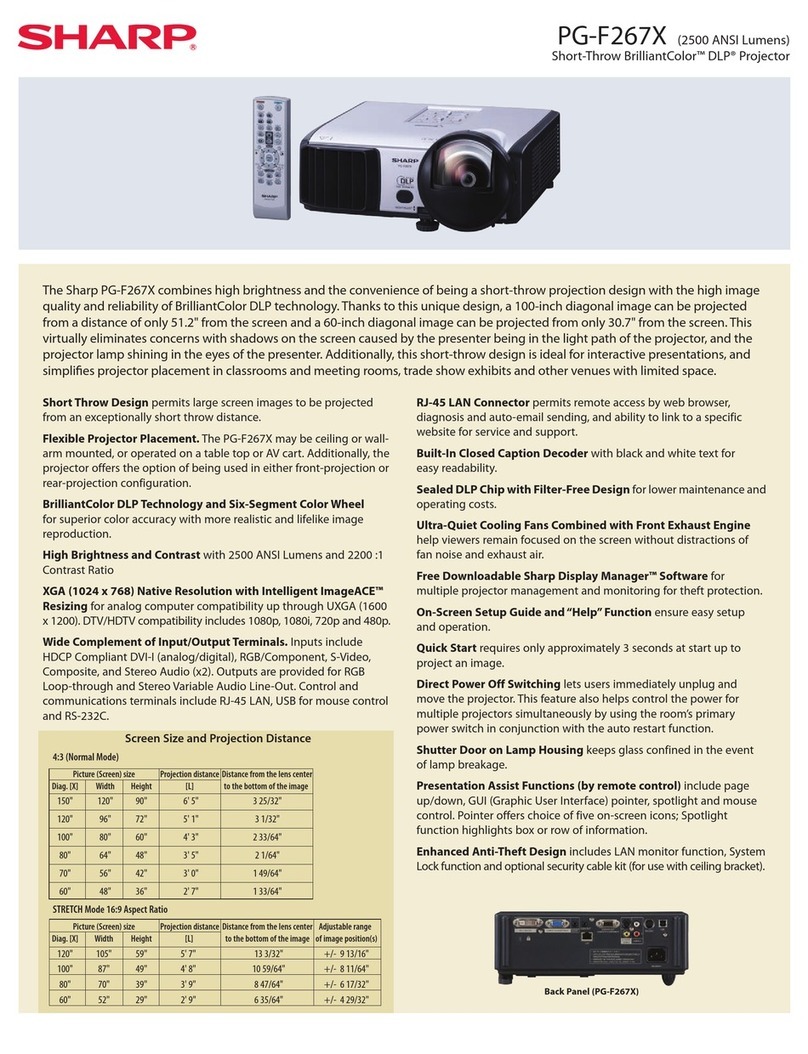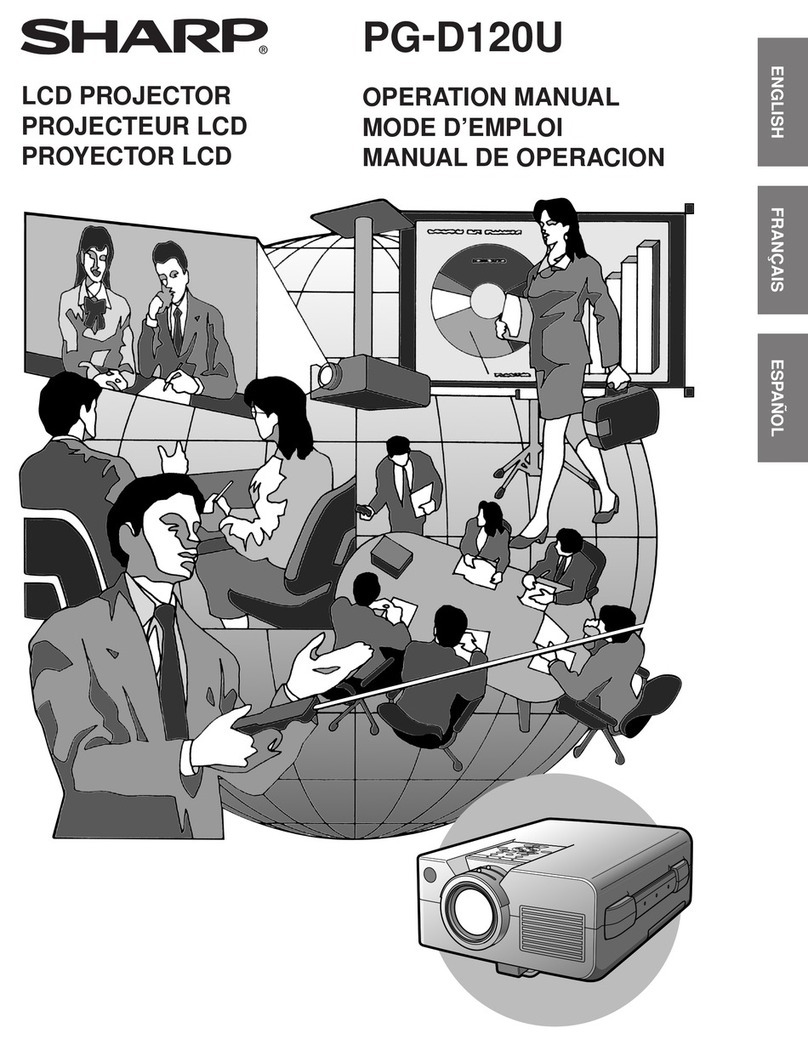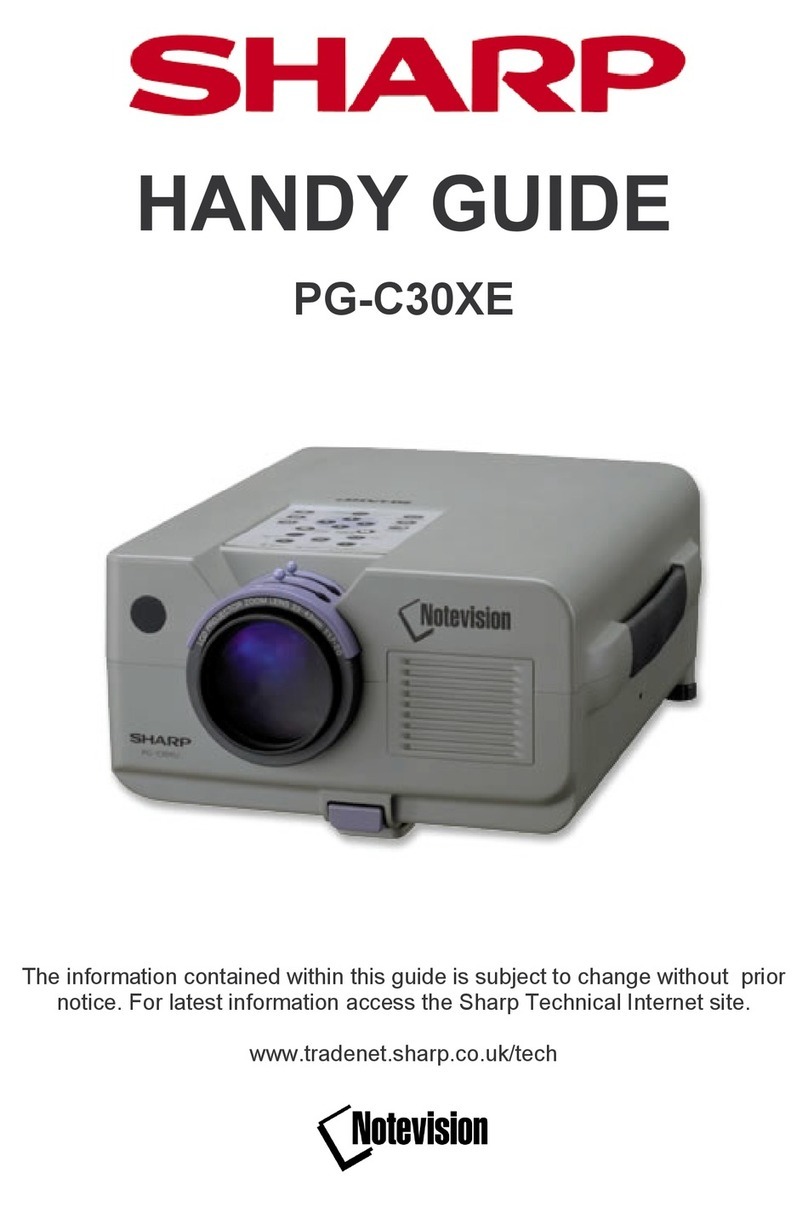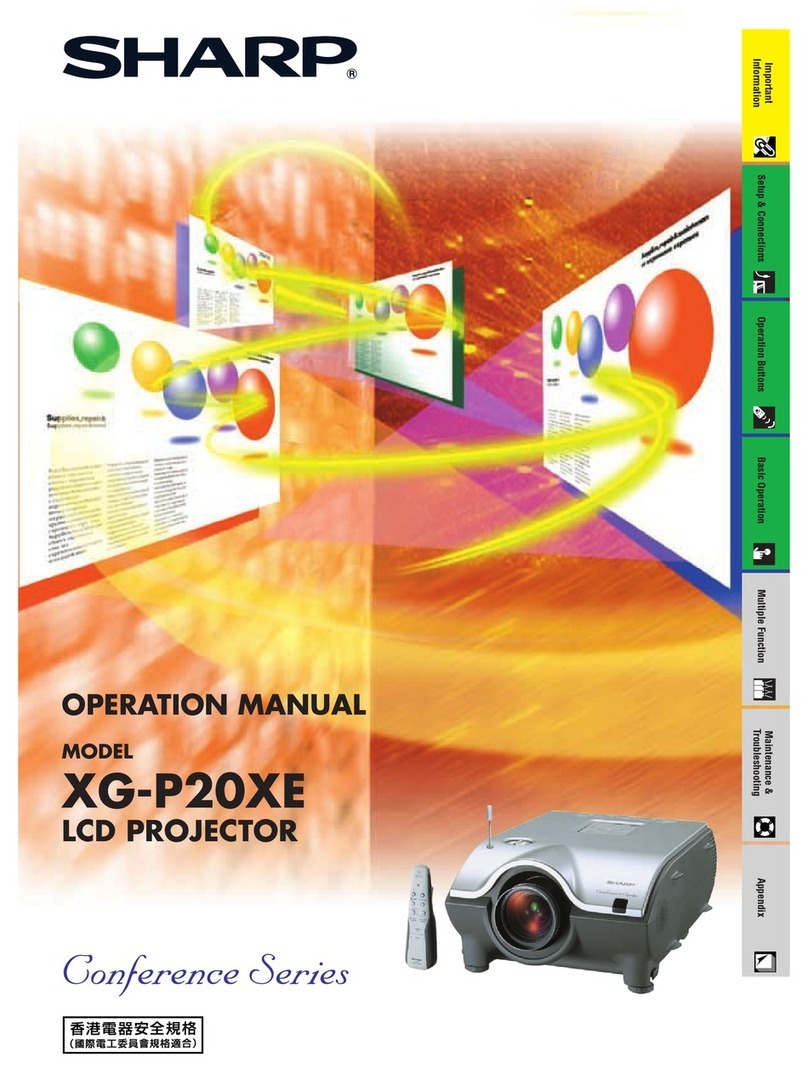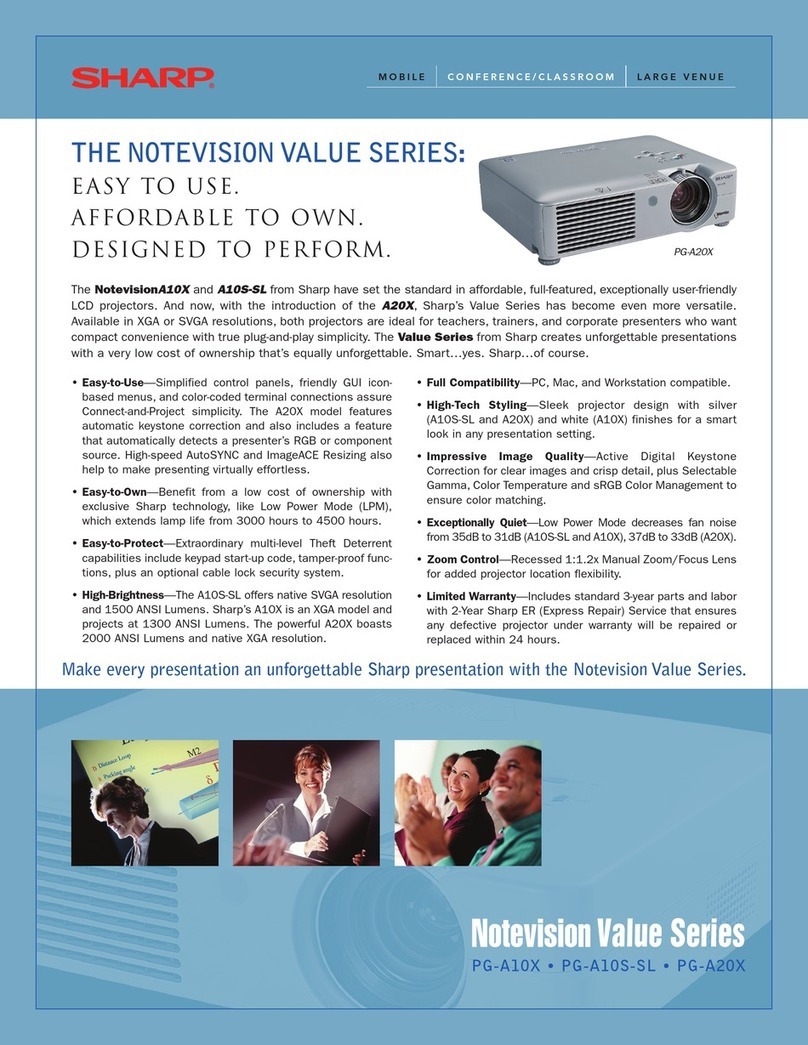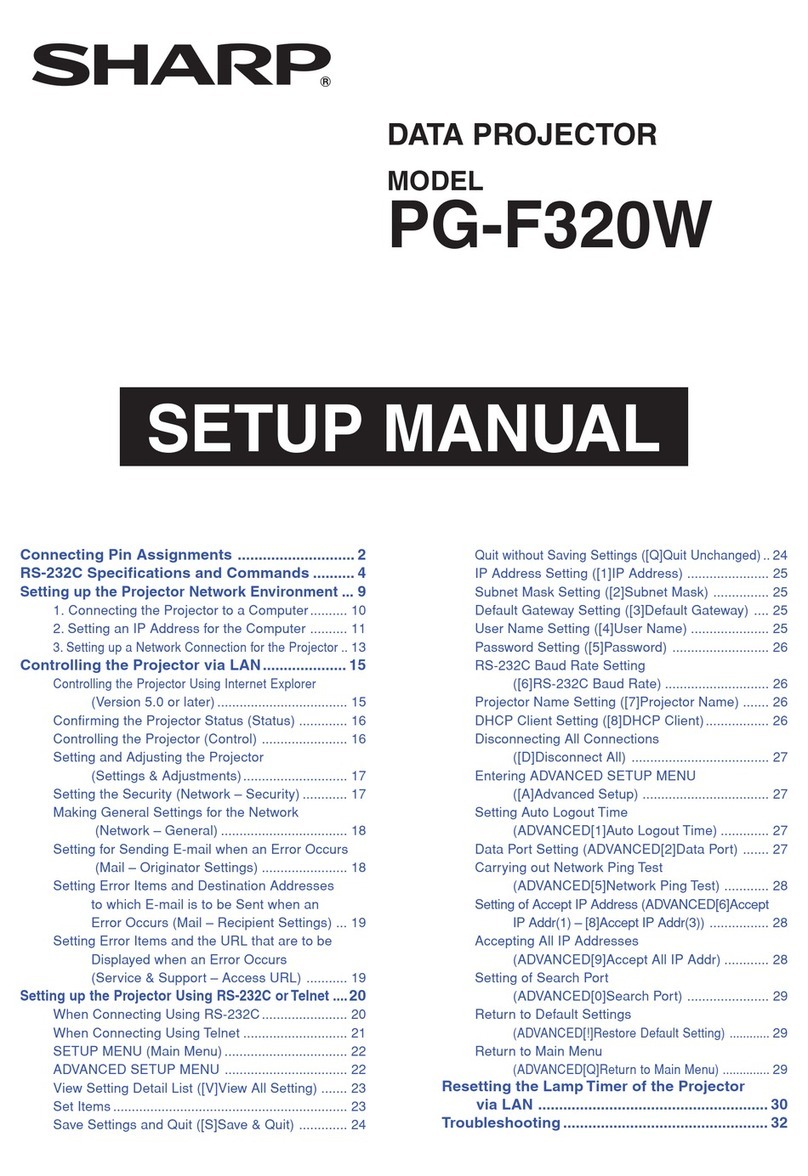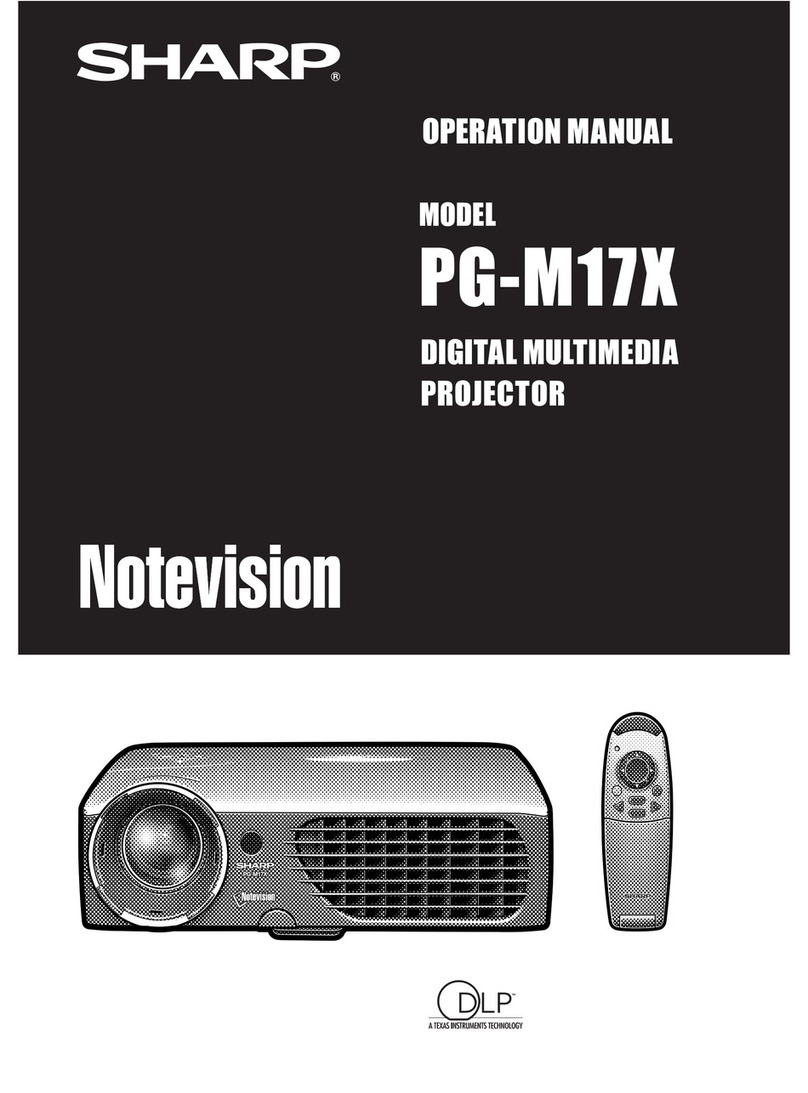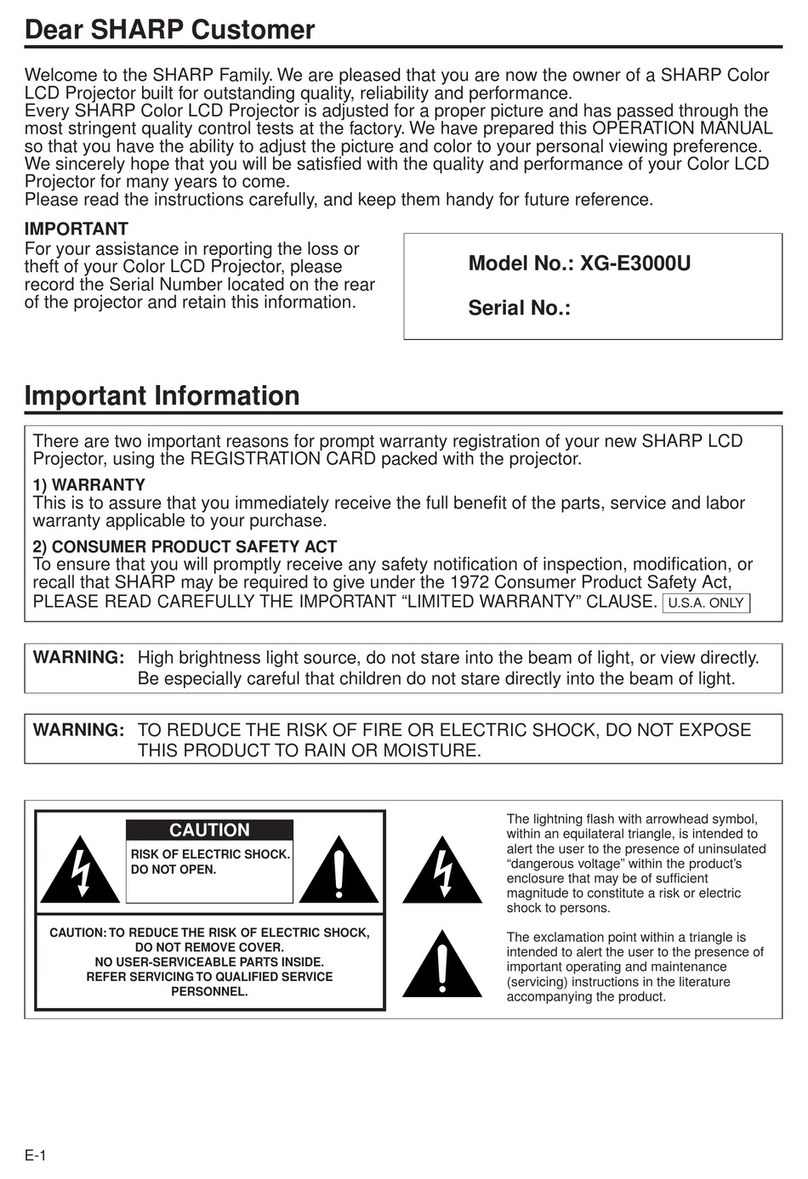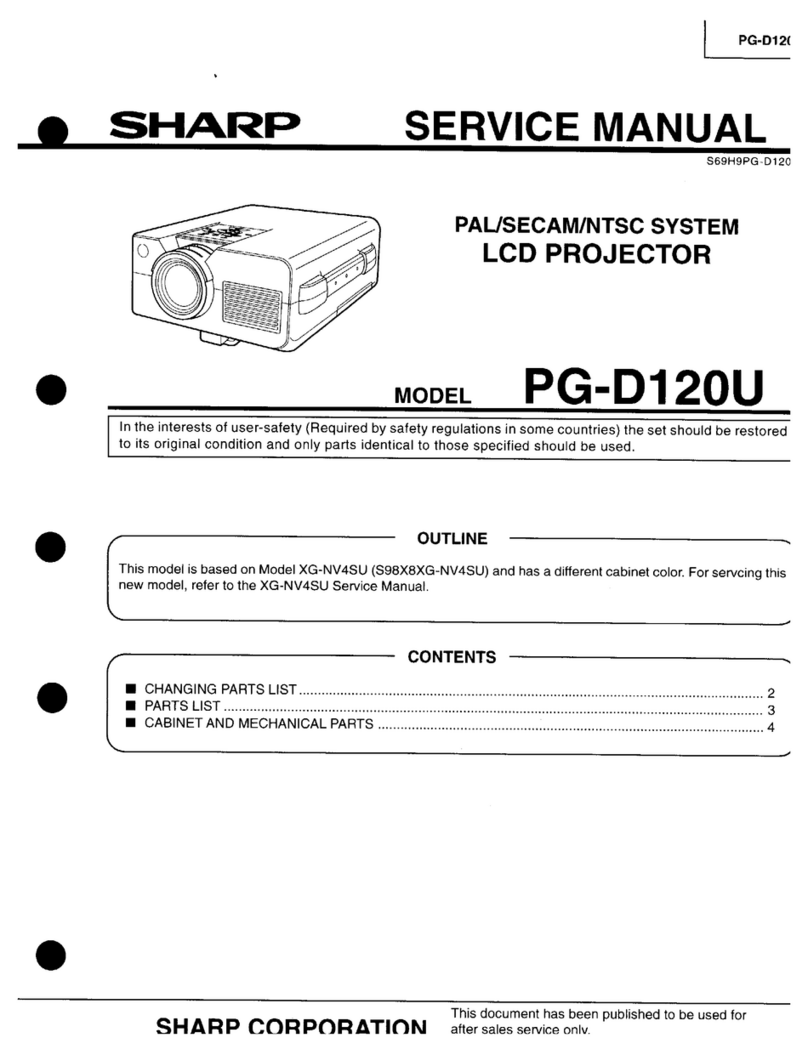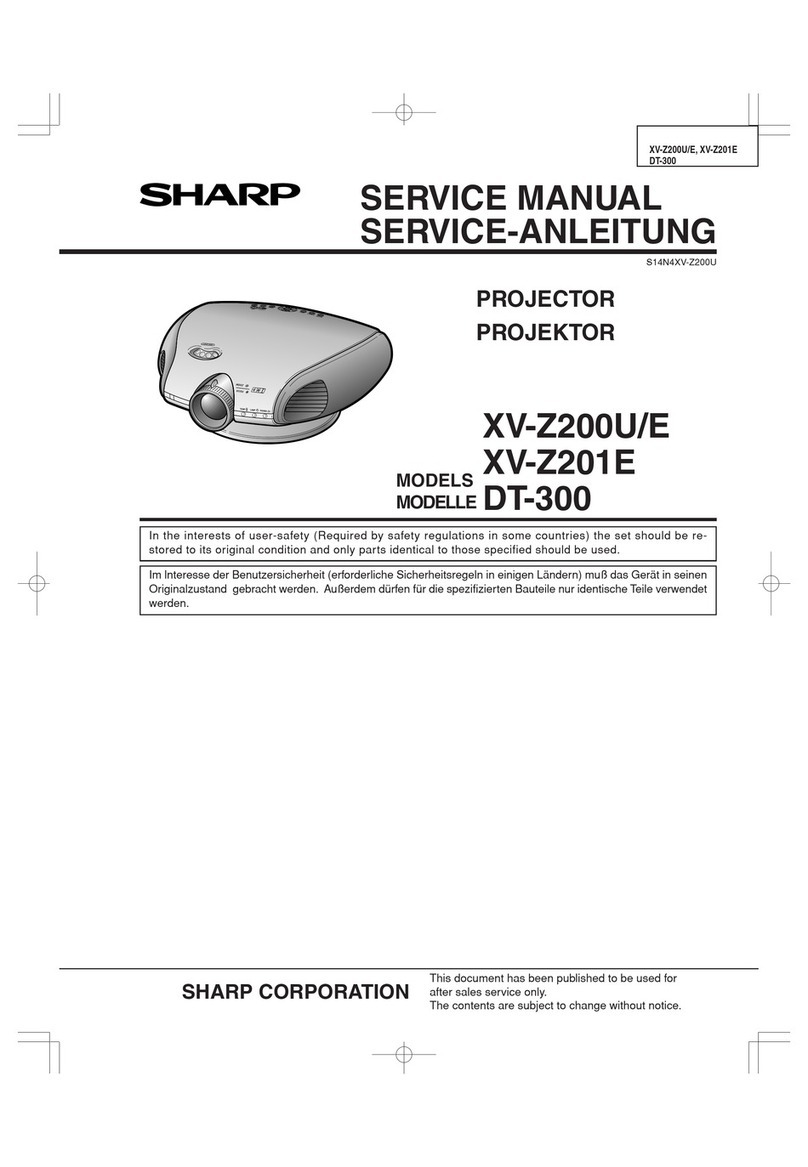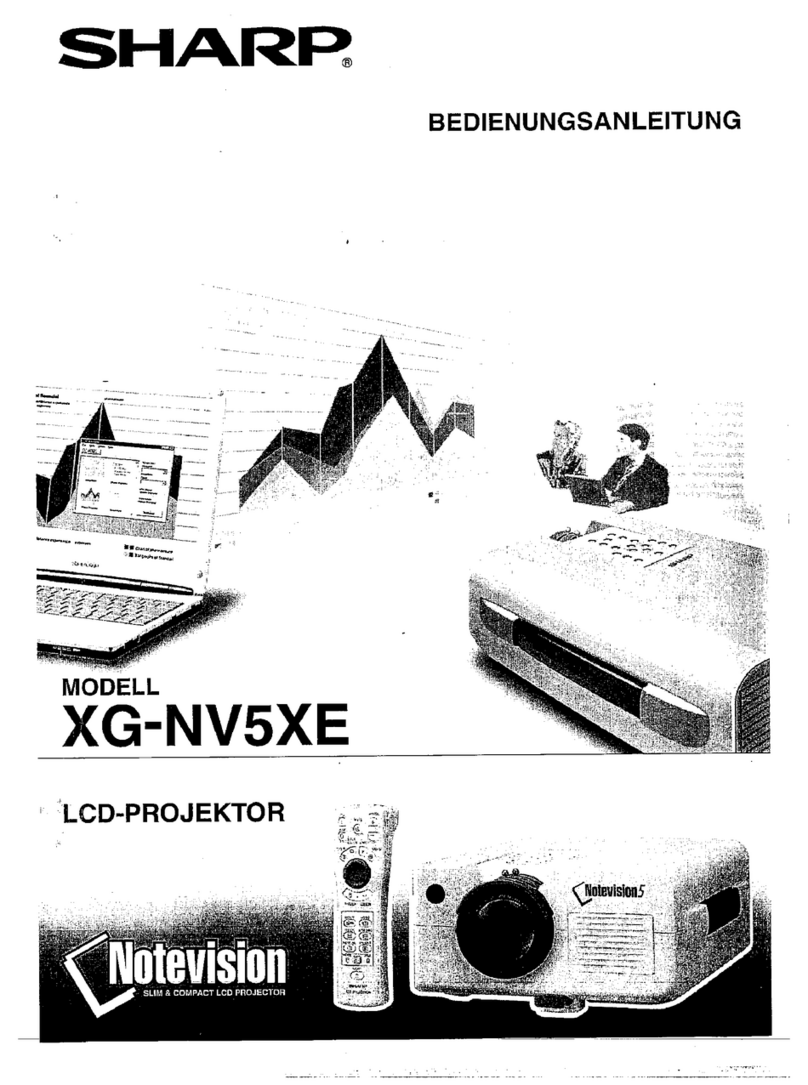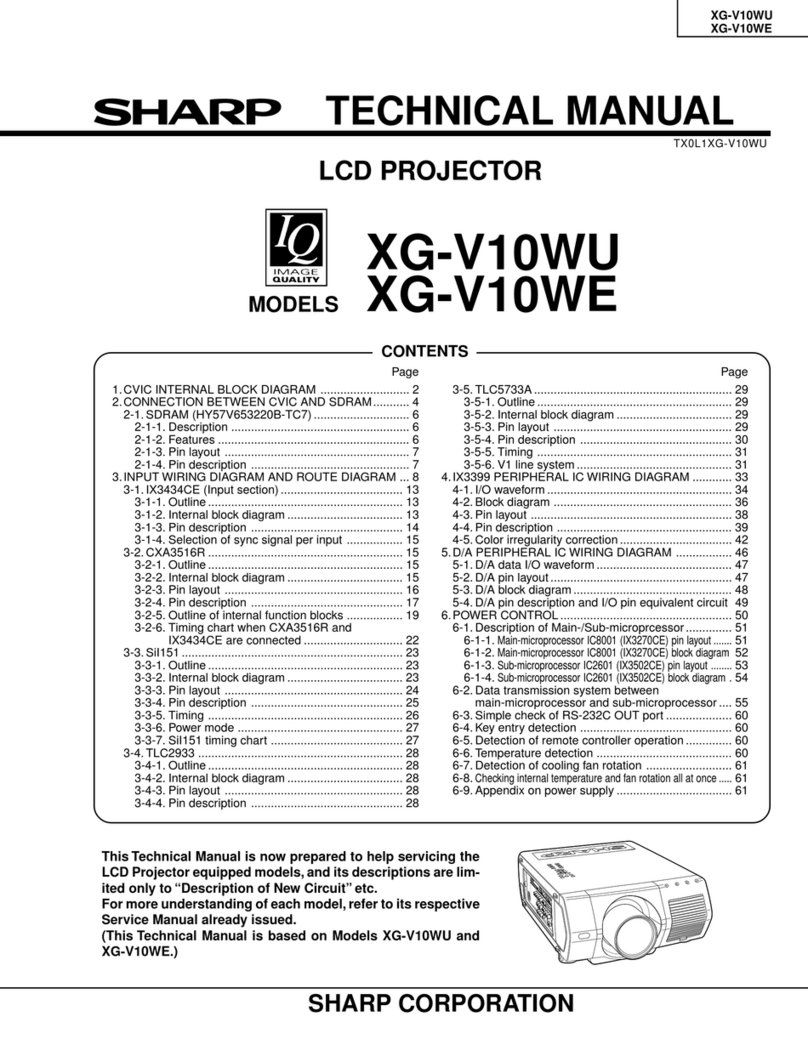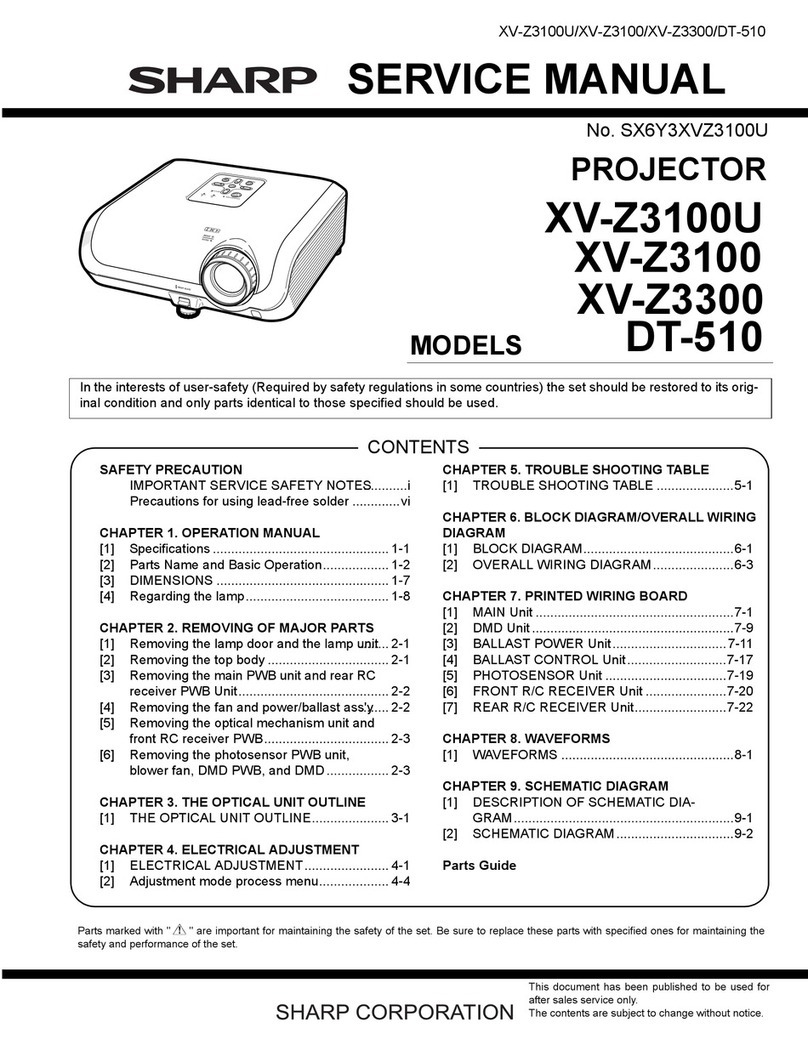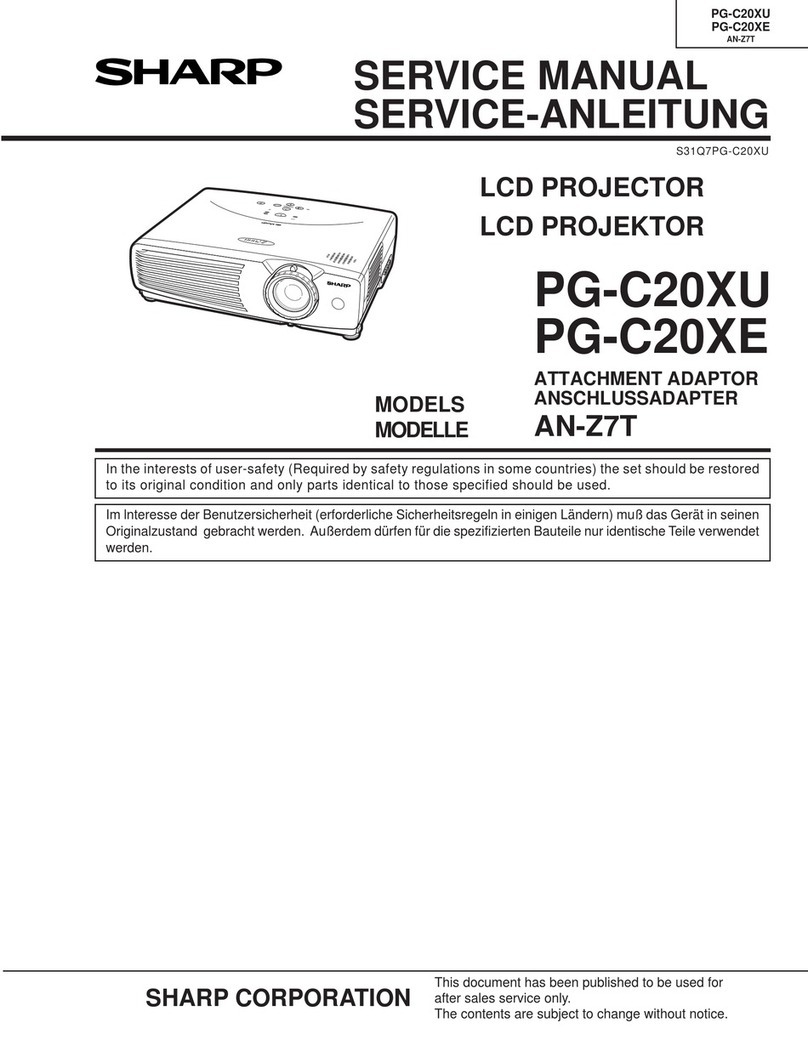L
H1
H2 90°
90°
Image
Lens centre
Lens centre
Lens shifted to
lowest position
Lens shifted to
highest position
Full HD Panel with High-Resolution Reproduction and Native 12000:1 High Contrast Ratio – Incredible High-Quality Home Theatre Projector
Projection Flexibility
Short Throw Lens (Optical 1.35x Zoom Lens)
The newly developed Short Throw Lens achieves 100-inch large screen
projection even from the short distance of 4.1 m. In addition, the
projector can be mounted more flexibly with the 1.35X zoom lens.
Lens Shift Function for Easy Angle Adjustment
The Lens Shift Function allows you to vertically adjust the projection
height automatically. This feature is especially helpful when the
projector is mounted in a high location, or is not easily accessible.
A Variety of Interfaces for Multiple Entertainment
DVI-I Terminal and Two HDMI Terminals with HDCP
Use of DVI-I terminals, the interface for digital content compatible with
copy protection signals (HDCP), delivers all-digital projection from input
straight through to the projected picture without picture loss, which usually
occurs from A/D and D/A conversion or from digital cinemas using
DLP®
.
This also helps to build a home theatre computer environment using a DVI
output terminal for DVD entertainment. Plus, two HDMI terminals enable
simultaneous connection with the HDMI terminals on set-top boxes or high
performance DVD recorders for which HDMI is standard.
Other Outstanding Features
쎲3000-Hour Long Life Lamp*
1
(Lamp setting: Eco + Quiet)
쎲Switchable Screen with 4:3 and 16:9 aspect ratios
쎲Low Fan Noise: 31 dB (Lamp setting: Eco + Quiet)
쎲Gamma Control Software
The Sharp Gamma Manager makes gamma curve control possible from a
computer.
Variety of Interface
With a DVI terminal compatible with conventional players and
computers, the XV-Z21000 is equipped with three digital inputs
including two HDMI inputs in addition to various video inputs, such as
two component, S-video and composite inputs. It also employs a
trigger terminal that automatically operates an electric motorized
screen when the power is turned on and off.
High-Quality Picture Reproduction
12000:1 Native Contrast Ratio
Contrast ratio is usually derived by measuring the greatest value between
bright and dark scenes, but Sharp’s native contrast ratio is measured for
each individual scene frame. The XV-Z21000
therefore maintains a very stable contrast ratio
of 12000:1 regardless of scene light level. This
high ratio is produced from a dual-iris system
that has both input and output optical systems to
control light volume and precisely control optics.
Dual-Iris Mechanism with Three Modes
The XV-Z21000 uses a Dual-Iris Mechanism for its optical engine. The
mechanism features independent irises for adjusting illuminating conditions
and projecting images. Also, the
remote control can be used to
select from the high-contrast
mode, middle mode, and high-
brightness mode to match
screen conditions for watching
movies, sports, or other material.
Full HD Panel (1,920 x 1,080 pixels)
The XV-Z21000 provides Full HD 1,920 x 1,080 pixel high-resolution,
high-definition pictures with greater capability for large screen
pictures to prevent rough, grainy colours. And the panel is compatible
with next-generation digital broadcast systems.
1000 ANSI Lumen High Brightness
Incorporating Sharp optoelectronics technology, the XV-Z21000
provides 1000 ANSI lumen brightness in high brightness mode to enjoy
large-screen pictures.
Three Primary Colour/ 7 Segment 5x-Speed Colour Wheel
The specially designed RGB-only primary colour wheel for home theatre
achieves high-quality colour
reproduction and high contrast
ratio. And the colour wheel
capable of x5 speed by rotating
the colour wheel with 7-segment
colour at x2.5 speed renders
colour breaking imperceptible to
the human eye.
High-Quality Reliability
Long-Life High-Performance DLP®Picture
With DLP®technology minimally absorbing high-output light, the
projectors maintain uniform colour reproduction capability for a long period
of time. Also DLP®silicon chip formation with finely structured mirrors
provides stable performance and delivers high-quality pictures for longer
periods. The DLP®chip in the XV-Z21000 contributes to a long lifespan. In
addition, because there is no burn-in or remaining afterimage, the
projectors are ideal for
still picture projection
such as for guidance
board applications and
projecting CAD
images.
Sealed Optics
The optical mechanism of DLP®system projectors is sealed in its structure,
preventing dust, dirt and smoke from entering core parts of the optics.
Advanced Picture Setting
• Advanced Picture Mode
(five modes)
• Colour Management
Function
• Gamma Control
• SGM Gamma Control
Advanced Picture Control
functions enable quick setting of
the appropriate colour effects and
impressive picture modes.
12000:1
XV-Z21000
Colour Wheel (CW)
Relay Lens
DMD™
Projection Lens
Projection Lamp
DLP
®
projection
After 4,100 hours
(The picture shows no significant deterioration
even after using the DLP
®
panel 4,100 hours.)
* By RIT/Munsell Colour Science Laboratory Test
쐽Standard Setup
(Front Projection)
When using a wide screen (16:9)
: In case of displaying the 16:9 picture on the whole of the 16:9 screen.
Picture (Screen) Size and Projection Distance
High-Performace Projection Capability
Full HD Panel (1,920 x 1,080 pixels)
Picture (Screen) size Projection distance [L]
Distance from the lens centre to
the bottom of the image [H]
Diag. (x) Width Height Maximum [L1] Minimum [L2] Lower [H1] Upper [H2]
300"
200"
100"
80"
60"
40"
6.6 m
4.4 m
2.2 m
1.8 m
1.3 m
0.9 m
3.7 m
2.5 m
1.2 m
1.0 m
0.7 m
0.5 m
16.7 m
11.1 m
5.5 m
4.4 m
3.3 m
2.2 m
12.4 m
8.3 m
4.1 m
3.3 m
2.4 m
1.6 m
–374 cm
–249 cm
–125 cm
–100 cm
–75 cm
–50 cm
0 cm
0 cm
0 cm
0 cm
0 cm
0 cm
When using a normal screen (4:3) and projecting 4:3 image (SIDE BAR Mode)
Picture (Screen) size Projection distance [L]
Distance from the lens centre to
the bottom of the image [H]
Diag. (x) Width Height Maximum [L1] Minimum [L2] Lower [H1] Upper [H2]
250"
200"
100"
80"
60"
5.1 m
4.1 m
2.0 m
1.6 m
1.2 m
3.8 m
3.0 m
1.5 m
1.2 m
0.9 m
17.1 m
13.6 m
6.8 m
5.4 m
4.1 m
12.7 m
10.1 m
5.0 m
4.0 m
3.0 m
–381 cm
–305 cm
–152 cm
–122 cm
–91 cm
0 cm
0 cm
0 cm
0 cm
0 cm
When using a normal screen (4:3)
: In case of setting the 16:9 picture to the full horizontal width of the 4:3 screen.
Picture (Screen) size Projection distance [L]
Distance from the lens centre to
the bottom of the image [H]
Diag. (x) Width Height Maximum [L1] Minimum [L2] Lower [H1] Upper [H2]
250"
200"
100"
80"
60"
5.1 m
4.1 m
2.0 m
1.6 m
1.2 m
3.8 m
3.0 m
1.5 m
1.2 m
0.9 m
12.8 m
10.2 m
5.1 m
4.1 m
3.0 m
9.5 m
7.6 m
3.8 m
3.0 m
2.2 m
–286 cm
–229 cm
–114 cm
–91 cm
–69 cm
0 cm
0 cm
0 cm
0 cm
0 cm
: Projected image
: Screen
: Projected image
: Screen
: Projected image
9
16
3
4
L: Projection distance
H1: Distance from the lens centre to the bottom
of the image
(when the lens is shifted to the lowest position)
H2: Distance from the lens centre to the bottom
of the image
(when the lens is shifted to the highest position)
Illuminating iris
Projecting iris
3
4