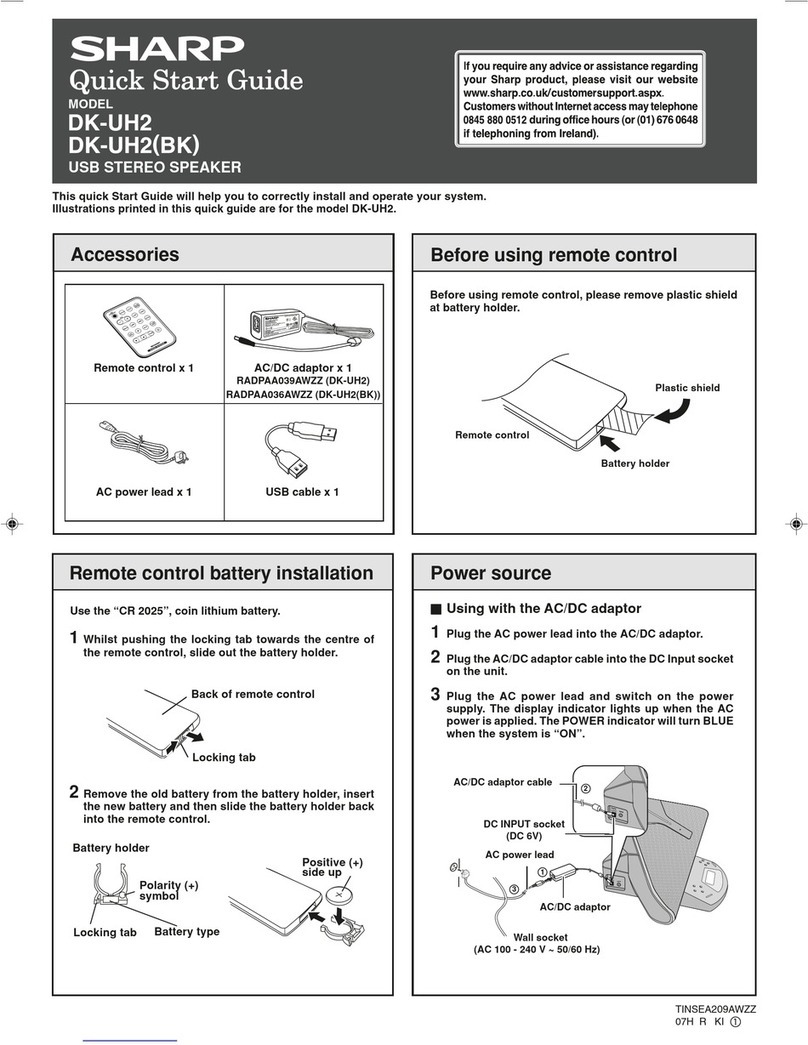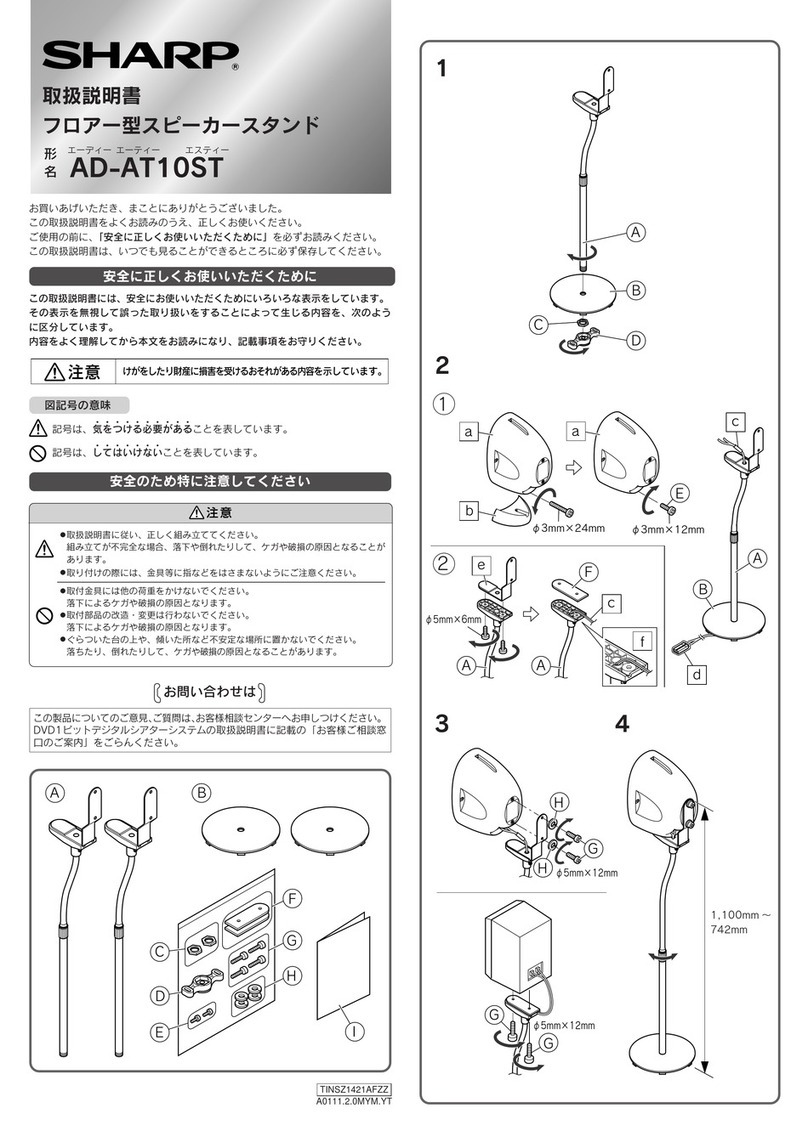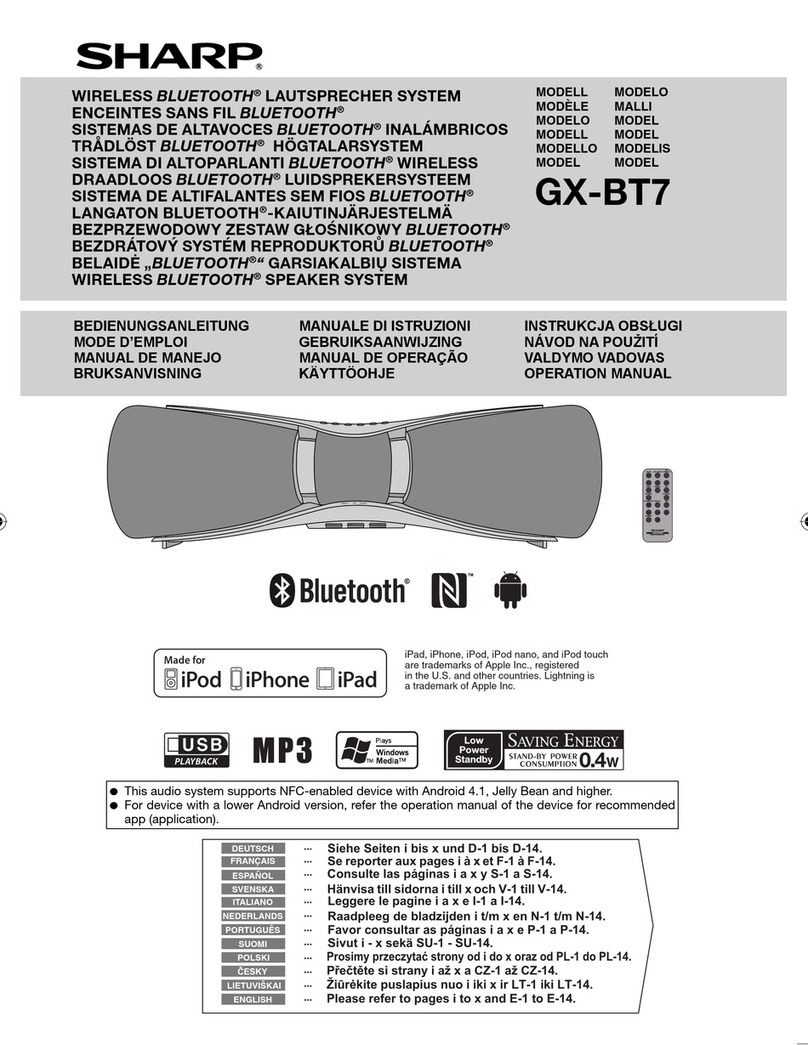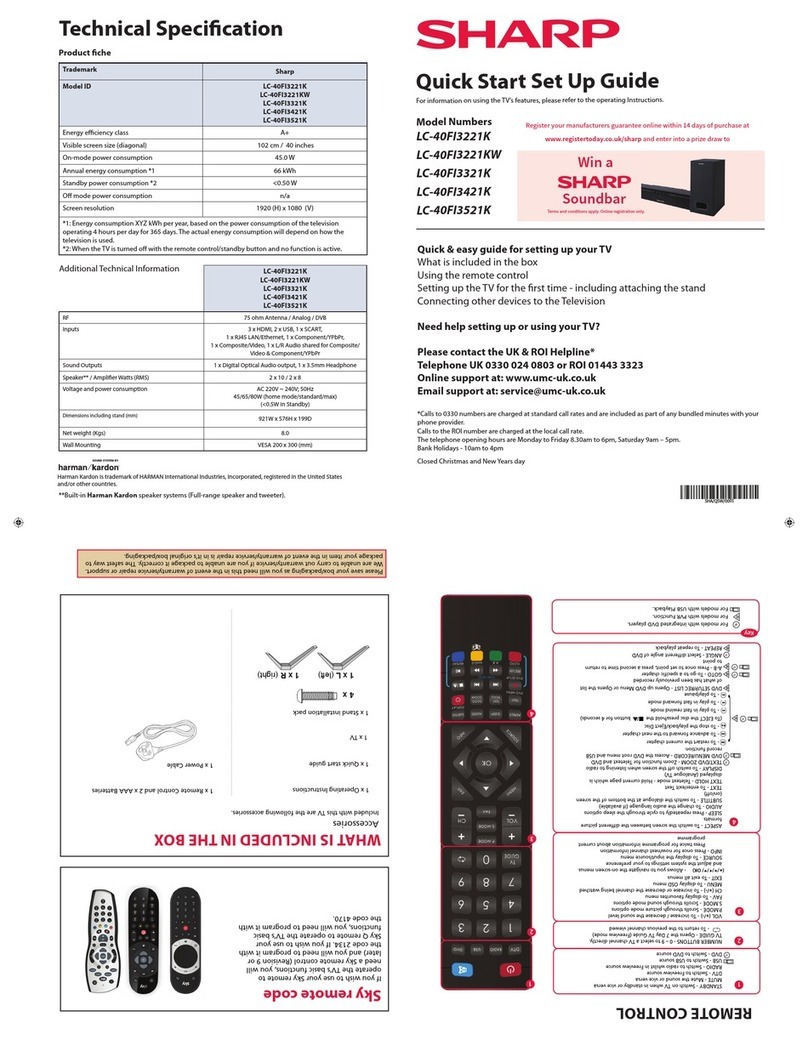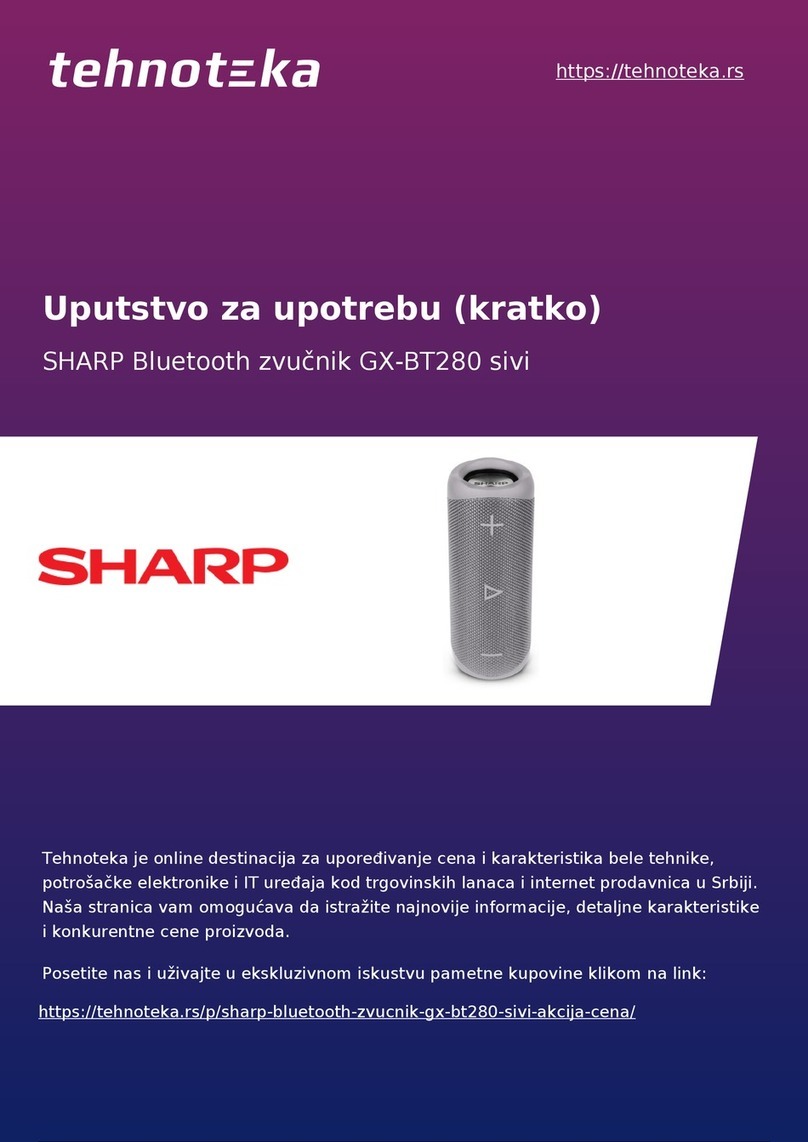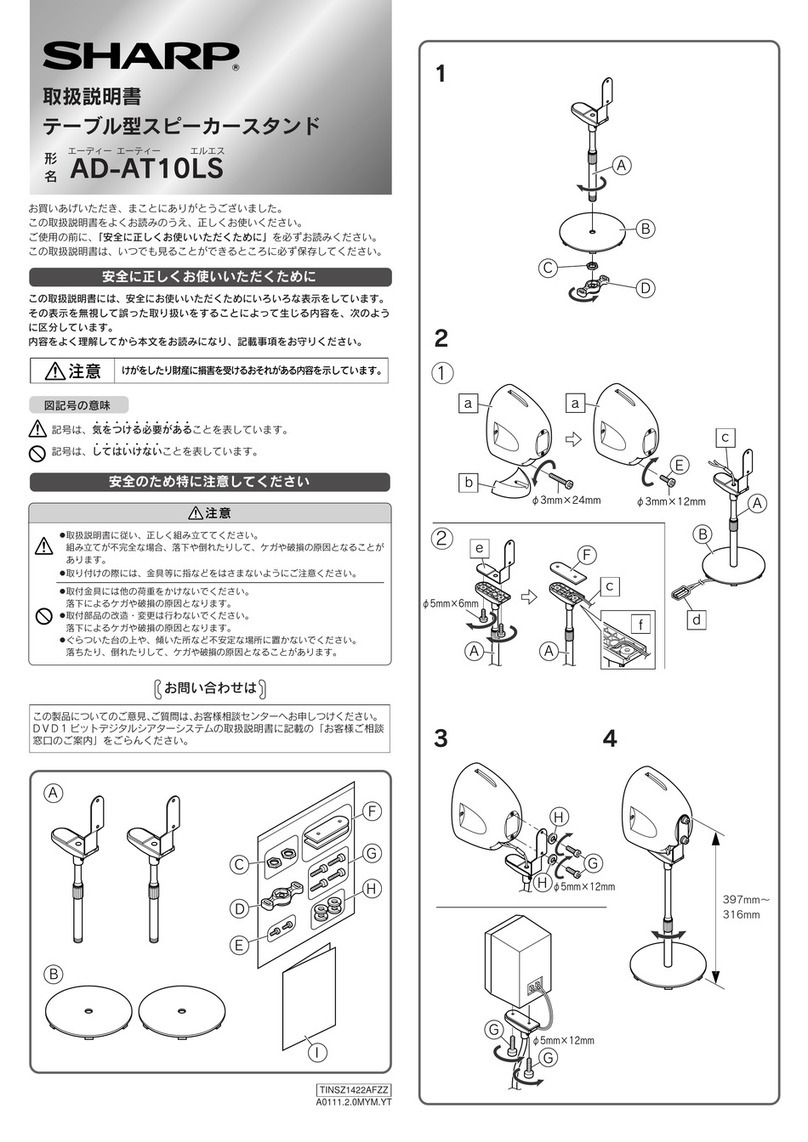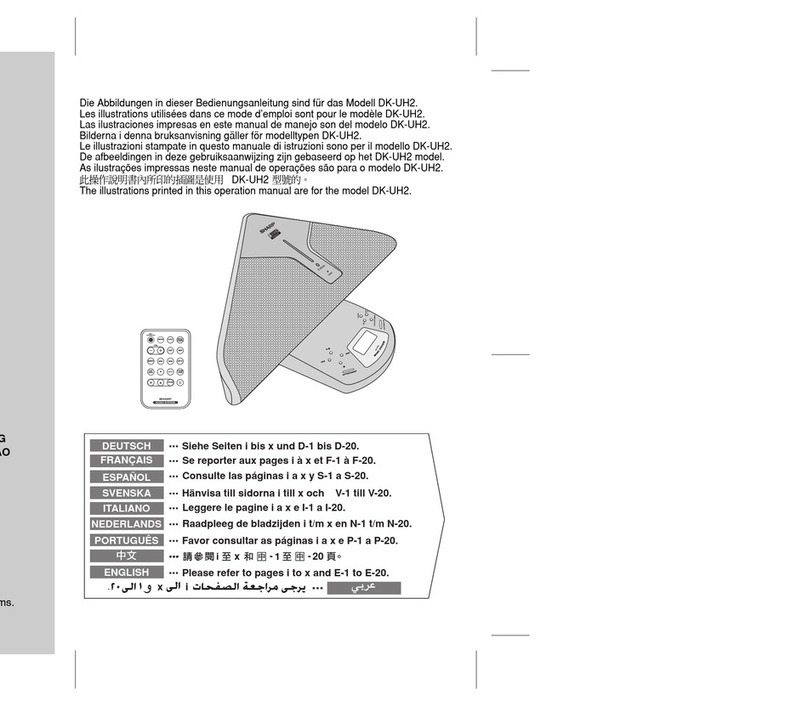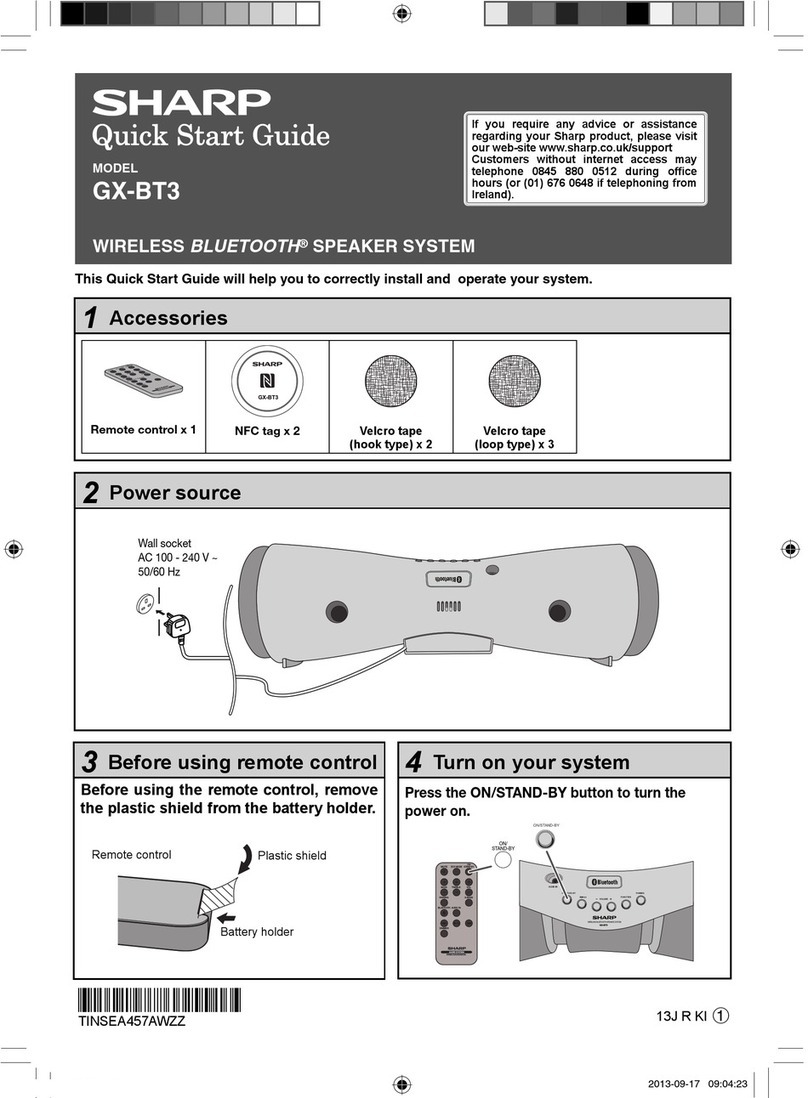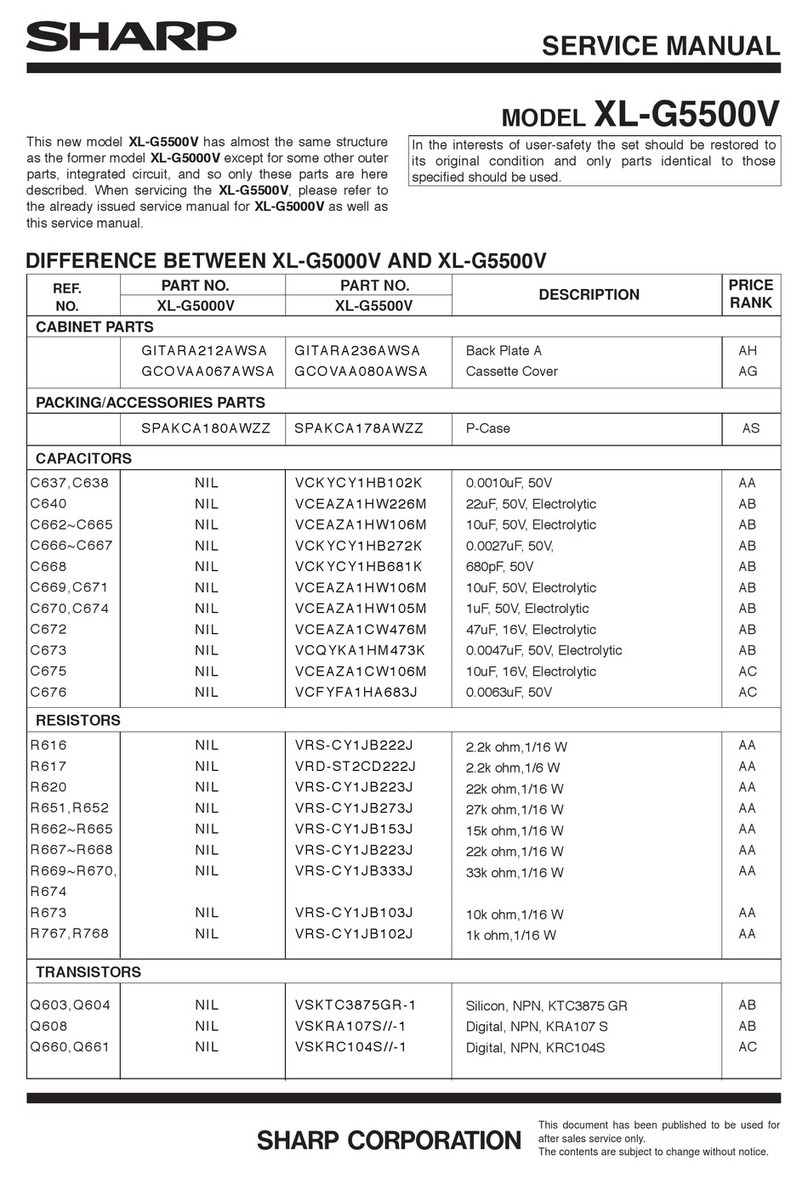This DK-V2 speaker enables audio streaming from any
Bluetooth
source device ( eg: mobile phone )
which supports A2DP ( Advanced Audio Distribution Profile )
Bluetooth
profile.
Before you can enjoy the music on this speaker, refer your source device operating manual on how to:
switch on the
Bluetooth
functionality on your source device.
set it to search for
Bluetooth
devices.
select
Bluetooth
device from the list of found devices.
pair and connect the
Bluetooth
device to the source device.
HH
HH
H
Pairing with other
Bluetooth
source device
HH
HH
HTo finish listening
Switch off the
Bluetooth
connection on your source
device, or
Stop and turn off the music on your source device, or
Turn off this speaker.
Listening to
Bluetooth
enabled devices
Audio stream
Bluetooth Connection
Bluetooth
mobile phone
or other
Bluetooth
source device
Make sure the
Bluetooth
functionality of the source device is
switched on.
Then, proceed as below:
Operation on DK-V2 speaker:
1Press the ON/STAND-BY button to turn the power on.
2Press and hold the PAIRING button for 1 second or more.
Release the button when the pairing indicator (blue) starts
blinking.
This speaker is now ready to be searched by other
Bluetooth
devices.
Note : Pairing indicator (blue) will stop blinking once the
unit is successfully paired with source device.
Operation on source device:
1Perform pairing procedure on the source device to detect
this speaker.
Refer your source device operating manual for details.
2Select “DK-V2” from the source list. If Passcode is
required, enter “0000”.
3Start the music from the appropriate menu on your source
device. You may now enjoy listening to the music from this
speaker.
HH
HH
HTo reconnect source device to unit
Once paired, it is not necessary to pair them again.
(Refer DK-V2 operation manual page 11)
Proceed as below:
Operation on DK-V2 speaker:
1Press the ON/STAND-BY button to turn the power on.
Then press the PAIRING button.
Operation on source device:
1Turn on the
Bluetooth
functionality on your source
device.
2Select “DK-V2” from the source list of paired device.
3Start the music from the appropriate menu on your
source device. You may now enjoy listening to the
music from this speaker.
HH
HH
H
Getting started
DK-V2 QG 7/11/07, 8:32 AM2