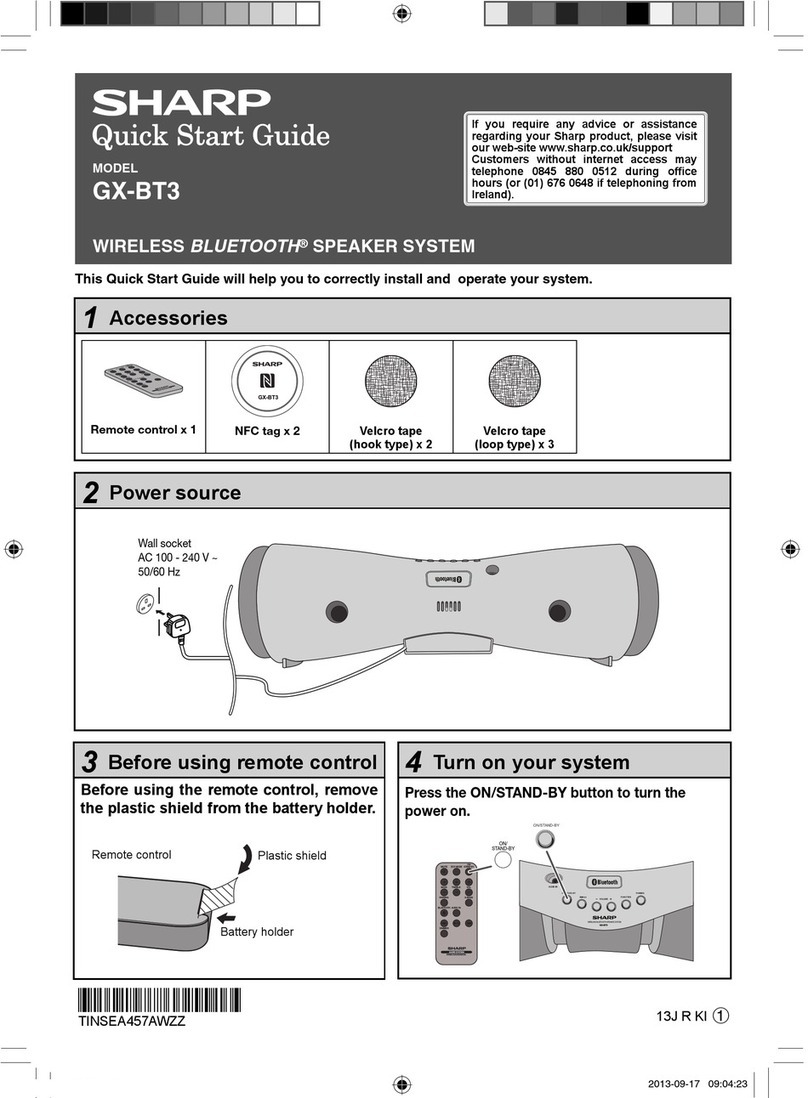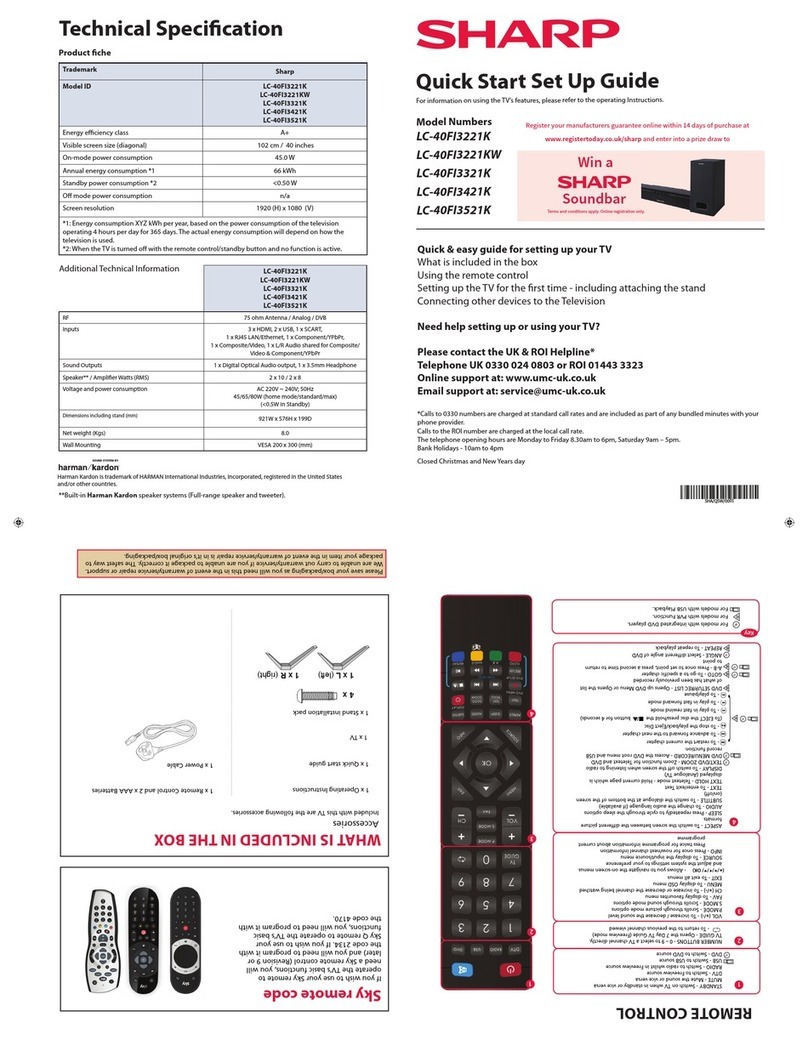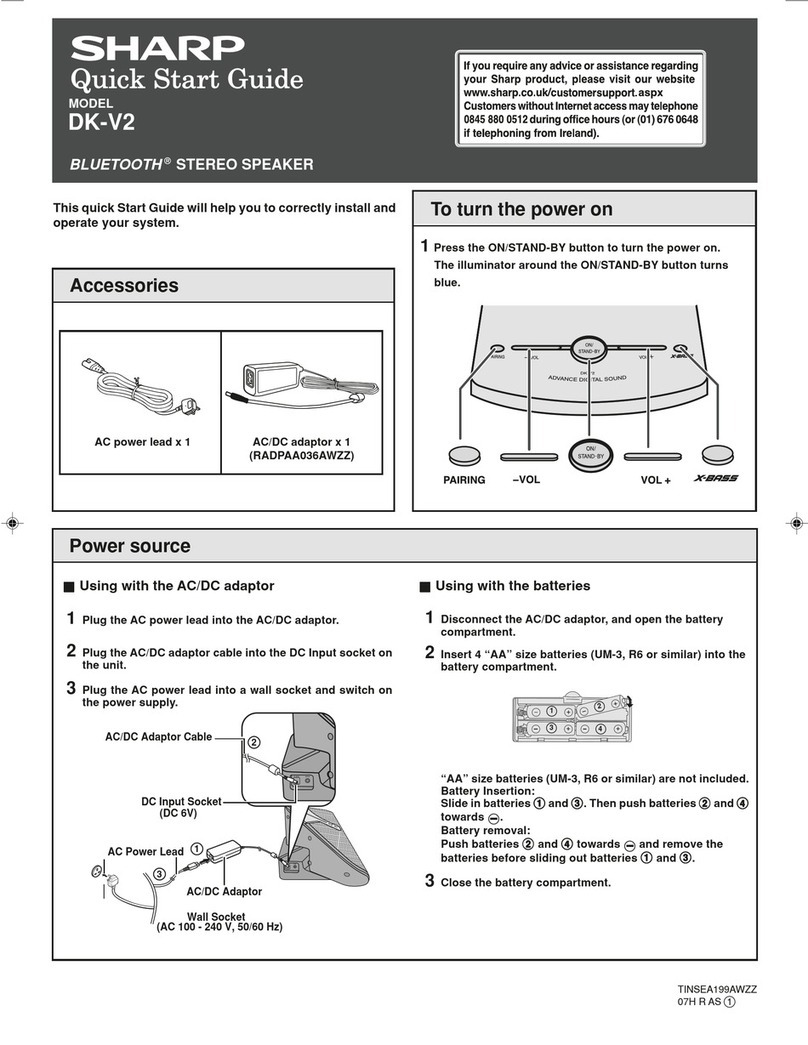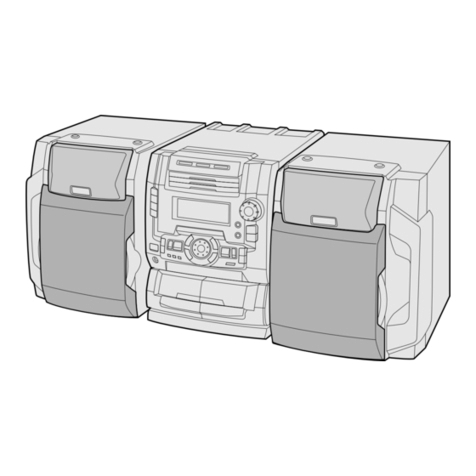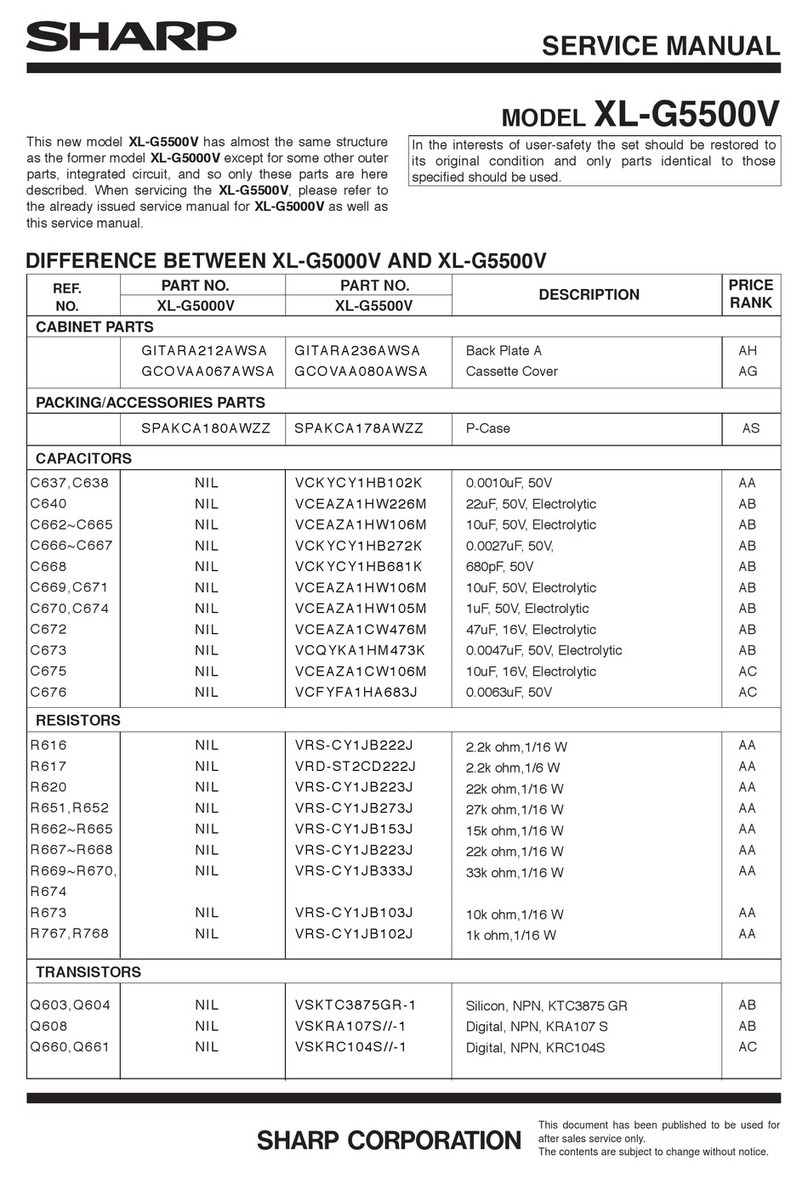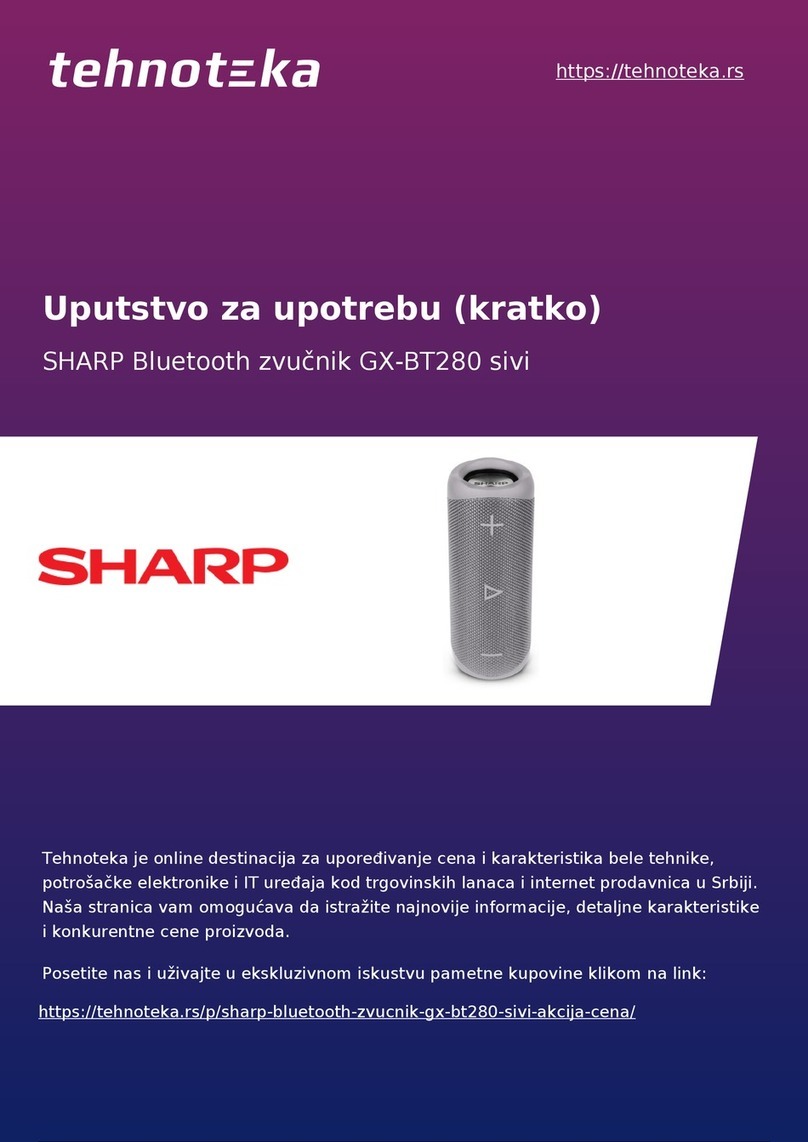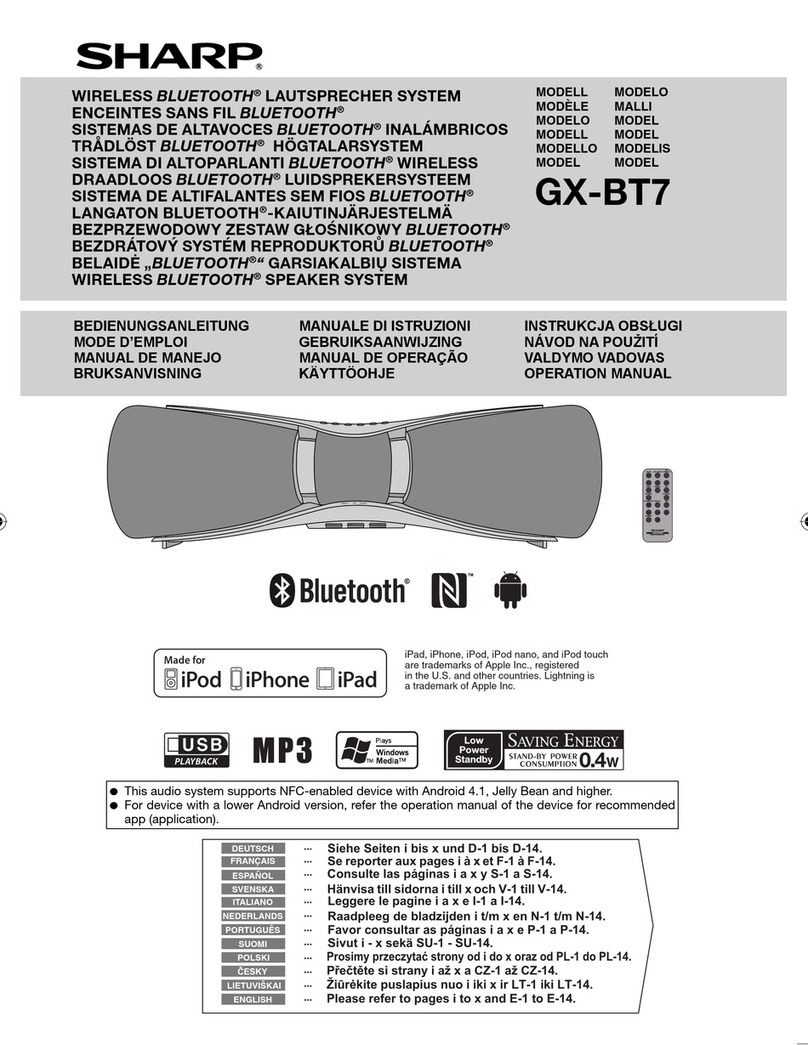USB
USB
Listening to USB mass storage
device/MP3 player
Turn on your system
The first time the unit is plugged in, the unit will enter the
demonstration mode. You will see words scroll.
1Press the E SOUND/DEMO button to cancel the
demonstration mode.
2Press the ON/STAND-BY button to turn the power
on. The POWER indicator lights up.
FUNCTION
CLOCK
SLEEP TIMER
SNOOZE/
DIMMER
VOL
MEMORY DISPLAY
PLAY
MODE
E SOUND
/DEMO
FOLDER
M
U
S
I
C
S
Y
S
T
E
M
DK-UH2
SNOOZE/DIMMER
ON/ST
AND-BY
VOL
-
VOL
+
CLOCK
ES
OUND/DEMO
4
4
7
6
FUNCTION
CLOCK
SLEEPTIMER
SNOOZE/
DIMMER
VOL
MEMORY DISPLAY
PLAY
MODE
E SOUND
/DEMO
FOLDER
USB
USB
To remove USB memory device
1Press the 77
77
7button on the main unit or remote control.
Wait until “UNPLUG OK” appears on FL display.
2Disconnect USB memory device from the USB
terminal.
HH
HH
HIf trouble occurs
When this product is subjected to strong external interference
(mechanical shock, excessive static electricity, abnormal supply
voltage due to lightning, etc.) or if it is operated incorrectly, it
may malfunction.
If such a problem occurs, do the following:
1. Set the unit to the power stand-by mode and turn the
power on again.
2. If the unit is not restored in the previous operation,
unplug and plug in the unit, and then turn the power
on.
Note:
If neither operation above restores the unit, clear all the memory
by resetting it.
HH
HH
HFactory reset, clearing all memory
1. Press the ON/STAND-BY button to enter the power
stand-by mode.
2. Whilst pressing down the E SOUND/DEMO button and
the ON/STAND-BY button, press the 33
33
388
88
8button until
“CLEAR ALL” appears.
Caution:
This operation will erase all data stored in memory including
clock and timer settings.
HH
HH
HMaintenance
Routine maintenance is required for continued optimum
performance, refer to the operation manual.
1Press the FUNCTION button at remote control.
Connect the USB memory device that has MP3/WMA
format files on the unit.
2Press the FOLDER button, and press the ∞∞
∞∞
∞or 55
55
5
button to select desired playback folder. (Folder mode
on)
3Select desired file to be played back by pressing the
44
44
4or ¢¢
¢¢
¢button. Proceed to step 5.
4Select desired file to be played back by pressing the
44
44
4or ¢¢
¢¢
¢button. (Folder mode off)
5Press the 33
33
3/ 88
88
8button. Playback will start and the track
number and time counter will be displayed.
Notes:
•This product is not compatible with MTP and AAC file
systems.
•Do not connect the audio cable to AUX IN socket during
USB playback. Otherwise, it will enter the AUX function
automatically.
DK-UH2 QG 8/20/07, 3:59 PM2