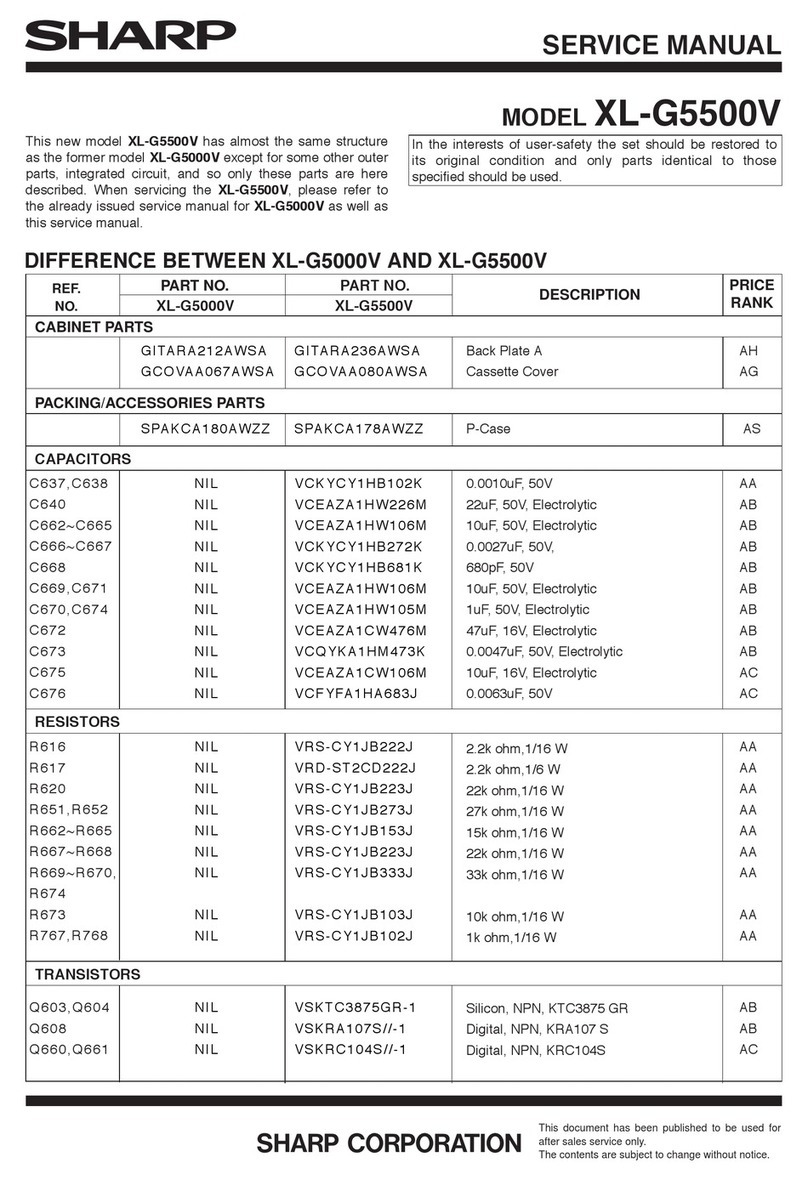Sharp Sound Partner User manual
Other Sharp Speakers manuals

Sharp
Sharp CP-SS30 User manual

Sharp
Sharp HT-SL75 User manual
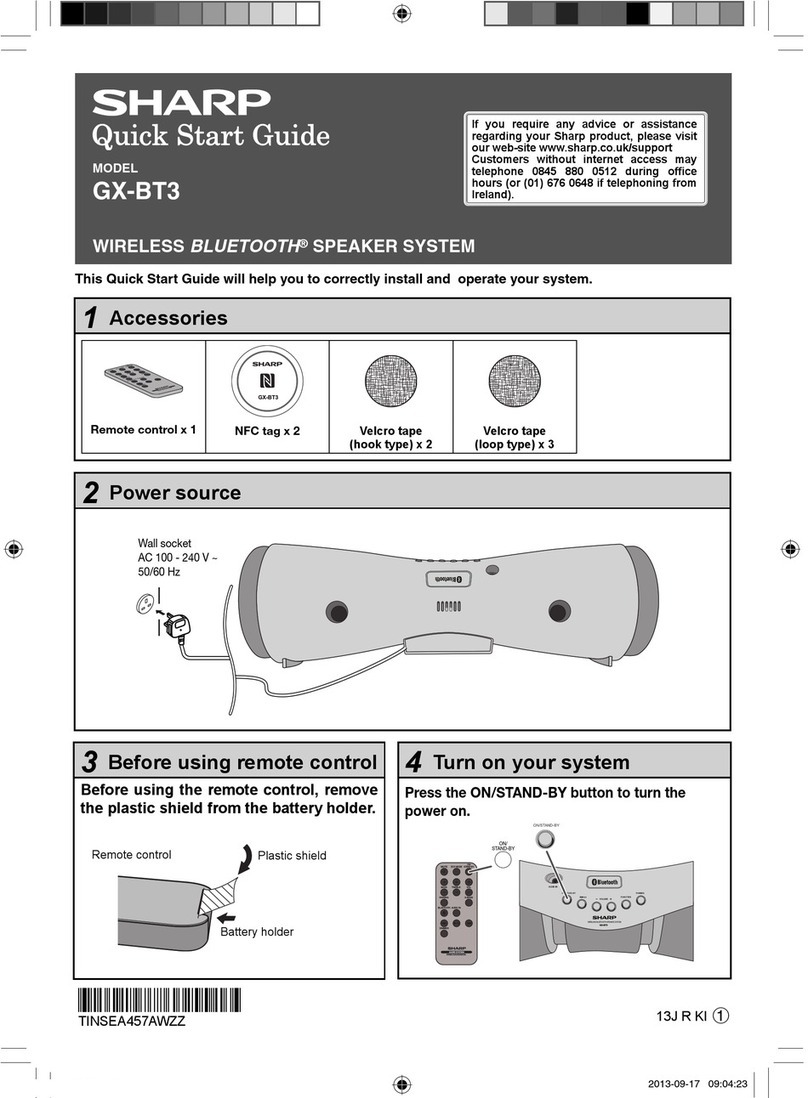
Sharp
Sharp GX-BT3 User manual

Sharp
Sharp HT-SB400 User manual

Sharp
Sharp GX-BT480 User manual
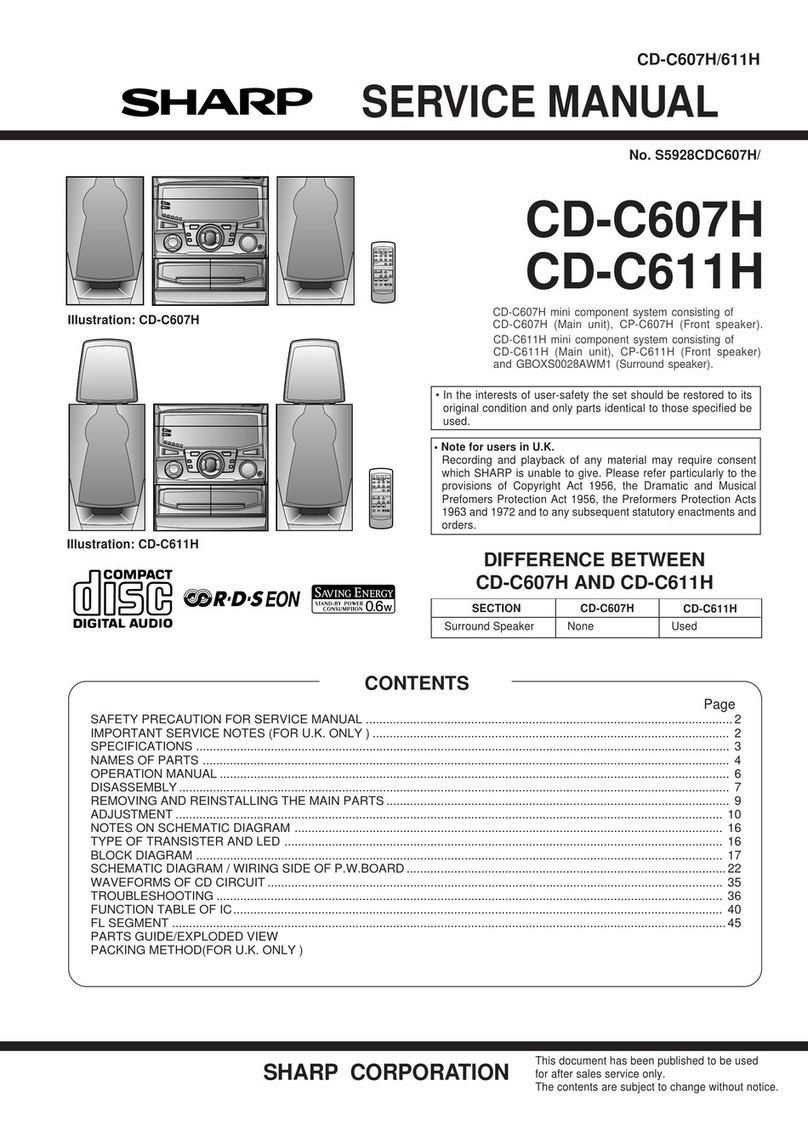
Sharp
Sharp CD-C607H User manual
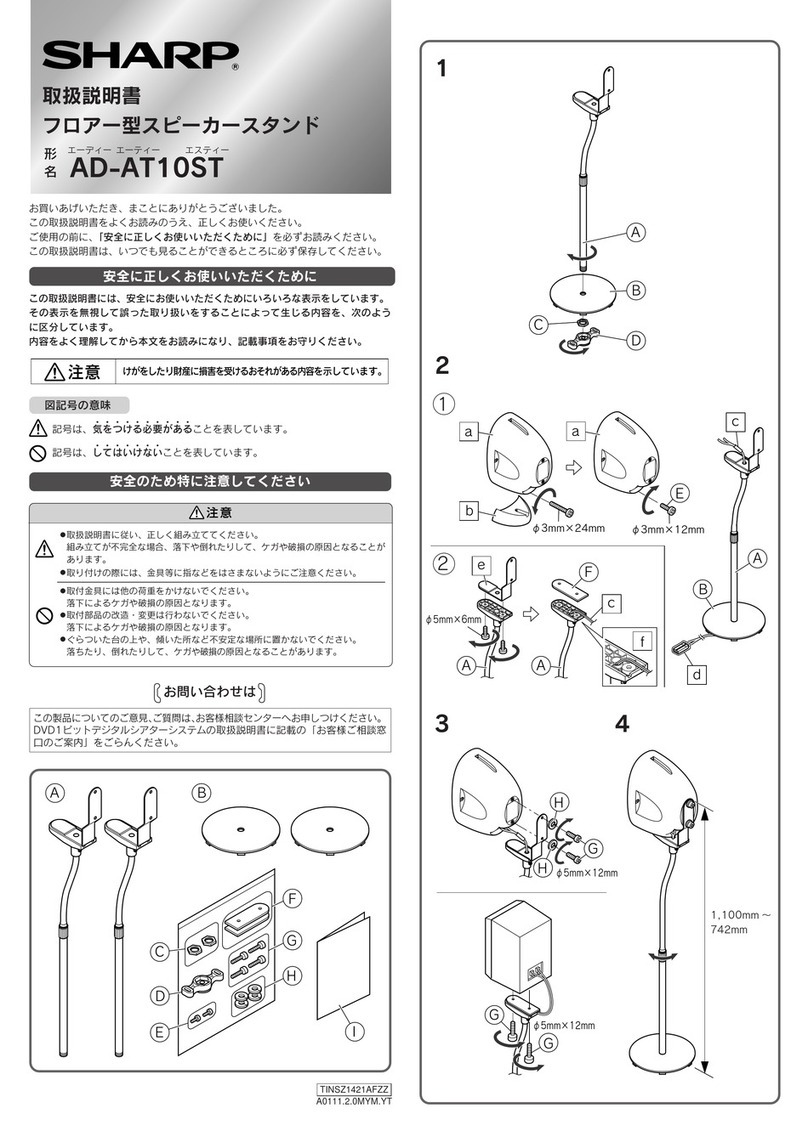
Sharp
Sharp AD-AT10ST User manual

Sharp
Sharp HTSB200 - Sound Bar Speaker User manual

Sharp
Sharp PS-935 User manual
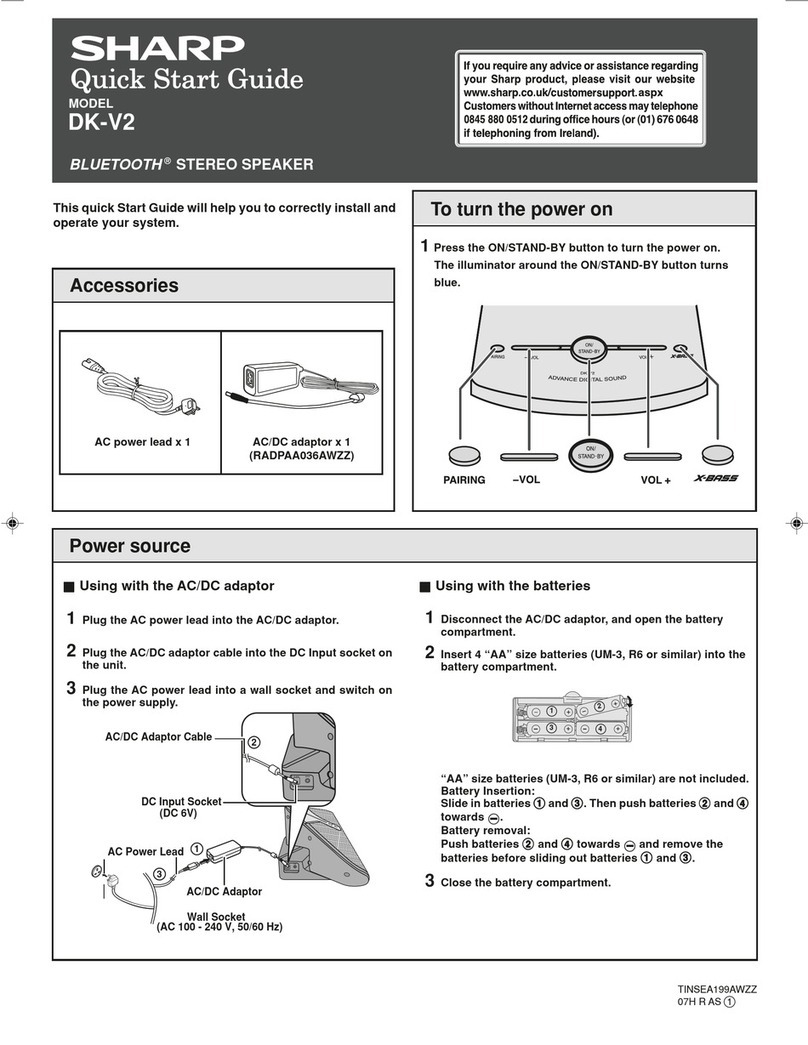
Sharp
Sharp DK-V2 User manual
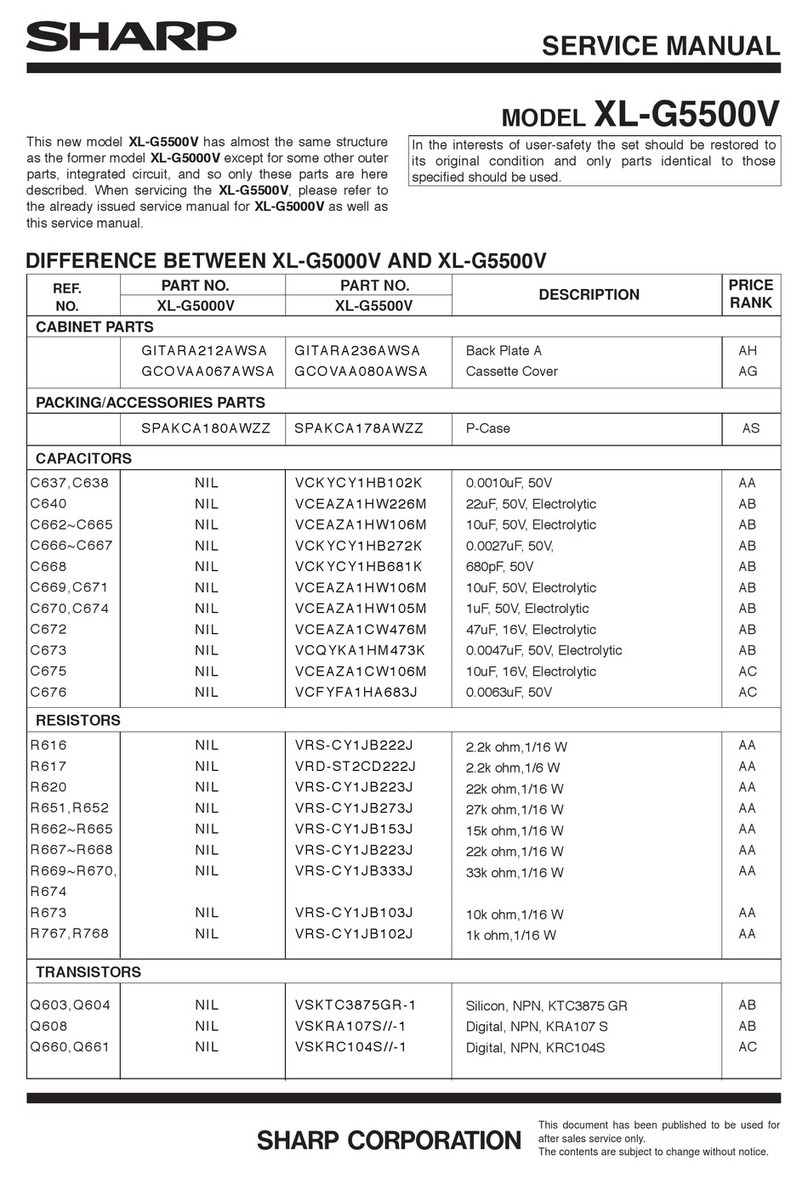
Sharp
Sharp XL-G5500V User manual

Sharp
Sharp AN-SS1 User manual

Sharp
Sharp HT-SB95 User manual

Sharp
Sharp PS-920 User manual

Sharp
Sharp HT-SB250 User manual
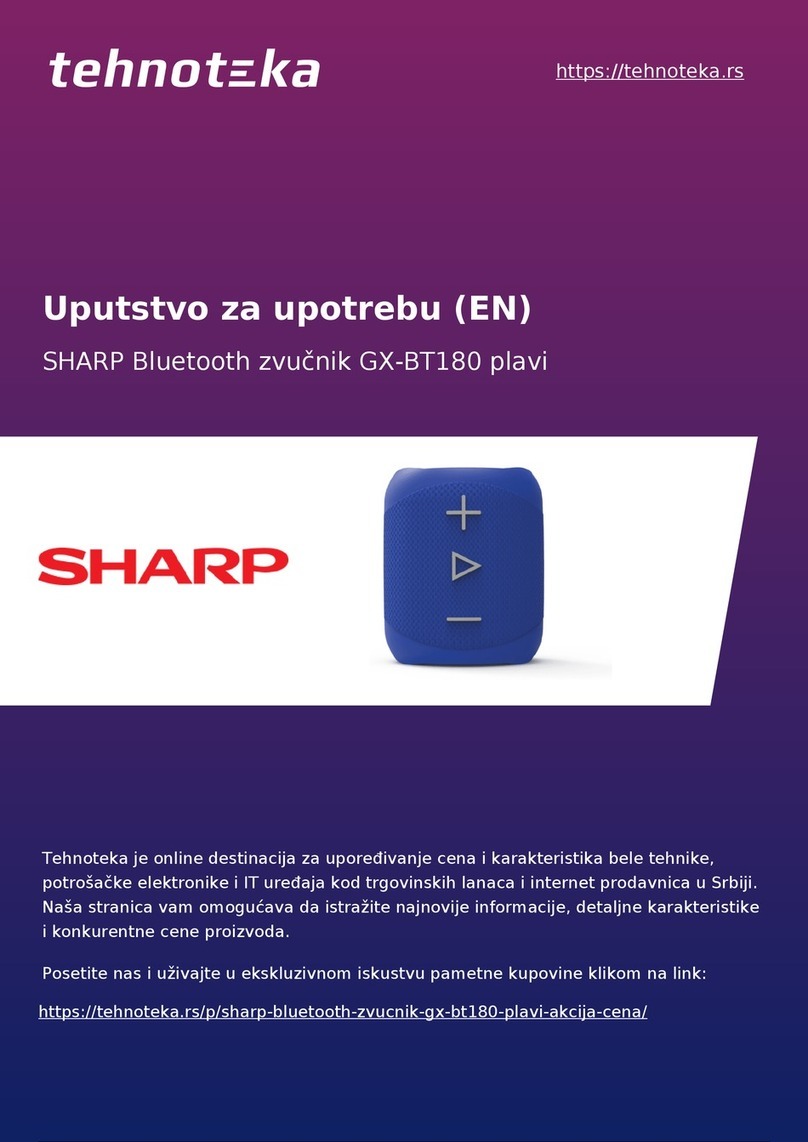
Sharp
Sharp GX-BT180 User manual

Sharp
Sharp GX-BT280RD User manual

Sharp
Sharp HT-SB106 User manual

Sharp
Sharp GX-BT60 User manual
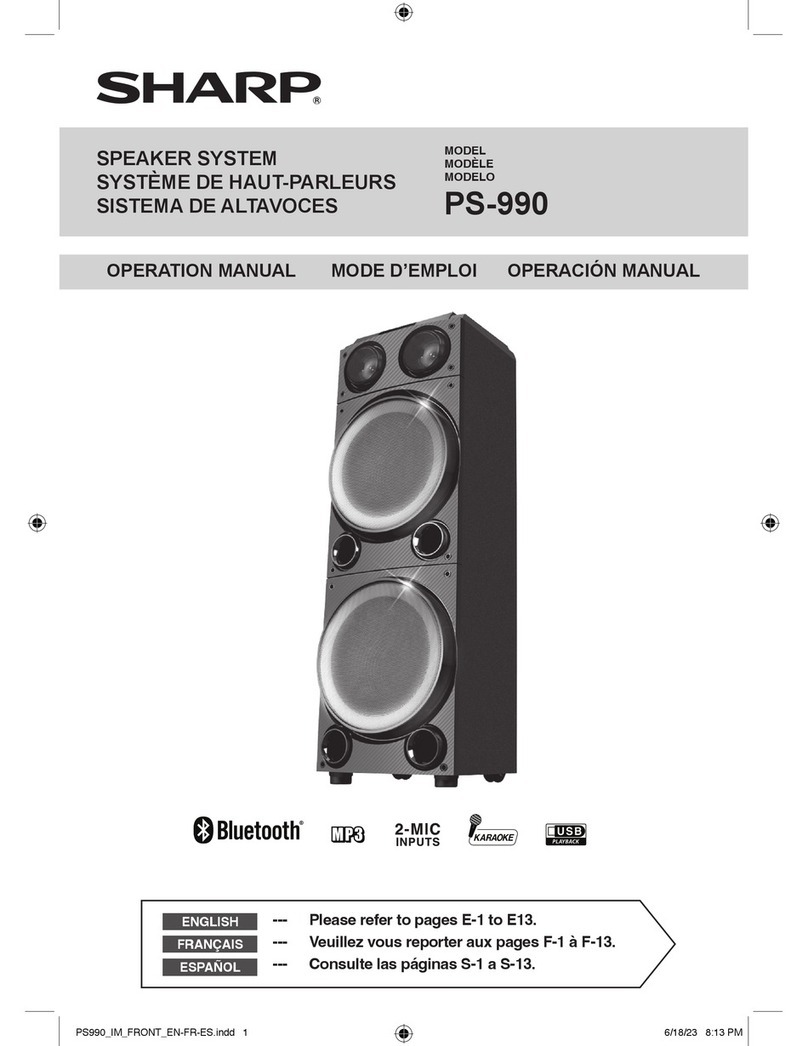
Sharp
Sharp PS-990 User manual