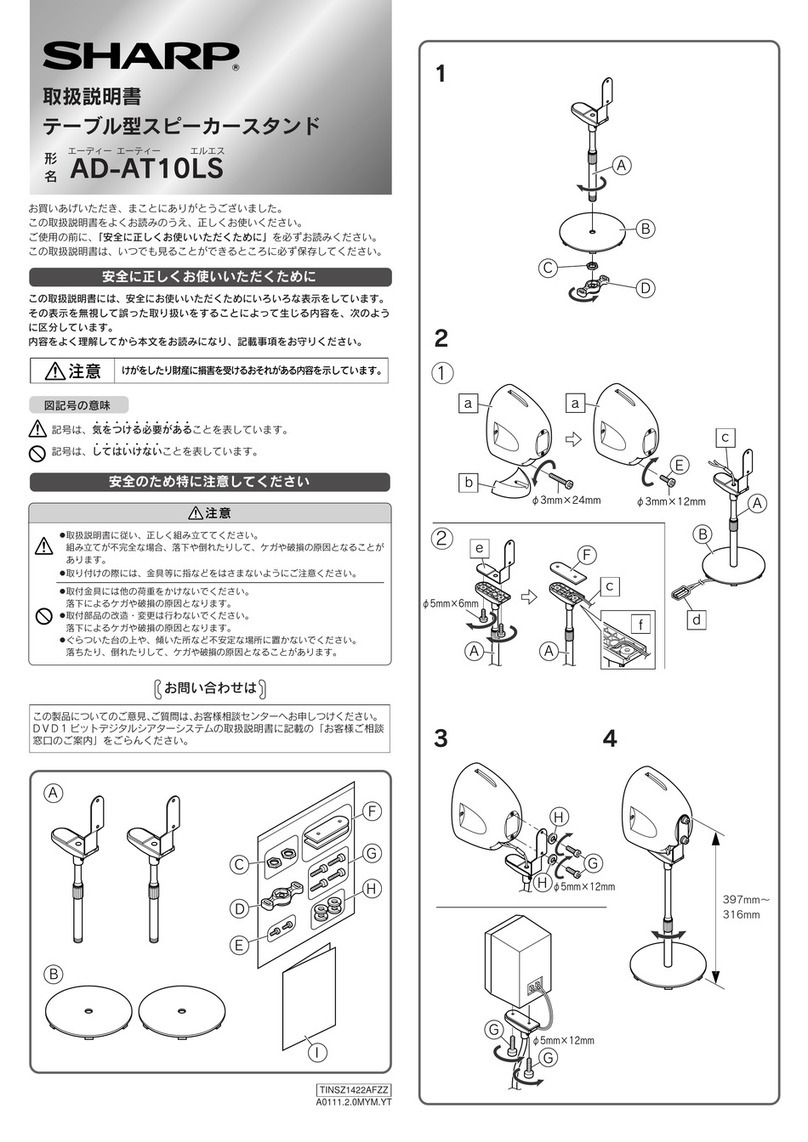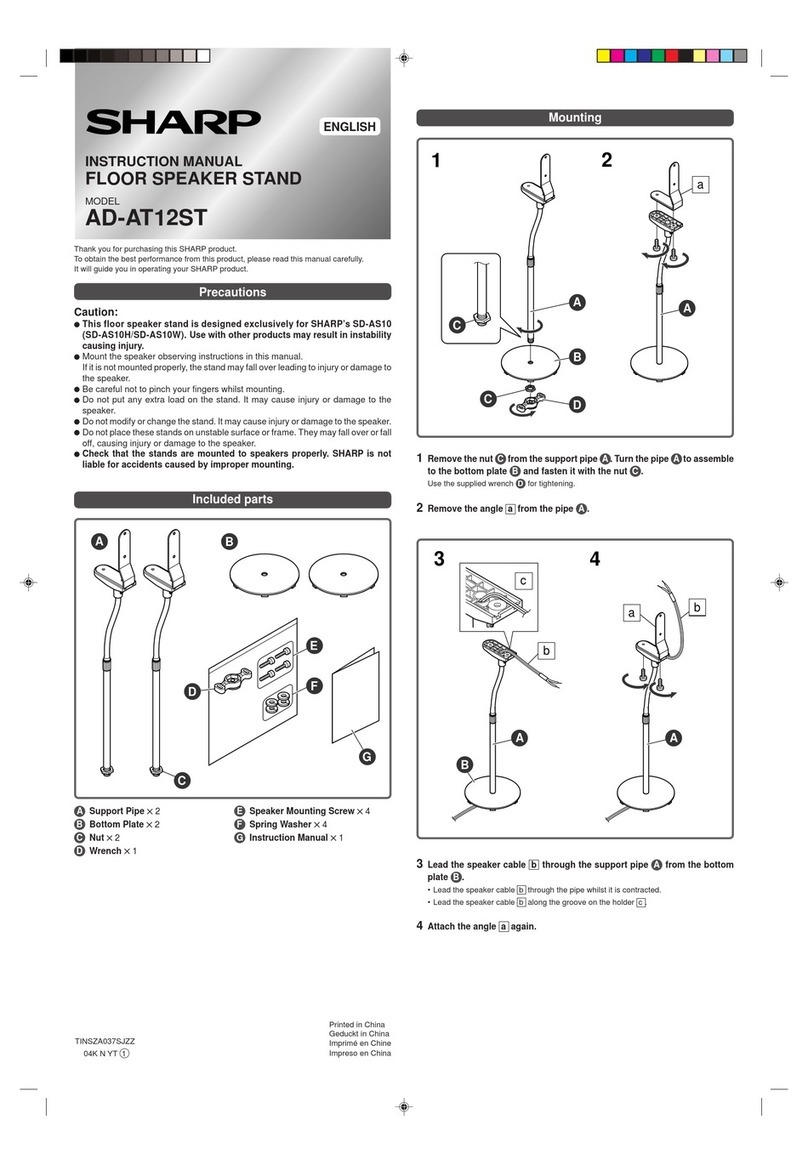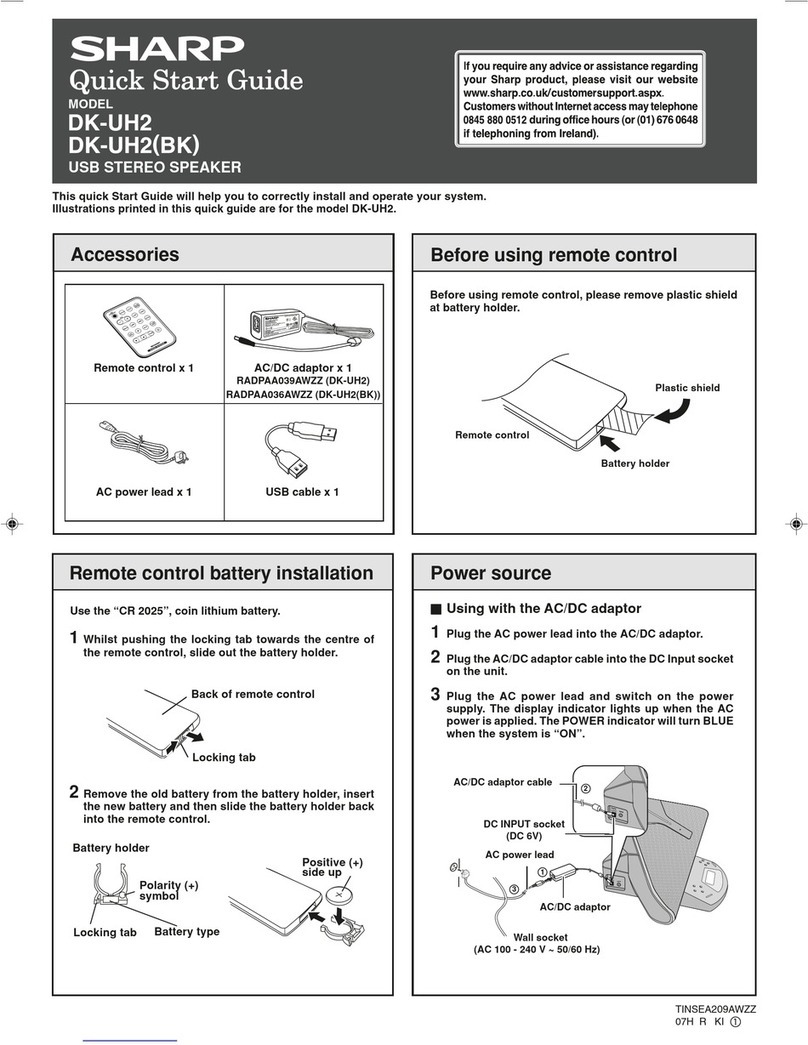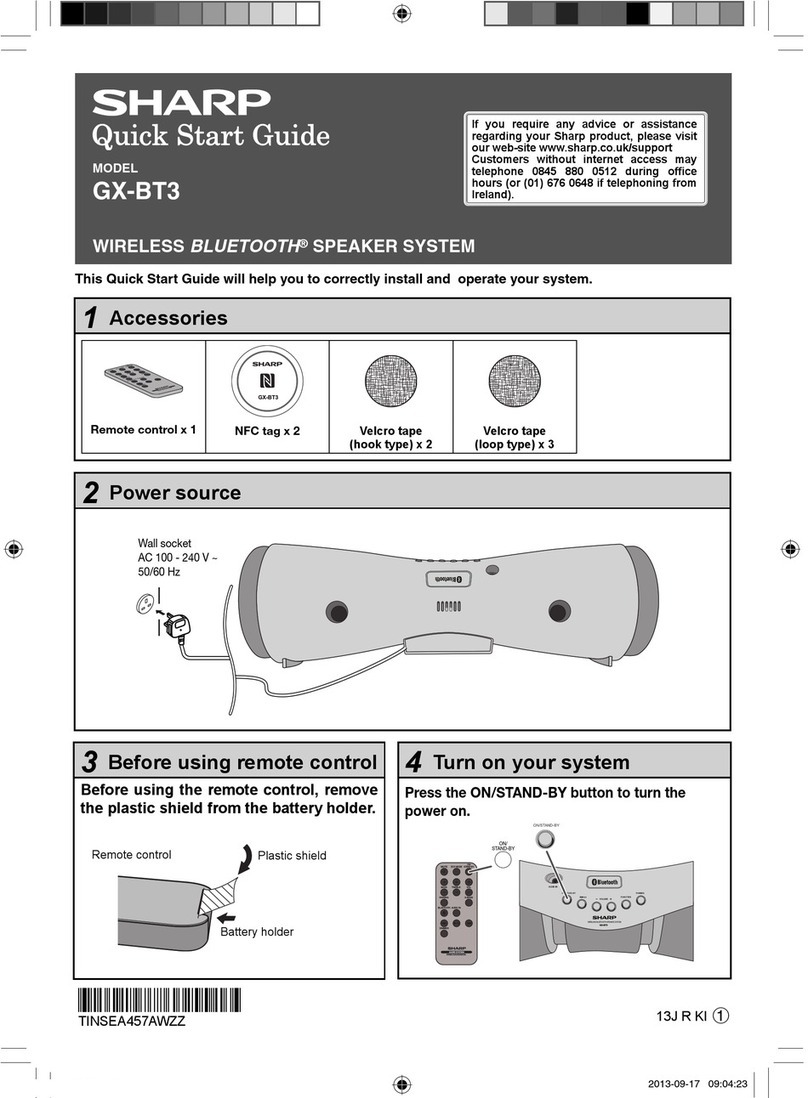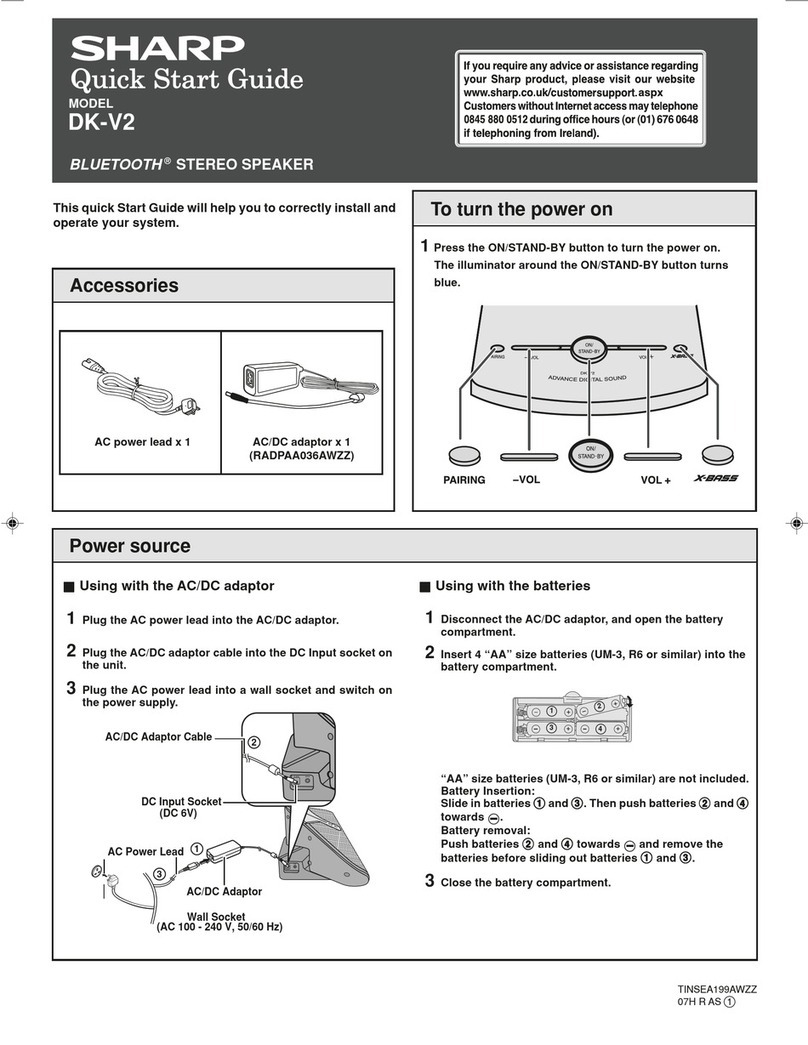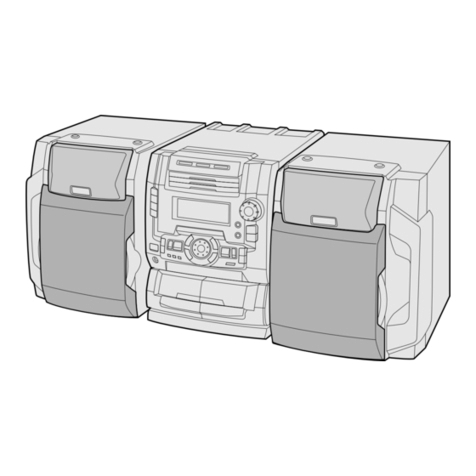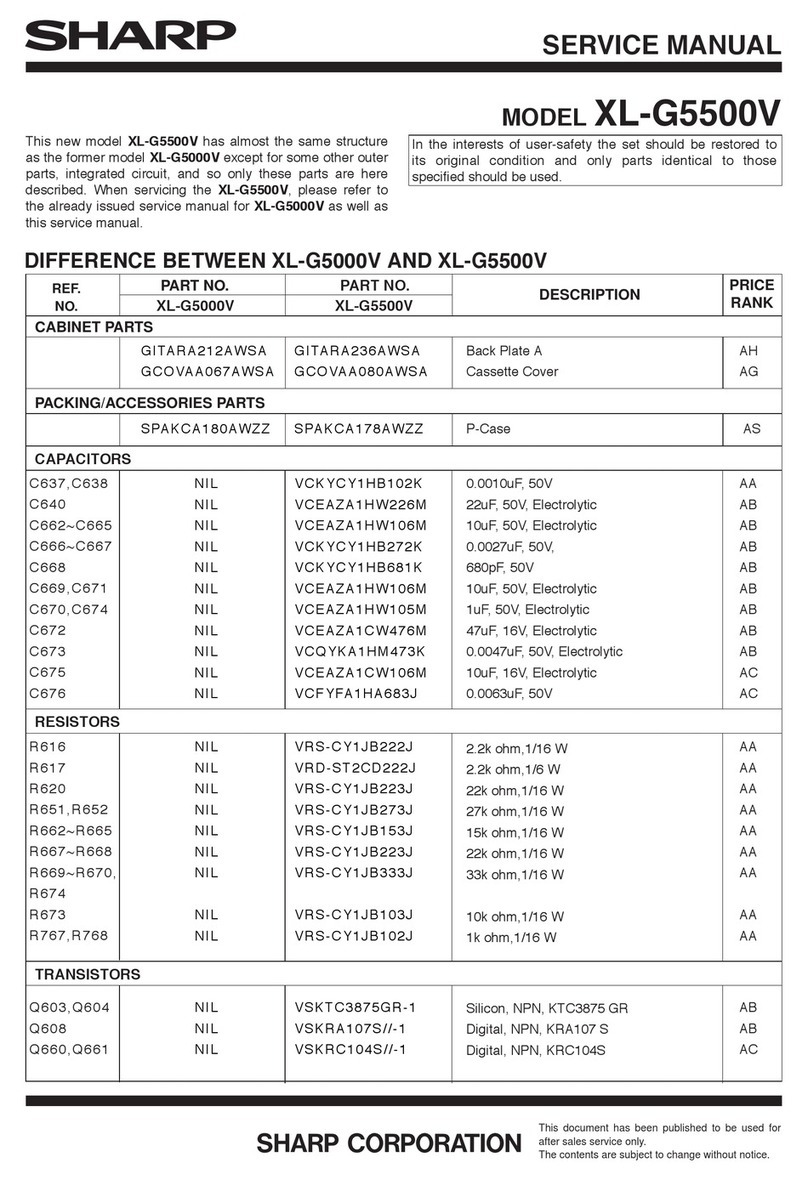• Get to know your SHARP device and its features such as speed dial and redial. These
features help you to place your call without taking your attention o the road.
• If you receive an incoming call at an inconvenient time, let your voice mail answer it
for you.
• Let the person you are speaking to know you are driving; if necessary, suspend the
call in heavy trac or hazardous weather conditions. Rain, sleet, snow, ice, and heavy
trac can be hazardous.
• Do not take notes or look up phone numbers while driving. Remember that your
primary responsibility is driving safely.
• Do not engage in stressful or emotional conversations that may be distracting.
• Make people you are talking to aware you are driving and suspend conversations that
can divert your attention away from the road.
• In the case of re, trac accidents, medical or other serious emergencies, dial the local
emergency number.
• Call roadside assistance or a special non-emergency wireless assistance number when
necessary.
Care and Handling
Your SHARP Bluetooth device is a precision engineered instrument. To ensure its
ongoing performance, you should look after it as you would any quality consumer
electronic product, and use it in accordance with the instructions.
SHARP recommends that you take the following precautions.
• Avoid leaving your device in direct sunlight, such as on the dashboard or console of a
car or truck. Do not leave your device unattended in your vehicle.
• Do not leave your device, or use your device, in any area where the temperature may
exceed 60 degrees Centigrade (140 degrees Fahrenheit), such as inside a closed car
on a hot day.
• Remember that on a hot day the temperature inside a closed car may be signicantly
higher than the outside air temperature.
• Do not leave your device, or use your device, in any area where the temperature is
likely to drop below 0 degrees Centigrade (32 degrees Fahrenheit).
• Do not leave your device, or use your device, in any area exposed to humidity,
dust, soot, other foreign objects, smoke, or steam as this may cause your device to
malfunction.
• Do not use any household or industrial grade detergents or cleaners to clean your
device. If your device becomes dirty or smeared, in most instances a wipe with a dry or
slightly damp cloth should be sucient to clean it.
• Do not leave your Bluetooth device plugged into a wall or carcharger for long periods
after it is fully charged. SHARP does not recommend long periods of continued
charging.
2