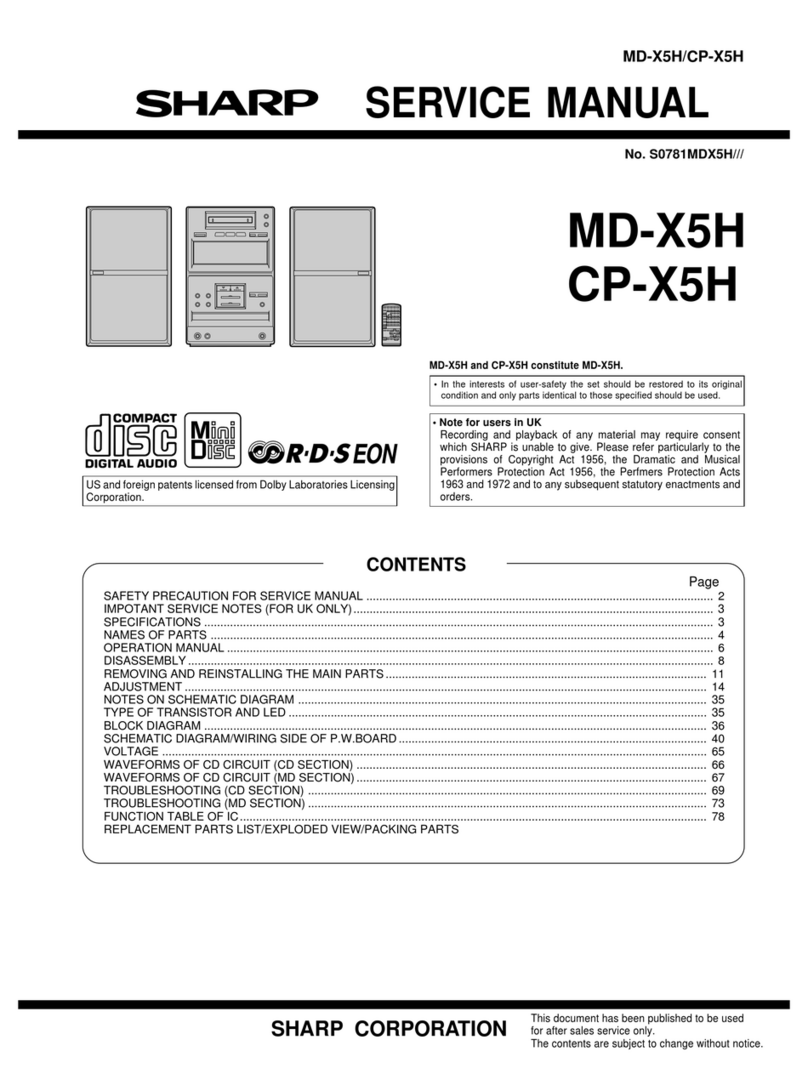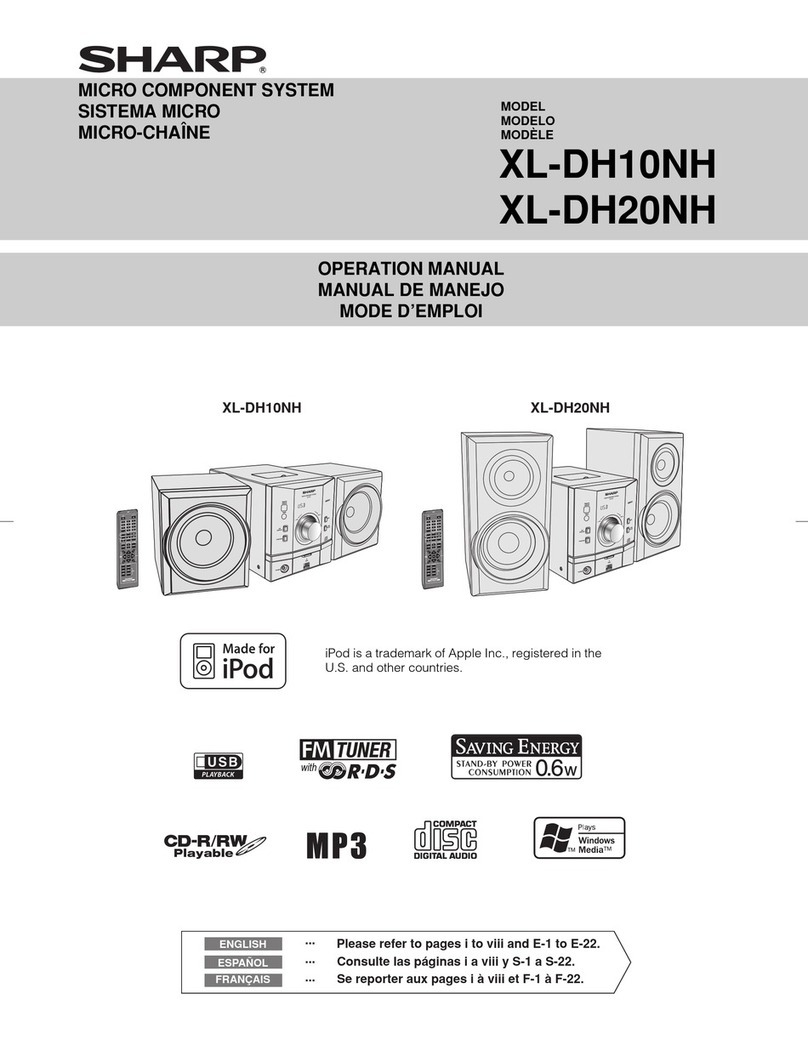Sharp XL-30H User manual
Other Sharp Stereo System manuals

Sharp
Sharp CD-DH950P User manual

Sharp
Sharp CP-BA200 User manual
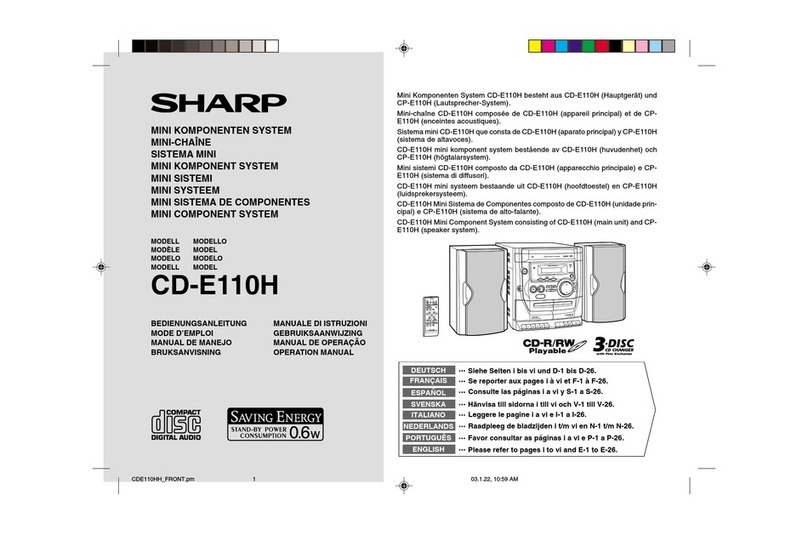
Sharp
Sharp CD-E110H User manual
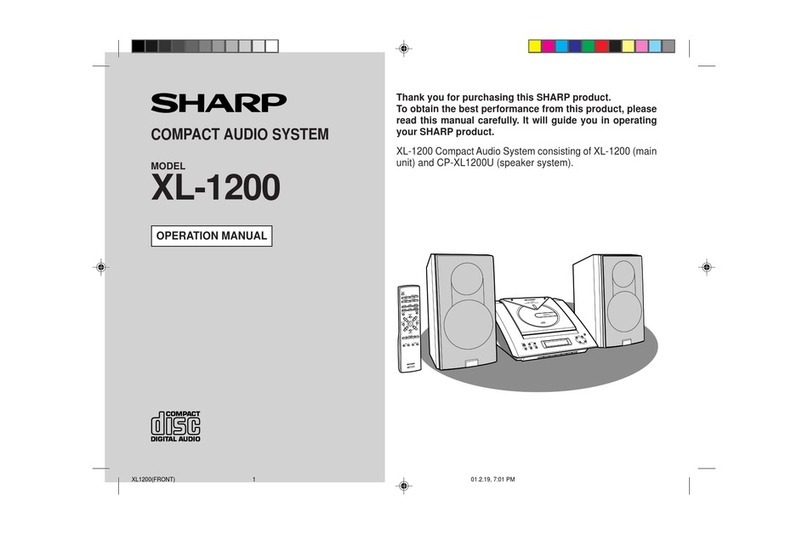
Sharp
Sharp XL-1200 User manual
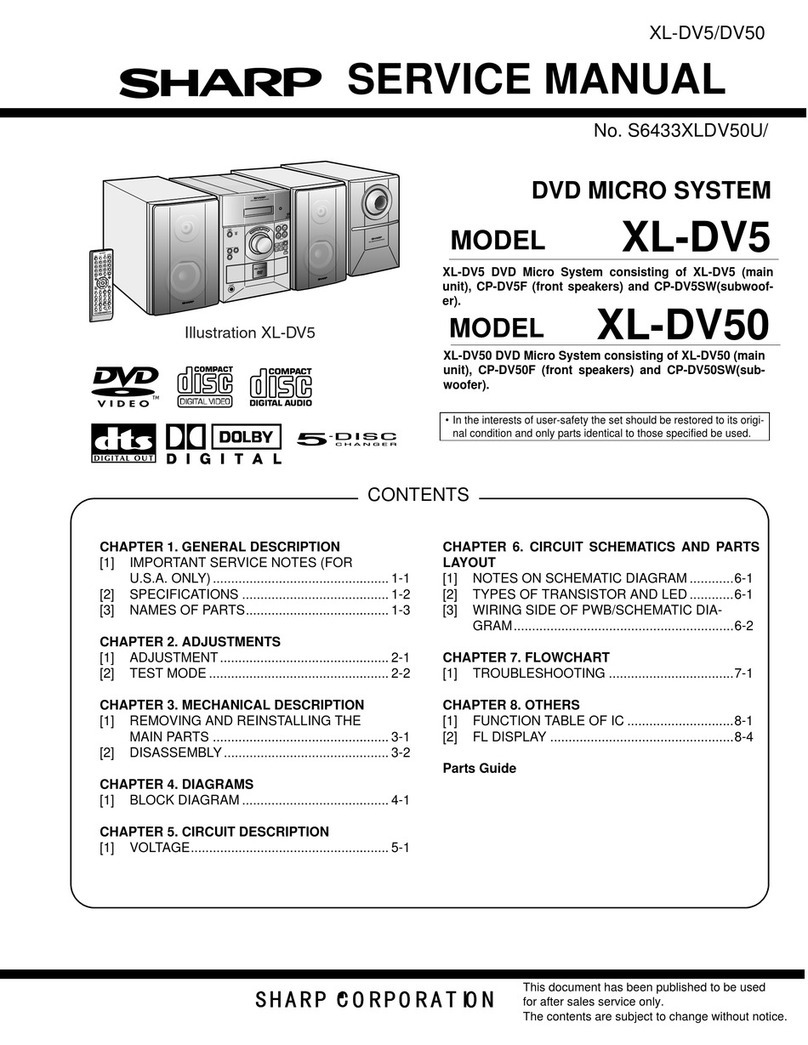
Sharp
Sharp XL-DV5 User manual
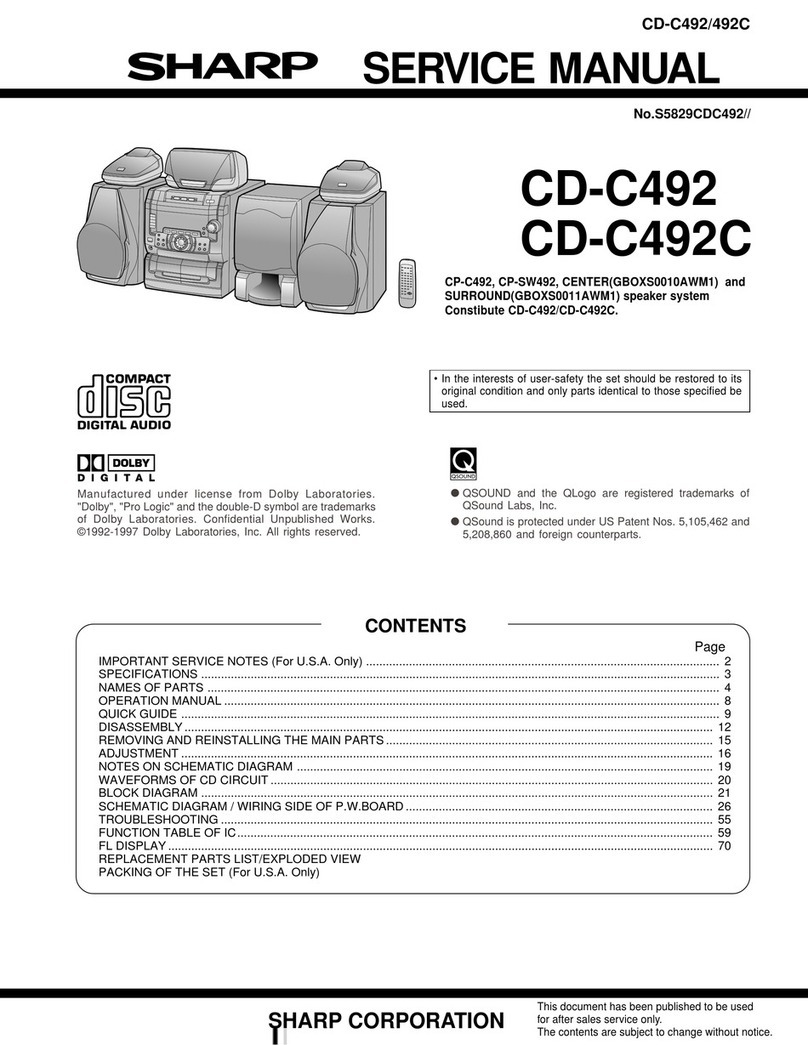
Sharp
Sharp CD-C492 User manual
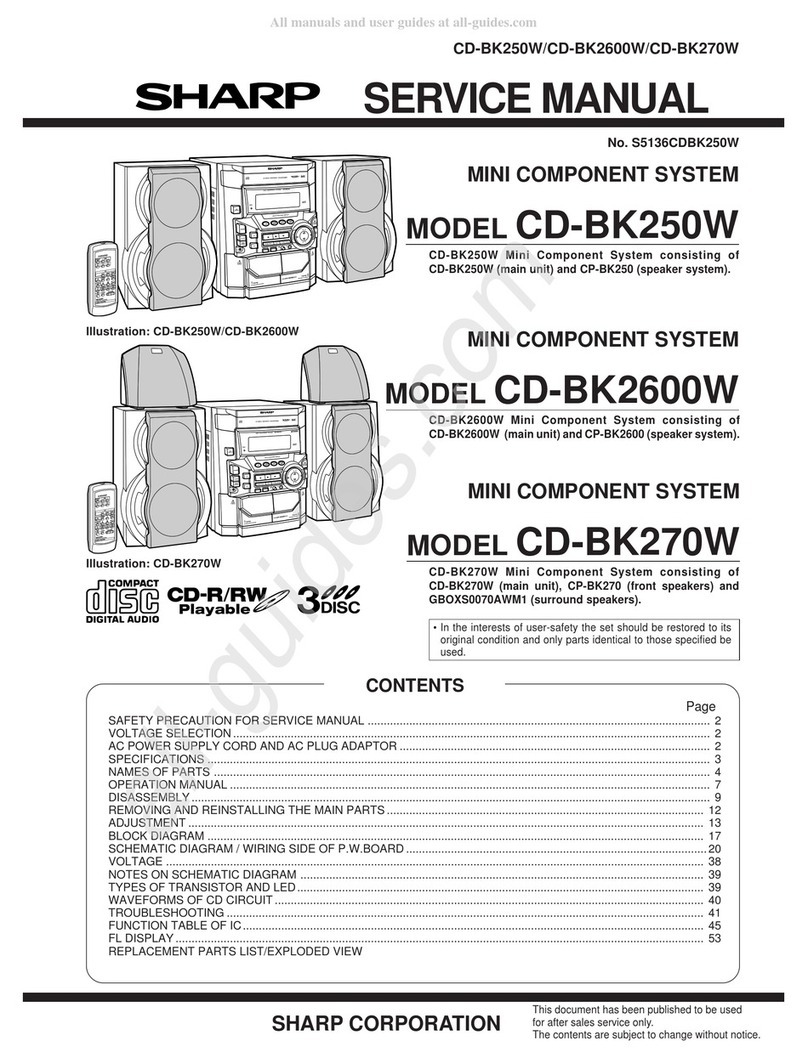
Sharp
Sharp CD-BK250W User manual
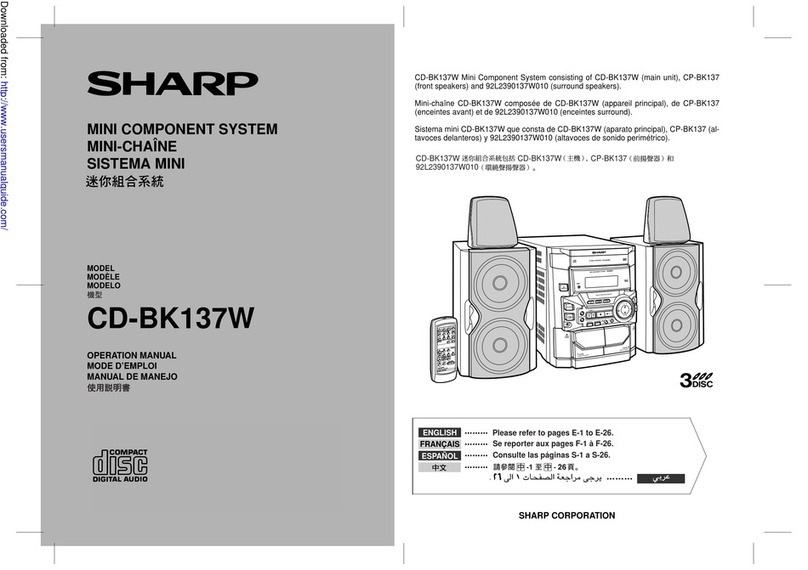
Sharp
Sharp CP-BK137W User manual

Sharp
Sharp Illustration XL-HP535H User manual

Sharp
Sharp XL-UH220H User manual
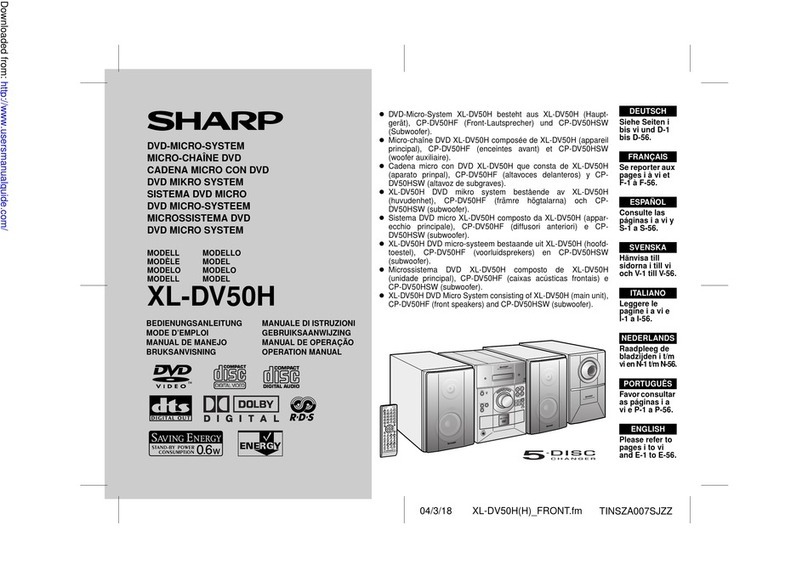
Sharp
Sharp CP-DV50HF User manual
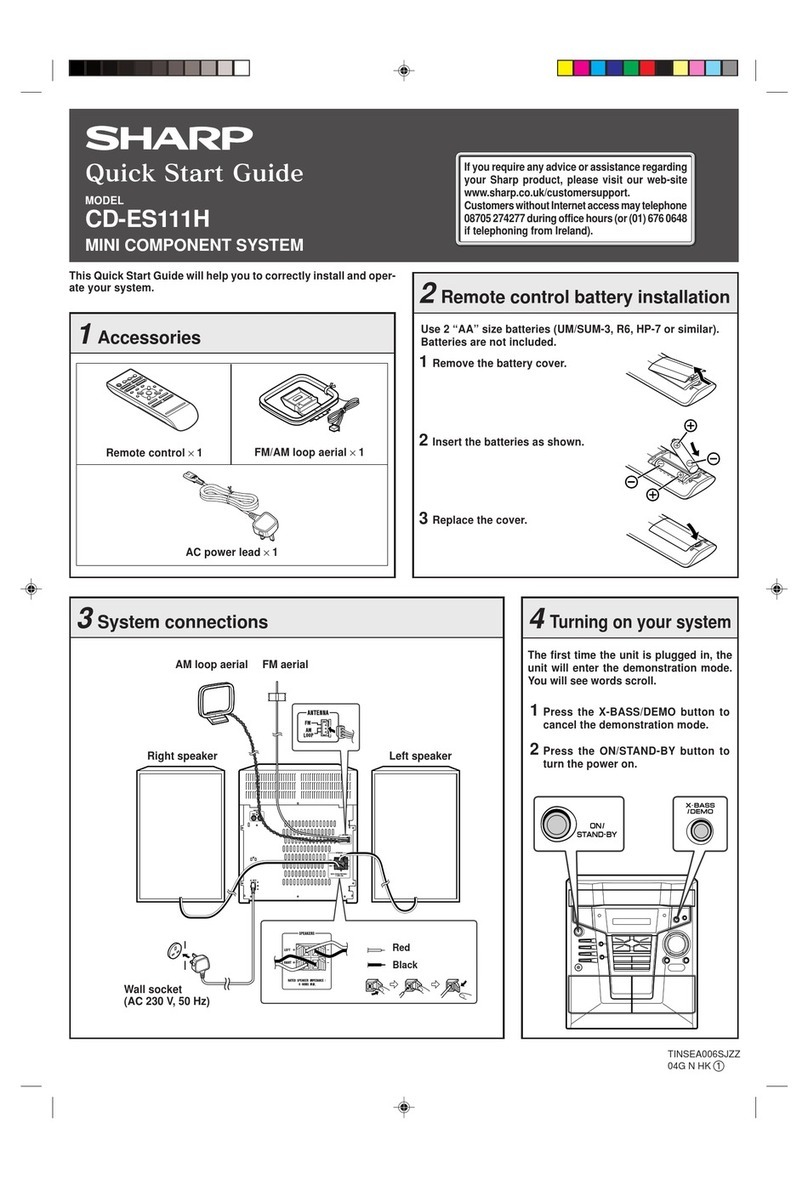
Sharp
Sharp CD-ES111H User manual

Sharp
Sharp CD-DP900H User manual
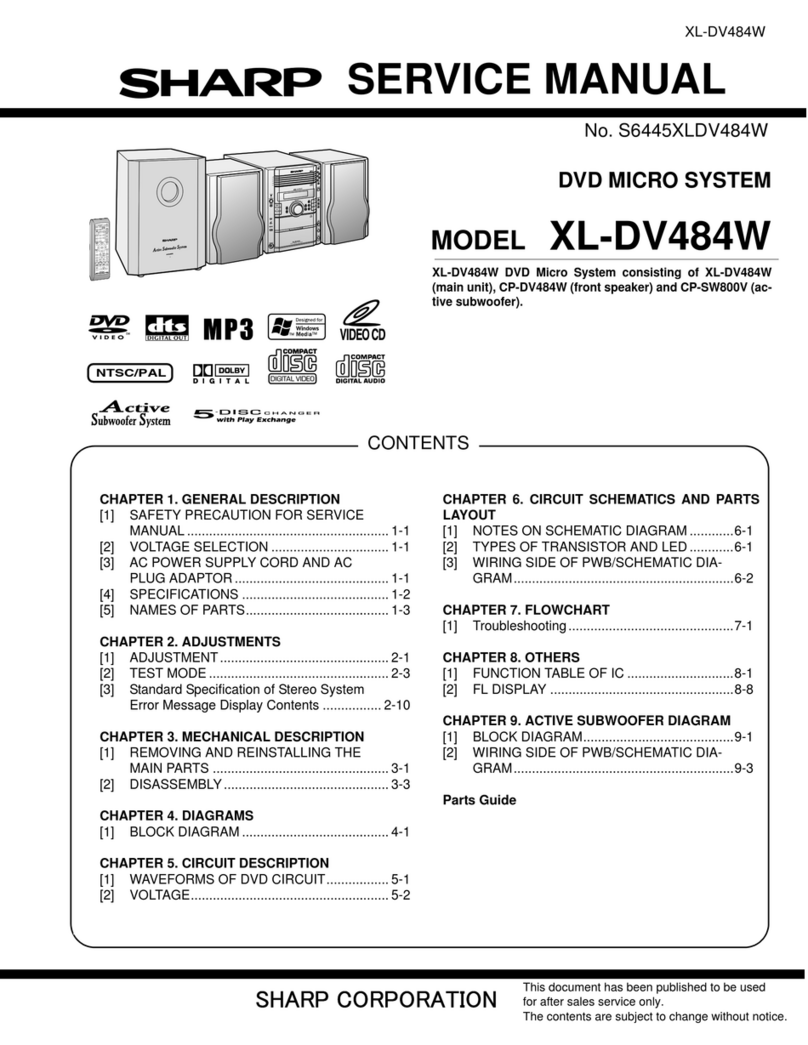
Sharp
Sharp XL-DV484W User manual
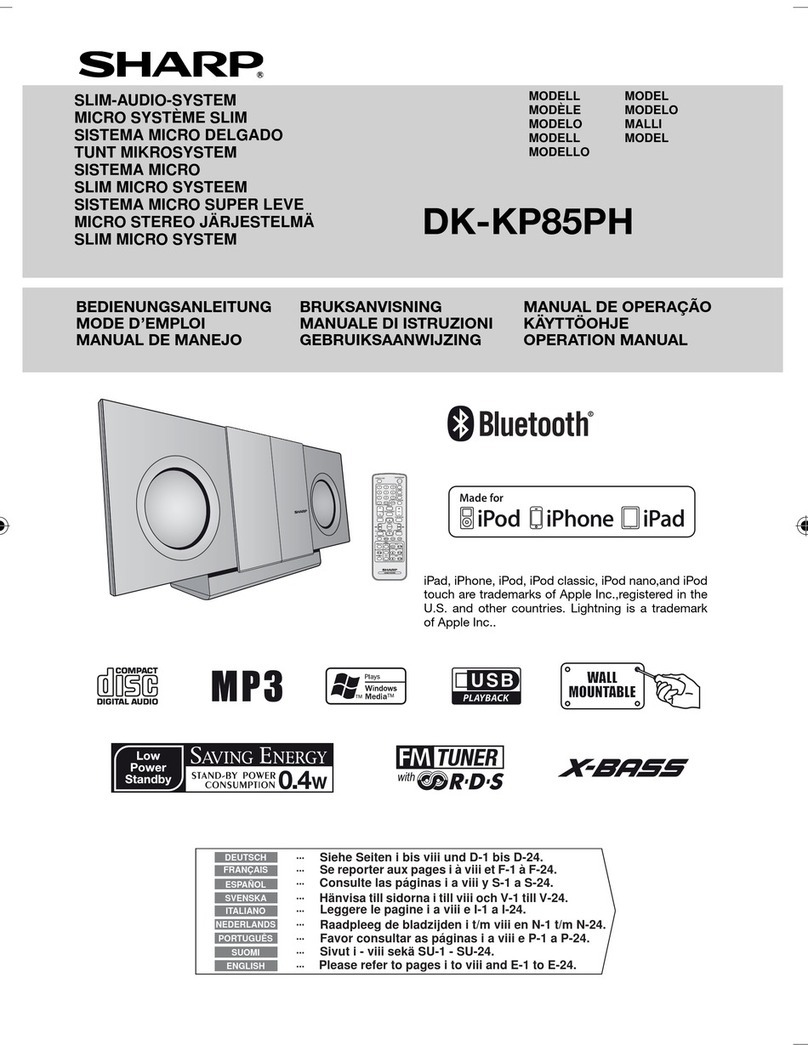
Sharp
Sharp DK-KP85PH User manual
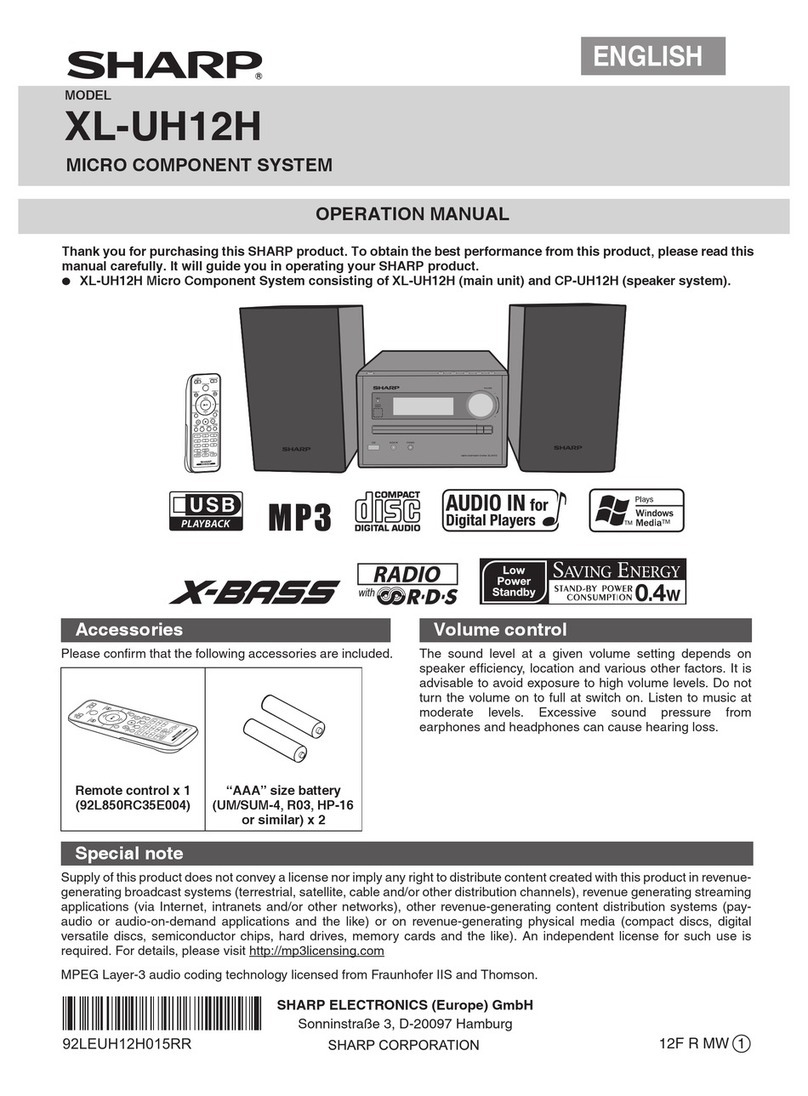
Sharp
Sharp XL-UH12H User manual
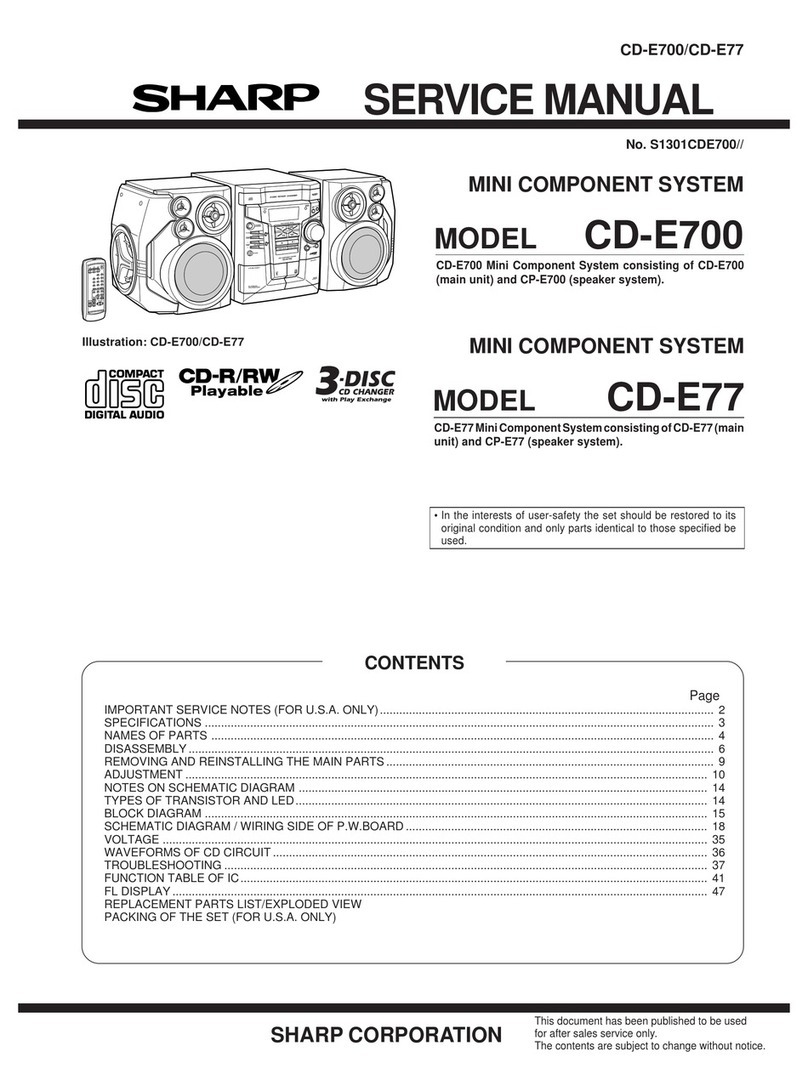
Sharp
Sharp CD-E700 User manual

Sharp
Sharp XL-UH240H User manual

Sharp
Sharp CD-SW250DVD User manual
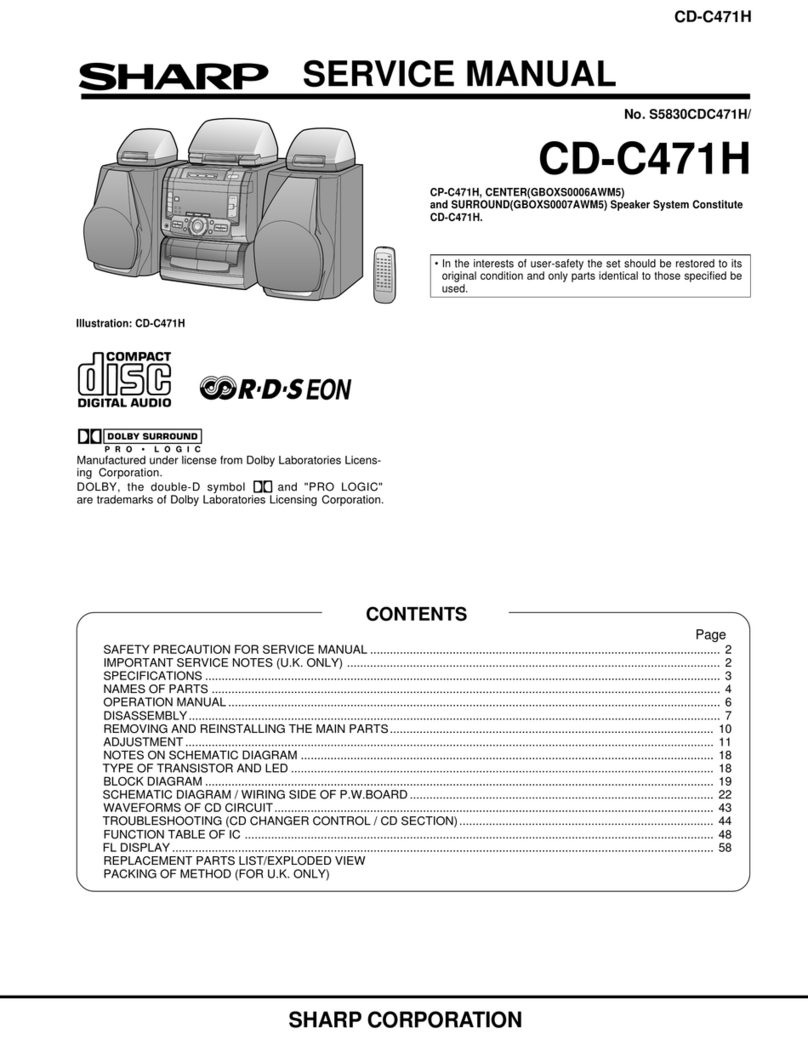
Sharp
Sharp CD-C471H User manual