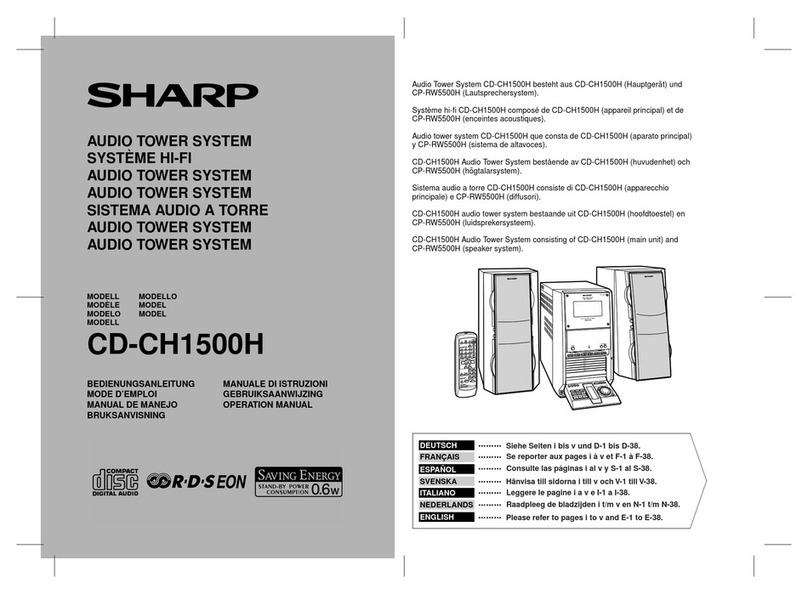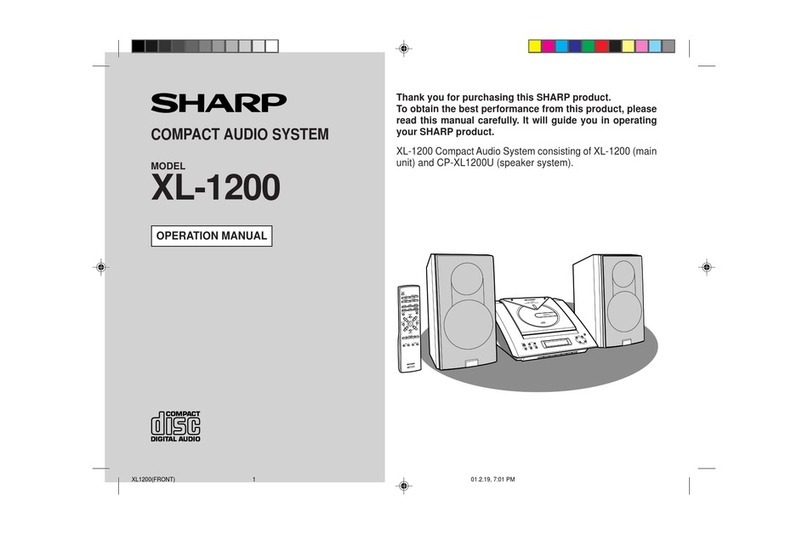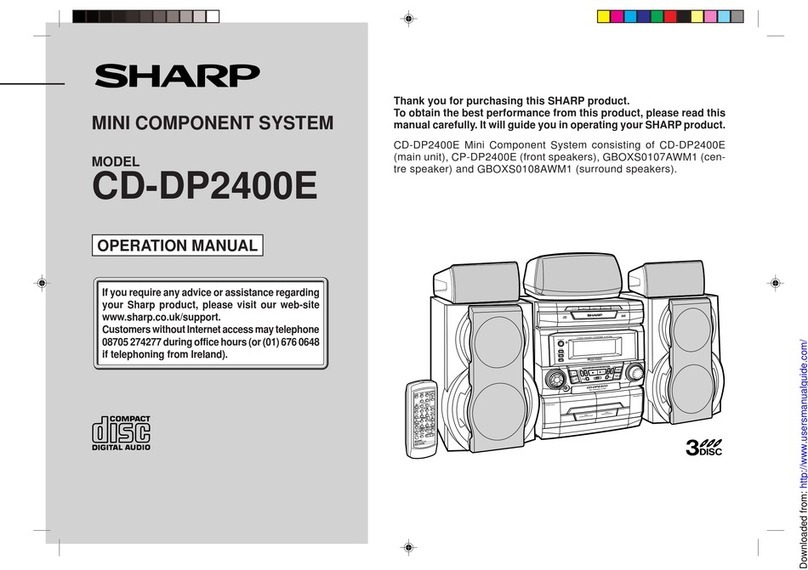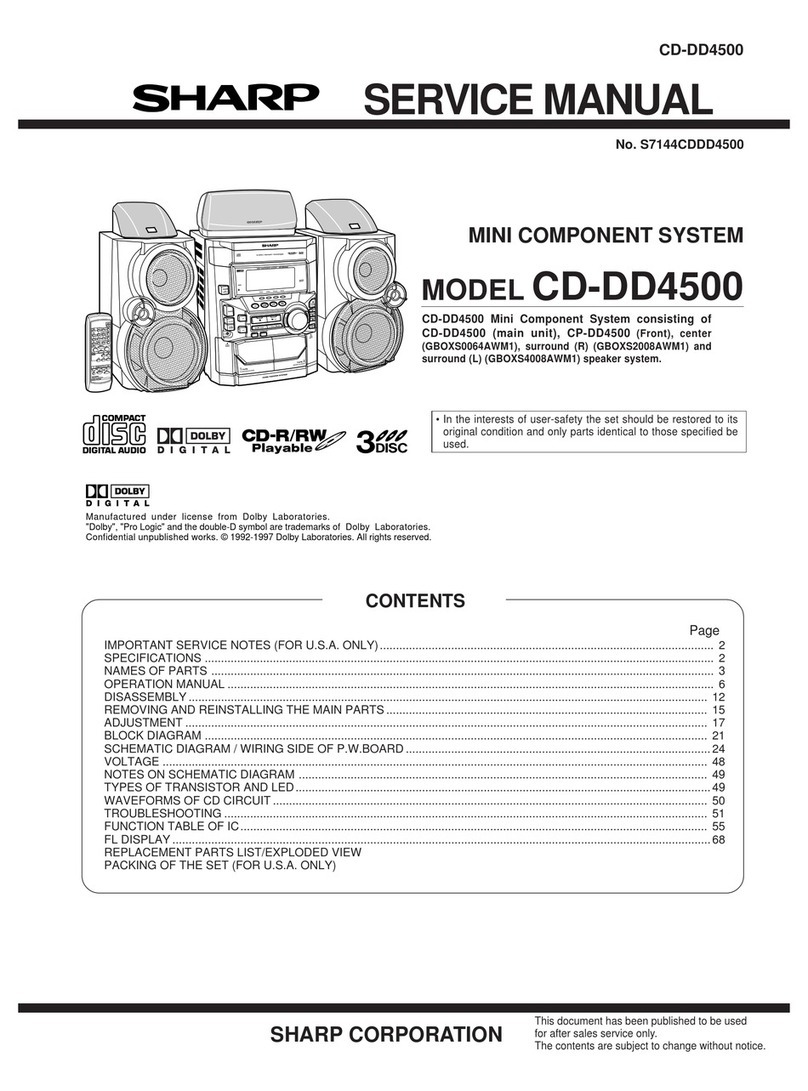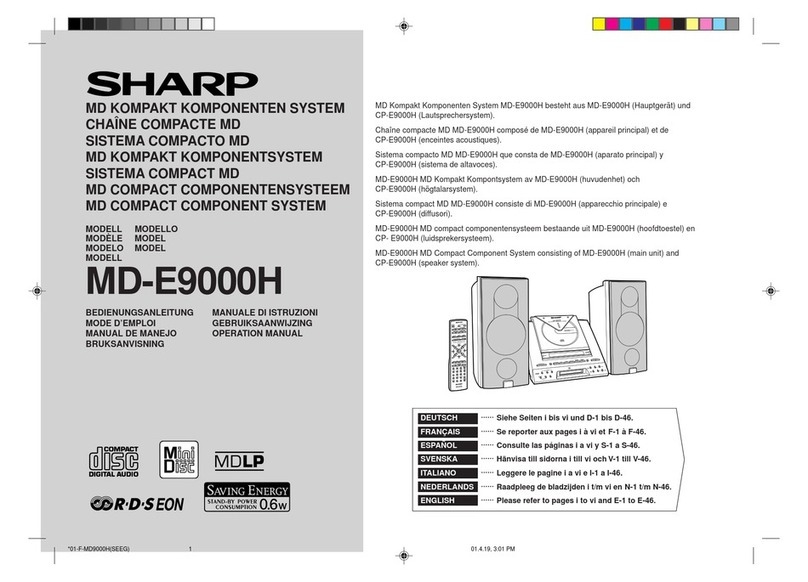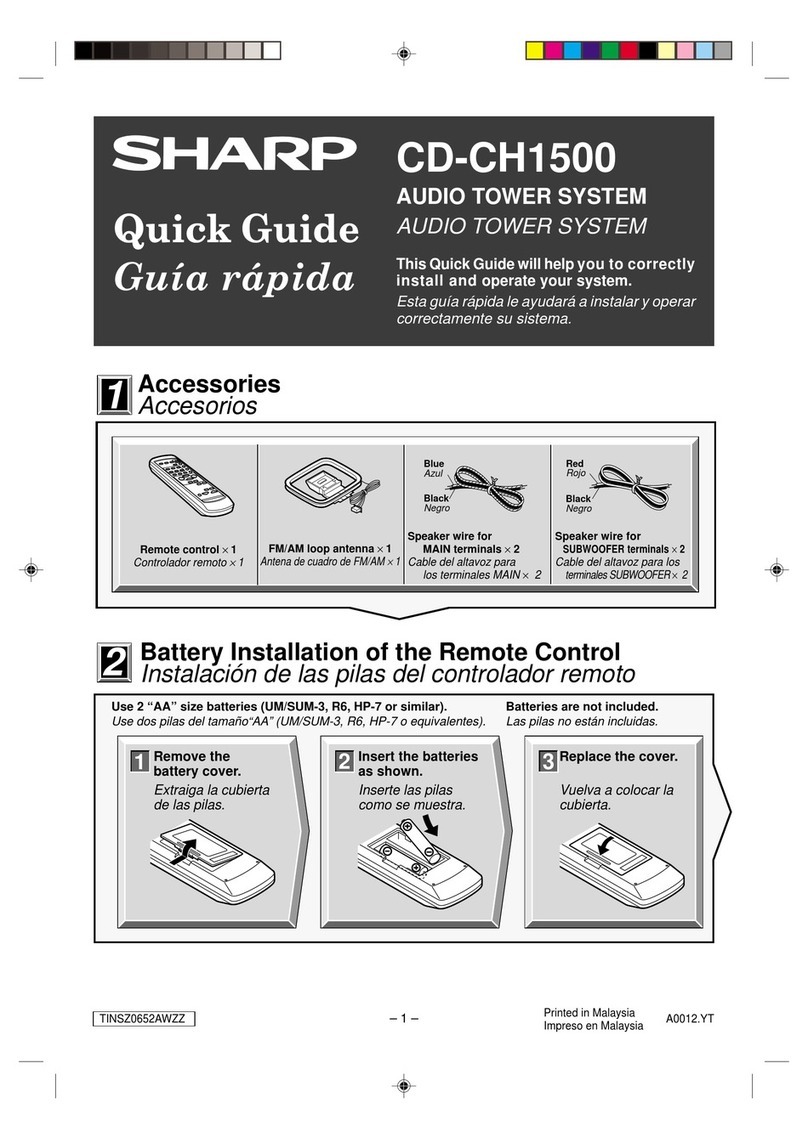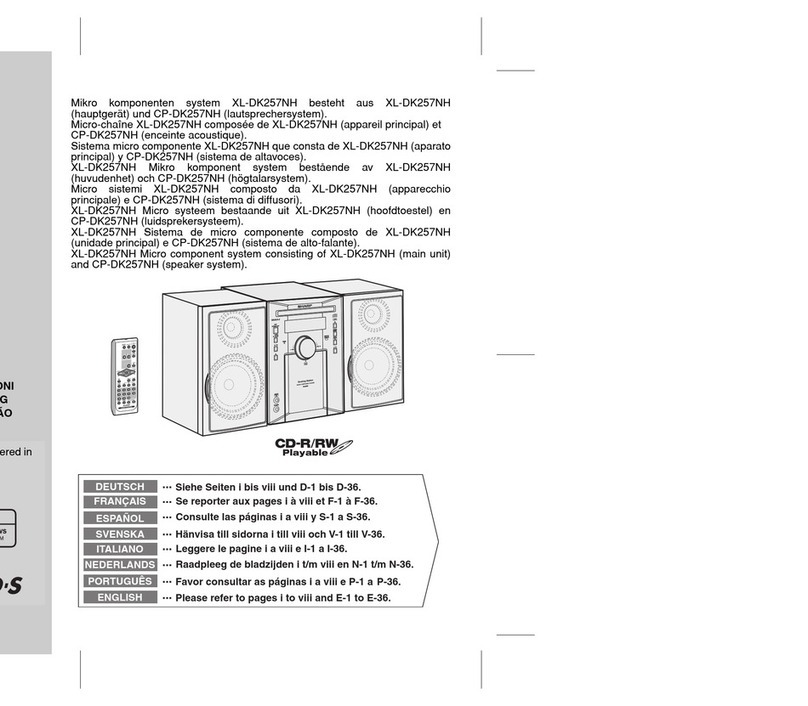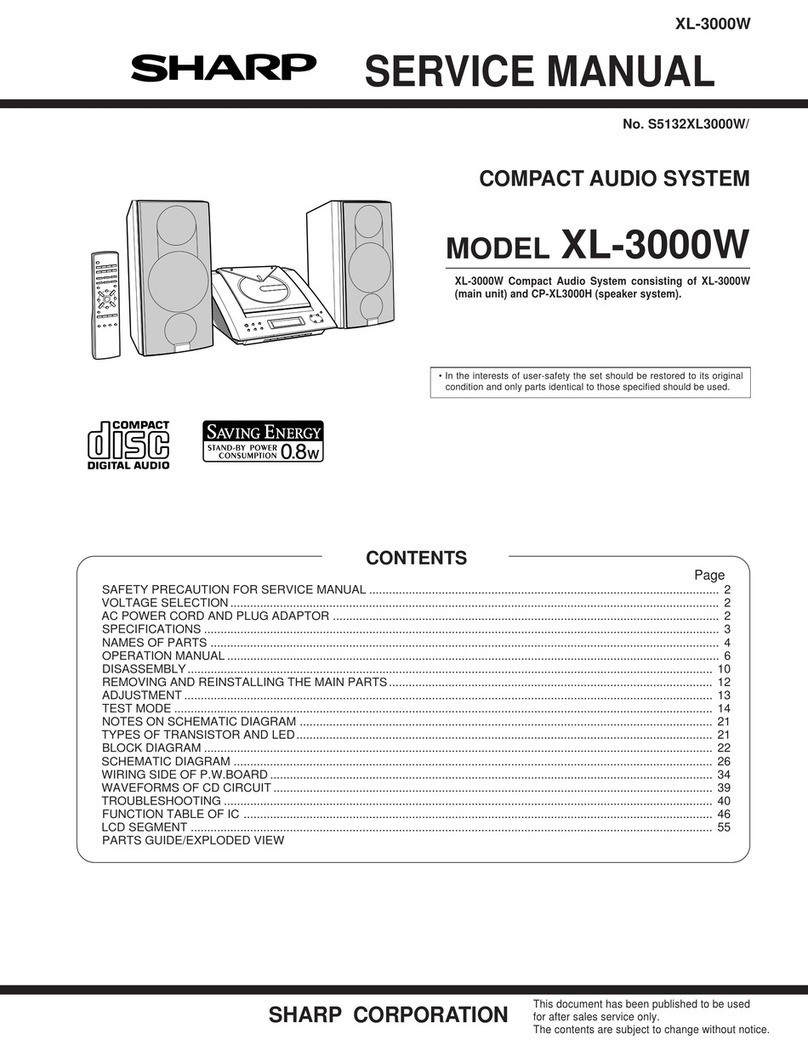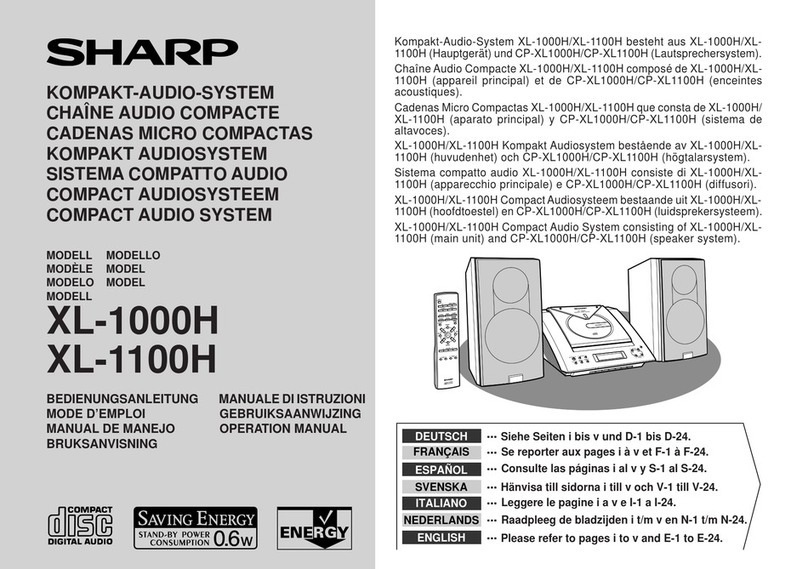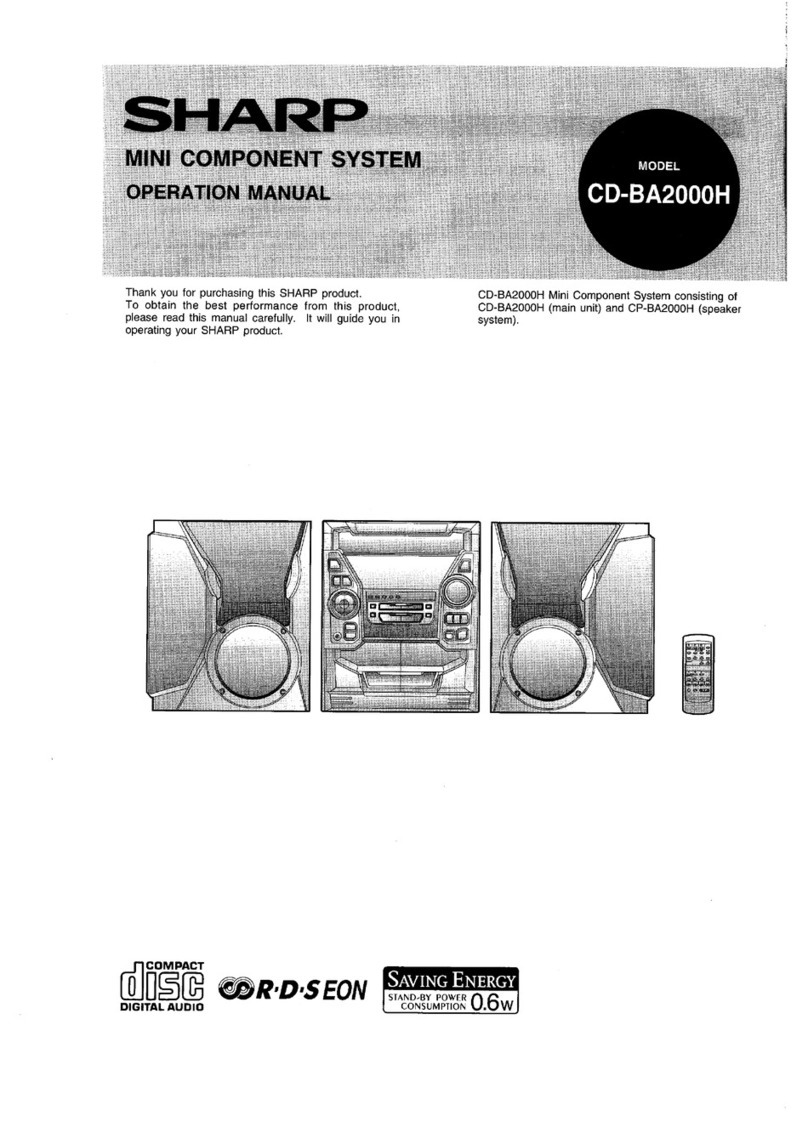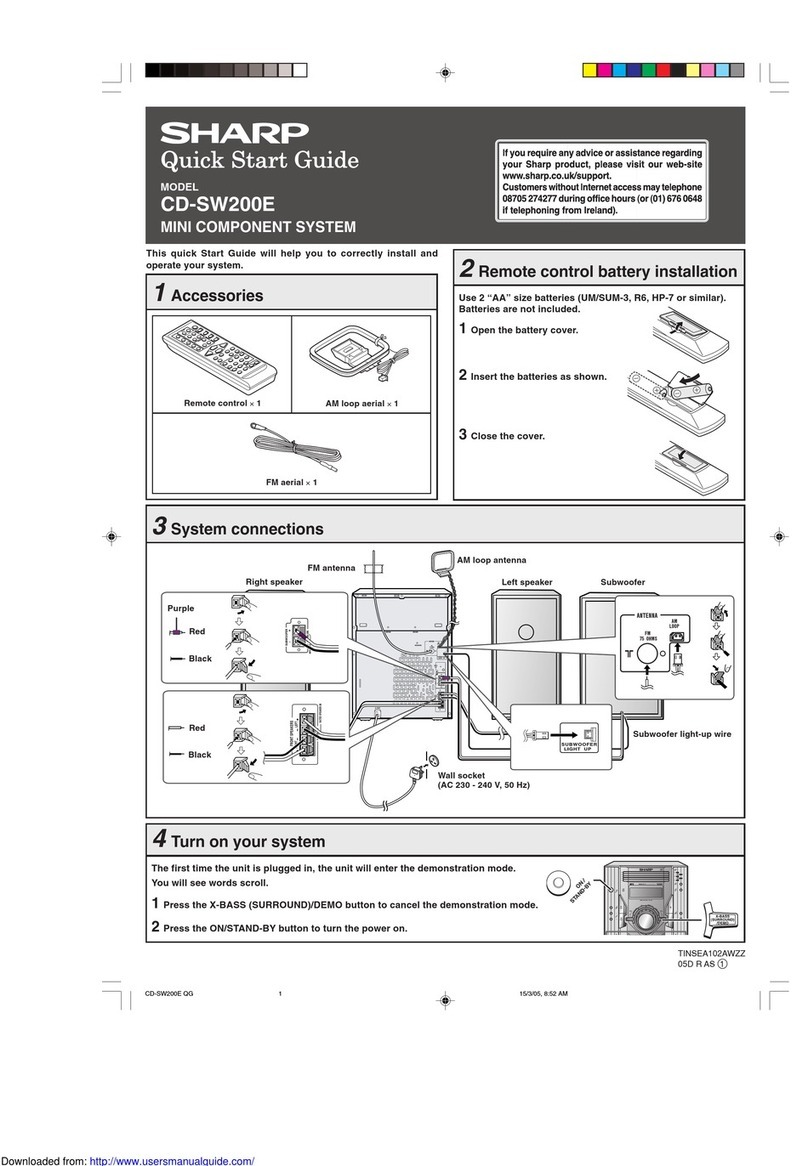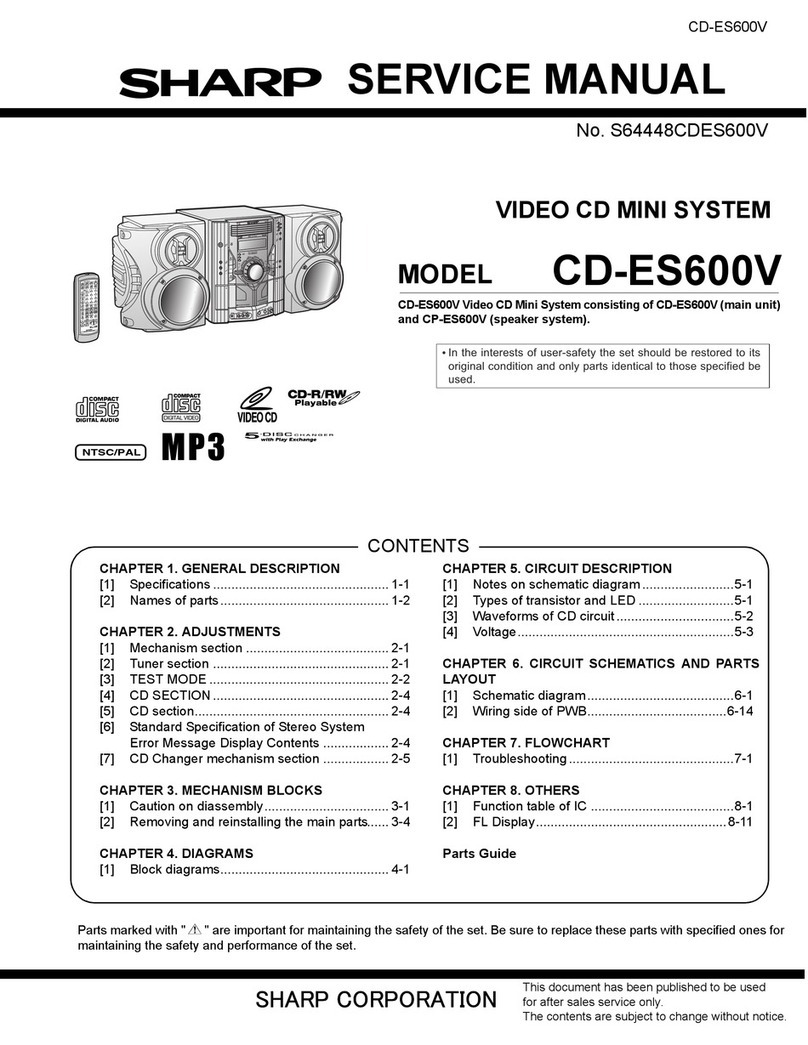XL-70V
– 6 –
OPERATION MANUAL
PREPARATION FOR USE
(Continued)
Connecting the AC power lead
Checkthesettingof theACvoltageselectorlocated
on the rear panel before plugging the unit into an
C socket. If necessary, adjust the selector to cor-
respondtotheACpowervoltageused in your area.
Selector adjustment:
urn the selector with a screwdriver until the ap-
propriate voltage number appears in the window
(110/127/220/230 - 240V AC).
Notes:
●Unplug theAC power lead from theAC socket if
the unit is not to be used for a prolonged period
of time.
●Never use a power lead other than the one sup-
plied.
Otherwise, a malfunction or an accident may
occur.
●AC Plug Adaptor
In areas (or countries) where an AC socket as
shown in illustration
2
is used, connect the unit
using the AC plug adaptor supplied with the unit,
as illustrated. The AC plug adaptor is not included
in areas where the AC wall socket and AC power
plug can be directly connected (see illustration
1
).
1
2
RATED
LINE VOLTAGE
230V
ı
240V
To an AC socket.
Precautions for battery use:
●Insert the batteries according to the direction in-
dicated in the battery compartment.
●Replace all old batteries with new ones at the
same time.
●Do not mix old and new batteries.
●Remove the batteries if they are weak or if the
unitwillnotbeusedfor long periods of time.This
willpreventpotentialdamage duetobatteryleak-
age.
Caution:
Donotuserechargeable batteries (nickel-cadmium
battery, etc.).
Notes concerning use:
●Replacethebatteriesiftheoperatingdistanceis
reduced or if the operation becomes erratic.
●Periodically clean the transmitter LED on the
remote control and the sensor on the main unit
with a soft cloth.
●Exposing the sensor on the main unit to strong
light may interfere with operation. Change the
lighting or the direction of the unit.
●Keep the remote control away from moisture,
excessive heat, shock, and vibrations.
■Remote control
15
15
●2 “AA” size batteries (UM/SUM-3, R6, HP-7
or similar)
0.2m - 6m
(8"- 20')
●When inserting or removing the batteries, push
them towards the
-
battery terminals.
●Installingthebatteriesincorrectlymay cause the
unit to malfunction.
■AM/FM interval (span)
The International Telecommunication Union (ITU)
has established that member countries should
maintain either a 10 kHz or a 9 kHz interval be-
tween broadcasting frequencies of anyAM station.
The illustration shows the 9 kHz interval zones (re-
gions 1 and 3), and the 10 kHz interval zone (re-
gion 2).
This product is not equipped with a span selector.
However, it will be adjusted to 9 kHz AM interval
(50 kHz FM interval) when shipped from the fac-
tory.
Before using the unit, be sure to set it for the AM
tuning interval (span) used in your area.
To check the tuning span currently selected:
1
Press the ON/STAND-BY button to turn the
power on.
2
Press the FUNCTION button until “FM” or
“AM” appears in the display.
3
Press the BAND button to select the AM
band.
●If “AM 531 kHz” is displayed, it means that the
radio has been adjusted for a 9 kHz span. If “AM
530 kHz” is displayed, it means that the radio
has been adjusted for a 10 kHz span.
To change from a 9 kHz AM (50 kHz FM) interval
to a 10 kHz AM (100 kHz FM) interval:
1
Press the ON/STAND-BY button to enter the
stand-by mode.
2
Hold down the button and the MEMORY/
SET button for at least 4 seconds. Release
the buttons when “AM SP 10 kHz” and “FM
SP 100 kHz” are displayed alternately.
●The unit will return to the clock display.
To return to a 9 kHz AM (50 kHz FM) interval:
1
Press the ON/STAND-BY button to enter the
stand-by mode.
2
Hold down the button and the MEMORY
SET button for at least 4 seconds. Release
the buttons when “AM SP 9 kHz” and “FM
SP 50 kHz” are displayed alternately.
●The unit will return to the clock display.
Caution:
●When the unit is left for a few hours after the
span has been switched andAC power lead dis-
connected, it will be automatically returned to a
9 kHz span. If this happens, set the span again.
●Whenthespanisswitched,anystationsthat are
MEMORY/
SET
FUNCTION
BAND
ON/
STAND-BY
kHz
kHz kHz
kHz
kHz
kHz kHz
kHz
memorised will be cancelled.