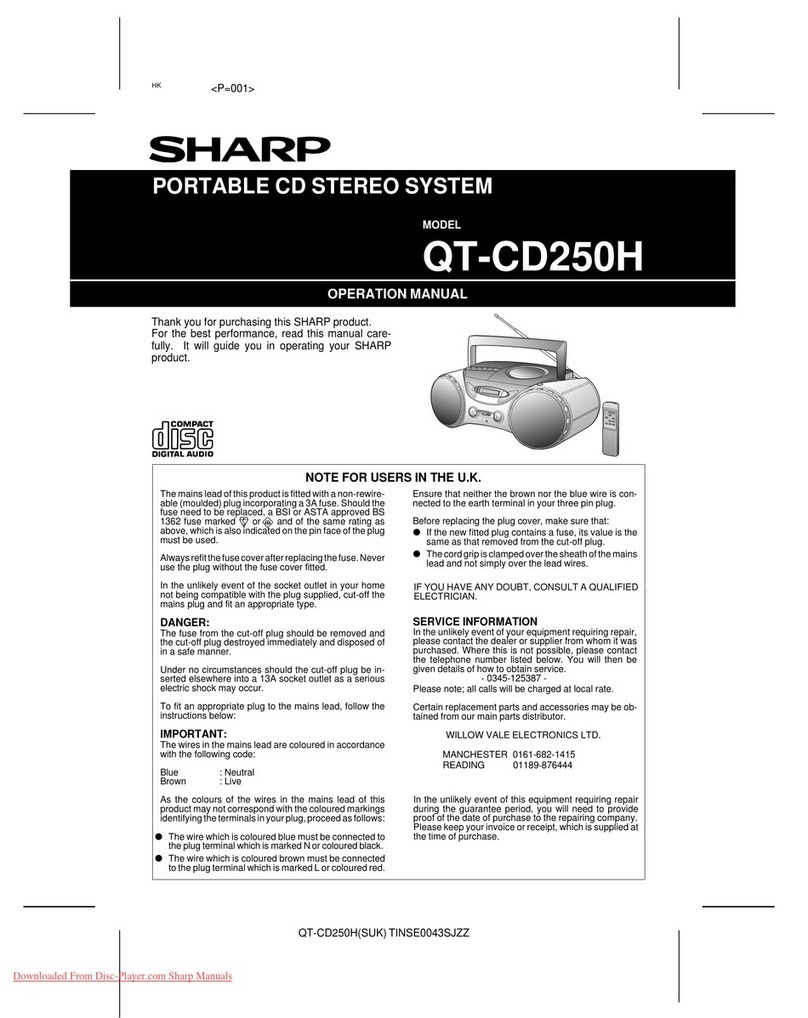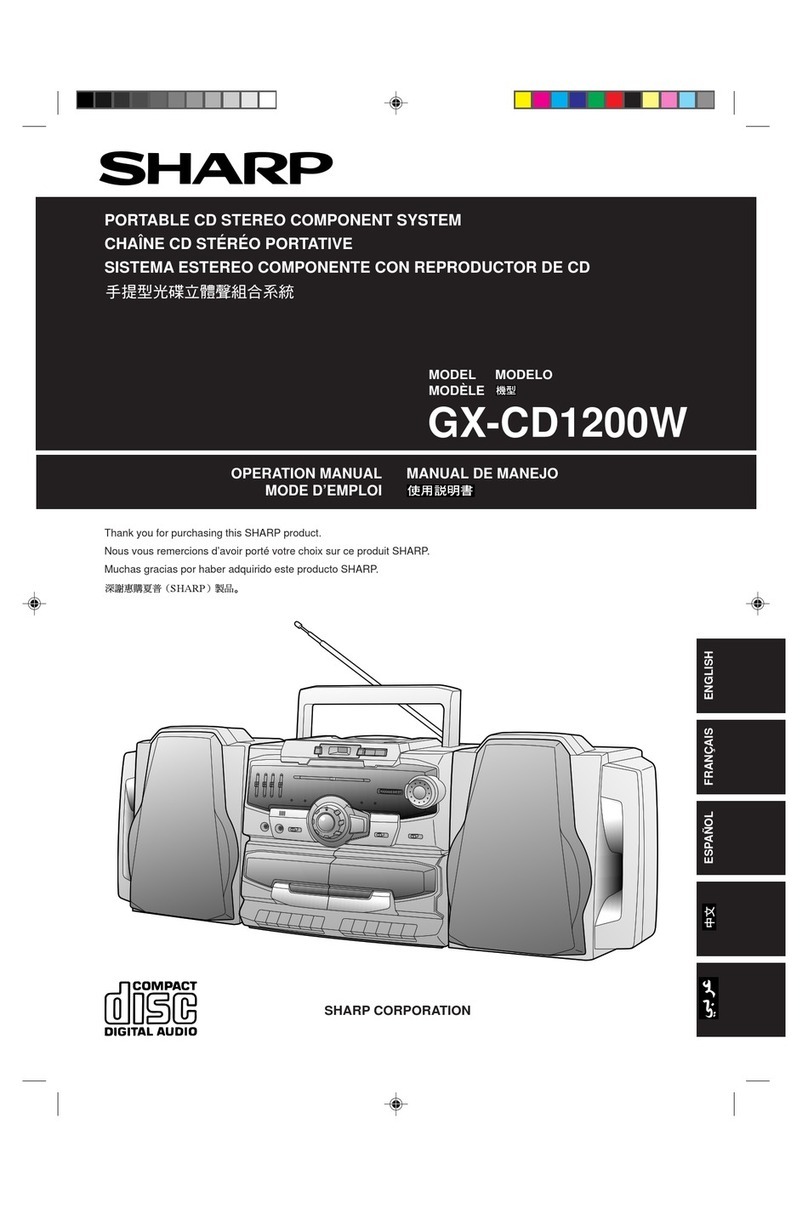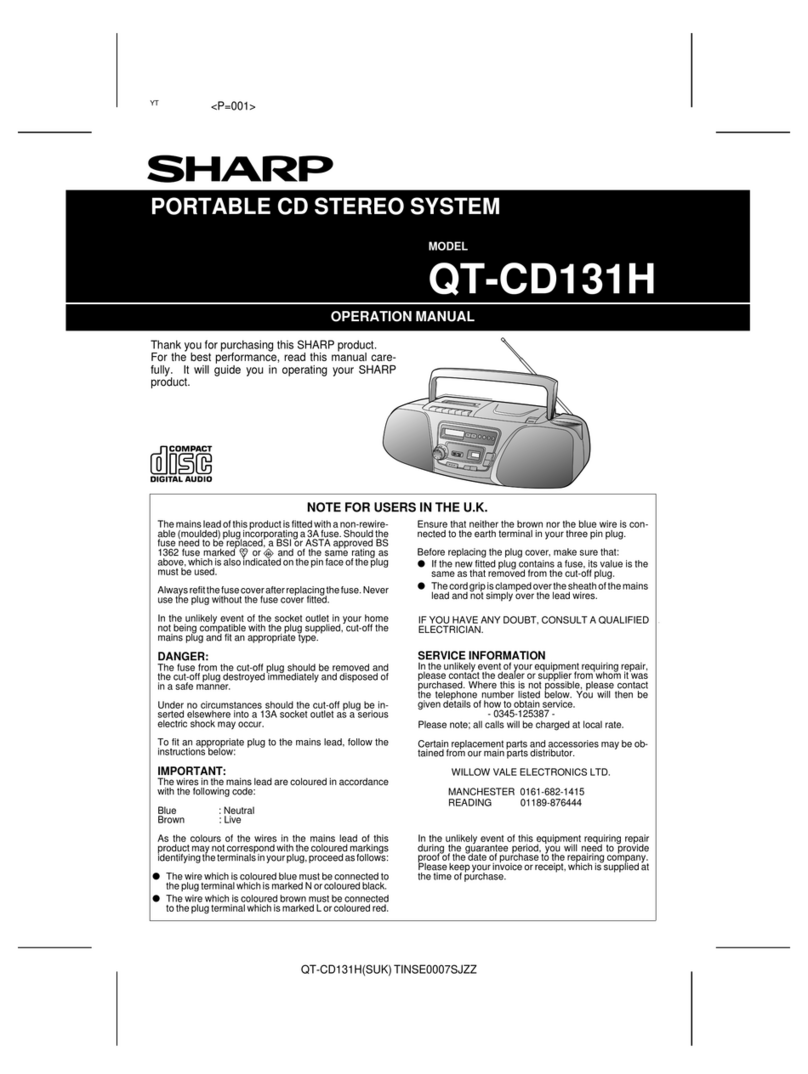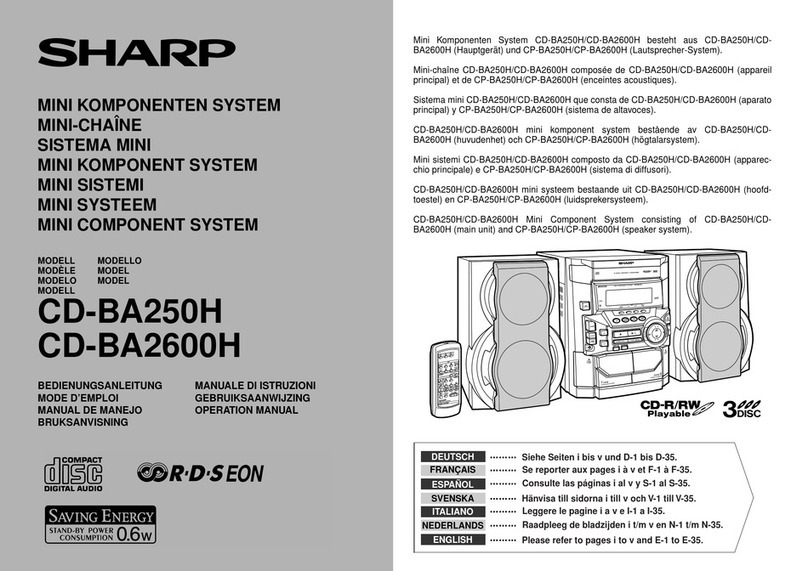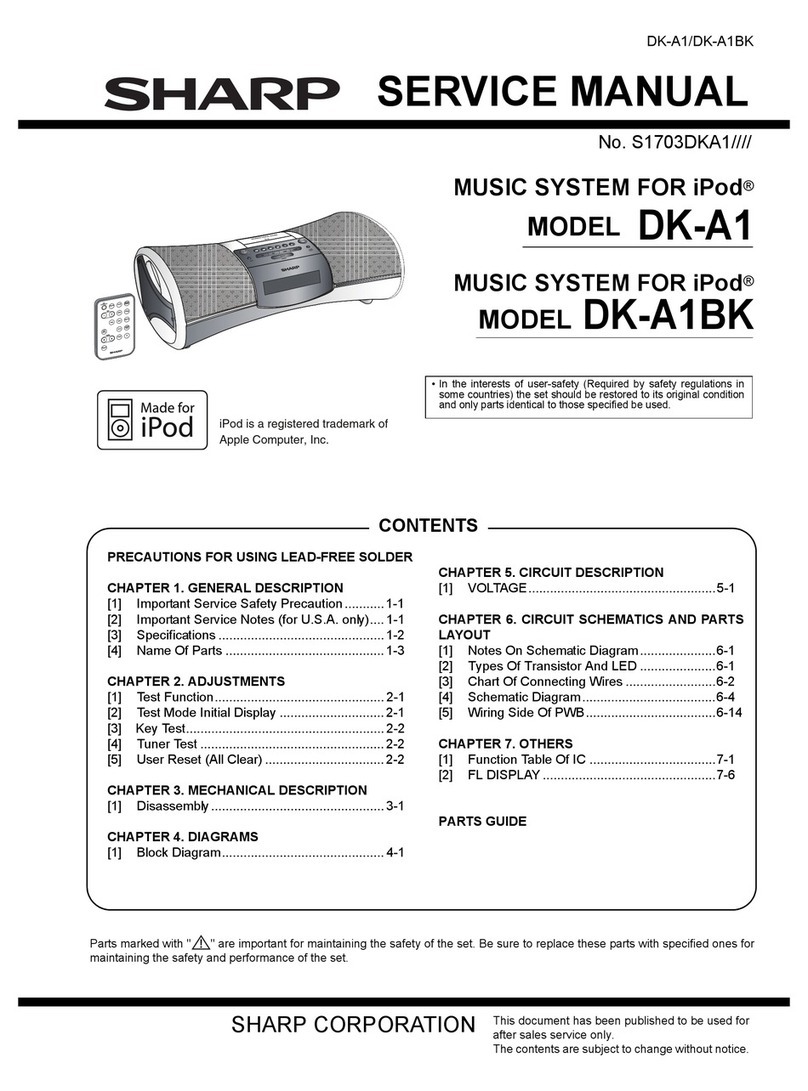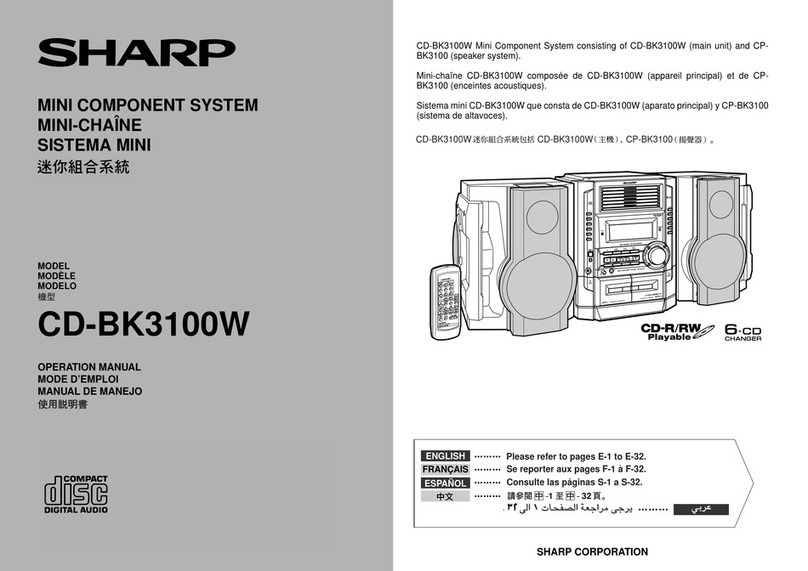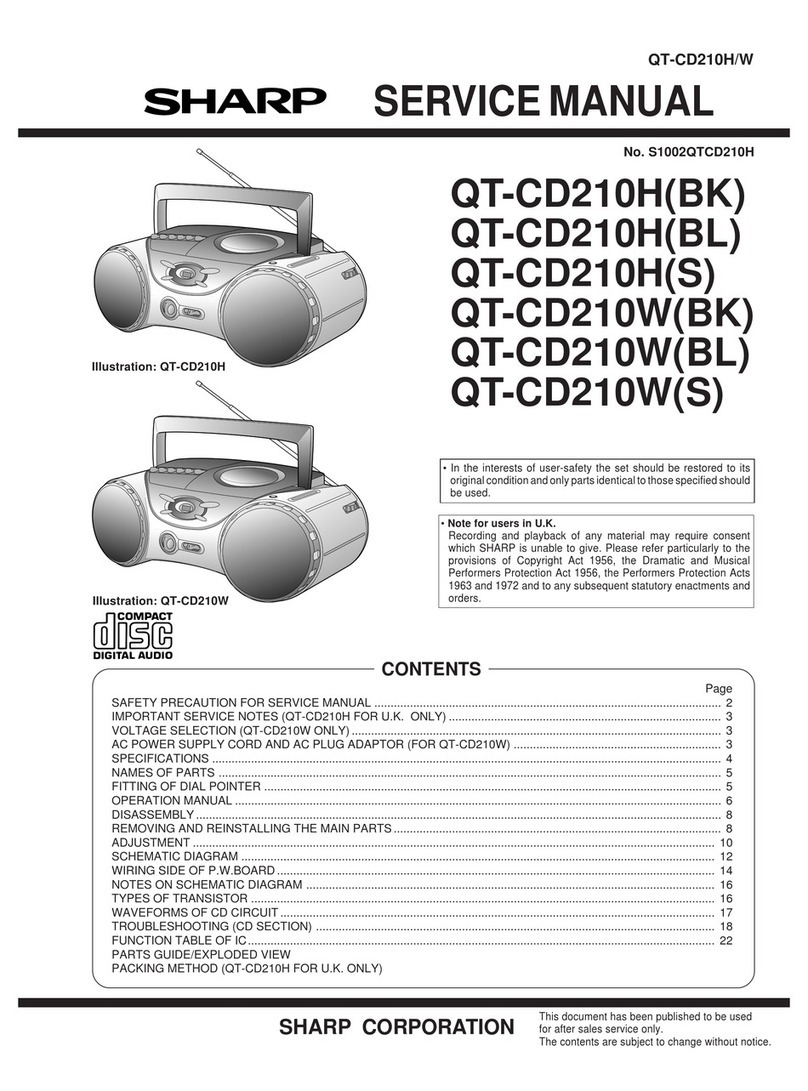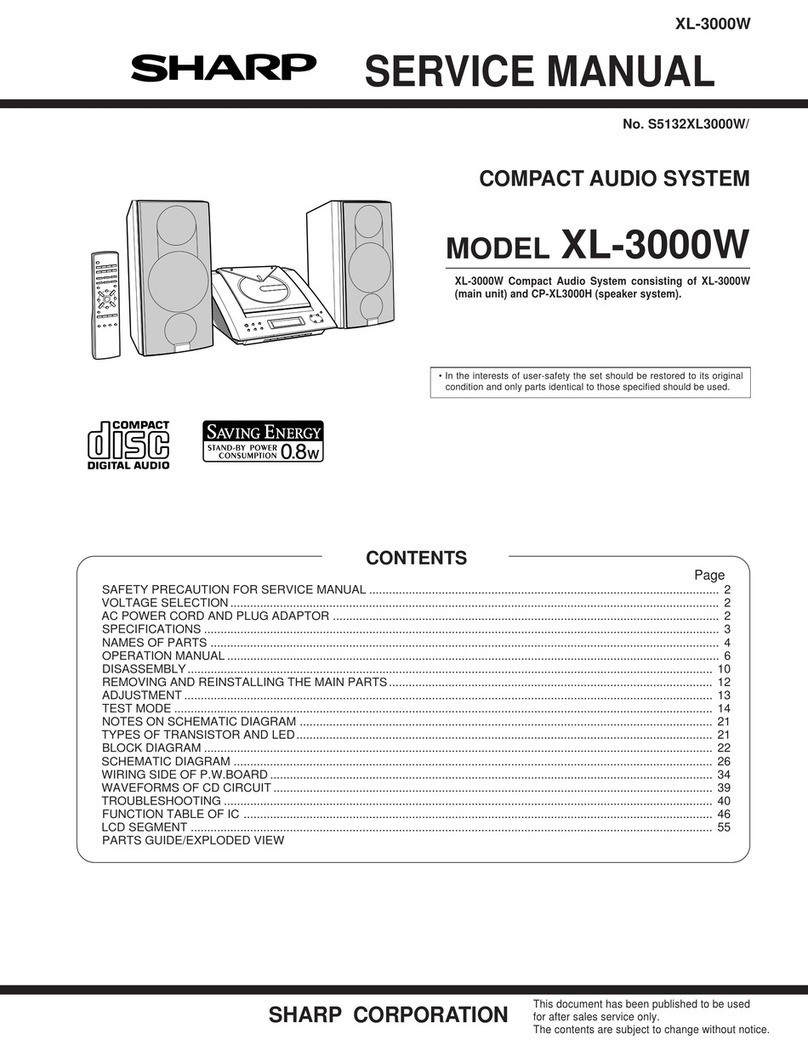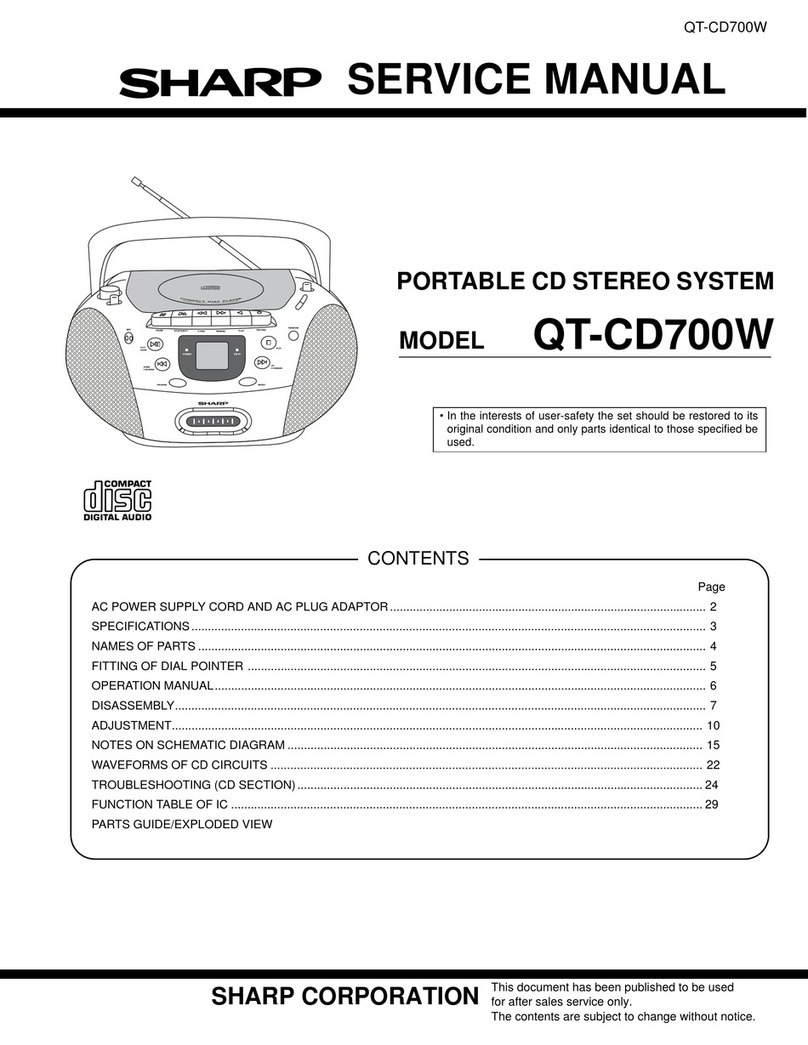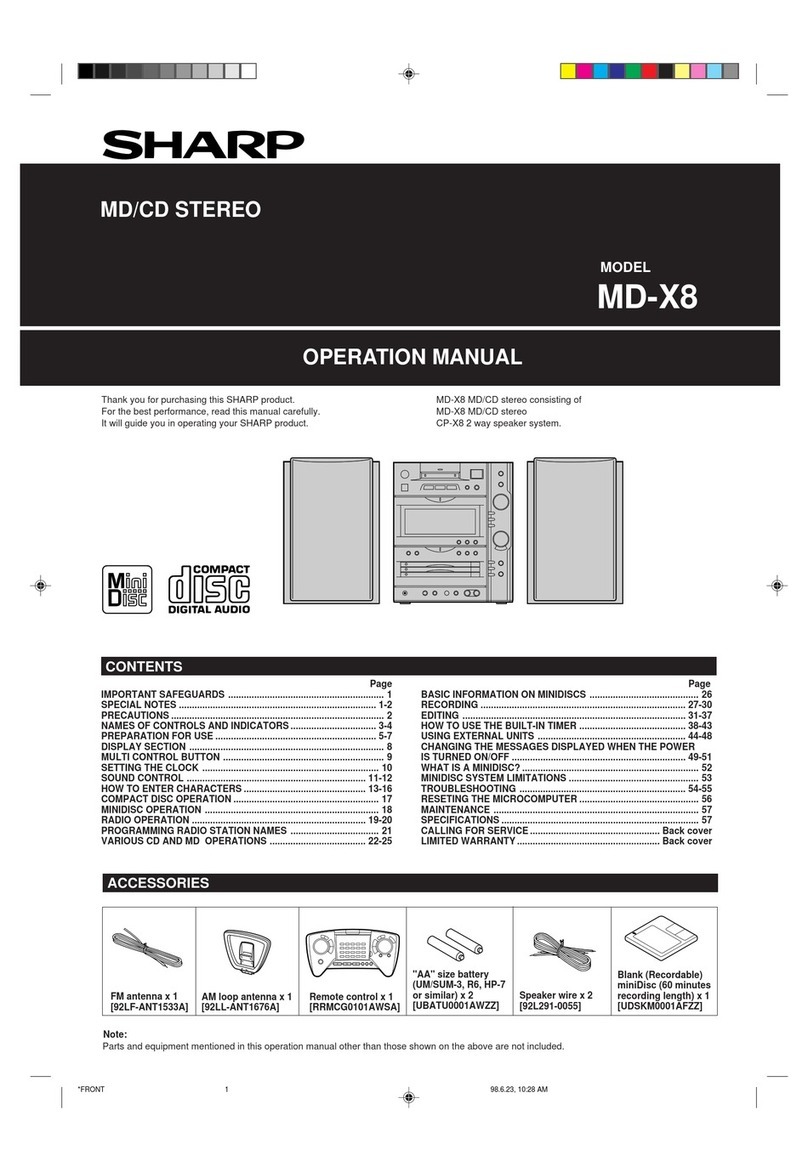SHARP
SERVICE
MANUAL
S3928GX-68ZBK
5tlI
DOLBY
SYSTEM @
Dolby noise reduction manufactured under license from Dolby Labora-
tories Licensing Corporation.
“Dolby” and the double-D symbol
[xl
are trademarks of Dolby Labora-
tories Licensing Corporation.
GX=68Z(
BK)
CP-XS(BK)
/g
f-“---
I
I
In the interests of user-safetythe set should be restored to its original
condition and only parts identical to those specified be used.
INDEX TO CONTENTS
Page
SPEClFlCATlQNS ..................................................................2
STRINGING
OF
DIAL
CORD
.........................................................
,,QLTAGESELEC-IoN
............................................................
.
NAMES OF PARTS .............................................................*3,4
PROPER
USE
OF
THE
REMOTE
CONTROL ...........................................
.4
BLOCKDIAGRAM
.................................................................
DISASSEMBLY ................................................................
..6.7
ADJUSTMENT .............................................................
.*.&lo
,=,,NCTlQ,,,
TABLE
OF
IC..........................................................,
,
SCHEMATIC DIAGRAM/WIRING SIDE OF P.W.BOARD ...........................
-12-23
EQUIVALENT CIRCUIT (BLOCK DIAGRAM) OF
IC
...............................
*24-26
AC
POWER
SUPPLY
CORD
.......................................................
.26
EXPLODED VIEW ...........................................................
.27-29
REPLACEMENT
PARTS
LIST
...................................................
.30-37
SHARP
CORPORATION