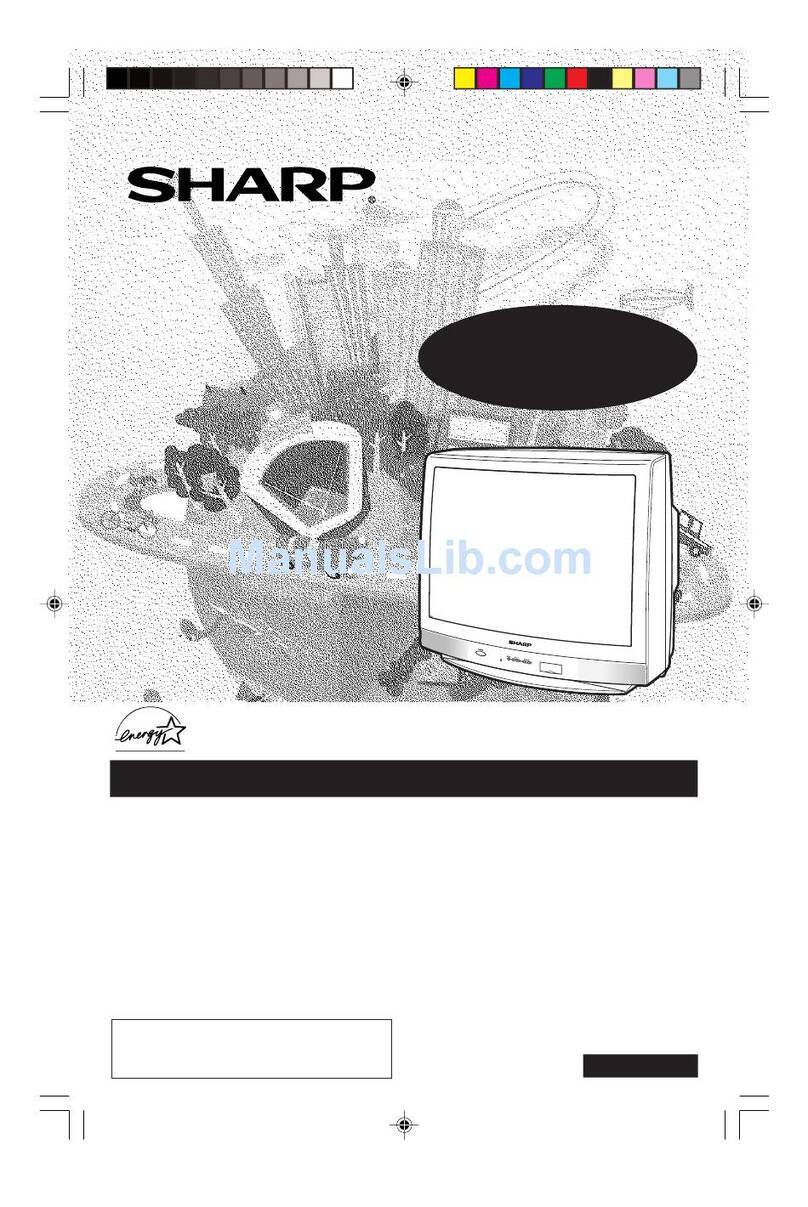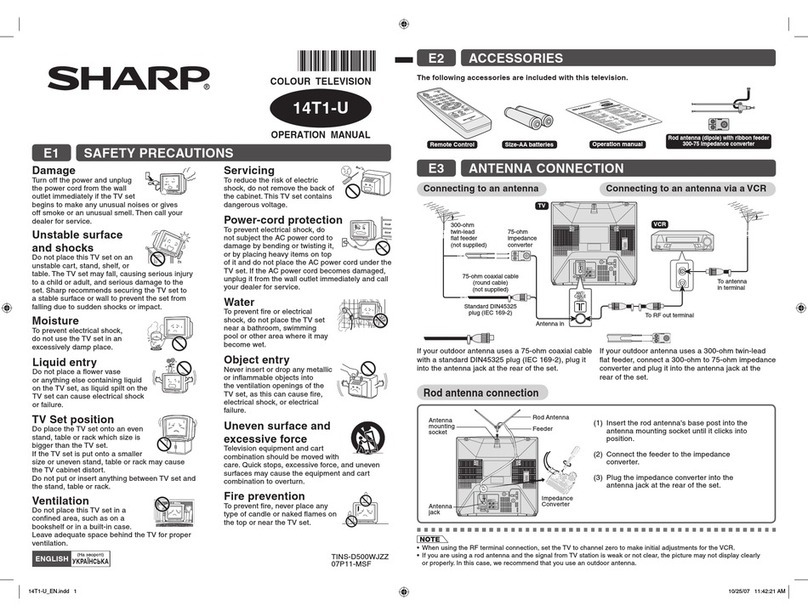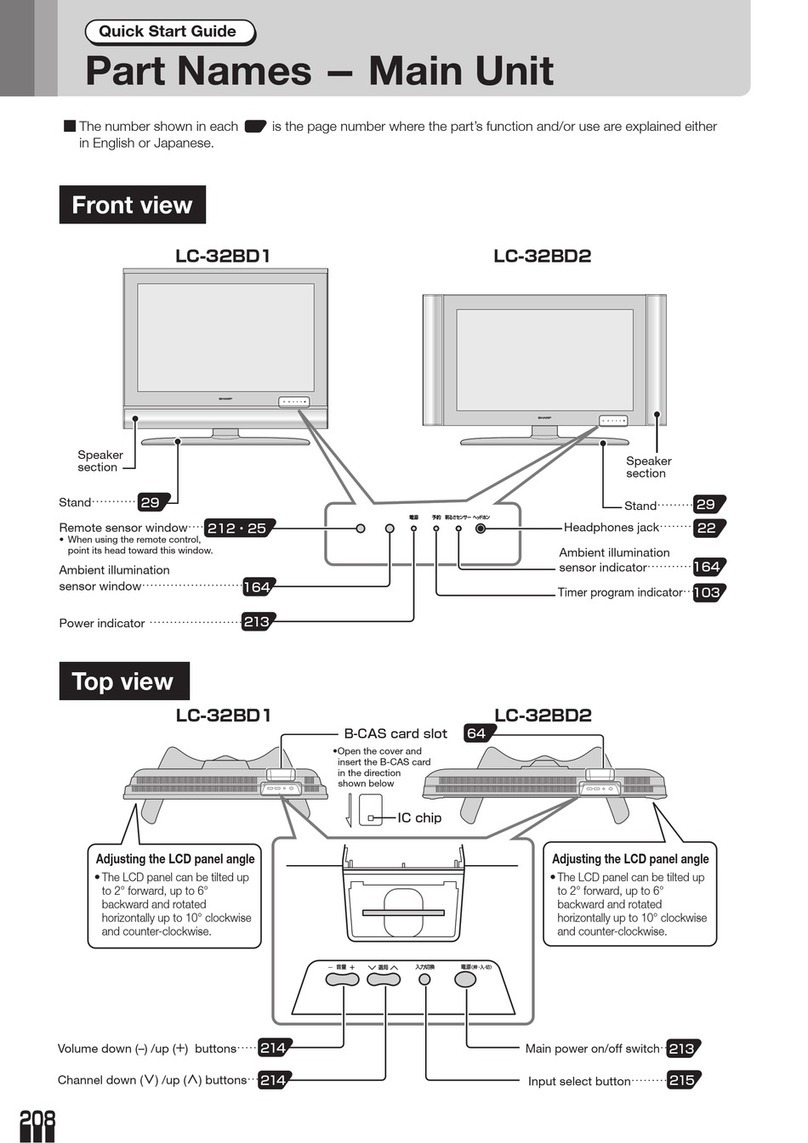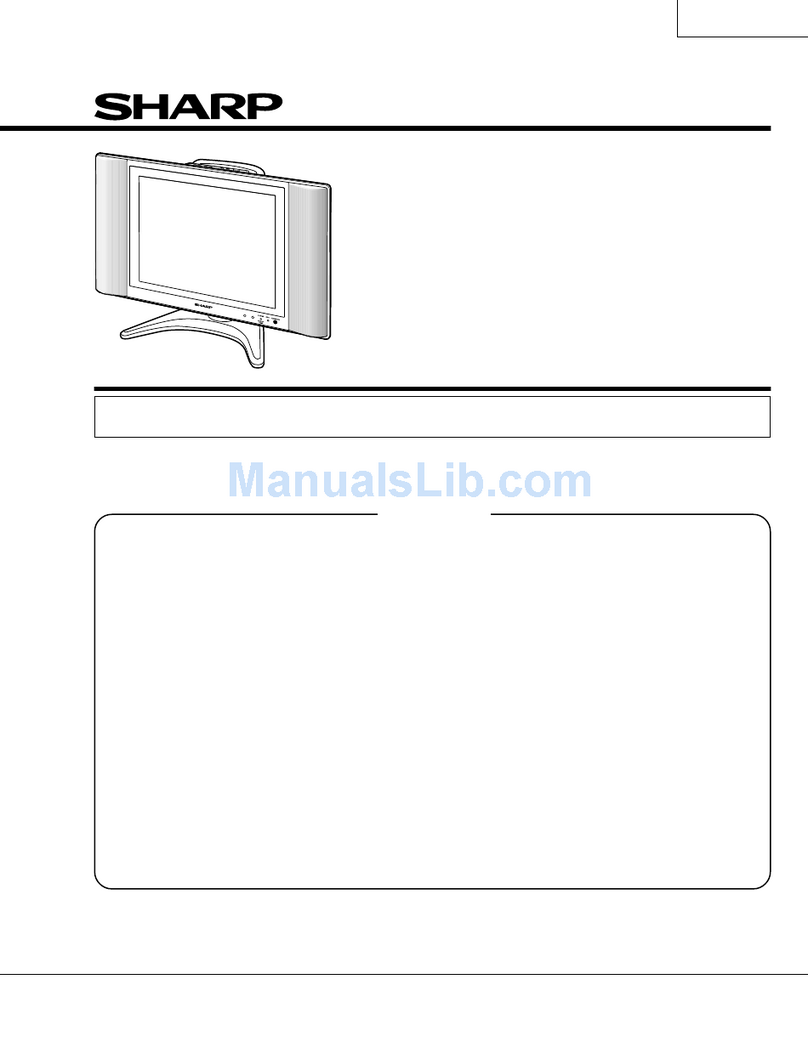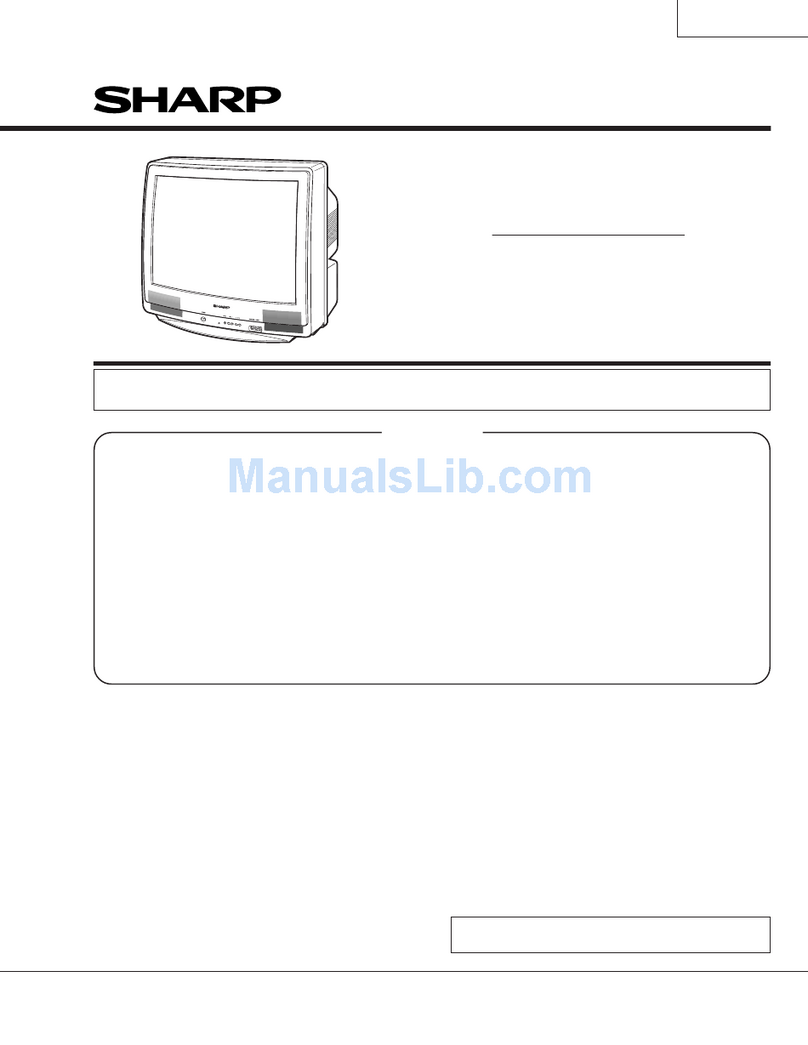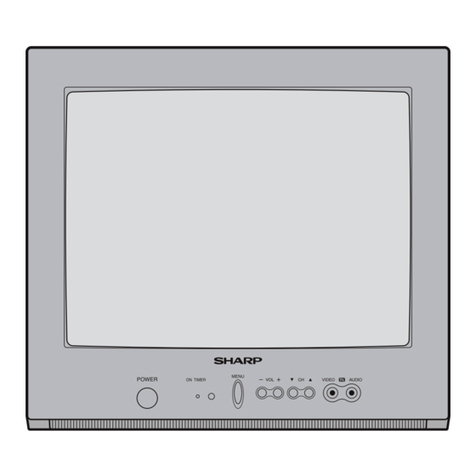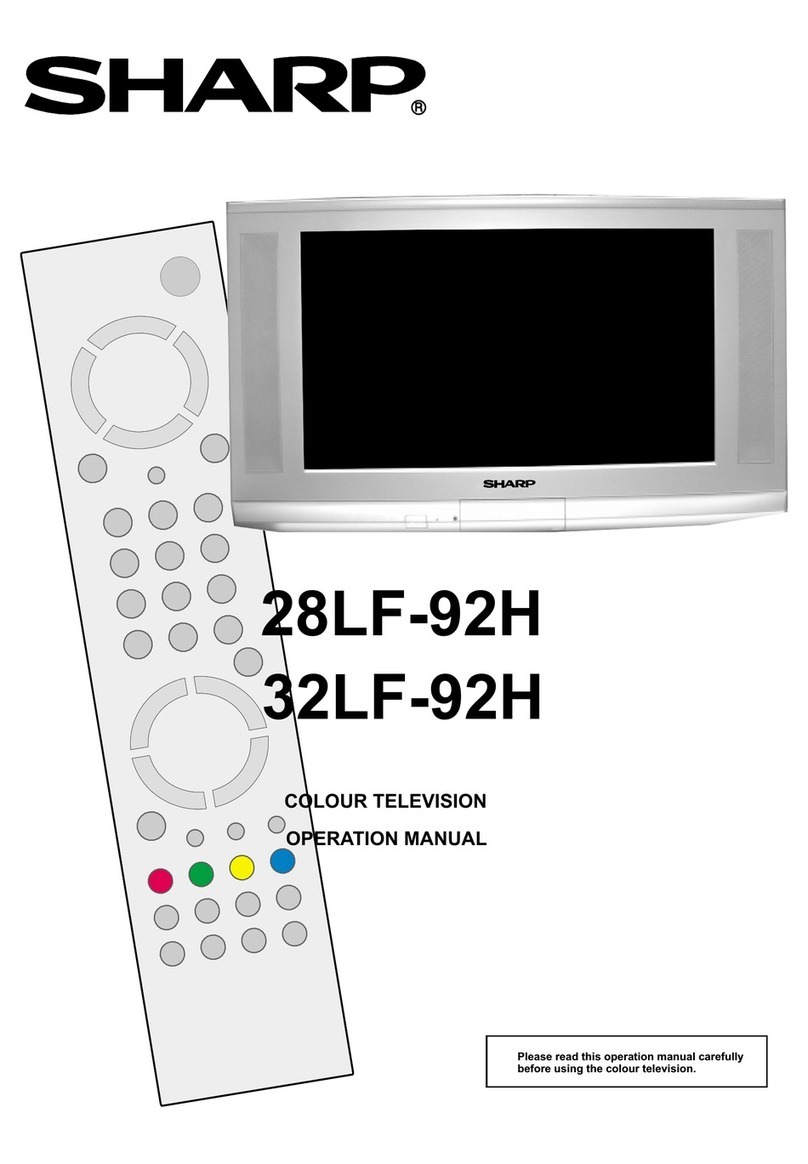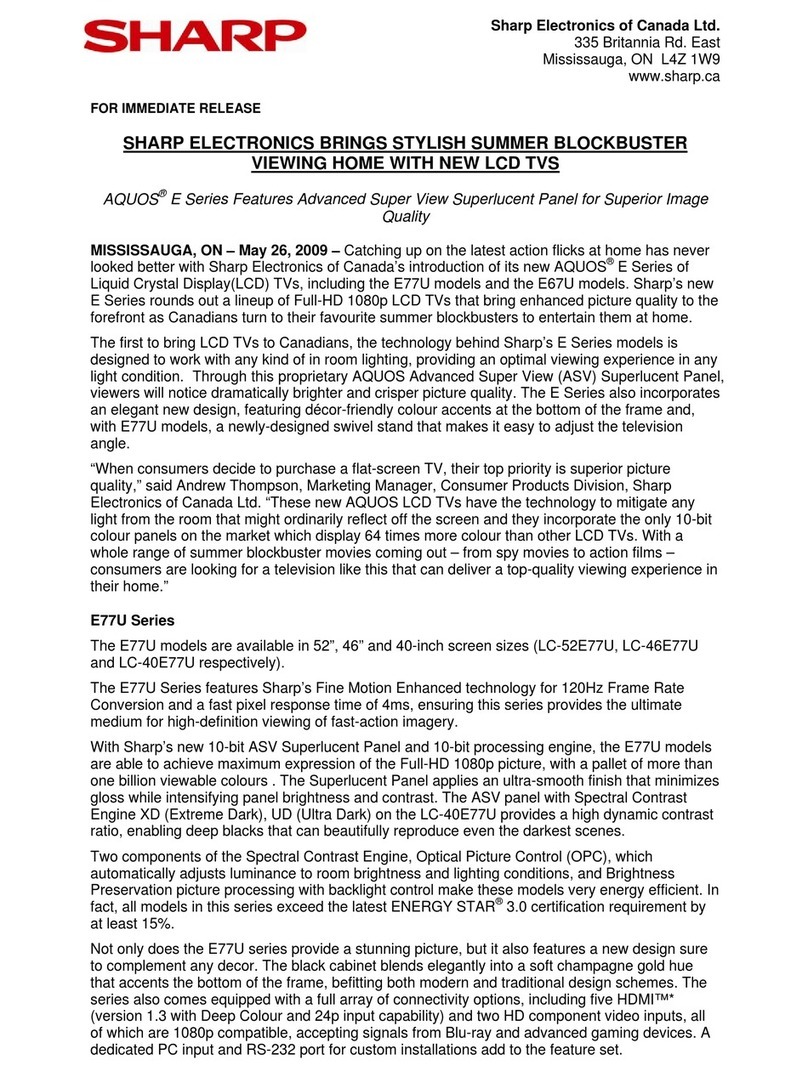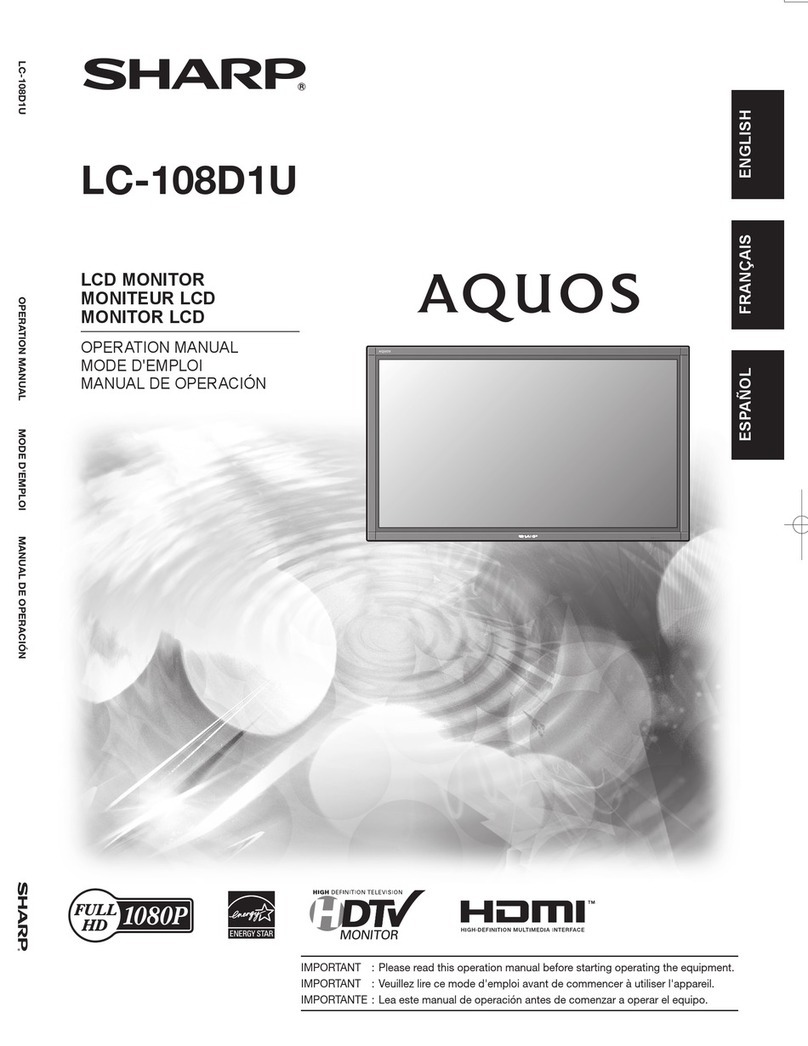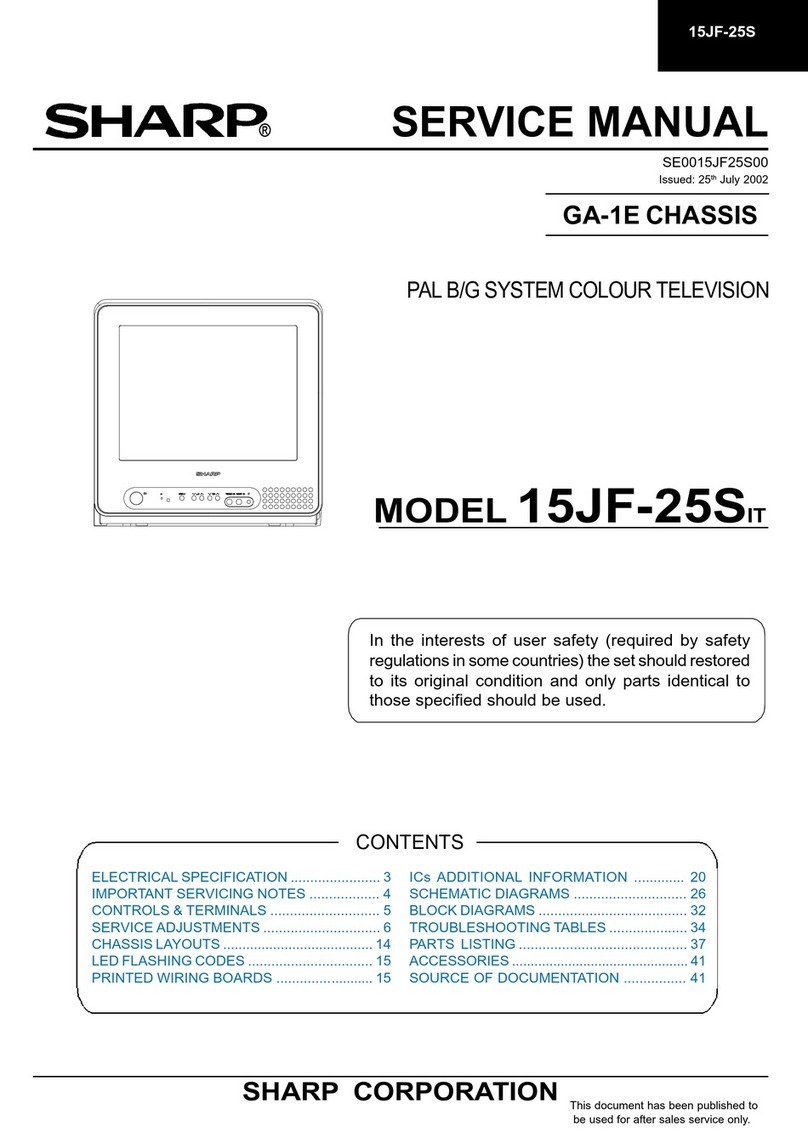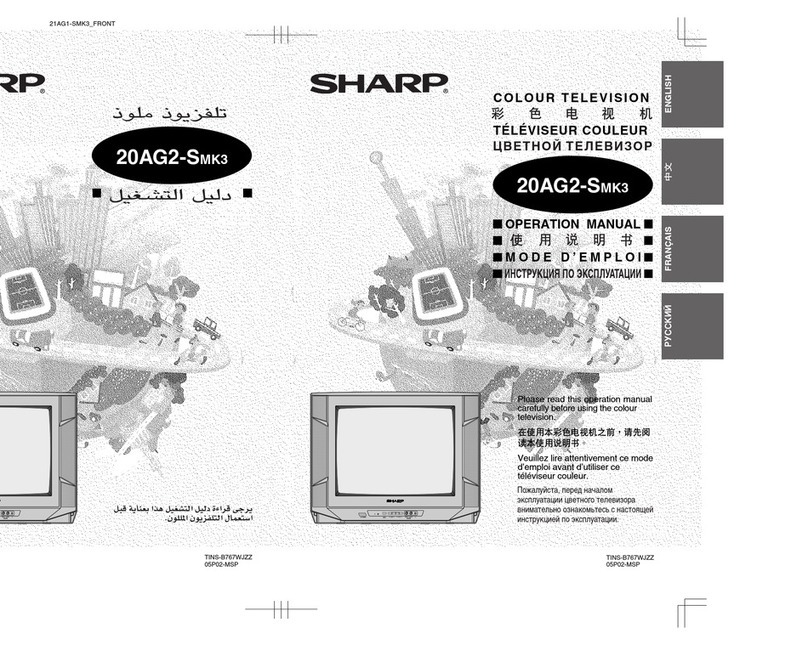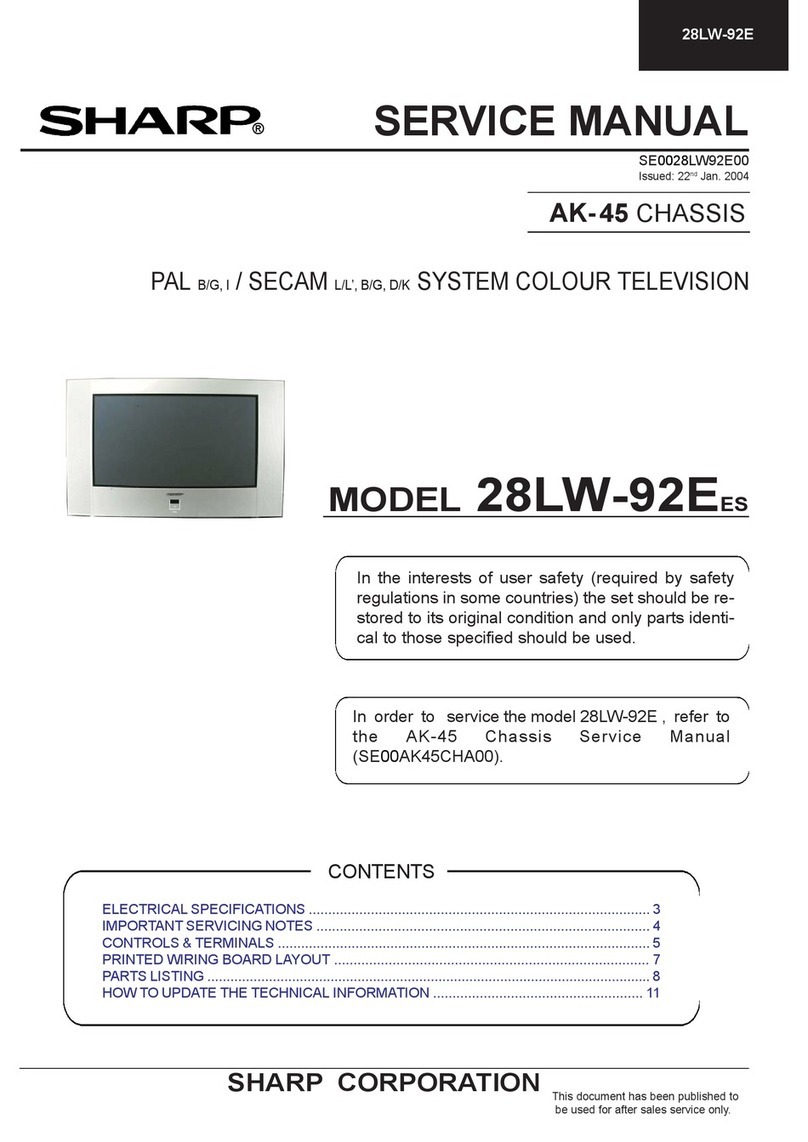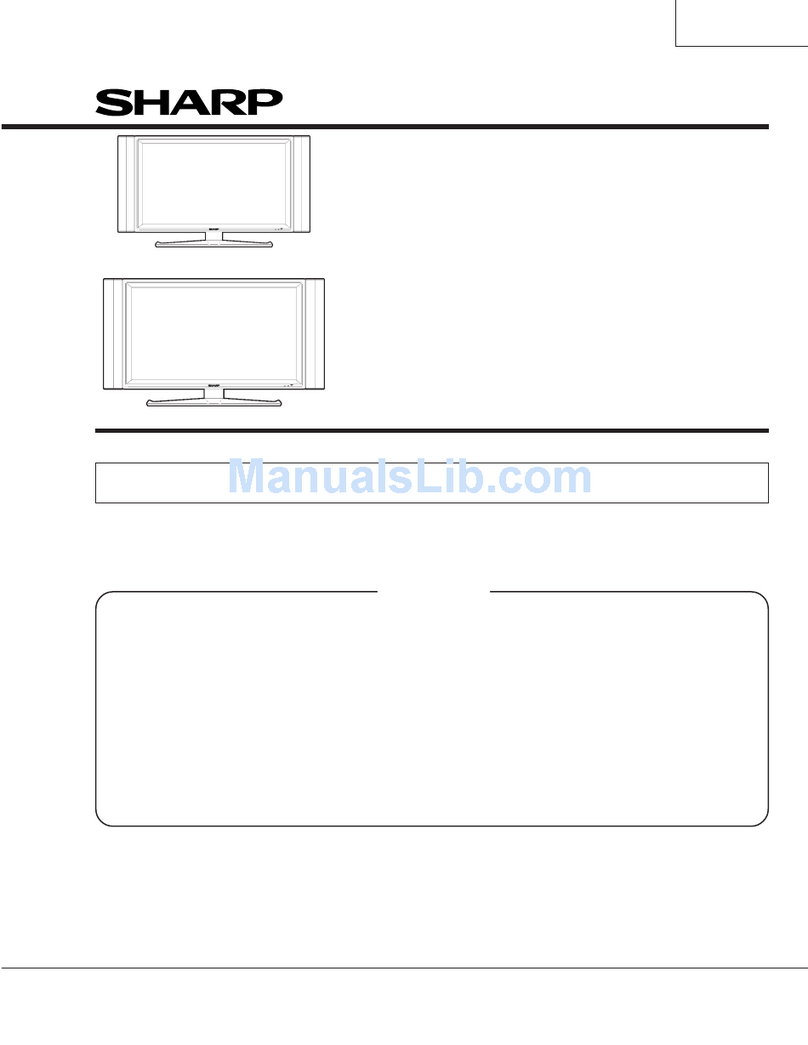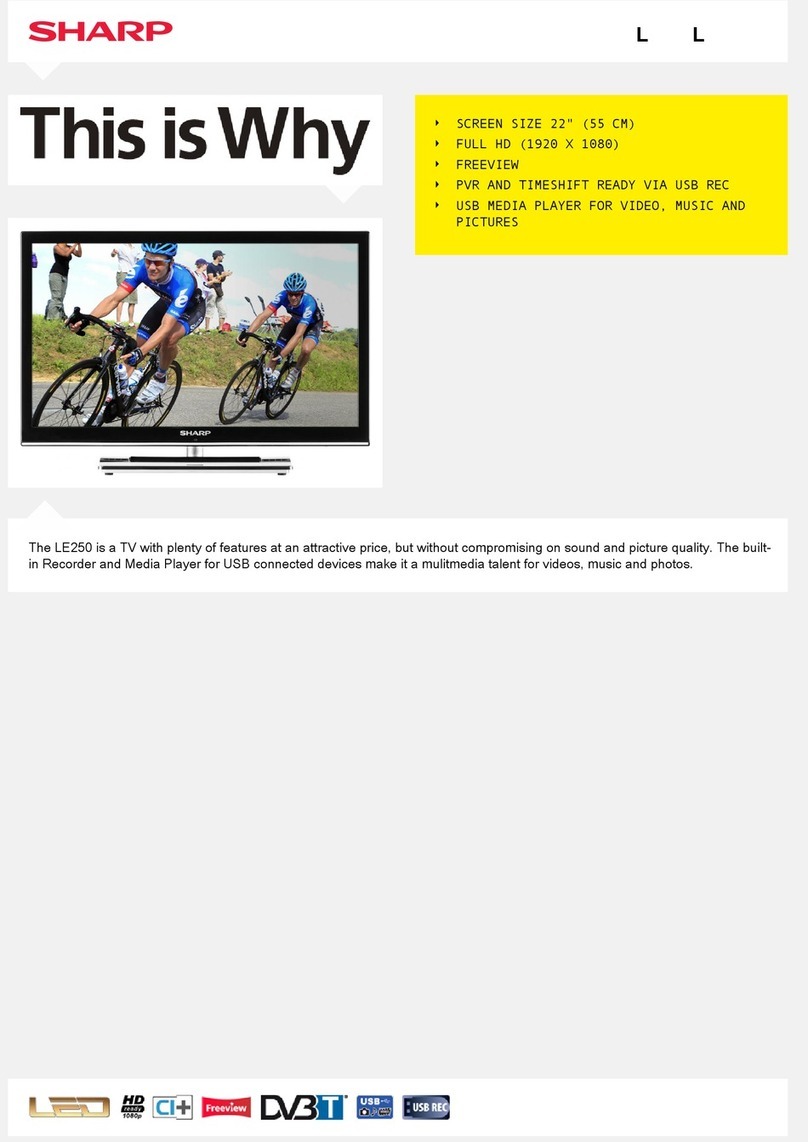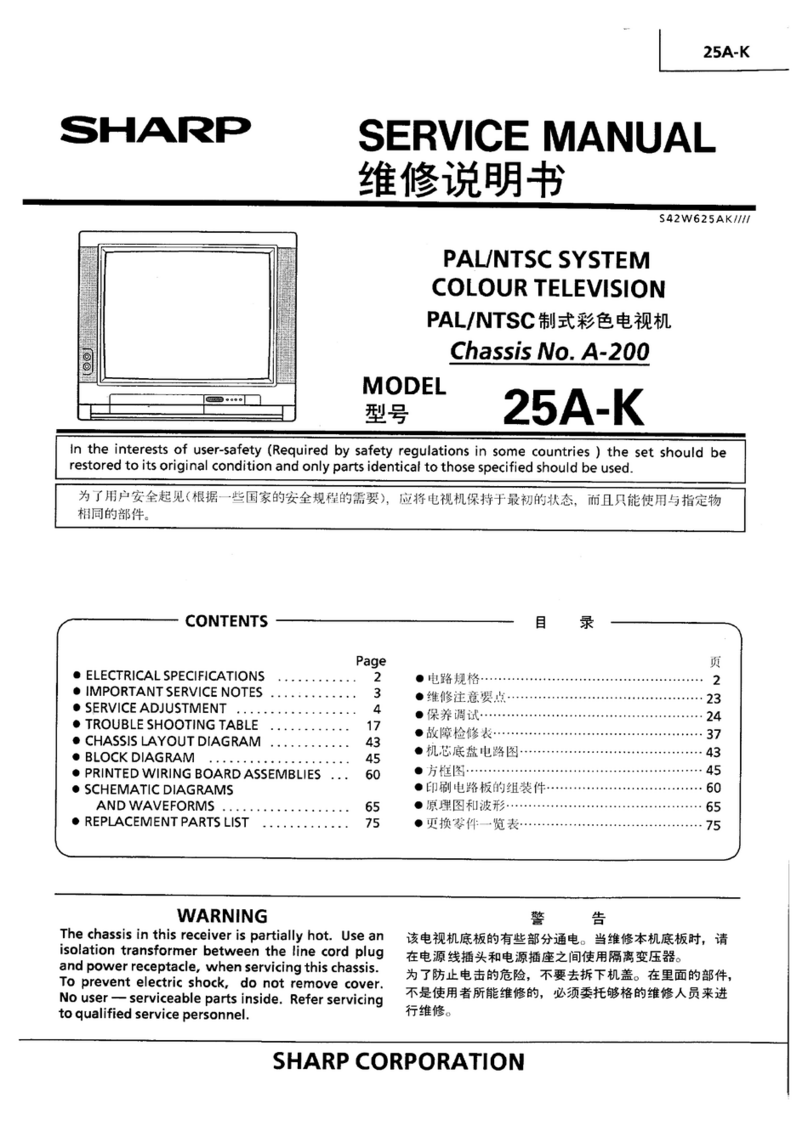ENGLISH
Controls
&
Terminals
.......:cccccccccccscceeesssseeecseseeeeseseeeseeseseeeeensnanqsesuesesenesensaaesenrereenenenens
3
Operation
of
Manual
Controls........
Serene
iit
Dac
siusnilas
Pa
aieuieusidsneeg
Meee
naataa
ees
eee
4
How
to
Adjust
the
Channel
Setting
.....-.-.:icscesssesesseeetseeeenesteteenensstesasesaseeennecnenennegy
6
How
to
Operate
the
Remote
Control
Transmitter
\adluda
dueia
ental
Si
upcuded
sate
eX
Guseeaee
actomeeN
memNGENS
7
Audio/Video
In/Out
Terminals
...........::::ccccccccssccesccrceceececeeereerrenssecnseeseeseeeseseesentereesteataes
12
Typical
Connection
(VCR/Dise
and
TV)
to
Audio/Video
Input
Terminals..............++
stile
15
Before
Calling
for
Service
.........c.ccscccceceeeeseeerssssetsenesnesecsssesnesasnensaraesssensneeenesensensetanens
16
Further
Hints
........:cccccceccccccescecseceeceeceeceeceecereeeseeseceesseceseessesnanaenscenereesesnnaneeeesesereenenenens
16
DEUTSCH
Bedienelemente
Und
ANSCHIUSSE
.........
cece
eetesseeeteeeeeneeeeeeeeeasasanneeaanaaaneeecentereceeeene
nae
17
Manuelle
Bedienung
.......-.::ccceccesseceseenteeceeeeeneeerseetseeseneeeneesesessnreenanerneensseseaessseaeeegees
18
KanaleinstelUung........c.cccccsscccessscsscsceneesnserseneerseesssasesauenseenseeersesesiaeenarerseeceaseneeensnenerags
20
Handhabung
des
Fernbedienungsgebe's............:scceseeseeeeetteetteetiseessteeteeesecestrennees
21
Audio/Video-Eingangs/AUsgangSDUCHSen
..........:
cesses
er
eee
etter
tee
rneeeneesteeeneeeeneeeegy
26
AnschluB
(Videorecorder/Disc-Spieler
und
Fernseher)
an
die
Audio/Video-EIngangSbUChSeN
..........ccccceeceeeeteeene
tee
eeteeeeeereseeeeereetneeterneeteecnereeee
sence
29
Vor
Anforderung
eines
Kundendiensttechnikers
............::eceercreeeeenrette
tree
ttresseeeestter
sees
30
Weitere
HINWCISC
..........cccceceeccseeeceeseeececececaeeesceuanereeeeaegeeeeessaeeeeeananeeeeeegas
hic
sate
tocaed
30
NEDERLANDS
Bedieningselementen
en
aansluitingen
..............secceseesen
ee
tetetetse
renee
testeeeneensense
trees
31
Gebruik
van
de
regelaars
voor
handbediening
............::eceseeeeesesteteetieeteetteeeneseneeeeens
32
Instellen
van
de
Kanalen
...........ccccccssseeeseseeeeeeecesaeeeeeeeeeeseeeeeeeenaarseeersseeeeenassenaoaanerseaegeees
34
Gebruik
van
de
afstandsbediening...............cccseeeseeceeeeeeeessenneceeeneseeesseeaseeeeeeensnaaanananaaees
35
Audio/video
in-/uitgangsaansluitingen
...........:::ceeeceeetecceee
cee
eeeeenee
steers
ereeteetasennecnanecsgs
40
Verbindingsvoorbeeld
van
audio/video-ingangsaansluitingen
(videorecorder/videodiscspeler
€N
TV)........s:sssescseseseereeeietetseseetserensstesesssesenrncanenenetes
43
Voordat
u
een
reparateur
te
NUP
rOCPt
..........eeeeeeeeceeeeeeeteeceeeeeseeetteeeenetteseeentsnaeesaeeenans
44
Verdere:
aanwijZingen
..........cccccseeeeseeseceeeceeeeseeneeerseseaeeneensessessenssasnaneasensntansngeeenneanaes
44
FRANCAIS
|
Commandes
et
DOGS
........cccccccccccesneeeeeeteeeeessenseeesensseeeeeneeeeeersnseeesterineeestseeeeenerenenas
45
Réle
des
commandes
manuelles..............::cccceeceeeeereeee
au
nih
vi
aves
wpuanocsatneuasaeuaabo
cee
enaaes
46
Réglage
des
CaMaux
.......ccccceceeseeeeseteeessererecteesenensstecasnenesenssesseracesneesnenenrse
serene
nes
48
Fonctionnement
de
la
telecOMMande
............ccccccccseececeeeeeeeeeeeeeeeteeeeeeeeeeeesseeersennnneeneesaes
49
Bornes
d’entrée
et
de
sortie
audio
et
VIdEO........
2.
rn
er
rrne
sete
54
Raccordement
d’un
magnétoscope
ou
d’un
lecteur
de
disque
vidéo
au
moyen
des
bornes
d’entrée
AUCIO
Ct
VIGGO
«2.2.0...
cece
eee
eeeetee
etree
teereeetereeeeeteeeernnitnnenenneeeees
57
Avant
de
faire
appel
&
UN
teCNNICIEN
...........
cece
e
eter
teeter
eer
ttttee
ett
eet
Peale
citeentieriae
58
Conseils
Supplémentaires
...........ccccceeceeeteereeeee
teste
teseeeeneenaeseeneetestaeeaessereseeseeesseee
segs
58
ITALIANO
Comandi
€
terminalli
..............ccccccscccceeeeeeeeeecseeeeeeeeeeeeseaaeeeeeeeeereesessacauaseseesaeeeeeseraeeeanes
59
Uso
dei
comandi
Manual
.............::cceecccccceeeeeeeeeeeesnnneeeeeersesssssseeseeeessseneceeseanrerereeenes
60
Regolazione
dei
Camalli
............:eccceeeeseeseseeeeeresessseneeenetsseraenerseteraesssserensseeneenegnenannaes
62
TElCCOMANAO
...........:0ccceceeeeesssntenererseeneeenees
oli
ua
dineadesuishde
had
dawtuatdeyseenesbaa
aataiisessavivebag>
63
Terminali
di
entrata
e
USCita
AUGIO/VIGEO
.............ececceeeeceeeeeeeneeteeeeeeteeteeneeeeneannaaaaeesenaneetss
68
Presa
particolare
(VCR/Disc
e
TV)
per
i
terminali
di
ingresso
AUCIO/VIdEO
...........22ceeeree
ewes
71
Guida
all’eliminazione
di
problemi
Minori
.............:ccceeeeeeseeeeteeeseeeeeeneeeeensneeeesentenananents
72
Altri
COMSIQIi............-sccsecsseseeseecsecseeeseeneeeeeeseeeseatancreeesseesessseensesraariceraarseecsesenseeeeesseeees
72