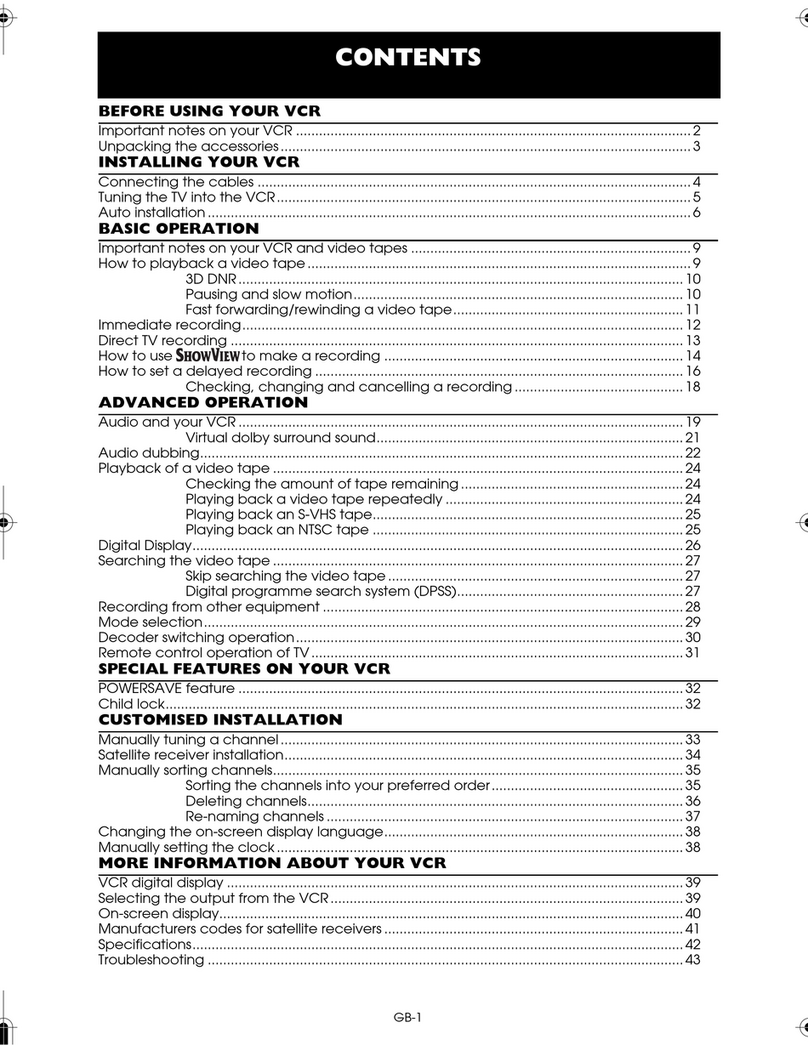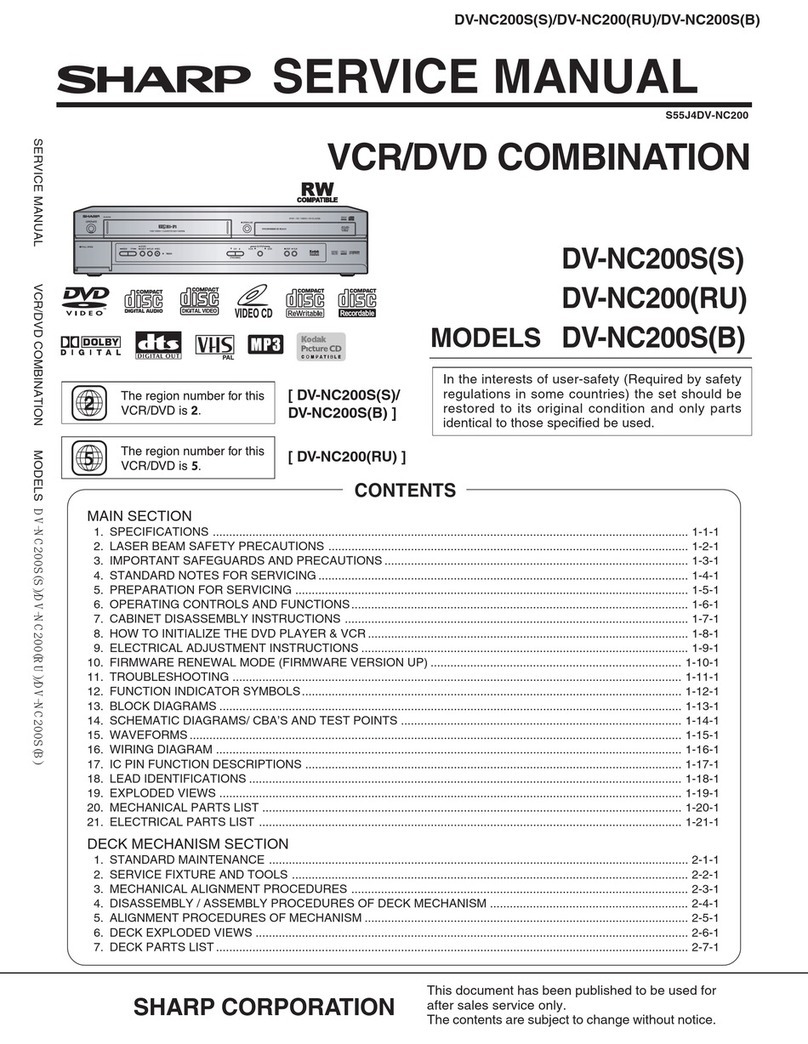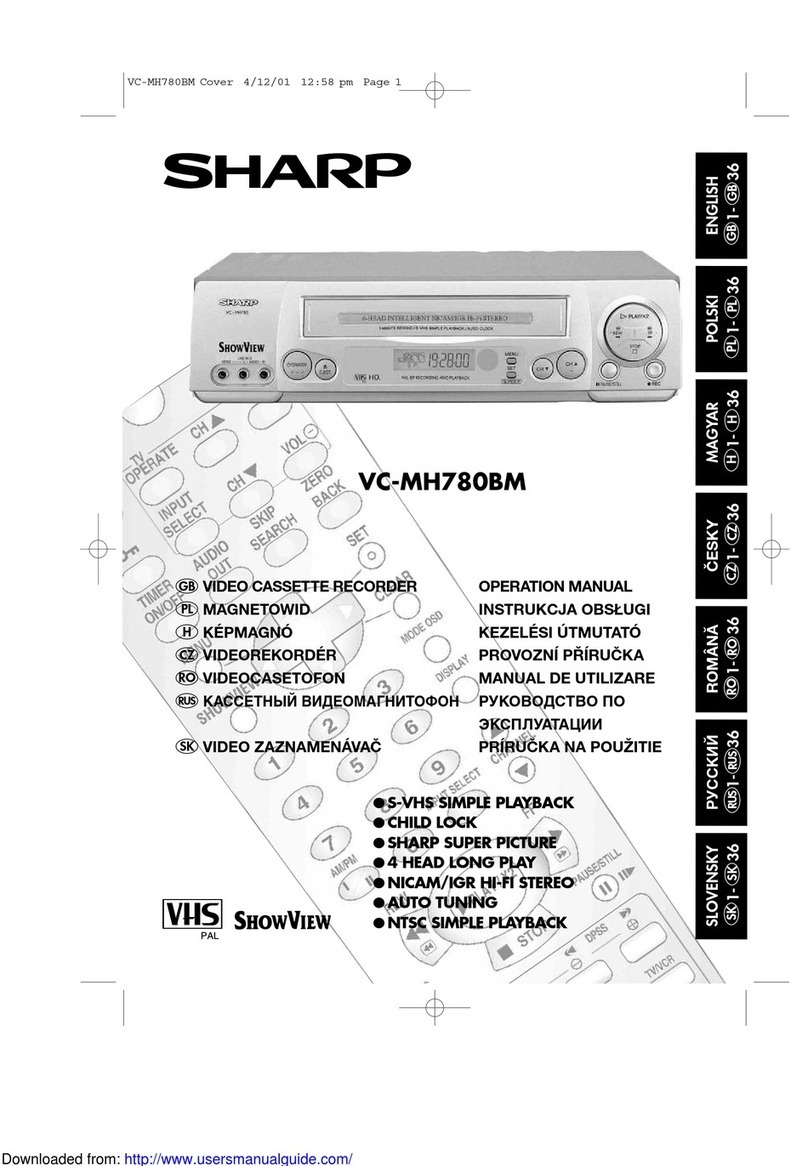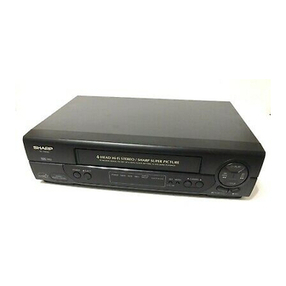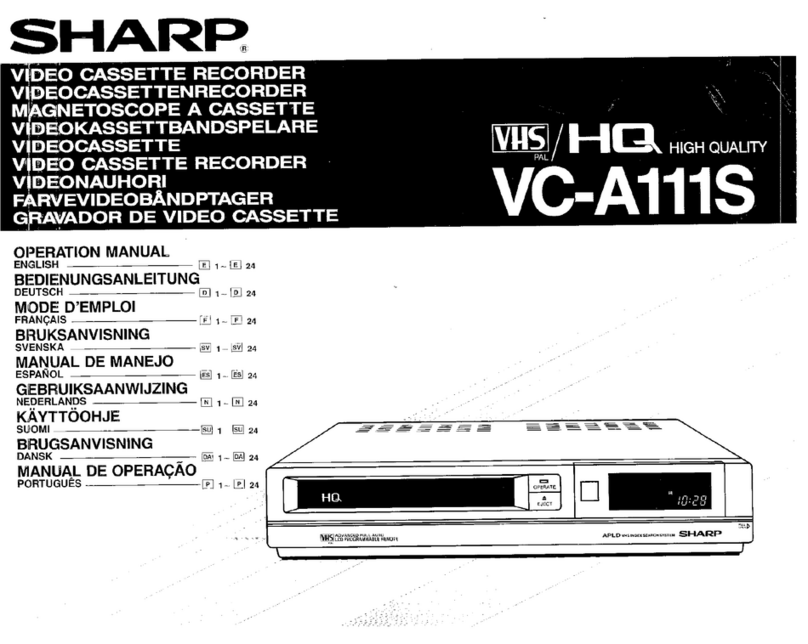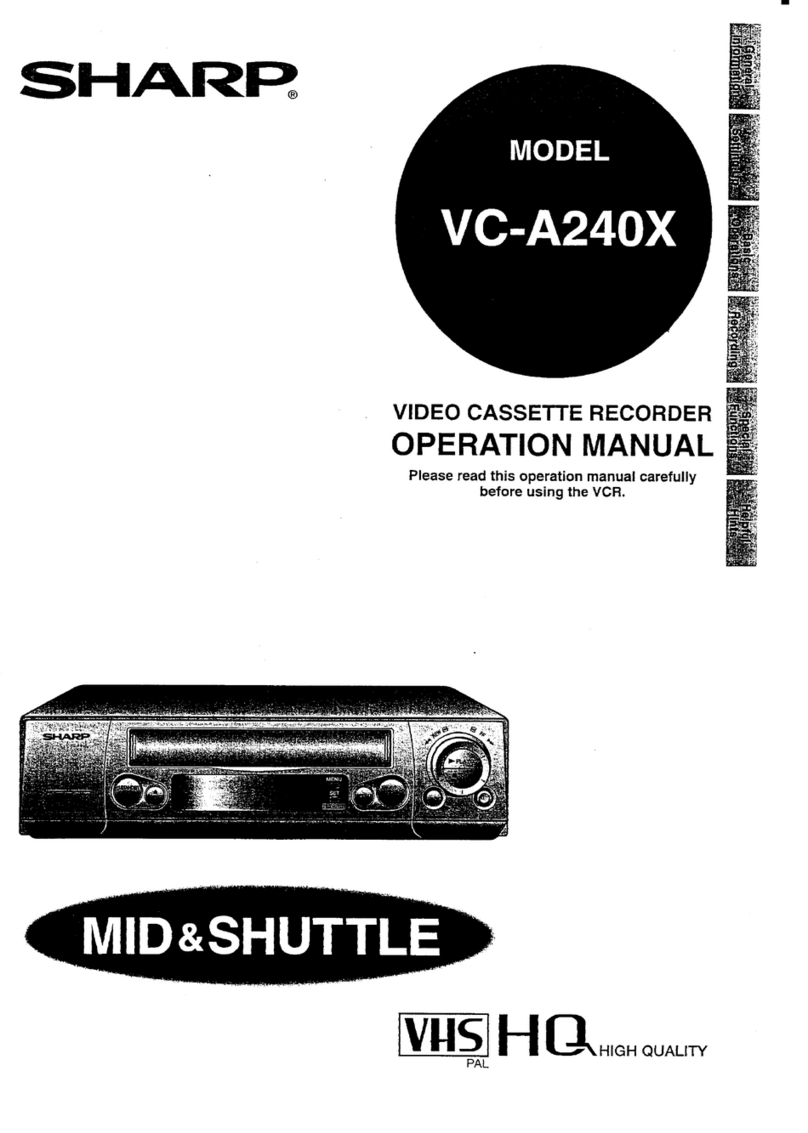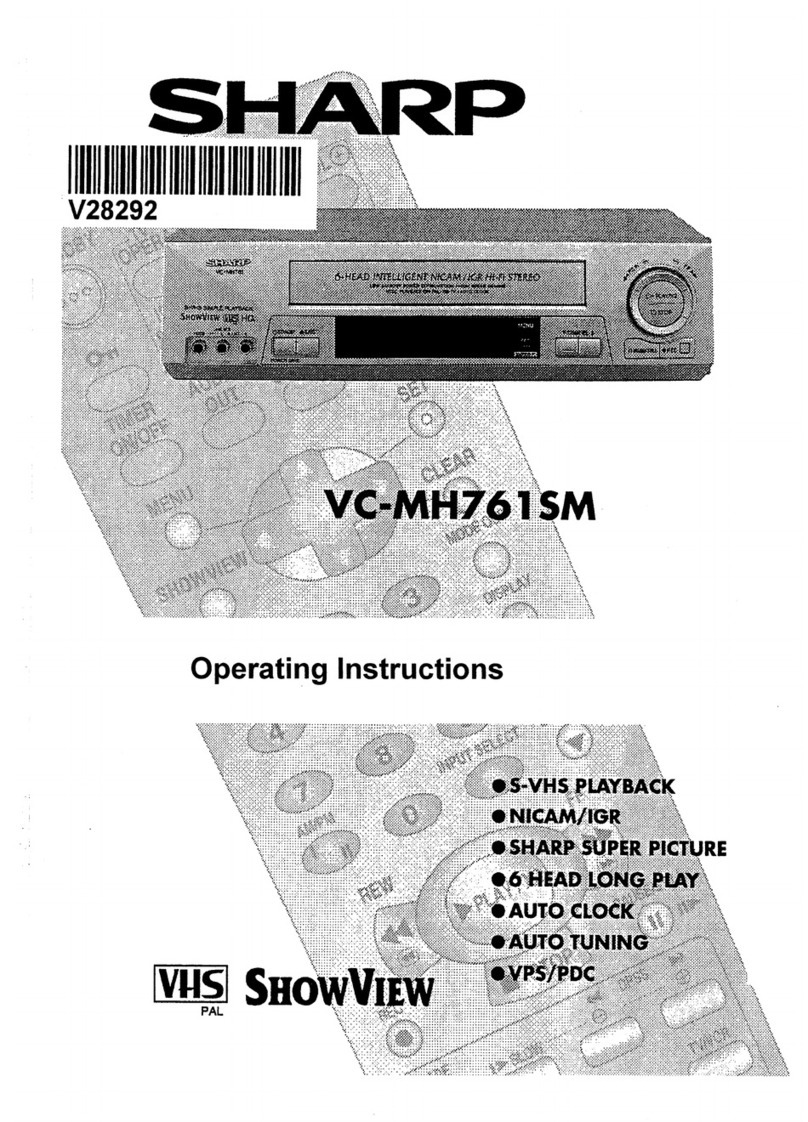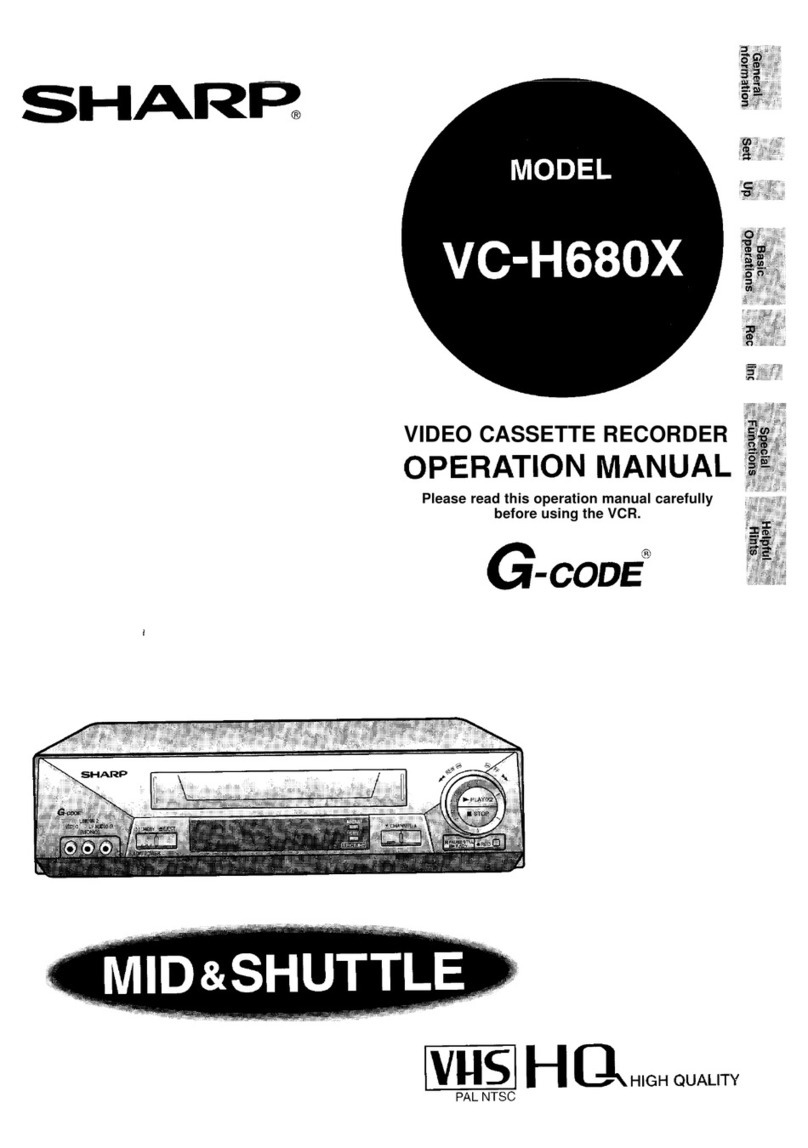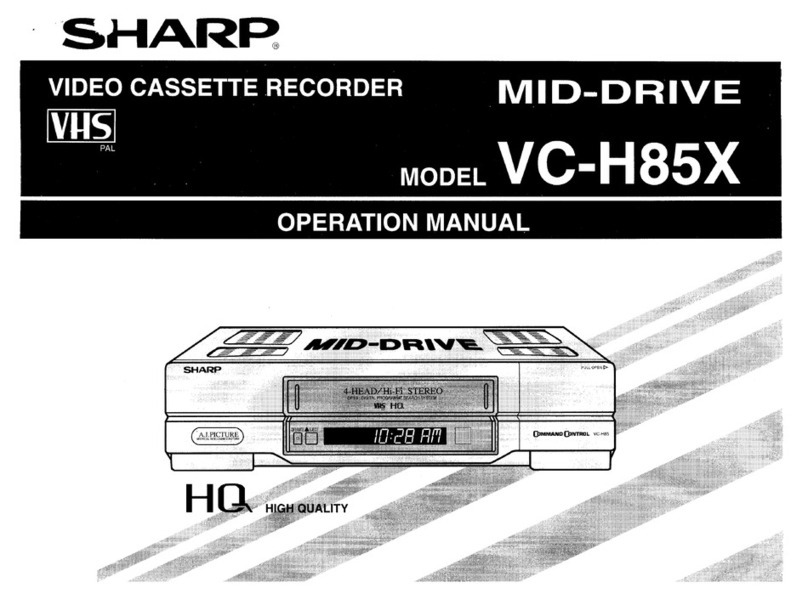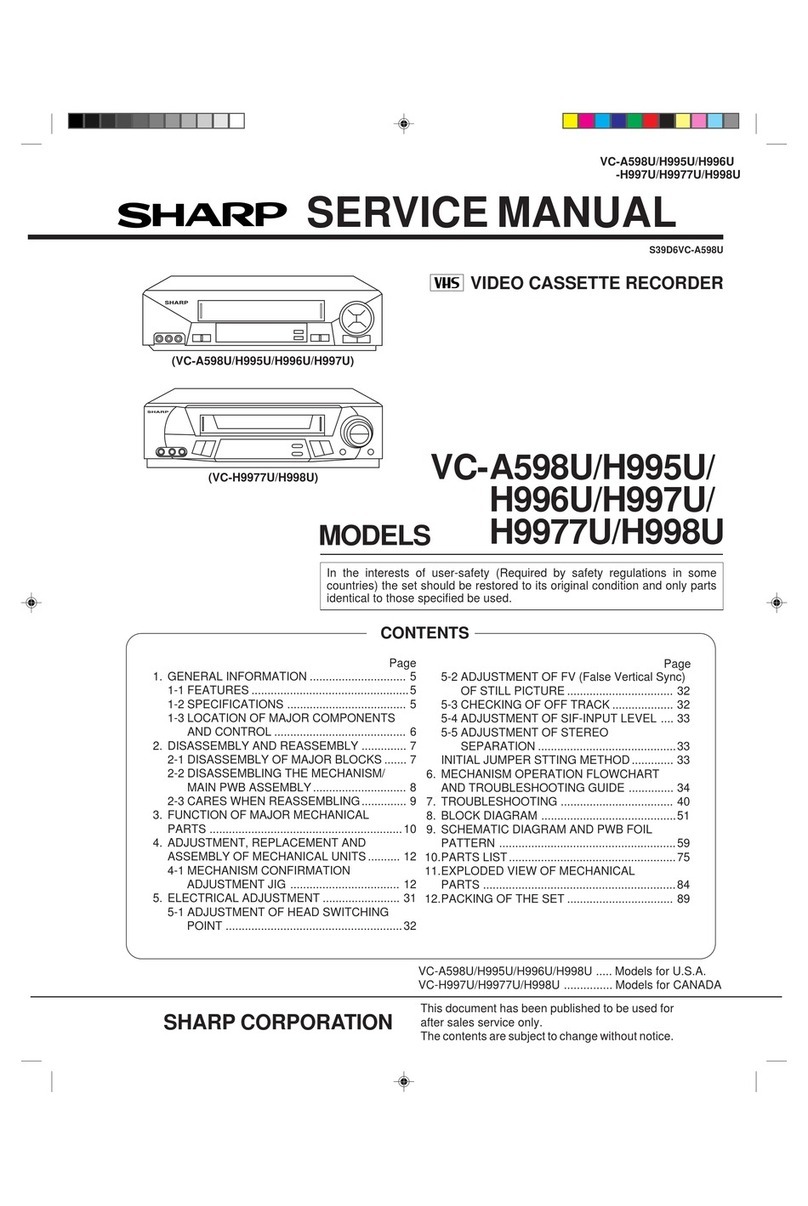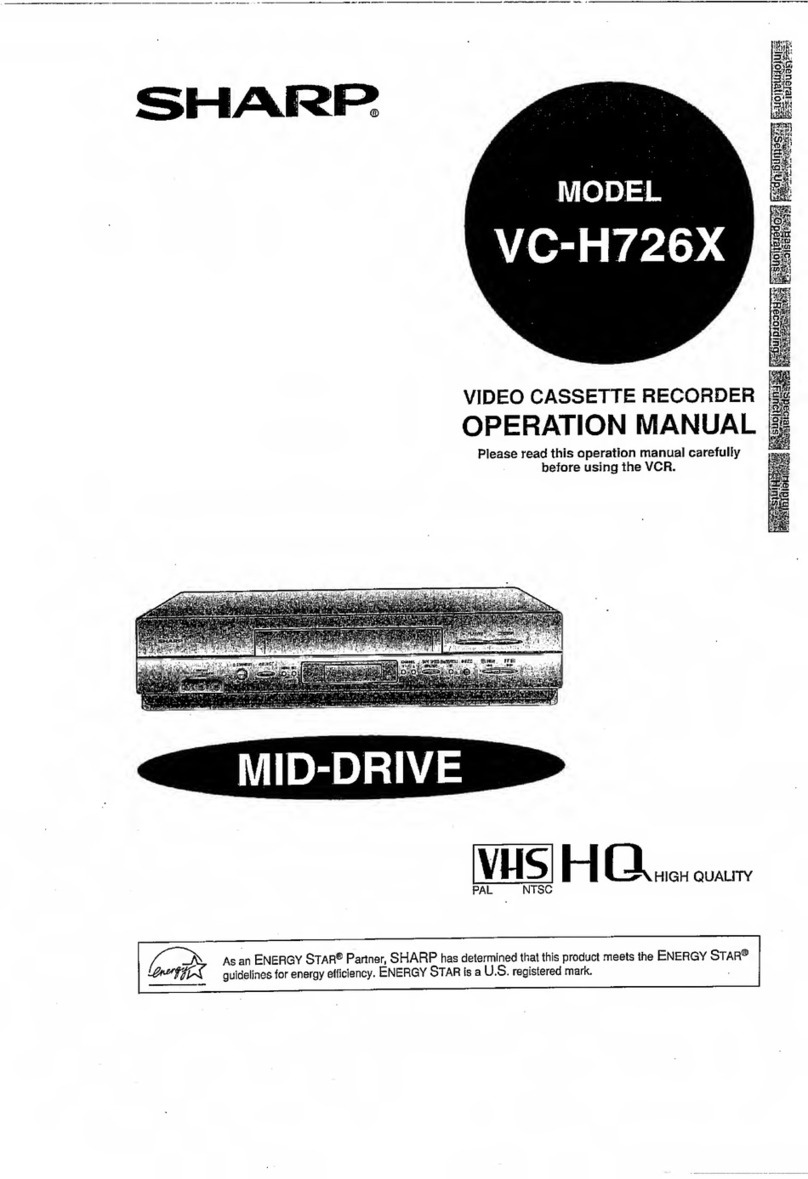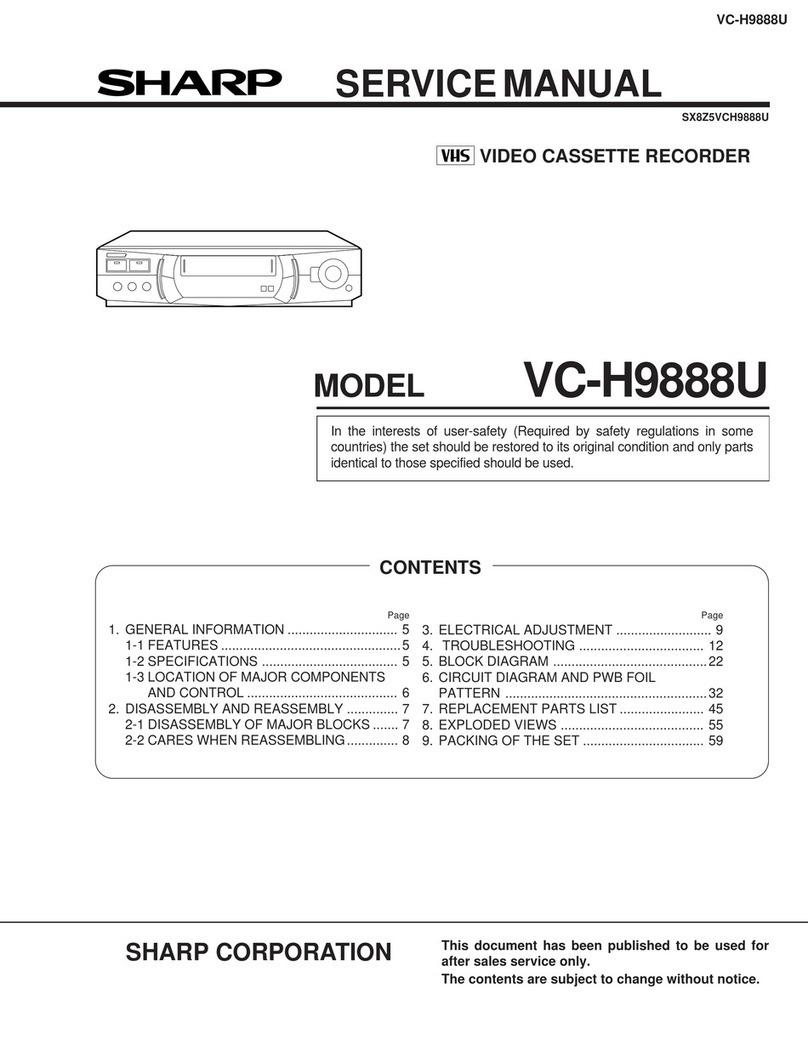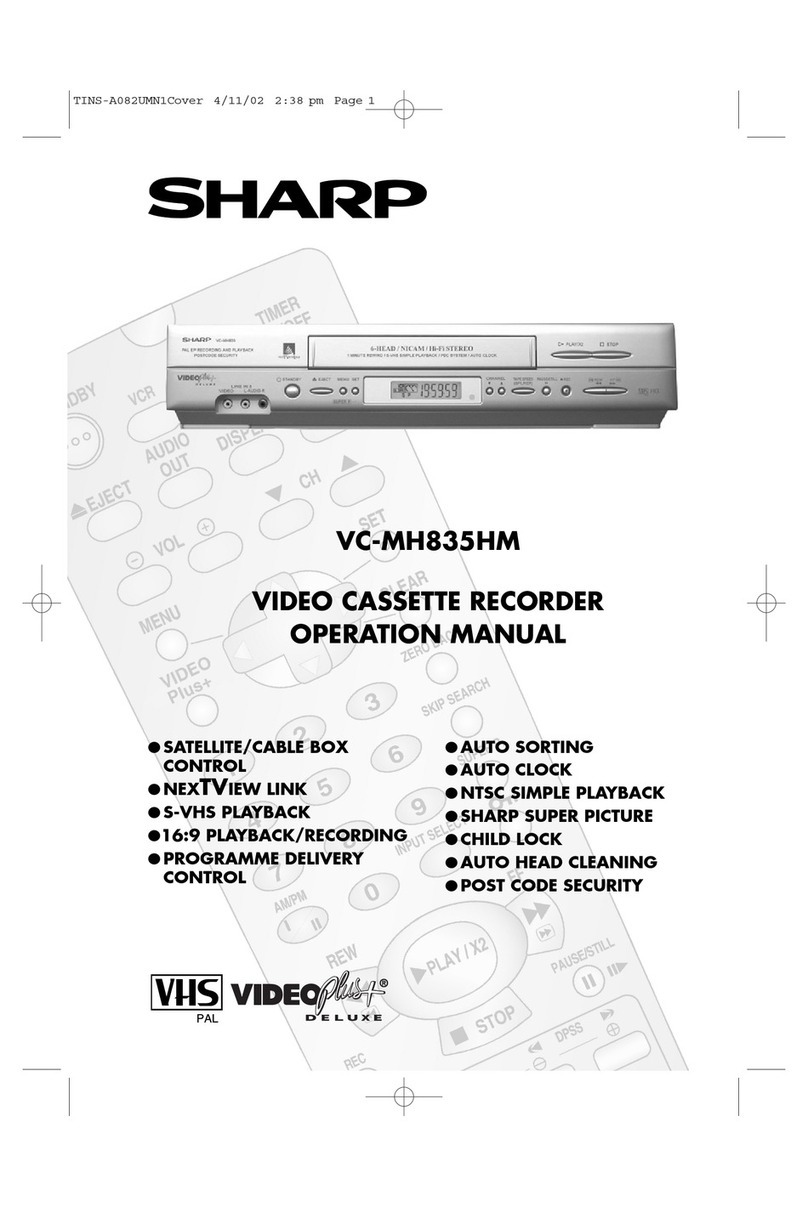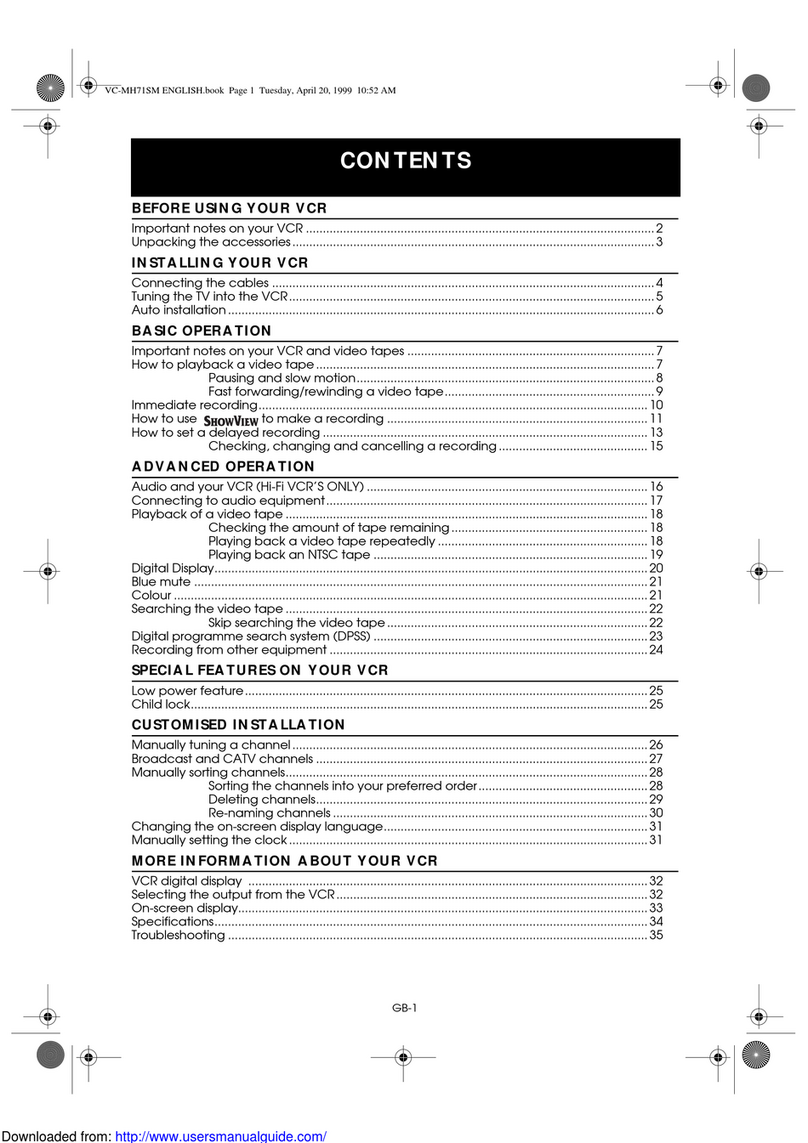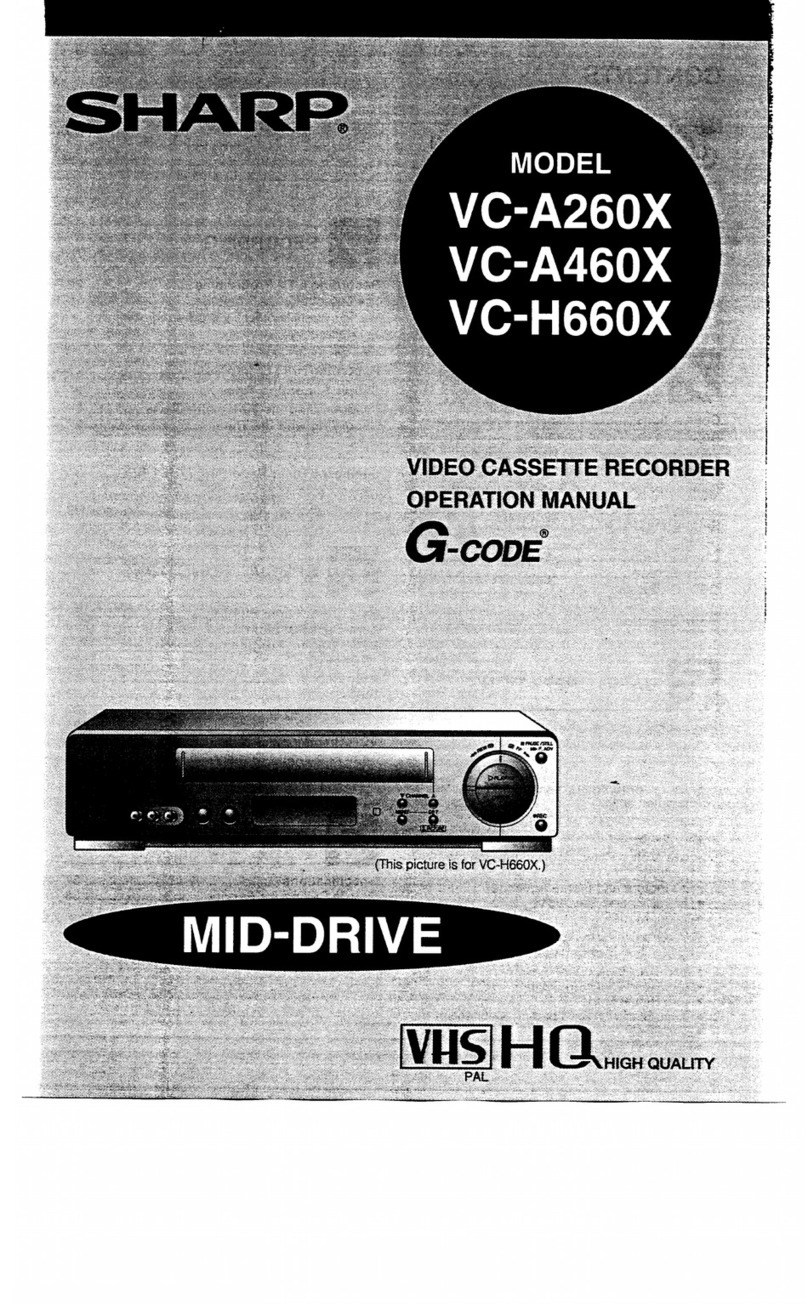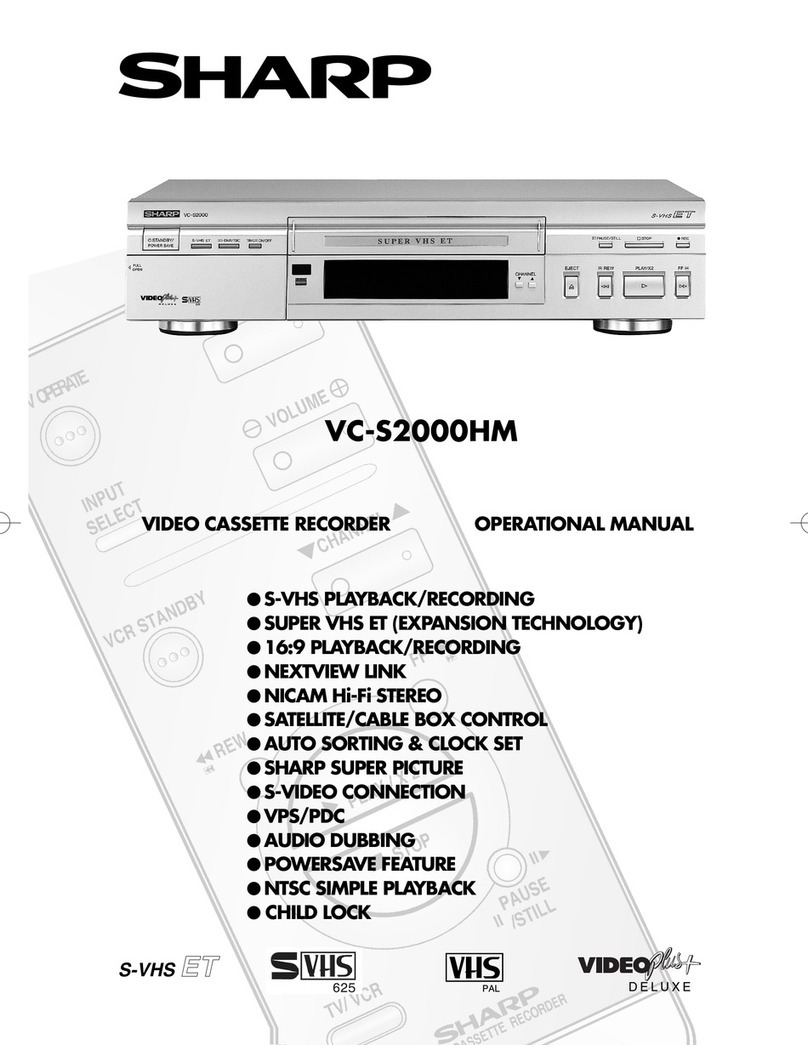6
Contents
GENERAL INFORMATION
IMPORTANT SAFEGUARDS AND
PRECAUTIONS .......................................... 3
Types of Discs that Can Be Played on
This Unit ..................................................... 8
Disc Handling and Maintenance ................ 10
Features ....................................................... 11
Accessories ................................................. 11
Major Components...................................... 12
CONNECTION AND INITIAL SETTING
Basic Connection ........................................ 17
Connecting a TV ...............................................17
RF Connection ..............................................17
Setting the 3 ↔4 Output Channel Selector .. 17
AV Connection ..............................................18
Watching clearer DVD images .........................19
Cable TV Connections ................................ 20
Connections for the CATV system .................... 20
Audio Connections ..................................... 24
Connecting to Audio Equipment .......................24
Playing 2 channel audio ................................24
Playing Dolby Digital (5.1 channel) and DTS
audio ...........................................................25
EZ Set Up (With Auto Clock Setting) ......... 26
Preparations Before Using the Unit .......... 27
Watching VCR .................................................. 27
VCR SETUP
VCR Setup.................................................... 30
Menu Screen .................................................... 30
Mode Selection .................................................31
Channel Setting ................................................ 32
Adding Channel Memory/Erasing Channel
Memory .......................................................33
Clock Setting ....................................................34
Auto Clock Setting ........................................34
Manual Clock Setting .................................... 35
Automatic Daylight Saving-Time (D.S.T.)
Adjustment ...................................................36
OSD Language Setting ....................................37
VCR Display Information ............................ 38
DVD SETUP
DVD Setup.................................................... 40
About the SETUP Screen ................................. 40
TV MODE Setting ............................................. 41
PARENTAL Level Setting ................................. 42
AUDIO Setting ..................................................44
Setting the COMPRESSION
(Dolby Digital output level) ..........................44
Setting the DOLBY DIGITAL ......................... 45
DISC LANGUAGE Setting ................................ 46
Setting SUBTITLE, AUDIO and MENU
languages from 8 languages ...................... 46
Selecting languages from OTHER ................ 47
OSD Language Setting ....................................48
DVD Display Information ............................ 49
Operation Mode Indicators ...............................49
Language Code List for Disc Language ... 50
WATCHING THE VCR
Preparing to Use VCR ................................. 52
Playback....................................................... 53
Inserting a Video Cassette ............................... 53
Playback ...........................................................53
Fast Forward and Rewind ................................53
Video Search .................................................... 54
Slow Motion Playback ......................................54
Still Picture and Frame Advance ......................54
Full Automatic Playback ................................... 54
Tracking Control System .................................. 55
Automatic ......................................................55
Manual ..........................................................55
Blue Screen Noise Elimination .........................55
Automatic Head Cleaning System .................... 55
Audio Output Mode ..................................... 56
Sharp Super Picture.................................... 57
Auto Repeat ................................................. 58
Auto Zero Back............................................ 59
DPSS (Digital Program Search System) ... 60
Skip Search/Instant Replay ........................ 61
TV Program Recording ............................... 62
Without a Cable Box ......................................... 62
With a Cable Box .............................................. 62
To Watch Another TV Program While
Recording..................................................... 63