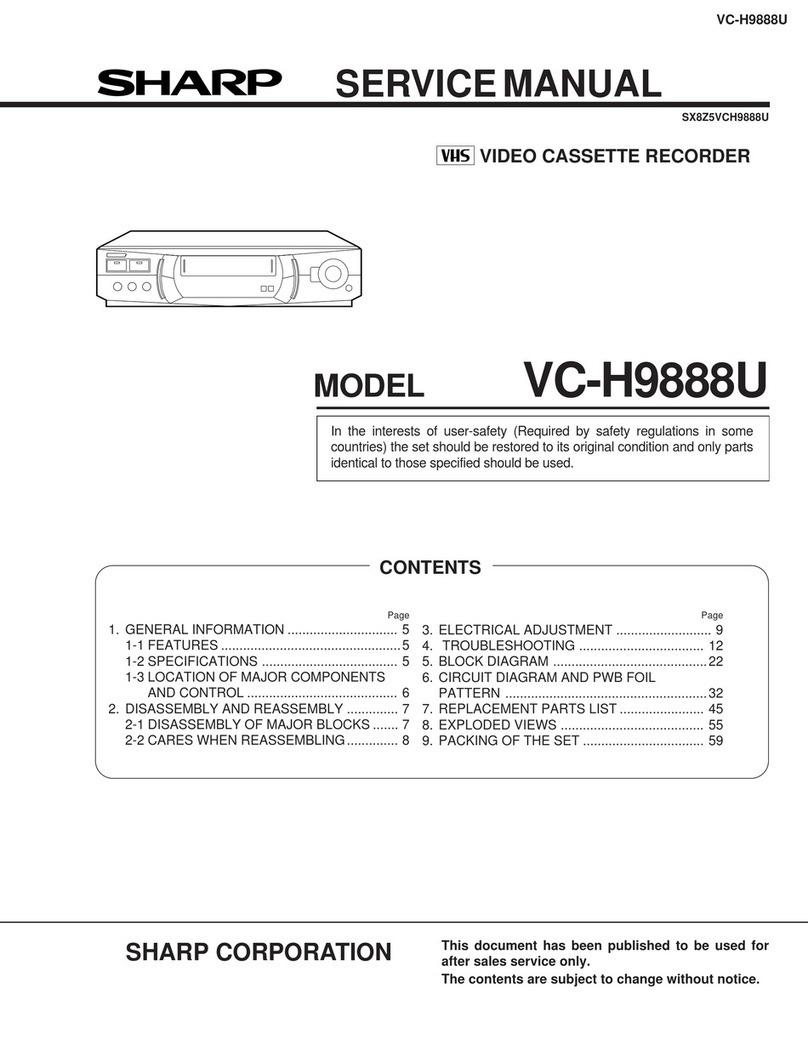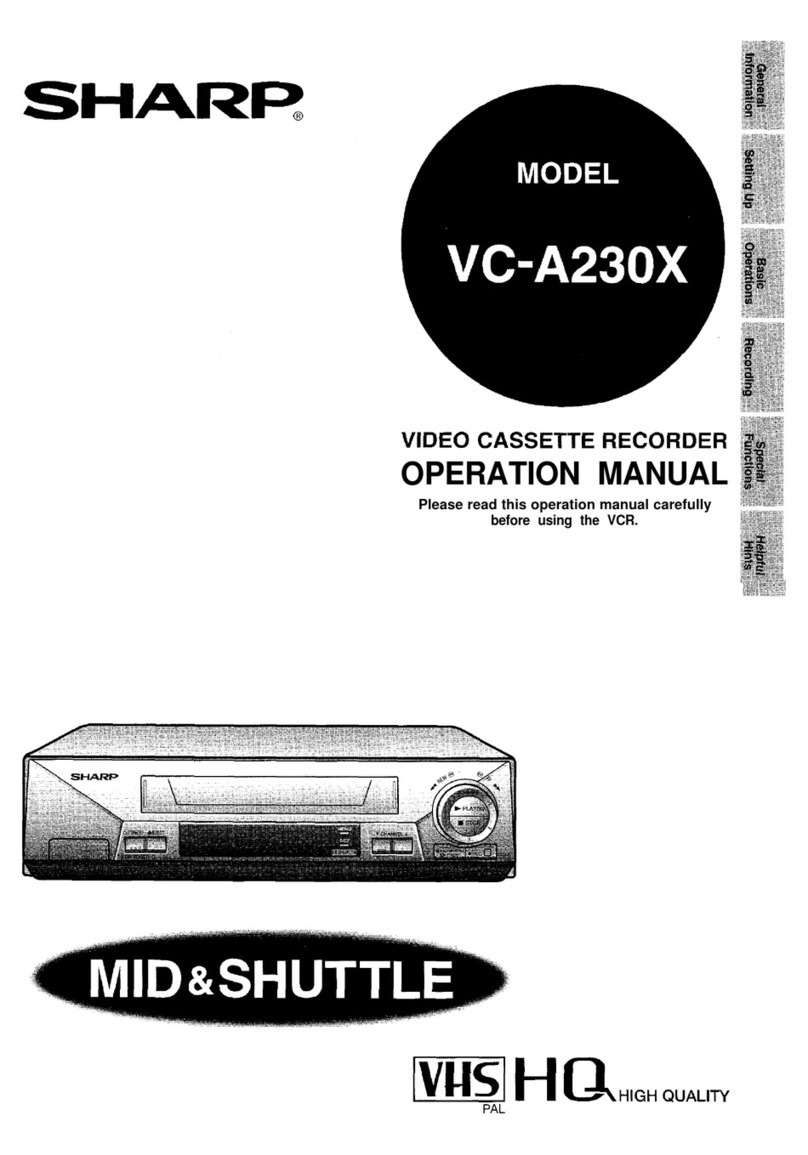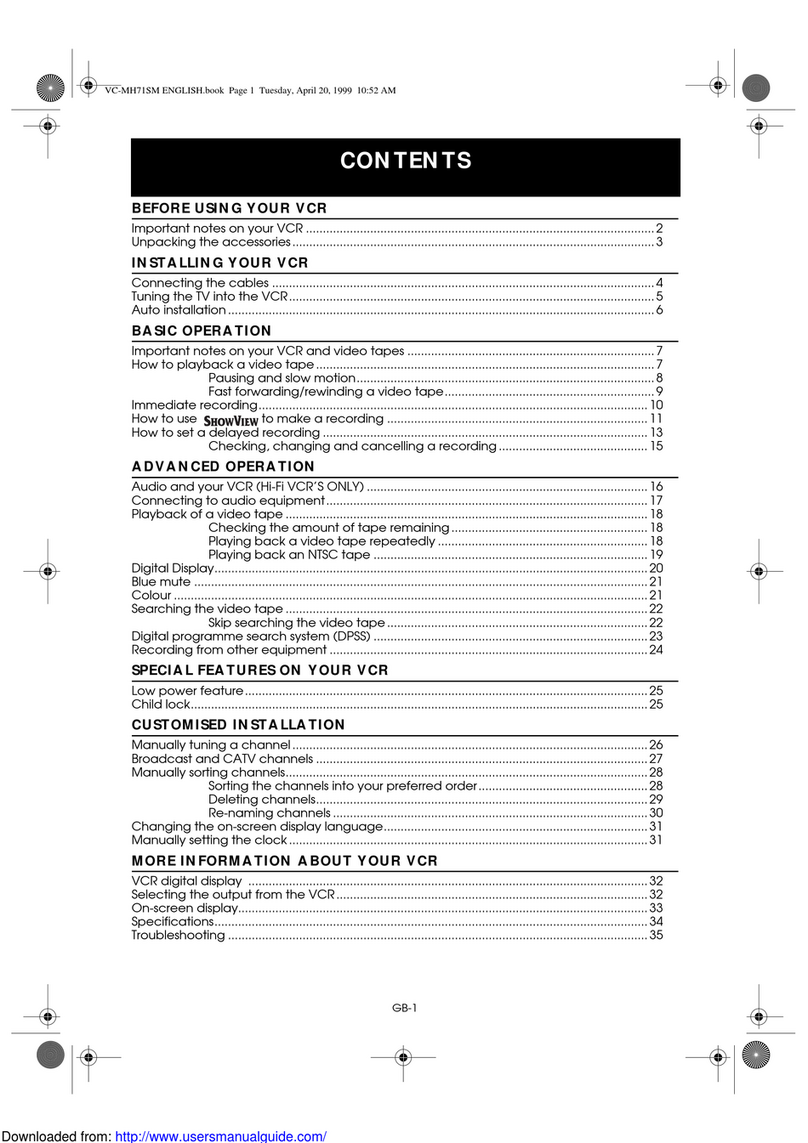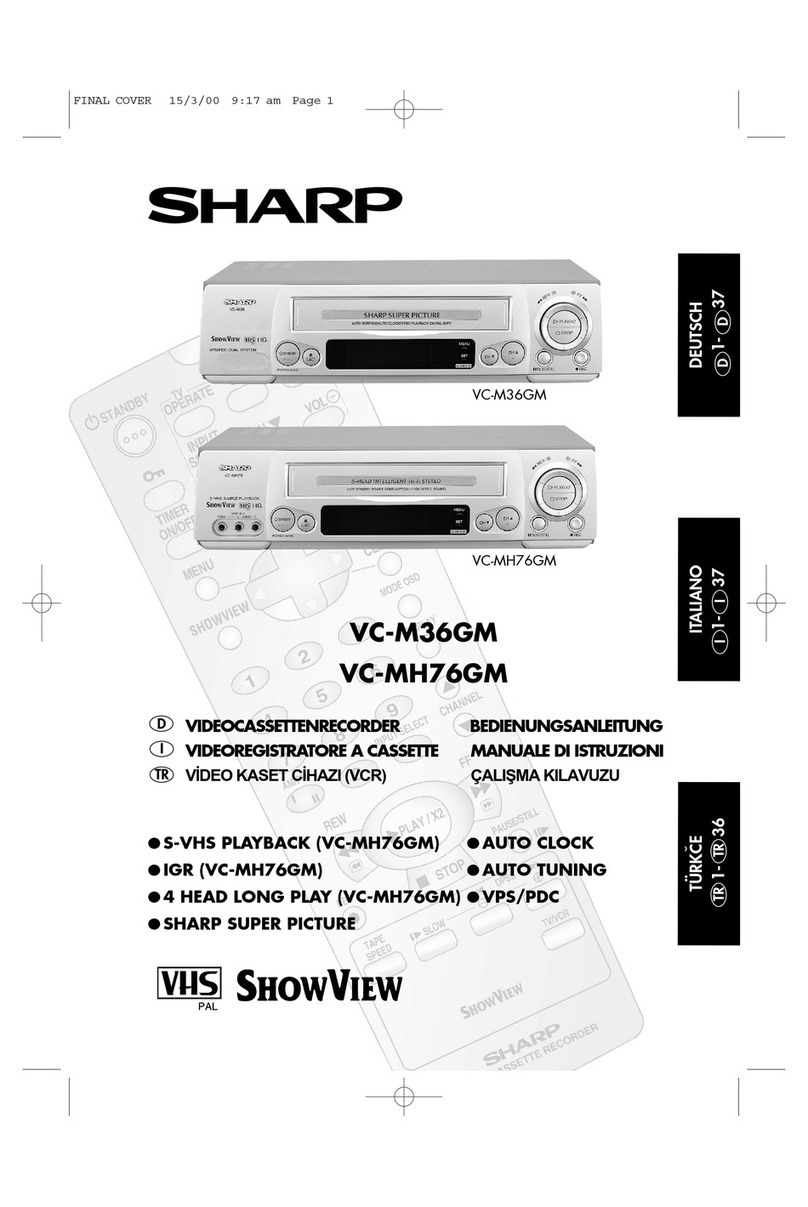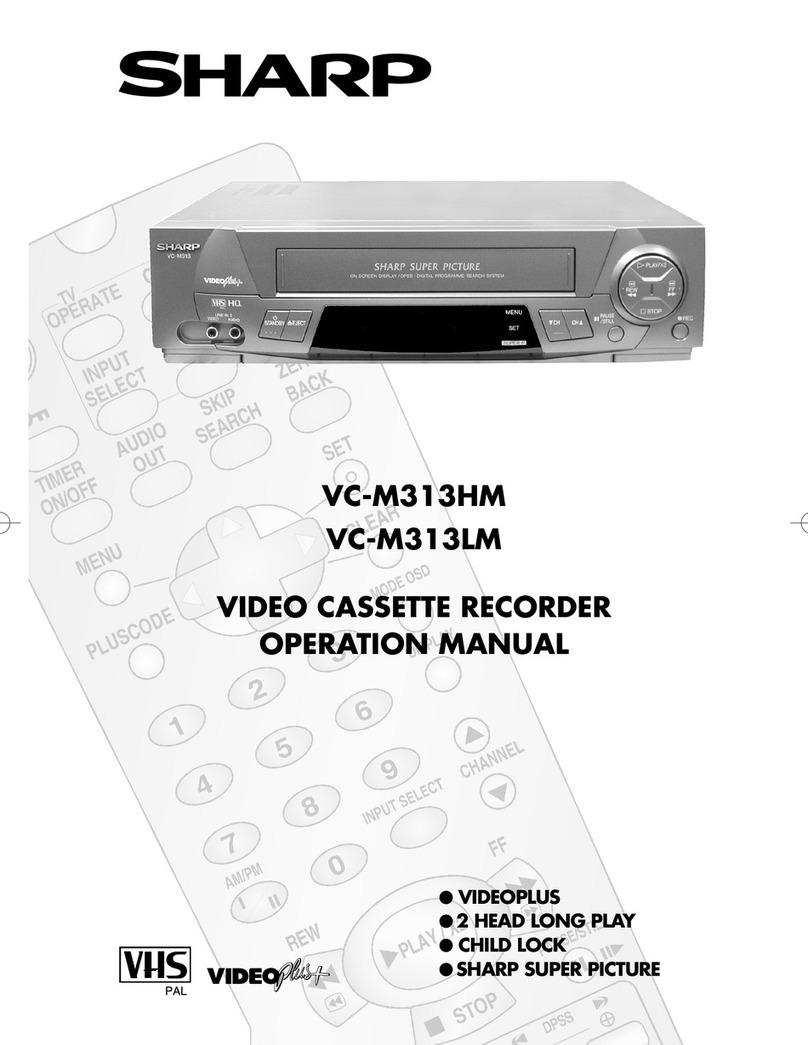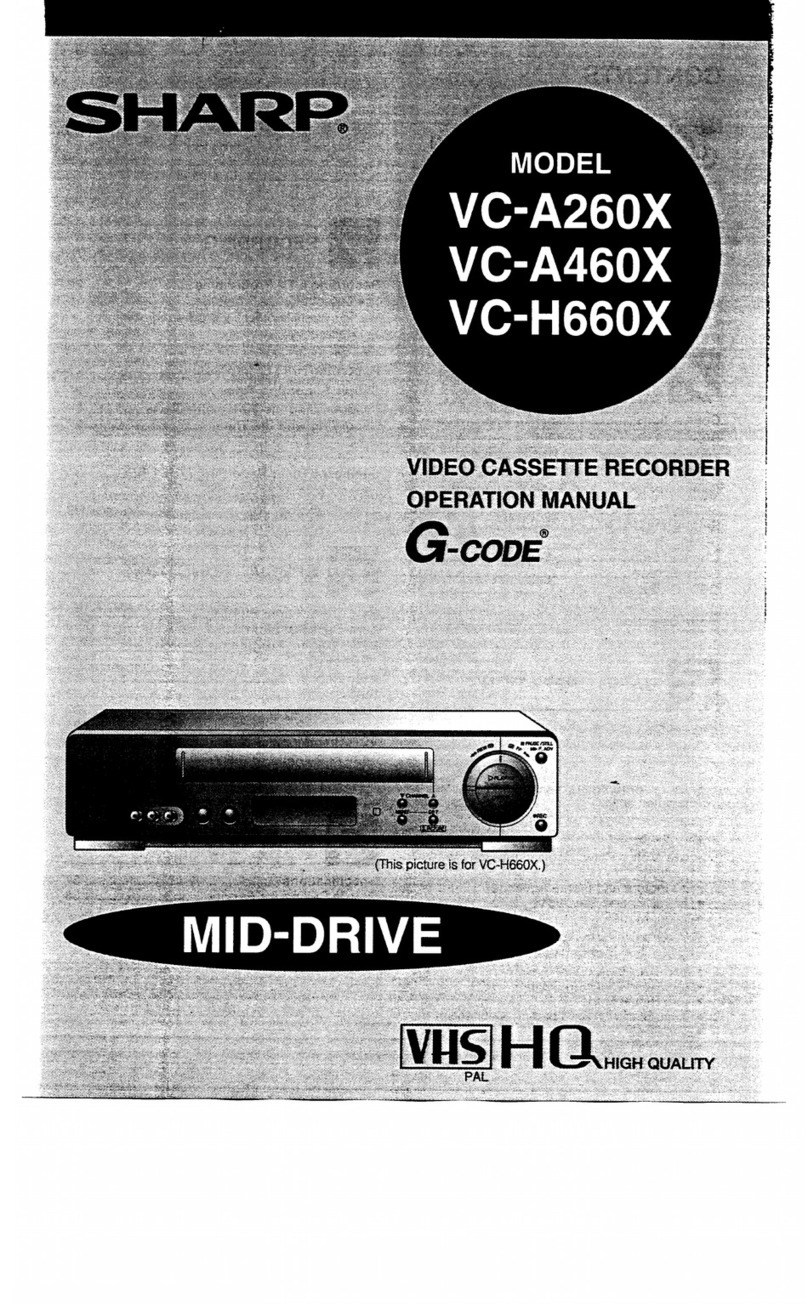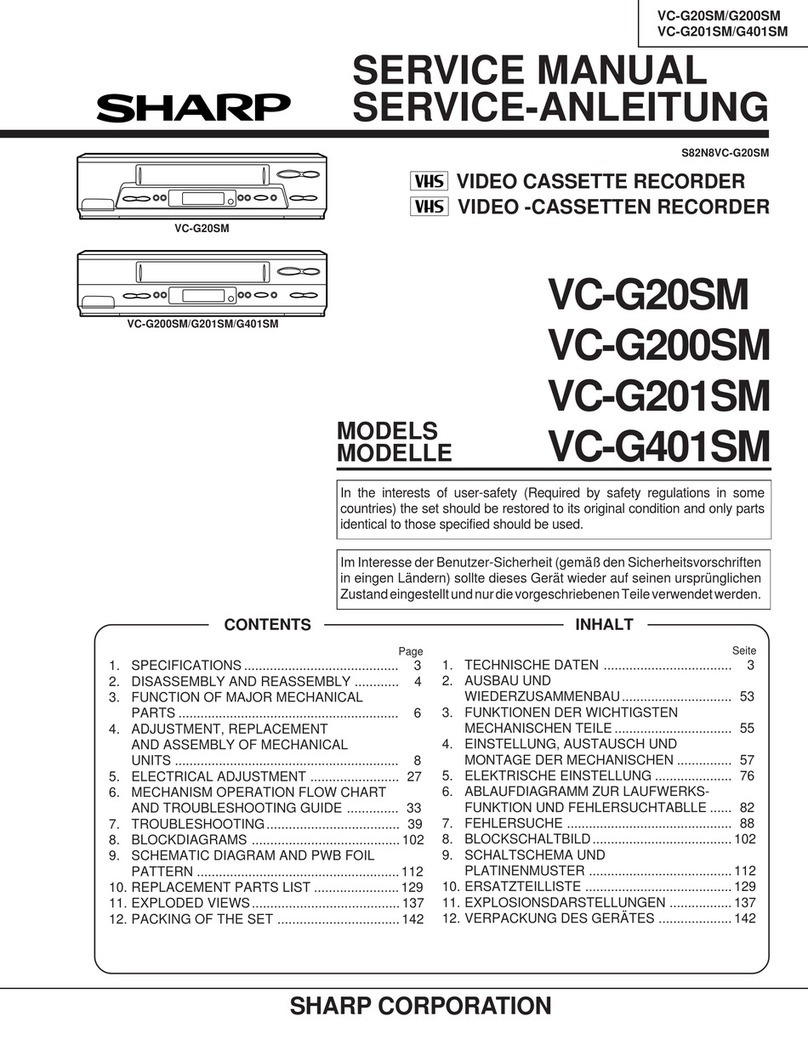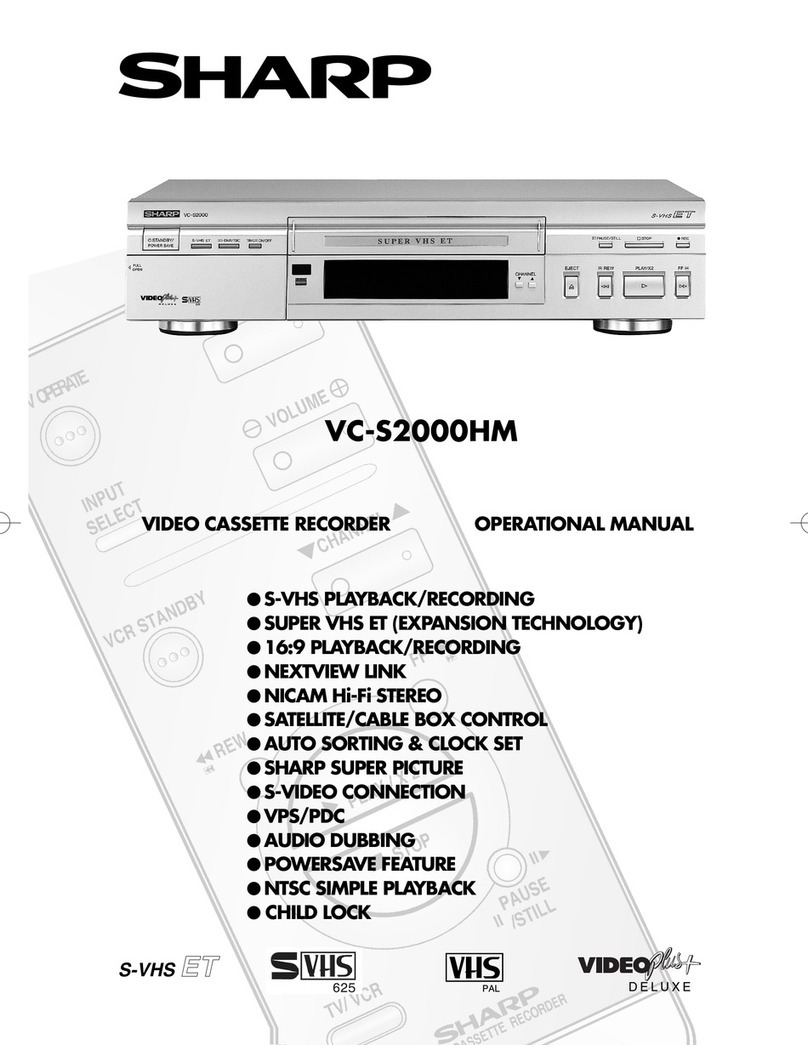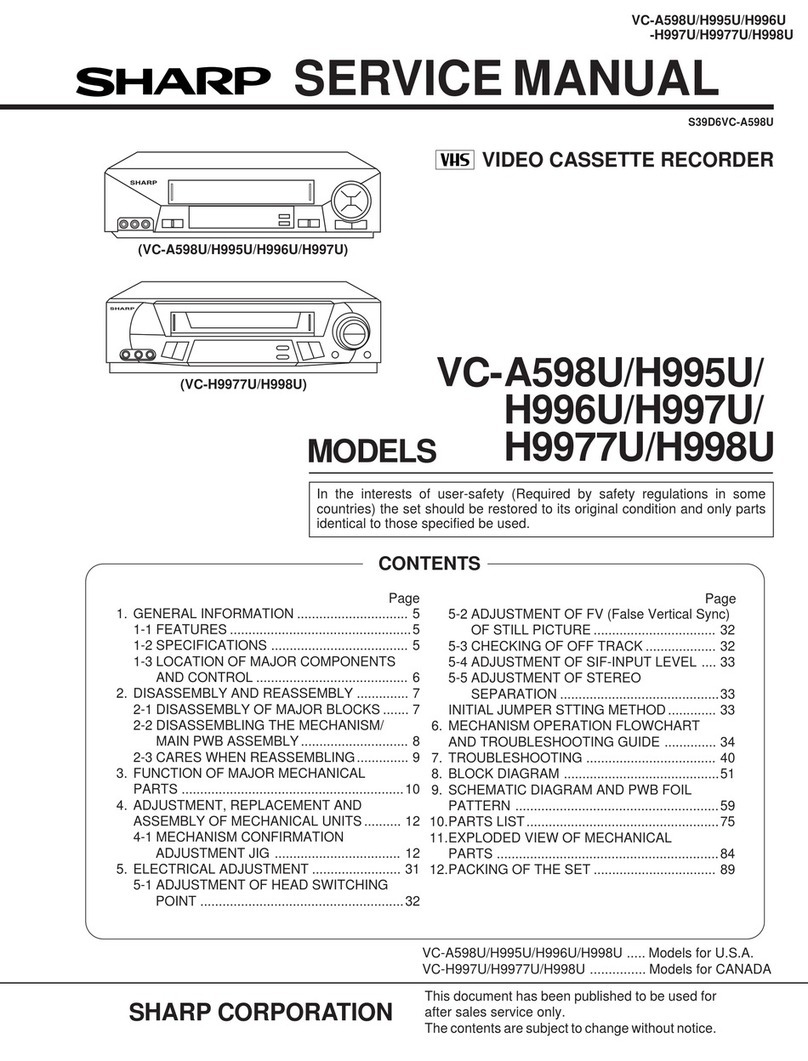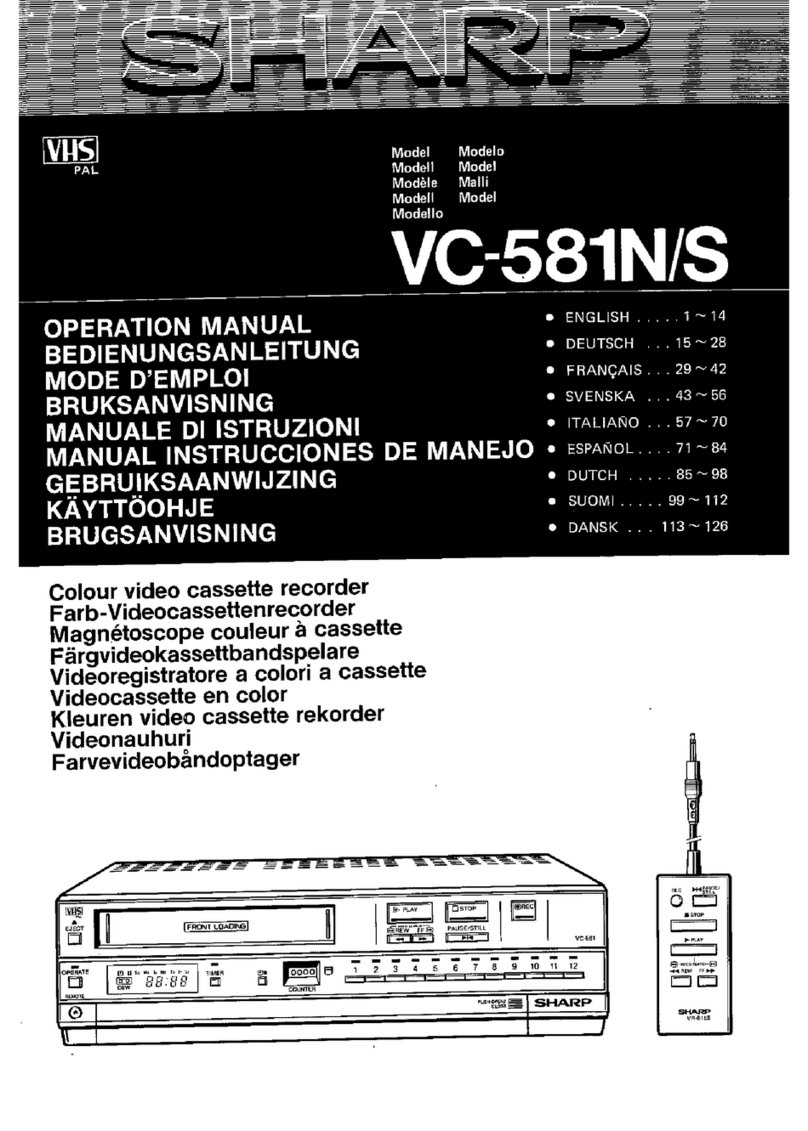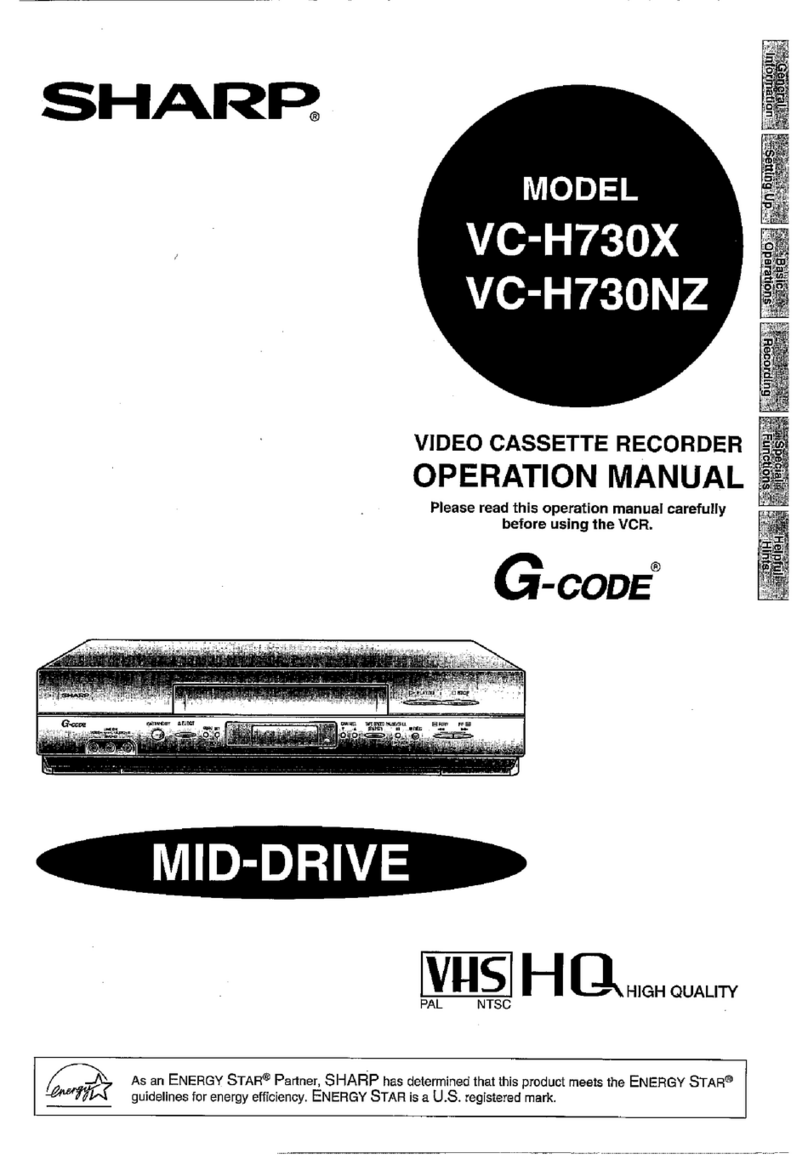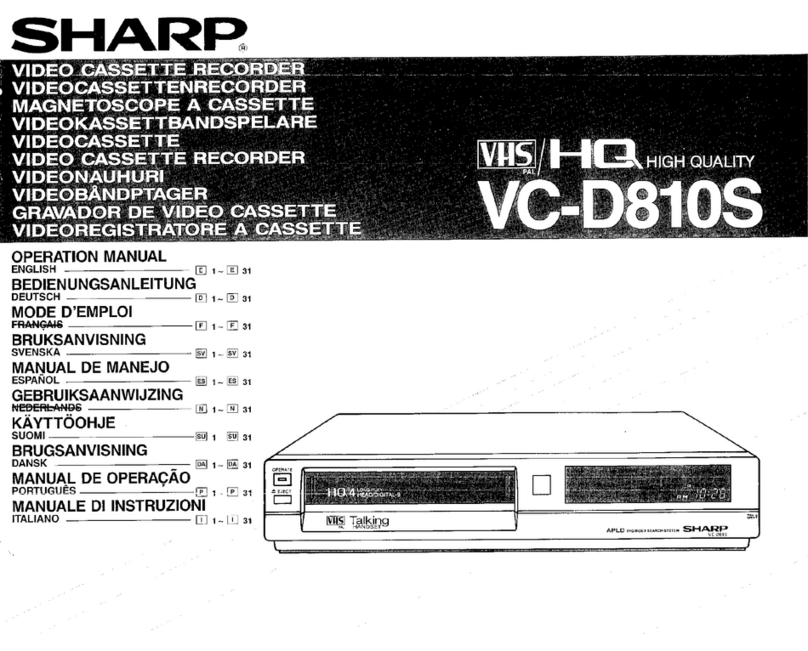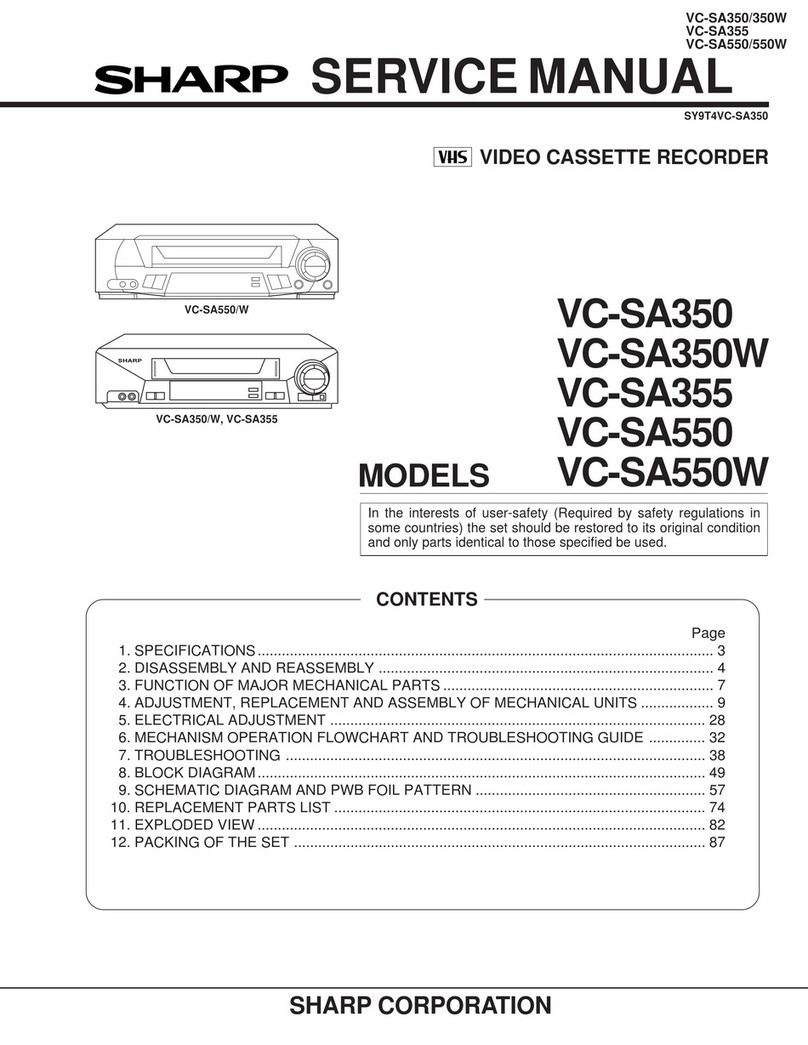VC-90ET
SHARP
SERVICE
MANUAL
VIDEO
CASSETTE
RECORDER
move.
VC-90ET
In
the
interests
of
user-safety
(Required
by
safety
regulations
in
some
countries)
the
set
should
be
restored
to
its
original
condition
and
only
parts
identical
to
those
specified
should
be
used.
CONTENTS
SPECIFICATIONS.
........csccssecsecssecsseccenececssesensasnsssscneceeensaneasesssseanesacasonscsssussssaeeesanseeen
seers
DISASSEMBLY
AND
REASSEMBLY...........ccssesscsscsecsscrececeeneesneeseeserseeseserscsvenseeseneeesenenaes
FUNCTION
OF
MAJOR
MECHANICAL
ADJUSTMENT,
REPLACEMENT
AND
ASSEMBLY
OF
MECHANICAL
UNITS
.0.......ccssescsssessssecscssencensseresenneceessnesessoeecscesoneseesnssesenseaseensnsen
ses
ADJUSTMENT
OF
ELECTRICAL
CIRCUITRY
........ecsccsscessetscesceseceessessessscsncneseseceeseeeersteesseseeeseseqaaseenecseesscersssenenocecensasenaerees
TROUBLESHOOTING
GUIDE
BLOCK
DIAGRAM
WAVE
FORMS
..........sccsccccecsereesssessesnseceeseeasensssennecenssnscenecesnsceeseosecensosessassesaaraeesssnenereenans
SCHEMATIC
DIAGRAMS
WIRING
SIDE
PWBS
...........ccecccsceressecsssseesscsecssecnsenesenaeseeceanenserssceasnsesersnecausansaaceesseenaee
REPLACEMENT
ELECTRICAL
PARTS
LIST
uu...
esccsecssscsessccncseercesecsersccceesssescsusesceecesaeereceesssssensaeecsseeresessseesagesnsrssessesasnne
EXPLODED
VIEWS.
......ccececcecsceesscccsssensssecesersssseesseesesnaaeaenersoneassssensnestocsretenssenersensneesssentes
PACKING
OF
THE
SET
PPPPTPSTITITTITirrrrrrrrrrrietee
rier
PPPTITTTISTTITITITTTT
TTT)
SS
SS SS
SS
eS
SHARP
CORPORATION