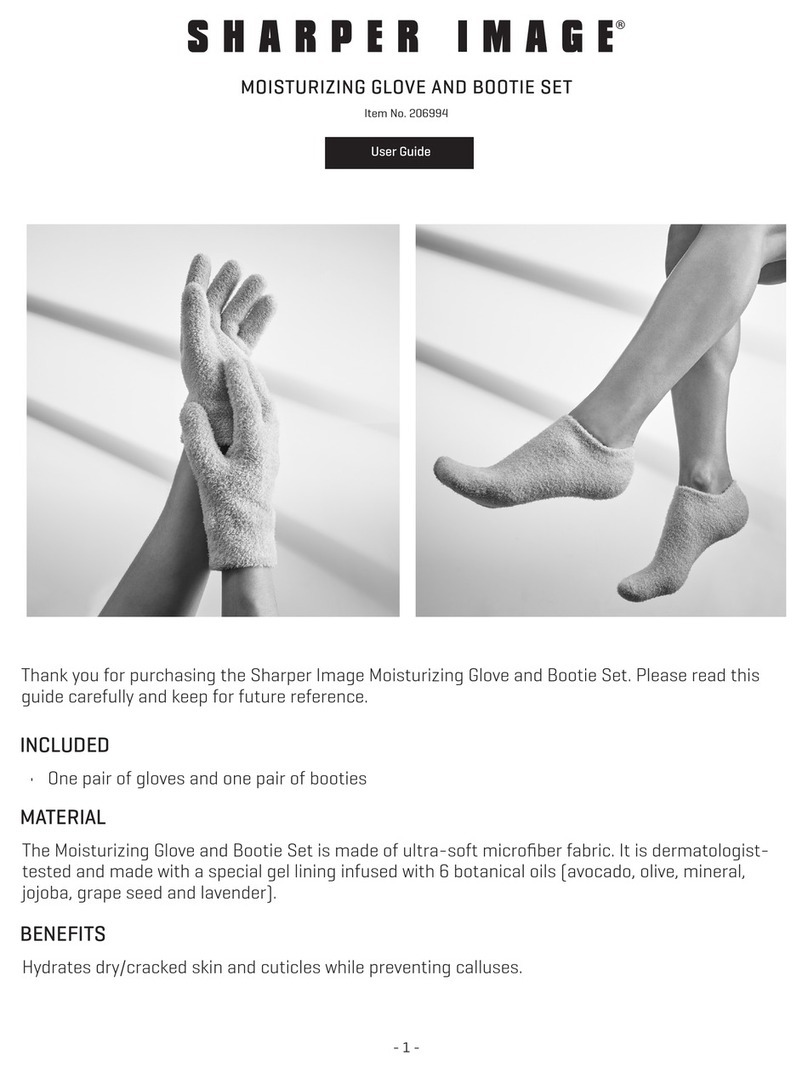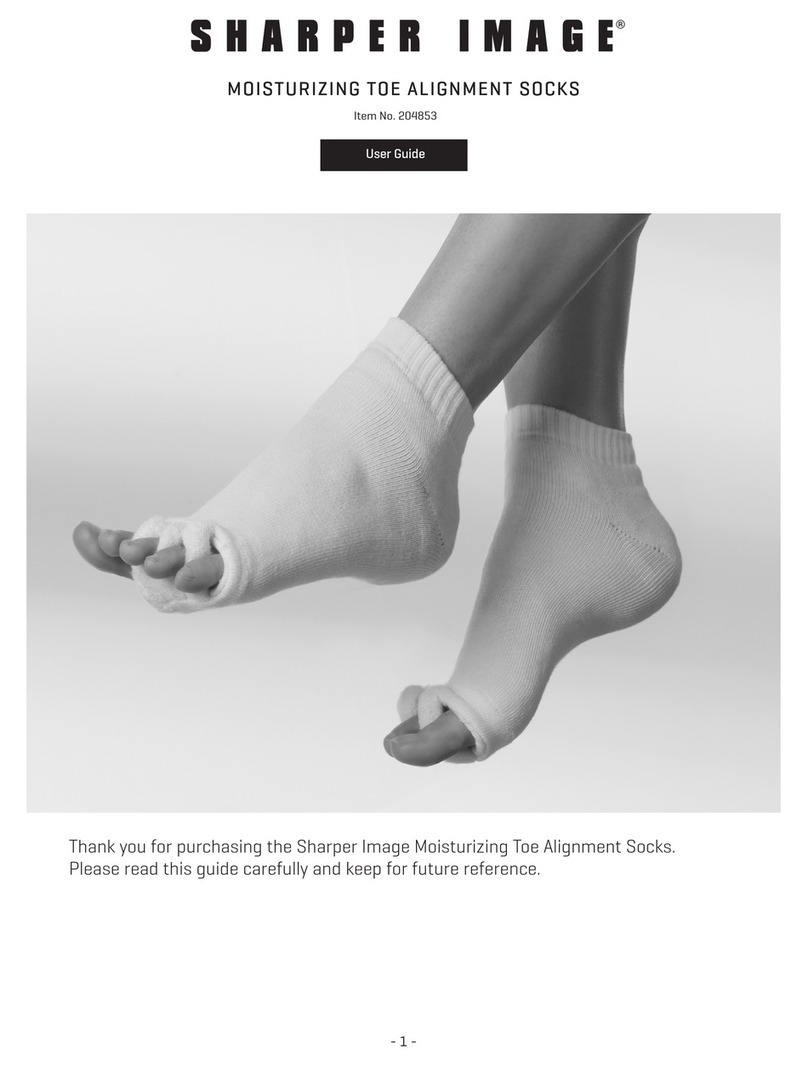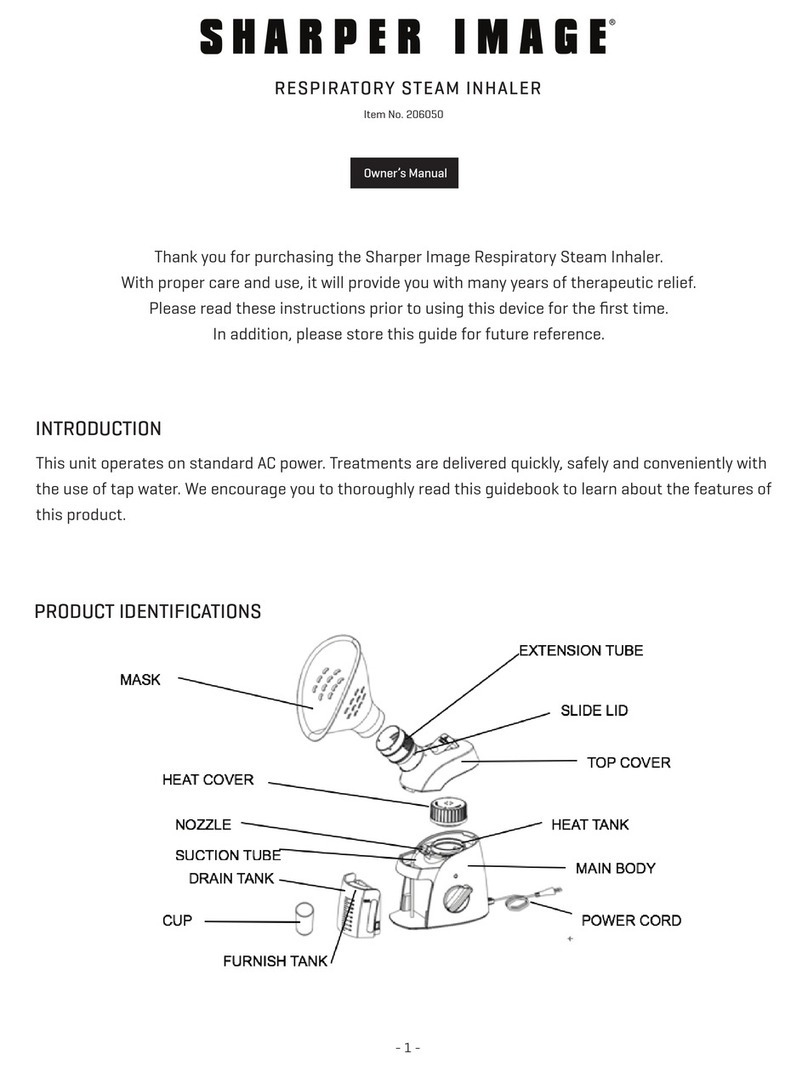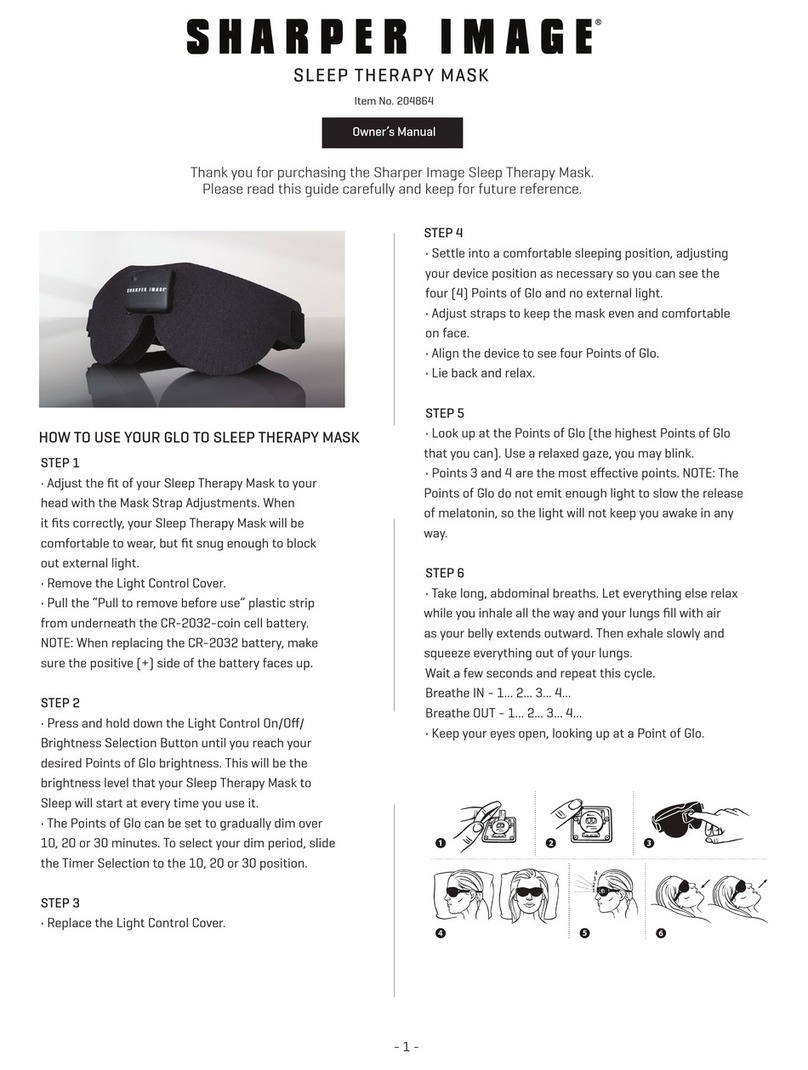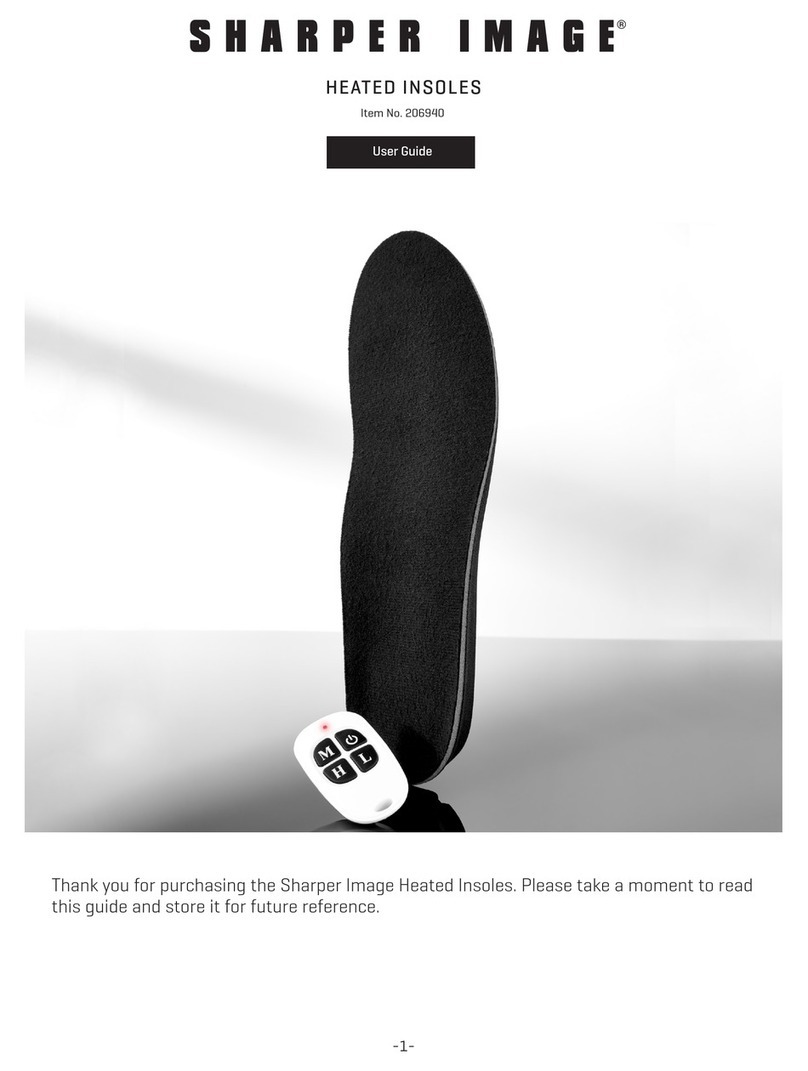Caution: The user is cautioned that changes or
modifications not expressly approved by the
party responsible for compliance could void the
user’s authority to operate the equipment.
This device complies with Part 15 of the FCC
Rules. Operation is subject to the following two
conditions: (1) this device may not cause
harmful interference, and (2) this device must
accept any interference received, including
interference that may cause undesired
operation.
NOTE: This equipment has been tested and
found to comply with the limits for a Class B
digital device,pursuant to Part 15 of the FCC
Rules. These limits are designed to provide
reasonable protection against harmful
interference in a residential installation. This
equipment generates, uses and can radiate radio
frequency energy and, if not installed and used
in accordance with the instructions, may cause
harmful interference to radio communications.
However, there is no guarantee that interference
will not occur in a particular installation.
If this equipment does cause harmful interference
to radio or television reception, which can be
determined by turning the equipment off and
on, the user is encouraged to try to correct the
• Do not strike the Heated Insoles.
• Do not use any charger other than the
one that came in this package.
• Use this product for its intended use only.
• To avoid the risk of fire, always handle the
remote carefully to avoid turning on
the Heated Insoles by mistake (especially
when traveling).
• Do not use Heated Insoles for vigorous
activity. The crush resistance of the
Heated Insoles is 150kg. Do not jump or
run while wearing the product.
• Do not expose Heated Insoles to water,
fire or other extreme high temperatures.
• Do not puncture the Heated Insoles with
sharp objects.
• Do not disassemble the Heated Insoles.
(Note: Most women wear Small or Medium.
Most men wear Large or X-Large. All sizes
are approximate. If you are between sizes,
we recommend ordering a larger size and
trimming it to fit)
Women’s U.S. Men’s U.S.
Small 5-5 1/2 4
Medium 6 1/2 - 7 1/2 5 - 6
Large 7 1/2 - 9 6 - 7
X-Large 10 - 14 8 - 12
Voltage: 3.7V
Battery Capacity: 1,900mAh
Working Voltage Range: 3.0V - 4.2V
Charging Voltage: 4.2V
End off voltage: 3.0V
Battery life: 500+ charges
Input: AC/100-240V, 50/60H
Output: DC/4.2V 500mA*2
Charging temperature: 32°F to -113°F
Charge mode: CC/CV
• Always store Heated Insoles with
the power turned OFF.
• Store the Heated Insoles in a
cool, dry place.
• If you are not going to use the
Heated Insoles for a long time,
you must still charge the batteries
every 2 to 3 months.
SAFETY WARNINGS
HEATED INSOLES SIZE CHART
ELECTRICAL SPECIFICATIONS
STORAGE INSTRUCTIONS
- 2 -
WARRANTY / CUSTOMER SERVICE
Sharper Image branded items purchased
from SharperImage.com include a 1-year
limited replacement warranty. If you have
any questions not covered in this guide,
please call Sharper Image Customer
Service at 1 (877) 210-3449.