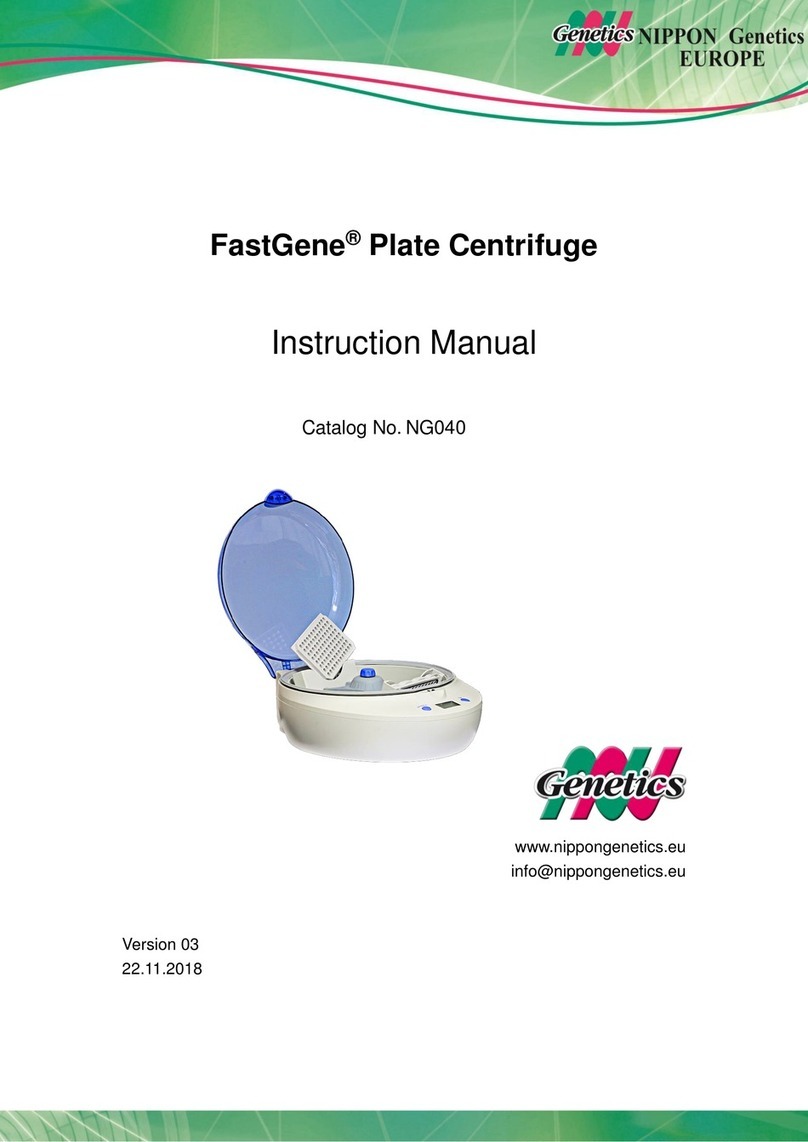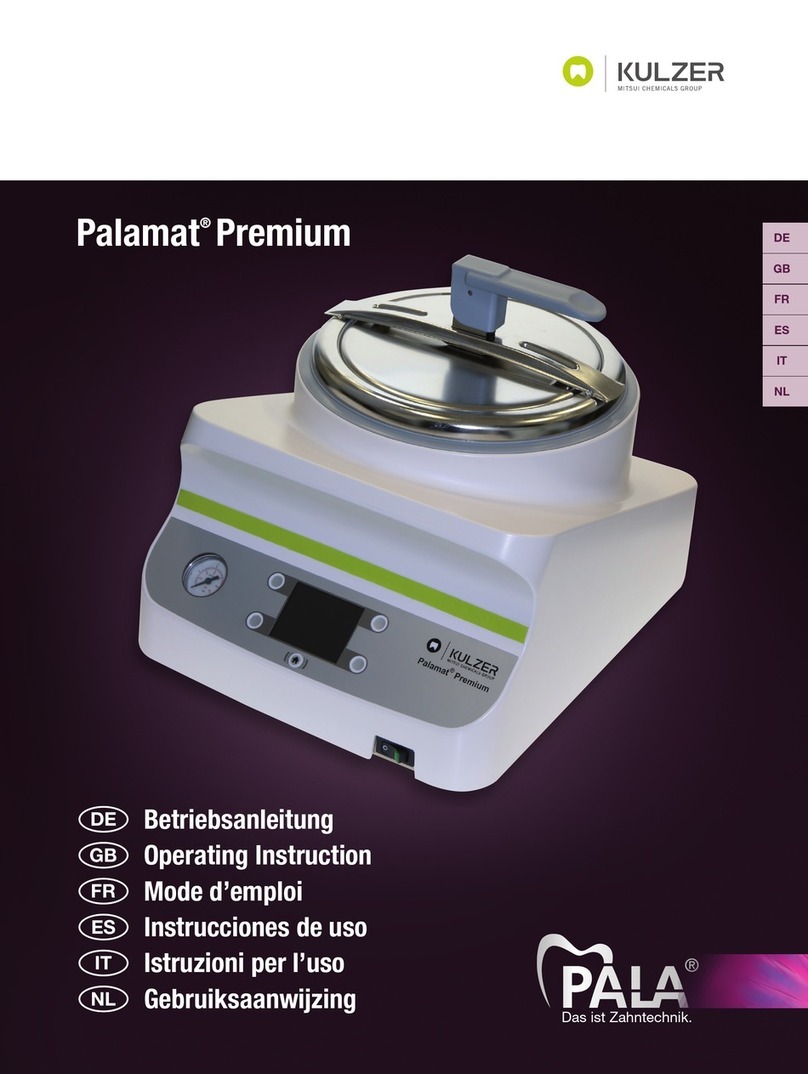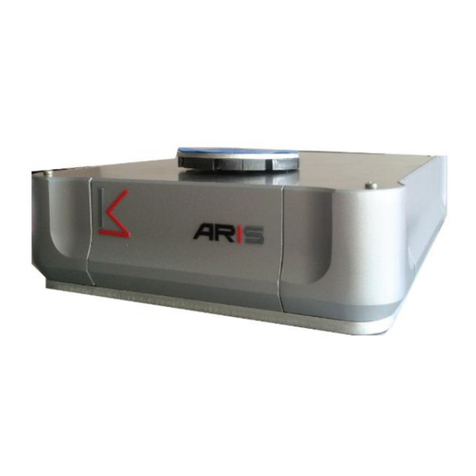Sherwood Scientific M860 User manual

860 91 001 Issue 11 20th December 2017 ECN 3146
Model 860 Autosampler
Operating Manual
Copyright ©2017 Sherwood Scientific Ltd

Sherwood M860 Autosampler
860 91 001 Issue 11 20th December 2017 ECN 3146 - 2 -
Table of Contents
1.0 - Introduction.........................................................................................................4
1.1 Contacting Sherwood Scientific.................................................................................4
1.2 Safety Precautions....................................................................................................4
1.3 Caution and Warning Statements..............................................................................5
1.4 Impaired Safety Protection........................................................................................5
1.5 Warranty...................................................................................................................5
2.0 - Installation...........................................................................................................6
2.1 Working Environment................................................................................................6
2.2 Unpacking ................................................................................................................6
2.3 Installation And Connection.......................................................................................7
2.3.1 Layout of Autosampler System .........................................................................7
2.3.2 Fitting the Autosampler to the Model 805 Diluter (if required) ............................8
2.3.3 Connecting the Sample Tubing from the Autosampler to a Flame Photometer ..9
2.3.4 Connecting the Sample Tubing from the Autosampler to the Diluter................10
2.3.5 Connecting the Communication Cable............................................................10
2.3.6 Connecting the Power Supply.........................................................................11
2.3.7 Fitting the Safety Cover..................................................................................11
3.0 – Instrument Principles of Operation......................................................12
3.1 Principles of Operation............................................................................................12
3.2 Use with a Diluter (normally used for clinical samples) ............................................12
3.3 Use without a Diluter...............................................................................................13
3.4 Use with M410 and BlueNotes for 410....................................................................13
4.0 - Technical Specification...............................................................................14
4.1 Sampling Tray ........................................................................................................14
4.2 Vial Volumes...........................................................................................................14
4.3 Sample Volumes.....................................................................................................14
4.4 Sampling (Dwell) Time............................................................................................14
4.5 Power Requirements ..............................................................................................14
4.6 Size (with Diluter)....................................................................................................14
4.7 Weight....................................................................................................................14
5.0 - Instrument Description................................................................................15
5.1 Familiarisation ........................................................................................................15
5.1.1 Rear of main module: Connectors and DIP switches.......................................15
5.1.2 Top View : Run / Stop keys.............................................................................15
5.1.3 Front View : Status Leds.................................................................................16
5.1.4 Front View: Autosampler Probe......................................................................16
6.0 – Operating Instructions................................................................................17
6.1 Setting the Sampling Method ..................................................................................17
6.2 Loading the Sample Tray........................................................................................18
6.3 Switching on the Instrument....................................................................................19
6.4 Blanking and Calibration of the Flame Photometer..................................................19
6.4.1 Blanking with the Diluter (DIP switch 7 Off - upper position)............................19
6.4.2 Blanking without the Diluter (DIP switch 7 On - lower position)........................20
6.4.3 Calibration with the Diluter (DIP switch 7 Off - upper position).........................20
6.4.4 Calibration without the Diluter (DIP switch 7 On - lower position).....................21
6.5 Running the samples..............................................................................................21
6.5.1 Using the Diluter (DIP switch 7 Off - upper position).......................................21
6.5.2 Without the Diluter (DIP switch 7 On - lower position) ....................................22
6.5.3 Aborting a Sample Run..................................................................................22
6.6 Fault Conditions......................................................................................................23

Sherwood M860 Autosampler
860 91 001 Issue 11 20th December 2017 ECN 3146 - 3 -
Table of Contents
7.0 – Replacement Procedures........................................................................24
7.1 Autosampler Probe Replacement............................................................................24
8.0 – Appendix A - 1:50 Dilution.......................................................................25
8.1 Operating the Model 860 with 86009001 tube .........................................................25
9.0 – Appendix B - Updating Firmware.........................................................27
Product Warranty Statement.....................................................................28

Sherwood M860 Autosampler
860 91 001 Issue 11 20th December 2017 ECN 3146 - 4 -
1.0 – Introduction
1.1 Contacting Sherwood Scientific
Postal address for letters and orders:
Sherwood Scientific Ltd
1 The Paddocks
Cherry Hinton Road
Cambridge
CB1 8DH
UK
Telephone +44 1223 243444
Fax +44 1223 243300
Email info@sherwood-scientific.com
For Certificates of Analysis and Material Safety Data Sheet downloads,
contacting Distributors and Technical and Application information on our
products go to our Website www.sherwood-scientific.com
The following section must be carefully read before unpacking, installing, using,
maintaining or repairing the instrument and/or its accessories.
1.2 Safety Precautions
1.2.1 The safety statements in this manual comply with the requirements of
the UK Health and Safety at Work Act of 1974. You must read this
section to ensure the safe operation of your instrument.
1.2.2 The standard safety procedures in your laboratory should always be
adhered to, in addition to the advice given in this manual.
1.2.3 Removal of any fixed covers may expose live electrical mains. If this
becomes necessary, the instrument must be disconnected from the
electrical mains and at least three minutes allowed, for capacitors to
discharge.
1.2.4 Ensure that the unit is never operated with the safety cover removed.
Do not attempt to insert or remove vials whilst the sample tray is
moving or whilst a method is running.

Sherwood M860 Autosampler
860 91 001 Issue 11 20th December 2017 ECN 3146 - 5 -
1.0 – Introduction continued
1.3 Caution and Warning Statements
1.3.1 CAUTION: Is used to indicate correct operating or maintenance
procedures that prevent damage to or destruction of
the equipment or other property.
1.3.2 WARNING: Is used to indicate a potential danger that requires
correct procedures or practices to prevent personal
injury.
1.4 Impaired Safety Protection
Whenever it is likely that safety protection has been impaired, the instrument
and/or accessory must be made inoperative and secured against operation. The
matter should then be referred to the appropriate servicing authority for
remedial action.
1.5 Warranty
Warranty is subject to proper use in accordance with the instructions contained
within this manual. The following items however, are specifically excluded
from any warranty:
Autosample Probe
Sample Vials

Sherwood M860 Autosampler
860 91 001 Issue 11 20th December 2017 ECN 3146 - 6 -
2.0 - Installation
Section 1.2 - SAFETY, must be carefully read before unpacking the
instrument and/or its accessories.
Before unpacking any further, the pack should be carefully checked for
damage. If any damage is evident, it should be immediately reported to the
Supplier and no further unpacking undertaken without their permission.
2.1 Working Environment
The M860 Autosampler is designed to be used with Sherwood 420 Series
Flame Photometers, i.e. the M420, M420Cs and M425 and can also be used in
conjunction with the Model 805 Diluter.
If the Model 860 is to be used with the Model 805 Diluter, ensure that the
bench upon which the Model 805 Diluter is to stand is level, has a smooth
surface, which does not impede underside ventilation and is strong enough to
carry the weight of the instrument. The bench area should also be sufficient to
accommodate any ancillary equipment in addition to the main instrument and
allow for working space.
Ensure that the power supply has a protective ground (earth) connection.
WARNING: Switch off the Flame Photometer and Diluter then
disconnect from the power supply before
proceeding with the installation.
2.2 Unpacking
The presence of all of the following items should be confirmed. If any items
are missing, this must be reported to the Supplier immediately.
CAT. NO. ITEM QUANTITY
860 00 009 Autosampler, M860 1
860 91 001 Operator Manual, M860 Autosampler 1
001 53 310 Universal Power Supply 1
471 71 900 Mains a.c. Supply Lead 1
001 26 002 Cup, Sample, 2ml 100
001 26 014 Cup, Sample, 14ml 10
800 09 006 Tube, Manifold, Internal Reference, pack of 3 1
800 09 001 Tube, Manifold, Red, Long, pack of 3 1
860 86 001 Carousel, 40 position 1
001 86 010 Adapter plate 1
420 09 860 Cable, M860 to M420, for flame up to s/n16445 1
425 09 860 Cable, M860 to M425/420, for flame s/n16446 on 1
001 09 003 Cable, Null Modem 1
860 02 000 Probe Kit, Autosampler 1
410 92 001 CDROM, Flame Training Guide 1

Sherwood M860 Autosampler
860 91 001 Issue 11 20th December 2017 ECN 3146 - 7 -
2.0 - Installation continued
2.3 Installation and Connection
The M860 Autosampler is designed to be installable by the end user.
2.3.1 Layout of Autosampler System
The main components of the Model 860 system are shown in the
diagram below. The positions of the Diluter and adapter plate, which is
necessary if the Diluter is to be used, are also shown.
(Diluter)
(Adapter
Plate)
Locating
Lug
Autosampler
Base
Sample
Carousel
Safety cover
Autosampler
Probe
Autosampler
Tower

Sherwood M860 Autosampler
860 91 001 Issue 11 20th December 2017 ECN 3146 - 8 -
2.0 - Installation continued
2.3.2 Fitting the Autosampler to the Model 805 Diluter (if required)
Ensure that the unit is powered off and that the Diluter is positioned on
a level surface.
Locate the fixing lug of the Adapter Plate into the hole at the top left
corner at the back of the Diluter, see below.
Rotate and place the Adapter Plate on top of the Diluter so that its front
edge clips over the front edge of the Diluter.

Sherwood M860 Autosampler
860 91 001 Issue 11 20th December 2017 ECN 3146 - 9 -
2.0 - Installation continued
Lift the Autosampler and locate the feet on its base into the holes in the
Adapter Plate.
2.3.3 Connecting the Sample Tubing from the Autosampler to the
Flame Photometer
The Sampling Tube (part number 800 09 006) is connected to the
Nebuliser of the Flame Photometer with the other end is connected
directly through the plastic cover to the Autosampler Probe. The tube
is held in the slot on the right hand edge of the Autosampler to prevent
entanglement.

Sherwood M860 Autosampler
860 91 001 Issue 11 20th December 2017 ECN 3146 - 10 -
2.0 - Installation continued
2.3.4 Connecting the Sample Tubing from the Autosampler to the
Diluter
1:200 Dilution
The short end of the Sampling Tube (part number 800 09 006) is
connected to the Manifold of the Diluter as described in the Diluter
manual. The other end is connected directly through the plastic cover
to the Autosampler Probe. The tube is held in the slot on the right hand
edge of the Autosampler to prevent entanglement.
1:50 Dilution
Refer to Appendix A.
2.3.5 Connecting the Communication Cable
M420 upto serial number 16445
Connect cable 420 09 860 to the 6 pin Mini Din socket marked ‘I/O’
on the back panel of the Autosampler nearest the DIP switches and the
other end to the lower 6 pin Mini DIN socket on the rear of the M420.
This cable is black and is NOT reversible: the end with the
coloured sleeving has to be connected to the Autosampler
Socket on the rear of the M420.
M420 Series Instruments from serial number 16446
Connect cable 425 09 860 to the 6 pin Mini DIN socket marked ‘I/O’
on the back panel nearest the DIP switches of the Autosampler and the
other end to the 6 pin Mini DIN socket marked Autosampler on the
back of the Model 420/425.

Sherwood M860 Autosampler
860 91 001 Issue 11 20th December 2017 ECN 3146 - 11 -
2.0 - Installation continued
2.3.6 Connecting the Power Supply
Please ensure that you have the Autosampler connected correctly to the
M420 Series Instrument before connecting it to the power supply.
The electrical connection to the external power supply is made at rear
of the instrument, see Figure 3.2.1.
The universal external power supply will operate from an input supply
in the range 90V to 240V a.c., 50Hz or 60Hz. Please ensure that the
mains supply you are using is suitable.
Fit a suitable 3-pin plug to the a.c. supply lead. Check that the correct
colour coded leads are connected to the plug terminals. Follow the plug
manufacturer’s fitting instructions.
CAUTION Ensure that the green/yellow earth connector in the a.c.
supply lead is connected to a properly grounded earth
point, the brown lead is connected to the Line terminal
(L) and blue lead is connected to the Neutral terminal
(N).
The mains power cable (471 71 900), constructed to British Standard
1363, should be connected to the IEC socket on the External Power
Supply.
A good ground (earth) connection is essential for satisfactory operation
of the power supply and the safety of the user. The mains plug must
only be inserted into a socket outlet provided with an earth contact.
This protective action must not be negated by the use of an extension
cable without a protective conductor.
WARNING: Any interruption of the protective conductor
inside or outside the power supply is likely to
make the unit dangerous.
2.3.7 Fitting the Safety Cover
Align the slot in the front of the Safety Cover over the Autosampler
Probe and at the same time locate the Metal Pin on the right hand
bottom end of the Safety Cover into the slot in the front of the
instrument housing. Push the top of the Safety Cover onto the rounded
top cover. This is a snug push fit.
Note: The right hand top edge should be flush with the
housing to ensure that the magnetic sensor functions
correctly.

Sherwood M860 Autosampler
860 91 001 Issue 11 20th December 2017 ECN 3146 - 12 -
3.0 – Instrument Principles of Operation
Model 860 with Model 425 and Model 805 Diluter
3.1 Principles of Operation
The Model 860 Autosampler has been designed to work primarily with the
Sherwood Scientific Model 420 Series of Flame Photometers, but can also be
used with the M410 Flame Photometer when using the BlueNotes for 410
Software. It can also be used in conjunction with the Model 805 Continuous
Flow Diluter.
For the Blank and Calibration sequences, the Model 860 responds to signals
from the M420 Series Flame Photometer and moves automatically to the
appropriate vial. Once the Measure button has been pressed, the Model 860
automatically moves from sample to sample sending the signal to the Flame
Photometer as indicated below.
3.2 Use with Diluter (normally used for clinical samples)
The Model 860 sends a signal to the M420 Series Flame Photometer, to
initiate countdown of the instruments set delay time, as the probe is lifted out
of a vial. (DIP switch 7 OFF – see section 6.1).
The Diluter, via the sampling tubing, draws the sample through the
Autosampler Probe, mixes the sample with the diluent (and internal reference
if required) and fills the Weir Cup on the Flame Photometer from which the
Flame Photometer aspirates the sample and then measures the sample and
displays the result.

Sherwood M860 Autosampler
860 91 001 Issue 11 20th December 2017 ECN 3146 - 13 -
3.0 – Instrument Principles of Operation continued
3.3 Use without a Diluter (DIP switch 7 ON – see section 6.1)
When used without a Diluter, the Model 860 positions the Autosampler Probe
into each Blank, Calibration and Measurement Sample and the M420 Series
Flame Photometer itself draws the liquid into the Nebuliser for aspiration into
the flame. The Model 860 sends a signal to the Flame Photometer immediately
the Autosampler Probe descends into the sample to start the countdown of the
instrument’s set delay time prior to initiating signal processing to make the
measurement.
3.4 Use with M410 and BlueNotes
BlueNotesBlueNotes
BlueNotes for 410 Software
Refer to the operator manual of the BlueNotes for M410 for details of
connection, set-up and use with an M410 Flame Photometer.
3.5 Use with M420 Series Instruments and 420 BlueNotes
BlueNotesBlueNotes
BlueNotes
Software
Refer to the operator manuals of the M420 BlueNotes or Regulated 420
BlueNotes (which ever version is being operated) for details of connection,
set-up and use with M420 Series Flame Photometers.

Sherwood M860 Autosampler
860 91 001 Issue 11 20th December 2017 ECN 3146 - 14 -
4.0 - Technical Specification
4.1 Sampling Tray
The Autosampler carousel will handle 40 samples plus Blank and
Calibration Standard vial.
4.2 Vial Volumes
Sample Vials: 2ml
Blank and Standard Vial: 14ml
4.3 Sample Volumes
Without Diluter Minimum 1.5ml
With Diluter Minimum 200µl
4.4 Sampling (Dwell) Time
30 seconds per sample ±20 seconds.
(set via DIP switches: see figure 5.1.1)
4.5 Power Requirements
External power supply
Mains: 90V ±10%, 50/60Hz to 230V ±10%, 50/60Hz.
Output: 32V, 1.56A, 50W.
4.6 Size (with Diluter)
Height 380mm
535mm mounted on Diluter
Width 235mm
Depth 210mm
4.7 Weight
Net weight 4.40 Kgs
Packed weight 6.8 Kgs
Packed Dimensions 530 x 360 x 320 mm

Sherwood M860 Autosampler
860 91 001 Issue 11 20th December 2017 ECN 3146 - 15 -
5.0 - Instrument Description
5.1 Familiarisation
5.1.1 Rear of main module: Connectors and DIP switches
Figure 5.1.1(a) Rear view of connectors and dip switches
5.1.2 Top View: Run / Stop keys
Figure 5.1.2 Run / Stop control keys
Not
Used
Power
socket Power
On/Off
switch
Not
Used I/O for
Model
420 Series
Method
DIP
switches
Run Method Key Stop Method
Clear Fault Key

Sherwood M860 Autosampler
860 91 001 Issue 11 20th December 2017 ECN 3146 - 16 -
5.0 - Instrument Description continued
5.1.3 Front View: Status LEDs
Figure 5.1.3 Status LEDs
5.1.4 Front View: Autosampler Probe
Figure 5.1.4 Autosampler Probe and Safety Cover
Indicates Fault
when flashing
Indicates
Ready
or waiting for
Flame
Photometer
when flashing
Indicates
Sampling
Autosampler
Probe
Plastic Safety
Cover

Sherwood M860 Autosampler
860 91 001 Issue 11 20th December 2017 ECN 3146 - 17 -
6.0 – Operating Instructions
Section 1.2 – SAFETY, must be carefully read before operating the
instrument and/or its accessories.
6.1 Setting the Sampling Method
The sampling method is determined by the Flame Photometer and the M860.
The M860 takes signals in sequence during the Blanking and Calibration
phase of the M420 Series Flame Photometer start-up.
Once the Flame Photometer is in the Run mode, the Model 860 controls the
sequence on a time basis. The Default sampling (probe dwell) time is 30
seconds. That time period can be modified by the setting DIP switches located
at the rear of the unit, (see figure 5.1.1). The DIP switches are read by the
software immediately before each sample. However, it is recommended these
are set-up before the unit is powered on and not changed during a run. Set the
switches as follows:
DIP S/W No.
Description
Method Parameter
All All Switches in Upper
(Off) Position
Sampling (dwell) Time = 30 seconds.
Autosampler working with M805 Dilutor and
without a post sample & post standard rinse.
1
Upper (Off) Position
Invokes time added to 30 second dwell
Lower (On) Position
Invokes time taken from 30 second dwell
2,
3,
4 &5
Upper (Off) Position
Do Nothing
2 Lower (On) Position
Invokes a 10 second change to the 30 second
dwell
3 Lower (On) Position
Invokes a 5 second change to the 30 second
dwell
4 Lower (On) Position
Invokes a 3 second change to the 30 second
dwell
5 Lower (On) Position
Invokes a 2 second change to the 30 second
dwell
6
Upper (Off) Position
No rinse in between samples o
r after standard
Lower (On) Position
Blank rinse between samples and after
standard
7
Upper (Off) Position
For use with M805 Dilutor
Lower (On) Position
For use without M805 Dilutor
8
Leave in Off Position
(No Operator function. For
Manufacturer
testing).
DIP switch 1 and DIP switch 2, 3, 4 & 5 combined function examples:
Dwell (sampling) Time with 1, 2, 3, 4 & 5 off (up) = 30 seconds.
Dwell (sampling) Time with 1 off (up) and 2 & 5 on (down) = 30 + 10 + 2 =
42 seconds.
Dwell (sampling) Time with 1 on (down) and 5 on (down) = 30 - 2 = 28
seconds.

Sherwood M860 Autosampler
860 91 001 Issue 11 20th December 2017 ECN 3146 - 18 -
6.0 – Operating Instructions continued
6.2 Loading the Sample Tray.
The first sample vial position is on the right of the sample tray cut-out, and
vial positions are numbered anticlockwise looking from the top (figure 4.2.1).
The sample tray holds up to 40 sample vials plus one Blank Vial and one
Standard Vial.
34
576
8
2
9
11
13
10
12
15
17
19
14
16
1821 20
2322
25
27
26
29
31
33
35
28
30
32
34
37
39
36
38
40
24
S
B
134
576
8
2
9
11
13
10
12
15
17
19
14
16
1821 20
2322
25
27
26
29
31
33
35
28
30
32
34
37
39
36
38
40
24
S
B
1
Figure 6.2 Sample Tray (diagrammatic)
Fill the Blank Vial with the (Distilled Water) Blank solution and half fill the
Standard Vial with the Calibration Standard solution. (If you are not using a
Diluter and want to use the Flame Photometer in Internal Reference mode,
remember that the Blank, the Standard and the Samples need to include the
correct/same level of Internal Standard Reference).
Load the samples anticlockwise from the bottom in adjacent locations and
with no empty vial positions in between. If fewer than the maximum samples
are used, then leave the vial position after the last sample empty. The
Autosampler will stop sampling when it reaches an empty vial position.
(An empty position in an outer position may be “sampled” if the vial detector
foot makes contact with a vial on the inner row).
If the last vial position required is number 24, then add an additional empty
vial in position 25; this is required by the 860 Autosampler to accommodate
vial 24’s unique orientation within the carousel.
Standard
Blank

Sherwood M860 Autosampler
860 91 001 Issue 11 20th December 2017 ECN 3146 - 19 -
6.0 – Operating Instructions continued
6.3 Switching on the Instrument
The instrument will only operate when the plastic Safety Cover is fitted.
Having set-up the sampling method and loaded the sampling tray as described
in sections 6.1 and 6.2, switch on the instrument with the on/off switch located
at the left-hand side of the rear panel.
The instrument will initialise itself, followed by the tray rotating to the parked
position. The Probe will then be in the rest position. The ‘READY’ LED will
light, showing that the instrument is ready and waiting for the ‘RUN’ key to be
pressed.
6.4 Blanking and Calibration of the Flame Photometer
6.4.1 Blanking with the Diluter (DIP switch 7 Off – upper position)
Press the ‘RUN’ key on top of the Autosampler. The ‘READY’ LED
will flash showing that the instrument is waiting for the signals from
the Flame Photometer for the ‘Blanking’ and ‘Calibration’ protocols.
Switch on the Diluter and wait for the Lithium Blank (Carmine Red) to
be seen steadily in the flame inspection port.
Press the ‘BLANK’ control on the Flame Photometer and the Sample
Tray will rotate to present the Blank Vial to the Autosampler Probe,
which will immediately descend and the Diluter will extract the Blank
Solution through the Sample Tube and Autosampler Probe.
After 30 seconds (or as modified by the DIP switches) the Autosampler
Probe will exit the Blank Solution Vial and position itself above the
Standard Solution Vial. At the same time the Blank Solution sample
will be just entering the Diluter and a signal is sent to the Flame
Photometer and the ‘Blanking’ protocol is carried out by the Flame
Photometer.
If, for any reason, the Flame Photometer gives an error message during
the ‘Blanking’ procedure, you must press ‘STOP’ on the Autosampler
and then ‘RUN’ to reset the Autosampler. The Autosampler will now
be ready for you to re-attempt the ‘Blanking’ of the Flame Photometer.
Similarly, should the Autosampler fail for any reason, once it has been
reset, you will need to restart the Flame Photometer sequence by
pressing the ‘BLANK’ key until it beeps and then repeat the
‘Blanking’ procedure.

Sherwood M860 Autosampler
860 91 001 Issue 11 20th December 2017 ECN 3146 - 20 -
6.0 – Operating Instructions continued
6.4.2 Blanking without the Diluter (DIP switch 7 On – lower position)
Press the ‘RUN’ key on the top of the unit. The ‘READY’ LED will
flash showing that the instrument is waiting for the signals from the
Flame Photometer for the ‘Blanking’ and ‘Calibration’ protocols.
Press the ‘BLANK’ control on the Flame Photometer and the Sample
Tray will rotate to present the Blank Vial to the Autosampler Probe,
which will immediately descend and a signal is sent to the Flame
Photometer to prepare to receive the solution and start the ‘Blanking’
sequence.
If for any reason, the Flame Photometer gives an error during the
‘Blanking’ procedure, you must press ‘STOP’ on the Autosampler and
then ‘RUN’ to reset the Autosampler. The Autosampler will now be
ready for you to re-attempt the ‘Blanking’ of the Flame Photometer.
Similarly, should the Autosampler fail for any reason, once it has been
reset, you will need to restart the Flame Photometer sequence by
pressing the ‘BLANK’ key until it beeps and then repeat the
‘Blanking’ procedure.
6.4.3 Calibration with the Diluter (DIP switch 7 Off – upper position)
Once the second ‘SET’ button is pushed on the Flame Photometer
(signifying acceptance of the calibration value) the Autosampler Probe
enters the Standard Vial.
After 30 seconds (or modified time) the Autosampler Probe exits the
Standard Vial and positions itself over the first Sample Vial*. The
Standard solution will be just entering the Diluter and a signal is sent
to the Flame Photometer for the Calibration protocol to be carried out
by the Flame Photometer.
After the calibration sequence is complete, the Model 860 waits for the
‘Measure’ signal from the Flame Photometer.
If for any reason, the Flame Photometer gives an error during the
‘Calibration’ procedure, you must press ‘STOP’ on the Autosampler
and then ‘RUN’ to reset the Autosampler. The Autosampler will now
be ready for you to re-attempt the ‘Blanking’ and then ‘Calibration’ of
the Flame Photometer.
Similarly, should the Autosampler fail for any reason, once it has been
reset, you will need to restart the Flame Photometer sequence by
pressing the ‘BLANK’ key until it beeps and then repeat the ‘Blanking’
and ‘Calibration’ procedures. *If DIP switch 6 is Off (upper position).
If, however, DIP switch 6 is On (lower position), upon exiting the
standard vial, the Autosampler will then sample the blank for 5 seconds
before positioning the probe above the first sample position.
This manual suits for next models
1
Table of contents
Other Sherwood Scientific Laboratory Equipment manuals
Popular Laboratory Equipment manuals by other brands

Integra
Integra PIPETBOY acu 2 operating instructions

Waters
Waters Xevo TQ-S Operator's, overview and maintenance guide

PerkinElmer
PerkinElmer Lambda 365 Peltier Temp Ctrl Unit Multi installation instructions

Unit
Unit UTi220B user manual

PerkinElmer
PerkinElmer UATR user guide

Aqua Medic
Aqua Medic KR 1000 Operation manual