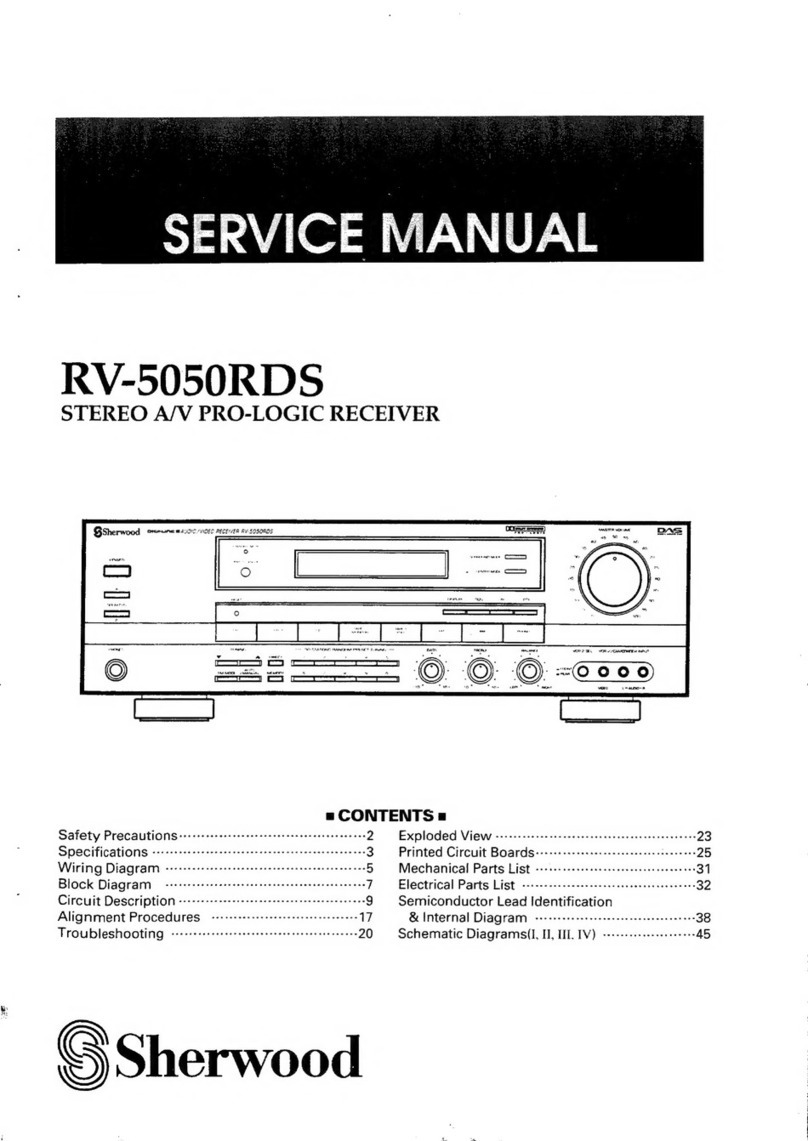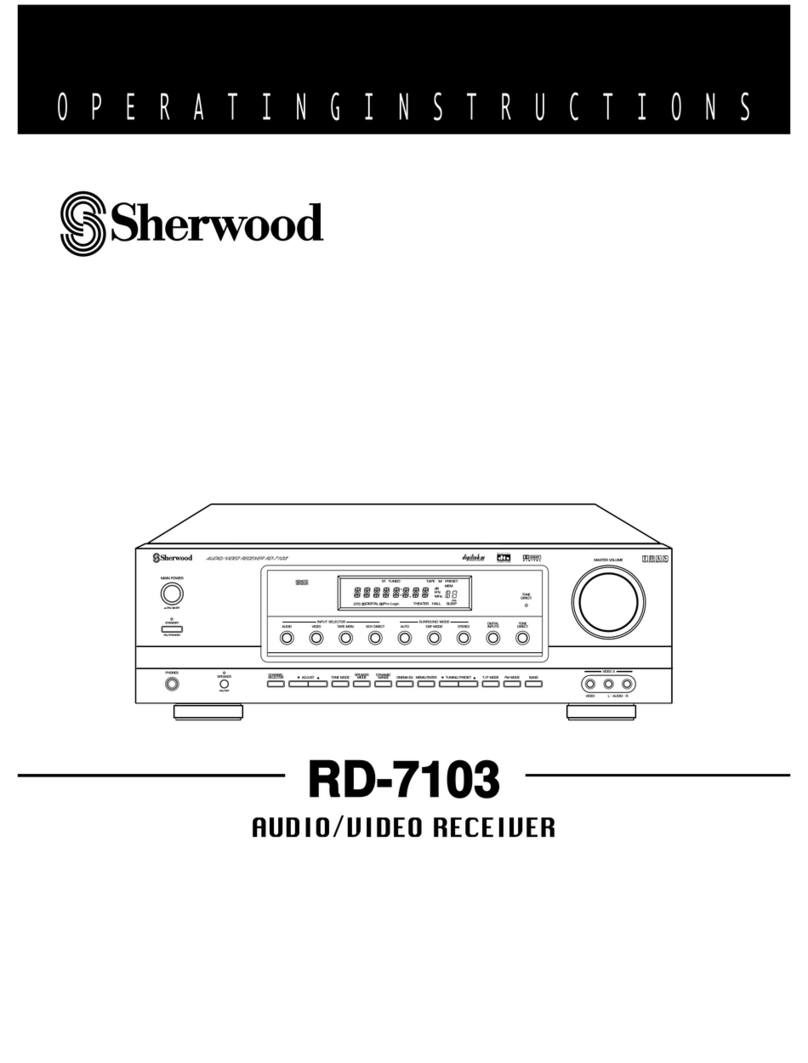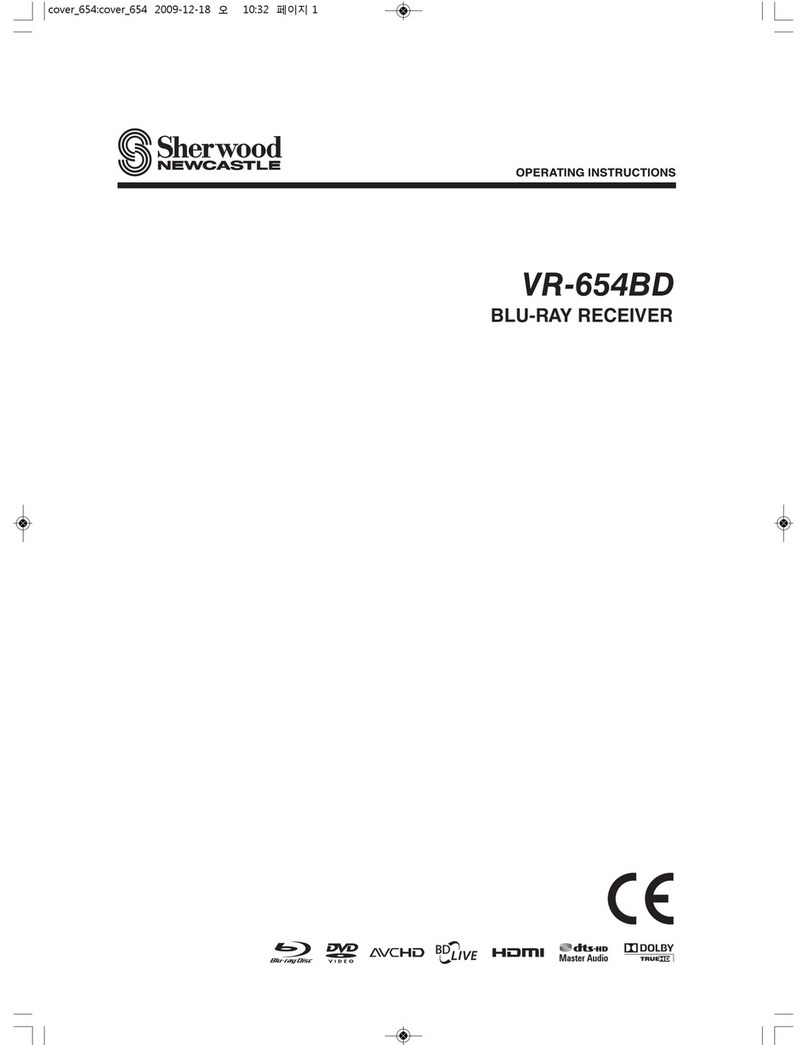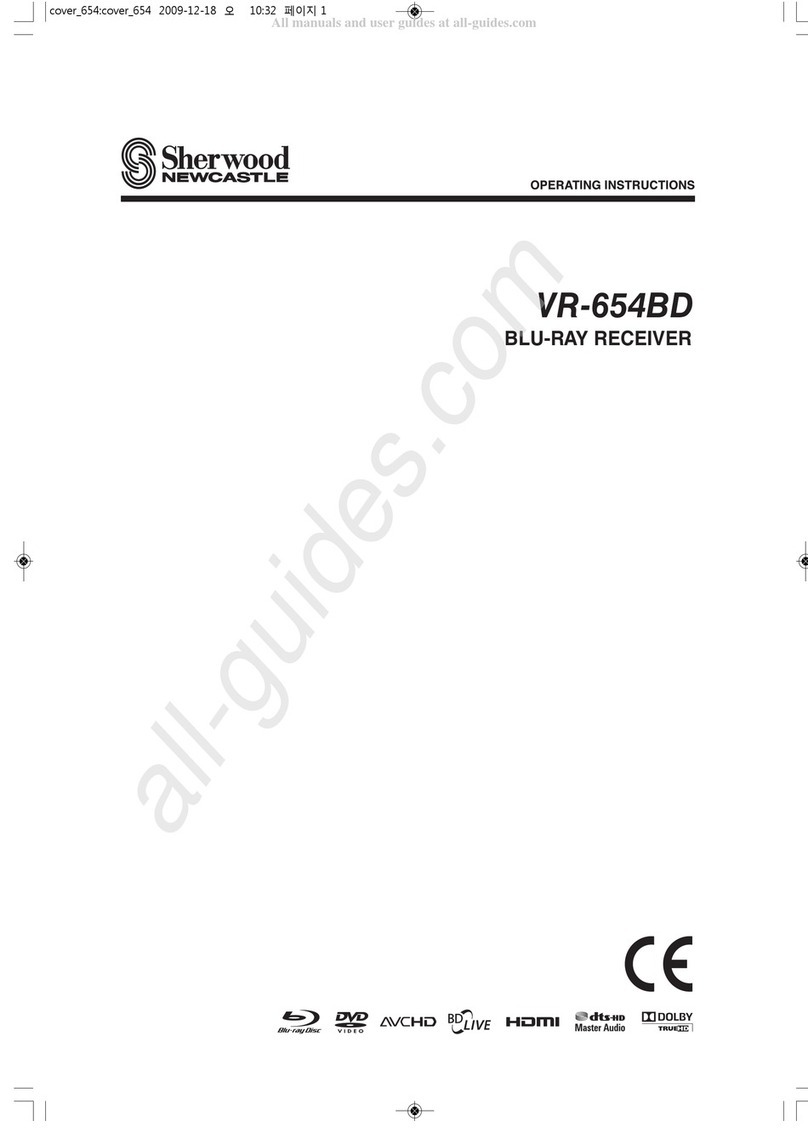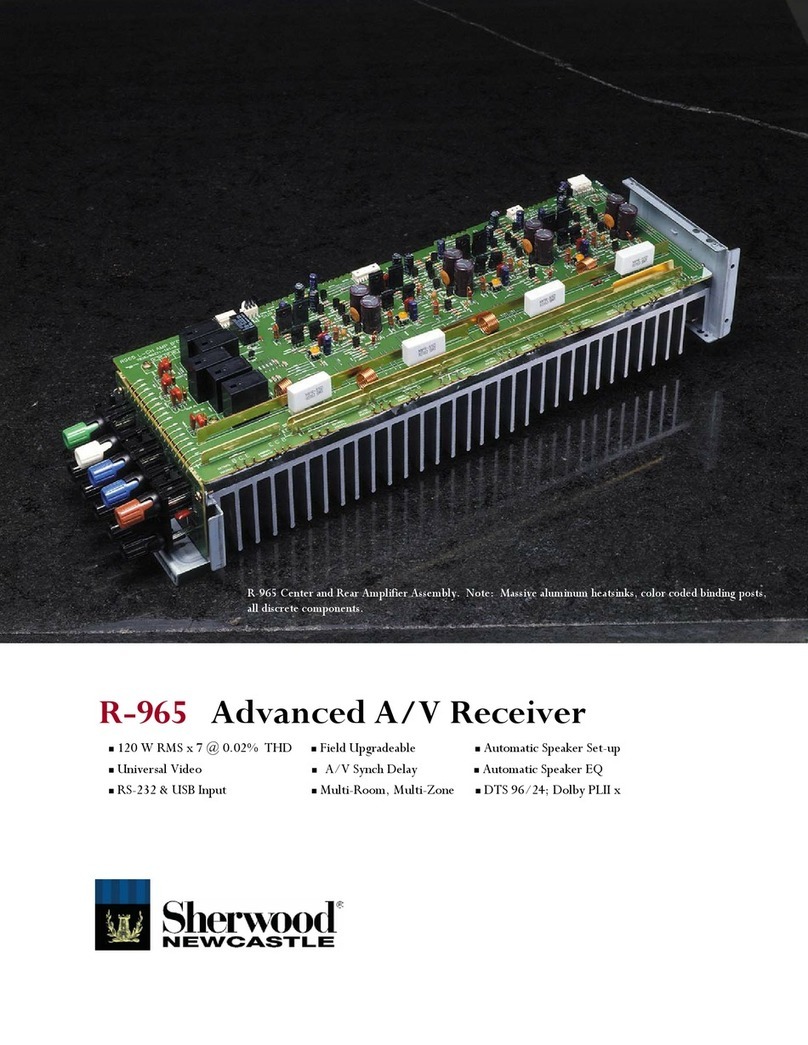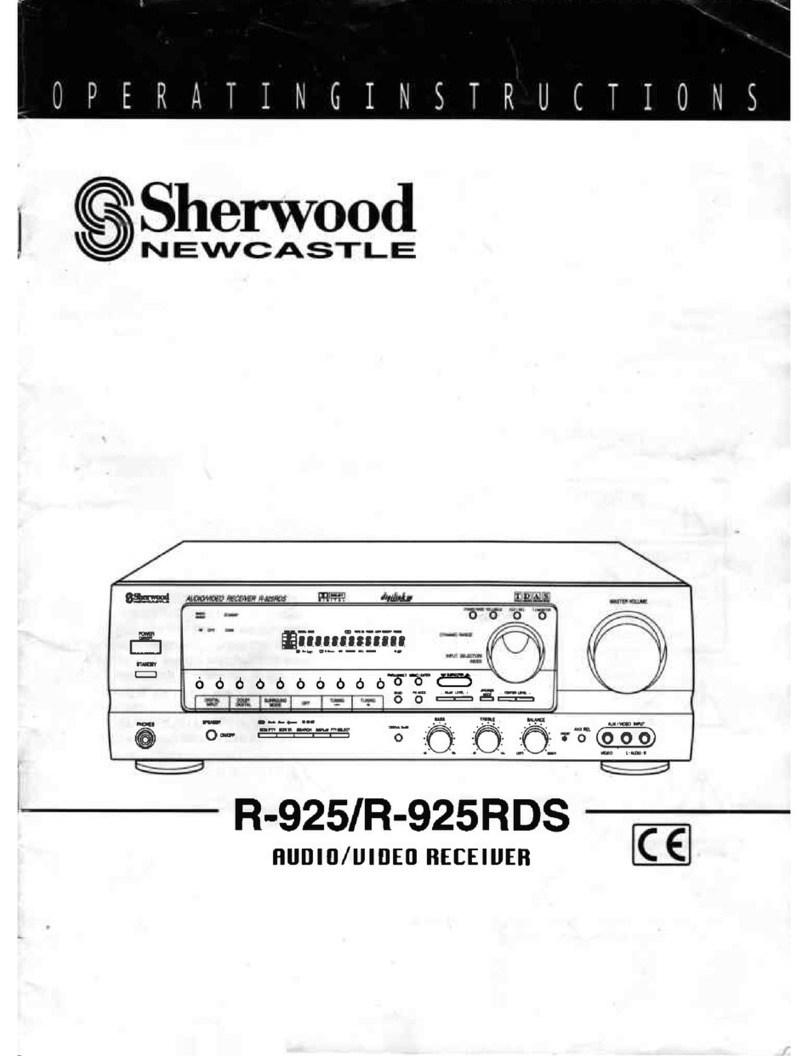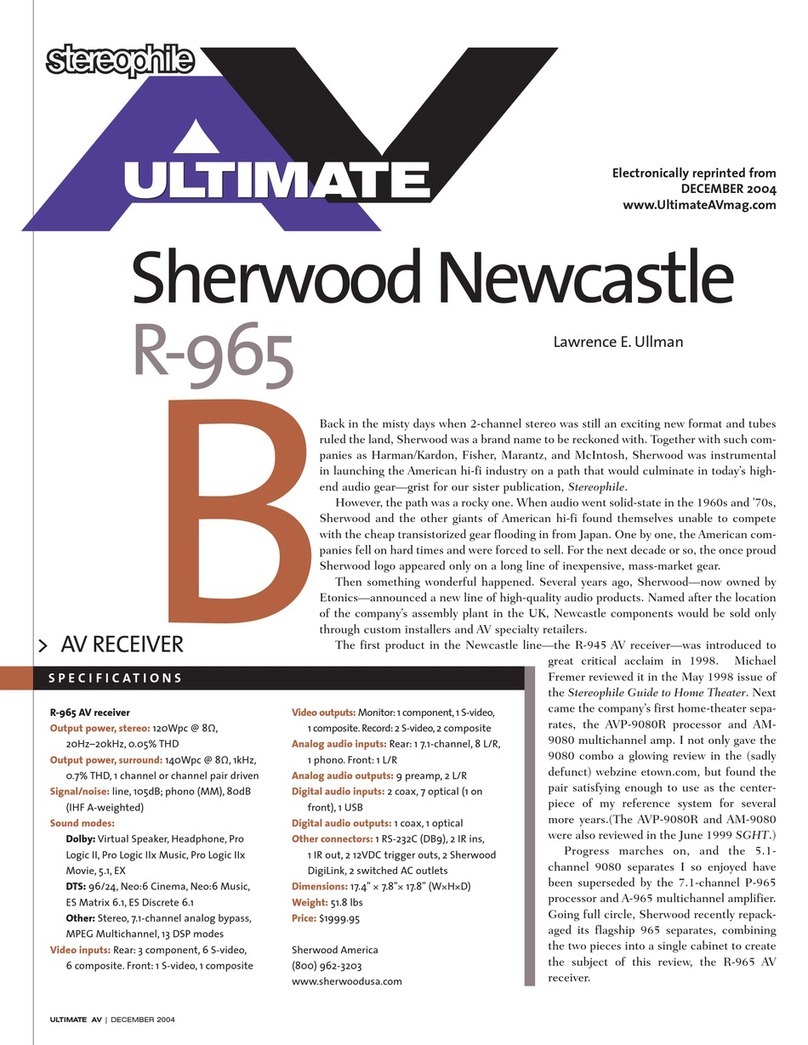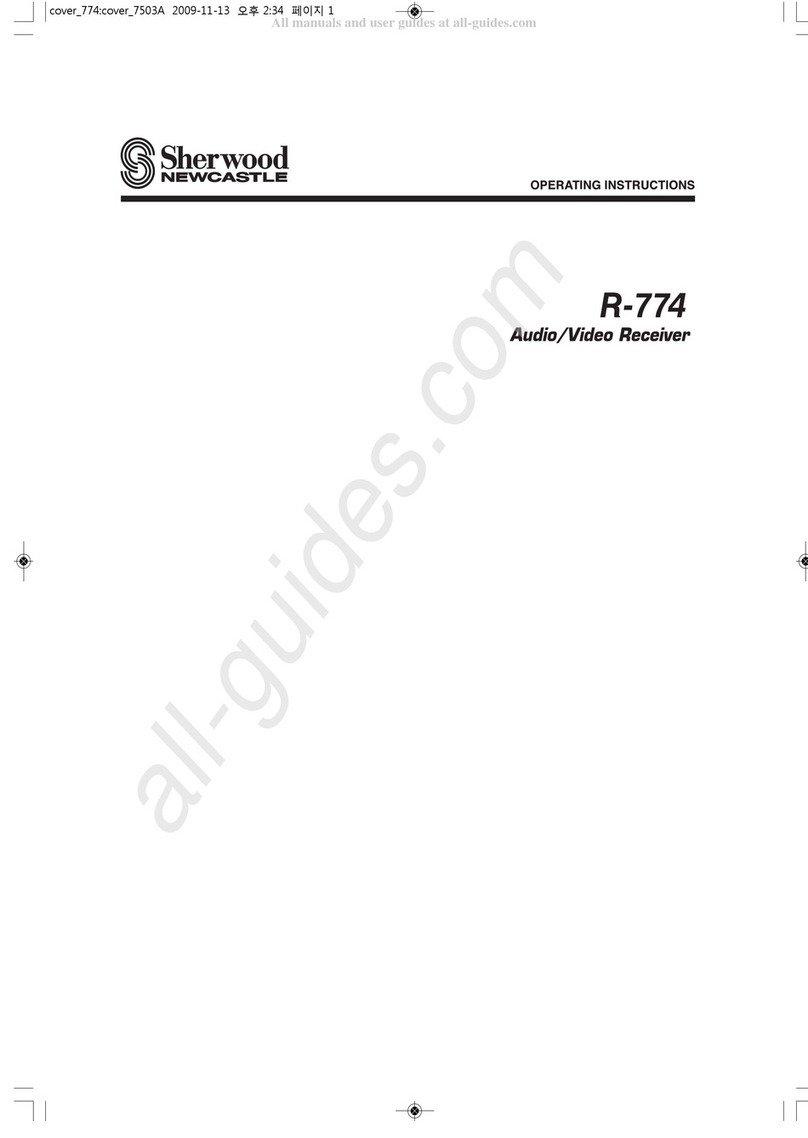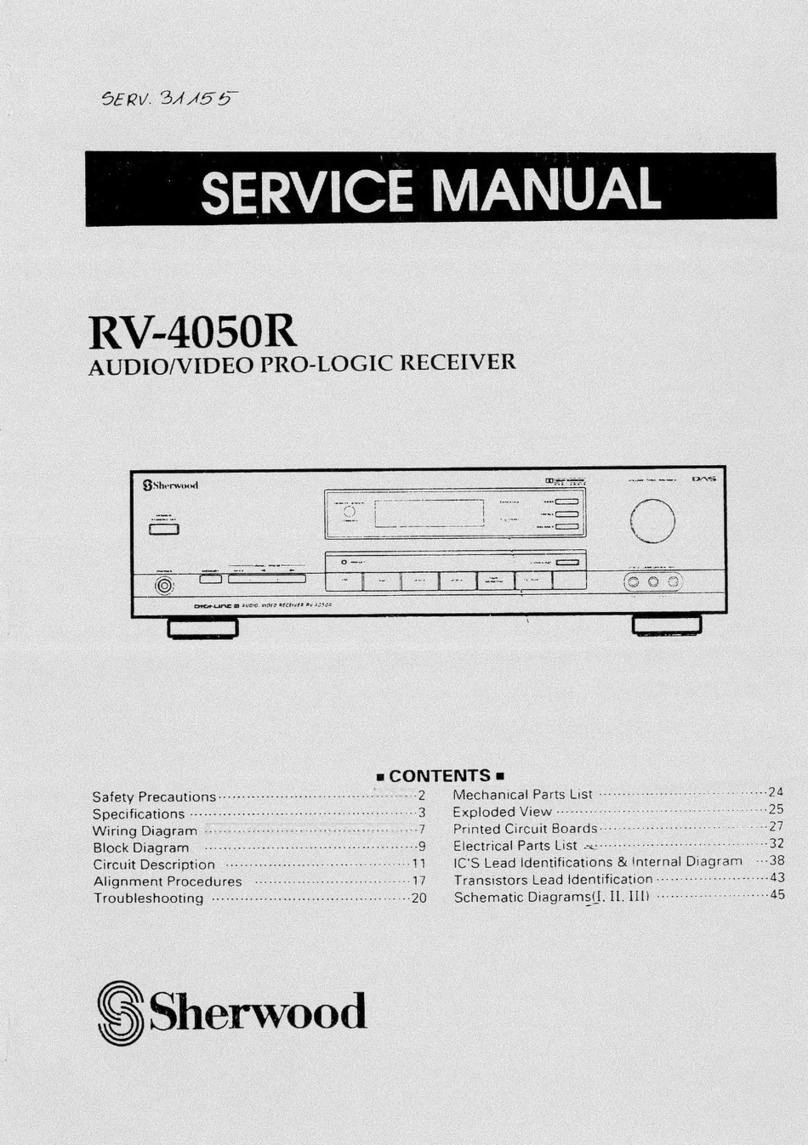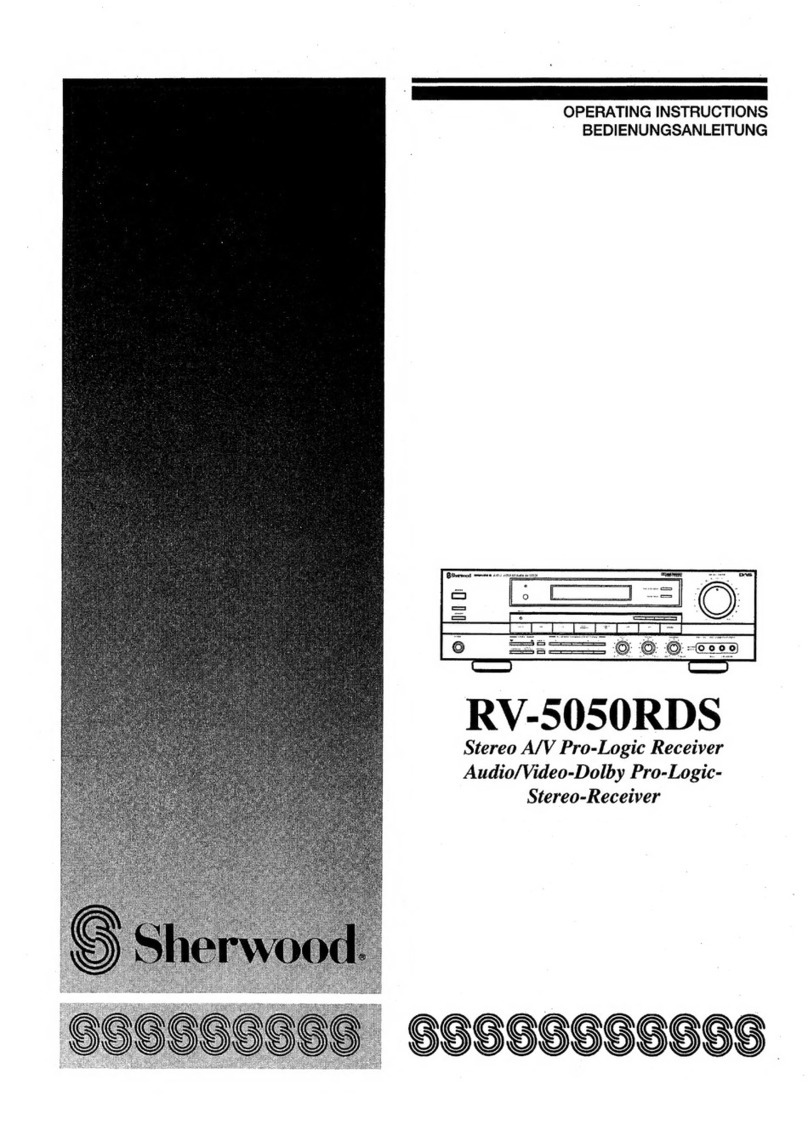-Sherwood RS232 protocol-
c. DATA :
Pro Logic II(x) Movie surround mode On
Pro Logic II(x) Music surround mode On
Dts Neo:6 Cinema surround mode on
Dts Neo:6 Music surround mode on
Tuner preset No. 1
OSD cursor return
"DTS" decoding mode select
"DOLBY" decoding mode select
OSD Cursor move down
OSD Cursor move left
Decoding mode change
System display dimmer, Off and On
OPERATION
8ch(or 7ch, 6ch) direct input select On/Off
Master volume down
Power On
Standby On
"AUX" input select
"VCR1" input select
"TUNER" input select
"PHONO" input select
"VCR3" input select
"TAPE MONITOR" input select On/Off
"CD" input select
"VCR2" input select
"VCR4" input select
"VCR5" input select
"VCR6" input select
Master volume up
Test tone On/Off
OSD On/Off
Sleep On, sleep time adjust and Off
Channel volume, adjust up
OSD Cursor move up
Channel volume, adjust down
Channel select
OSD Cursor move right
Surround speaker mode(A, B, A+B) select
0x23
0x2d
Stereo(Downmix) On
Digital/Analog input select
Pro Logic II(x) Music parameter adjust menu on and toggle
Surround mode select down
"MPEG" decoding mode select
"PCM" decoding mode select
Pure On/Off
Surround mode select up.
0x2e
0x24
0x2b
0x25
0x26
0x2a
0x29
0x17
0x18
0x19
0x1a
0x2c
0x0a
0x28
0x0b
0x0c
0x14
0x20
0x1c
0x0e
0x2f
0x03
0x12
0x0d
0x07
0x27
0x1f
0x02
0x15
0x1b
0x10
0x0f
0x11
0x1d
0x08
0x05
0x06
Surround back speaker mode(none, 1ch, 2ch) select
Main mute On/Off
0x13
0x16
0x09
0x22
0x21
0x1e
Tuner preset No. 0
DATA
0x01
0x04
0x30